How to Display SQL Database Data in a PHP/HTML Table?
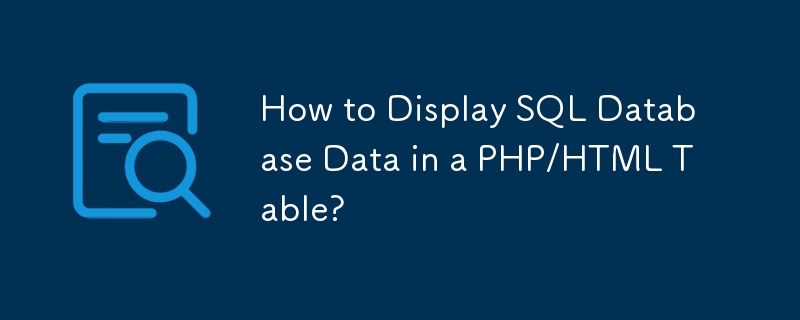
Displaying Data from a SQL Database in a PHP/HTML Table
When working with a MySQL database, there may be instances where you need to display table data on a PHP/HTML table. This can be achieved through the following steps:
";
// Retrieve each row of data from the query result
while ($row = mysql_fetch_array($result)) {
// Create a new table row for each employee record
echo "" . htmlspecialchars($row['name']) . " " . htmlspecialchars($row['age']) . " In this script, the mysql_connect function establishes a connection to the MySQL database, while mysql_select_db selects the specific database to work with. The mysql_query function executes the SQL query to retrieve data from the 'employee' table.
The mysql_fetch_array function retrieves each row of data from the query result and assigns the values to an array. The htmlspecialchars function is used to escape any special characters in the data returned from the database to prevent potential security vulnerabilities.
The echo statements output the HTML code to create a table with the employee data. The while loop continues until all rows from the query result have been processed.
Please note that the mysql_fetch_array function is deprecated in PHP versions 5.5.0 and above, so it's recommended to use mysqli_fetch_array instead for improved security.
-
 What is the Elvis operator in PHP and how does it work?Taming the Elvis Operator (?:) in PHPThe mysterious ?: operator has graced some PHP code, leaving you puzzled. This concise article delves into its en...Programming Published on 2024-11-19
What is the Elvis operator in PHP and how does it work?Taming the Elvis Operator (?:) in PHPThe mysterious ?: operator has graced some PHP code, leaving you puzzled. This concise article delves into its en...Programming Published on 2024-11-19 -
 How to Extract Current Time with Millisecond Precision in Java?Extracting Current Time with Millisecond Precision in JavaTo obtain the current time in the format YYYY-MM-DD HH:MI:Sec.Millisecond, an extension to t...Programming Published on 2024-11-19
How to Extract Current Time with Millisecond Precision in Java?Extracting Current Time with Millisecond Precision in JavaTo obtain the current time in the format YYYY-MM-DD HH:MI:Sec.Millisecond, an extension to t...Programming Published on 2024-11-19 -
 How do I remove an object from an array in MongoDB?MongoDB: Removing an Object from an ArrayIn MongoDB, you can remove an object from an array embedded in a document using the $pull operator. If you wi...Programming Published on 2024-11-19
How do I remove an object from an array in MongoDB?MongoDB: Removing an Object from an ArrayIn MongoDB, you can remove an object from an array embedded in a document using the $pull operator. If you wi...Programming Published on 2024-11-19 -
 What is the Role of a Front Controller Design Pattern in PHP Applications?Understanding the Front Controller Design PatternAs a novice stepping into the world of PHP, you may have encountered the term "Front Controller....Programming Published on 2024-11-19
What is the Role of a Front Controller Design Pattern in PHP Applications?Understanding the Front Controller Design PatternAs a novice stepping into the world of PHP, you may have encountered the term "Front Controller....Programming Published on 2024-11-19 -
 How do I combine two associative arrays in PHP while preserving unique IDs and handling duplicate names?Combining Associative Arrays in PHPIn PHP, combining two associative arrays into a single array is a common task. Consider the following request:Descr...Programming Published on 2024-11-19
How do I combine two associative arrays in PHP while preserving unique IDs and handling duplicate names?Combining Associative Arrays in PHPIn PHP, combining two associative arrays into a single array is a common task. Consider the following request:Descr...Programming Published on 2024-11-19 -
 How to Convert a MySQL Table to a List of Dictionaries in Python using mysqldb?Python: Converting a MySQL Table to a List of Dictionary Objects using mysqldbTo transform a MySQL table into a list of dictionary objects in Python, ...Programming Published on 2024-11-19
How to Convert a MySQL Table to a List of Dictionaries in Python using mysqldb?Python: Converting a MySQL Table to a List of Dictionary Objects using mysqldbTo transform a MySQL table into a list of dictionary objects in Python, ...Programming Published on 2024-11-19 -
 Why Must Users Double-Click to Use Show-Hide Buttons on Websites?Double-Click Dilemma: A Simple Fix for Show-Hide Button LagWhen implementing a show-hide button on your website, you may encounter an unexpected issue...Programming Published on 2024-11-19
Why Must Users Double-Click to Use Show-Hide Buttons on Websites?Double-Click Dilemma: A Simple Fix for Show-Hide Button LagWhen implementing a show-hide button on your website, you may encounter an unexpected issue...Programming Published on 2024-11-19 -
 How to Fix \"ImproperlyConfigured: Error loading MySQLdb module\" in Django on macOS?MySQL Improperly Configured: The Problem with Relative PathsWhen running python manage.py runserver in Django, you may encounter the following error:I...Programming Published on 2024-11-19
How to Fix \"ImproperlyConfigured: Error loading MySQLdb module\" in Django on macOS?MySQL Improperly Configured: The Problem with Relative PathsWhen running python manage.py runserver in Django, you may encounter the following error:I...Programming Published on 2024-11-19 -
 How can I iterate over macro arguments using recursive macros?Foreach Macro on Macros ArgumentsIn the world of programming, macros provide a convenient way to perform repetitive tasks. However, attempting to crea...Programming Published on 2024-11-19
How can I iterate over macro arguments using recursive macros?Foreach Macro on Macros ArgumentsIn the world of programming, macros provide a convenient way to perform repetitive tasks. However, attempting to crea...Programming Published on 2024-11-19 -
 How Can I Find Users with Today\'s Birthdays Using MySQL?How to Identify Users with Today's Birthdays Using MySQLDetermining if today is a user's birthday using MySQL involves finding all rows where ...Programming Published on 2024-11-19
How Can I Find Users with Today\'s Birthdays Using MySQL?How to Identify Users with Today's Birthdays Using MySQLDetermining if today is a user's birthday using MySQL involves finding all rows where ...Programming Published on 2024-11-19 -
 Learning to Code? Avoid Overusing AI ToolsIf you're just starting with coding, using AI to generate your code might sound like a shortcut to success. But actually, it could hold you back i...Programming Published on 2024-11-19
Learning to Code? Avoid Overusing AI ToolsIf you're just starting with coding, using AI to generate your code might sound like a shortcut to success. But actually, it could hold you back i...Programming Published on 2024-11-19 -
 How to Invoke a Function on All Variadic Template Arguments in C++?C Variadic Templates: Invoking a Function on All Template ArgumentsIn C , it's often desirable to iterate through variadic template arguments a...Programming Published on 2024-11-19
How to Invoke a Function on All Variadic Template Arguments in C++?C Variadic Templates: Invoking a Function on All Template ArgumentsIn C , it's often desirable to iterate through variadic template arguments a...Programming Published on 2024-11-19 -
 Beyond `if` Statements: Where Else Can a Type with an Explicit `bool` Conversion Be Used Without Casting?Contextual Conversion to bool Allowed Without a CastYour class defines an explicit conversion to bool, enabling you to use its instance 't' di...Programming Published on 2024-11-19
Beyond `if` Statements: Where Else Can a Type with an Explicit `bool` Conversion Be Used Without Casting?Contextual Conversion to bool Allowed Without a CastYour class defines an explicit conversion to bool, enabling you to use its instance 't' di...Programming Published on 2024-11-19 -
 Navbar Drawer using html css and javascript https://www.instagram.com/webstreet_code/Follow us on instagram: https://www.instagram.com/webstreet_code/ Drawer *{ margin: 0; padding: 0; ...Programming Published on 2024-11-19
Navbar Drawer using html css and javascript https://www.instagram.com/webstreet_code/Follow us on instagram: https://www.instagram.com/webstreet_code/ Drawer *{ margin: 0; padding: 0; ...Programming Published on 2024-11-19 -
 How do I access a list of all available timezones in the Python `pytz` library?How to List Pytz TimezonesPython's pytz library provides a vast array of timezones for handling temporal data. If you wish to explore all the poss...Programming Published on 2024-11-19
How do I access a list of all available timezones in the Python `pytz` library?How to List Pytz TimezonesPython's pytz library provides a vast array of timezones for handling temporal data. If you wish to explore all the poss...Programming Published on 2024-11-19
Study Chinese
- 1 How do you say "walk" in Chinese? 走路 Chinese pronunciation, 走路 Chinese learning
- 2 How do you say "take a plane" in Chinese? 坐飞机 Chinese pronunciation, 坐飞机 Chinese learning
- 3 How do you say "take a train" in Chinese? 坐火车 Chinese pronunciation, 坐火车 Chinese learning
- 4 How do you say "take a bus" in Chinese? 坐车 Chinese pronunciation, 坐车 Chinese learning
- 5 How to say drive in Chinese? 开车 Chinese pronunciation, 开车 Chinese learning
- 6 How do you say swimming in Chinese? 游泳 Chinese pronunciation, 游泳 Chinese learning
- 7 How do you say ride a bicycle in Chinese? 骑自行车 Chinese pronunciation, 骑自行车 Chinese learning
- 8 How do you say hello in Chinese? 你好Chinese pronunciation, 你好Chinese learning
- 9 How do you say thank you in Chinese? 谢谢Chinese pronunciation, 谢谢Chinese learning
- 10 How to say goodbye in Chinese? 再见Chinese pronunciation, 再见Chinese learning

























