How do I remove an object from an array in MongoDB?
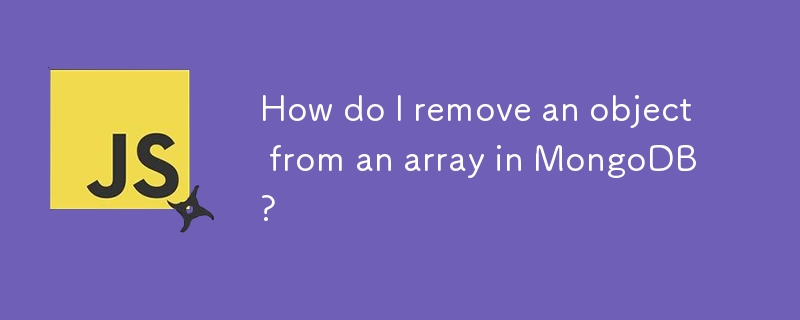
MongoDB: Removing an Object from an Array
In MongoDB, you can remove an object from an array embedded in a document using the $pull operator. If you wish to remove a specific object from an array, you need to provide a query that matches the exact object.
Consider the following document:
{
_id: 5150a1199fac0e6910000002,
name: 'some name',
items: [{
id: 23,
name: 'item name 23'
},{
id: 24,
name: 'item name 24'
}]
}To remove the item with id: 23 from the items array, use the following command:
db.mycollection.update(
{ '_id': ObjectId("5150a1199fac0e6910000002") },
{ $pull: { items: { id: 23 } } },
false, // Upsert
true, // Multi
);This command updates the document by removing the item from the array. The query specifies the document using the _id field, and the $pull operator targets the items array. Within the $pull operation, you can specify a query to match the object to be removed. In this case, we match the object with id: 23.
Mongoose/Node.js Implementation
In Mongoose, you can remove an object from an array using the pull() method:
const Model = mongoose.model('Model', new mongoose.Schema({
items: [{
id: Number,
name: String
}]
}));
Model.update(
{ '_id': '5150a1199fac0e6910000002' },
{ $pull: { items: { id: 23 } } },
{ multi: true }, // Update all matching documents
(err, result) => { if (!err) console.log(result); }
);This code will remove the item with id: 23 from the items array of all documents that match the specified _id.
-
 How do I combine two associative arrays in PHP while preserving unique IDs and handling duplicate names?Combining Associative Arrays in PHPIn PHP, combining two associative arrays into a single array is a common task. Consider the following request:Descr...Programming Published on 2024-11-19
How do I combine two associative arrays in PHP while preserving unique IDs and handling duplicate names?Combining Associative Arrays in PHPIn PHP, combining two associative arrays into a single array is a common task. Consider the following request:Descr...Programming Published on 2024-11-19 -
 What Happened to Column Offsetting in Bootstrap 4 Beta?Bootstrap 4 Beta: The Removal and Restoration of Column OffsettingBootstrap 4, in its Beta 1 release, introduced significant changes to the way column...Programming Published on 2024-11-19
What Happened to Column Offsetting in Bootstrap 4 Beta?Bootstrap 4 Beta: The Removal and Restoration of Column OffsettingBootstrap 4, in its Beta 1 release, introduced significant changes to the way column...Programming Published on 2024-11-19 -
 Why Does GCC Fail to Initialize std::array with Initialization Lists?Initialization Lists and std::array: A GCC BugThe std::array class in the C Standard Library provides a fixed-size array container. It's commonl...Programming Published on 2024-11-19
Why Does GCC Fail to Initialize std::array with Initialization Lists?Initialization Lists and std::array: A GCC BugThe std::array class in the C Standard Library provides a fixed-size array container. It's commonl...Programming Published on 2024-11-19 -
 Why Does Entity Framework Wizard Crash When Integrating MySQL?Entity Framework Wizard Encounters Errors in MySQL Database IntegrationEntity Framework (EF) offers database-first modeling capabilities, allowing sea...Programming Published on 2024-11-19
Why Does Entity Framework Wizard Crash When Integrating MySQL?Entity Framework Wizard Encounters Errors in MySQL Database IntegrationEntity Framework (EF) offers database-first modeling capabilities, allowing sea...Programming Published on 2024-11-19 -
 My First Data Analysis ProjectIntroduction and Objective In my data analytics project, I undertook a comprehensive analysis workflow to address the increasing demand for data-driv...Programming Published on 2024-11-19
My First Data Analysis ProjectIntroduction and Objective In my data analytics project, I undertook a comprehensive analysis workflow to address the increasing demand for data-driv...Programming Published on 2024-11-19 -
 Beyond `if` Statements: Where Else Can a Type with an Explicit `bool` Conversion Be Used Without Casting?Contextual Conversion to bool Allowed Without a CastYour class defines an explicit conversion to bool, enabling you to use its instance 't' di...Programming Published on 2024-11-19
Beyond `if` Statements: Where Else Can a Type with an Explicit `bool` Conversion Be Used Without Casting?Contextual Conversion to bool Allowed Without a CastYour class defines an explicit conversion to bool, enabling you to use its instance 't' di...Programming Published on 2024-11-19 -
 How to Solve \"Proxy Authentication Required\" Errors in Go HTTP Requests?Proxy Authentication with HTTP Requests in GoWhen using an authenticated proxy IP address for HTTP requests, you may encounter the "Proxy Authent...Programming Published on 2024-11-19
How to Solve \"Proxy Authentication Required\" Errors in Go HTTP Requests?Proxy Authentication with HTTP Requests in GoWhen using an authenticated proxy IP address for HTTP requests, you may encounter the "Proxy Authent...Programming Published on 2024-11-19 -
 understanding web scrapingWeb scraping is the process of extracting data from websites using bots, it involves fetching contents from a web page by programmatically checking th...Programming Published on 2024-11-19
understanding web scrapingWeb scraping is the process of extracting data from websites using bots, it involves fetching contents from a web page by programmatically checking th...Programming Published on 2024-11-19 -
 How to Create an .exe File for Your Java Program with Launch4j?Creating an .exe for a Java ProgramConverting a Java program into an .exe for Windows can be easily achieved with the help of Launch4j, a free and ope...Programming Published on 2024-11-19
How to Create an .exe File for Your Java Program with Launch4j?Creating an .exe for a Java ProgramConverting a Java program into an .exe for Windows can be easily achieved with the help of Launch4j, a free and ope...Programming Published on 2024-11-19 -
 How to Insert Barcodes into a PDF Document with HTMLnd JavaScriptInserting barcodes into PDF documents can significantly streamline document management, tracking, and data processing workflows. Barcodes serve as uni...Programming Published on 2024-11-19
How to Insert Barcodes into a PDF Document with HTMLnd JavaScriptInserting barcodes into PDF documents can significantly streamline document management, tracking, and data processing workflows. Barcodes serve as uni...Programming Published on 2024-11-19 -
 How Can Line Offsets Optimize Line Jumping in Large Text Files?Optimizing Line Jumping in Large Text FilesProcessing massive text files line by line can be inefficient when seeking a specific line. The provided co...Programming Published on 2024-11-19
How Can Line Offsets Optimize Line Jumping in Large Text Files?Optimizing Line Jumping in Large Text FilesProcessing massive text files line by line can be inefficient when seeking a specific line. The provided co...Programming Published on 2024-11-19 -
 Using WebSockets in Go for Real-Time CommunicationBuilding apps that require real-time updates—like chat applications, live notifications, or collaborative tools—requires a communication method faster...Programming Published on 2024-11-19
Using WebSockets in Go for Real-Time CommunicationBuilding apps that require real-time updates—like chat applications, live notifications, or collaborative tools—requires a communication method faster...Programming Published on 2024-11-19 -
 How can I iterate over macro arguments using recursive macros?Foreach Macro on Macros ArgumentsIn the world of programming, macros provide a convenient way to perform repetitive tasks. However, attempting to crea...Programming Published on 2024-11-19
How can I iterate over macro arguments using recursive macros?Foreach Macro on Macros ArgumentsIn the world of programming, macros provide a convenient way to perform repetitive tasks. However, attempting to crea...Programming Published on 2024-11-19 -
 Why Can\'t I Find \"vendor/autoload.php\": A Guide to Resolving Composer Autoload ErrorsResolving "require(vendor/autoload.php): failed to open stream" ErrorIssue Description:Encountering the following error at the beginning of ...Programming Published on 2024-11-19
Why Can\'t I Find \"vendor/autoload.php\": A Guide to Resolving Composer Autoload ErrorsResolving "require(vendor/autoload.php): failed to open stream" ErrorIssue Description:Encountering the following error at the beginning of ...Programming Published on 2024-11-19 -
 Why Doesn\'t \"text-align: center\" Work on Colgroups in CSS?Using "text-align: center" with CSS Colgroups: A Troubleshooting GuideOne common challenge encountered when formatting tables is aligning te...Programming Published on 2024-11-19
Why Doesn\'t \"text-align: center\" Work on Colgroups in CSS?Using "text-align: center" with CSS Colgroups: A Troubleshooting GuideOne common challenge encountered when formatting tables is aligning te...Programming Published on 2024-11-19
Study Chinese
- 1 How do you say "walk" in Chinese? 走路 Chinese pronunciation, 走路 Chinese learning
- 2 How do you say "take a plane" in Chinese? 坐飞机 Chinese pronunciation, 坐飞机 Chinese learning
- 3 How do you say "take a train" in Chinese? 坐火车 Chinese pronunciation, 坐火车 Chinese learning
- 4 How do you say "take a bus" in Chinese? 坐车 Chinese pronunciation, 坐车 Chinese learning
- 5 How to say drive in Chinese? 开车 Chinese pronunciation, 开车 Chinese learning
- 6 How do you say swimming in Chinese? 游泳 Chinese pronunciation, 游泳 Chinese learning
- 7 How do you say ride a bicycle in Chinese? 骑自行车 Chinese pronunciation, 骑自行车 Chinese learning
- 8 How do you say hello in Chinese? 你好Chinese pronunciation, 你好Chinese learning
- 9 How do you say thank you in Chinese? 谢谢Chinese pronunciation, 谢谢Chinese learning
- 10 How to say goodbye in Chinese? 再见Chinese pronunciation, 再见Chinese learning

























