How Can I Delete an XPath Node Using SimpleXML and DOMDocument?
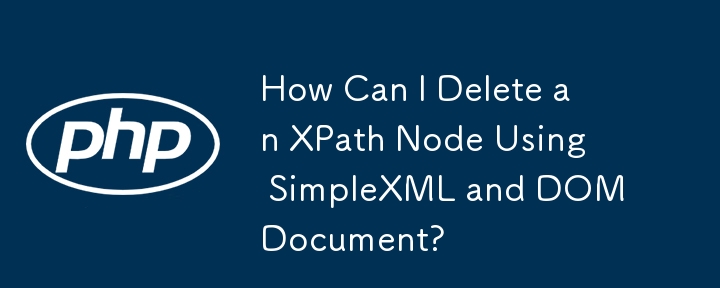
SimpleXML: Deleting an XPath Node
In this article, we'll explore how to effectively delete a parent node from an XML document using SimpleXML and XPath.
Understanding SimpleXML's Limitations
The provided code attempts to use SimpleXML to delete a parent node after finding it via XPath. However, SimpleXML's unset() function only removes the object reference stored in a variable, not the node itself.
DOMDocument to the Rescue
To overcome SimpleXML's limitations, consider using DOMDocument, which manipulates the structure of XML documents more directly.
Solution Using DOMDocument
- Create a DOMDocument object and load the XML file into it.
- Use XPath to query and select the target node.
- Remove the parent node using $node->parentNode->removeChild($node).
Example Code and Output
$doc = new DOMDocument;
$doc->loadXML(...);
$item_id = 456;
$xpath = new DOMXpath($doc);
foreach($xpath->query('//items[info/item_id="' . $item_id . '"]') as $node) {
$node->parentNode->removeChild($node);
}
echo $doc->saveXML();This code removes the
Conclusion
DOMDocument allows for more robust manipulation of XML documents, including direct removal of nodes. While SimpleXML can be convenient for basic XPath queries, DOMDocument is a more suitable choice for more complex XML manipulation tasks.
-
 Why I Ditched Python Flask for Django: The Web Framework ShowdownWhen you’re getting started with Python web development, you’re likely to come across Django and Python Flask as two of the top choices. Both framewor...Programming Published on 2024-11-08
Why I Ditched Python Flask for Django: The Web Framework ShowdownWhen you’re getting started with Python web development, you’re likely to come across Django and Python Flask as two of the top choices. Both framewor...Programming Published on 2024-11-08 -
 MessageChannel usage in React source codeIn this article, we analyze the MessageChannel usage in React source code. Let’s first understand what a MessageChannel is. MessageChannel The...Programming Published on 2024-11-08
MessageChannel usage in React source codeIn this article, we analyze the MessageChannel usage in React source code. Let’s first understand what a MessageChannel is. MessageChannel The...Programming Published on 2024-11-08 -
 Mastering Unit Testing for Java: The &#Student Class Test&# ProjectUnlock your potential as a Java developer by diving into the world of unit testing with the Student Class Test project from LabEx. This comprehensive ...Programming Published on 2024-11-08
Mastering Unit Testing for Java: The &#Student Class Test&# ProjectUnlock your potential as a Java developer by diving into the world of unit testing with the Student Class Test project from LabEx. This comprehensive ...Programming Published on 2024-11-08 -
 How to Simulate the noSuchMethod Feature for Properties in JavaScript?How to Implement the noSuchMethod Feature for Properties in JavaScriptIn JavaScript, the noSuchMethod feature in implementations like Rhino and Spider...Programming Published on 2024-11-08
How to Simulate the noSuchMethod Feature for Properties in JavaScript?How to Implement the noSuchMethod Feature for Properties in JavaScriptIn JavaScript, the noSuchMethod feature in implementations like Rhino and Spider...Programming Published on 2024-11-08 -
 Implementing a Lambda with GitLab CI/CD and Terraform for SFTP Integration, S Databricks in GoReducing Costs with Process Automation in Databricks I had a need at a client to reduce the cost of processes that ran on Databricks. One of ...Programming Published on 2024-11-08
Implementing a Lambda with GitLab CI/CD and Terraform for SFTP Integration, S Databricks in GoReducing Costs with Process Automation in Databricks I had a need at a client to reduce the cost of processes that ran on Databricks. One of ...Programming Published on 2024-11-08 -
 Why does my GoLang webserver fail to serve large MP4 videos?GoLang HTTP Webserver Serving MP4 VideoChallengeA webserver was created using GoLang that serves HTML/JS/CSS and images. When the server attempted to ...Programming Published on 2024-11-08
Why does my GoLang webserver fail to serve large MP4 videos?GoLang HTTP Webserver Serving MP4 VideoChallengeA webserver was created using GoLang that serves HTML/JS/CSS and images. When the server attempted to ...Programming Published on 2024-11-08 -
 How to Redirect a Webpage and Send POST Data with PHP without Using HTML Forms?Redirecting and Sending POST Data with PHPIn this question, we encounter a unique challenge: how to redirect a webpage and send data via the POST meth...Programming Published on 2024-11-08
How to Redirect a Webpage and Send POST Data with PHP without Using HTML Forms?Redirecting and Sending POST Data with PHPIn this question, we encounter a unique challenge: how to redirect a webpage and send data via the POST meth...Programming Published on 2024-11-08 -
 How to Handle Authorization Failures During JSF Form Submissions?Authorization failures during JSF form submissions: A comprehensive analysisWhen implementing custom authorization mechanisms in JSF applications, it ...Programming Published on 2024-11-08
How to Handle Authorization Failures During JSF Form Submissions?Authorization failures during JSF form submissions: A comprehensive analysisWhen implementing custom authorization mechanisms in JSF applications, it ...Programming Published on 2024-11-08 -
 How Can You Efficiently Manage Multiple JavaScript and CSS Files for Optimal Page Performance?Managing Multiple JavaScript and CSS Files: Best PracticesOrganizing a plethora of JavaScript and CSS files can present a challenge, especially in mai...Programming Published on 2024-11-08
How Can You Efficiently Manage Multiple JavaScript and CSS Files for Optimal Page Performance?Managing Multiple JavaScript and CSS Files: Best PracticesOrganizing a plethora of JavaScript and CSS files can present a challenge, especially in mai...Programming Published on 2024-11-08 -
 My Amazon SDE Interview Experience – May 4My Amazon SDE Interview Experience – May 2024 In May 2024, I had the opportunity to interview for a Software Development Engineer (SDE) role ...Programming Published on 2024-11-08
My Amazon SDE Interview Experience – May 4My Amazon SDE Interview Experience – May 2024 In May 2024, I had the opportunity to interview for a Software Development Engineer (SDE) role ...Programming Published on 2024-11-08 -
 How to Send Multiple Images in a cURL POST Request?Using Arrays in cURL POST RequestsIn an attempt to send an array of images using cURL, users may encounter issues where only the first array value is ...Programming Published on 2024-11-08
How to Send Multiple Images in a cURL POST Request?Using Arrays in cURL POST RequestsIn an attempt to send an array of images using cURL, users may encounter issues where only the first array value is ...Programming Published on 2024-11-08 -
 Why is Axios POST Data not Accessible in $_POST?Axios Post Parameters Not Read by $_POSTYou're posting data to a PHP endpoint using Axios and expecting to access it in $_POST or $_REQUEST. Howev...Programming Published on 2024-11-08
Why is Axios POST Data not Accessible in $_POST?Axios Post Parameters Not Read by $_POSTYou're posting data to a PHP endpoint using Axios and expecting to access it in $_POST or $_REQUEST. Howev...Programming Published on 2024-11-08 -
 ## Constructor Expressions in JPQL: To Use or Not to Use?Constructor Expressions in JPQL: A Beneficial or Problematic Practice?JPQL provides the ability to create new objects within select statements using c...Programming Published on 2024-11-08
## Constructor Expressions in JPQL: To Use or Not to Use?Constructor Expressions in JPQL: A Beneficial or Problematic Practice?JPQL provides the ability to create new objects within select statements using c...Programming Published on 2024-11-08 -
 PrototypeIt is one of the creational design patterns. Used to create duplicate/shallow copies of the given object. This pattern is useful when the creation of ...Programming Published on 2024-11-08
PrototypeIt is one of the creational design patterns. Used to create duplicate/shallow copies of the given object. This pattern is useful when the creation of ...Programming Published on 2024-11-08 -
 Python Variables: Naming Rules and Type Inference ExplainedPython is a widely used programming language known for its simplicity and readability. Understanding how variables work is fundamental for writing eff...Programming Published on 2024-11-08
Python Variables: Naming Rules and Type Inference ExplainedPython is a widely used programming language known for its simplicity and readability. Understanding how variables work is fundamental for writing eff...Programming Published on 2024-11-08
Study Chinese
- 1 How do you say "walk" in Chinese? 走路 Chinese pronunciation, 走路 Chinese learning
- 2 How do you say "take a plane" in Chinese? 坐飞机 Chinese pronunciation, 坐飞机 Chinese learning
- 3 How do you say "take a train" in Chinese? 坐火车 Chinese pronunciation, 坐火车 Chinese learning
- 4 How do you say "take a bus" in Chinese? 坐车 Chinese pronunciation, 坐车 Chinese learning
- 5 How to say drive in Chinese? 开车 Chinese pronunciation, 开车 Chinese learning
- 6 How do you say swimming in Chinese? 游泳 Chinese pronunciation, 游泳 Chinese learning
- 7 How do you say ride a bicycle in Chinese? 骑自行车 Chinese pronunciation, 骑自行车 Chinese learning
- 8 How do you say hello in Chinese? 你好Chinese pronunciation, 你好Chinese learning
- 9 How do you say thank you in Chinese? 谢谢Chinese pronunciation, 谢谢Chinese learning
- 10 How to say goodbye in Chinese? 再见Chinese pronunciation, 再见Chinese learning

























