How to Handle Authorization Failures During JSF Form Submissions?
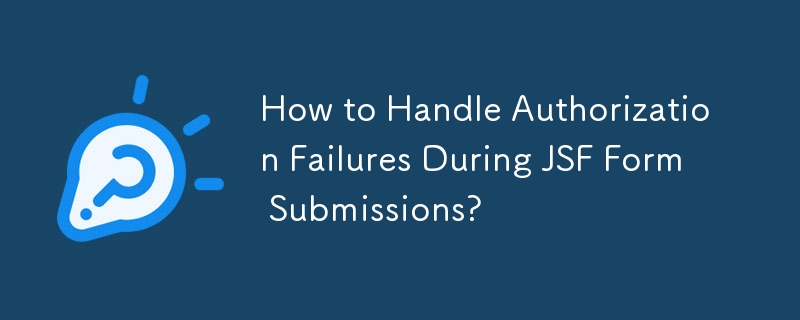
Authorization failures during JSF form submissions: A comprehensive analysis
When implementing custom authorization mechanisms in JSF applications, it is crucial to understand the distinction between page navigation and form submissions. While redirects work seamlessly for page navigation, they can encounter issues during form submissions.
Cause of the Problem
The root cause of this issue lies in the fact that JSF form submissions trigger asynchronous requests. When a redirect is sent as a response to an asynchronous request, the JSF AJAX engine expects a specific XML response. However, sending a regular HTML page violates this expectation, resulting in the user remaining on the same page.
The Wrong Tool for the Job
Using a custom servlet to perform authorization checks introduces additional complexity and potential issues. Instead, the recommended approach is to utilize a servlet filter specifically designed for this purpose. Filters offer a more robust and efficient means of intercepting incoming requests.
A Comprehensive Filter Implementation
Below is an example of a servlet filter that handles authorization checks effectively:
@WebFilter("/*")
public class AuthorizationFilter implements Filter {
private static final String AJAX_REDIRECT_XML = "<?xml version=\"1.0\" encoding=\"UTF-8\"?>"
"<partial-response><redirect url=\"%s\"></redirect></partial-response>";
@Override
public void doFilter(ServletRequest req, ServletResponse res, FilterChain chain) throws ServletException, IOException {
HttpServletRequest request = (HttpServletRequest) req;
HttpServletResponse response = (HttpServletResponse) res;
HttpSession session = request.getSession(false);
String loginURL = request.getContextPath() "/login.xhtml";
boolean loggedIn = (session != null) && (session.getAttribute("user") != null);
boolean loginRequest = request.getRequestURI().equals(loginURL);
boolean resourceRequest = request.getRequestURI().startsWith(request.getContextPath() ResourceHandler.RESOURCE_IDENTIFIER "/");
boolean ajaxRequest = "partial/ajax".equals(request.getHeader("Faces-Request"));
if (loggedIn || loginRequest || resourceRequest) {
// Continue request.
chain.doFilter(request, response);
} else if (ajaxRequest) {
// Send special XML response to instruct JSF AJAX to redirect.
response.setContentType("text/xml");
response.setCharacterEncoding("UTF-8");
response.getWriter().printf(AJAX_REDIRECT_XML, loginURL);
} else {
// Perform стандартный синхронный редирект.
response.sendRedirect(loginURL);
}
}
}Additional Resources for Consideration
For further insights into this topic, refer to the following resources:
- [Using JSF 2.0 / Facelets, is there a way to attach a global listener to all AJAX calls?](https://stackoverflow.com/questions/11687648/using-jsf-2-0-facelets-is-there-a-way-to-attach-a-global-listener-to-all-ajax-calls)
- [FullAjaxExceptionHandler does not show session expired error page on ajax button](https://stackoverflow.com/questions/25366069/fullajaxexceptionhandler-does-not-show-session-expired-error-page-on-ajax-button)
-
 How to Fix "FileNotFoundError" When Loading Resources in Pygame?Loading Resources with Pygame: Addressing "FileNotFoundError"When attempting to load external resources such as images or sounds in Pygame, ...Programming Published on 2024-12-23
How to Fix "FileNotFoundError" When Loading Resources in Pygame?Loading Resources with Pygame: Addressing "FileNotFoundError"When attempting to load external resources such as images or sounds in Pygame, ...Programming Published on 2024-12-23 -
 How to Fix \"ImproperlyConfigured: Error loading MySQLdb module\" in Django on macOS?MySQL Improperly Configured: The Problem with Relative PathsWhen running python manage.py runserver in Django, you may encounter the following error:I...Programming Published on 2024-12-23
How to Fix \"ImproperlyConfigured: Error loading MySQLdb module\" in Django on macOS?MySQL Improperly Configured: The Problem with Relative PathsWhen running python manage.py runserver in Django, you may encounter the following error:I...Programming Published on 2024-12-23 -
 Can Go Generics' Union Constraints Call Shared Methods Without Explicit Interface Declaration?Calling Methods on Union Constraints in Go GenericsIn Go generics (v1.18), you can encounter a type union constraint that limits the parameter type to...Programming Published on 2024-12-23
Can Go Generics' Union Constraints Call Shared Methods Without Explicit Interface Declaration?Calling Methods on Union Constraints in Go GenericsIn Go generics (v1.18), you can encounter a type union constraint that limits the parameter type to...Programming Published on 2024-12-23 -
 How to Perform Runtime Interface Type Checks in TypeScript?Interface Type Check in TypeScriptWithin TypeScript, you may encounter a scenario where determining an object's compliance with a predefined inter...Programming Published on 2024-12-23
How to Perform Runtime Interface Type Checks in TypeScript?Interface Type Check in TypeScriptWithin TypeScript, you may encounter a scenario where determining an object's compliance with a predefined inter...Programming Published on 2024-12-23 -
 How Can I Cancel Long-Running Python Functions Using Timeouts?Cancelling Long-Running Function Calls with TimeoutsWhen executing complex scripts that include potentially stalling functions, it is desirable to pro...Programming Published on 2024-12-23
How Can I Cancel Long-Running Python Functions Using Timeouts?Cancelling Long-Running Function Calls with TimeoutsWhen executing complex scripts that include potentially stalling functions, it is desirable to pro...Programming Published on 2024-12-23 -
 React Performance Optimization Techniques: Memoization, Lazy Loading, and MoreWhen building modern web applications, performance is key. Users expect fast, responsive apps, and even a slight delay can lead to frustration. React,...Programming Published on 2024-12-23
React Performance Optimization Techniques: Memoization, Lazy Loading, and MoreWhen building modern web applications, performance is key. Users expect fast, responsive apps, and even a slight delay can lead to frustration. React,...Programming Published on 2024-12-23 -
 How Does Initial Size Setting Affect ArrayList Performance in Java?Understanding Initial Size Setting for ArrayListIn Java, the ArrayList class allows you to specify an initial size during instantiation, ensuring memo...Programming Published on 2024-12-23
How Does Initial Size Setting Affect ArrayList Performance in Java?Understanding Initial Size Setting for ArrayListIn Java, the ArrayList class allows you to specify an initial size during instantiation, ensuring memo...Programming Published on 2024-12-23 -
 How Can I Efficiently Find an Array Entry Based on an Object\'s ID Property?Identifying Array Entries Based on Object PropertiesConsider an array of objects, each possessing an "ID" property. To locate an entry corre...Programming Published on 2024-12-23
How Can I Efficiently Find an Array Entry Based on an Object\'s ID Property?Identifying Array Entries Based on Object PropertiesConsider an array of objects, each possessing an "ID" property. To locate an entry corre...Programming Published on 2024-12-23 -
 How Can Parameterized Unit Testing Streamline Python Test Generation?Parameterized Unit Testing in Python: A Guide to Dynamic Test GenerationIn software development, testing plays a crucial role in ensuring the reliabil...Programming Published on 2024-12-23
How Can Parameterized Unit Testing Streamline Python Test Generation?Parameterized Unit Testing in Python: A Guide to Dynamic Test GenerationIn software development, testing plays a crucial role in ensuring the reliabil...Programming Published on 2024-12-23 -
 How Can I Find Users with Today\'s Birthdays Using MySQL?How to Identify Users with Today's Birthdays Using MySQLDetermining if today is a user's birthday using MySQL involves finding all rows where ...Programming Published on 2024-12-23
How Can I Find Users with Today\'s Birthdays Using MySQL?How to Identify Users with Today's Birthdays Using MySQLDetermining if today is a user's birthday using MySQL involves finding all rows where ...Programming Published on 2024-12-23 -
 How Can I Extract a Subdomain from a URL in PHP?Retrieving Subdomain from URL in PHPIdentifying the subdomain within a URL can be a common task in various web applications. This article explores PHP...Programming Published on 2024-12-23
How Can I Extract a Subdomain from a URL in PHP?Retrieving Subdomain from URL in PHPIdentifying the subdomain within a URL can be a common task in various web applications. This article explores PHP...Programming Published on 2024-12-23 -
 How to Disable Console.log Statements for Efficient Code Testing in JavaScript?Disabling Console.log Statements for Efficient Code TestingIn JavaScript development, console.log statements can clutter up the console window during ...Programming Published on 2024-12-23
How to Disable Console.log Statements for Efficient Code Testing in JavaScript?Disabling Console.log Statements for Efficient Code TestingIn JavaScript development, console.log statements can clutter up the console window during ...Programming Published on 2024-12-23 -
 How Can I Reliably Detect Safari, Chrome, Firefox, IE, and Opera Browsers Using Duck Typing?Detect Safari, Chrome, IE, Firefox, and Opera Browsers with Duck-TypingDetermining the user's browser is often necessary for redirecting them to t...Programming Published on 2024-12-23
How Can I Reliably Detect Safari, Chrome, Firefox, IE, and Opera Browsers Using Duck Typing?Detect Safari, Chrome, IE, Firefox, and Opera Browsers with Duck-TypingDetermining the user's browser is often necessary for redirecting them to t...Programming Published on 2024-12-23 -
 Why Does PHP's Loose String-to-Integer Comparison Sometimes Return Unexpected Results?String Comparison to Integer: Uncommon Phenomena ExplainedIn PHP, comparing strings to integers can sometimes yield quirky results. This confusion ste...Programming Published on 2024-12-23
Why Does PHP's Loose String-to-Integer Comparison Sometimes Return Unexpected Results?String Comparison to Integer: Uncommon Phenomena ExplainedIn PHP, comparing strings to integers can sometimes yield quirky results. This confusion ste...Programming Published on 2024-12-23 -
 How to Correctly Use Word Boundaries in PHP Regular Expressions?Understanding Word Boundary Functionality in PHP Regular ExpressionsWhen attempting to implement word boundaries for matching specific words in conten...Programming Published on 2024-12-23
How to Correctly Use Word Boundaries in PHP Regular Expressions?Understanding Word Boundary Functionality in PHP Regular ExpressionsWhen attempting to implement word boundaries for matching specific words in conten...Programming Published on 2024-12-23
Study Chinese
- 1 How do you say "walk" in Chinese? 走路 Chinese pronunciation, 走路 Chinese learning
- 2 How do you say "take a plane" in Chinese? 坐飞机 Chinese pronunciation, 坐飞机 Chinese learning
- 3 How do you say "take a train" in Chinese? 坐火车 Chinese pronunciation, 坐火车 Chinese learning
- 4 How do you say "take a bus" in Chinese? 坐车 Chinese pronunciation, 坐车 Chinese learning
- 5 How to say drive in Chinese? 开车 Chinese pronunciation, 开车 Chinese learning
- 6 How do you say swimming in Chinese? 游泳 Chinese pronunciation, 游泳 Chinese learning
- 7 How do you say ride a bicycle in Chinese? 骑自行车 Chinese pronunciation, 骑自行车 Chinese learning
- 8 How do you say hello in Chinese? 你好Chinese pronunciation, 你好Chinese learning
- 9 How do you say thank you in Chinese? 谢谢Chinese pronunciation, 谢谢Chinese learning
- 10 How to say goodbye in Chinese? 再见Chinese pronunciation, 再见Chinese learning

























