Why ChatGPT’s Speech to Text Is the Best I’ve Ever Used
You have to speak it to believe it; ChatGPT’s fantastic speech-to-text function, that is. It’s proved to be far smoother and more precise than some of the most established voice-to-text apps.
ChatGPT Is Better Than Google’s Voice Typing
Google’s voice typing is a tool I’ve used on and off for years. It comes with the SwiftKey keyboard app and Google’s own Gboard keyboard for mobile phones. It was good for a time—above average, in fact—but not anymore. ChatGPT has leaped ahead of the competition, and the results are slick.
If you’ve ever used Google’s voice typing, you will know how awkward it is to say “comma” or “period” out loud each time you want to add punctuation to your text. In ChatGPT, there’s no need. You can speak as naturally as if you’re having a chat with your friend, and it will effortlessly add punctuation where you would expect it to go.
This makes a huge difference. Take this sentence, for example: “I want to go to the supermarket and buy apples, oranges, watermelon, pears, and cherries.” To dictate it using Google’s voice typing, you would need to say “...apples comma oranges comma watermelon comma pears comma and cherries.” Repeating the word “comma” five times is clunky and unnatural.
What Makes ChatGPT’s Speech-to-Text Function So Good?
ChatGPT does an incredible job of converting speech to text thanks to WhisperAI, an advanced neural network. OpenAI released it as an open-source model aimed at people wanting to develop this technology into useful applications. Which brings us to a key sticking point. ChatGPT’s speech-to-text function is not yet integrated into something like a voice typing keyboard.
Despite this, I have begun using it all the time in my workflow. Even though Google’s voice typing is easily accessible from my keyboard, I end up wasting a lot of time fixing its mistakes. At one point, I started speaking in short fragments—think robocalls and computerized speech—to help it pick up my speech better.
That’s why I am happily using ChatGPT’s speech-to-text with a small workaround. In the end, it’s going to save me far more time and effort, besides letting me talk naturally.
ChatGPT is available on Android, iPhone, and macOS (M1 and later).
Those using Windows computers can expect a desktop app for ChatGPT in late 2024.
Note-Taking Using ChatGPT on My Phone
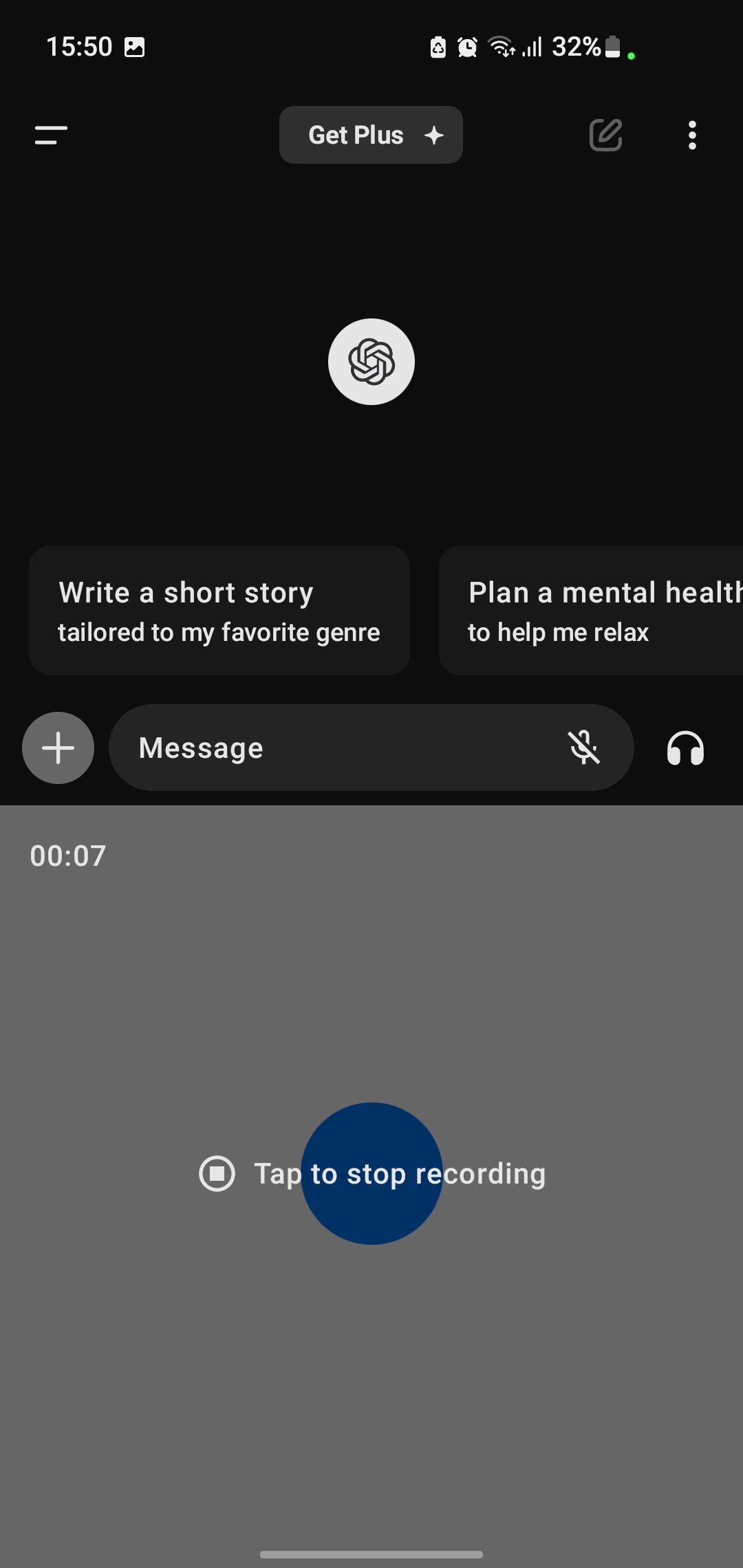
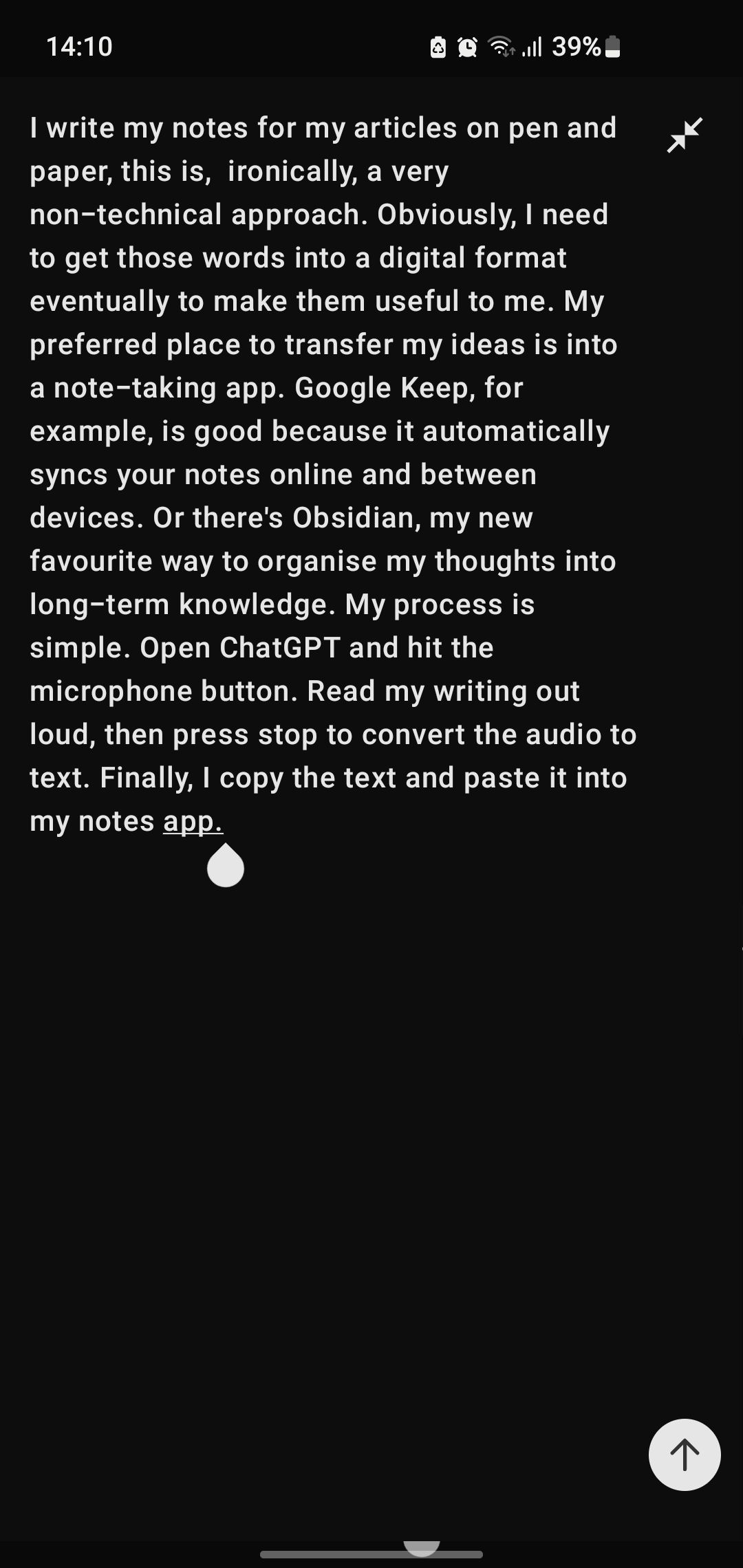
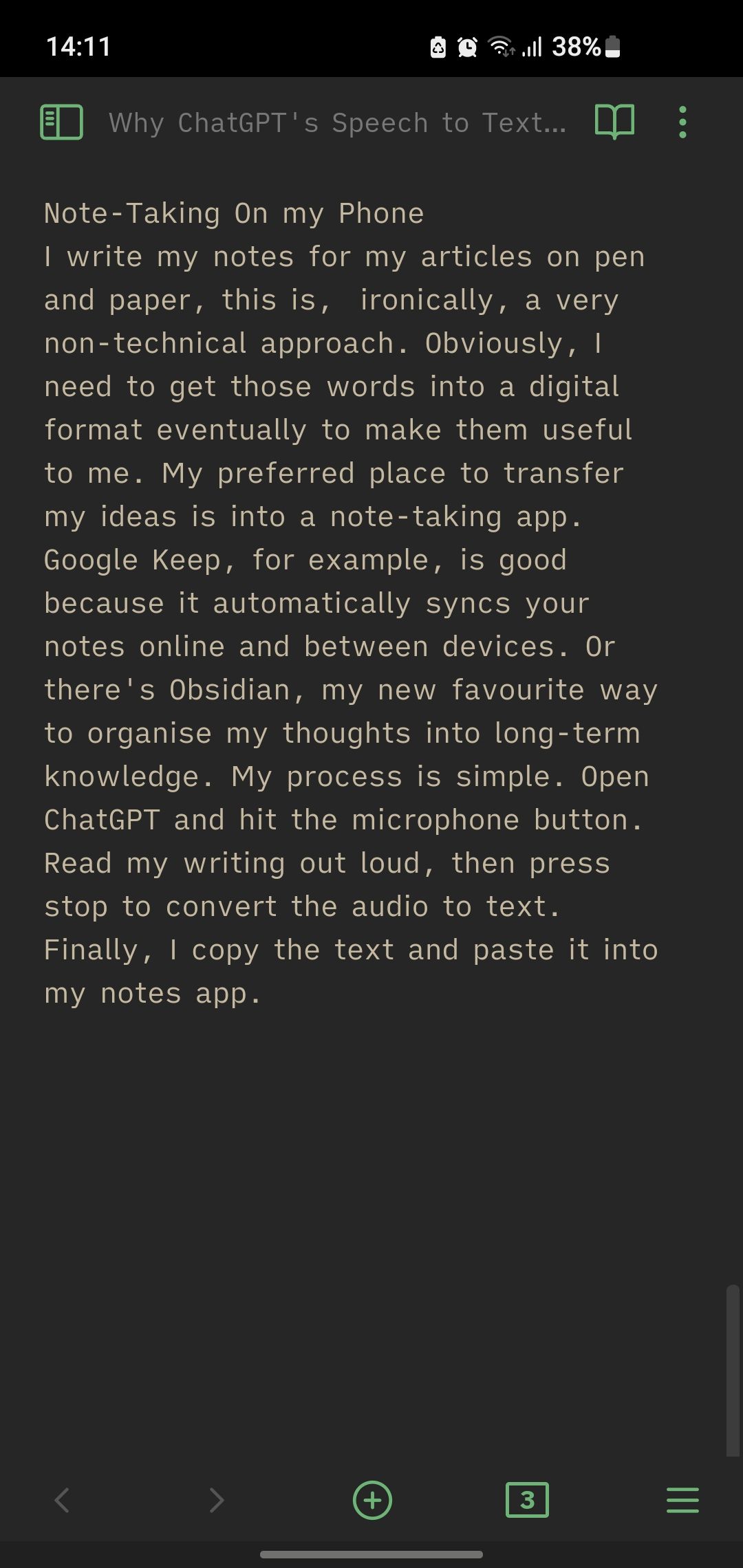
I write notes for my articles using pen and paper. This is, ironically, a very low-tech approach for a tech writer! While I enjoy it, eventually I need to get those words into a digital format if they are going to be of any use to me.
My preferred place to transfer my ideas to is a note-taking app. Google Keep, for example, is good because it automatically syncs your notes online and between devices. Or there’s Obsidian, my new favorite way to organize my thoughts into long-term storage. In the long run, it’s best to aim for a note-taking app that works on any device for added convenience.
My process is simple. Open ChatGPT and hit the microphone button, then start speaking. After that, press stop to convert the audio to text. Finally, copy the text and paste it into a note-taking app.
Voice Typing Using ChatGPT on My Desktop
At my desktop, I follow the same process. The app looks nearly identical to the mobile version, so you simply need to press the microphone button to start recording, then press the tick button when you’re done. After this, you can copy the text to where it needs to go, such as a Word document or an email.

Sometimes it’s good to have a record of your transcription directly in ChatGPT. In that case, you can add the line, “Do not comment:” immediately before the transcribed text, then hit enter to add it to ChatGPT’s conversation feed. This stops ChatGPT from replying with a long-winded answer, with the added benefit of maintaining a record of your transcriptions.
There are plenty of things you can do with ChatGPT besides converting speech to text, making it a nice multipurpose app to have on hand.

It won’t be long before this speech-to-text AI model makes its way into voice typing apps or transcription tools. Until then, you can use ChatGPT to produce clean and accurate transcriptions for spots of note-taking, brainstorming, or dictation.
-
 Swarm Intelligence Algorithms: Three Python ImplementationsImagine watching a flock of birds in flight. There's no leader, no one giving directions, yet they swoop and glide together in perfect harmony. It may...AI Posted on 2025-03-24
Swarm Intelligence Algorithms: Three Python ImplementationsImagine watching a flock of birds in flight. There's no leader, no one giving directions, yet they swoop and glide together in perfect harmony. It may...AI Posted on 2025-03-24 -
 How to Make Your LLM More Accurate with RAG & Fine-TuningImagine studying a module at university for a semester. At the end, after an intensive learning phase, you take an exam – and you can recall th...AI Posted on 2025-03-24
How to Make Your LLM More Accurate with RAG & Fine-TuningImagine studying a module at university for a semester. At the end, after an intensive learning phase, you take an exam – and you can recall th...AI Posted on 2025-03-24 -
 What is Google Gemini? Everything You Need To Know About Google’s ChatGPT RivalGoogle recently released its new Generative AI model, Gemini. It results from a collaborative effort by a range of teams at Google, including members ...AI Posted on 2025-03-23
What is Google Gemini? Everything You Need To Know About Google’s ChatGPT RivalGoogle recently released its new Generative AI model, Gemini. It results from a collaborative effort by a range of teams at Google, including members ...AI Posted on 2025-03-23 -
 Guide on Prompting with DSPyDSPy: A Declarative Framework for Building and Improving LLM Applications DSPy (Declarative Self-improving Language Programs) revolutionizes LLM appli...AI Posted on 2025-03-22
Guide on Prompting with DSPyDSPy: A Declarative Framework for Building and Improving LLM Applications DSPy (Declarative Self-improving Language Programs) revolutionizes LLM appli...AI Posted on 2025-03-22 -
 Automate Blog To Twitter ThreadThis article details automating the conversion of long-form content (like blog posts) into engaging Twitter threads using Google's Gemini-2.0 LLM,...AI Posted on 2025-03-11
Automate Blog To Twitter ThreadThis article details automating the conversion of long-form content (like blog posts) into engaging Twitter threads using Google's Gemini-2.0 LLM,...AI Posted on 2025-03-11 -
 Artificial Immune System (AIS): A Guide With Python ExamplesThis article explores artificial immune systems (AIS), computational models inspired by the human immune system's remarkable ability to identify a...AI Posted on 2025-03-04
Artificial Immune System (AIS): A Guide With Python ExamplesThis article explores artificial immune systems (AIS), computational models inspired by the human immune system's remarkable ability to identify a...AI Posted on 2025-03-04 -
 Try Asking ChatGPT These Fun Questions About YourselfEver wondered what ChatGPT knows about you? How it processes the information you've fed it over time? I've used ChatGPT heaps in different sce...AI Published on 2024-11-22
Try Asking ChatGPT These Fun Questions About YourselfEver wondered what ChatGPT knows about you? How it processes the information you've fed it over time? I've used ChatGPT heaps in different sce...AI Published on 2024-11-22 -
 Here\'s How You Can Still Try the Mysterious GPT-2 ChatbotIf you're into AI models or chatbots, you might have seen discussions about the mysterious GPT-2 chatbot and its effectiveness.Here, we explain wh...AI Published on 2024-11-08
Here\'s How You Can Still Try the Mysterious GPT-2 ChatbotIf you're into AI models or chatbots, you might have seen discussions about the mysterious GPT-2 chatbot and its effectiveness.Here, we explain wh...AI Published on 2024-11-08 -
 ChatGPT’s Canvas Mode Is Great: These Are 4 Ways to Use ItChatGPT's new Canvas mode has added an extra dimension to writing and editing in the world's leading generative AI tool. I've been using C...AI Published on 2024-11-08
ChatGPT’s Canvas Mode Is Great: These Are 4 Ways to Use ItChatGPT's new Canvas mode has added an extra dimension to writing and editing in the world's leading generative AI tool. I've been using C...AI Published on 2024-11-08 -
 How ChatGPT\'s Custom GPTs Could Expose Your Data and How to Keep It SafeChatGPT's custom GPT feature allows anyone to create a custom AI tool for almost anything you can think of; creative, technical, gaming, custom G...AI Published on 2024-11-08
How ChatGPT\'s Custom GPTs Could Expose Your Data and How to Keep It SafeChatGPT's custom GPT feature allows anyone to create a custom AI tool for almost anything you can think of; creative, technical, gaming, custom G...AI Published on 2024-11-08 -
 10 Ways ChatGPT Could Help You Land a Job on LinkedInWith 2,600 available characters, the About section of your LinkedIn profile is a great space to elaborate on your background, skills, passions, and f...AI Published on 2024-11-08
10 Ways ChatGPT Could Help You Land a Job on LinkedInWith 2,600 available characters, the About section of your LinkedIn profile is a great space to elaborate on your background, skills, passions, and f...AI Published on 2024-11-08 -
 Check Out These 6 Lesser-Known AI Apps That Provide Unique ExperiencesAt this point, most folks have heard of ChatGPT and Copilot, two pioneering generative AI apps that have led the AI boom.But did you know that heaps o...AI Published on 2024-11-08
Check Out These 6 Lesser-Known AI Apps That Provide Unique ExperiencesAt this point, most folks have heard of ChatGPT and Copilot, two pioneering generative AI apps that have led the AI boom.But did you know that heaps o...AI Published on 2024-11-08 -
 These 7 Signs Show We\'ve Already Reached Peak AIWherever you look online, there are sites, services, and apps proclaiming their use of AI makes it the best option. I don't know about you, but it...AI Published on 2024-11-08
These 7 Signs Show We\'ve Already Reached Peak AIWherever you look online, there are sites, services, and apps proclaiming their use of AI makes it the best option. I don't know about you, but it...AI Published on 2024-11-08 -
 4 AI-Checking ChatGPT Detector Tools for Teachers, Lecturers, and BossesAs ChatGPT advances in power, it's getting harder to tell what's written by a human and what's generated by an AI. This makes it hard for...AI Published on 2024-11-08
4 AI-Checking ChatGPT Detector Tools for Teachers, Lecturers, and BossesAs ChatGPT advances in power, it's getting harder to tell what's written by a human and what's generated by an AI. This makes it hard for...AI Published on 2024-11-08 -
 ChatGPT\'s Advanced Voice Feature Is Rolling Out to More UsersIf you have ever wanted to have a full-blown conversation with ChatGPT, now you can. That is, as long as you pay for the privilege of using ChatGPT. M...AI Published on 2024-11-08
ChatGPT\'s Advanced Voice Feature Is Rolling Out to More UsersIf you have ever wanted to have a full-blown conversation with ChatGPT, now you can. That is, as long as you pay for the privilege of using ChatGPT. M...AI Published on 2024-11-08
Study Chinese
- 1 How do you say "walk" in Chinese? 走路 Chinese pronunciation, 走路 Chinese learning
- 2 How do you say "take a plane" in Chinese? 坐飞机 Chinese pronunciation, 坐飞机 Chinese learning
- 3 How do you say "take a train" in Chinese? 坐火车 Chinese pronunciation, 坐火车 Chinese learning
- 4 How do you say "take a bus" in Chinese? 坐车 Chinese pronunciation, 坐车 Chinese learning
- 5 How to say drive in Chinese? 开车 Chinese pronunciation, 开车 Chinese learning
- 6 How do you say swimming in Chinese? 游泳 Chinese pronunciation, 游泳 Chinese learning
- 7 How do you say ride a bicycle in Chinese? 骑自行车 Chinese pronunciation, 骑自行车 Chinese learning
- 8 How do you say hello in Chinese? 你好Chinese pronunciation, 你好Chinese learning
- 9 How do you say thank you in Chinese? 谢谢Chinese pronunciation, 谢谢Chinese learning
- 10 How to say goodbye in Chinese? 再见Chinese pronunciation, 再见Chinese learning

























