How I Use a ChatGPT Multitool Extension to Massively Boost Its Functionality
Though ChatGPT is an incredibly powerful tool, a few missing features could make it even better. As a regular ChatGPT user, I use Superpower ChatGPT, a freemium Chrome extension, to enjoy new features and improve my ChatGPT experience.
1 Switching Between Different Custom Instructions
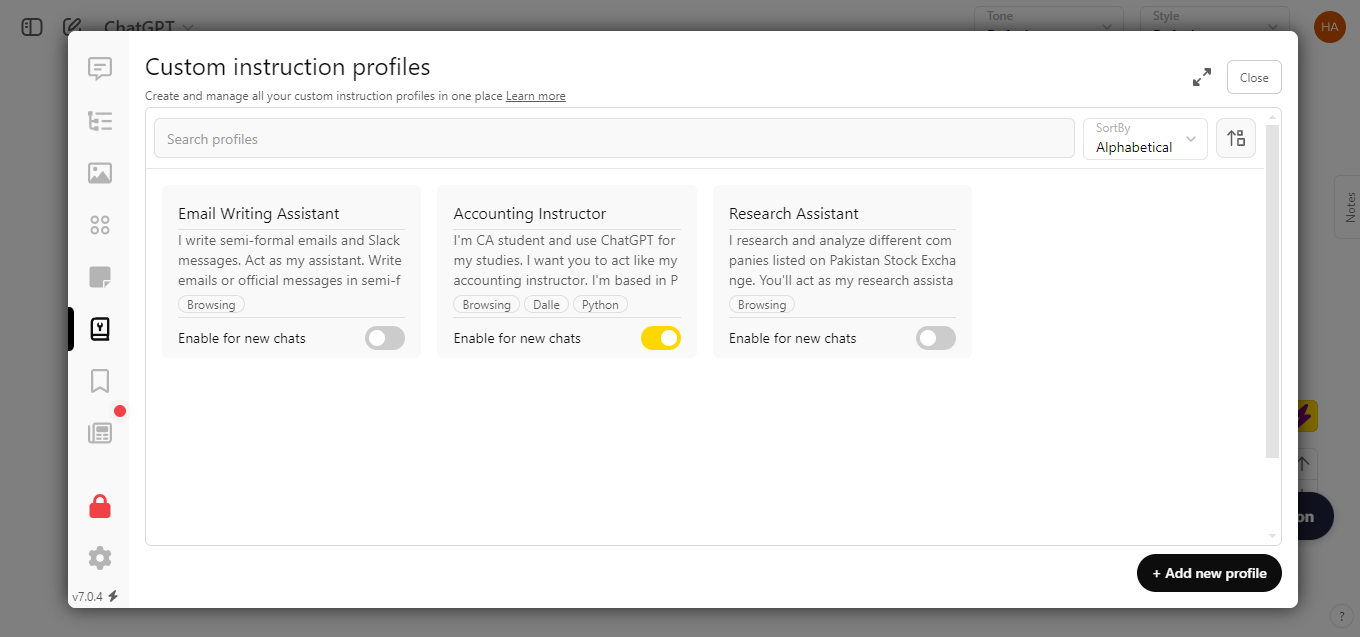
ChatGPT's custom instructions feature lets you provide details about yourself and how you want your responses to be. However, ChatGPT supports only one set of custom instructions.
This can be an issue for a person who wears many hats. However, I use Superpower ChatGPT to create multiple custom instruction profiles for different purposes, such as work, study, research, and personal queries.
To create different profiles:
- Select the Superpower ChatGPT Manager button on the left.
- Go to the Custom instruction profiles tab (shortcut Ctrl Shift I) and select Add new profile. Then, set custom instructions as you would in ChatGPT.
When you want to switch profiles, go to Manager > Custom Instructions Profile and turn on Enable for new chats for the custom instructions profile you want to use.
2 Saving My Favorite Prompts to a Built-In Library
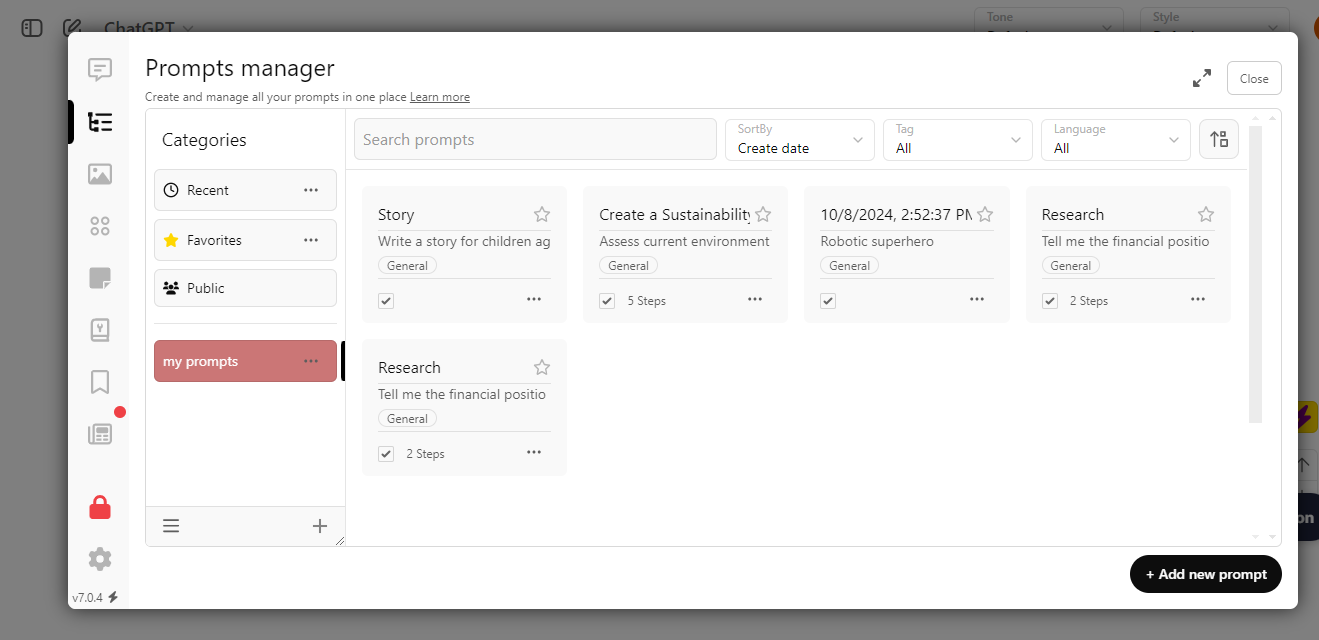
Superpower ChatGPT adds a prompt manager within the ChatGPT interface, allowing you to save prompts and mark them as favorites.
From the prompt manager (Ctrl Shift P), you can add new prompts to your library and organize them into categories. Once the prompts are saved, type / in the ChatGPT message bar to view and enter the saved prompts. Likewise, you can add prompts to Favorites.
Other than your saved prompts, there's a public prompt library as well, where you can search for prompts from the community (if the creator made them public).
3 Using Prompt Chains and Variables
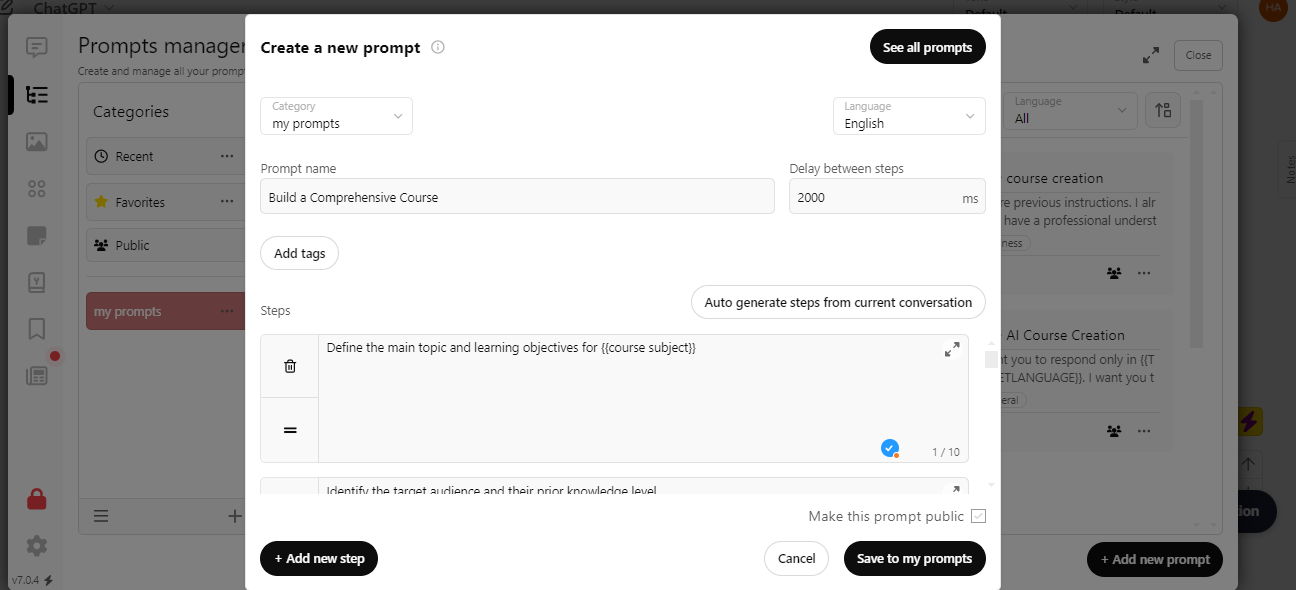
Not only can you save prompts with Superpower ChatGPT, but you can also create entire prompt chains. Prompt chains are a series of pre-set prompts that the extension automatically provides to ChatGPT.
They come in handy when performing routine tasks that require multiple prompts. For instance, there's a ten-step public prompt chain for developing a comprehensive course. It begins by asking ChatGPT to define the main topic and learning objectives, then create a course outline, learning material, etc., in different steps.
Another great feature is the ability to add variables to your prompts and prompt chains. Let's say you create a prompt chain for writing children's stories. You can set the first prompt as "Write a story for children aged {{age}} on {{topic}}. Every time you run the prompt, ChatGPT will ask you to enter the age and topic only (instead of the entire prompt) and write a story based on the entered variables.
4 Organizing, Searching, and Exporting Conversations
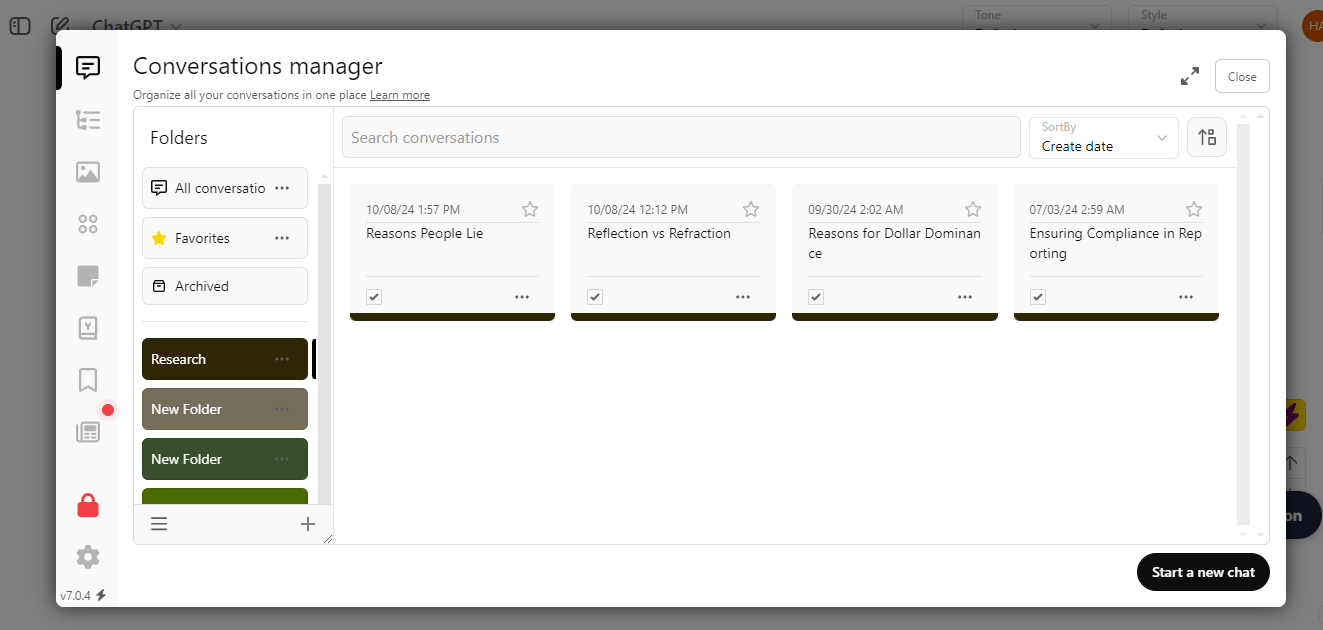
If you use ChatGPT frequently, it can become challenging to find and manage all your chats. Since ChatGPT does not offer a feature to organize conversations, I use Superpower ChatGPT to organize my conversations into folders.
The extension allows users to organize conversations, color code folders, and mark chats as Favorites. Better still, it adds a search bar that finds conversations containing the word/phrase you entered.
Similarly, you can export your conversations in Markdown, JSON, or text formats. Paid users can even export entire folders.
5 Accessing All Images From Image Gallery
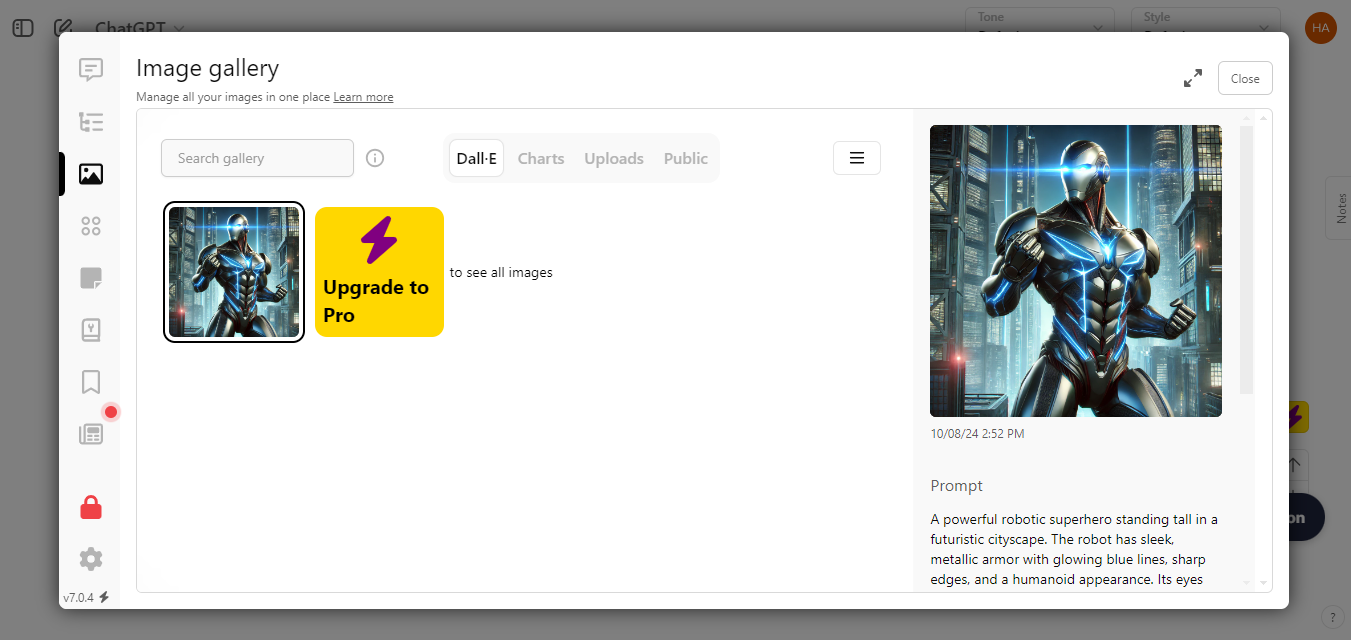
Another handy feature Superpower ChatGPT adds is an image gallery. You can view all your ChatGPT images from the gallery in a single place. Different tabs exist for DALL-E-generated images, charts, uploaded, and public images.
From the image gallery, you can open the conversation in which the image was generated and download the images. The image gallery also has a search feature.
While Superpower ChatGPT is a multi-feature extension that improves your overall ChatGPT experience, there are other useful Chrome extensions for ChatGPT as well, which focus on particular aspects, like prompting, layout, and chat management.
-
 Swarm Intelligence Algorithms: Three Python ImplementationsImagine watching a flock of birds in flight. There's no leader, no one giving directions, yet they swoop and glide together in perfect harmony. It may...AI Posted on 2025-03-24
Swarm Intelligence Algorithms: Three Python ImplementationsImagine watching a flock of birds in flight. There's no leader, no one giving directions, yet they swoop and glide together in perfect harmony. It may...AI Posted on 2025-03-24 -
 How to Make Your LLM More Accurate with RAG & Fine-TuningImagine studying a module at university for a semester. At the end, after an intensive learning phase, you take an exam – and you can recall th...AI Posted on 2025-03-24
How to Make Your LLM More Accurate with RAG & Fine-TuningImagine studying a module at university for a semester. At the end, after an intensive learning phase, you take an exam – and you can recall th...AI Posted on 2025-03-24 -
 What is Google Gemini? Everything You Need To Know About Google’s ChatGPT RivalGoogle recently released its new Generative AI model, Gemini. It results from a collaborative effort by a range of teams at Google, including members ...AI Posted on 2025-03-23
What is Google Gemini? Everything You Need To Know About Google’s ChatGPT RivalGoogle recently released its new Generative AI model, Gemini. It results from a collaborative effort by a range of teams at Google, including members ...AI Posted on 2025-03-23 -
 Guide on Prompting with DSPyDSPy: A Declarative Framework for Building and Improving LLM Applications DSPy (Declarative Self-improving Language Programs) revolutionizes LLM appli...AI Posted on 2025-03-22
Guide on Prompting with DSPyDSPy: A Declarative Framework for Building and Improving LLM Applications DSPy (Declarative Self-improving Language Programs) revolutionizes LLM appli...AI Posted on 2025-03-22 -
 Automate Blog To Twitter ThreadThis article details automating the conversion of long-form content (like blog posts) into engaging Twitter threads using Google's Gemini-2.0 LLM,...AI Posted on 2025-03-11
Automate Blog To Twitter ThreadThis article details automating the conversion of long-form content (like blog posts) into engaging Twitter threads using Google's Gemini-2.0 LLM,...AI Posted on 2025-03-11 -
 Artificial Immune System (AIS): A Guide With Python ExamplesThis article explores artificial immune systems (AIS), computational models inspired by the human immune system's remarkable ability to identify a...AI Posted on 2025-03-04
Artificial Immune System (AIS): A Guide With Python ExamplesThis article explores artificial immune systems (AIS), computational models inspired by the human immune system's remarkable ability to identify a...AI Posted on 2025-03-04 -
 Try Asking ChatGPT These Fun Questions About YourselfEver wondered what ChatGPT knows about you? How it processes the information you've fed it over time? I've used ChatGPT heaps in different sce...AI Published on 2024-11-22
Try Asking ChatGPT These Fun Questions About YourselfEver wondered what ChatGPT knows about you? How it processes the information you've fed it over time? I've used ChatGPT heaps in different sce...AI Published on 2024-11-22 -
 Here\'s How You Can Still Try the Mysterious GPT-2 ChatbotIf you're into AI models or chatbots, you might have seen discussions about the mysterious GPT-2 chatbot and its effectiveness.Here, we explain wh...AI Published on 2024-11-08
Here\'s How You Can Still Try the Mysterious GPT-2 ChatbotIf you're into AI models or chatbots, you might have seen discussions about the mysterious GPT-2 chatbot and its effectiveness.Here, we explain wh...AI Published on 2024-11-08 -
 ChatGPT’s Canvas Mode Is Great: These Are 4 Ways to Use ItChatGPT's new Canvas mode has added an extra dimension to writing and editing in the world's leading generative AI tool. I've been using C...AI Published on 2024-11-08
ChatGPT’s Canvas Mode Is Great: These Are 4 Ways to Use ItChatGPT's new Canvas mode has added an extra dimension to writing and editing in the world's leading generative AI tool. I've been using C...AI Published on 2024-11-08 -
 How ChatGPT\'s Custom GPTs Could Expose Your Data and How to Keep It SafeChatGPT's custom GPT feature allows anyone to create a custom AI tool for almost anything you can think of; creative, technical, gaming, custom G...AI Published on 2024-11-08
How ChatGPT\'s Custom GPTs Could Expose Your Data and How to Keep It SafeChatGPT's custom GPT feature allows anyone to create a custom AI tool for almost anything you can think of; creative, technical, gaming, custom G...AI Published on 2024-11-08 -
 10 Ways ChatGPT Could Help You Land a Job on LinkedInWith 2,600 available characters, the About section of your LinkedIn profile is a great space to elaborate on your background, skills, passions, and f...AI Published on 2024-11-08
10 Ways ChatGPT Could Help You Land a Job on LinkedInWith 2,600 available characters, the About section of your LinkedIn profile is a great space to elaborate on your background, skills, passions, and f...AI Published on 2024-11-08 -
 Check Out These 6 Lesser-Known AI Apps That Provide Unique ExperiencesAt this point, most folks have heard of ChatGPT and Copilot, two pioneering generative AI apps that have led the AI boom.But did you know that heaps o...AI Published on 2024-11-08
Check Out These 6 Lesser-Known AI Apps That Provide Unique ExperiencesAt this point, most folks have heard of ChatGPT and Copilot, two pioneering generative AI apps that have led the AI boom.But did you know that heaps o...AI Published on 2024-11-08 -
 These 7 Signs Show We\'ve Already Reached Peak AIWherever you look online, there are sites, services, and apps proclaiming their use of AI makes it the best option. I don't know about you, but it...AI Published on 2024-11-08
These 7 Signs Show We\'ve Already Reached Peak AIWherever you look online, there are sites, services, and apps proclaiming their use of AI makes it the best option. I don't know about you, but it...AI Published on 2024-11-08 -
 4 AI-Checking ChatGPT Detector Tools for Teachers, Lecturers, and BossesAs ChatGPT advances in power, it's getting harder to tell what's written by a human and what's generated by an AI. This makes it hard for...AI Published on 2024-11-08
4 AI-Checking ChatGPT Detector Tools for Teachers, Lecturers, and BossesAs ChatGPT advances in power, it's getting harder to tell what's written by a human and what's generated by an AI. This makes it hard for...AI Published on 2024-11-08 -
 ChatGPT\'s Advanced Voice Feature Is Rolling Out to More UsersIf you have ever wanted to have a full-blown conversation with ChatGPT, now you can. That is, as long as you pay for the privilege of using ChatGPT. M...AI Published on 2024-11-08
ChatGPT\'s Advanced Voice Feature Is Rolling Out to More UsersIf you have ever wanted to have a full-blown conversation with ChatGPT, now you can. That is, as long as you pay for the privilege of using ChatGPT. M...AI Published on 2024-11-08
Study Chinese
- 1 How do you say "walk" in Chinese? 走路 Chinese pronunciation, 走路 Chinese learning
- 2 How do you say "take a plane" in Chinese? 坐飞机 Chinese pronunciation, 坐飞机 Chinese learning
- 3 How do you say "take a train" in Chinese? 坐火车 Chinese pronunciation, 坐火车 Chinese learning
- 4 How do you say "take a bus" in Chinese? 坐车 Chinese pronunciation, 坐车 Chinese learning
- 5 How to say drive in Chinese? 开车 Chinese pronunciation, 开车 Chinese learning
- 6 How do you say swimming in Chinese? 游泳 Chinese pronunciation, 游泳 Chinese learning
- 7 How do you say ride a bicycle in Chinese? 骑自行车 Chinese pronunciation, 骑自行车 Chinese learning
- 8 How do you say hello in Chinese? 你好Chinese pronunciation, 你好Chinese learning
- 9 How do you say thank you in Chinese? 谢谢Chinese pronunciation, 谢谢Chinese learning
- 10 How to say goodbye in Chinese? 再见Chinese pronunciation, 再见Chinese learning

























