 Front page > Programming > How to Bind 'onclick' Events to Dynamically Added HTML Elements with jQuery?
Front page > Programming > How to Bind 'onclick' Events to Dynamically Added HTML Elements with jQuery?
How to Bind 'onclick' Events to Dynamically Added HTML Elements with jQuery?
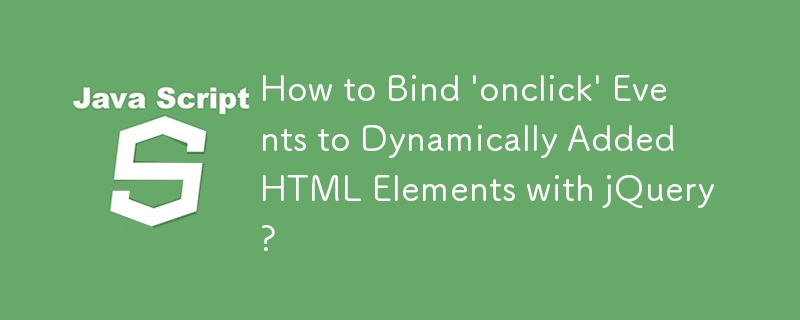
Dynamic Event Binding with jQuery: Addressing the 'onclick' Issue
In the realm of front-end development, it's common to dynamically add HTML elements to the page. However, binding events to these newly added elements can be tricky, as traditional event binding methods may not work as expected.
The Problem: Live vs. Delegated Events
When dealing with dynamically added elements, live event binding (methods like bind(), live(), and delegate()) was traditionally the go-to solution. However, these methods have been deprecated in jQuery due to performance concerns.
Instead, delegated event binding should be used, where events are bound to a static element (often the document object) and handlers are invoked based on the selectors specified.
The Solution: Using the on() Method
To bind an onclick event to dynamically added elements using delegated event binding, the jQuery on() method should be used. This method takes three parameters:
- The event type (e.g., "click")
- A selector that targets the elements to attach the event to
- The event handler function
Example:
$(document).on('click', '.my-dynamic-element', function() {
// Code to execute when the element is clicked
});Binding to Multiple Dynamically Added Elements
When multiple elements are dynamically added, it's recommended to use a common class or attribute as the selector in the on() method. This ensures that all elements with the specified selector are handled consistently.
Deprecated Methods
The following methods are deprecated and should no longer be used for event binding:
- bind()
- live()
- delegate()
Using the on() method as described above ensures compatibility with modern versions of jQuery and provides efficient event handling for dynamically added elements.
-
 How to Resolve "Unknown column 'sequence_name' in 'where clause'" Error When Using @GeneratedValue GenerationType.TABLE with a Polymorphic Abstract Superclass in MySQL?@GeneratedValue Polymorphic Abstract Superclass over MySQLIn a Spring MVC application utilizing Hibernate and MySQL, it has been observed that attempt...Programming Published on 2024-11-17
How to Resolve "Unknown column 'sequence_name' in 'where clause'" Error When Using @GeneratedValue GenerationType.TABLE with a Polymorphic Abstract Superclass in MySQL?@GeneratedValue Polymorphic Abstract Superclass over MySQLIn a Spring MVC application utilizing Hibernate and MySQL, it has been observed that attempt...Programming Published on 2024-11-17 -
 How to Fix \"ImproperlyConfigured: Error loading MySQLdb module\" in Django on macOS?MySQL Improperly Configured: The Problem with Relative PathsWhen running python manage.py runserver in Django, you may encounter the following error:I...Programming Published on 2024-11-17
How to Fix \"ImproperlyConfigured: Error loading MySQLdb module\" in Django on macOS?MySQL Improperly Configured: The Problem with Relative PathsWhen running python manage.py runserver in Django, you may encounter the following error:I...Programming Published on 2024-11-17 -
 How do I combine two associative arrays in PHP while preserving unique IDs and handling duplicate names?Combining Associative Arrays in PHPIn PHP, combining two associative arrays into a single array is a common task. Consider the following request:Descr...Programming Published on 2024-11-17
How do I combine two associative arrays in PHP while preserving unique IDs and handling duplicate names?Combining Associative Arrays in PHPIn PHP, combining two associative arrays into a single array is a common task. Consider the following request:Descr...Programming Published on 2024-11-17 -
 How Can I Find Users with Today\'s Birthdays Using MySQL?How to Identify Users with Today's Birthdays Using MySQLDetermining if today is a user's birthday using MySQL involves finding all rows where ...Programming Published on 2024-11-17
How Can I Find Users with Today\'s Birthdays Using MySQL?How to Identify Users with Today's Birthdays Using MySQLDetermining if today is a user's birthday using MySQL involves finding all rows where ...Programming Published on 2024-11-17 -
 Database Connections: Open All the Time or Only When Needed?Database Connection Management: Open All the Time or As Needed?Managing database connections is crucial for efficient and scalable application design....Programming Published on 2024-11-17
Database Connections: Open All the Time or Only When Needed?Database Connection Management: Open All the Time or As Needed?Managing database connections is crucial for efficient and scalable application design....Programming Published on 2024-11-17 -
 Using WebSockets in Go for Real-Time CommunicationBuilding apps that require real-time updates—like chat applications, live notifications, or collaborative tools—requires a communication method faster...Programming Published on 2024-11-17
Using WebSockets in Go for Real-Time CommunicationBuilding apps that require real-time updates—like chat applications, live notifications, or collaborative tools—requires a communication method faster...Programming Published on 2024-11-17 -
 How to Choose the Right Approach for User Browser Detection in PHP?Reliable User Browser Detection with PHPDetermining the Best ApproachWhen it comes to user browser detection in PHP, the choice between using $_SERVER...Programming Published on 2024-11-17
How to Choose the Right Approach for User Browser Detection in PHP?Reliable User Browser Detection with PHPDetermining the Best ApproachWhen it comes to user browser detection in PHP, the choice between using $_SERVER...Programming Published on 2024-11-17 -
 What\'s the Difference Between document.getElementById and jQuery $()?The Difference Between document.getElementById and jQuery $()The code snippets provided use two different methods to retrieve an element with the ID &...Programming Published on 2024-11-17
What\'s the Difference Between document.getElementById and jQuery $()?The Difference Between document.getElementById and jQuery $()The code snippets provided use two different methods to retrieve an element with the ID &...Programming Published on 2024-11-17 -
 How to Gracefully Handle Ctrl-C Interrupts in C++ with the Sigaction Function?Intercepting Ctrl-C Events in C Intercepting Ctrl-C Events is a necessary task in programming, especially when you want Gracefully respond to unexpect...Programming Published on 2024-11-17
How to Gracefully Handle Ctrl-C Interrupts in C++ with the Sigaction Function?Intercepting Ctrl-C Events in C Intercepting Ctrl-C Events is a necessary task in programming, especially when you want Gracefully respond to unexpect...Programming Published on 2024-11-17 -
 What Happened to Column Offsetting in Bootstrap 4 Beta?Bootstrap 4 Beta: The Removal and Restoration of Column OffsettingBootstrap 4, in its Beta 1 release, introduced significant changes to the way column...Programming Published on 2024-11-17
What Happened to Column Offsetting in Bootstrap 4 Beta?Bootstrap 4 Beta: The Removal and Restoration of Column OffsettingBootstrap 4, in its Beta 1 release, introduced significant changes to the way column...Programming Published on 2024-11-17 -
 Beyond `if` Statements: Where Else Can a Type with an Explicit `bool` Conversion Be Used Without Casting?Contextual Conversion to bool Allowed Without a CastYour class defines an explicit conversion to bool, enabling you to use its instance 't' di...Programming Published on 2024-11-17
Beyond `if` Statements: Where Else Can a Type with an Explicit `bool` Conversion Be Used Without Casting?Contextual Conversion to bool Allowed Without a CastYour class defines an explicit conversion to bool, enabling you to use its instance 't' di...Programming Published on 2024-11-17 -
 Why is Fallthrough Disallowed in Go's Type Switch?Fallthrough in Type Switch: An In-Depth ExplanationType switching in Go allows for efficient handling of values based on their concrete types. However...Programming Published on 2024-11-17
Why is Fallthrough Disallowed in Go's Type Switch?Fallthrough in Type Switch: An In-Depth ExplanationType switching in Go allows for efficient handling of values based on their concrete types. However...Programming Published on 2024-11-17 -
 How to Access Nested Struct Fields in HTML Templates in Go?How to Access Struct Fields of Map Elements in HTML Templates in GoThis article addresses the issue of retrieving struct fields from map elements with...Programming Published on 2024-11-17
How to Access Nested Struct Fields in HTML Templates in Go?How to Access Struct Fields of Map Elements in HTML Templates in GoThis article addresses the issue of retrieving struct fields from map elements with...Programming Published on 2024-11-17 -
 How Can I Dynamically Load JavaScript Files and Handle Their Load Events?Dynamically Loading JavaScript FilesDynamic JavaScript file loading plays a crucial role in modularizing and optimizing web applications. Mainstream J...Programming Published on 2024-11-17
How Can I Dynamically Load JavaScript Files and Handle Their Load Events?Dynamically Loading JavaScript FilesDynamic JavaScript file loading plays a crucial role in modularizing and optimizing web applications. Mainstream J...Programming Published on 2024-11-17 -
 Tkinter: Python&#s Secret Weapon for Stunning GUIsAre your Python scripts feeling a bit... plain? Do you find yourself longing for a way to make your code not just functional, but visually appealing t...Programming Published on 2024-11-17
Tkinter: Python&#s Secret Weapon for Stunning GUIsAre your Python scripts feeling a bit... plain? Do you find yourself longing for a way to make your code not just functional, but visually appealing t...Programming Published on 2024-11-17
Study Chinese
- 1 How do you say "walk" in Chinese? 走路 Chinese pronunciation, 走路 Chinese learning
- 2 How do you say "take a plane" in Chinese? 坐飞机 Chinese pronunciation, 坐飞机 Chinese learning
- 3 How do you say "take a train" in Chinese? 坐火车 Chinese pronunciation, 坐火车 Chinese learning
- 4 How do you say "take a bus" in Chinese? 坐车 Chinese pronunciation, 坐车 Chinese learning
- 5 How to say drive in Chinese? 开车 Chinese pronunciation, 开车 Chinese learning
- 6 How do you say swimming in Chinese? 游泳 Chinese pronunciation, 游泳 Chinese learning
- 7 How do you say ride a bicycle in Chinese? 骑自行车 Chinese pronunciation, 骑自行车 Chinese learning
- 8 How do you say hello in Chinese? 你好Chinese pronunciation, 你好Chinese learning
- 9 How do you say thank you in Chinese? 谢谢Chinese pronunciation, 谢谢Chinese learning
- 10 How to say goodbye in Chinese? 再见Chinese pronunciation, 再见Chinese learning
























