Authorization In Laravel - A Beginner&#s Guide
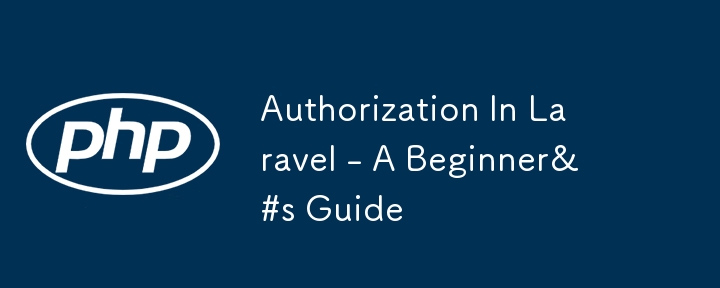
Mastering Authorization in Laravel: Gates vs. Policy Classes ??
In a modern web application, controlling who can access or modify resources is crucial. For instance, in a blog application, you might want to ensure that only the owner of a post can edit or delete it. Laravel offers two elegant ways to handle authorization: Gates and Policy Classes. This guide will walk you through both methods, showing you how to protect your resources and ensure your application’s security.
Gates in Laravel ?
Gates provide a quick and straightforward way to handle authorization using closures. They are perfect for simple authorization checks and are defined in the AuthServiceProvider.
Setting Up a Gate
Let’s define a gate to ensure that only the post owner can update or delete a post:
-
Define the Gate: Open AuthServiceProvider and add your gate definitions:
// app/Providers/AuthServiceProvider.php use Illuminate\Support\Facades\Gate; use App\Models\Post; public function boot() { $this->registerPolicies(); Gate::define('update-post', function ($user, Post $post) { return $user->id === $post->user_id; }); Gate::define('delete-post', function ($user, Post $post) { return $user->id === $post->user_id; }); } -
Applying the Gate: Use the gate in your controller methods to enforce the authorization logic:
// app/Http/Controllers/PostController.php use Illuminate\Http\Request; use Illuminate\Support\Facades\Gate; use App\Models\Post; public function update(Request $request, Post $post) { if (Gate::denies('update-post', $post)) { abort(403, 'You do not own this post. ?'); } // Proceed with updating the post } public function destroy(Post $post) { if (Gate::denies('delete-post', $post)) { abort(403, 'You do not own this post. ?'); } // Proceed with deleting the post }
Pros and Cons of Gates
Pros:
- Simplicity: Quick to set up with minimal code. ⚡
- Ideal for Simplicity: Perfect for single-resource applications or straightforward scenarios. ?
Cons:
- Scalability: Can become cumbersome and difficult to manage as your application grows. ?
- Maintenance: May become messy if not well-organized. ?
Best Use Case: Small applications or simple use cases where a quick authorization check is needed. ?
Policy Classes in Laravel ?️
Policy Classes offer a more structured and scalable approach to handling authorization. They provide a clear way to manage complex authorization rules and keep your code organized. Policies are particularly useful when working with resource controllers that include the standard CRUD operations: index, create, edit, update, and destroy.
Creating and Using a Policy
-
Generate the Policy: Create a policy class using Artisan:
php artisan make:policy PostPolicy
-
Define Policy Methods: Open the generated policy class and add methods to handle authorization for each action:
// app/Policies/PostPolicy.php namespace App\Policies; use App\Models\User; use App\Models\Post; class PostPolicy { /** * Determine if the user can view the list of posts. * * @param User $user * @return bool */ public function viewAny(User $user) { // Example logic to allow viewing posts for authenticated users return true; } /** * Determine if the user can create a post. * * @param User $user * @return bool */ public function create(User $user) { return true; } /** * Determine if the user can update the post. * * @param User $user * @param Post $post * @return bool */ public function update(User $user, Post $post) { return $user->id === $post->user_id; } /** * Determine if the user can delete the post. * * @param User $user * @param Post $post * @return bool */ public function delete(User $user, Post $post) { return $user->id === $post->user_id; } } -
Using the Policy: Apply the policy methods in your controller actions:
// app/Http/Controllers/PostController.php use Illuminate\Http\Request; use App\Models\Post; public function update(Request $request, Post $post) { $this->authorize('update', $post); // Proceed with updating the post } public function destroy(Post $post) { $this->authorize('delete', $post); // Proceed with deleting the post }
Pros and Cons of Policy Classes
Pros:
- Organization: Provides a clean and organized way to handle complex authorization logic. ?
- Maintainability: Easier to manage and maintain as the application grows. ?️
- Framework Support: Leverages Laravel’s built-in framework support for consistent authorization. ?
Cons:
- Initial Setup: Slightly more setup compared to gates. ⚙️
- Complexity: May be overkill for very simple authorization scenarios. ?
Best Case Scenario: Ideal for applications with complex authorization requirements or when aiming for clean, maintainable code. ?
Summary
Both Gates and Policy Classes in Laravel offer powerful ways to handle authorization. Gates are excellent for quick, simple checks, while Policy Classes provide a structured approach for managing complex scenarios, especially in resource controllers with methods like index, create, edit, update, and destroy. Choose the method that best fits your application’s needs and enjoy a secure, well-organized codebase! ??
-
 How to Transpose Rows into Columns in MySQL: A Comprehensive GuideTransposing Rows into Columns in MySQLConverting rows into columns in a MySQL query requires intricate queries or manual manipulation in an applicatio...Programming Published on 2024-11-07
How to Transpose Rows into Columns in MySQL: A Comprehensive GuideTransposing Rows into Columns in MySQLConverting rows into columns in a MySQL query requires intricate queries or manual manipulation in an applicatio...Programming Published on 2024-11-07 -
 How to Solve GCM Notifications Not Received in Background Mode on iOSGCM Notifications Not Received When App Is in Background Mode on iOSThis issue arises when iOS receives notifications in the background but does not h...Programming Published on 2024-11-07
How to Solve GCM Notifications Not Received in Background Mode on iOSGCM Notifications Not Received When App Is in Background Mode on iOSThis issue arises when iOS receives notifications in the background but does not h...Programming Published on 2024-11-07 -
 Why Am I Getting a ClassNotFoundException When Using CLASSPATH in Windows 7?Resolving java.lang.ClassNotFoundException Despite Using CLASSPATH Environment VariableWhile attempting to connect to a MySQL database using Java in W...Programming Published on 2024-11-07
Why Am I Getting a ClassNotFoundException When Using CLASSPATH in Windows 7?Resolving java.lang.ClassNotFoundException Despite Using CLASSPATH Environment VariableWhile attempting to connect to a MySQL database using Java in W...Programming Published on 2024-11-07 -
 Developers Need to Know About Free Forex APIIf you are a developer, you must be looking for tools that help make your work easier, right? A free forex API is one of those tools! It gives you ac...Programming Published on 2024-11-07
Developers Need to Know About Free Forex APIIf you are a developer, you must be looking for tools that help make your work easier, right? A free forex API is one of those tools! It gives you ac...Programming Published on 2024-11-07 -
 How to Capitalize the First Letter of Each Word in a String with JavaScript?Capitalizing the First Letter of Each Word in a String with JavaScriptIn JavaScript, capitalizing the first letter of each word in a string can be ach...Programming Published on 2024-11-07
How to Capitalize the First Letter of Each Word in a String with JavaScript?Capitalizing the First Letter of Each Word in a String with JavaScriptIn JavaScript, capitalizing the first letter of each word in a string can be ach...Programming Published on 2024-11-07 -
 Can We Achieve Reliable Timer Accuracy Beyond `setTimeout()` in JavaScript?Achieving Timer Accuracy Beyond setTimeout() in JavascriptJavascript's setTimeout() method often falls short in terms of accuracy, exhibiting unpr...Programming Published on 2024-11-07
Can We Achieve Reliable Timer Accuracy Beyond `setTimeout()` in JavaScript?Achieving Timer Accuracy Beyond setTimeout() in JavascriptJavascript's setTimeout() method often falls short in terms of accuracy, exhibiting unpr...Programming Published on 2024-11-07 -
 Transforming Java ode to Java Using Amazon Q TransformationIn recent years, Java has seen significant advancements, with each new version introducing powerful features and optimizations. If you're still ru...Programming Published on 2024-11-07
Transforming Java ode to Java Using Amazon Q TransformationIn recent years, Java has seen significant advancements, with each new version introducing powerful features and optimizations. If you're still ru...Programming Published on 2024-11-07 -
 Building Recipe Finder Website using ReactIntroduction In this blog, we'll be building a Recipe Finder Website using React. This app allows users to search for their favorite recipes,...Programming Published on 2024-11-07
Building Recipe Finder Website using ReactIntroduction In this blog, we'll be building a Recipe Finder Website using React. This app allows users to search for their favorite recipes,...Programming Published on 2024-11-07 -
 Turborepo vs Nx: Which Monorepo Tool is Right for You?As modern development grows in complexity, monorepos have become increasingly popular. They allow multiple projects or packages to be stored in a sing...Programming Published on 2024-11-07
Turborepo vs Nx: Which Monorepo Tool is Right for You?As modern development grows in complexity, monorepos have become increasingly popular. They allow multiple projects or packages to be stored in a sing...Programming Published on 2024-11-07 -
 Introduction to Arrays in JavaProgramming often involves managing and manipulating large sets of data, for which efficient and effective data structures are crucial. Arrays are a f...Programming Published on 2024-11-07
Introduction to Arrays in JavaProgramming often involves managing and manipulating large sets of data, for which efficient and effective data structures are crucial. Arrays are a f...Programming Published on 2024-11-07 -
 Ways to resolve CORS issuesTo resolve CORS issues, you need to add the appropriate headers either in the web server (like Apache or Nginx), in the backend (like Django, Go, or N...Programming Published on 2024-11-07
Ways to resolve CORS issuesTo resolve CORS issues, you need to add the appropriate headers either in the web server (like Apache or Nginx), in the backend (like Django, Go, or N...Programming Published on 2024-11-07 -
 How Does Memory Alignment Affect the Size of C Structures?Memory Alignment in C StructuresWhen working with C structures, understanding memory alignment is crucial. Memory alignment refers to the placement of...Programming Published on 2024-11-07
How Does Memory Alignment Affect the Size of C Structures?Memory Alignment in C StructuresWhen working with C structures, understanding memory alignment is crucial. Memory alignment refers to the placement of...Programming Published on 2024-11-07 -
 Building Innovative Projects Inspired by Top Tourist Attractions: A Developer&#s Guide to Memorable Travel ExperiencesAs developers, we often draw inspiration from the world around us — and what better source than incredible tourist attractions? Whether you're wor...Programming Published on 2024-11-07
Building Innovative Projects Inspired by Top Tourist Attractions: A Developer&#s Guide to Memorable Travel ExperiencesAs developers, we often draw inspiration from the world around us — and what better source than incredible tourist attractions? Whether you're wor...Programming Published on 2024-11-07 -
 How to Format Numbers with Commas in C++ Using std::locale?Formatting Numbers with Commas in C In C , the std::locale class provides a locale-dependent way to format numbers with commas.std::locale with std:...Programming Published on 2024-11-07
How to Format Numbers with Commas in C++ Using std::locale?Formatting Numbers with Commas in C In C , the std::locale class provides a locale-dependent way to format numbers with commas.std::locale with std:...Programming Published on 2024-11-07 -
 How to Avoid Printing Odd Numbers in a Prime Number Sequence in Python?How to Print a Sequence of Prime Numbers in PythonMany programmers struggle to create a function that accurately prints prime numbers in Python. One c...Programming Published on 2024-11-07
How to Avoid Printing Odd Numbers in a Prime Number Sequence in Python?How to Print a Sequence of Prime Numbers in PythonMany programmers struggle to create a function that accurately prints prime numbers in Python. One c...Programming Published on 2024-11-07
Study Chinese
- 1 How do you say "walk" in Chinese? 走路 Chinese pronunciation, 走路 Chinese learning
- 2 How do you say "take a plane" in Chinese? 坐飞机 Chinese pronunciation, 坐飞机 Chinese learning
- 3 How do you say "take a train" in Chinese? 坐火车 Chinese pronunciation, 坐火车 Chinese learning
- 4 How do you say "take a bus" in Chinese? 坐车 Chinese pronunciation, 坐车 Chinese learning
- 5 How to say drive in Chinese? 开车 Chinese pronunciation, 开车 Chinese learning
- 6 How do you say swimming in Chinese? 游泳 Chinese pronunciation, 游泳 Chinese learning
- 7 How do you say ride a bicycle in Chinese? 骑自行车 Chinese pronunciation, 骑自行车 Chinese learning
- 8 How do you say hello in Chinese? 你好Chinese pronunciation, 你好Chinese learning
- 9 How do you say thank you in Chinese? 谢谢Chinese pronunciation, 谢谢Chinese learning
- 10 How to say goodbye in Chinese? 再见Chinese pronunciation, 再见Chinese learning

























