 Front page > Programming > How to Achieve an Inverted Text Color Hover Effect Using CSS Clip-paths and JavaScript?
Front page > Programming > How to Achieve an Inverted Text Color Hover Effect Using CSS Clip-paths and JavaScript?
How to Achieve an Inverted Text Color Hover Effect Using CSS Clip-paths and JavaScript?
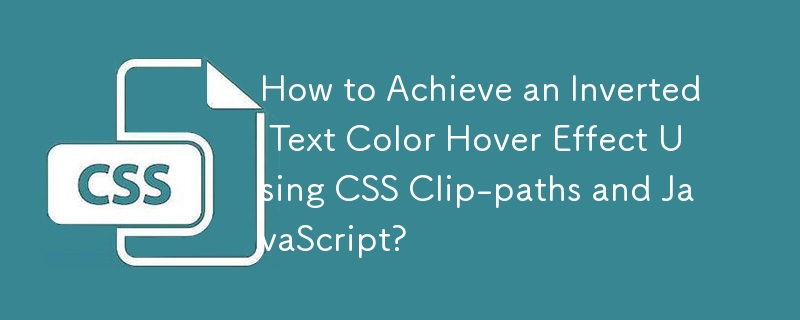
Invert Text Color on Mouse Hover Using CSS and JavaScript
To achieve the desired hover effect, where black text inverts to white while maintaining the appearance of a black cursor, we can combine the capabilities of CSS clip-paths with JavaScript event handling.
The approach consists of creating two layers of text: the primary text layer and an inverted text layer. The inverted text layer is positioned behind the primary text layer and has its text color set to white.
Using JavaScript, we capture the mouse movement and dynamically adjust the clip-path of the inverted text layer. As the mouse moves, the clip-path is adjusted to reveal more of the inverted text, creating the illusion of the primary text inverting its color.
Here's a breakdown of the key code components:
/* Primary Text Layer */
h1 {
color: #000;
position: relative;
}
/* Inverted Text Layer */
h1:before {
position: absolute;
content: attr(data-text); /* Same text as primary layer */
color: #fff;
background: #000;
clip-path: circle(0 at var(--x, -100%) var(--y, -100%)); /* Dynamic Clip-path */
}
/* Cursor */
.cursor {
position: fixed;
width: 40px;
height: 40px;
background: #000;
border-radius: 50%;
transform: translate(-50%, -50%);
z-index: -2;
}// Event Listener for Mouse Movement
document.body.onmousemove = function(e) {
// Update cursor position
cursor.style.left = e.clientX 'px';
cursor.style.top = e.clientY 'px';
// Update clip-path of inverted layer based on mouse position
h1.style.setProperty('--x', (e.clientX - p.top) 'px');
h1.style.setProperty('--y', (e.clientY - p.left) 'px');
};Example Code:
WORK
Result:
When you hover over the "WORK" text, the black text will gradually transition to white as the mouse cursor moves.
-
 How do you extract a random element from an array in PHP?Random Selection from an ArrayIn PHP, obtaining a random item from an array can be accomplished with ease. Consider the following array:$items = [523,...Programming Posted on 2025-03-22
How do you extract a random element from an array in PHP?Random Selection from an ArrayIn PHP, obtaining a random item from an array can be accomplished with ease. Consider the following array:$items = [523,...Programming Posted on 2025-03-22 -
 How to Parse Numbers in Exponential Notation Using Decimal.Parse()?Parsing a Number from Exponential NotationWhen attempting to parse a string expressed in exponential notation using Decimal.Parse("1.2345E-02&quo...Programming Posted on 2025-03-22
How to Parse Numbers in Exponential Notation Using Decimal.Parse()?Parsing a Number from Exponential NotationWhen attempting to parse a string expressed in exponential notation using Decimal.Parse("1.2345E-02&quo...Programming Posted on 2025-03-22 -
 When Should You Use Python\'s Named Tuples?Understanding Named Tuples in PythonWhat are Named Tuples?Named tuples are lightweight object types that provide an easy way to group related data. Un...Programming Posted on 2025-03-22
When Should You Use Python\'s Named Tuples?Understanding Named Tuples in PythonWhat are Named Tuples?Named tuples are lightweight object types that provide an easy way to group related data. Un...Programming Posted on 2025-03-22 -
 How to Initialize an Embedded Struct in Go: A Two-Approach GuideInitializing an Embedded Struct in GoWhen working with embedded structs in Go, a common scenario involves initializing the inner anonymous struct. Thi...Programming Posted on 2025-03-22
How to Initialize an Embedded Struct in Go: A Two-Approach GuideInitializing an Embedded Struct in GoWhen working with embedded structs in Go, a common scenario involves initializing the inner anonymous struct. Thi...Programming Posted on 2025-03-22 -
 How to Perform jQuery Ajax File Uploads Without Plugins?jQuery Ajax File Upload Without Using a PluginFile upload using jQuery's AJAX requires the use of XHR2, supported by modern browsers. If you want ...Programming Posted on 2025-03-22
How to Perform jQuery Ajax File Uploads Without Plugins?jQuery Ajax File Upload Without Using a PluginFile upload using jQuery's AJAX requires the use of XHR2, supported by modern browsers. If you want ...Programming Posted on 2025-03-22 -
 What Techniques Can I Use to Merge Associative Arrays and Add Missing Columns with Default Values?Merging Associative Arrays and adding Missing Columns with Default ValuesMerging multiple associative arrays while preserving all unique keys and addi...Programming Posted on 2025-03-22
What Techniques Can I Use to Merge Associative Arrays and Add Missing Columns with Default Values?Merging Associative Arrays and adding Missing Columns with Default ValuesMerging multiple associative arrays while preserving all unique keys and addi...Programming Posted on 2025-03-22 -
 How Can I Handle Multiple Checkbox Selections in PHP Forms Using Arrays?PHP Arrays for Multiple CheckboxesWhen creating a PHP form that includes multiple checkboxes, it can be essential to store the selected values in an a...Programming Posted on 2025-03-22
How Can I Handle Multiple Checkbox Selections in PHP Forms Using Arrays?PHP Arrays for Multiple CheckboxesWhen creating a PHP form that includes multiple checkboxes, it can be essential to store the selected values in an a...Programming Posted on 2025-03-22 -
 How to Implement Smooth Scrolling in Pygame Platformer Games?Add Scrolling to a Platformer in PygameIn platformer games, players navigate through levels while their position on the screen remains centered. This ...Programming Posted on 2025-03-22
How to Implement Smooth Scrolling in Pygame Platformer Games?Add Scrolling to a Platformer in PygameIn platformer games, players navigate through levels while their position on the screen remains centered. This ...Programming Posted on 2025-03-22 -
 What are the Performance and Type Limitations of C# Switch Statements?Analysis of limitations of C# Switch statements Although the switch statement of C# provides a convenient and easy-to-use program flow control meth...Programming Posted on 2025-03-22
What are the Performance and Type Limitations of C# Switch Statements?Analysis of limitations of C# Switch statements Although the switch statement of C# provides a convenient and easy-to-use program flow control meth...Programming Posted on 2025-03-22 -
 Is There a Performance Difference Between Using a For-Each Loop and an Iterator for Collection Traversal in Java?For Each Loop vs. Iterator: Efficiency in Collection TraversalIntroductionWhen traversing a collection in Java, the choice arises between using a for-...Programming Posted on 2025-03-22
Is There a Performance Difference Between Using a For-Each Loop and an Iterator for Collection Traversal in Java?For Each Loop vs. Iterator: Efficiency in Collection TraversalIntroductionWhen traversing a collection in Java, the choice arises between using a for-...Programming Posted on 2025-03-22 -
 RuntimeException vs. Exception: When to Use Which?Distinguishing java.lang.RuntimeException from java.lang.ExceptionIn the realm of Java programming, exceptions play a crucial role in error handling. ...Programming Posted on 2025-03-22
RuntimeException vs. Exception: When to Use Which?Distinguishing java.lang.RuntimeException from java.lang.ExceptionIn the realm of Java programming, exceptions play a crucial role in error handling. ...Programming Posted on 2025-03-22 -
 Do I Need to Explicitly Delete Heap Allocations in C++ Before Program Exit?Explicit Deletion in C Despite Program ExitWhen working with dynamic memory allocation in C , developers often wonder if it's necessary to manu...Programming Posted on 2025-03-22
Do I Need to Explicitly Delete Heap Allocations in C++ Before Program Exit?Explicit Deletion in C Despite Program ExitWhen working with dynamic memory allocation in C , developers often wonder if it's necessary to manu...Programming Posted on 2025-03-22 -
 Can Generic Types in C# Be Cast to Specific Types?Can Generic Types Be Casted to Specific Types?In a recent query, a programmer from a C background sought assistance with casting generic types to sp...Programming Posted on 2025-03-22
Can Generic Types in C# Be Cast to Specific Types?Can Generic Types Be Casted to Specific Types?In a recent query, a programmer from a C background sought assistance with casting generic types to sp...Programming Posted on 2025-03-22 -
 Can Polymorphism Exist Without Pointers or References?Polymorphism Without Pointers and References: A MythPolymorphism is a fundamental aspect of object-oriented programming, enabling code to behave diffe...Programming Posted on 2025-03-22
Can Polymorphism Exist Without Pointers or References?Polymorphism Without Pointers and References: A MythPolymorphism is a fundamental aspect of object-oriented programming, enabling code to behave diffe...Programming Posted on 2025-03-22 -
 Python Read CSV File UnicodeDecodeError Ultimate SolutionUnicode Decode Error in CSV File ReadingWhen attempting to read a CSV file into Python using the built-in csv module, you may encounter an error stati...Programming Posted on 2025-03-22
Python Read CSV File UnicodeDecodeError Ultimate SolutionUnicode Decode Error in CSV File ReadingWhen attempting to read a CSV file into Python using the built-in csv module, you may encounter an error stati...Programming Posted on 2025-03-22
Study Chinese
- 1 How do you say "walk" in Chinese? 走路 Chinese pronunciation, 走路 Chinese learning
- 2 How do you say "take a plane" in Chinese? 坐飞机 Chinese pronunciation, 坐飞机 Chinese learning
- 3 How do you say "take a train" in Chinese? 坐火车 Chinese pronunciation, 坐火车 Chinese learning
- 4 How do you say "take a bus" in Chinese? 坐车 Chinese pronunciation, 坐车 Chinese learning
- 5 How to say drive in Chinese? 开车 Chinese pronunciation, 开车 Chinese learning
- 6 How do you say swimming in Chinese? 游泳 Chinese pronunciation, 游泳 Chinese learning
- 7 How do you say ride a bicycle in Chinese? 骑自行车 Chinese pronunciation, 骑自行车 Chinese learning
- 8 How do you say hello in Chinese? 你好Chinese pronunciation, 你好Chinese learning
- 9 How do you say thank you in Chinese? 谢谢Chinese pronunciation, 谢谢Chinese learning
- 10 How to say goodbye in Chinese? 再见Chinese pronunciation, 再见Chinese learning
























