How to Achieve Accurate Date Comparisons with DATE_FORMAT() in MySQL?
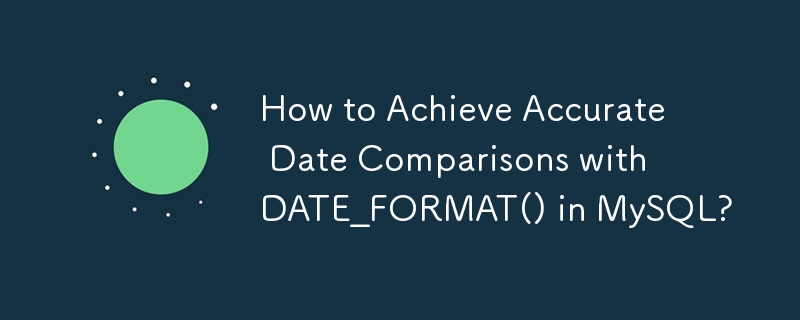
MySQL Date Comparison with DATE_FORMAT()
In this article, we will explore how to perform date comparisons in MySQL using the DATE_FORMAT() function, addressing a specific issue faced by a user while comparing dates.
The Issue
The user faced a challenge when comparing dates using DATE_FORMAT(). The dates were stored in the following format: '%d-%m-%Y', which is not an easily sortable format. Using the query below, the user attempted to compare the dates:
SELECT DATE_FORMAT(DATE(starttime), '%d-%m-%Y')
FROM data
WHERE DATE_FORMAT(DATE(starttime), '%d-%m-%Y') >= '02-11-2012';However, the result included '28-10-2012', which was incorrect as per the user's expectations.
The Solution
The issue arises because we are comparing strings instead of dates. DATE_FORMAT() converts a date to a string, and strings are compared lexicographically. In this case, '28-10-2012' is greater than '02-11-2012' lexicographically, even though '02-11-2012' is a later date.
To accurately compare dates, we need to compare them as dates, not strings. We can use the DATE() function to extract the date component from the starttime field, and then compare the dates using the >= operator, as shown in the following query:
SELECT DATE_FORMAT(DATE(starttime), '%d-%m-%Y')
FROM data
WHERE DATE(starttime) >= DATE('2012-11-02');This query will correctly compare the dates and exclude '28-10-2012' from the result.
Additional Consideration
It's worth considering whether the DATETIME field starttime can be changed to a DATE field. This would eliminate the need for repeated conversion, potentially improving performance.
-
 When Was the replace Property Deprecated in AngularJS Directives?Why AngularJS Has Deprecated the replace Property in DirectivesThe replace property in AngularJS directives was deprecated due to its complexities and...Programming Published on 2024-11-08
When Was the replace Property Deprecated in AngularJS Directives?Why AngularJS Has Deprecated the replace Property in DirectivesThe replace property in AngularJS directives was deprecated due to its complexities and...Programming Published on 2024-11-08 -
 How Can I Seamlessly Access PHP Variables in JavaScript and jQuery?Accessing PHP Variables in JavaScript or jQuery: Avoiding the Echo OverloadMany developers encounter the challenge of accessing PHP variables in JavaS...Programming Published on 2024-11-08
How Can I Seamlessly Access PHP Variables in JavaScript and jQuery?Accessing PHP Variables in JavaScript or jQuery: Avoiding the Echo OverloadMany developers encounter the challenge of accessing PHP variables in JavaS...Programming Published on 2024-11-08 -
 Unleashing Claude AI: An Unofficial API for Affordable and Flexible AI IntegrationClaude AI, developed by Anthropic, has been making waves in the AI community with its impressive capabilities. However, the official API can be prohib...Programming Published on 2024-11-08
Unleashing Claude AI: An Unofficial API for Affordable and Flexible AI IntegrationClaude AI, developed by Anthropic, has been making waves in the AI community with its impressive capabilities. However, the official API can be prohib...Programming Published on 2024-11-08 -
 How to Determine the Last Day of a Month in Go using the Time Package?Determining the Last Day in a Given Month Using Time.TimeWhen working with time-based data, it's often necessary to determine the last day in a gi...Programming Published on 2024-11-08
How to Determine the Last Day of a Month in Go using the Time Package?Determining the Last Day in a Given Month Using Time.TimeWhen working with time-based data, it's often necessary to determine the last day in a gi...Programming Published on 2024-11-08 -
 How Can I Achieve a `backdrop-filter` Effect in Browsers That Don\'t Support It?CSS: Providing an Alternative for the Unavailable backdrop-filterThe backdrop-filter feature in CSS remains inaccessible in most contemporary browsers...Programming Published on 2024-11-08
How Can I Achieve a `backdrop-filter` Effect in Browsers That Don\'t Support It?CSS: Providing an Alternative for the Unavailable backdrop-filterThe backdrop-filter feature in CSS remains inaccessible in most contemporary browsers...Programming Published on 2024-11-08 -
 How Efficient is Python\'s `len()` Function for Different Data Structures?Understanding the Cost of len() Function in Python's Built-in Data StructuresThe built-in len() function in Python is an essential tool for determ...Programming Published on 2024-11-08
How Efficient is Python\'s `len()` Function for Different Data Structures?Understanding the Cost of len() Function in Python's Built-in Data StructuresThe built-in len() function in Python is an essential tool for determ...Programming Published on 2024-11-08 -
 How to Access Windows Clipboard Text in Python?Accessing Windows Clipboard Text in PythonRetrieving text from the Windows clipboard is a common task in programming. This article explores how to acc...Programming Published on 2024-11-08
How to Access Windows Clipboard Text in Python?Accessing Windows Clipboard Text in PythonRetrieving text from the Windows clipboard is a common task in programming. This article explores how to acc...Programming Published on 2024-11-08 -
 How to Fix Nginx 403 Forbidden Error Due to File Permission Issues on CentOS 5?Nginx 403 Forbidden: Troubleshooting File Access PermissionsWhen encountering the frustrating "403 forbidden" error in Nginx, determining th...Programming Published on 2024-11-08
How to Fix Nginx 403 Forbidden Error Due to File Permission Issues on CentOS 5?Nginx 403 Forbidden: Troubleshooting File Access PermissionsWhen encountering the frustrating "403 forbidden" error in Nginx, determining th...Programming Published on 2024-11-08 -
 Functional and Class Components in React with TypeScriptIn React with TypeScript we can use two main approaches to create components: functional and class components. Both approaches allow working with prop...Programming Published on 2024-11-08
Functional and Class Components in React with TypeScriptIn React with TypeScript we can use two main approaches to create components: functional and class components. Both approaches allow working with prop...Programming Published on 2024-11-08 -
 How can I inspect the compiler-generated code for template instantiations in C++ using Clang?Inspecting Compiler-Generated Template Instantiations in C In C , template functions and classes allow for code reuse by defining generic functional...Programming Published on 2024-11-08
How can I inspect the compiler-generated code for template instantiations in C++ using Clang?Inspecting Compiler-Generated Template Instantiations in C In C , template functions and classes allow for code reuse by defining generic functional...Programming Published on 2024-11-08 -
 What I’ve Learned from Building a Calculator with Vue.jsFor my fourth project, I developed a Calculator app using Vue.js. It was a valuable experience in understanding how to handle user input, display dyna...Programming Published on 2024-11-08
What I’ve Learned from Building a Calculator with Vue.jsFor my fourth project, I developed a Calculator app using Vue.js. It was a valuable experience in understanding how to handle user input, display dyna...Programming Published on 2024-11-08 -
 Setup JFrog Artifactory on Kubernetes and Connect Spring Boot ApplicationThis document provides guidance on setting up JFrog Artifactory in a Kubernetes cluster. It serves as a basic tutorial for developers to install and c...Programming Published on 2024-11-08
Setup JFrog Artifactory on Kubernetes and Connect Spring Boot ApplicationThis document provides guidance on setting up JFrog Artifactory in a Kubernetes cluster. It serves as a basic tutorial for developers to install and c...Programming Published on 2024-11-08 -
 Angular vs. React: Which One Should You Choose in 4?Front-end developers are always faced with the big question: Angular or React? Both frameworks are powerful, but which one truly fits your development...Programming Published on 2024-11-08
Angular vs. React: Which One Should You Choose in 4?Front-end developers are always faced with the big question: Angular or React? Both frameworks are powerful, but which one truly fits your development...Programming Published on 2024-11-08 -
 How to Pass Props to Handler Components in React Router?Passing Props to Handler Components Using React RouterIn React.js applications that leverage React Router, you may encounter scenarios where you need ...Programming Published on 2024-11-08
How to Pass Props to Handler Components in React Router?Passing Props to Handler Components Using React RouterIn React.js applications that leverage React Router, you may encounter scenarios where you need ...Programming Published on 2024-11-08 -
 Go long by generating PDFs in Golang with MarotoWritten by Subha Chanda✏️ Go, also known as Golang, is a statically typed, compiled programming language designed by Google. It combines the performan...Programming Published on 2024-11-08
Go long by generating PDFs in Golang with MarotoWritten by Subha Chanda✏️ Go, also known as Golang, is a statically typed, compiled programming language designed by Google. It combines the performan...Programming Published on 2024-11-08
Study Chinese
- 1 How do you say "walk" in Chinese? 走路 Chinese pronunciation, 走路 Chinese learning
- 2 How do you say "take a plane" in Chinese? 坐飞机 Chinese pronunciation, 坐飞机 Chinese learning
- 3 How do you say "take a train" in Chinese? 坐火车 Chinese pronunciation, 坐火车 Chinese learning
- 4 How do you say "take a bus" in Chinese? 坐车 Chinese pronunciation, 坐车 Chinese learning
- 5 How to say drive in Chinese? 开车 Chinese pronunciation, 开车 Chinese learning
- 6 How do you say swimming in Chinese? 游泳 Chinese pronunciation, 游泳 Chinese learning
- 7 How do you say ride a bicycle in Chinese? 骑自行车 Chinese pronunciation, 骑自行车 Chinese learning
- 8 How do you say hello in Chinese? 你好Chinese pronunciation, 你好Chinese learning
- 9 How do you say thank you in Chinese? 谢谢Chinese pronunciation, 谢谢Chinese learning
- 10 How to say goodbye in Chinese? 再见Chinese pronunciation, 再见Chinese learning

























