 Front page > Programming > How to Accurately Determine Empty $_POST Values Using Conditional Statements?
Front page > Programming > How to Accurately Determine Empty $_POST Values Using Conditional Statements?
How to Accurately Determine Empty $_POST Values Using Conditional Statements?
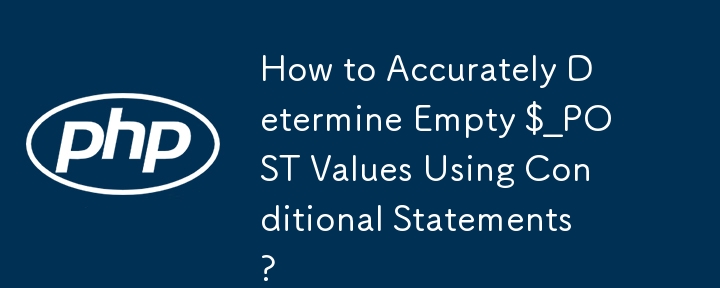
Determining Empty $_POST Value with Conditional Statements
The code provided performs a check to determine whether the $_POST['userName'] value exists and assigns it to the $username variable if present. However, it fails to accurately assign the default value of "Anonymous" when the value is empty.
To address this issue, it's crucial to use a more specific check that verifies not only the existence but also the actual content of the variable. In this case, using isset() is insufficient.
Solution: Trim and Test String Length
A better approach is to utilize the trim() function to remove any leading or trailing whitespace from the $_POST['userName'] value and then check its length. If the trimmed string is empty (i.e., with a length of 0), the $username variable can be safely set to "Anonymous." This can be achieved with the following code:
if("" == trim($_POST['userName'])){
$username = 'Anonymous';
} By implementing this modification, the code will correctly set $username to "Anonymous" only when the $_POST['userName'] value is truly empty. This ensures proper handling of empty form field values while accurately assigning the specified default value.
-
 A Technical Guide to Scraping Attorney Data in Atlanta, Georgia with PythonIn this guide, we’ll explore how to use Python to scrape attorney data from legal websites, focusing on attorneys in Atlanta, Georgia. This informatio...Programming Published on 2024-11-08
A Technical Guide to Scraping Attorney Data in Atlanta, Georgia with PythonIn this guide, we’ll explore how to use Python to scrape attorney data from legal websites, focusing on attorneys in Atlanta, Georgia. This informatio...Programming Published on 2024-11-08 -
 Mastering Script Tags: Using Async and Defer for Precise Script ControlIn the world of web development, optimizing page load times is crucial. Two powerful attributes of the tag – async and defer – can significantly impa...Programming Published on 2024-11-08
Mastering Script Tags: Using Async and Defer for Precise Script ControlIn the world of web development, optimizing page load times is crucial. Two powerful attributes of the tag – async and defer – can significantly impa...Programming Published on 2024-11-08 -
 What is the Mystery Behind the +=_ Operator in JavaScript?Decoding the Enigmatic =_ Operator in JavaScriptThe uncommon operator =_ in JavaScript has perplexed developers, leaving them wondering about its tr...Programming Published on 2024-11-08
What is the Mystery Behind the +=_ Operator in JavaScript?Decoding the Enigmatic =_ Operator in JavaScriptThe uncommon operator =_ in JavaScript has perplexed developers, leaving them wondering about its tr...Programming Published on 2024-11-08 -
 CSS Flexbox: Building a Pricing TableIntroduction CSS Flexbox is a powerful tool for web developers to create flexible and responsive layouts. One of the most common use cases of...Programming Published on 2024-11-08
CSS Flexbox: Building a Pricing TableIntroduction CSS Flexbox is a powerful tool for web developers to create flexible and responsive layouts. One of the most common use cases of...Programming Published on 2024-11-08 -
 How to Format Floats with Specific Decimal Places in JavaScript?Formatting Floats to Specific Decimal PlacesIn JavaScript, converting from a float to a string can result in trailing decimal digits. To limit the num...Programming Published on 2024-11-08
How to Format Floats with Specific Decimal Places in JavaScript?Formatting Floats to Specific Decimal PlacesIn JavaScript, converting from a float to a string can result in trailing decimal digits. To limit the num...Programming Published on 2024-11-08 -
 Why I Ditched Python Flask for Django: The Web Framework ShowdownWhen you’re getting started with Python web development, you’re likely to come across Django and Python Flask as two of the top choices. Both framewor...Programming Published on 2024-11-08
Why I Ditched Python Flask for Django: The Web Framework ShowdownWhen you’re getting started with Python web development, you’re likely to come across Django and Python Flask as two of the top choices. Both framewor...Programming Published on 2024-11-08 -
 MessageChannel usage in React source codeIn this article, we analyze the MessageChannel usage in React source code. Let’s first understand what a MessageChannel is. MessageChannel The...Programming Published on 2024-11-08
MessageChannel usage in React source codeIn this article, we analyze the MessageChannel usage in React source code. Let’s first understand what a MessageChannel is. MessageChannel The...Programming Published on 2024-11-08 -
 Mastering Unit Testing for Java: The &#Student Class Test&# ProjectUnlock your potential as a Java developer by diving into the world of unit testing with the Student Class Test project from LabEx. This comprehensive ...Programming Published on 2024-11-08
Mastering Unit Testing for Java: The &#Student Class Test&# ProjectUnlock your potential as a Java developer by diving into the world of unit testing with the Student Class Test project from LabEx. This comprehensive ...Programming Published on 2024-11-08 -
 How to Simulate the noSuchMethod Feature for Properties in JavaScript?How to Implement the noSuchMethod Feature for Properties in JavaScriptIn JavaScript, the noSuchMethod feature in implementations like Rhino and Spider...Programming Published on 2024-11-08
How to Simulate the noSuchMethod Feature for Properties in JavaScript?How to Implement the noSuchMethod Feature for Properties in JavaScriptIn JavaScript, the noSuchMethod feature in implementations like Rhino and Spider...Programming Published on 2024-11-08 -
 Implementing a Lambda with GitLab CI/CD and Terraform for SFTP Integration, S Databricks in GoReducing Costs with Process Automation in Databricks I had a need at a client to reduce the cost of processes that ran on Databricks. One of ...Programming Published on 2024-11-08
Implementing a Lambda with GitLab CI/CD and Terraform for SFTP Integration, S Databricks in GoReducing Costs with Process Automation in Databricks I had a need at a client to reduce the cost of processes that ran on Databricks. One of ...Programming Published on 2024-11-08 -
 Why does my GoLang webserver fail to serve large MP4 videos?GoLang HTTP Webserver Serving MP4 VideoChallengeA webserver was created using GoLang that serves HTML/JS/CSS and images. When the server attempted to ...Programming Published on 2024-11-08
Why does my GoLang webserver fail to serve large MP4 videos?GoLang HTTP Webserver Serving MP4 VideoChallengeA webserver was created using GoLang that serves HTML/JS/CSS and images. When the server attempted to ...Programming Published on 2024-11-08 -
 How to Redirect a Webpage and Send POST Data with PHP without Using HTML Forms?Redirecting and Sending POST Data with PHPIn this question, we encounter a unique challenge: how to redirect a webpage and send data via the POST meth...Programming Published on 2024-11-08
How to Redirect a Webpage and Send POST Data with PHP without Using HTML Forms?Redirecting and Sending POST Data with PHPIn this question, we encounter a unique challenge: how to redirect a webpage and send data via the POST meth...Programming Published on 2024-11-08 -
 How to Handle Authorization Failures During JSF Form Submissions?Authorization failures during JSF form submissions: A comprehensive analysisWhen implementing custom authorization mechanisms in JSF applications, it ...Programming Published on 2024-11-08
How to Handle Authorization Failures During JSF Form Submissions?Authorization failures during JSF form submissions: A comprehensive analysisWhen implementing custom authorization mechanisms in JSF applications, it ...Programming Published on 2024-11-08 -
 How Can You Efficiently Manage Multiple JavaScript and CSS Files for Optimal Page Performance?Managing Multiple JavaScript and CSS Files: Best PracticesOrganizing a plethora of JavaScript and CSS files can present a challenge, especially in mai...Programming Published on 2024-11-08
How Can You Efficiently Manage Multiple JavaScript and CSS Files for Optimal Page Performance?Managing Multiple JavaScript and CSS Files: Best PracticesOrganizing a plethora of JavaScript and CSS files can present a challenge, especially in mai...Programming Published on 2024-11-08 -
 My Amazon SDE Interview Experience – May 4My Amazon SDE Interview Experience – May 2024 In May 2024, I had the opportunity to interview for a Software Development Engineer (SDE) role ...Programming Published on 2024-11-08
My Amazon SDE Interview Experience – May 4My Amazon SDE Interview Experience – May 2024 In May 2024, I had the opportunity to interview for a Software Development Engineer (SDE) role ...Programming Published on 2024-11-08
Study Chinese
- 1 How do you say "walk" in Chinese? 走路 Chinese pronunciation, 走路 Chinese learning
- 2 How do you say "take a plane" in Chinese? 坐飞机 Chinese pronunciation, 坐飞机 Chinese learning
- 3 How do you say "take a train" in Chinese? 坐火车 Chinese pronunciation, 坐火车 Chinese learning
- 4 How do you say "take a bus" in Chinese? 坐车 Chinese pronunciation, 坐车 Chinese learning
- 5 How to say drive in Chinese? 开车 Chinese pronunciation, 开车 Chinese learning
- 6 How do you say swimming in Chinese? 游泳 Chinese pronunciation, 游泳 Chinese learning
- 7 How do you say ride a bicycle in Chinese? 骑自行车 Chinese pronunciation, 骑自行车 Chinese learning
- 8 How do you say hello in Chinese? 你好Chinese pronunciation, 你好Chinese learning
- 9 How do you say thank you in Chinese? 谢谢Chinese pronunciation, 谢谢Chinese learning
- 10 How to say goodbye in Chinese? 再见Chinese pronunciation, 再见Chinese learning
























