 Front page > Programming > How to Access a FastAPI Backend from Another Machine on the Same Local Network?
Front page > Programming > How to Access a FastAPI Backend from Another Machine on the Same Local Network?
How to Access a FastAPI Backend from Another Machine on the Same Local Network?
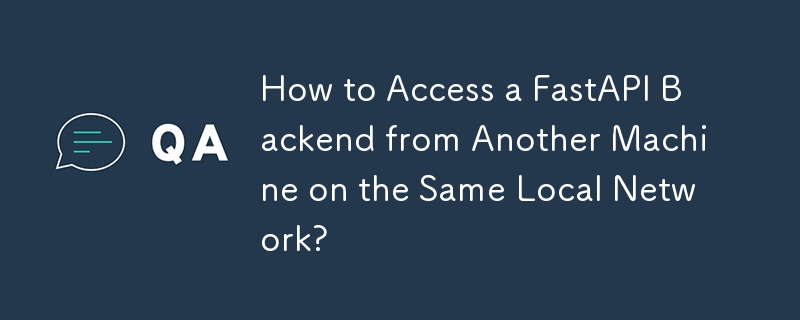
How to Access FastAPI Backend from a Different Machine/IP on the Same Local Network
To access a FastAPI backend from a different machine on the same local network, it's essential to ensure the following:
1. Host Flag Configuration:
Set the host flag to 0.0.0.0 when running the FastAPI server. This allows the server to listen on all available IP addresses on the local machine.
2. Firewall Adjustments:
Ensure that the firewall is configured to allow inbound connections on the specified port for the FastAPI app. This may require creating an inbound firewall rule for Python.
3. CORS Settings:
Enable and configure CORS (Cross-Origin Resource Sharing) in your FastAPI app. This allows cross-domain requests between the frontend and backend, which may occur when different IP addresses and port numbers are used.
4. HTTP Requests in JavaScript:
In the frontend JavaScript, use the correct origin/URL when making fetch requests to the FastAPI backend. The origin should match the domain name typed into the browser's address bar.
Example CORS Settings for FastAPI:
origins = ['http://localhost:3000', 'http://192.168.x.x:3000']
app.add_middleware(
CORSMiddleware,
allow_origins=origins,
allow_credentials=True,
allow_methods=['*'],
allow_headers=['*'],
)Proper Origin Usage in JavaScript:
fetch('http://192.168.x.x:3000/people', {...By following these steps, you can successfully access your FastAPI backend from a different machine on the same local network.
-
 How to Zip Folder Content Without the Root Folder in Go?Zipping Content within a Folder without the Root FolderThe requirement is to create a ZIP file containing the files within a directory, excluding the ...Programming Published on 2024-11-18
How to Zip Folder Content Without the Root Folder in Go?Zipping Content within a Folder without the Root FolderThe requirement is to create a ZIP file containing the files within a directory, excluding the ...Programming Published on 2024-11-18 -
 What Happened to Column Offsetting in Bootstrap 4 Beta?Bootstrap 4 Beta: The Removal and Restoration of Column OffsettingBootstrap 4, in its Beta 1 release, introduced significant changes to the way column...Programming Published on 2024-11-18
What Happened to Column Offsetting in Bootstrap 4 Beta?Bootstrap 4 Beta: The Removal and Restoration of Column OffsettingBootstrap 4, in its Beta 1 release, introduced significant changes to the way column...Programming Published on 2024-11-18 -
 Is os.File.Write() Thread-Safe in Go?Thread Safety Considerations for os.File.Write()The os.File.Write() function is a fundamental part of file handling in Go, enabling the writing of dat...Programming Published on 2024-11-18
Is os.File.Write() Thread-Safe in Go?Thread Safety Considerations for os.File.Write()The os.File.Write() function is a fundamental part of file handling in Go, enabling the writing of dat...Programming Published on 2024-11-18 -
 How do I combine two associative arrays in PHP while preserving unique IDs and handling duplicate names?Combining Associative Arrays in PHPIn PHP, combining two associative arrays into a single array is a common task. Consider the following request:Descr...Programming Published on 2024-11-18
How do I combine two associative arrays in PHP while preserving unique IDs and handling duplicate names?Combining Associative Arrays in PHPIn PHP, combining two associative arrays into a single array is a common task. Consider the following request:Descr...Programming Published on 2024-11-18 -
 How Can I Find Users with Today\'s Birthdays Using MySQL?How to Identify Users with Today's Birthdays Using MySQLDetermining if today is a user's birthday using MySQL involves finding all rows where ...Programming Published on 2024-11-18
How Can I Find Users with Today\'s Birthdays Using MySQL?How to Identify Users with Today's Birthdays Using MySQLDetermining if today is a user's birthday using MySQL involves finding all rows where ...Programming Published on 2024-11-18 -
 How to Replace DOM Elements In-Place with JavaScript?Replacing DOM Elements In-Place with JavaScriptReplacing an element in the DOM can be a useful technique in web development. For instance, if you have...Programming Published on 2024-11-18
How to Replace DOM Elements In-Place with JavaScript?Replacing DOM Elements In-Place with JavaScriptReplacing an element in the DOM can be a useful technique in web development. For instance, if you have...Programming Published on 2024-11-18 -
 Beyond `if` Statements: Where Else Can a Type with an Explicit `bool` Conversion Be Used Without Casting?Contextual Conversion to bool Allowed Without a CastYour class defines an explicit conversion to bool, enabling you to use its instance 't' di...Programming Published on 2024-11-18
Beyond `if` Statements: Where Else Can a Type with an Explicit `bool` Conversion Be Used Without Casting?Contextual Conversion to bool Allowed Without a CastYour class defines an explicit conversion to bool, enabling you to use its instance 't' di...Programming Published on 2024-11-18 -
 What Does the Purple Dashed Line Reveal About Website Expansion?The Enigma of the Purple Dashed Line: Unveiling the Available Expansion SpaceAmidst the intricate realms of web development, a curious phenomenon emer...Programming Published on 2024-11-18
What Does the Purple Dashed Line Reveal About Website Expansion?The Enigma of the Purple Dashed Line: Unveiling the Available Expansion SpaceAmidst the intricate realms of web development, a curious phenomenon emer...Programming Published on 2024-11-18 -
 Why is My MySQLi Query Only Returning One Row When I Expect Multiple?Identifying the Root Cause of MySQLi Query Retrieving Only One RowWhen facing the issue where a MySQLi query returns only one row despite expecting mu...Programming Published on 2024-11-18
Why is My MySQLi Query Only Returning One Row When I Expect Multiple?Identifying the Root Cause of MySQLi Query Retrieving Only One RowWhen facing the issue where a MySQLi query returns only one row despite expecting mu...Programming Published on 2024-11-18 -
 Exploring Password Strength and Number Validation in Perl and GoIn this article, I will tackle two challenges from the Perl Weekly Challenge #287: strengthening weak passwords and validating numbers. I will provide...Programming Published on 2024-11-18
Exploring Password Strength and Number Validation in Perl and GoIn this article, I will tackle two challenges from the Perl Weekly Challenge #287: strengthening weak passwords and validating numbers. I will provide...Programming Published on 2024-11-18 -
 How to Write APIs Like a Pro in Go with GopherLightDocs GopherLIght Hey folks, first I would like to thank you for choosing to use our project. Even though he is small, we did it with great en...Programming Published on 2024-11-18
How to Write APIs Like a Pro in Go with GopherLightDocs GopherLIght Hey folks, first I would like to thank you for choosing to use our project. Even though he is small, we did it with great en...Programming Published on 2024-11-18 -
 How to Fix \"ImproperlyConfigured: Error loading MySQLdb module\" in Django on macOS?MySQL Improperly Configured: The Problem with Relative PathsWhen running python manage.py runserver in Django, you may encounter the following error:I...Programming Published on 2024-11-18
How to Fix \"ImproperlyConfigured: Error loading MySQLdb module\" in Django on macOS?MySQL Improperly Configured: The Problem with Relative PathsWhen running python manage.py runserver in Django, you may encounter the following error:I...Programming Published on 2024-11-18 -
 How Can I Use Unitless CSS Variables with Different Units?How to Use Unitless CSS Variables with FlexibilityUnitless CSS variables provide the ability to store numeric values that can be conveniently used thr...Programming Published on 2024-11-18
How Can I Use Unitless CSS Variables with Different Units?How to Use Unitless CSS Variables with FlexibilityUnitless CSS variables provide the ability to store numeric values that can be conveniently used thr...Programming Published on 2024-11-18 -
 Running a Function When an #await Block resolves in Svelte(Kit)Skip To Content: About the #await block in svelte Run (trigger) a function when the #await block resolves or rejects Fix undefined or any returned tex...Programming Published on 2024-11-18
Running a Function When an #await Block resolves in Svelte(Kit)Skip To Content: About the #await block in svelte Run (trigger) a function when the #await block resolves or rejects Fix undefined or any returned tex...Programming Published on 2024-11-18 -
 Can You Have Multiple Classes in a Single Java File?Multiple Classes in a Java FileIn Java, it is possible to have multiple classes within a single .java file. However, there can only be one public top-...Programming Published on 2024-11-18
Can You Have Multiple Classes in a Single Java File?Multiple Classes in a Java FileIn Java, it is possible to have multiple classes within a single .java file. However, there can only be one public top-...Programming Published on 2024-11-18
Study Chinese
- 1 How do you say "walk" in Chinese? 走路 Chinese pronunciation, 走路 Chinese learning
- 2 How do you say "take a plane" in Chinese? 坐飞机 Chinese pronunciation, 坐飞机 Chinese learning
- 3 How do you say "take a train" in Chinese? 坐火车 Chinese pronunciation, 坐火车 Chinese learning
- 4 How do you say "take a bus" in Chinese? 坐车 Chinese pronunciation, 坐车 Chinese learning
- 5 How to say drive in Chinese? 开车 Chinese pronunciation, 开车 Chinese learning
- 6 How do you say swimming in Chinese? 游泳 Chinese pronunciation, 游泳 Chinese learning
- 7 How do you say ride a bicycle in Chinese? 骑自行车 Chinese pronunciation, 骑自行车 Chinese learning
- 8 How do you say hello in Chinese? 你好Chinese pronunciation, 你好Chinese learning
- 9 How do you say thank you in Chinese? 谢谢Chinese pronunciation, 谢谢Chinese learning
- 10 How to say goodbye in Chinese? 再见Chinese pronunciation, 再见Chinese learning
























