How do I Access Columns in a NumPy Multidimensional Array?
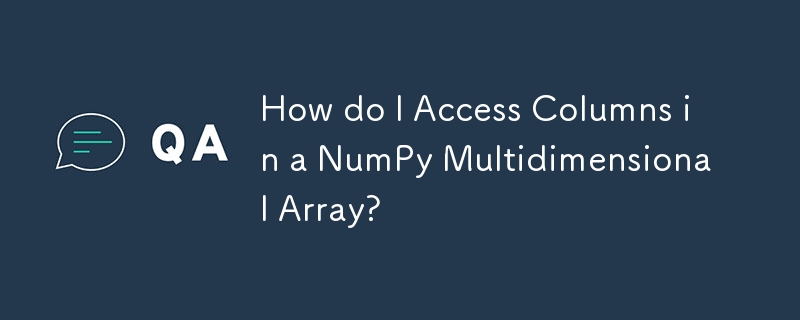
Accessing Columns in a NumPy Multidimensional Array
NumPy multidimensional arrays provide a convenient and efficient way to store and manipulate data. When working with these arrays, it's important to understand how to access specific elements, including columns.
Accessing Columns
Given a NumPy array like the following:
test = np.array([[1, 2], [3, 4], [5, 6]])
To access the ith column of this array, use the following syntax:
test[:, i]
For example, to access the first column, you would write:
test[:, 0]
This would return the array [1, 3, 5].
Row vs. Column Access
Note that the first index in the syntax above (test[:]) accesses rows, while the second index (i) accesses columns. To access the i`th row, you would use the following syntax:
test[i, :]
Performance
Accessing columns in a NumPy array is a relatively quick operation. It's much more efficient than iterating over individual elements in a loop. The exact performance depends on the size and structure of the array.
-
 How to Fix \"ImproperlyConfigured: Error loading MySQLdb module\" in Django on macOS?MySQL Improperly Configured: The Problem with Relative PathsWhen running python manage.py runserver in Django, you may encounter the following error:I...Programming Published on 2024-11-09
How to Fix \"ImproperlyConfigured: Error loading MySQLdb module\" in Django on macOS?MySQL Improperly Configured: The Problem with Relative PathsWhen running python manage.py runserver in Django, you may encounter the following error:I...Programming Published on 2024-11-09 -
 How to Increase the PHP Maximum POST Variable Limit?PHP Maximum POST Variable LimitWhen handling POST requests with numerous input fields, a common issue arises when the number of variables exceeds the ...Programming Published on 2024-11-09
How to Increase the PHP Maximum POST Variable Limit?PHP Maximum POST Variable LimitWhen handling POST requests with numerous input fields, a common issue arises when the number of variables exceeds the ...Programming Published on 2024-11-09 -
 How to Prevent Pandas from Adding an Index Column when Saving a CSV?Avoiding Index Column in Saved CSV with PandasWhen saving a csv file after making modifications using Pandas, the default behavior is to include an in...Programming Published on 2024-11-09
How to Prevent Pandas from Adding an Index Column when Saving a CSV?Avoiding Index Column in Saved CSV with PandasWhen saving a csv file after making modifications using Pandas, the default behavior is to include an in...Programming Published on 2024-11-09 -
 Why Does OpenX Dashboard Display \"Error 330 (net::ERR_CONTENT_DECODING_FAILED)\"?Error 330 (net::ERR_CONTENT_DECODING_FAILED): Unraveling the Compression IssueUpon encountering the enigmatic "Error 330 (net::ERR_CONTENT_DECODI...Programming Published on 2024-11-09
Why Does OpenX Dashboard Display \"Error 330 (net::ERR_CONTENT_DECODING_FAILED)\"?Error 330 (net::ERR_CONTENT_DECODING_FAILED): Unraveling the Compression IssueUpon encountering the enigmatic "Error 330 (net::ERR_CONTENT_DECODI...Programming Published on 2024-11-09 -
 Beyond `if` Statements: Where Else Can a Type with an Explicit `bool` Conversion Be Used Without Casting?Contextual Conversion to bool Allowed Without a CastYour class defines an explicit conversion to bool, enabling you to use its instance 't' di...Programming Published on 2024-11-09
Beyond `if` Statements: Where Else Can a Type with an Explicit `bool` Conversion Be Used Without Casting?Contextual Conversion to bool Allowed Without a CastYour class defines an explicit conversion to bool, enabling you to use its instance 't' di...Programming Published on 2024-11-09 -
 How to Parse Arithmetic Expressions into Tree Structures Using a Stack in Java?Parsing Arithmetic Expressions into Tree Structures in JavaCreating custom trees from arithmetic expressions can be a challenging task, particularly w...Programming Published on 2024-11-09
How to Parse Arithmetic Expressions into Tree Structures Using a Stack in Java?Parsing Arithmetic Expressions into Tree Structures in JavaCreating custom trees from arithmetic expressions can be a challenging task, particularly w...Programming Published on 2024-11-09 -
 Using WebSockets in Go for Real-Time CommunicationBuilding apps that require real-time updates—like chat applications, live notifications, or collaborative tools—requires a communication method faster...Programming Published on 2024-11-09
Using WebSockets in Go for Real-Time CommunicationBuilding apps that require real-time updates—like chat applications, live notifications, or collaborative tools—requires a communication method faster...Programming Published on 2024-11-09 -
 How to Perform Efficient Weighted Random Selection with and Without Replacement?Weighted Random Selection with and Without ReplacementIn response to a programming challenge, we seek efficient algorithms for weighted random selecti...Programming Published on 2024-11-09
How to Perform Efficient Weighted Random Selection with and Without Replacement?Weighted Random Selection with and Without ReplacementIn response to a programming challenge, we seek efficient algorithms for weighted random selecti...Programming Published on 2024-11-09 -
 How Can I Determine DOM Readiness Without Relying on Frameworks?Document.isReady: A Native Solution for DOM Ready DetectionDependence on frameworks like Prototype and jQuery for managing window.onload events may no...Programming Published on 2024-11-09
How Can I Determine DOM Readiness Without Relying on Frameworks?Document.isReady: A Native Solution for DOM Ready DetectionDependence on frameworks like Prototype and jQuery for managing window.onload events may no...Programming Published on 2024-11-09 -
 How to Retrieve All Elements in an XML Array in Golang without Limiting to Just the First Element?Unmarshal Array Elements in XML: Retrieve All Elements, Not Just the FirstWhen unmarshaling an XML array in Golang using xml.Unmarshal([]byte(p.Val.In...Programming Published on 2024-11-09
How to Retrieve All Elements in an XML Array in Golang without Limiting to Just the First Element?Unmarshal Array Elements in XML: Retrieve All Elements, Not Just the FirstWhen unmarshaling an XML array in Golang using xml.Unmarshal([]byte(p.Val.In...Programming Published on 2024-11-09 -
 Lightweight Rest Api with admin panel to manage food recipes easily.Hello, ? all this post is about a Django Rest Framework API that I just relase on Github. If you are looking for some simple and efficient API to man...Programming Published on 2024-11-09
Lightweight Rest Api with admin panel to manage food recipes easily.Hello, ? all this post is about a Django Rest Framework API that I just relase on Github. If you are looking for some simple and efficient API to man...Programming Published on 2024-11-09 -
 How to Match URLs with or Without Optional HTTP and WWW Prefixes Using a Regular Expression?Matching URLs with Optional HTTP and WWW PrefixesRegular expressions are powerful tools for complex pattern matching tasks. When it comes to matching ...Programming Published on 2024-11-09
How to Match URLs with or Without Optional HTTP and WWW Prefixes Using a Regular Expression?Matching URLs with Optional HTTP and WWW PrefixesRegular expressions are powerful tools for complex pattern matching tasks. When it comes to matching ...Programming Published on 2024-11-09 -
 How to Determine File Type Without Relying on Extensions?How to Detect File Types Without Relying on ExtensionsDetermining whether a file is an mp3 or image format beyond examining its extension is a valuabl...Programming Published on 2024-11-09
How to Determine File Type Without Relying on Extensions?How to Detect File Types Without Relying on ExtensionsDetermining whether a file is an mp3 or image format beyond examining its extension is a valuabl...Programming Published on 2024-11-09 -
 Implementing the Fibonacci Sequence in JavaScript: Common Approaches and VariationsAs a developer, you’ve likely encountered the task of writing a function to calculate values in the Fibonacci sequence. This classic problem often app...Programming Published on 2024-11-09
Implementing the Fibonacci Sequence in JavaScript: Common Approaches and VariationsAs a developer, you’ve likely encountered the task of writing a function to calculate values in the Fibonacci sequence. This classic problem often app...Programming Published on 2024-11-09 -
 How to Change PHP Version on Shared Server Using .htaccess?Changing PHP Version via .htaccess on Shared ServerIf you're operating a shared server and need to change the PHP version, it's possible to do...Programming Published on 2024-11-09
How to Change PHP Version on Shared Server Using .htaccess?Changing PHP Version via .htaccess on Shared ServerIf you're operating a shared server and need to change the PHP version, it's possible to do...Programming Published on 2024-11-09
Study Chinese
- 1 How do you say "walk" in Chinese? 走路 Chinese pronunciation, 走路 Chinese learning
- 2 How do you say "take a plane" in Chinese? 坐飞机 Chinese pronunciation, 坐飞机 Chinese learning
- 3 How do you say "take a train" in Chinese? 坐火车 Chinese pronunciation, 坐火车 Chinese learning
- 4 How do you say "take a bus" in Chinese? 坐车 Chinese pronunciation, 坐车 Chinese learning
- 5 How to say drive in Chinese? 开车 Chinese pronunciation, 开车 Chinese learning
- 6 How do you say swimming in Chinese? 游泳 Chinese pronunciation, 游泳 Chinese learning
- 7 How do you say ride a bicycle in Chinese? 骑自行车 Chinese pronunciation, 骑自行车 Chinese learning
- 8 How do you say hello in Chinese? 你好Chinese pronunciation, 你好Chinese learning
- 9 How do you say thank you in Chinese? 谢谢Chinese pronunciation, 谢谢Chinese learning
- 10 How to say goodbye in Chinese? 再见Chinese pronunciation, 再见Chinese learning

























