5 Must-Have iPad Apps for Video Game Streamers

1. Orion: Turn Your iPad Into a Portable Monitor
At times, you may have wanted a portable monitor for your gaming console, computer, or camera. Orion, available on the App Store, turns your iPad into one. Here’s the catch: You’ll need an iPad with a USB-C port, iPadOS 17, and a USB-C HDMI capture card. While these prerequisites might pose a hurdle, the app’s functionality more than justifies the setup.
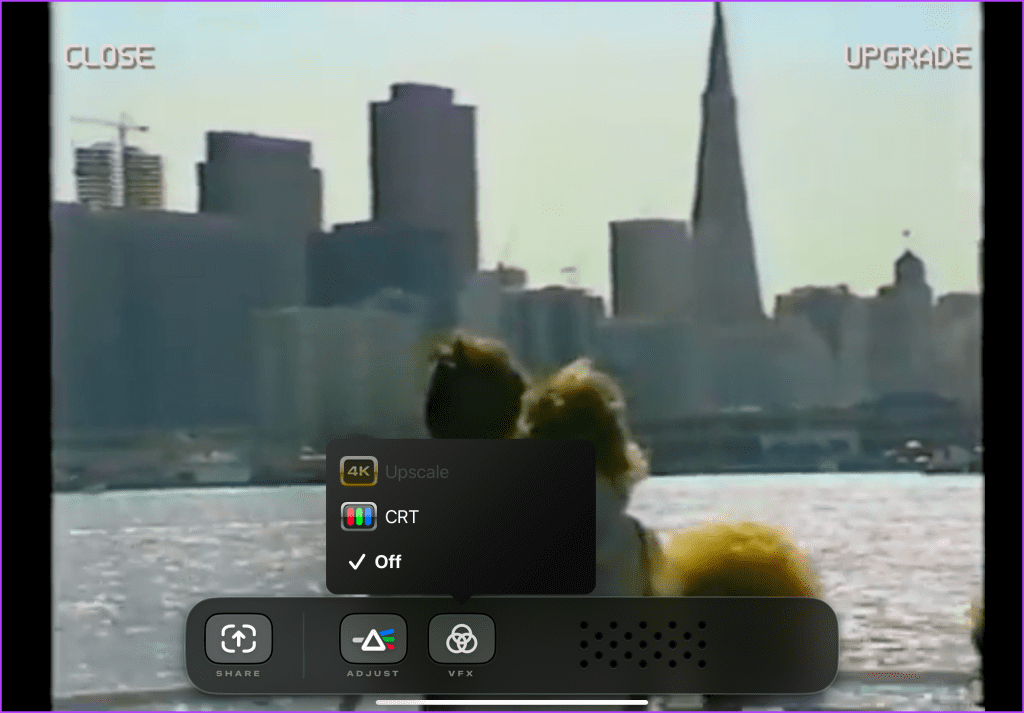
I’ve used it as a monitor for my mirrorless camera and as a compact screen for gaming on the Nintendo Switch, among other tasks. For creators, especially those in video game streaming, having a monitor to view camera footage (often lacking flip screens) is invaluable.
Additionally, the app was developed by The Lux Corporation, the creators of the popular iPhone imaging app called Halide. The app offers 4K upscaling for content, retro CRT-style emulation for nostalgic gaming moments, and picture adjustment for a nominal one-time unlock of $4.99, but these are optional.
Price: Free, In-App Purchases: $4.99
Also Read: Best live streaming equipment to stream games like a pro
2. Procreate: User-Friendly Design Tool With Rich Layering
Not everyone relies on Adobe Photoshop for thumbnails. For avid video game streamers, accessible software for designing, illustrating, and animating is crucial, and that is where Procreate comes in.
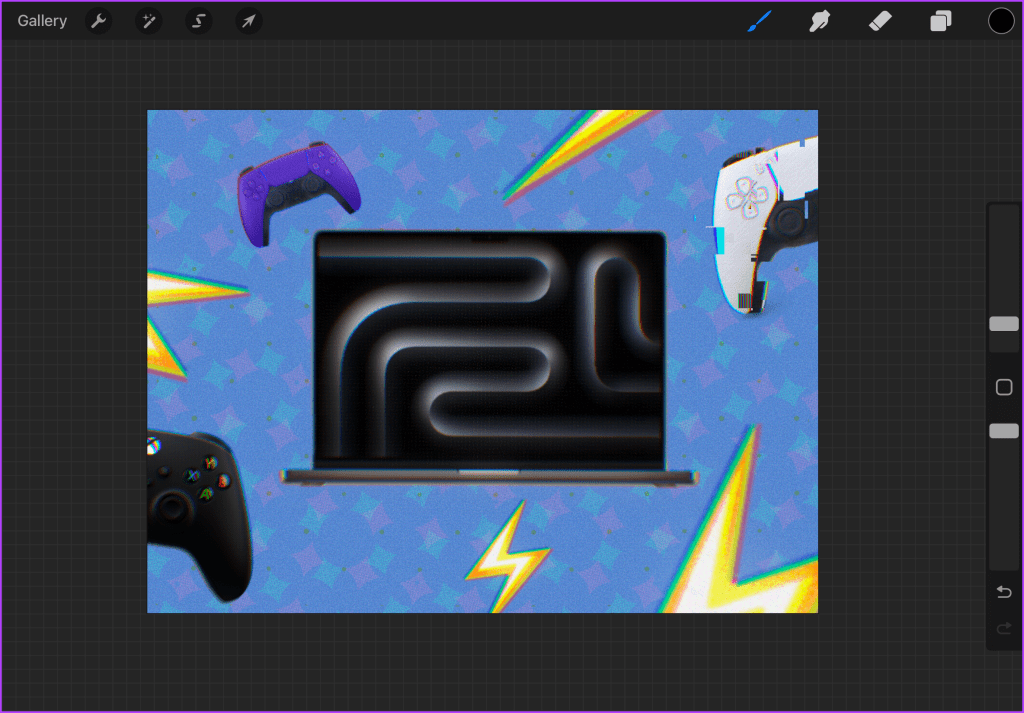
Do note that using an Apple Pencil with Procreate enhances the experience, offering greater functionality in digital illustration and precision in workflow.
Also, remember that the number of layers you can work with depends on your iPad model. I’ve used the app on iPad Air (4th Gen) and iPad mini (5th Gen), and the experience remains smooth.
Price: $12.99
3. LumaFusion: Affordable Video Editor With Minimal Learning Curve
While non-linear video editing software can be pricey, especially with subscription models becoming more prevalent, LumaFusion remains one of the most affordable options for editing on mobile platforms, particularly iPads, thanks to their high-end M series silicon.
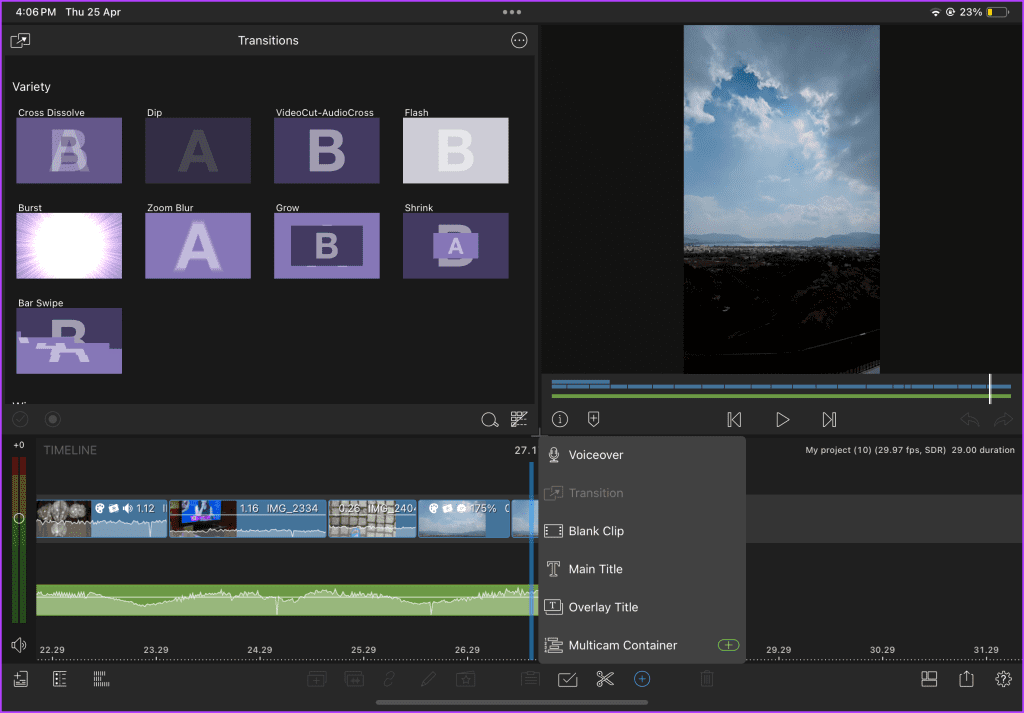
With LumaFusion, you can work with multiple layers of audio and video, color grade using LUTs, and more. It supports various video codecs like HEVC, H.264, and MPEG4. Plus, unlike some basic software, you have control over render settings, bitrate, and resolution.
Compared to mainstream NLE software, LumaFusion features an easy learning curve. Thanks to its intuitive UI, self-explanatory tools, and touchscreen convenience. While Final Cut Pro for iPad exists, it comes with a significantly higher price once the monthly fee adds up.
Price: $29.99
Also Read: How to fix iPad not playing or streaming videos
4. Streamlabs: Stream Games/Camera Easily From Your iPad
If you’re looking for an app to stream from your iPad directly to platforms like YouTube, Twitch, or X (formerly Twitter), consider trying Streamlabs. With Streamlabs, you can stream your mobile gameplay and camera feed, and even simultaneously broadcast to multiple platforms.
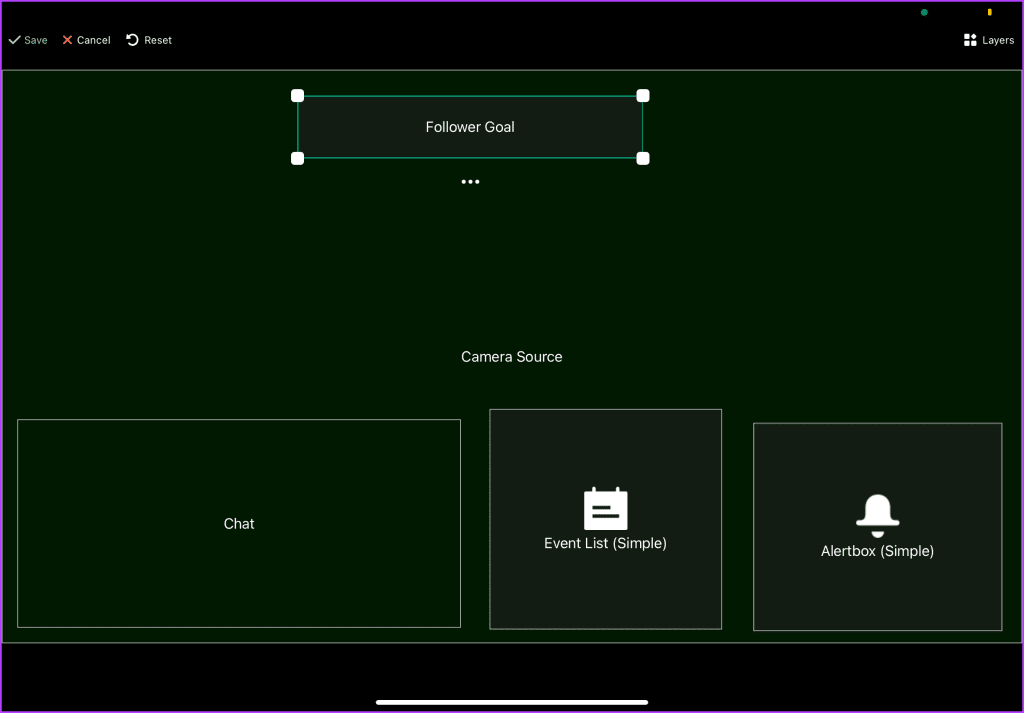
Although not as feature-rich as the desktop version, Streamlabs for iPad enables customization with overlays, logos, text, and more to personalize your stream. If you’re a creator looking to stream mobile games like PUBG and Garena Free Fire directly from your iPad, Streamlabs provides a simple solution
Price: Free, Paid Subscription: $19
5. iVCam: Use Your iPad as a Webcam
Before delving into the app, it’s worth noting that iVCam is available for multiple platforms, including Android and iOS, and features a desktop client to intercept the stream from the iPad/iPhone’s camera.
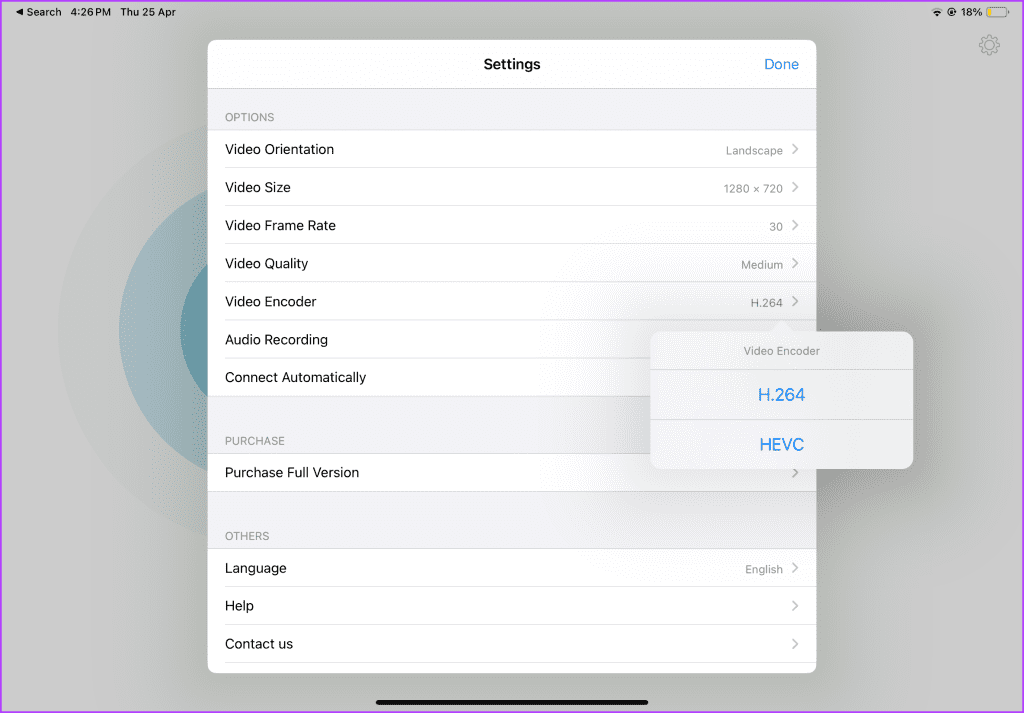
To use the app, download it from the App Store, install it on the PC you use for streaming, and connect your iPad to your WiFi network. If the automatic connection fails, enter the iVCam PC’s IP address manually. Then, integrate the iPad/phone camera feed into your streaming software like OBS or Streamlabs.
iVCam can come in handy if you need a webcam for your streams. However, remember that the quality of the feed depends on your device’s camera; using the rear-facing camera typically provides better quality. Additionally, opting for a wired connection over wireless can reduce latency.
Price: Free, Paid Subscription: $12.95 – $25.95
-
 How to Fix Windows Update Error 0x80070658: Stepwise GuideTo ensure optimal computer performance, timely installation of the latest Windows updates is crucial. Users may encounter Windows update error 0x80240...Software tutorial Published on 2024-11-05
How to Fix Windows Update Error 0x80070658: Stepwise GuideTo ensure optimal computer performance, timely installation of the latest Windows updates is crucial. Users may encounter Windows update error 0x80240...Software tutorial Published on 2024-11-05 -
 How to Use AI to Analyze Excel DataMicrosoft’s Copilot AI has been rolled out across its suite of major applications, including the long-running spreadsheet platform that is Excel. Now,...Software tutorial Published on 2024-11-05
How to Use AI to Analyze Excel DataMicrosoft’s Copilot AI has been rolled out across its suite of major applications, including the long-running spreadsheet platform that is Excel. Now,...Software tutorial Published on 2024-11-05 -
 6 Ways to Fix AirTags Not Showing Up in Find MyFrom tracking your car keys to keeping a check on your pets, the use case of Apple AirTags is multifarious. These AirTags can be traced through the Fi...Software tutorial Published on 2024-11-05
6 Ways to Fix AirTags Not Showing Up in Find MyFrom tracking your car keys to keeping a check on your pets, the use case of Apple AirTags is multifarious. These AirTags can be traced through the Fi...Software tutorial Published on 2024-11-05 -
 Windows Update Error 0x800f0985: How to Fix It on Windows 11Windows updates are necessary, but there may be unavoidable problems encountered during the update process sometimes, like Windows update error 0x800f...Software tutorial Published on 2024-11-05
Windows Update Error 0x800f0985: How to Fix It on Windows 11Windows updates are necessary, but there may be unavoidable problems encountered during the update process sometimes, like Windows update error 0x800f...Software tutorial Published on 2024-11-05 -
 Windows 11 24H2 ISO Official Version –Download & Offline InstallSpeaking of the Windows 11 24H2 release date, Microsoft has claimed that it is available beginning with October 1, 2024. So how can you download Windo...Software tutorial Published on 2024-11-05
Windows 11 24H2 ISO Official Version –Download & Offline InstallSpeaking of the Windows 11 24H2 release date, Microsoft has claimed that it is available beginning with October 1, 2024. So how can you download Windo...Software tutorial Published on 2024-11-05 -
 How to Enable or Disable Safari Pop-up Blocker on MacBlock or Unblock Pop-Ups in Safari for One Website Step 1: Open Safari on your Mac and navigate to a website. Next, select Safari → Setting from the m...Software tutorial Published on 2024-11-05
How to Enable or Disable Safari Pop-up Blocker on MacBlock or Unblock Pop-Ups in Safari for One Website Step 1: Open Safari on your Mac and navigate to a website. Next, select Safari → Setting from the m...Software tutorial Published on 2024-11-05 -
 3 Ways to Remove Exclamation Mark From iPhone MessagesFix 2: Turn iMessage off and On By turning the iMessage toggle off and on, you’re syncing and downloading your chats all over again. This helps ...Software tutorial Published on 2024-11-05
3 Ways to Remove Exclamation Mark From iPhone MessagesFix 2: Turn iMessage off and On By turning the iMessage toggle off and on, you’re syncing and downloading your chats all over again. This helps ...Software tutorial Published on 2024-11-05 -
 How to Fix Critical Steam Component (steamwebhelper) Not Responding on Windows 11Preliminary Fixes Restart Steam with administrator privileges: Steamwebhelper.exe manages all the web features inside the Steam client. Before trying ...Software tutorial Published on 2024-11-05
How to Fix Critical Steam Component (steamwebhelper) Not Responding on Windows 11Preliminary Fixes Restart Steam with administrator privileges: Steamwebhelper.exe manages all the web features inside the Steam client. Before trying ...Software tutorial Published on 2024-11-05 -
 How to Fix Windows Setup Aka.ms/WindowsSysReq Error: GuideWhen installing or upgrading to Windows 11, you may encounter various errors, including the Windows setup Aka.ms/WindowsSysReq error. This error occur...Software tutorial Published on 2024-11-05
How to Fix Windows Setup Aka.ms/WindowsSysReq Error: GuideWhen installing or upgrading to Windows 11, you may encounter various errors, including the Windows setup Aka.ms/WindowsSysReq error. This error occur...Software tutorial Published on 2024-11-05 -
 3 Ways to Fix Screensaver Not Working on MacBasic Troubleshooting Change the screensaver – Sometimes, your currently selected Screensaver might need fixing. So, change the current screensaver a...Software tutorial Published on 2024-11-05
3 Ways to Fix Screensaver Not Working on MacBasic Troubleshooting Change the screensaver – Sometimes, your currently selected Screensaver might need fixing. So, change the current screensaver a...Software tutorial Published on 2024-11-05 -
 I Change My Phone Wallpaper Almost Every Day and I Can\'t StopLooking at the same phone day in and day out can get a little boring. It turns out there's a very simple way to inject some novelty into your mos...Software tutorial Published on 2024-11-05
I Change My Phone Wallpaper Almost Every Day and I Can\'t StopLooking at the same phone day in and day out can get a little boring. It turns out there's a very simple way to inject some novelty into your mos...Software tutorial Published on 2024-11-05 -
 Nomad Launches a Rechargeable Credit Card-Sized TrackerWallet trackers like the Chipolo CARD tend to use a disposable design—they don't have replaceable or rechargeable batteries. Now, Nomad is enteri...Software tutorial Published on 2024-11-05
Nomad Launches a Rechargeable Credit Card-Sized TrackerWallet trackers like the Chipolo CARD tend to use a disposable design—they don't have replaceable or rechargeable batteries. Now, Nomad is enteri...Software tutorial Published on 2024-11-05 -
 How (and When) to Use the Ping Command in WindowsThe ping command is commonly used to troubleshoot network problems and assess the health of a network connection. Learn how the ping command works, h...Software tutorial Published on 2024-11-05
How (and When) to Use the Ping Command in WindowsThe ping command is commonly used to troubleshoot network problems and assess the health of a network connection. Learn how the ping command works, h...Software tutorial Published on 2024-11-05 -
 7 Fixes for an iPhone Not Receiving TextsThere are many reasons why your iPhone might not be receiving text messages—from incorrect settings to poor internet connection. So, try the troubles...Software tutorial Published on 2024-11-05
7 Fixes for an iPhone Not Receiving TextsThere are many reasons why your iPhone might not be receiving text messages—from incorrect settings to poor internet connection. So, try the troubles...Software tutorial Published on 2024-11-05 -
 How to Fix 0xA00F425C Camera Error? Here’re SolutionsThe camera app is one of the essential functions of the computer. It is very powerful and can facilitate your work and communication. Have you ever en...Software tutorial Published on 2024-11-05
How to Fix 0xA00F425C Camera Error? Here’re SolutionsThe camera app is one of the essential functions of the computer. It is very powerful and can facilitate your work and communication. Have you ever en...Software tutorial Published on 2024-11-05
Study Chinese
- 1 How do you say "walk" in Chinese? 走路 Chinese pronunciation, 走路 Chinese learning
- 2 How do you say "take a plane" in Chinese? 坐飞机 Chinese pronunciation, 坐飞机 Chinese learning
- 3 How do you say "take a train" in Chinese? 坐火车 Chinese pronunciation, 坐火车 Chinese learning
- 4 How do you say "take a bus" in Chinese? 坐车 Chinese pronunciation, 坐车 Chinese learning
- 5 How to say drive in Chinese? 开车 Chinese pronunciation, 开车 Chinese learning
- 6 How do you say swimming in Chinese? 游泳 Chinese pronunciation, 游泳 Chinese learning
- 7 How do you say ride a bicycle in Chinese? 骑自行车 Chinese pronunciation, 骑自行车 Chinese learning
- 8 How do you say hello in Chinese? 你好Chinese pronunciation, 你好Chinese learning
- 9 How do you say thank you in Chinese? 谢谢Chinese pronunciation, 谢谢Chinese learning
- 10 How to say goodbye in Chinese? 再见Chinese pronunciation, 再见Chinese learning

























