使用 JavaScript 释放大型语言模型的力量:实际应用程序
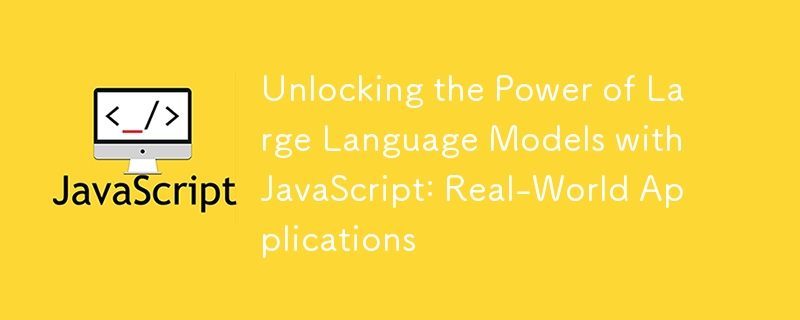
In recent years, Large Language Models (LLMs) have revolutionized how we interact with technology, enabling machines to understand and generate human-like text. With JavaScript being a versatile language for web development, integrating LLMs into your applications can open up a world of possibilities. In this blog, we'll explore some exciting practical use cases for LLMs using JavaScript, complete with examples to get you started.
1. Enhancing Customer Support with Intelligent Chatbots
Imagine having a virtual assistant that can handle customer queries 24/7, providing instant and accurate responses. LLMs can be used to build chatbots that understand and respond to customer questions effectively.
Example: Customer Support Chatbot
const axios = require('axios');
// Replace with your OpenAI API key
const apiKey = 'YOUR_OPENAI_API_KEY';
const apiUrl = 'https://api.openai.com/v1/completions';
async function getSupportResponse(query) {
try {
const response = await axios.post(apiUrl, {
model: 'text-davinci-003',
prompt: `Customer query: "${query}". How should I respond?`,
max_tokens: 100,
temperature: 0.5
}, {
headers: {
'Authorization': `Bearer ${apiKey}`,
'Content-Type': 'application/json'
}
});
return response.data.choices[0].text.trim();
} catch (error) {
console.error('Error generating response:', error);
return 'Sorry, I am unable to help with that request.';
}
}
// Example usage
const customerQuery = 'How do I reset my password?';
getSupportResponse(customerQuery).then(response => {
console.log('Support Response:', response);
});
With this example, you can build a chatbot that provides helpful responses to common customer queries, improving user experience and reducing the workload on human support agents.
2. Boosting Content Creation with Automated Blog Outlines
Creating engaging content can be a time-consuming process. LLMs can assist in generating blog post outlines, making content creation more efficient.
Example: Blog Post Outline Generator
const axios = require('axios');
// Replace with your OpenAI API key
const apiKey = 'YOUR_OPENAI_API_KEY';
const apiUrl = 'https://api.openai.com/v1/completions';
async function generateBlogOutline(topic) {
try {
const response = await axios.post(apiUrl, {
model: 'text-davinci-003',
prompt: `Create a detailed blog post outline for the topic: "${topic}".`,
max_tokens: 150,
temperature: 0.7
}, {
headers: {
'Authorization': `Bearer ${apiKey}`,
'Content-Type': 'application/json'
}
});
return response.data.choices[0].text.trim();
} catch (error) {
console.error('Error generating outline:', error);
return 'Unable to generate the blog outline.';
}
}
// Example usage
const topic = 'The Future of Artificial Intelligence';
generateBlogOutline(topic).then(response => {
console.log('Blog Outline:', response);
});
This script helps you quickly generate a structured outline for your next blog post, giving you a solid starting point and saving time in the content creation process.
3. Breaking Language Barriers with Real-Time Translation
Language translation is another area where LLMs excel. You can leverage LLMs to provide instant translations for users who speak different languages.
Example: Text Translation
const axios = require('axios');
// Replace with your OpenAI API key
const apiKey = 'YOUR_OPENAI_API_KEY';
const apiUrl = 'https://api.openai.com/v1/completions';
async function translateText(text, targetLanguage) {
try {
const response = await axios.post(apiUrl, {
model: 'text-davinci-003',
prompt: `Translate the following English text to ${targetLanguage}: "${text}"`,
max_tokens: 60,
temperature: 0.3
}, {
headers: {
'Authorization': `Bearer ${apiKey}`,
'Content-Type': 'application/json'
}
});
return response.data.choices[0].text.trim();
} catch (error) {
console.error('Error translating text:', error);
return 'Translation error.';
}
}
// Example usage
const text = 'Hello, how are you?';
translateText(text, 'French').then(response => {
console.log('Translated Text:', response);
});
With this example, you can integrate translation features into your app, making it accessible to a global audience.
4. Summarizing Complex Texts for Easy Consumption
Reading and understanding lengthy articles can be challenging. LLMs can help summarize these texts, making them easier to digest.
Example: Text Summarization
const axios = require('axios');
// Replace with your OpenAI API key
const apiKey = 'YOUR_OPENAI_API_KEY';
const apiUrl = 'https://api.openai.com/v1/completions';
async function summarizeText(text) {
try {
const response = await axios.post(apiUrl, {
model: 'text-davinci-003',
prompt: `Summarize the following text: "${text}"`,
max_tokens: 100,
temperature: 0.5
}, {
headers: {
'Authorization': `Bearer ${apiKey}`,
'Content-Type': 'application/json'
}
});
return response.data.choices[0].text.trim();
} catch (error) {
console.error('Error summarizing text:', error);
return 'Unable to summarize the text.';
}
}
// Example usage
const article = 'The quick brown fox jumps over the lazy dog. This sentence contains every letter of the English alphabet at least once.';
summarizeText(article).then(response => {
console.log('Summary:', response);
});
This code snippet helps you create summaries of long articles or documents, which can be useful for content curation and information dissemination.
5. Assisting Developers with Code Generation
Developers can use LLMs to generate code snippets, providing assistance with coding tasks and reducing the time spent on writing boilerplate code.
Example: Code Generation
const axios = require('axios');
// Replace with your OpenAI API key
const apiKey = 'YOUR_OPENAI_API_KEY';
const apiUrl = 'https://api.openai.com/v1/completions';
async function generateCodeSnippet(description) {
try {
const response = await axios.post(apiUrl, {
model: 'text-davinci-003',
prompt: `Write a JavaScript function that ${description}.`,
max_tokens: 100,
temperature: 0.5
}, {
headers: {
'Authorization': `Bearer ${apiKey}`,
'Content-Type': 'application/json'
}
});
return response.data.choices[0].text.trim();
} catch (error) {
console.error('Error generating code:', error);
return 'Unable to generate the code.';
}
}
// Example usage
const description = 'calculates the factorial of a number';
generateCodeSnippet(description).then(response => {
console.log('Generated Code:', response);
});
With this example, you can generate code snippets based on descriptions, making development tasks more efficient.
6. Providing Personalized Recommendations
LLMs can help provide personalized recommendations based on user interests, enhancing user experience in various applications.
Example: Book Recommendation
const axios = require('axios');
// Replace with your OpenAI API key
const apiKey = 'YOUR_OPENAI_API_KEY';
const apiUrl = 'https://api.openai.com/v1/completions';
async function recommendBook(interest) {
try {
const response = await axios.post(apiUrl, {
model: 'text-davinci-003',
prompt: `Recommend a book for someone interested in ${interest}.`,
max_tokens: 60,
temperature: 0.5
}, {
headers: {
'Authorization': `Bearer ${apiKey}`,
'Content-Type': 'application/json'
}
});
return response.data.choices[0].text.trim();
} catch (error) {
console.error('Error recommending book:', error);
return 'Unable to recommend a book.';
}
}
// Example usage
const interest = 'science fiction';
recommendBook(interest).then(response => {
console.log('Book Recommendation:', response);
});
This script provides personalized book recommendations based on user interests, which can be useful for creating tailored content suggestions.
7. Supporting Education with Concept Explanations
LLMs can assist in education by providing detailed explanations of complex concepts, making learning more accessible.
Example: Concept Explanation
const axios = require('axios');
// Replace with your OpenAI API key
const apiKey = 'YOUR_OPENAI_API_KEY';
const apiUrl = 'https://api.openai.com/v1/completions';
async function explainConcept(concept) {
try {
const response = await axios.post(apiUrl, {
model: 'text-davinci-003',
prompt: `Explain the concept of ${concept} in detail.`,
max_tokens: 150,
temperature: 0.5
}, {
headers: {
'Authorization': `Bearer ${apiKey}`,
'Content-Type': 'application/json'
}
});
return response.data.choices[0].text.trim();
} catch (error) {
console.error('Error explaining concept:', error);
return 'Unable to explain the concept.';
}
}
// Example usage
const concept = 'quantum computing';
explainConcept(concept).then(response => {
console.log('Concept Explanation:', response);
});
This example helps generate detailed explanations of complex concepts, aiding in educational contexts.
8. Drafting Personalized Email Responses
Crafting personalized responses can be time-consuming. LLMs can help generate tailored email responses based on context and user input.
Example: Email Response Drafting
const axios = require('axios');
// Replace with your OpenAI API key
const apiKey = 'YOUR_OPENAI_API_KEY';
const apiUrl = 'https://api.openai.com/v1/completions';
async function draftEmailResponse(emailContent) {
try {
const response = await axios.post(apiUrl, {
model: 'text-davinci-003',
prompt: `Draft a response to the following email: "${emailContent}"`,
max_tokens: 100,
temperature: 0.5
}, {
headers: {
'Authorization': `Bearer ${apiKey}`,
'Content-Type': 'application/json'
}
});
return response.data.choices[0].text.trim();
} catch (error) {
console.error('Error drafting email response:', error);
return 'Unable to draft the email response.';
}
}
// Example usage
const emailContent = 'I am interested in your product and would like more information.';
draftEmailResponse(emailContent).then(response => {
console.log('Drafted Email Response:', response);
});
This script automates the process of drafting email responses, saving time and ensuring consistent communication.
9. Summarizing Legal Documents
Legal documents can be dense and difficult to parse. LLMs can help summarize these documents, making them more accessible.
Example: Legal Document Summary
const axios = require('axios');
// Replace with your OpenAI API key
const apiKey = 'YOUR_OPENAI_API_KEY';
const apiUrl = 'https://api.openai.com/v1/completions';
async function summarizeLegalDocument(document) {
try {
const response = await axios.post(apiUrl, {
model: 'text-davinci-003',
prompt: `Summarize the following legal document: "${document}"`,
max_tokens: 150,
temperature: 0.5
}, {
headers: {
'Authorization': `Bearer ${apiKey}`,
'Content-Type': 'application/json'
}
});
return response.data.choices[0].text.trim();
} catch (error) {
console.error('Error summarizing document:', error);
return 'Unable to summarize the document.';
}
}
// Example usage
const document = 'This agreement governs the terms under which the parties agree to collaborate...';
summarizeLegalDocument(document).then(response => {
console.log('Document Summary:', response);
});
This example demonstrates how to summarize complex legal documents, making them easier to understand.
10. Explaining Medical Conditions
Medical information can be complex and challenging to grasp. LLMs can provide clear and concise explanations of medical conditions.
Example: Medical Condition Explanation
const axios = require('axios');
// Replace with your OpenAI API key
const apiKey = 'YOUR_OPENAI_API_KEY';
const apiUrl = 'https://api.openai.com/v1/completions';
async function explainMedicalCondition(condition) {
try {
const response = await axios.post(apiUrl, {
model: 'text-davinci-003',
prompt: `Explain the medical condition ${condition} in simple terms.`,
max_tokens: 100,
temperature: 0.5
}, {
headers: {
'Authorization': `Bearer ${apiKey}`,
'Content-Type': 'application/json'
}
});
return response.data.choices[0].text.trim();
} catch (error) {
console.error('Error explaining condition:', error);
return 'Unable to explain the condition.';
}
}
// Example usage
const condition = 'Type 2 Diabetes';
explainMedicalCondition(condition).then(response => {
console.log('Condition Explanation:', response);
});
This script provides a simplified explanation of medical conditions, aiding in patient education and understanding.
Incorporating LLMs into your JavaScript applications can significantly enhance functionality and user experience. Whether you're building chatbots, generating content, or assisting with education, LLMs offer powerful capabilities to streamline and improve various processes. By integrating these examples into your projects, you can leverage the power of AI to create more intelligent and responsive applications.
Feel free to adapt and expand upon these examples based on your specific needs and use cases. Happy coding!
-
 Python中嵌套函数与闭包的区别是什么嵌套函数与python 在python中的嵌套函数不被考虑闭合,因为它们不符合以下要求:不访问局部范围scliables to incling scliables在封装范围外执行范围的局部范围。 make_printer(msg): DEF打印机(): 打印(味精) ...编程 发布于2025-07-14
Python中嵌套函数与闭包的区别是什么嵌套函数与python 在python中的嵌套函数不被考虑闭合,因为它们不符合以下要求:不访问局部范围scliables to incling scliables在封装范围外执行范围的局部范围。 make_printer(msg): DEF打印机(): 打印(味精) ...编程 发布于2025-07-14 -
 Python元类工作原理及类创建与定制python中的metaclasses是什么? Metaclasses负责在Python中创建类对象。就像类创建实例一样,元类也创建类。他们提供了对类创建过程的控制层,允许自定义类行为和属性。在Python中理解类作为对象的概念,类是描述用于创建新实例或对象的蓝图的对象。这意味着类本身是使用类关...编程 发布于2025-07-14
Python元类工作原理及类创建与定制python中的metaclasses是什么? Metaclasses负责在Python中创建类对象。就像类创建实例一样,元类也创建类。他们提供了对类创建过程的控制层,允许自定义类行为和属性。在Python中理解类作为对象的概念,类是描述用于创建新实例或对象的蓝图的对象。这意味着类本身是使用类关...编程 发布于2025-07-14 -
 PHP阵列键值异常:了解07和08的好奇情况PHP数组键值问题,使用07&08 在给定数月的数组中,键值07和08呈现令人困惑的行为时,就会出现一个不寻常的问题。运行print_r($月)返回意外结果:键“ 07”丢失,而键“ 08”分配给了9月的值。此问题源于PHP对领先零的解释。当一个数字带有0(例如07或08)的前缀时,PHP将其...编程 发布于2025-07-14
PHP阵列键值异常:了解07和08的好奇情况PHP数组键值问题,使用07&08 在给定数月的数组中,键值07和08呈现令人困惑的行为时,就会出现一个不寻常的问题。运行print_r($月)返回意外结果:键“ 07”丢失,而键“ 08”分配给了9月的值。此问题源于PHP对领先零的解释。当一个数字带有0(例如07或08)的前缀时,PHP将其...编程 发布于2025-07-14 -
 在C#中如何高效重复字符串字符用于缩进?在基于项目的深度下固定字符串时,重复一个字符串以进行凹痕,很方便有效地有一种有效的方法来返回字符串重复指定的次数的字符串。使用指定的次数。 constructor 这将返回字符串“ -----”。 字符串凹痕= new String(' - ',depth); console.Wr...编程 发布于2025-07-14
在C#中如何高效重复字符串字符用于缩进?在基于项目的深度下固定字符串时,重复一个字符串以进行凹痕,很方便有效地有一种有效的方法来返回字符串重复指定的次数的字符串。使用指定的次数。 constructor 这将返回字符串“ -----”。 字符串凹痕= new String(' - ',depth); console.Wr...编程 发布于2025-07-14 -
 C++中如何将独占指针作为函数或构造函数参数传递?在构造函数和函数中将唯一的指数管理为参数 unique pointers( unique_ptr [2启示。通过值: base(std :: simelor_ptr n) :next(std :: move(n)){} 此方法将唯一指针的所有权转移到函数/对象。指针的内容被移至功能中,在操作...编程 发布于2025-07-14
C++中如何将独占指针作为函数或构造函数参数传递?在构造函数和函数中将唯一的指数管理为参数 unique pointers( unique_ptr [2启示。通过值: base(std :: simelor_ptr n) :next(std :: move(n)){} 此方法将唯一指针的所有权转移到函数/对象。指针的内容被移至功能中,在操作...编程 发布于2025-07-14 -
 表单刷新后如何防止重复提交?在Web开发中预防重复提交 在表格提交后刷新页面时,遇到重复提交的问题是常见的。要解决这个问题,请考虑以下方法: 想象一下具有这样的代码段,看起来像这样的代码段:)){ //数据库操作... 回声“操作完成”; 死(); } ?> ...编程 发布于2025-07-14
表单刷新后如何防止重复提交?在Web开发中预防重复提交 在表格提交后刷新页面时,遇到重复提交的问题是常见的。要解决这个问题,请考虑以下方法: 想象一下具有这样的代码段,看起来像这样的代码段:)){ //数据库操作... 回声“操作完成”; 死(); } ?> ...编程 发布于2025-07-14 -
 Go web应用何时关闭数据库连接?在GO Web Applications中管理数据库连接很少,考虑以下简化的web应用程序代码:出现的问题:何时应在DB连接上调用Close()方法?,该特定方案将自动关闭程序时,该程序将在EXITS EXITS EXITS出现时自动关闭。但是,其他考虑因素可能保证手动处理。选项1:隐式关闭终止数...编程 发布于2025-07-14
Go web应用何时关闭数据库连接?在GO Web Applications中管理数据库连接很少,考虑以下简化的web应用程序代码:出现的问题:何时应在DB连接上调用Close()方法?,该特定方案将自动关闭程序时,该程序将在EXITS EXITS EXITS出现时自动关闭。但是,其他考虑因素可能保证手动处理。选项1:隐式关闭终止数...编程 发布于2025-07-14 -
 Android如何向PHP服务器发送POST数据?在android apache httpclient(已弃用) httpclient httpclient = new defaulthttpclient(); httppost httppost = new httppost(“ http://www.yoursite.com/script.p...编程 发布于2025-07-14
Android如何向PHP服务器发送POST数据?在android apache httpclient(已弃用) httpclient httpclient = new defaulthttpclient(); httppost httppost = new httppost(“ http://www.yoursite.com/script.p...编程 发布于2025-07-14 -
 如何使用FormData()处理多个文件上传?)处理多个文件输入时,通常需要处理多个文件上传时,通常是必要的。 The fd.append("fileToUpload[]", files[x]); method can be used for this purpose, allowing you to send multi...编程 发布于2025-07-14
如何使用FormData()处理多个文件上传?)处理多个文件输入时,通常需要处理多个文件上传时,通常是必要的。 The fd.append("fileToUpload[]", files[x]); method can be used for this purpose, allowing you to send multi...编程 发布于2025-07-14 -
 如何在Chrome中居中选择框文本?选择框的文本对齐:局部chrome-inly-ly-ly-lyly solument 您可能希望将文本中心集中在选择框中,以获取优化的原因或提高可访问性。但是,在CSS中的选择元素中手动添加一个文本 - 对属性可能无法正常工作。初始尝试 state)</option> < op...编程 发布于2025-07-14
如何在Chrome中居中选择框文本?选择框的文本对齐:局部chrome-inly-ly-ly-lyly solument 您可能希望将文本中心集中在选择框中,以获取优化的原因或提高可访问性。但是,在CSS中的选择元素中手动添加一个文本 - 对属性可能无法正常工作。初始尝试 state)</option> < op...编程 发布于2025-07-14 -
 如何使用PHP从XML文件中有效地检索属性值?从php PHP陷入困境。使用simplexmlelement :: attributes()函数提供了简单的解决方案。此函数可访问对XML元素作为关联数组的属性: - > attributes()为$ attributeName => $ attributeValue){ echo ...编程 发布于2025-07-14
如何使用PHP从XML文件中有效地检索属性值?从php PHP陷入困境。使用simplexmlelement :: attributes()函数提供了简单的解决方案。此函数可访问对XML元素作为关联数组的属性: - > attributes()为$ attributeName => $ attributeValue){ echo ...编程 发布于2025-07-14 -
 在Ubuntu/linux上安装mysql-python时,如何修复\“ mysql_config \”错误?mysql-python安装错误:“ mysql_config找不到”“ 由于缺少MySQL开发库而出现此错误。解决此问题,建议在Ubuntu上使用该分发的存储库。使用以下命令安装Python-MysqldB: sudo apt-get安装python-mysqldb sudo pip in...编程 发布于2025-07-14
在Ubuntu/linux上安装mysql-python时,如何修复\“ mysql_config \”错误?mysql-python安装错误:“ mysql_config找不到”“ 由于缺少MySQL开发库而出现此错误。解决此问题,建议在Ubuntu上使用该分发的存储库。使用以下命令安装Python-MysqldB: sudo apt-get安装python-mysqldb sudo pip in...编程 发布于2025-07-14 -
 如何同步迭代并从PHP中的两个等级阵列打印值?同步的迭代和打印值来自相同大小的两个数组使用两个数组相等大小的selectbox时,一个包含country代码的数组,另一个包含乡村代码,另一个包含其相应名称的数组,可能会因不当提供了exply for for for the uncore for the forsion for for ytry...编程 发布于2025-07-14
如何同步迭代并从PHP中的两个等级阵列打印值?同步的迭代和打印值来自相同大小的两个数组使用两个数组相等大小的selectbox时,一个包含country代码的数组,另一个包含乡村代码,另一个包含其相应名称的数组,可能会因不当提供了exply for for for the uncore for the forsion for for ytry...编程 发布于2025-07-14 -
 如何在Java的全屏独家模式下处理用户输入?Handling User Input in Full Screen Exclusive Mode in JavaIntroductionWhen running a Java application in full screen exclusive mode, the usual event ha...编程 发布于2025-07-14
如何在Java的全屏独家模式下处理用户输入?Handling User Input in Full Screen Exclusive Mode in JavaIntroductionWhen running a Java application in full screen exclusive mode, the usual event ha...编程 发布于2025-07-14 -
 如何在Java字符串中有效替换多个子字符串?在java 中有效地替换多个substring,需要在需要替换一个字符串中的多个substring的情况下,很容易求助于重复应用字符串的刺激力量。 However, this can be inefficient for large strings or when working with nu...编程 发布于2025-07-14
如何在Java字符串中有效替换多个子字符串?在java 中有效地替换多个substring,需要在需要替换一个字符串中的多个substring的情况下,很容易求助于重复应用字符串的刺激力量。 However, this can be inefficient for large strings or when working with nu...编程 发布于2025-07-14
学习中文
- 1 走路用中文怎么说?走路中文发音,走路中文学习
- 2 坐飞机用中文怎么说?坐飞机中文发音,坐飞机中文学习
- 3 坐火车用中文怎么说?坐火车中文发音,坐火车中文学习
- 4 坐车用中文怎么说?坐车中文发音,坐车中文学习
- 5 开车用中文怎么说?开车中文发音,开车中文学习
- 6 游泳用中文怎么说?游泳中文发音,游泳中文学习
- 7 骑自行车用中文怎么说?骑自行车中文发音,骑自行车中文学习
- 8 你好用中文怎么说?你好中文发音,你好中文学习
- 9 谢谢用中文怎么说?谢谢中文发音,谢谢中文学习
- 10 How to say goodbye in Chinese? 再见Chinese pronunciation, 再见Chinese learning

























