解锁 MySQL 性能:掌握查询缓存优化
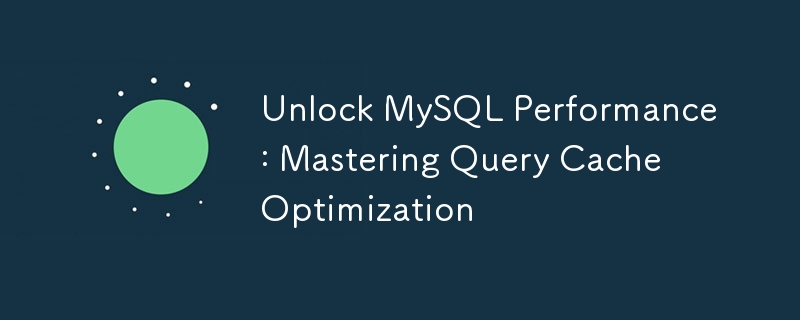
What is the Query Cache?
The Query Cache is a feature in MySQL designed to boost database performance by caching the results of SELECT queries. When a query that's been executed before is run again, MySQL can quickly pull the result from this cache instead of re-executing it against the database. This not only speeds up data retrieval but also reduces the load on the database, making it highly efficient for frequently run queries with consistent parameters.
How the Query Cache Works
Whenever a query is issued, MySQL first looks in the Query Cache to check if the result of an identical query has been stored previously. If there’s a match, MySQL bypasses the usual query execution process and directly serves the cached result. This is much faster as it avoids the time-consuming steps of query processing and disk access, leveraging the speed of memory access instead.
We now turn to the critical query cache variables – query_cache_type, query_cache_size, query_cache_limit, and query_cache_min_res_unit – and their impact on MySQL performance.
1. query_cache_type
The query_cache_type variable in MySQL controls whether the query cache is enabled, disabled, or set to operate only on demand.
query_cache_type Usage
The query cache stores the text of a SELECT statement together with the corresponding result that was sent to the client. If an identical statement is received later, the server retrieves the results from the cache rather than parsing and executing the statement again. Enabling the query cache can significantly reduce the time it takes to get results for frequently run queries by serving them from memory rather than re-executing them.
Setting the query_cache_type variable in MySQL to different values determines how the query cache behaves:
0 (OFF) – Disables the query cache, although a buffer of query_cache_size bytes is still allocated.
1 (ON) – Enables the query cache for all SELECT queries unless SQL_NO_CACHE is specified in the query.
2 (DEMAND) – Enables the query cache only for queries that explicitly use the SQL CACHE clause.
query_cache_type Configuration
Query_cache_type can be configured offline or online, when the server is running. Configuration may be preferred online, to allow for testing. When the server is restarted the query_cache_type will revert.
Command Line Configuration:
mysqld> set global query_cache_type = XX
Replace XX with a value to suit your database needs. To verify that the variable has been changed:
mysqld> show global variables like 'query_cache_type'
Configuration File:
[mysqld]
query_cache_type = XX
Replace XX with a value to suit your database needs. Restart MySQL server.
query_cache_type Considerations
According to general recommendations, you should set query_cache_type to 1 (ON) for environments where the data changes infrequently but reads are frequent. Set to 0 (OFF) in highly dynamic environments where the overhead of maintaining the cache may outweigh the benefits.
Enabling the query cache indiscriminately may not always yield performance benefits and can even degrade performance in some scenarios. Consider the following factors when configuring query_cache_type:
The size of the query cache – A larger cache can hold more query results but requires more memory.
Query patterns – Queries with frequently changing results or large result sets may not benefit from caching.
Cache invalidation – Updates, inserts, or deletes on cached tables invalidate corresponding cache entries, leading to cache churn.
Concurrency – The query cache is not suitable for highly concurrent workloads due to contention issues.
MySQL version – The query cache feature has been deprecated in MySQL 5.7 and removed in MySQL 8.0, as it has limitations and can cause contention in multi-threaded environments.
2. query_cache_size
Specifies the amount of memory allocated to store the results of cached queries. It's a primary factor in determining how many results can be cached at once.
query_cache_size Usage
The query_cache_size variable determines the amount of memory allocated for the query cache. This value should be adjusted based on the nature of your workload and available memory resources:
Small Result Sets – If your application frequently executes queries that return small result sets, a larger query cache size can be beneficial. This allows more queries to be stored in the cache, reducing the need for query execution.
Frequent Identical Queries – In scenarios where the same queries are executed repeatedly, increasing the query_cache_size can improve performance by caching these queries and their results.
Query Cache Hit Ratio – Monitoring the query cache hit ratio can provide insights into the effectiveness of the cache. If the hit ratio is low, increasing the query_cache_size may help improve cache efficiency.
query_cache_size Configuration
Query_cache_size can be configured offline or online, when the server is running. Configuration may be preferred online, to allow for testing. When the server is restarted the query_cache_size will revert.
Command Line Configuration:
mysqld> set global query_cache_size = XX
Replace XX with a value to suit your database needs. To verify that the variable has been changed:
mysqld> show global variables like 'query_cache_size'
Configuration File:
_[mysqld]
query_cache_size _= XX
Replace XX with a value to suit your database needs. Restart MySQL server.
query_cache_size Considerations
The query_cache_size should be set based on the available memory and the nature of your workload. Setting it too large can lead to memory exhaustion, while setting it too small may limit its effectiveness.
Monitoring the utilization of the cache (hits versus inserts) will guide appropriate sizing. Start with a moderate size, like 64MB to 128MB, and adjust based on the performance and available system memory.
Consider the following factors when configuring query_cache_size:
Query patterns – Queries with frequently changing results or large result sets may not benefit from caching.
Cache invalidation – Updates, inserts, or deletes on cached tables invalidate corresponding cache entries, leading to cache churn.
Concurrency – The query cache is not suitable for highly concurrent workloads due to contention issues.
MySQL version – The query cache feature has been deprecated in MySQL 5.7 and removed in MySQL 8.0 due to limitations and contention in multi-threaded environments..
3. query_cache_limit
This variable sets the maximum size for individual query results that can be cached. It prevents large queries from consuming a disproportionate amount of the cache space.
query_cache_limit Usage
When a query result exceeds the query_cache_limit, the result is not cached. This prevents excessively large or resource-intensive queries from filling up the cache with results that might not be reused frequently. By setting an appropriate value for query_cache_limit, you can ensure that only smaller, more commonly used query results are cached, optimizing the use of memory.
query_cache_limit Configuration
Query_cache_limit can be configured offline or online, when the server is running. Configuration may be preferred online, to allow for testing. When the server is restarted the query_cache_limit will revert.
Command Line Configuration:
mysqld> set global query_cache_limit = XX
Replace XX with a value to suit your database needs. To verify that the variable has been changed:
mysqld> show global variables like 'query_cache_limit'
Configuration File:
[mysqld]
query_cache_limit = XX
Replace XX with a value to suit your database needs. Restart MySQL server.
query_cache_limit Considerations
It is typically recommended to set query_cache_limit between 1MB and 4MB, depending on the nature of the queries and the available cache size. It's important to note that setting query_cache_limit too low may result in useful query results being excluded from the cache, reducing the effectiveness of the query cache.
4. query_cache_min_res_unit
The query_cache_min_res_unit variable in MySQL determines the minimum size in bytes for blocks allocated by the query cache. This setting impacts the efficiency of the query cache by controlling the granularity of cached results.
query_cache_min_res_unit Usage
When a query result is stored in the query cache, it occupies a certain amount of memory. The query_cache_min_res_unit variable defines the minimum size of memory blocks allocated for these cached results. If a query result is smaller than this value, it will still occupy the minimum size defined by query_cache_min_res_unit.
query_cache_min_res_unit Configuration
Query_cache_min_res_unit can be configured offline or online, when the server is running. Configuration may be preferred online, to allow for testing. When the server is restarted the query_cache_min_res_unit will revert.
Command Line Configuration:
mysqld> set global query_cache_min_res_unit = XX
Replace XX with a value to suit your database needs. To verify that the variable has been changed:
mysqld> show global variables like 'query_cache_min_res_unit'
_
Configuration File:
_[mysqld]
query_cache_min_res_unit = XX
Replace XX with a value to suit your database needs. Restart MySQL server.
query_cache_min_res_unit Considerations
Configuring query_cache_min_res_unit involves setting the variable to a suitable value that balances memory consumption with caching efficiency. The value should be chosen based on the average size of query results in your workload.
A smaller value may lead to more efficient memory usage but could increase overhead due to more cache entries.
Conversely, a larger value may reduce the number of cache entries but could lead to wasted memory for smaller query results.
Analyze your workload to determine the average size of query results. Adjust the value of query_cache_min_res_unit based on this analysis to achieve a balance between memory consumption and caching efficiency. For most setups, this will fall between 16MB and 64MB.
Enable and Tune the Query Cache in 4 Steps
The query cache was deprecated as of MySQL 5.7.20 and fully removed in MySQL 8.0. If your version of MySQL is still able to use query_cache, it has to be enabled because it is disabled by default. To enable and configure the query cache in MySQL, MariaDB, or Percona, you will typically need to access your server’s my.cnf or my.ini file. Here’s a step-by-step approach:
1. Enable Query Cache – Set query_cache_type to 1 or 2. Setting query_cache_type or query_cache_size to zero will always disable the cache. For selective caching (recommended for most use cases), you would use:
query_cache_type = 1
- Set Cache Size – Define query_cache_size. A starting point might be 10-20% of your total available memory, but this requires tuning based on your workload:
query_cache_size = 100M
3. Define Result Size Limit – Configure query_cache_limit to control the size of results stored. This might start at a few megabytes, depending on your typical query size:
query_cache_limit = 2M
4. Adjust Minimum Result Unit – Modify query_cache_min_res_unit based on your needs. Reducing this below the default can help utilize cache space more efficiently, especially if you expect a lot of small queries:
query_cache_min_res_unit = 512
Monitoring Query Cache with Health Checks
QCache Fragmentation is a key indicator of the Query Cache's performance in MySQL. This feature is built to store the results of SELECT queries so that repeated requests can be fulfilled quickly without needing to rerun the query, thereby boosting performance. However, as time passes, the Query Cache can become fragmented, leading to reduced effectiveness.
Calculate QCache Fragmentation
Check out our comprehensive Health Checks documentation, which contains information and step-by-step instructions on how to calculate QCache Fragmentation.
Once you have calculated the QCache Fragmentation and QcacheDeleteRate, you need to interpret the results. Ideally, the QCache Fragmentation should be less than 10, and the QcacheDeleteRate should be less than 20.
Recommended Actions
If the QCache Fragmentation is high, you may need to adjust the size of the Query Cache to reduce fragmentation. If the QcacheDeleteRate is high, you may need to increase the size of the Query Cache or optimize your queries to reduce the number of INSERTs.
Optimize Your Query Cache with Ease
Tuning the MySQL Query Cache involves adjusting several settings to optimize database performance, from managing memory usage to reducing query times. While the variables discussed here form a good foundation, effective management requires continuous monitoring and updates based on actual system load and performance.
To simplify this process, consider using a powerful management tool like Releem that automates these adjustments. Such a tool can continuously monitor your system's performance and dynamically update the query_cache settings in real-time.
This allows you time to focus on broader goals while Releem handles the intricacies of Query Cache optimization.
-
 为什么在我的Linux服务器上安装Archive_Zip后,我找不到“ class \” class \'ziparchive \'错误?Class 'ZipArchive' Not Found Error While Installing Archive_Zip on Linux ServerSymptom:When attempting to run a script that utilizes the ZipAr...编程 发布于2025-07-06
为什么在我的Linux服务器上安装Archive_Zip后,我找不到“ class \” class \'ziparchive \'错误?Class 'ZipArchive' Not Found Error While Installing Archive_Zip on Linux ServerSymptom:When attempting to run a script that utilizes the ZipAr...编程 发布于2025-07-06 -
 如何修复\“常规错误:2006 MySQL Server在插入数据时已经消失\”?How to Resolve "General error: 2006 MySQL server has gone away" While Inserting RecordsIntroduction:Inserting data into a MySQL database can...编程 发布于2025-07-06
如何修复\“常规错误:2006 MySQL Server在插入数据时已经消失\”?How to Resolve "General error: 2006 MySQL server has gone away" While Inserting RecordsIntroduction:Inserting data into a MySQL database can...编程 发布于2025-07-06 -
 如何在GO编译器中自定义编译优化?在GO编译器中自定义编译优化 GO中的默认编译过程遵循特定的优化策略。 However, users may need to adjust these optimizations for specific requirements.Optimization Control in Go Compi...编程 发布于2025-07-06
如何在GO编译器中自定义编译优化?在GO编译器中自定义编译优化 GO中的默认编译过程遵循特定的优化策略。 However, users may need to adjust these optimizations for specific requirements.Optimization Control in Go Compi...编程 发布于2025-07-06 -
 为什么HTML无法打印页码及解决方案无法在html页面上打印页码? @page规则在@Media内部和外部都无济于事。 HTML:Customization:@page { margin: 10%; @top-center { font-family: sans-serif; font-weight: bo...编程 发布于2025-07-06
为什么HTML无法打印页码及解决方案无法在html页面上打印页码? @page规则在@Media内部和外部都无济于事。 HTML:Customization:@page { margin: 10%; @top-center { font-family: sans-serif; font-weight: bo...编程 发布于2025-07-06 -
 如何正确使用与PDO参数的查询一样?在pdo 中使用类似QUERIES在PDO中的Queries时,您可能会遇到类似疑问中描述的问题:此查询也可能不会返回结果,即使$ var1和$ var2包含有效的搜索词。错误在于不正确包含%符号。通过将变量包含在$ params数组中的%符号中,您确保将%字符正确替换到查询中。没有此修改,PDO...编程 发布于2025-07-06
如何正确使用与PDO参数的查询一样?在pdo 中使用类似QUERIES在PDO中的Queries时,您可能会遇到类似疑问中描述的问题:此查询也可能不会返回结果,即使$ var1和$ var2包含有效的搜索词。错误在于不正确包含%符号。通过将变量包含在$ params数组中的%符号中,您确保将%字符正确替换到查询中。没有此修改,PDO...编程 发布于2025-07-06 -
 CSS可以根据任何属性值来定位HTML元素吗?靶向html元素,在CSS 中使用任何属性值,在CSS中,可以基于特定属性(如下所示)基于特定属性的基于特定属性的emants目标元素: 字体家庭:康斯拉斯(Consolas); } 但是,出现一个常见的问题:元素可以根据任何属性值而定位吗?本文探讨了此主题。的目标元素有任何任何属性值,属...编程 发布于2025-07-06
CSS可以根据任何属性值来定位HTML元素吗?靶向html元素,在CSS 中使用任何属性值,在CSS中,可以基于特定属性(如下所示)基于特定属性的基于特定属性的emants目标元素: 字体家庭:康斯拉斯(Consolas); } 但是,出现一个常见的问题:元素可以根据任何属性值而定位吗?本文探讨了此主题。的目标元素有任何任何属性值,属...编程 发布于2025-07-06 -
 PHP与C++函数重载处理的区别作为经验丰富的C开发人员脱离谜题,您可能会遇到功能超载的概念。这个概念虽然在C中普遍,但在PHP中构成了独特的挑战。让我们深入研究PHP功能过载的复杂性,并探索其提供的可能性。在PHP中理解php的方法在PHP中,函数超载的概念(如C等语言)不存在。函数签名仅由其名称定义,而与他们的参数列表无关。...编程 发布于2025-07-06
PHP与C++函数重载处理的区别作为经验丰富的C开发人员脱离谜题,您可能会遇到功能超载的概念。这个概念虽然在C中普遍,但在PHP中构成了独特的挑战。让我们深入研究PHP功能过载的复杂性,并探索其提供的可能性。在PHP中理解php的方法在PHP中,函数超载的概念(如C等语言)不存在。函数签名仅由其名称定义,而与他们的参数列表无关。...编程 发布于2025-07-06 -
 如何简化PHP中的JSON解析以获取多维阵列?php 试图在PHP中解析JSON数据的JSON可能具有挑战性,尤其是在处理多维数组时。要简化过程,建议将JSON作为数组而不是对象解析。执行此操作,将JSON_DECODE函数与第二个参数设置为true:[&&&&& && &&&&& json = JSON = JSON_DECODE($ j...编程 发布于2025-07-06
如何简化PHP中的JSON解析以获取多维阵列?php 试图在PHP中解析JSON数据的JSON可能具有挑战性,尤其是在处理多维数组时。要简化过程,建议将JSON作为数组而不是对象解析。执行此操作,将JSON_DECODE函数与第二个参数设置为true:[&&&&& && &&&&& json = JSON = JSON_DECODE($ j...编程 发布于2025-07-06 -
 PHP SimpleXML解析带命名空间冒号的XML方法在php 很少,请使用该限制很大,很少有很高。例如:这种技术可确保可以通过遍历XML树和使用儿童()方法()方法的XML树和切换名称空间来访问名称空间内的元素。编程 发布于2025-07-06
PHP SimpleXML解析带命名空间冒号的XML方法在php 很少,请使用该限制很大,很少有很高。例如:这种技术可确保可以通过遍历XML树和使用儿童()方法()方法的XML树和切换名称空间来访问名称空间内的元素。编程 发布于2025-07-06 -
 同实例无需转储复制MySQL数据库方法在同一实例上复制一个MySQL数据库而无需转储在同一mySQL实例上复制数据库,而无需创建InterMediate sqql script。以下方法为传统的转储和IMPORT过程提供了更简单的替代方法。 直接管道数据 MySQL手动概述了一种允许将mysqldump直接输出到MySQL clie...编程 发布于2025-07-06
同实例无需转储复制MySQL数据库方法在同一实例上复制一个MySQL数据库而无需转储在同一mySQL实例上复制数据库,而无需创建InterMediate sqql script。以下方法为传统的转储和IMPORT过程提供了更简单的替代方法。 直接管道数据 MySQL手动概述了一种允许将mysqldump直接输出到MySQL clie...编程 发布于2025-07-06 -
 图片在Chrome中为何仍有边框?`border: none;`无效解决方案在chrome 中删除一个频繁的问题时,在与Chrome and IE9中的图像一起工作时,遇到了一个频繁的问题。和“边境:无;”在CSS中。要解决此问题,请考虑以下方法: Chrome具有忽略“ border:none; none;”的已知错误,风格。要解决此问题,请使用以下CSS ID块创建带...编程 发布于2025-07-06
图片在Chrome中为何仍有边框?`border: none;`无效解决方案在chrome 中删除一个频繁的问题时,在与Chrome and IE9中的图像一起工作时,遇到了一个频繁的问题。和“边境:无;”在CSS中。要解决此问题,请考虑以下方法: Chrome具有忽略“ border:none; none;”的已知错误,风格。要解决此问题,请使用以下CSS ID块创建带...编程 发布于2025-07-06 -
 对象拟合:IE和Edge中的封面失败,如何修复?To resolve this issue, we employ a clever CSS solution that solves the problem:position: absolute;top: 50%;left: 50%;transform: translate(-50%, -50%)...编程 发布于2025-07-06
对象拟合:IE和Edge中的封面失败,如何修复?To resolve this issue, we employ a clever CSS solution that solves the problem:position: absolute;top: 50%;left: 50%;transform: translate(-50%, -50%)...编程 发布于2025-07-06 -
 如何在Java字符串中有效替换多个子字符串?在java 中有效地替换多个substring,需要在需要替换一个字符串中的多个substring的情况下,很容易求助于重复应用字符串的刺激力量。 However, this can be inefficient for large strings or when working with nu...编程 发布于2025-07-06
如何在Java字符串中有效替换多个子字符串?在java 中有效地替换多个substring,需要在需要替换一个字符串中的多个substring的情况下,很容易求助于重复应用字符串的刺激力量。 However, this can be inefficient for large strings or when working with nu...编程 发布于2025-07-06 -
 用户本地时间格式及时区偏移显示指南在用户的语言环境格式中显示日期/时间,并使用时间偏移在向最终用户展示日期和时间时,以其localzone and格式显示它们至关重要。这确保了不同地理位置的清晰度和无缝用户体验。以下是使用JavaScript实现此目的的方法。方法:推荐方法是处理客户端的Javascript中的日期/时间格式化和时...编程 发布于2025-07-06
用户本地时间格式及时区偏移显示指南在用户的语言环境格式中显示日期/时间,并使用时间偏移在向最终用户展示日期和时间时,以其localzone and格式显示它们至关重要。这确保了不同地理位置的清晰度和无缝用户体验。以下是使用JavaScript实现此目的的方法。方法:推荐方法是处理客户端的Javascript中的日期/时间格式化和时...编程 发布于2025-07-06
学习中文
- 1 走路用中文怎么说?走路中文发音,走路中文学习
- 2 坐飞机用中文怎么说?坐飞机中文发音,坐飞机中文学习
- 3 坐火车用中文怎么说?坐火车中文发音,坐火车中文学习
- 4 坐车用中文怎么说?坐车中文发音,坐车中文学习
- 5 开车用中文怎么说?开车中文发音,开车中文学习
- 6 游泳用中文怎么说?游泳中文发音,游泳中文学习
- 7 骑自行车用中文怎么说?骑自行车中文发音,骑自行车中文学习
- 8 你好用中文怎么说?你好中文发音,你好中文学习
- 9 谢谢用中文怎么说?谢谢中文发音,谢谢中文学习
- 10 How to say goodbye in Chinese? 再见Chinese pronunciation, 再见Chinese learning

























