TypeScript 中的 TSyringe 和依赖注入
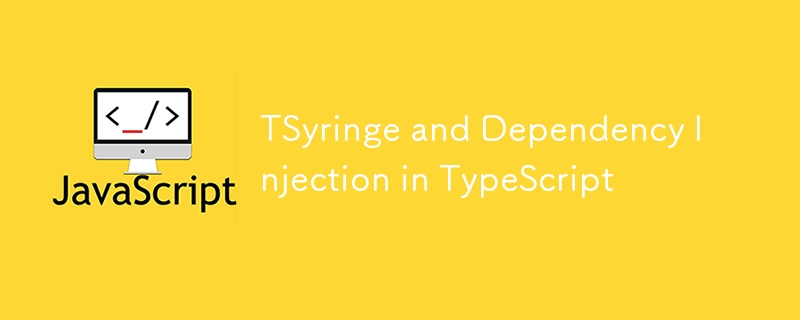
我不太喜欢像 NestJS 这样的大型框架;我一直喜欢以我想要的方式构建我的软件的自由,以及我以轻量级方式决定的结构。但在测试 NestJS 时我喜欢的是依赖注入。
依赖注入(DI)是一种设计模式,它允许我们通过消除创建和管理类依赖关系的责任来开发松散耦合的代码。这种模式对于编写可维护、可测试和可扩展的应用程序至关重要。在 TypeScript 生态系统中,TSyringe 作为一个强大且轻量级的依赖注入容器脱颖而出,它简化了这个过程。
TSyringe 是一个用于 TypeScript/JavaScript 应用程序的轻量级依赖注入容器。由 Microsoft 在其 GitHub (https://github.com/microsoft/tsyringe) 上维护,它使用装饰器进行构造函数注入。然后,它使用控制反转容器来存储基于令牌的依赖项,您可以用该令牌交换实例或值。
了解依赖注入
在深入了解 TSyringe 之前,我们先简要探讨一下什么是依赖注入以及它为何如此重要。
依赖注入是一种技术,对象从外部源接收其依赖项,而不是自己创建它们。这种方法有几个好处:
- 改进的可测试性:可以在单元测试中轻松模拟或存根依赖项。
- 增加模块化:组件更加独立,可以轻松更换或更新。
- 更好的代码可重用性:可以在应用程序的不同部分之间共享依赖关系。
- 增强的可维护性:依赖项的更改对依赖代码的影响最小。
设置 TSyringe
首先,让我们在您的 TypeScript 项目中设置 TSyringe:
npm install tsyringe reflect-metadata
在 tsconfig.json 中,确保有以下选项:
{
"compilerOptions": {
"experimentalDecorators": true,
"emitDecoratorMetadata": true
}
}
在应用程序的入口点导入反射元数据:
import "reflect-metadata";
您的应用程序的入口点例如是 Next.js 13 上的根布局,也可以是小型 Express 应用程序中的主文件。
使用 TSyringe 实现依赖注入
我们以介绍中的例子为例,添加TSyringe糖:
让我们从适配器开始。
// @/adapters/userAdapter.ts
import { injectable } from "tsyringe"
@injectable()
class UserAdapter {
constructor(...) {...}
async fetchByUUID(uuid) {...}
}
注意到 @injectable() 装饰器了吗?是告诉TSyringe这个类可以在运行时注入。
所以我的服务正在使用我们刚刚创建的适配器。让我们将该适配器注入到我的服务中。
// @/core/user/user.service.ts
import { injectable, inject } from "tsyringe"
...
@injectable()
class UserService {
constructor(@inject('UserAdapter') private readonly userAdapter: UserAdapter) {}
async fetchByUUID(uuid: string) {
...
const { data, error } = await this.userAdapter.fetchByUUID(uuid);
...
}
}
这里我还使用了 @injectable 装饰器,因为 Service 将被注入到我的命令类中,但我还在构造函数参数中添加了 @inject 装饰器。此装饰器告诉 TSyringe 在运行时为 userAdapter 属性提供令牌 UserAdapter 的实例或值。
最后但并非最不重要的一点是,我的核心的根源:命令类(通常被错误地称为用例)。
// @/core/user/user.commands.ts
import { inject } from "tsyringe"
...
@injectable()
class UserCommands {
constructor(@inject('UserService') private readonly userService: UserService) {}
async fetchByUUID(uuid) {
...
const { data, error } = this.userService.fetchByUUID(uuid);
...
}
}
此时,我们已经告诉 TSyringe 将要注入什么以及要在构造函数中注入什么。但我们还没有制作容器来存储依赖项。我们可以通过两种方式做到这一点:
我们可以使用依赖注入注册表创建一个文件:
// @/core/user/user.dependencies.ts
import { container } from "tsyringe"
...
container.register("UserService", {useClass: UserService}) // associate the UserService with the token "UserService"
container.register("UserAdapter", {useClass: UserAdapter}) // associate the UserAdapter with the token "UserAdapter"
export { container }
但是我们也可以使用@registry装饰器。
// @/core/user/user.commands.ts
import { inject, registry, injectable } from "tsyringe"
...
@injectable()
@registry([
{
token: 'UserService',
useClass: UserService
},
{
token: 'UserAdapter',
useClass: UserAdapter
},
])
export class UserCommands {
constructor(@inject('UserService') private readonly userService: UserService) {}
async fetchByUUID(uuid) {
...
const { data, error } = this.userService.fetchByUUID(uuid);
...
}
}
container.register("UserCommands", { useClass: UserCommands})
export { container }
两种方法各有利弊,但归根结底,这只是一个品味问题。
现在我们的容器已经充满了我们的依赖项,我们可以根据需要使用容器的resolve方法从容器中获取它们。
import { container, UserCommands } from "@/core/user/user.commands"
...
const userCommands = container.resolve("UserCommands")
await userCommands.fetchByUUID(uuid)
...
这个例子非常简单,因为每个类只依赖于另一个类,但我们的服务可能依赖于许多类,依赖注入确实有助于保持一切整洁。
但是等等!别就这样离开我!测试怎么样?
使用 TSyringe 进行测试
我们的注入还可以通过将模拟对象直接发送到我们的依赖项中来帮助我们测试代码。让我们看一个代码示例:
import { container, UserCommands } from "@/core/user/user.commands"
describe("test ftw", () => {
let userAdapterMock: UserAdapterMock
let userCommands: UserCommands
beforeEach(() => {
userAdapterMock = new UserAdapter()
container.registerInstance("UserAdapter", userAdapter)
userCommands = container.resolve("UserCommands")
});
...
});
现在 UserAdapter 令牌包含一个将被注入到依赖类中的模拟。
最佳实践和技巧
- 使用接口:为您的依赖项定义接口,使它们易于交换和测试。为了简单起见,我在本文中没有使用接口,但接口就是生命。
- 避免循环依赖:构建代码以避免循环依赖,这可能会导致 TSyringe 出现问题。
-
使用标记进行命名:不使用字符串文字作为注入标记,而是创建常量标记:
export const USER_REPOSITORY_TOKEN = Symbol("UserRepository"); 作用域容器:将作用域容器用于 Web 应用程序中的请求作用域依赖项。
不要过度使用 DI:并不是所有东西都需要注入。使用 DI 来实现横切关注点和可配置的依赖关系。
如果您已经读到这里,我想说谢谢您的阅读。我希望这篇文章对您有所启发。请记住在实现依赖注入和架构模式时始终考虑项目的特定需求。
点赞和评论反馈是改进的最佳方式。
编码愉快!
-
 如何为PostgreSQL中的每个唯一标识符有效地检索最后一行?postgresql:为每个唯一标识符提取最后一行,在Postgresql中,您可能需要遇到与在数据库中的每个不同标识相关的信息中提取信息的情况。考虑以下数据:[ 1 2014-02-01 kjkj 在数据集中的每个唯一ID中检索最后一行的信息,您可以在操作员上使用Postgres的有效效率: ...编程 发布于2025-07-15
如何为PostgreSQL中的每个唯一标识符有效地检索最后一行?postgresql:为每个唯一标识符提取最后一行,在Postgresql中,您可能需要遇到与在数据库中的每个不同标识相关的信息中提取信息的情况。考虑以下数据:[ 1 2014-02-01 kjkj 在数据集中的每个唯一ID中检索最后一行的信息,您可以在操作员上使用Postgres的有效效率: ...编程 发布于2025-07-15 -
 CSS强类型语言解析您可以通过其强度或弱输入的方式对编程语言进行分类的方式之一。在这里,“键入”意味着是否在编译时已知变量。一个例子是一个场景,将整数(1)添加到包含整数(“ 1”)的字符串: result = 1 "1";包含整数的字符串可能是由带有许多运动部件的复杂逻辑套件无意间生成的。它也可以是故意从单个真理...编程 发布于2025-07-15
CSS强类型语言解析您可以通过其强度或弱输入的方式对编程语言进行分类的方式之一。在这里,“键入”意味着是否在编译时已知变量。一个例子是一个场景,将整数(1)添加到包含整数(“ 1”)的字符串: result = 1 "1";包含整数的字符串可能是由带有许多运动部件的复杂逻辑套件无意间生成的。它也可以是故意从单个真理...编程 发布于2025-07-15 -
 input: Why Does "Warning: mysqli_query() expects parameter 1 to be mysqli, resource given" Error Occur and How to Fix It? output: 解决“Warning: mysqli_query() 参数应为 mysqli 而非 resource”错误的解析与修复方法mysqli_query()期望参数1是mysqli,resource给定的,尝试使用mysql Query进行执行MySQLI_QUERY_QUERY formation,be be yessqli:sqli:sqli:sqli:sqli:sqli:sqli: mysqli,给定的资源“可能发...编程 发布于2025-07-15
input: Why Does "Warning: mysqli_query() expects parameter 1 to be mysqli, resource given" Error Occur and How to Fix It? output: 解决“Warning: mysqli_query() 参数应为 mysqli 而非 resource”错误的解析与修复方法mysqli_query()期望参数1是mysqli,resource给定的,尝试使用mysql Query进行执行MySQLI_QUERY_QUERY formation,be be yessqli:sqli:sqli:sqli:sqli:sqli:sqli: mysqli,给定的资源“可能发...编程 发布于2025-07-15 -
 如何使用Java.net.urlConnection和Multipart/form-data编码使用其他参数上传文件?使用http request 上传文件上传到http server,同时也提交其他参数,java.net.net.urlconnection and Multipart/form-data Encoding是普遍的。 Here's a breakdown of the process:Mu...编程 发布于2025-07-15
如何使用Java.net.urlConnection和Multipart/form-data编码使用其他参数上传文件?使用http request 上传文件上传到http server,同时也提交其他参数,java.net.net.urlconnection and Multipart/form-data Encoding是普遍的。 Here's a breakdown of the process:Mu...编程 发布于2025-07-15 -
 如何从Google API中检索最新的jQuery库?从Google APIS 问题中提供的jQuery URL是版本1.2.6。对于检索最新版本,以前有一种使用特定版本编号的替代方法,它是使用以下语法:获取最新版本:未压缩)While these legacy URLs still remain in use, it is recommended ...编程 发布于2025-07-15
如何从Google API中检索最新的jQuery库?从Google APIS 问题中提供的jQuery URL是版本1.2.6。对于检索最新版本,以前有一种使用特定版本编号的替代方法,它是使用以下语法:获取最新版本:未压缩)While these legacy URLs still remain in use, it is recommended ...编程 发布于2025-07-15 -
 为什么我在Silverlight Linq查询中获得“无法找到查询模式的实现”错误?查询模式实现缺失:解决“无法找到”错误在银光应用程序中,尝试使用LINQ建立错误的数据库连接的尝试,无法找到以查询模式的实现。”当省略LINQ名称空间或查询类型缺少IEnumerable 实现时,通常会发生此错误。 解决问题来验证该类型的质量是至关重要的。在此特定实例中,tblpersoon可能需...编程 发布于2025-07-15
为什么我在Silverlight Linq查询中获得“无法找到查询模式的实现”错误?查询模式实现缺失:解决“无法找到”错误在银光应用程序中,尝试使用LINQ建立错误的数据库连接的尝试,无法找到以查询模式的实现。”当省略LINQ名称空间或查询类型缺少IEnumerable 实现时,通常会发生此错误。 解决问题来验证该类型的质量是至关重要的。在此特定实例中,tblpersoon可能需...编程 发布于2025-07-15 -
 在细胞编辑后,如何维护自定义的JTable细胞渲染?在JTable中维护jtable单元格渲染后,在JTable中,在JTable中实现自定义单元格渲染和编辑功能可以增强用户体验。但是,至关重要的是要确保即使在编辑操作后也保留所需的格式。在设置用于格式化“价格”列的“价格”列,用户遇到的数字格式丢失的“价格”列的“价格”之后,问题在设置自定义单元格...编程 发布于2025-07-15
在细胞编辑后,如何维护自定义的JTable细胞渲染?在JTable中维护jtable单元格渲染后,在JTable中,在JTable中实现自定义单元格渲染和编辑功能可以增强用户体验。但是,至关重要的是要确保即使在编辑操作后也保留所需的格式。在设置用于格式化“价格”列的“价格”列,用户遇到的数字格式丢失的“价格”列的“价格”之后,问题在设置自定义单元格...编程 发布于2025-07-15 -
 Python中何时用"try"而非"if"检测变量值?使用“ try“ vs.” if”来测试python 在python中的变量值,在某些情况下,您可能需要在处理之前检查变量是否具有值。在使用“如果”或“ try”构建体之间决定。“ if” constructs result = function() 如果结果: 对于结果: ...编程 发布于2025-07-15
Python中何时用"try"而非"if"检测变量值?使用“ try“ vs.” if”来测试python 在python中的变量值,在某些情况下,您可能需要在处理之前检查变量是否具有值。在使用“如果”或“ try”构建体之间决定。“ if” constructs result = function() 如果结果: 对于结果: ...编程 发布于2025-07-15 -
 MySQL中如何高效地根据两个条件INSERT或UPDATE行?在两个条件下插入或更新或更新 solution:的答案在于mysql的插入中...在重复键更新语法上。如果不存在匹配行或更新现有行,则此功能强大的功能可以通过插入新行来进行有效的数据操作。如果违反了唯一的密钥约束。实现所需的行为,该表必须具有唯一的键定义(在这种情况下为'名称'...编程 发布于2025-07-15
MySQL中如何高效地根据两个条件INSERT或UPDATE行?在两个条件下插入或更新或更新 solution:的答案在于mysql的插入中...在重复键更新语法上。如果不存在匹配行或更新现有行,则此功能强大的功能可以通过插入新行来进行有效的数据操作。如果违反了唯一的密钥约束。实现所需的行为,该表必须具有唯一的键定义(在这种情况下为'名称'...编程 发布于2025-07-15 -
 FastAPI自定义404页面创建指南response = await call_next(request) if response.status_code == 404: return RedirectResponse("https://fastapi.tiangolo.com") else: ...编程 发布于2025-07-15
FastAPI自定义404页面创建指南response = await call_next(request) if response.status_code == 404: return RedirectResponse("https://fastapi.tiangolo.com") else: ...编程 发布于2025-07-15 -
 CSS可以根据任何属性值来定位HTML元素吗?靶向html元素,在CSS 中使用任何属性值,在CSS中,可以基于特定属性(如下所示)基于特定属性的基于特定属性的emants目标元素: 字体家庭:康斯拉斯(Consolas); } 但是,出现一个常见的问题:元素可以根据任何属性值而定位吗?本文探讨了此主题。的目标元素有任何任何属性值,属...编程 发布于2025-07-15
CSS可以根据任何属性值来定位HTML元素吗?靶向html元素,在CSS 中使用任何属性值,在CSS中,可以基于特定属性(如下所示)基于特定属性的基于特定属性的emants目标元素: 字体家庭:康斯拉斯(Consolas); } 但是,出现一个常见的问题:元素可以根据任何属性值而定位吗?本文探讨了此主题。的目标元素有任何任何属性值,属...编程 发布于2025-07-15 -
 如何使用PHP从XML文件中有效地检索属性值?从php $xml = simplexml_load_file($file); foreach ($xml->Var[0]->attributes() as $attributeName => $attributeValue) { echo $attributeName,...编程 发布于2025-07-15
如何使用PHP从XML文件中有效地检索属性值?从php $xml = simplexml_load_file($file); foreach ($xml->Var[0]->attributes() as $attributeName => $attributeValue) { echo $attributeName,...编程 发布于2025-07-15 -
 在程序退出之前,我需要在C ++中明确删除堆的堆分配吗?在C中的显式删除 在C中的动态内存分配时,开发人员通常会想知道是否有必要在heap-procal extrable exit exit上进行手动调用“ delete”操作员,但开发人员通常会想知道是否需要手动调用“ delete”操作员。本文深入研究了这个主题。 在C主函数中,使用了动态分配变量(H...编程 发布于2025-07-15
在程序退出之前,我需要在C ++中明确删除堆的堆分配吗?在C中的显式删除 在C中的动态内存分配时,开发人员通常会想知道是否有必要在heap-procal extrable exit exit上进行手动调用“ delete”操作员,但开发人员通常会想知道是否需要手动调用“ delete”操作员。本文深入研究了这个主题。 在C主函数中,使用了动态分配变量(H...编程 发布于2025-07-15 -
 在Java中使用for-to-loop和迭代器进行收集遍历之间是否存在性能差异?For Each Loop vs. Iterator: Efficiency in Collection TraversalIntroductionWhen traversing a collection in Java, the choice arises between using a for-...编程 发布于2025-07-15
在Java中使用for-to-loop和迭代器进行收集遍历之间是否存在性能差异?For Each Loop vs. Iterator: Efficiency in Collection TraversalIntroductionWhen traversing a collection in Java, the choice arises between using a for-...编程 发布于2025-07-15
学习中文
- 1 走路用中文怎么说?走路中文发音,走路中文学习
- 2 坐飞机用中文怎么说?坐飞机中文发音,坐飞机中文学习
- 3 坐火车用中文怎么说?坐火车中文发音,坐火车中文学习
- 4 坐车用中文怎么说?坐车中文发音,坐车中文学习
- 5 开车用中文怎么说?开车中文发音,开车中文学习
- 6 游泳用中文怎么说?游泳中文发音,游泳中文学习
- 7 骑自行车用中文怎么说?骑自行车中文发音,骑自行车中文学习
- 8 你好用中文怎么说?你好中文发音,你好中文学习
- 9 谢谢用中文怎么说?谢谢中文发音,谢谢中文学习
- 10 How to say goodbye in Chinese? 再见Chinese pronunciation, 再见Chinese learning

























