使用 Python 同步两个目录之间的文件
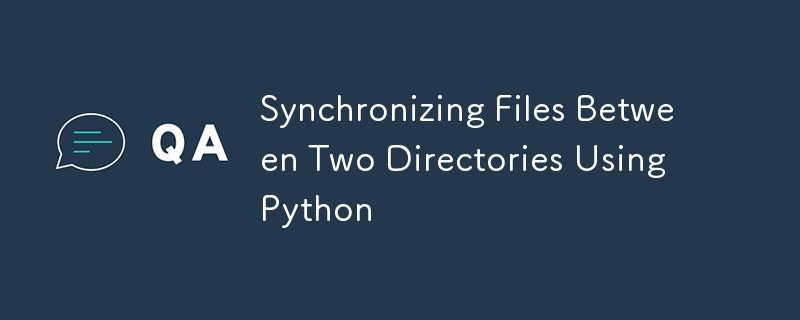
Synchronizing files between directories is a common task for managing backups, ensuring consistency across multiple storage locations, or simply keeping data organized.
While there are many tools available to do this, creating a Python script to handle directory synchronization offers flexibility and control.
This guide will walk you through a Python script designed to synchronize files between two directories.
Introduction to the Script
The script begins by importing several essential Python libraries.
These include os for interacting with the operating system, shutilfor high-level file operations, filecmpfor comparing files, argparsefor parsing command-line arguments, and tqdmfor displaying progress bars during lengthy operations.
These libraries work together to create a robust solution for directory synchronization.
import os import shutil import filecmp import argparse from tqdm import tqdm
The scripts uses mainly Python built-in modules, but for the progress bar is uses the tqdmlibrary, which needs to the installed with:
pip install tqdm
Checking and Preparing Directories
Before starting the synchronization, the script needs to check if the source directory exists.
If the destination directory doesn't exist, the script will create it.
This step is important to make sure the synchronization process can run smoothly without any issues caused by missing directories.
# Function to check if the source and destination directories exist
def check_directories(src_dir, dst_dir):
# Check if the source directory exists
if not os.path.exists(src_dir):
print(f"\nSource directory '{src_dir}' does not exist.")
return False
# Create the destination directory if it does not exist
if not os.path.exists(dst_dir):
os.makedirs(dst_dir)
print(f"\nDestination directory '{dst_dir}' created.")
return True
The check_directories function makes sure that both the source and destination directories are ready for synchronization. Here's how it works:
- The function uses os.path.exists() to check if the directories exist.
- If the source directory is missing, the script tells the user and stops running.
- If the destination directory is missing, the script creates it automatically using os.makedirs(). This ensures that the necessary directory structure is in place.
Synchronizing Files Between Directories
The main job of the script is to synchronize files between the source and destination directories.
The sync_directories function handles this task by first going through the source directory to gather a list of all files and subdirectories.
The os.walk function helps by generating file names in the directory tree, allowing the script to capture every file and folder within the source directory.
# Function to synchronize files between two directories
def sync_directories(src_dir, dst_dir, delete=False):
# Get a list of all files and directories in the source directory
files_to_sync = []
for root, dirs, files in os.walk(src_dir):
for directory in dirs:
files_to_sync.append(os.path.join(root, directory))
for file in files:
files_to_sync.append(os.path.join(root, file))
# Iterate over each file in the source directory with a progress bar
with tqdm(total=len(files_to_sync), desc="Syncing files", unit="file") as pbar:
# Iterate over each file in the source directory
for source_path in files_to_sync:
# Get the corresponding path in the replica directory
replica_path = os.path.join(dst_dir, os.path.relpath(source_path, src_dir))
# Check if path is a directory and create it in the replica directory if it does not exist
if os.path.isdir(source_path):
if not os.path.exists(replica_path):
os.makedirs(replica_path)
# Copy all files from the source directory to the replica directory
else:
# Check if the file exists in the replica directory and if it is different from the source file
if not os.path.exists(replica_path) or not filecmp.cmp(source_path, replica_path, shallow=False):
# Set the description of the progress bar and print the file being copied
pbar.set_description(f"Processing '{source_path}'")
print(f"\nCopying {source_path} to {replica_path}")
# Copy the file from the source directory to the replica directory
shutil.copy2(source_path, replica_path)
# Update the progress bar
pbar.update(1)
Once the list of files and directories is compiled, the script uses a progress bar provided by tqdm to give the user feedback on the synchronization process.
For each file and directory in the source, the script calculates the corresponding path in the destination.
If the path is a directory, the script ensures it exists in the destination.
If the path is a file, the script checks whether the file already exists in the destination and whether it is identical to the source file.
If the file is missing or different, the script copies it to the destination.
This way, the script keeps the destination directory up-to-date with the source directory.
Cleaning Up Extra Files
The script also has an optional feature to delete files in the destination directory that are not in the source directory.
This is controlled by a --delete flag that the user can set.
If this flag is used, the script goes through the destination directory and compares each file and folder to the source.
If it finds anything in the destination that isn't in the source, the script deletes it.
This ensures that the destination directory is an exact copy of the source directory.
# Clean up files in the destination directory that are not in the source directory, if delete flag is set
if delete:
# Get a list of all files in the destination directory
files_to_delete = []
for root, dirs, files in os.walk(dst_dir):
for directory in dirs:
files_to_delete.append(os.path.join(root, directory))
for file in files:
files_to_delete.append(os.path.join(root, file))
# Iterate over each file in the destination directory with a progress bar
with tqdm(total=len(files_to_delete), desc="Deleting files", unit="file") as pbar:
# Iterate over each file in the destination directory
for replica_path in files_to_delete:
# Check if the file exists in the source directory
source_path = os.path.join(src_dir, os.path.relpath(replica_path, dst_dir))
if not os.path.exists(source_path):
# Set the description of the progress bar
pbar.set_description(f"Processing '{replica_path}'")
print(f"\nDeleting {replica_path}")
# Check if the path is a directory and remove it
if os.path.isdir(replica_path):
shutil.rmtree(replica_path)
else:
# Remove the file from the destination directory
os.remove(replica_path)
# Update the progress bar
pbar.update(1)
This part of the script uses similar techniques as the synchronization process.
It uses os.walk() to gather files and directories and tqdm to show progress.
The shutil.rmtree() function is used to remove directories, while os.remove() handles individual files.
Running the Script
The script is designed to be run from the command line, with arguments specifying the source and destination directories.
The argparse module makes it easy to handle these arguments, allowing users to simply provide the necessary paths and options when running the script.
# Main function to parse command line arguments and synchronize directories
if __name__ == "__main__":
# Parse command line arguments
parser = argparse.ArgumentParser(description="Synchronize files between two directories.")
parser.add_argument("source_directory", help="The source directory to synchronize from.")
parser.add_argument("destination_directory", help="The destination directory to synchronize to.")
parser.add_argument("-d", "--delete", action="store_true",
help="Delete files in destination that are not in source.")
args = parser.parse_args()
# If the delete flag is set, print a warning message
if args.delete:
print("\nExtraneous files in the destination will be deleted.")
# Check the source and destination directories
if not check_directories(args.source_directory, args.destination_directory):
exit(1)
# Synchronize the directories
sync_directories(args.source_directory, args.destination_directory, args.delete)
print("\nSynchronization complete.")
The main function brings everything together.
It processes the command-line arguments, checks the directories, and then performs the synchronization.
If the --delete flag is set, it also handles the cleanup of extra files.
Examples
Let's see some examples of how to run the script with the different options.
Source to Destination
python file_sync.py d:\sync d:\sync_copy
Destination directory 'd:\sync2' created. Processing 'd:\sync\video.mp4': 0%| | 0/5 [00:00, ?file/s] Copying d:\sync\video.mp4 to d:\sync2\video.mp4 Processing 'd:\sync\video_final.mp4': 20%|██████████████████▌ | 1/5 [00:00, ?file/s] Copying d:\sync\video_final.mp4 to d:\sync2\video_final.mp4 Processing 'd:\sync\video_single - Copy (2).mp4': 40%|████████████████████████████████▍ | 2/5 [00:00, ?file/s] Copying d:\sync\video_single - Copy (2).mp4 to d:\sync2\video_single - Copy (2).mp4 Processing 'd:\sync\video_single - Copy.mp4': 60%|█████████████████████████████████████████████▌ | 3/5 [00:00Source to Destination with Cleanup of Extra Files
python file_sync.py d:\sync d:\sync_copy -dExtraneous files in the destination will be deleted. Syncing files: 100%|████████████████████████████████████████████████████████████████████████████████████████████████████████████| 5/5 [00:00
Conclusion
This Python script offers a powerful and flexible way to synchronize files between two directories.
It uses key libraries like os, shutil, and filecmp, and enhances the user experience with tqdm for tracking progress.
This ensures that your data is consistently and efficiently synchronized.
Whether you're maintaining backups or ensuring consistency across storage locations, this script can be a valuable tool in your toolkit.
-
 如何在其容器中为DIV创建平滑的左右CSS动画?通用CSS动画,用于左右运动 ,我们将探索创建一个通用的CSS动画,以向左和右移动DIV,从而到达其容器的边缘。该动画可以应用于具有绝对定位的任何div,无论其未知长度如何。问题:使用左直接导致瞬时消失 更加流畅的解决方案:混合转换和左 [并实现平稳的,线性的运动,我们介绍了线性的转换。这...编程 发布于2025-07-06
如何在其容器中为DIV创建平滑的左右CSS动画?通用CSS动画,用于左右运动 ,我们将探索创建一个通用的CSS动画,以向左和右移动DIV,从而到达其容器的边缘。该动画可以应用于具有绝对定位的任何div,无论其未知长度如何。问题:使用左直接导致瞬时消失 更加流畅的解决方案:混合转换和左 [并实现平稳的,线性的运动,我们介绍了线性的转换。这...编程 发布于2025-07-06 -
 Go web应用何时关闭数据库连接?在GO Web Applications中管理数据库连接很少,考虑以下简化的web应用程序代码:出现的问题:何时应在DB连接上调用Close()方法?,该特定方案将自动关闭程序时,该程序将在EXITS EXITS EXITS出现时自动关闭。但是,其他考虑因素可能保证手动处理。选项1:隐式关闭终止数...编程 发布于2025-07-06
Go web应用何时关闭数据库连接?在GO Web Applications中管理数据库连接很少,考虑以下简化的web应用程序代码:出现的问题:何时应在DB连接上调用Close()方法?,该特定方案将自动关闭程序时,该程序将在EXITS EXITS EXITS出现时自动关闭。但是,其他考虑因素可能保证手动处理。选项1:隐式关闭终止数...编程 发布于2025-07-06 -
 Java中假唤醒真的会发生吗?在Java中的浪费唤醒:真实性或神话?在Java同步中伪装唤醒的概念已经是讨论的主题。尽管存在这种行为的潜力,但问题仍然存在:它们实际上是在实践中发生的吗? Linux的唤醒机制根据Wikipedia关于伪造唤醒的文章,linux实现了pthread_cond_wait()功能的Linux实现,利用...编程 发布于2025-07-06
Java中假唤醒真的会发生吗?在Java中的浪费唤醒:真实性或神话?在Java同步中伪装唤醒的概念已经是讨论的主题。尽管存在这种行为的潜力,但问题仍然存在:它们实际上是在实践中发生的吗? Linux的唤醒机制根据Wikipedia关于伪造唤醒的文章,linux实现了pthread_cond_wait()功能的Linux实现,利用...编程 发布于2025-07-06 -
 如何干净地删除匿名JavaScript事件处理程序?删除匿名事件侦听器将匿名事件侦听器添加到元素中会提供灵活性和简单性,但是当要删除它们时,可以构成挑战,而无需替换元素本身就可以替换一个问题。 element? element.addeventlistener(event,function(){/在这里工作/},false); 要解决此问题,请考虑...编程 发布于2025-07-06
如何干净地删除匿名JavaScript事件处理程序?删除匿名事件侦听器将匿名事件侦听器添加到元素中会提供灵活性和简单性,但是当要删除它们时,可以构成挑战,而无需替换元素本身就可以替换一个问题。 element? element.addeventlistener(event,function(){/在这里工作/},false); 要解决此问题,请考虑...编程 发布于2025-07-06 -
 在Python中如何创建动态变量?在Python 中,动态创建变量的功能可以是一种强大的工具,尤其是在使用复杂的数据结构或算法时,Dynamic Variable Creation的动态变量创建。 Python提供了几种创造性的方法来实现这一目标。利用dictionaries 一种有效的方法是利用字典。字典允许您动态创建密钥并分...编程 发布于2025-07-06
在Python中如何创建动态变量?在Python 中,动态创建变量的功能可以是一种强大的工具,尤其是在使用复杂的数据结构或算法时,Dynamic Variable Creation的动态变量创建。 Python提供了几种创造性的方法来实现这一目标。利用dictionaries 一种有效的方法是利用字典。字典允许您动态创建密钥并分...编程 发布于2025-07-06 -
 如何在鼠标单击时编程选择DIV中的所有文本?在鼠标上选择div文本单击带有文本内容,用户如何使用单个鼠标单击单击div中的整个文本?这允许用户轻松拖放所选的文本或直接复制它。 在单个鼠标上单击的div元素中选择文本,您可以使用以下Javascript函数: function selecttext(canduterid){ if(do...编程 发布于2025-07-06
如何在鼠标单击时编程选择DIV中的所有文本?在鼠标上选择div文本单击带有文本内容,用户如何使用单个鼠标单击单击div中的整个文本?这允许用户轻松拖放所选的文本或直接复制它。 在单个鼠标上单击的div元素中选择文本,您可以使用以下Javascript函数: function selecttext(canduterid){ if(do...编程 发布于2025-07-06 -
 在程序退出之前,我需要在C ++中明确删除堆的堆分配吗?在C中的显式删除 在C中的动态内存分配时,开发人员通常会想知道是否有必要在heap-procal extrable exit exit上进行手动调用“ delete”操作员,但开发人员通常会想知道是否需要手动调用“ delete”操作员。本文深入研究了这个主题。 在C主函数中,使用了动态分配变量(H...编程 发布于2025-07-06
在程序退出之前,我需要在C ++中明确删除堆的堆分配吗?在C中的显式删除 在C中的动态内存分配时,开发人员通常会想知道是否有必要在heap-procal extrable exit exit上进行手动调用“ delete”操作员,但开发人员通常会想知道是否需要手动调用“ delete”操作员。本文深入研究了这个主题。 在C主函数中,使用了动态分配变量(H...编程 发布于2025-07-06 -
 如何使用Java.net.urlConnection和Multipart/form-data编码使用其他参数上传文件?使用http request 上传文件上传到http server,同时也提交其他参数,java.net.net.urlconnection and Multipart/form-data Encoding是普遍的。 Here's a breakdown of the process:Mu...编程 发布于2025-07-06
如何使用Java.net.urlConnection和Multipart/form-data编码使用其他参数上传文件?使用http request 上传文件上传到http server,同时也提交其他参数,java.net.net.urlconnection and Multipart/form-data Encoding是普遍的。 Here's a breakdown of the process:Mu...编程 发布于2025-07-06 -
 如何使用不同数量列的联合数据库表?合并列数不同的表 当尝试合并列数不同的数据库表时,可能会遇到挑战。一种直接的方法是在列数较少的表中,为缺失的列追加空值。 例如,考虑两个表,表 A 和表 B,其中表 A 的列数多于表 B。为了合并这些表,同时处理表 B 中缺失的列,请按照以下步骤操作: 确定表 B 中缺失的列,并将它们添加到表的末...编程 发布于2025-07-06
如何使用不同数量列的联合数据库表?合并列数不同的表 当尝试合并列数不同的数据库表时,可能会遇到挑战。一种直接的方法是在列数较少的表中,为缺失的列追加空值。 例如,考虑两个表,表 A 和表 B,其中表 A 的列数多于表 B。为了合并这些表,同时处理表 B 中缺失的列,请按照以下步骤操作: 确定表 B 中缺失的列,并将它们添加到表的末...编程 发布于2025-07-06 -
 如何在JavaScript对象中动态设置键?在尝试为JavaScript对象创建动态键时,如何使用此Syntax jsObj['key' i] = 'example' 1;不工作。正确的方法采用方括号: jsobj ['key''i] ='example'1; 在JavaScript中,数组是一...编程 发布于2025-07-06
如何在JavaScript对象中动态设置键?在尝试为JavaScript对象创建动态键时,如何使用此Syntax jsObj['key' i] = 'example' 1;不工作。正确的方法采用方括号: jsobj ['key''i] ='example'1; 在JavaScript中,数组是一...编程 发布于2025-07-06 -
 Go语言如何动态发现导出包类型?与反射软件包中的有限类型的发现能力相反,本文探索了替代方法,探索了在Runruntime。go import( “ FMT” “去/进口商” ) func main(){ pkg,err:= incorter.default()。导入(“ time”) 如果err...编程 发布于2025-07-06
Go语言如何动态发现导出包类型?与反射软件包中的有限类型的发现能力相反,本文探索了替代方法,探索了在Runruntime。go import( “ FMT” “去/进口商” ) func main(){ pkg,err:= incorter.default()。导入(“ time”) 如果err...编程 发布于2025-07-06 -
 如何使用Python有效地以相反顺序读取大型文件?在python 反向行读取器生成器 == ord('\ n'): 缓冲区=缓冲区[:-1] 剩余_size- = buf_size lines = buffer.split('\ n'....编程 发布于2025-07-06
如何使用Python有效地以相反顺序读取大型文件?在python 反向行读取器生成器 == ord('\ n'): 缓冲区=缓冲区[:-1] 剩余_size- = buf_size lines = buffer.split('\ n'....编程 发布于2025-07-06 -
 Python中何时用"try"而非"if"检测变量值?使用“ try“ vs.” if”来测试python 在python中的变量值,在某些情况下,您可能需要在处理之前检查变量是否具有值。在使用“如果”或“ try”构建体之间决定。“ if” constructs result = function() 如果结果: 对于结果: ...编程 发布于2025-07-06
Python中何时用"try"而非"if"检测变量值?使用“ try“ vs.” if”来测试python 在python中的变量值,在某些情况下,您可能需要在处理之前检查变量是否具有值。在使用“如果”或“ try”构建体之间决定。“ if” constructs result = function() 如果结果: 对于结果: ...编程 发布于2025-07-06 -
 如何在Java的全屏独家模式下处理用户输入?Handling User Input in Full Screen Exclusive Mode in JavaIntroductionWhen running a Java application in full screen exclusive mode, the usual event ha...编程 发布于2025-07-06
如何在Java的全屏独家模式下处理用户输入?Handling User Input in Full Screen Exclusive Mode in JavaIntroductionWhen running a Java application in full screen exclusive mode, the usual event ha...编程 发布于2025-07-06 -
 C++20 Consteval函数中模板参数能否依赖于函数参数?[ consteval函数和模板参数依赖于函数参数在C 17中,模板参数不能依赖一个函数参数,因为编译器仍然需要对非contexexpr futcoriations contim at contexpr function进行评估。 compile time。 C 20引入恒定函数,必须在编译时进行...编程 发布于2025-07-06
C++20 Consteval函数中模板参数能否依赖于函数参数?[ consteval函数和模板参数依赖于函数参数在C 17中,模板参数不能依赖一个函数参数,因为编译器仍然需要对非contexexpr futcoriations contim at contexpr function进行评估。 compile time。 C 20引入恒定函数,必须在编译时进行...编程 发布于2025-07-06
学习中文
- 1 走路用中文怎么说?走路中文发音,走路中文学习
- 2 坐飞机用中文怎么说?坐飞机中文发音,坐飞机中文学习
- 3 坐火车用中文怎么说?坐火车中文发音,坐火车中文学习
- 4 坐车用中文怎么说?坐车中文发音,坐车中文学习
- 5 开车用中文怎么说?开车中文发音,开车中文学习
- 6 游泳用中文怎么说?游泳中文发音,游泳中文学习
- 7 骑自行车用中文怎么说?骑自行车中文发音,骑自行车中文学习
- 8 你好用中文怎么说?你好中文发音,你好中文学习
- 9 谢谢用中文怎么说?谢谢中文发音,谢谢中文学习
- 10 How to say goodbye in Chinese? 再见Chinese pronunciation, 再见Chinese learning

























