使用 Supervisor 处理 Symfony 命令执行
介绍
在这篇文章中,我们将学习如何使用supervisord来处理symfony命令的执行。基本上,supervisord 将允许我们:
- 自动启动命令
- 自动重启命令
- 指定我们希望主管启动的进程数。
问题
有时我们会使用 unix crontab 来自动执行进程。这可能在大多数情况下有效,但在某些情况下可能会导致问题。
假设我们有一个记录用户通知的数据库表。该表存储以下信息:
- 用户
- 文本
- 渠道
- 状态(等待,已发送)
- 创建于
- 更新于
另一方面,我们编写了一个命令,其执行遵循以下步骤:
- 查询最近的WAITING通知
- 循环查询的通知并且:
- 将每一个发送给相应的用户。
- 将通知状态从 WAITING 更新为 SENT
我们在 Linux crontab 中设置此命令每隔一段时间运行一次(1 分钟、2 分钟等)。到目前为止,一切都很好。
现在让我们想象一下当前进程已经查询了 500 个通知,当它发送了 400 个通知时,一个新进程启动。这意味着新进程将查询上一个进程尚未更新的 100 条通知以及新的通知:
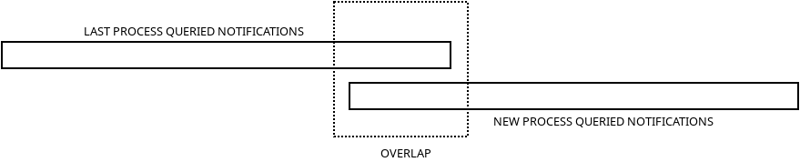
这可能会导致这 100 个通知发送两次,因为两个进程都查询了它们。
解决方案
作为解决方案,我们可以求助于使用supervisor。它将保持我们的进程运行并在需要时重新启动它。这样,我们只保留一个进程并避免重叠。让我们分析一下命令应该是什么样子:
#[AsCommand(
name: 'app:notification'
)]
class NotificationCommand extends Command
{
private bool $forceFinish = false;
protected function configure(): void
{
$this
->addOption('time-limit', null, InputOption::VALUE_OPTIONAL, 'Max time alive in seconds')
->addOption('time-between-calls', null, InputOption::VALUE_OPTIONAL, 'Time between every loop call')
;
}
protected function execute(InputInterface $input, OutputInterface $output): int
{
$this->forceFinish = false;
pcntl_signal(SIGTERM, [$this, 'signalHandler']);
pcntl_signal(SIGINT, [$this, 'signalHandler']);
$timeLimit = $input->getOption('time-limit');
$timeBetweenCalls = $input->getOption('time-between-calls');
$dtMax = (new \DateTimeImmutable())->add(\DateInterval::createFromDateString(" {$timeLimit} seconds"));
do{
// Here we should execute a service to query and send notifications
// ......
sleep($timeBetweenCalls);
$dtCurrent = new \DateTimeImmutable();
}while($dtCurrent forceFinish);
return Command::SUCCESS;
}
public function signalHandler(int $signalNumber): void
{
echo 'Signal catch: ' . $signalNumber . PHP_EOL;
match ($signalNumber) {
SIGTERM, SIGINT => $this->forceFinish = true,
default => null
};
}
}
我们来一步步解释一下命令:
-
configure方法声明输入选项:
- time-limit:命令进程可以存活的最长时间。之后,它将完成,主管将重新启动它。
- time- Between-calls:每次循环迭代后的睡眠时间。该循环调用处理通知的服务,然后在此期间休眠。
-
execute方法的行为如下:
- 将 forceFinish 类变量设置为 true
- 使用 PHP pnctl 库注册方法 signalHandler 来处理 Unix SIGTERM 和 SIGINT 信号。
- 获取输入选项值并计算命令可以有效的最大日期,直到使用时间限制选项值。
- do-while 循环执行所需的代码来获取通知并发送通知(它没有放在命令中,而是有注释)。然后,它会休眠由 time- Between-calls 选项建立的时间,然后再继续。
- 如果当前日期(在每次循环迭代中计算)低于最大日期并且 forceFinish 为 false,则循环继续。否则命令完成。
signalHandler函数捕获SIGTERM和SIGINT Unix信号。 SIGINT是当我们按下Ctrl C时发送的信号,SIGTERM是当我们使用kill命令时的默认信号。当 signalHandler 函数检测到它们时,它将 forceFinish 变量设置为 true,这样,当当前循环结束时,命令将完成,因为 forceFinish 变量为不再虚假。这允许用户终止进程,而不必等到最大日期完成。
配置主管
到目前为止,我们已经创建了命令。现在是时候设置主管了,以便它可以处理它。在开始配置之前,我们必须安装supervisor。您可以运行以下命令来完成此操作:
sudo apt update && sudo apt install supervisor
安装后,您可以通过执行以下命令来确保supervisor正在运行:
sudo systemctl status supervisor
Supervisor配置文件放置在以下文件夹中:/etc/supervisor/conf.d。让我们创建一个名为 notif.conf 的文件并粘贴以下内容:
command=php/bin/console app:notifications --time-limit=120 --time-between-calls=10 user= numprocs=1 autostart=true autorestart=true process_name=%(program_name)s_%(process_num)02d
让我们解释一下每个键:
- 命令:启动命令
- user:运行命令的unix用户
- numprocs:要运行的进程数
- autostart:是否自动启动命令
- autostart:是否自动重启命令
- process_name:命令unix进程名称格式。
使用此配置,app:notifications 命令将运行最多 120 秒,并且在每次循环后它将休眠 10 秒。经过 120 秒或缓存 unix 信号后,该命令将退出循环并完成。然后,主管将再次启动。
结论
我们已经学会了如何使用supervisor来保持命令运行而不必使用crontab。当 crontab 启动的进程可能重叠并导致数据损坏时,这非常有用。
在我写的上一本书中,我展示了如何使用 Supervisor 来保持 symfony Messenger Worker 的运行。如果您想了解更多信息,可以在这里找到这本书:使用 PHP 和 Symfony 框架构建面向操作的 Api:分步指南
-
 如何从Google API中检索最新的jQuery库?从Google APIS 问题中提供的jQuery URL是版本1.2.6。对于检索最新版本,以前有一种使用特定版本编号的替代方法,它是使用以下语法:获取最新版本:未压缩)While these legacy URLs still remain in use, it is recommended ...编程 发布于2025-03-12
如何从Google API中检索最新的jQuery库?从Google APIS 问题中提供的jQuery URL是版本1.2.6。对于检索最新版本,以前有一种使用特定版本编号的替代方法,它是使用以下语法:获取最新版本:未压缩)While these legacy URLs still remain in use, it is recommended ...编程 发布于2025-03-12 -
 如何从Python中的字符串中删除表情符号:固定常见错误的初学者指南?从python import codecs import codecs import codecs 导入 text = codecs.decode('这狗\ u0001f602'.encode('utf-8'),'utf-8') 印刷(文字)#带有...编程 发布于2025-03-12
如何从Python中的字符串中删除表情符号:固定常见错误的初学者指南?从python import codecs import codecs import codecs 导入 text = codecs.decode('这狗\ u0001f602'.encode('utf-8'),'utf-8') 印刷(文字)#带有...编程 发布于2025-03-12 -
 对象拟合:IE和Edge中的封面失败,如何修复?To resolve this issue, we employ a clever CSS solution that solves the problem:position: absolute;top: 50%;left: 50%;transform: translate(-50%, -50%)...编程 发布于2025-03-12
对象拟合:IE和Edge中的封面失败,如何修复?To resolve this issue, we employ a clever CSS solution that solves the problem:position: absolute;top: 50%;left: 50%;transform: translate(-50%, -50%)...编程 发布于2025-03-12 -
 反应基础〜单位测试/异步测试当我测试ASYNC操作时,我在测试代码中使用异步/等待。 我需要为测试数据做准备。在这种情况下,我使用JSON服务器。 ・模拟/db.json { “用户”:[ { “ id”:1, “名称”:“ foo” } 这是给出的 } [2 “脚本”...编程 发布于2025-03-12
反应基础〜单位测试/异步测试当我测试ASYNC操作时,我在测试代码中使用异步/等待。 我需要为测试数据做准备。在这种情况下,我使用JSON服务器。 ・模拟/db.json { “用户”:[ { “ id”:1, “名称”:“ foo” } 这是给出的 } [2 “脚本”...编程 发布于2025-03-12 -
 为什么我的CSS背景图像出现?故障排除:CSS背景图像未出现 ,您的背景图像尽管遵循教程说明,但您的背景图像仍未加载。图像和样式表位于相同的目录中,但背景仍然是空白的白色帆布。而不是不弃用的,您已经使用了CSS样式: bockent {背景:封闭图像文件名:背景图:url(nickcage.jpg); 如果您的html,css...编程 发布于2025-03-12
为什么我的CSS背景图像出现?故障排除:CSS背景图像未出现 ,您的背景图像尽管遵循教程说明,但您的背景图像仍未加载。图像和样式表位于相同的目录中,但背景仍然是空白的白色帆布。而不是不弃用的,您已经使用了CSS样式: bockent {背景:封闭图像文件名:背景图:url(nickcage.jpg); 如果您的html,css...编程 发布于2025-03-12 -
 为什么使用固定定位时,为什么具有100%网格板柱的网格超越身体?网格超过身体,用100%grid-template-columns 为什么在grid-template-colms中具有100%的显示器,当位置设置为设置的位置时,grid-template-colly修复了?问题: 考虑以下CSS和html: class =“ snippet-code”> g...编程 发布于2025-03-12
为什么使用固定定位时,为什么具有100%网格板柱的网格超越身体?网格超过身体,用100%grid-template-columns 为什么在grid-template-colms中具有100%的显示器,当位置设置为设置的位置时,grid-template-colly修复了?问题: 考虑以下CSS和html: class =“ snippet-code”> g...编程 发布于2025-03-12 -
 如何使用Regex在PHP中有效地提取括号内的文本php:在括号内提取文本在处理括号内的文本时,找到最有效的解决方案是必不可少的。一种方法是利用PHP的字符串操作函数,如下所示: 作为替代 $ text ='忽略除此之外的一切(text)'; preg_match('#((。 &&& [Regex使用模式来搜索特...编程 发布于2025-03-12
如何使用Regex在PHP中有效地提取括号内的文本php:在括号内提取文本在处理括号内的文本时,找到最有效的解决方案是必不可少的。一种方法是利用PHP的字符串操作函数,如下所示: 作为替代 $ text ='忽略除此之外的一切(text)'; preg_match('#((。 &&& [Regex使用模式来搜索特...编程 发布于2025-03-12 -
 如何使用PHP将斑点(图像)正确插入MySQL?essue VALUES('$this->image_id','file_get_contents($tmp_image)')";This code builds a string in PHP, but the function call ...编程 发布于2025-03-12
如何使用PHP将斑点(图像)正确插入MySQL?essue VALUES('$this->image_id','file_get_contents($tmp_image)')";This code builds a string in PHP, but the function call ...编程 发布于2025-03-12 -
 如何限制动态大小的父元素中元素的滚动范围?在交互式接口中实现垂直滚动元素的CSS高度限制问题:考虑一个布局,其中我们具有与用户垂直滚动一起移动的可滚动地图div,同时与固定的固定sidebar保持一致。但是,地图的滚动无限期扩展,超过了视口的高度,阻止用户访问页面页脚。$("#map").css({ marginT...编程 发布于2025-03-12
如何限制动态大小的父元素中元素的滚动范围?在交互式接口中实现垂直滚动元素的CSS高度限制问题:考虑一个布局,其中我们具有与用户垂直滚动一起移动的可滚动地图div,同时与固定的固定sidebar保持一致。但是,地图的滚动无限期扩展,超过了视口的高度,阻止用户访问页面页脚。$("#map").css({ marginT...编程 发布于2025-03-12 -
 如何使用FormData()处理多个文件上传?)处理多个文件输入时,通常需要处理多个文件上传时,通常是必要的。 The fd.append("fileToUpload[]", files[x]); method can be used for this purpose, allowing you to send multi...编程 发布于2025-03-12
如何使用FormData()处理多个文件上传?)处理多个文件输入时,通常需要处理多个文件上传时,通常是必要的。 The fd.append("fileToUpload[]", files[x]); method can be used for this purpose, allowing you to send multi...编程 发布于2025-03-12 -
 如何在JavaScript对象中动态设置键?在尝试为JavaScript对象创建动态键时,如何使用此Syntax jsObj['key' i] = 'example' 1;不工作。正确的方法采用方括号: jsobj ['key''i] ='example'1; 在JavaScript中,数组是一...编程 发布于2025-03-12
如何在JavaScript对象中动态设置键?在尝试为JavaScript对象创建动态键时,如何使用此Syntax jsObj['key' i] = 'example' 1;不工作。正确的方法采用方括号: jsobj ['key''i] ='example'1; 在JavaScript中,数组是一...编程 发布于2025-03-12 -
 如何使用不同数量列的联合数据库表?合并列数不同的表 当尝试合并列数不同的数据库表时,可能会遇到挑战。一种直接的方法是在列数较少的表中,为缺失的列追加空值。 例如,考虑两个表,表 A 和表 B,其中表 A 的列数多于表 B。为了合并这些表,同时处理表 B 中缺失的列,请按照以下步骤操作: 确定表 B 中缺失的列,并将它们添加到表的末...编程 发布于2025-03-12
如何使用不同数量列的联合数据库表?合并列数不同的表 当尝试合并列数不同的数据库表时,可能会遇到挑战。一种直接的方法是在列数较少的表中,为缺失的列追加空值。 例如,考虑两个表,表 A 和表 B,其中表 A 的列数多于表 B。为了合并这些表,同时处理表 B 中缺失的列,请按照以下步骤操作: 确定表 B 中缺失的列,并将它们添加到表的末...编程 发布于2025-03-12 -
 如何使用组在MySQL中旋转数据?在关系数据库中使用mySQL组使用mySQL组进行查询结果,在关系数据库中使用MySQL组,转移数据的数据是指重新排列的行和列的重排以增强数据可视化。在这里,我们面对一个共同的挑战:使用组的组将数据从基于行的基于列的转换为基于列。 Let's consider the following ...编程 发布于2025-03-12
如何使用组在MySQL中旋转数据?在关系数据库中使用mySQL组使用mySQL组进行查询结果,在关系数据库中使用MySQL组,转移数据的数据是指重新排列的行和列的重排以增强数据可视化。在这里,我们面对一个共同的挑战:使用组的组将数据从基于行的基于列的转换为基于列。 Let's consider the following ...编程 发布于2025-03-12 -
 如何克服PHP的功能重新定义限制?克服PHP的函数重新定义限制在PHP中,多次定义一个相同名称的函数是一个no-no。尝试这样做,如提供的代码段所示,将导致可怕的“不能重新列出”错误。 但是,PHP工具腰带中有一个隐藏的宝石:runkit扩展。它使您能够灵活地重新定义函数。 runkit_function_renction_re...编程 发布于2025-03-12
如何克服PHP的功能重新定义限制?克服PHP的函数重新定义限制在PHP中,多次定义一个相同名称的函数是一个no-no。尝试这样做,如提供的代码段所示,将导致可怕的“不能重新列出”错误。 但是,PHP工具腰带中有一个隐藏的宝石:runkit扩展。它使您能够灵活地重新定义函数。 runkit_function_renction_re...编程 发布于2025-03-12
学习中文
- 1 走路用中文怎么说?走路中文发音,走路中文学习
- 2 坐飞机用中文怎么说?坐飞机中文发音,坐飞机中文学习
- 3 坐火车用中文怎么说?坐火车中文发音,坐火车中文学习
- 4 坐车用中文怎么说?坐车中文发音,坐车中文学习
- 5 开车用中文怎么说?开车中文发音,开车中文学习
- 6 游泳用中文怎么说?游泳中文发音,游泳中文学习
- 7 骑自行车用中文怎么说?骑自行车中文发音,骑自行车中文学习
- 8 你好用中文怎么说?你好中文发音,你好中文学习
- 9 谢谢用中文怎么说?谢谢中文发音,谢谢中文学习
- 10 How to say goodbye in Chinese? 再见Chinese pronunciation, 再见Chinese learning

























