如何在 Node.js 环境中设置用于生产的全栈项目
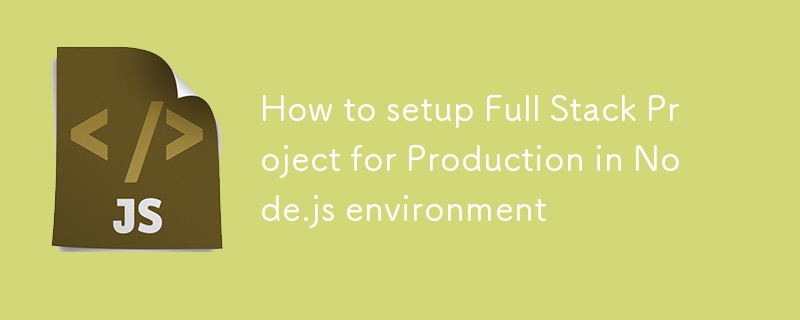
Setting up a production-grade full stack Node.js project involves more than just writing code. It requires careful planning, robust architecture, and adherence to best practices. This guide will walk you through the process of creating a scalable, maintainable, and secure full stack application using Node.js, Express, and React.
Whether you're a beginner looking to understand production-level setups or an experienced developer aiming to refine your project structure, this guide will provide valuable insights into creating a professional-grade application.
Prerequisites
Before we begin, make sure you have the following installed on your system:
- Node.js (latest LTS version)
- npm (Node Package Manager, comes with Node.js)
- Git (for version control)
1. Project Structure
A well-organized project structure is crucial for maintainability and scalability. Here's a recommended structure for a full stack Node.js project:
project-root/ ├── server/ │ ├── src/ │ │ ├── config/ │ │ ├── controllers/ │ │ ├── models/ │ │ ├── routes/ │ │ ├── services/ │ │ ├── utils/ │ │ └── app.js │ ├── tests/ │ ├── .env.example │ └── package.json ├── client/ │ ├── public/ │ ├── src/ │ │ ├── components/ │ │ ├── pages/ │ │ ├── services/ │ │ ├── utils/ │ │ └── App.js │ ├── .env.example │ └── package.json ├── .gitignore ├── docker-compose.yml └── README.md
Explanation:
- The server directory contains all backend-related code.
- The client directory houses the frontend application.
- Separating concerns (controllers, models, routes) in the backend promotes modularity.
- The .env.example files serve as templates for environment variables.
- Docker configuration allows for consistent development and deployment environments.
2. Backend Setup
Setting up a robust backend is crucial for a production-grade application. Here's a step-by-step guide:
- Initialize the project:
mkdir server && cd server npm init -y
- Install necessary dependencies:
npm i express mongoose dotenv helmet cors winston npm i -D nodemon jest supertest
- Create the main application file (src/app.js):
const express = require('express');
const helmet = require('helmet');
const cors = require('cors');
const routes = require('./routes');
const errorHandler = require('./middleware/errorHandler');
const app = express();
app.use(helmet());
app.use(cors());
app.use(express.json());
app.use('/api', routes);
app.use(errorHandler);
module.exports = app;
Explanation:
- express is used as the web framework.
- helmet adds security-related HTTP headers.
- cors enables Cross-Origin Resource Sharing.
- Modularizing routes and error handling improves code organization.
3. Frontend Setup
A well-structured frontend is essential for a smooth user experience:
- Create a new React application:
npx create-react-app client cd client
- Install additional packages:
npm i axios react-router-dom
- Set up an API service (src/services/api.js):
import axios from 'axios';
const api = axios.create({
baseURL: process.env.REACT_APP_API_URL || 'http://localhost:5000/api',
});
export default api;
Explanation:
- Using Create React App provides a solid foundation with best practices.
- axios simplifies API calls.
- Centralizing API configuration makes it easier to manage endpoints.
4. Docker Setup
Docker ensures consistency across development, testing, and production environments:
Create a docker-compose.yml in the project root:
version: '3.8'
services:
server:
build: ./server
ports:
- "5000:5000"
environment:
- NODE_ENV=production
- MONGODB_URI=mongodb://mongo:27017/your_database
depends_on:
- mongo
client:
build: ./client
ports:
- "3000:3000"
mongo:
image: mongo
volumes:
- mongo-data:/data/db
volumes:
mongo-data:
Explanation:
- Defines services for the backend, frontend, and database.
- Uses environment variables for configuration.
- Persists database data using volumes.
5. Testing
Implement comprehensive testing to ensure reliability:
- Backend tests (server/tests/app.test.js):
const request = require('supertest');
const app = require('../src/app');
describe('App', () => {
it('should respond to health check', async () => {
const res = await request(app).get('/api/health');
expect(res.statusCode).toBe(200);
});
});
- Frontend tests: Utilize React Testing Library for component tests.
Explanation:
- Backend tests use Jest and Supertest for API testing.
- Frontend tests ensure components render and behave correctly.
6. CI/CD Pipeline
Automate testing and deployment with a CI/CD pipeline. Here's an example using GitHub Actions:
name: CI/CD
on:
push:
branches: [ main ]
pull_request:
branches: [ main ]
jobs:
test:
runs-on: ubuntu-latest
steps:
- uses: actions/checkout@v2
- name: Use Node.js
uses: actions/setup-node@v2
with:
node-version: '14.x'
- run: cd server && npm ci
- run: cd server && npm test
- run: cd client && npm ci
- run: cd client && npm test
deploy:
needs: test
runs-on: ubuntu-latest
if: github.ref == 'refs/heads/main'
steps:
- name: Deploy to production
run: |
# Add your deployment script here
Explanation:
- Automatically runs tests on push and pull requests.
- Deploys to production after successful tests on the main branch.
7. Security Best Practices
- Use helmet for setting secure HTTP headers
- Implement rate limiting
- Use HTTPS in production
- Sanitize user inputs
- Implement proper authentication and authorization
8. Performance Optimization
Use compression middleware
Implement caching strategies
Optimize database queries
Use PM2 or similar for process management in production
Next Steps
Implement authentication (JWT, OAuth)
Set up database migrations
Implement logging and monitoring
Configure CDN for static assets
Set up error tracking (e.g., Sentry)
Remember to never commit sensitive information like API keys or database credentials. Use environment variables for configuration.
Conclusion
Setting up a production-grade full stack Node.js project requires attention to detail and adherence to best practices. By following this guide, you've laid the foundation for a scalable, maintainable, and secure application. Remember that this is a starting point – as your project grows, you may need to adapt and expand these practices to meet your specific needs.
FAQs
1. Why use Docker for development?**
Docker ensures consistency across different development environments, simplifies setup for new team members, and closely mimics the production environment.
2. How do I handle environment variables securely?**
Use .env files for local development, but never commit these to version control. For production, use environment variables provided by your hosting platform.
3. What's the benefit of separating the frontend and backend?**
This separation allows for independent scaling, easier maintenance, and the possibility of using different technologies for each part of the stack.
4. How can I ensure my application is secure?**
Implement authentication and authorization, use HTTPS, sanitize user inputs, keep dependencies updated, and follow OWASP security guidelines.
5. What should I consider for database performance in production?**
Optimize queries, use indexing effectively, implement caching strategies, and consider database scaling options like sharding or read replicas for high-traffic applications.
6. How do I handle logging in a production environment?**
Use a logging library like Winston, centralize logs using a service like ELK stack (Elasticsearch, Logstash, Kibana) or a cloud-based solution, and ensure you're not logging sensitive information.
7. How do I ensure my application is scalable?
Scalability is crucial for production applications. Consider using load balancers, implementing caching strategies, optimizing database queries, and designing your application to be stateless. You might also explore microservices architecture for larger applications.
8. What are the best practices for securing my Node.js application?
Security is paramount. Implement proper authentication and authorization, use HTTPS, keep dependencies updated, sanitize user inputs, and follow OWASP security guidelines. Consider using security-focused middleware like Helmet.js and implement rate limiting to prevent abuse.
9. How should I manage environment variables and configuration?
Use .env files for local development, but never commit these to version control. For production, use environment variables provided by your hosting platform. Consider using a configuration management tool for complex setups.
10. What's the most efficient way to handle logging and monitoring in production?
Implement a robust logging strategy using a library like Winston or Bunyan. Set up centralized logging with tools like ELK stack (Elasticsearch, Logstash, Kibana) or cloud-based solutions. For monitoring, consider tools like New Relic, Datadog, or Prometheus with Grafana.
11. How can I optimize my database performance?
Optimize queries, use indexing effectively, implement caching strategies (e.g., Redis), and consider database scaling options like sharding or read replicas for high-traffic applications. Regularly perform database maintenance and optimization.
12. What's the best approach to handling errors and exceptions in a production environment?
Implement a global error handling middleware in Express. Log errors comprehensively but avoid exposing sensitive information to clients. Consider using a error monitoring service like Sentry for real-time error tracking and alerts.
13. How do I implement effective testing strategies for both frontend and backend?
Use Jest for unit and integration testing on both frontend and backend. Implement end-to-end testing with tools like Cypress. Aim for high test coverage and integrate tests into your CI/CD pipeline.
14. What's the most efficient way to handle API versioning?
Consider using URL versioning (e.g., /api/v1/) or custom request headers. Implement a clear deprecation policy for old API versions and communicate changes effectively to API consumers.
15. How can I ensure smooth deployments with minimal downtime?
Implement blue-green deployments or rolling updates. Use containerization (Docker) and orchestration tools (Kubernetes) for easier scaling and deployment. Automate your deployment process with robust CI/CD pipelines.
16. What strategies should I use for caching to improve performance?
Implement caching at multiple levels: browser caching, CDN caching for static assets, application-level caching (e.g., Redis), and database query caching. Be mindful of cache invalidation strategies to ensure data consistency.
17. How do I handle authentication securely, especially for SPAs?
Consider using JWT (JSON Web Tokens) for stateless authentication. Implement secure token storage (HttpOnly cookies), use refresh tokens, and consider OAuth2 for third-party authentication. For SPAs, be mindful of XSS and CSRF protection.
18. What's the best way to structure my React components for maintainability?
Follow the principle of atomic design. Separate presentational and container components. Use hooks for shared logic and consider using a state management library like Redux or MobX for complex state management.
19. How can I optimize my React application's performance?
Implement code splitting and lazy loading. Use React.memo and useMemo for expensive computations. Optimize rendering with tools like React DevTools. Consider server-side rendering or static site generation for improved initial load times.
20. What should I consider when choosing a hosting platform for my full stack application?
Consider factors like scalability, pricing, ease of deployment, available services (databases, caching, etc.), and support for your tech stack. Popular options include AWS, Google Cloud Platform, Heroku, and DigitalOcean.
21. How do I handle data migration and schema changes in a production database?
Use database migration tools (e.g., Knex.js for SQL databases or Mongoose for MongoDB). Plan migrations carefully, always have a rollback strategy, and test migrations thoroughly in a staging environment before applying to production.
Remember, building a production-grade application is an iterative process. Continuously monitor, test, and improve your application based on real-world usage and feedback.
-
 如何干净地删除匿名JavaScript事件处理程序?删除匿名事件侦听器将匿名事件侦听器添加到元素中会提供灵活性和简单性,但是当需要删除它们时,可以构成挑战,而无需替换元素本身就可以替换一个问题。 element? element.addeventlistener(event,function(){/在这里工作/},false); 要解决此问题,请考...编程 发布于2025-07-01
如何干净地删除匿名JavaScript事件处理程序?删除匿名事件侦听器将匿名事件侦听器添加到元素中会提供灵活性和简单性,但是当需要删除它们时,可以构成挑战,而无需替换元素本身就可以替换一个问题。 element? element.addeventlistener(event,function(){/在这里工作/},false); 要解决此问题,请考...编程 发布于2025-07-01 -
 如何使用Regex在PHP中有效地提取括号内的文本php:在括号内提取文本在处理括号内的文本时,找到最有效的解决方案是必不可少的。一种方法是利用PHP的字符串操作函数,如下所示: 作为替代 $ text ='忽略除此之外的一切(text)'; preg_match('#((。 &&& [Regex使用模式来搜索特...编程 发布于2025-07-01
如何使用Regex在PHP中有效地提取括号内的文本php:在括号内提取文本在处理括号内的文本时,找到最有效的解决方案是必不可少的。一种方法是利用PHP的字符串操作函数,如下所示: 作为替代 $ text ='忽略除此之外的一切(text)'; preg_match('#((。 &&& [Regex使用模式来搜索特...编程 发布于2025-07-01 -
 Async Void vs. Async Task在ASP.NET中:为什么Async Void方法有时会抛出异常?在ASP.NET async void void async void void void void void的设计无需返回asynchroncon而无需返回任务对象。他们在执行过程中增加未偿还操作的计数,并在完成后减少。在某些情况下,这种行为可能是有益的,例如未期望或明确预期操作结果的火灾和...编程 发布于2025-07-01
Async Void vs. Async Task在ASP.NET中:为什么Async Void方法有时会抛出异常?在ASP.NET async void void async void void void void void的设计无需返回asynchroncon而无需返回任务对象。他们在执行过程中增加未偿还操作的计数,并在完成后减少。在某些情况下,这种行为可能是有益的,例如未期望或明确预期操作结果的火灾和...编程 发布于2025-07-01 -
 Java字符串非空且非null的有效检查方法检查字符串是否不是null而不是空的 if(str!= null && str.isementy())二手: if(str!= null && str.length()== 0) option 3:trim()。isement(Isement() trim whitespace whitesp...编程 发布于2025-07-01
Java字符串非空且非null的有效检查方法检查字符串是否不是null而不是空的 if(str!= null && str.isementy())二手: if(str!= null && str.length()== 0) option 3:trim()。isement(Isement() trim whitespace whitesp...编程 发布于2025-07-01 -
 如何在其容器中为DIV创建平滑的左右CSS动画?通用CSS动画,用于左右运动 ,我们将探索创建一个通用的CSS动画,以向左和右移动DIV,从而到达其容器的边缘。该动画可以应用于具有绝对定位的任何div,无论其未知长度如何。问题:使用左直接导致瞬时消失 更加流畅的解决方案:混合转换和左 [并实现平稳的,线性的运动,我们介绍了线性的转换。这...编程 发布于2025-07-01
如何在其容器中为DIV创建平滑的左右CSS动画?通用CSS动画,用于左右运动 ,我们将探索创建一个通用的CSS动画,以向左和右移动DIV,从而到达其容器的边缘。该动画可以应用于具有绝对定位的任何div,无论其未知长度如何。问题:使用左直接导致瞬时消失 更加流畅的解决方案:混合转换和左 [并实现平稳的,线性的运动,我们介绍了线性的转换。这...编程 发布于2025-07-01 -
 Java中假唤醒真的会发生吗?在Java中的浪费唤醒:真实性或神话?在Java同步中伪装唤醒的概念已经是讨论的主题。尽管存在这种行为的潜力,但问题仍然存在:它们实际上是在实践中发生的吗? Linux的唤醒机制根据Wikipedia关于伪造唤醒的文章,linux实现了pthread_cond_wait()功能的Linux实现,利用...编程 发布于2025-07-01
Java中假唤醒真的会发生吗?在Java中的浪费唤醒:真实性或神话?在Java同步中伪装唤醒的概念已经是讨论的主题。尽管存在这种行为的潜力,但问题仍然存在:它们实际上是在实践中发生的吗? Linux的唤醒机制根据Wikipedia关于伪造唤醒的文章,linux实现了pthread_cond_wait()功能的Linux实现,利用...编程 发布于2025-07-01 -
 对象拟合:IE和Edge中的封面失败,如何修复?To resolve this issue, we employ a clever CSS solution that solves the problem:position: absolute;top: 50%;left: 50%;transform: translate(-50%, -50%)...编程 发布于2025-07-01
对象拟合:IE和Edge中的封面失败,如何修复?To resolve this issue, we employ a clever CSS solution that solves the problem:position: absolute;top: 50%;left: 50%;transform: translate(-50%, -50%)...编程 发布于2025-07-01 -
 如何将MySQL数据库添加到Visual Studio 2012中的数据源对话框中?在Visual Studio 2012 尽管已安装了MySQL Connector v.6.5.4,但无法将MySQL数据库添加到实体框架的“ DataSource对话框”中。为了解决这一问题,至关重要的是要了解MySQL连接器v.6.5.5及以后的6.6.x版本将提供MySQL的官方Visual...编程 发布于2025-07-01
如何将MySQL数据库添加到Visual Studio 2012中的数据源对话框中?在Visual Studio 2012 尽管已安装了MySQL Connector v.6.5.4,但无法将MySQL数据库添加到实体框架的“ DataSource对话框”中。为了解决这一问题,至关重要的是要了解MySQL连接器v.6.5.5及以后的6.6.x版本将提供MySQL的官方Visual...编程 发布于2025-07-01 -
 如何在Java中正确显示“ DD/MM/YYYY HH:MM:SS.SS”格式的当前日期和时间?如何在“ dd/mm/yyyy hh:mm:mm:ss.ss”格式“ gormat 解决方案:的,请访问量很大,并应为procectiquiestate的,并在整个代码上正确格式不多: java.text.simpledateformat; 导入java.util.calendar; 导入java...编程 发布于2025-07-01
如何在Java中正确显示“ DD/MM/YYYY HH:MM:SS.SS”格式的当前日期和时间?如何在“ dd/mm/yyyy hh:mm:mm:ss.ss”格式“ gormat 解决方案:的,请访问量很大,并应为procectiquiestate的,并在整个代码上正确格式不多: java.text.simpledateformat; 导入java.util.calendar; 导入java...编程 发布于2025-07-01 -
 同实例无需转储复制MySQL数据库方法在同一实例上复制一个MySQL数据库而无需转储在同一mySQL实例上复制数据库,而无需创建InterMediate sqql script。以下方法为传统的转储和IMPORT过程提供了更简单的替代方法。 直接管道数据 MySQL手动概述了一种允许将mysqldump直接输出到MySQL clie...编程 发布于2025-07-01
同实例无需转储复制MySQL数据库方法在同一实例上复制一个MySQL数据库而无需转储在同一mySQL实例上复制数据库,而无需创建InterMediate sqql script。以下方法为传统的转储和IMPORT过程提供了更简单的替代方法。 直接管道数据 MySQL手动概述了一种允许将mysqldump直接输出到MySQL clie...编程 发布于2025-07-01 -
 如何有效地选择熊猫数据框中的列?在处理数据操作任务时,在Pandas DataFrames 中选择列时,选择特定列的必要条件是必要的。在Pandas中,选择列的各种选项。选项1:使用列名 如果已知列索引,请使用ILOC函数选择它们。请注意,python索引基于零。 df1 = df.iloc [:,0:2]#使用索引0和1 c...编程 发布于2025-07-01
如何有效地选择熊猫数据框中的列?在处理数据操作任务时,在Pandas DataFrames 中选择列时,选择特定列的必要条件是必要的。在Pandas中,选择列的各种选项。选项1:使用列名 如果已知列索引,请使用ILOC函数选择它们。请注意,python索引基于零。 df1 = df.iloc [:,0:2]#使用索引0和1 c...编程 发布于2025-07-01 -
 图片在Chrome中为何仍有边框?`border: none;`无效解决方案在chrome 在使用Chrome and IE9中的图像时遇到的一个频繁的问题是围绕图像的持续薄薄边框,尽管指定了图像,尽管指定了;和“边境:无;”在CSS中。要解决此问题,请考虑以下方法: Chrome具有忽略“ border:none; none;”的已知错误,风格。要解决此问题,请使用以下...编程 发布于2025-07-01
图片在Chrome中为何仍有边框?`border: none;`无效解决方案在chrome 在使用Chrome and IE9中的图像时遇到的一个频繁的问题是围绕图像的持续薄薄边框,尽管指定了图像,尽管指定了;和“边境:无;”在CSS中。要解决此问题,请考虑以下方法: Chrome具有忽略“ border:none; none;”的已知错误,风格。要解决此问题,请使用以下...编程 发布于2025-07-01 -
 切换到MySQLi后CodeIgniter连接MySQL数据库失败原因Unable to Connect to MySQL Database: Troubleshooting Error MessageWhen attempting to switch from the MySQL driver to the MySQLi driver in CodeIgniter,...编程 发布于2025-07-01
切换到MySQLi后CodeIgniter连接MySQL数据库失败原因Unable to Connect to MySQL Database: Troubleshooting Error MessageWhen attempting to switch from the MySQL driver to the MySQLi driver in CodeIgniter,...编程 发布于2025-07-01 -
 为什么Microsoft Visual C ++无法正确实现两台模板的实例?The Mystery of "Broken" Two-Phase Template Instantiation in Microsoft Visual C Problem Statement:Users commonly express concerns that Micro...编程 发布于2025-07-01
为什么Microsoft Visual C ++无法正确实现两台模板的实例?The Mystery of "Broken" Two-Phase Template Instantiation in Microsoft Visual C Problem Statement:Users commonly express concerns that Micro...编程 发布于2025-07-01
学习中文
- 1 走路用中文怎么说?走路中文发音,走路中文学习
- 2 坐飞机用中文怎么说?坐飞机中文发音,坐飞机中文学习
- 3 坐火车用中文怎么说?坐火车中文发音,坐火车中文学习
- 4 坐车用中文怎么说?坐车中文发音,坐车中文学习
- 5 开车用中文怎么说?开车中文发音,开车中文学习
- 6 游泳用中文怎么说?游泳中文发音,游泳中文学习
- 7 骑自行车用中文怎么说?骑自行车中文发音,骑自行车中文学习
- 8 你好用中文怎么说?你好中文发音,你好中文学习
- 9 谢谢用中文怎么说?谢谢中文发音,谢谢中文学习
- 10 How to say goodbye in Chinese? 再见Chinese pronunciation, 再见Chinese learning

























