React:了解 React 的事件系统
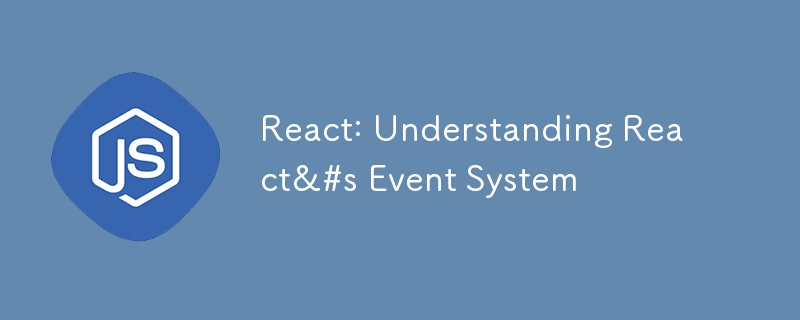
Overview of React's Event System
What is a Synthetic Event?
Synthetic events are an event-handling mechanism designed by React to achieve cross-browser compatibility, optimize performance, and simplify event handling. It encapsulates native browser events, providing a unified API and event handling approach, ensuring consistent event behavior across different browsers.
Working Principle of Synthetic Events
Event Delegation
React handles events through an event delegation mechanism. Event delegation means that React doesn't directly bind event listeners to each DOM element. Instead, it binds all event listeners to a single root node (usually the document or the root container of the application). When a user interacts with the page and triggers an event, the event bubbles up the DOM tree to the root node, where React captures the event and wraps it as a synthetic event.
Advantages of Event Delegation:
Performance Optimization: It reduces the number of event handlers that need to be bound, thereby lowering memory usage.
Simplified Event Management: By managing all events at the root node, React can more efficiently handle event propagation, prevent default behaviors, and perform other event-related operations.
Event Pooling
A key mechanism behind synthetic events is event pooling. Event pooling means that React reuses event objects instead of creating a new event object each time an event is triggered. When an event occurs, React takes an event object from the event pool, initializes it, and passes it to the event handler. After the event handling is complete, the event object is cleaned up and returned to the event pool for reuse in the next event.
Advantages of Event Pooling:
- Reduced Memory Allocation: By reusing event objects, React avoids frequent memory allocation and garbage collection operations, which can significantly improve performance, especially for high-frequency events like mouse movements or scrolling.
Lifecycle of Synthetic Events
Due to event pooling, the lifecycle of synthetic events differs from that of native events. Typically, after the event handler function has finished executing, the properties of the synthetic event object are reset to null so that it can be returned to the pool for reuse.
Points to Note:
Asynchronous Operations: If you need to access the event object within an asynchronous operation, you must call the event.persist() method. This will prevent the event object from being returned to the pool, ensuring that it doesn't get reset during the asynchronous operation.
API and Usage of Synthetic Events
The React Synthetic Event API provides a set of interfaces similar to native browser events, which are commonly used in React. Below is a detailed introduction to some frequently used methods and properties, along with examples illustrating their usage scenarios.
a. preventDefault()
The preventDefault() method is used to prevent the default behavior of an event. Default behavior refers to the actions that the browser usually performs when an event occurs, such as refreshing the page when a form is submitted or navigating to a new page when a link is clicked.
Example: Preventing the default form submission behavior
function MyForm() {
const handleSubmit = e => {
e.preventDefault(); // Prevent the default form submission behavior
console.log('Form submission prevented');
};
return (
);
}
In this example, if preventDefault() is not called, clicking the submit button will trigger the form submission, causing the page to refresh. By calling preventDefault(), the default behavior is prevented, allowing you to customize the form handling logic instead.
b. stopPropagation()
The stopPropagation() method is used to stop the further propagation of an event. Events typically propagate from the target element where the event was triggered up to its parent elements (event bubbling). By calling stopPropagation(), you can prevent this propagation.
Example: Stopping the propagation of a click event
function Parent() {
const handleParentClick = () => {
console.log('Parent clicked');
};
return (
Parent Div
In this example, clicking the button triggers the click event handler in the Child component. By default, the event would bubble up to the Parent component and trigger its click handler as well. However, by calling stopPropagation() in the Child component, the event bubbling to the Parent is prevented.
c. target
The target property refers to the actual DOM element that triggered the event. It is commonly used to access the element that initiated the event and to handle logic related to that element.
*Example: Accessing the element that triggered the event *
function MyComponent() {
const handleClick = e => {
console.log('Clicked element:', e.target);
};
return (
);
}
In this example, when either button is clicked, the e.target in the handleClick function will point to the button element that was clicked. The target property is used to identify which specific element was clicked.
d. currentTarget
The currentTarget property refers to the DOM element to which the event handler is bound. During event handling, regardless of which child element the event bubbles to, currentTarget always points to the element that the event handler is attached to.
Example: Distinguishing between target and currentTarget
function MyComponent() {
const handleClick = e => {
console.log('Clicked element:', e.target);
console.log('Event handler bound to:', e.currentTarget);
};
return (
);
}
In this example, when any button is clicked, event.target will point to the button that was clicked, while event.currentTarget will always point to the parent div element where the event handler is bound.
e. persist()
The persist() method is used to retain the event object, preventing React from reusing it. This method is typically needed in asynchronous operations.
Example: Using the event object in an asynchronous operation
function MyComponent() {
const handleClick = e => {
e.persist(); // Retain the event object
setTimeout(() => {
console.log('Button clicked:', event.target);
}, 1000);
};
return ;
}
In this example, because the event object might be reused in asynchronous operations, persist() is called to retain the event object, ensuring that the event properties can be safely accessed in the setTimeout callback.
React Synthetic Event Types
React provides various types of synthetic events that cover common user interaction scenarios. Below are some commonly used synthetic event types along with examples:
a. Mouse Events
onClick: Triggered when an element is clicked.
onDoubleClick: Triggered when an element is double-clicked.
onMouseDown: Triggered when a mouse button is pressed down on an element.
onMouseUp: Triggered when a mouse button is released on an element.
onMouseMove: Triggered when the mouse is moved over an element.
onMouseEnter: Triggered when the mouse pointer enters the element's area; does not bubble.
onMouseLeave: Triggered when the mouse pointer leaves the element's area; does not bubble.
Example: Using onClick and onMouseMove
function MouseTracker() {
const handleMouseMove = e => {
console.log(`Mouse position: (${e.clientX}, ${e.clientY})`);
};
return (
Move your mouse here
);
}
function MyApp() {
return (
In this example, the MouseTracker component logs the mouse position whenever it moves within the div area, while the button in the MyApp component logs a message when clicked.
b. Keyboard Events
onKeyDown: Triggered when a key is pressed down on the keyboard.
onKeyUp: Triggered when a key is released on the keyboard.
onKeyPress: Triggered when a key is pressed and held down (deprecated; it is recommended to use onKeyDown instead).
Example: Handling the onKeyDown Event
function KeyHandler() {
const handleKeyDown = e => {
console.log('Key pressed:', e.key);
};
return ;
}
In this example, when the user presses any key while focused on the input field, the handleKeyDown function logs the name of the pressed key.
c. Focus Events
onFocus: Triggered when an element gains focus.
onBlur: Triggered when an element loses focus.
Example: Handling onFocus and onBlur Events
function FocusExample() {
return (
console.log('Input focused')}
onBlur={() => console.log('Input blurred')}
placeholder="Focus and blur me"
/>
);
}
In this example, when the input field gains or loses focus, a corresponding message is logged to the console.
d. Form Events
onChange: Triggered when the value of a form control changes.
onSubmit: Triggered when a form is submitted.
onInput: Triggered when the user inputs data (including actions like deleting or pasting).
Example: Handling onChange and onSubmit Events
function MyForm() {
const [value, setValue] = React.useState('');
const handleChange = e => {
setValue(e.target.value);
};
const handleSubmit = e => {
e.preventDefault();
console.log('Form submitted with value:', value);
};
return (
);
}
In this example, as the user types into the input field, the handleChange function updates the component's state. When the form is submitted, the handleSubmit function logs the current value of the input field.
Differences Between React Events and Regular HTML Events
a. Event Naming
Native: All lowercase (e.g., onclick).
React: CamelCase (e.g., onClick).
b. Event Handler Syntax
Native events use strings to specify event handlers.
React events use functions as event handlers.
c. Preventing Default Browser Behavior
Native: can use 'return false' to prevent the browser's default behavior.
React: Instead, you must explicitly call preventDefault() to achieve this.
d. Order of Event Execution
Native events execute first, followed by synthetic events. Synthetic events bubble up and are bound to the document. Therefore, it's advisable to avoid mixing native and synthetic events. If a native event stops propagation, it may prevent the synthetic event from executing because synthetic events rely on bubbling up to the document to execute.
Why does React Choose Synthetic Events
The reasons React chooses synthetic events include:
Cross-Browser Consistency: Synthetic events abstract away the differences in event handling across various browsers, ensuring consistent behavior across all browsers.
Performance Optimization: Event delegation and event pooling significantly reduce the overhead of event handling, improving the application's performance.
Better Event Management: With synthetic events, React can more effectively control event propagation, prevent default behaviors, and closely integrate with React's batch update mechanism for more efficient event handling.
-
 Express.js中如何访问POST表单字段?访问express中的帖子表单字段:指南在使用表单时,访问express中的post form字段可能是一个简单的过程。但是,快递版本的细微变化在方法中引入了一些变化。 从Express 4.16.0开始,访问的帖子表单字段已通过express.json()和express.urlencoded的...编程 发布于2025-04-15
Express.js中如何访问POST表单字段?访问express中的帖子表单字段:指南在使用表单时,访问express中的post form字段可能是一个简单的过程。但是,快递版本的细微变化在方法中引入了一些变化。 从Express 4.16.0开始,访问的帖子表单字段已通过express.json()和express.urlencoded的...编程 发布于2025-04-15 -
 为什么我在Silverlight Linq查询中获得“无法找到查询模式的实现”错误?查询模式实现缺失:解决“无法找到”错误在银光应用程序中,尝试使用LINQ建立错误的数据库连接的尝试,无法找到以查询模式的实现。”当省略LINQ名称空间或查询类型缺少IEnumerable 实现时,通常会发生此错误。 解决问题来验证该类型的质量是至关重要的。在此特定实例中,tblpersoon可能需...编程 发布于2025-04-15
为什么我在Silverlight Linq查询中获得“无法找到查询模式的实现”错误?查询模式实现缺失:解决“无法找到”错误在银光应用程序中,尝试使用LINQ建立错误的数据库连接的尝试,无法找到以查询模式的实现。”当省略LINQ名称空间或查询类型缺少IEnumerable 实现时,通常会发生此错误。 解决问题来验证该类型的质量是至关重要的。在此特定实例中,tblpersoon可能需...编程 发布于2025-04-15 -
 Java的Map.Entry和SimpleEntry如何简化键值对管理?A Comprehensive Collection for Value Pairs: Introducing Java's Map.Entry and SimpleEntryIn Java, when defining a collection where each element com...编程 发布于2025-04-15
Java的Map.Entry和SimpleEntry如何简化键值对管理?A Comprehensive Collection for Value Pairs: Introducing Java's Map.Entry and SimpleEntryIn Java, when defining a collection where each element com...编程 发布于2025-04-15 -
 如何为PostgreSQL中的每个唯一标识符有效地检索最后一行?postgresql:为每个唯一标识符提取最后一行,在Postgresql中,您可能需要遇到与在数据库中的每个不同标识相关的信息中提取信息的情况。考虑以下数据:[ 1 2014-02-01 kjkj 在数据集中的每个唯一ID中检索最后一行的信息,您可以在操作员上使用Postgres的有效效率: ...编程 发布于2025-04-15
如何为PostgreSQL中的每个唯一标识符有效地检索最后一行?postgresql:为每个唯一标识符提取最后一行,在Postgresql中,您可能需要遇到与在数据库中的每个不同标识相关的信息中提取信息的情况。考虑以下数据:[ 1 2014-02-01 kjkj 在数据集中的每个唯一ID中检索最后一行的信息,您可以在操作员上使用Postgres的有效效率: ...编程 发布于2025-04-15 -
 如何正确使用与PDO参数的查询一样?在pdo 中使用类似QUERIES在PDO中的Queries时,您可能会遇到类似疑问中描述的问题:此查询也可能不会返回结果,即使$ var1和$ var2包含有效的搜索词。错误在于不正确包含%符号。通过将变量包含在$ params数组中的%符号中,您确保将%字符正确替换到查询中。没有此修改,PDO...编程 发布于2025-04-15
如何正确使用与PDO参数的查询一样?在pdo 中使用类似QUERIES在PDO中的Queries时,您可能会遇到类似疑问中描述的问题:此查询也可能不会返回结果,即使$ var1和$ var2包含有效的搜索词。错误在于不正确包含%符号。通过将变量包含在$ params数组中的%符号中,您确保将%字符正确替换到查询中。没有此修改,PDO...编程 发布于2025-04-15 -
 Android如何向PHP服务器发送POST数据?在android apache httpclient(已弃用) httpclient httpclient = new defaulthttpclient(); httppost httppost = new httppost(“ http://www.yoursite.com/script.p...编程 发布于2025-04-15
Android如何向PHP服务器发送POST数据?在android apache httpclient(已弃用) httpclient httpclient = new defaulthttpclient(); httppost httppost = new httppost(“ http://www.yoursite.com/script.p...编程 发布于2025-04-15 -
 如何使用Regex在PHP中有效地提取括号内的文本php:在括号内提取文本在处理括号内的文本时,找到最有效的解决方案是必不可少的。一种方法是利用PHP的字符串操作函数,如下所示: 作为替代 $ text ='忽略除此之外的一切(text)'; preg_match('#((。 &&& [Regex使用模式来搜索特...编程 发布于2025-04-15
如何使用Regex在PHP中有效地提取括号内的文本php:在括号内提取文本在处理括号内的文本时,找到最有效的解决方案是必不可少的。一种方法是利用PHP的字符串操作函数,如下所示: 作为替代 $ text ='忽略除此之外的一切(text)'; preg_match('#((。 &&& [Regex使用模式来搜索特...编程 发布于2025-04-15 -
 在Python中如何创建动态变量?在Python 中,动态创建变量的功能可以是一种强大的工具,尤其是在使用复杂的数据结构或算法时,Dynamic Variable Creation的动态变量创建。 Python提供了几种创造性的方法来实现这一目标。利用dictionaries 一种有效的方法是利用字典。字典允许您动态创建密钥并分...编程 发布于2025-04-15
在Python中如何创建动态变量?在Python 中,动态创建变量的功能可以是一种强大的工具,尤其是在使用复杂的数据结构或算法时,Dynamic Variable Creation的动态变量创建。 Python提供了几种创造性的方法来实现这一目标。利用dictionaries 一种有效的方法是利用字典。字典允许您动态创建密钥并分...编程 发布于2025-04-15 -
 如何配置Pytesseract以使用数字输出的单位数字识别?Pytesseract OCR具有单位数字识别和仅数字约束 在pytesseract的上下文中,在配置tesseract以识别单位数字和限制单个数字和限制输出对数字可能会提出质疑。 To address this issue, we delve into the specifics of Te...编程 发布于2025-04-15
如何配置Pytesseract以使用数字输出的单位数字识别?Pytesseract OCR具有单位数字识别和仅数字约束 在pytesseract的上下文中,在配置tesseract以识别单位数字和限制单个数字和限制输出对数字可能会提出质疑。 To address this issue, we delve into the specifics of Te...编程 发布于2025-04-15 -
 如何使用Java.net.urlConnection和Multipart/form-data编码使用其他参数上传文件?使用http request 上传文件上传到http server,同时也提交其他参数,java.net.net.urlconnection and Multipart/form-data Encoding是普遍的。 Here's a breakdown of the process:Mu...编程 发布于2025-04-15
如何使用Java.net.urlConnection和Multipart/form-data编码使用其他参数上传文件?使用http request 上传文件上传到http server,同时也提交其他参数,java.net.net.urlconnection and Multipart/form-data Encoding是普遍的。 Here's a breakdown of the process:Mu...编程 发布于2025-04-15 -
 如何使用替换指令在GO MOD中解析模块路径差异?在使用GO MOD时,在GO MOD 中克服模块路径差异时,可能会遇到冲突,其中3个Party Package将另一个PAXPANCE带有导入式套件之间的另一个软件包,并在导入式套件之间导入另一个软件包。如回声消息所证明的那样: go.etcd.io/bbolt [&&&&&&&&&&&&&&&&...编程 发布于2025-04-15
如何使用替换指令在GO MOD中解析模块路径差异?在使用GO MOD时,在GO MOD 中克服模块路径差异时,可能会遇到冲突,其中3个Party Package将另一个PAXPANCE带有导入式套件之间的另一个软件包,并在导入式套件之间导入另一个软件包。如回声消息所证明的那样: go.etcd.io/bbolt [&&&&&&&&&&&&&&&&...编程 发布于2025-04-15 -
 为什么我的CSS背景图像出现?故障排除:CSS背景图像未出现 ,您的背景图像尽管遵循教程说明,但您的背景图像仍未加载。图像和样式表位于相同的目录中,但背景仍然是空白的白色帆布。而不是不弃用的,您已经使用了CSS样式: bockent {背景:封闭图像文件名:背景图:url(nickcage.jpg); 如果您的html,css...编程 发布于2025-04-15
为什么我的CSS背景图像出现?故障排除:CSS背景图像未出现 ,您的背景图像尽管遵循教程说明,但您的背景图像仍未加载。图像和样式表位于相同的目录中,但背景仍然是空白的白色帆布。而不是不弃用的,您已经使用了CSS样式: bockent {背景:封闭图像文件名:背景图:url(nickcage.jpg); 如果您的html,css...编程 发布于2025-04-15 -
 如何在Java中正确显示“ DD/MM/YYYY HH:MM:SS.SS”格式的当前日期和时间?如何在“ dd/mm/yyyy hh:mm:mm:ss.ss”格式“ gormat 解决方案: args)抛出异常{ 日历cal = calendar.getInstance(); SimpleDateFormat SDF =新的SimpleDateFormat(“...编程 发布于2025-04-15
如何在Java中正确显示“ DD/MM/YYYY HH:MM:SS.SS”格式的当前日期和时间?如何在“ dd/mm/yyyy hh:mm:mm:ss.ss”格式“ gormat 解决方案: args)抛出异常{ 日历cal = calendar.getInstance(); SimpleDateFormat SDF =新的SimpleDateFormat(“...编程 发布于2025-04-15 -
 WordPress URL传递额外变量方法1。利用wordpress函数 而不是与superglobals进行交互,使用以下wordpress functions: add_query_arg() varible。 query_vars :修改WordPress的识别Query cool variables(仅适用于前端)。示例实现 ...编程 发布于2025-04-15
WordPress URL传递额外变量方法1。利用wordpress函数 而不是与superglobals进行交互,使用以下wordpress functions: add_query_arg() varible。 query_vars :修改WordPress的识别Query cool variables(仅适用于前端)。示例实现 ...编程 发布于2025-04-15 -
 Java是否允许多种返回类型:仔细研究通用方法?在Java中的多个返回类型:一种误解类型:在Java编程中揭示,在Java编程中,Peculiar方法签名可能会出现,可能会出现,使开发人员陷入困境,使开发人员陷入困境。 getResult(string s); ,其中foo是自定义类。该方法声明似乎拥有两种返回类型:列表和E。但这确实是如此吗...编程 发布于2025-04-15
Java是否允许多种返回类型:仔细研究通用方法?在Java中的多个返回类型:一种误解类型:在Java编程中揭示,在Java编程中,Peculiar方法签名可能会出现,可能会出现,使开发人员陷入困境,使开发人员陷入困境。 getResult(string s); ,其中foo是自定义类。该方法声明似乎拥有两种返回类型:列表和E。但这确实是如此吗...编程 发布于2025-04-15
学习中文
- 1 走路用中文怎么说?走路中文发音,走路中文学习
- 2 坐飞机用中文怎么说?坐飞机中文发音,坐飞机中文学习
- 3 坐火车用中文怎么说?坐火车中文发音,坐火车中文学习
- 4 坐车用中文怎么说?坐车中文发音,坐车中文学习
- 5 开车用中文怎么说?开车中文发音,开车中文学习
- 6 游泳用中文怎么说?游泳中文发音,游泳中文学习
- 7 骑自行车用中文怎么说?骑自行车中文发音,骑自行车中文学习
- 8 你好用中文怎么说?你好中文发音,你好中文学习
- 9 谢谢用中文怎么说?谢谢中文发音,谢谢中文学习
- 10 How to say goodbye in Chinese? 再见Chinese pronunciation, 再见Chinese learning

























