Python。自动创建 MySQL 数据库的备份。
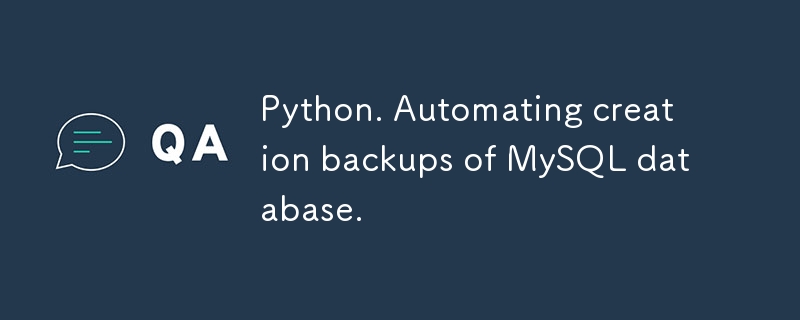
此脚本自动创建 MySQL 数据库的备份、恢复它们以及管理目标 MySQL 服务器上的数据库和用户创建。
import subprocess
import datetime
import sys
import os
def check_and_create_database(host, port, username, password, database):
# Command to check if the database exists
check_database_command = f"mysql -sN --host={host} --port={port} --user={username} --password={password} -e \"SELECT EXISTS(SELECT 1 FROM INFORMATION_SCHEMA.SCHEMATA WHERE SCHEMA_NAME = '{database}')\" 2>/dev/null"
# Execute the command
output = subprocess.check_output(check_database_command, shell=True)
# If the output contains b'1', the database exists
if b'1' in output:
subprocess.run(check_database_command, shell=True, check=True)
print(f"Database '{database}' already exists.")
sys.exit(1)
else:
# If the command fails, the database does not exist
print(f"Database '{database}' does not exist. Creating...")
# Command to create the database
create_database_command = f"mysql --host={host} --port={port} --user={username} --password={password} -e 'CREATE DATABASE {database}' 2>/dev/null"
subprocess.run(create_database_command, shell=True)
def check_and_create_user(host, port, username, password, database, new_username, new_password):
# Command to check if the user exists
check_user_command = f"mysql -sN --host={host} --port={port} --user={username} --password={password} -e \"SELECT EXISTS(SELECT 1 FROM mysql.user WHERE user = '{new_username}')\" 2>/dev/null"
# Execute the command
output = subprocess.check_output(check_user_command, shell=True)
# If the output contains b'1', the user exists
if b'1' in output:
print(f"User '{new_username}' already exists.")
sys.exit(1)
else:
# The user does not exist, create it
print(f"User '{new_username}' does not exist. Creating...")
# Command to create the user and grant privileges
create_user_command = f"mysql --host={host} --port={port} --user={username} --password={password} -e \"CREATE USER '{new_username}'@'%' IDENTIFIED BY '{new_password}'; GRANT ALL PRIVILEGES ON {database}.* TO '{new_username}'@'%'; FLUSH PRIVILEGES;\" 2>/dev/null"
subprocess.run(create_user_command, shell=True)
def backup_mysql_database(host, port, username, password, database, backup_path):
# Check if the backup directory exists
if not os.path.exists(backup_path):
print(f"Error: Backup directory '{backup_path}' does not exist.")
sys.exit(1)
# Create a filename for the backup with the current date and time
timestamp = datetime.datetime.now().strftime("%Y-%m-%d_%H-%M-%S")
backup_file = f"{backup_path}/{database}_{timestamp}.sql"
# Command to create a database backup using mysqldump
dump_command = f"mysqldump --no-tablespaces --host={host} --port={port} --user={username} --password={password} {database} > {backup_file} 2>/dev/null"
# Execute the mysqldump command
subprocess.run(dump_command, shell=True)
return backup_file
def restore_mysql_database(host, port, username, password, database, backup_file):
# Command to restore a database from a backup using mysql
restore_command = f"mysql --host={host} --port={port} --user={username} --password={password} {database} /dev/null"
# Execute the mysql command
subprocess.run(restore_command, shell=True)
def main():
# Connection parameters to the source MySQL database
source_host = "127.0.0.1"
source_port = "3309"
source_username = "my_user"
source_password = "my_password"
source_database = "my_database"
# Connection parameters to the target MySQL database
target_host = "127.0.0.1"
target_port = "3309"
new_username = "new_username"
new_password = "new_password"
target_database = "my_database_two"
target_username = "root"
target_password = "root_password"
# Path to save the backup locally
backup_path = "my_dbs_dumps"
# Check if source_database is different from target_database
if source_database == target_database:
print("Error: Source database should be different from target database.")
sys.exit(1)
# Check and create the target database if it does not exist
check_and_create_database(target_host, target_port, target_username, target_password, target_database)
# Check and create the target user if it does not exist
check_and_create_user(target_host, target_port, target_username, target_password, target_database, new_username, new_password)
# Create a backup of the MySQL database
backup_file = backup_mysql_database(source_host, source_port, source_username, source_password, source_database, backup_path)
print(f"Database backup created: {backup_file}")
# Restore the database on the target server from the backup
restore_mysql_database(target_host, target_port, target_username, target_password, target_database, backup_file)
print("Database backup restored on the target server.")
if __name__ == "__main__":
main()
check_and_create_database:
此函数检查 MySQL 服务器上是否存在数据库。如果数据库不存在,则会创建它。它需要主机、端口、用户名、密码和数据库名称等参数来检查或创建。
check_and_create_user:
与数据库函数一样,该函数检查 MySQL 服务器上是否存在用户。如果用户不存在,它将创建用户并授予特定数据库的权限。它还接受主机、端口、用户名、密码、数据库名称、新用户名和新密码等参数。
backup_mysql_database:
此函数使用 mysqldump 执行 MySQL 数据库的备份。它接受主机、端口、用户名、密码、数据库名称和保存备份文件的路径等参数。
restore_mysql_database:
此函数从备份文件恢复 MySQL 数据库。它接受主机、端口、用户名、密码、数据库名称和备份文件路径等参数。
主要的:
这是脚本的主要功能。它为源和目标 MySQL 数据库设置参数,包括连接详细信息、数据库名称和备份路径。然后,它执行检查以确保源数据库和目标数据库不同,如果目标数据库和用户不存在,则创建目标数据库和用户,创建源数据库的备份,最后将备份恢复到目标数据库。
此外,该脚本使用 subprocess 模块执行 MySQL 操作(mysql、mysqldump)的 shell 命令,并执行错误处理和输出重定向(2>/dev/null)以抑制不必要的输出。
如果您正在使用 MySQL 数据库并想要创建自动化,此代码将为您提供帮助。
此代码代表了一个很好的起始模板,用于创建管理 MySQL 数据库的自动化脚本。
dmi@dmi-laptop:~/my_python$ python3 mysql_backup_restore.py Database 'my_database_two' does not exist. Creating... User 'new_username' does not exist. Creating... Database backup created: my_dbs_dumps/my_database_2024-05-13_20-05-24.sql Database backup restored on the target server. dmi@dmi-laptop:~/my_python$
-
 左连接为何在右表WHERE子句过滤时像内连接?左JOIN CONUNDRUM:WITCHING小时在数据库Wizard的领域中变成内在的加入很有趣,当将c.foobar条件放置在上面的Where子句中时,据说左联接似乎会转换为内部连接。仅当满足A.Foo和C.Foobar标准时,才会返回结果。为什么要变形?关键在于其中的子句。当左联接的右侧值...编程 发布于2025-07-03
左连接为何在右表WHERE子句过滤时像内连接?左JOIN CONUNDRUM:WITCHING小时在数据库Wizard的领域中变成内在的加入很有趣,当将c.foobar条件放置在上面的Where子句中时,据说左联接似乎会转换为内部连接。仅当满足A.Foo和C.Foobar标准时,才会返回结果。为什么要变形?关键在于其中的子句。当左联接的右侧值...编程 发布于2025-07-03 -
 将图片浮动到底部右侧并环绕文字的技巧在Web设计中围绕在Web设计中,有时可以将图像浮动到页面右下角,从而使文本围绕它缠绕。这可以在有效地展示图像的同时创建一个吸引人的视觉效果。 css位置在右下角,使用css float and clear properties: img { 浮点:对; ...编程 发布于2025-07-03
将图片浮动到底部右侧并环绕文字的技巧在Web设计中围绕在Web设计中,有时可以将图像浮动到页面右下角,从而使文本围绕它缠绕。这可以在有效地展示图像的同时创建一个吸引人的视觉效果。 css位置在右下角,使用css float and clear properties: img { 浮点:对; ...编程 发布于2025-07-03 -
 Go web应用何时关闭数据库连接?在GO Web Applications中管理数据库连接很少,考虑以下简化的web应用程序代码:出现的问题:何时应在DB连接上调用Close()方法?,该特定方案将自动关闭程序时,该程序将在EXITS EXITS EXITS出现时自动关闭。但是,其他考虑因素可能保证手动处理。选项1:隐式关闭终止数...编程 发布于2025-07-03
Go web应用何时关闭数据库连接?在GO Web Applications中管理数据库连接很少,考虑以下简化的web应用程序代码:出现的问题:何时应在DB连接上调用Close()方法?,该特定方案将自动关闭程序时,该程序将在EXITS EXITS EXITS出现时自动关闭。但是,其他考虑因素可能保证手动处理。选项1:隐式关闭终止数...编程 发布于2025-07-03 -
 如何简化PHP中的JSON解析以获取多维阵列?php 试图在PHP中解析JSON数据的JSON可能具有挑战性,尤其是在处理多维数组时。 To simplify the process, it's recommended to parse the JSON as an array rather than an object.To do...编程 发布于2025-07-03
如何简化PHP中的JSON解析以获取多维阵列?php 试图在PHP中解析JSON数据的JSON可能具有挑战性,尤其是在处理多维数组时。 To simplify the process, it's recommended to parse the JSON as an array rather than an object.To do...编程 发布于2025-07-03 -
 在C#中如何高效重复字符串字符用于缩进?在基于项目的深度下固定字符串时,重复一个字符串以进行凹痕,很方便有效地有一种有效的方法来返回字符串重复指定的次数的字符串。使用指定的次数。 constructor 这将返回字符串“ -----”。 字符串凹痕= new String(' - ',depth); console.Wr...编程 发布于2025-07-03
在C#中如何高效重复字符串字符用于缩进?在基于项目的深度下固定字符串时,重复一个字符串以进行凹痕,很方便有效地有一种有效的方法来返回字符串重复指定的次数的字符串。使用指定的次数。 constructor 这将返回字符串“ -----”。 字符串凹痕= new String(' - ',depth); console.Wr...编程 发布于2025-07-03 -
 如何高效地在一个事务中插入数据到多个MySQL表?mySQL插入到多个表中,该数据可能会产生意外的结果。虽然似乎有多个查询可以解决问题,但将从用户表的自动信息ID与配置文件表的手动用户ID相关联提出了挑战。使用Transactions和last_insert_id() 插入用户(用户名,密码)值('test','test...编程 发布于2025-07-03
如何高效地在一个事务中插入数据到多个MySQL表?mySQL插入到多个表中,该数据可能会产生意外的结果。虽然似乎有多个查询可以解决问题,但将从用户表的自动信息ID与配置文件表的手动用户ID相关联提出了挑战。使用Transactions和last_insert_id() 插入用户(用户名,密码)值('test','test...编程 发布于2025-07-03 -
 Java为何无法创建泛型数组?通用阵列创建错误 arrayList [2]; JAVA报告了“通用数组创建”错误。为什么不允许这样做?答案:Create an Auxiliary Class:public static ArrayList<myObject>[] a = new ArrayList<myO...编程 发布于2025-07-03
Java为何无法创建泛型数组?通用阵列创建错误 arrayList [2]; JAVA报告了“通用数组创建”错误。为什么不允许这样做?答案:Create an Auxiliary Class:public static ArrayList<myObject>[] a = new ArrayList<myO...编程 发布于2025-07-03 -
 同实例无需转储复制MySQL数据库方法在同一实例上复制一个MySQL数据库而无需转储在同一mySQL实例上复制数据库,而无需创建InterMediate sqql script。以下方法为传统的转储和IMPORT过程提供了更简单的替代方法。 直接管道数据 MySQL手动概述了一种允许将mysqldump直接输出到MySQL clie...编程 发布于2025-07-03
同实例无需转储复制MySQL数据库方法在同一实例上复制一个MySQL数据库而无需转储在同一mySQL实例上复制数据库,而无需创建InterMediate sqql script。以下方法为传统的转储和IMPORT过程提供了更简单的替代方法。 直接管道数据 MySQL手动概述了一种允许将mysqldump直接输出到MySQL clie...编程 发布于2025-07-03 -
 如何使用Java.net.urlConnection和Multipart/form-data编码使用其他参数上传文件?使用http request 上传文件上传到http server,同时也提交其他参数,java.net.net.urlconnection and Multipart/form-data Encoding是普遍的。 Here's a breakdown of the process:Mu...编程 发布于2025-07-03
如何使用Java.net.urlConnection和Multipart/form-data编码使用其他参数上传文件?使用http request 上传文件上传到http server,同时也提交其他参数,java.net.net.urlconnection and Multipart/form-data Encoding是普遍的。 Here's a breakdown of the process:Mu...编程 发布于2025-07-03 -
 如何限制动态大小的父元素中元素的滚动范围?在交互式接口中实现垂直滚动元素的CSS高度限制问题:考虑一个布局,其中我们具有与用户垂直滚动一起移动的可滚动地图div,同时与固定的固定sidebar保持一致。但是,地图的滚动无限期扩展,超过了视口的高度,阻止用户访问页面页脚。$("#map").css({ marginT...编程 发布于2025-07-03
如何限制动态大小的父元素中元素的滚动范围?在交互式接口中实现垂直滚动元素的CSS高度限制问题:考虑一个布局,其中我们具有与用户垂直滚动一起移动的可滚动地图div,同时与固定的固定sidebar保持一致。但是,地图的滚动无限期扩展,超过了视口的高度,阻止用户访问页面页脚。$("#map").css({ marginT...编程 发布于2025-07-03 -
 input: Why Does "Warning: mysqli_query() expects parameter 1 to be mysqli, resource given" Error Occur and How to Fix It? output: 解决“Warning: mysqli_query() 参数应为 mysqli 而非 resource”错误的解析与修复方法mysqli_query()期望参数1是mysqli,resource给定的,尝试使用mysql Query进行执行MySQLI_QUERY_QUERY formation,be be yessqli:sqli:sqli:sqli:sqli:sqli:sqli: mysqli,给定的资源“可能发...编程 发布于2025-07-03
input: Why Does "Warning: mysqli_query() expects parameter 1 to be mysqli, resource given" Error Occur and How to Fix It? output: 解决“Warning: mysqli_query() 参数应为 mysqli 而非 resource”错误的解析与修复方法mysqli_query()期望参数1是mysqli,resource给定的,尝试使用mysql Query进行执行MySQLI_QUERY_QUERY formation,be be yessqli:sqli:sqli:sqli:sqli:sqli:sqli: mysqli,给定的资源“可能发...编程 发布于2025-07-03 -
 表单刷新后如何防止重复提交?在Web开发中预防重复提交 在表格提交后刷新页面时,遇到重复提交的问题是常见的。要解决这个问题,请考虑以下方法: 想象一下具有这样的代码段,看起来像这样的代码段:)){ //数据库操作... 回声“操作完成”; 死(); } ?> ...编程 发布于2025-07-03
表单刷新后如何防止重复提交?在Web开发中预防重复提交 在表格提交后刷新页面时,遇到重复提交的问题是常见的。要解决这个问题,请考虑以下方法: 想象一下具有这样的代码段,看起来像这样的代码段:)){ //数据库操作... 回声“操作完成”; 死(); } ?> ...编程 发布于2025-07-03 -
 `console.log`显示修改后对象值异常的原因foo = [{id:1},{id:2},{id:3},{id:4},{id:id:5},],]; console.log('foo1',foo,foo.length); foo.splice(2,1); console.log('foo2', foo, foo....编程 发布于2025-07-03
`console.log`显示修改后对象值异常的原因foo = [{id:1},{id:2},{id:3},{id:4},{id:id:5},],]; console.log('foo1',foo,foo.length); foo.splice(2,1); console.log('foo2', foo, foo....编程 发布于2025-07-03 -
 为什么我在Silverlight Linq查询中获得“无法找到查询模式的实现”错误?查询模式实现缺失:解决“无法找到”错误在Silverlight应用程序中,尝试使用LINQ建立LINQ连接以错误而实现的数据库”,无法找到查询模式的实现。”当省略LINQ名称空间或查询类型缺少IEnumerable 实现时,通常会发生此错误。 解决问题来验证该类型的质量是至关重要的。在此特定实例中...编程 发布于2025-07-03
为什么我在Silverlight Linq查询中获得“无法找到查询模式的实现”错误?查询模式实现缺失:解决“无法找到”错误在Silverlight应用程序中,尝试使用LINQ建立LINQ连接以错误而实现的数据库”,无法找到查询模式的实现。”当省略LINQ名称空间或查询类型缺少IEnumerable 实现时,通常会发生此错误。 解决问题来验证该类型的质量是至关重要的。在此特定实例中...编程 发布于2025-07-03 -
 如何从Google API中检索最新的jQuery库?从Google APIS 问题中提供的jQuery URL是版本1.2.6。对于检索最新版本,以前有一种使用特定版本编号的替代方法,它是使用以下语法:获取最新版本:未压缩)While these legacy URLs still remain in use, it is recommended ...编程 发布于2025-07-03
如何从Google API中检索最新的jQuery库?从Google APIS 问题中提供的jQuery URL是版本1.2.6。对于检索最新版本,以前有一种使用特定版本编号的替代方法,它是使用以下语法:获取最新版本:未压缩)While these legacy URLs still remain in use, it is recommended ...编程 发布于2025-07-03
学习中文
- 1 走路用中文怎么说?走路中文发音,走路中文学习
- 2 坐飞机用中文怎么说?坐飞机中文发音,坐飞机中文学习
- 3 坐火车用中文怎么说?坐火车中文发音,坐火车中文学习
- 4 坐车用中文怎么说?坐车中文发音,坐车中文学习
- 5 开车用中文怎么说?开车中文发音,开车中文学习
- 6 游泳用中文怎么说?游泳中文发音,游泳中文学习
- 7 骑自行车用中文怎么说?骑自行车中文发音,骑自行车中文学习
- 8 你好用中文怎么说?你好中文发音,你好中文学习
- 9 谢谢用中文怎么说?谢谢中文发音,谢谢中文学习
- 10 How to say goodbye in Chinese? 再见Chinese pronunciation, 再见Chinese learning

























