Next.JS 或 Nuxt.JS 哪个最好
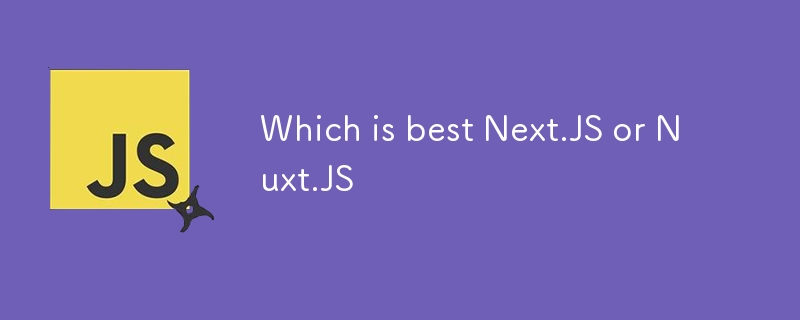
The ability to build scalable and seamless web applications quickly is the dream of every web developer. As a result, the importance of frameworks in development cannot be overstated. Over many years, javascript frameworks have come out to achieve this vision; among them are Next.js and Nuxt.js. Both frameworks have drastically improved the way web applications are built in recent times through enhancements in performance and user experience, but which is best for your project? In this article, you'll discover many factors that will help guide you and help you come to the proper conclusion.
What is Next.js?
Next.js is an open-source javascript framework developed by Vercel; it was built on React and is used for building server-side rendered applications and static web applications. Next.js has grown to be a popular framework among React developers due to its simplicity, versatility and efficiency at building web applications. The framework is relatively easy for new developers using React to pick up , as it bolsters a number of features that help simplify development. A few of those features include;
File-base routing: Next.js is able to automatically generate routes from files and folders inside the pages directory. This makes routing and navigation easier without the need for additional configuration.
Server-Side Rendering(SSR): By fetching data and pre-rendering pages on request, content that frequently changes or depends on external data gets loaded quicker.
Static Site Generation(SSG): Next.js is able to generate static pages at build time, this makes it fast and highly optimized for search engine optimization (SEO).
Hybrid Rendering: Next.js allows different rendering methods to exist within the same project. Different pages can have server-rendering, static rendering, or incremental static rendering, thus making the project more flexible.
API Routes: This feature grants you the ability to create serverless APIs inside the pages/api folder. Because these endpoints are serverless, integrating backend features like managing form submissions and user authentication is simple.
Automatic code splitting: Better performance and faster load times are achieved because Next.js automatically divides the JavaScript bundle by page, loading only the JavaScript required for each page.
Optimized Image Loading: Images are automatically optimized in real-time via the next/image component. Depending on the user's device and browser, it optimizes the size of photos, offers them in the proper formats, and lazy loads them.
Preview Mode: This allows you to fetch unpublished draft content from headless CMS or databases for preview while bypassing static generation.
Built-in Analytics: The framework comes with Vercel analytics for tracking user interaction, performance monitoring, and core web vitals.
Middleware: Middleware in Next.js enables you to execute code before a request is completed, which is handy for authentication, logging, A/B testing, and changing response headers. It is powerful and operates on the Edge.
Built-in Security: Several built-in security features of Next.js include HTTPS enforcement, Content Security Policy (CSP) headers, and secure data handling between client and server.
Webpack 5 Integration: Webpack 5 is the default builder for Next.js, which enables quicker builds, better caching, better tree shaking, and compatibility with the most recent Webpack plugins.
Benefits of Next.js
Next.js has a number of benefits that make it an incredible tool for building modern web applications. These include the following;
Next.js provides you with a ton of flexibility and customizability, with its hybrid rendering capabilities and the ability to define your project's architecture.
It's highly optimized for SEO ranking on Google, which enables your site to be easily seen in searches.
It's a very popular framework and, as a result, has a ton of resources for learning the ins and outs; it's also easier to debug because people in the community have dealt with most issues.
Dynamic content performs better and loads faster because to features like server-side rendering, automatic code splitting, static site creation, and improved picture loading.
With features that reduce load times and give near instant navigation the overall experience of your users improve significantly.
Next.js gives you a wonderful experience as a developer with its suite of features from file-based rendering, fast refreshing, API routes and many more.
When deploying Next.js applications on AWS or Vercel infrastructure management reduces significantly as Next.js runs API routes and backend functions as serverless services.
Shortcomings of Next.js
Although the framework is packed with benefits, it also carries a number of limitations that you need to be aware of when considering it for your project; a few of them are;
It lacks an in-built state management solution and thus requires third-party solutions.
Increased hosting cost due to server-side rendered pages needing servers or serverless functions to run on every request.
It's not strong enough to handle backend activities such as complex API interactions and database heavy workloads.
Apps are Javascript dependent, and as a result, users with JS turned off won't have the whole experience.
Although Next.js simplifies a ton of processes, Hybrid rendering introduces a number of variables that lead to confusion especially for new React developer.
What is Nuxt.Js?
According to the official developer site, Nuxt.js is an open-source framework designed to streamline web development, offering an intuitive yet powerful experience. It enables developers to confidently create high-performance, production-ready, full-stack web applications and websites. Built on top of the Vue.js framework, Nuxt.js shares many similarities with Next.js while leveraging modern build tools like Vite and integrating seamlessly with Node.js.
Features
Nuxt.js has a number of features that make it a standout tool for building modern web applications for Vue developers; they include;
Rendering: Just like Next, Nuxt also feature server side rendering, static site generation and hybrid rendering.
State Management: The framework comes with VueX, a state management library for Vue.js, which is the default state management solution.
Auto imports: Without the need to explicitly import files, any component, assets, or modules available in the components/, utils/, and composable/ directories will be automatically imported.
Vue Routing: Most apps require numerous pages and a method for navigating between them. This is known as routing. Nuxt creates routes mapped to your files using the official Vue Router module based on pages/directory and naming standards.
Modules: Nuxt uses a module system that gives it full extensibility. The modules are async functions that are executed sequentially when Nuxt is launched in development mode with nuxi dev or a production project is built with nuxi build. They can modify templates, set up webpack loaders, add CSS libraries, and conduct a variety of other essential operations. The best part is that Nuxt modules may be deployed as npm packages. This allows them to be reused between projects and shared with the community, fostering an ecosystem of high-quality add-ons.
Smaller Bundles: Nuxt is optimized to make Vue functionalities such as template directives and built-in components tree shakable, this means that if these aren't in use in your project they won't be included thus helping reduce the overall size of the application.
Benefits of Nuxt.js
Nuxt has a number of benefits that make it a prime choice for Vue developers, they are;
It's a great fit for new developers familiar with the Vue.
It prioritizes a conventions over configurations environment, reducing the amount of configurations and letting developers focus more on code.
Like Next, Nuxt is also very SEO friendly. Since search engines can efficiently crawl and index website material.
The framework is quite flexible, having hybrid rendering capabilities similar to Next.js.
It's a very modular framework with the ability to extend the overall functionality of the framework through the use of modules.
The development process with Nuxt is quite fast because Nuxt comes with a ton of features that do a lot of heavy lifting.
Shortcomings of Nuxt.js
A bunch of benefits for Nuxt were laid out in the previous section but to truly get a grasp of what its like to use the framework here are a few cons.
Nuxt.js is a relatively less popular framework compared to Next.js in web development, as a result has a smaller but budding community. This translates to fewer documentation and resources by the community and could lead to longer periods spent debugging.
By prioritizing a conventions over configuration environment, Nuxt makes it quite challenging to integrate custom libraries.
In the eventuality your web application gets higher traffic, this can lead to serious strains on the server.
How are Next.js and Nuxt.js similar?
Next.js and Nuxt.js are two widely-used frameworks built on top React and Vue.js respectively, both designed to simplify and accelerate web application development. These frameworks provide powerful features to enhance developer productivity, optimize application performance, and streamline server-side rendering (SSR), which is crucial for improved SEO. Below are some key similarities between Next.js and Nuxt.js:
Server-Side Rendering (SSR) Support: Both frameworks provide robust server-side rendering capabilities out of the box. SSR improves the SEO of your web application by pre-rendering pages on the server, ensuring faster load times and better search engine indexing.
Static Site Generation (SSG): Next.js and Nuxt.js allow for static site generation, a technique that enables pre-rendering pages at build time. This results in faster delivery of static assets, improved performance, and enhanced scalability for content-heavy websites. Both frameworks can serve static and dynamic pages.
Routing: Both Next.js and Nuxt.js simplify routing by using a file-based routing system. With this approach, developers can create pages by simply adding files to the designated pages directory. This eliminates the need for manually configuring routes, making development more intuitive.
Component-Based Architecture: The component-based architecture of Next.js (with React) and Nuxt.js (with Vue) enables developers to deconstruct their user interface into reusable parts. This modular approach leads to more maintainable and scalable code.
Automatic Code Splitting: Both frameworks automatically split the code into smaller bundles. This ensures that only the necessary code for a given page is loaded, optimizing page load times and overall performance.
Development Flexibility: Next.js and Nuxt.js both offer flexibility in terms of deployment. Whether you're building a single-page application (SPA), server-rendered app (SSR), or a statically generated site (SSG), both frameworks support various deployment strategies.
Plugin and Middleware Ecosystem: Both frameworks support plugins and middleware, allowing for easy customization and extension. Whether you're adding global CSS, managing state, or handling authentication, both Next.js and Nuxt.js provide tools and a wide array of third-party plugins.
Differences between Next.js and Nuxt.js
While both frameworks share the goal of streamlining the web development process and offer a similar feature set, they take different approaches and each has its own strengths and limitations. These differences can impact your development workflow, productivity, and may ultimately determine which framework is the better fit for your specific needs.
Framework Foundation
At their core, both Next.js and Nuxt.js are JavaScript frameworks, but each is built on a different underlying framework. Next.js is based on React, while Nuxt.js is built on Vue.js. Both React and Vue.js are prevalent and widely-used frameworks, choosing between both often comes down to which of the underlying frameworks you're more familiar with. However, if you have a solid grasp of both React and Vue, the choice will likely be driven by personal preference and the specific needs of your project.
Support and Community
Both frameworks are quite active and popular in the web development community but Next.js really stands out with over 121,000 stars on github, that's 69,000 more than Nuxt.js; this is due to the already widespread popularity of React among web developers. As a result Next.js has more resources for learning such as forum posts, tutorials and a wealth of third party libraries.
State Management
For handling state management across a web application, Nuxt comes with it's own built-in state management solution straight out of Vue called VueX, to handle state management with Next you'd need to rely on third-party solutions like Zustand, Redux and MobX as Next lacks a primary solution.
Modularity
Next does not require a strict directory structure or pre-configured features, allowing developers to create their own architecture. When developing, they can include all of the essential libraries; this makes the framework more versatile than Nuxt, which has more subjective defaults that stress convention over configuration. It is pre-configured with Vuex for state management, SSR, SSG, and file-based routing. Nuxt simplifies development by providing modules that enhance its core features, including analytics, PWA support, and authentication. This modular architecture simplifies feature administration and integration while requiring minimal customization.
Scalability
For building highly scalable web applications Next.js is the best choice with its flexibility and customizability allowing developers define their own architecture for projects, it also follows a "smaller updates more frequently" methodologies that ensure that updating your application to the latest version of the framework work happens with ease. Nuxt on the other hand is a great fit for smaller and medium projects. It follows a "convention over configuration" philosophy that makes it easier to get started on a project. Unfortunately it doesn't excel when it comes to large project as it prioritizes "larger updates less frequently", this makes migrating from a previous version to a new one come with some difficulty as applications would often need to be re written from scratch to use a newer version of the framework.
Use cases
Both Next.js and Nuxt.js are exceptional frameworks for building modern web applications, but choosing between both frameworks depends on your specific use case, they both excel at doing the same thing by taking varying approaches to the problem.
When to use Next.js
React-Centric projects: The best option if you or your team are working in the React ecosystem is Next.js. When reusing React components or moving current React applications to a framework with integrated SSR and SSG optimizations, it is particularly preferred.
Enterprise-Level Applications: Next.js is a fantastic option for enterprise solutions needing complete control over architecture because of its modularity, which enables developers to bring in exactly the libraries and tools they require for large-scale applications with intricate modifications.
Highly Custom Web Applications: For online projects where flexibility is crucial, Next.js is the best choice. Developers can freely incorporate unique features like state management programs, custom routing systems, and sophisticated third-party services because it doesn't impose many defaults.
Performance-Optimized SEO Projects: The SSR and static generation features of Next.js give developers the means to efficiently improve site speed, SEO, and user experience for websites that require the greatest levels of performance and SEO, like landing pages or portfolios.
When to use Nuxt.js
Vue.js-Centric Projects: If you're working on a 'Vue.js' application or a team that values Vue's flexibility and simplicity, 'Nuxt.js' is the best solution. It is ideal for projects that are already committed to Vue due to its compatibility with Vue components and the Vue ecosystem.
Server-Side Rendering (SSR) with Minimal Setup: SSR is made easier using Nuxt.js's ready-to-use configuration. Nuxt's opinionated structure makes it simple to spin up efficient apps with minimal effort if you require SSR right out of the box without requiring extensive customization.
E-commerce Platforms: E-commerce websites that require server-rendered pages for performance and SEO reasons are a good fit for Nuxt.js. It is effective in integrating crucial e-commerce functionality because of its modular design, which includes pre-built modules (such as authentication and payments).
Content-Heavy Websites: Nuxt's static site generation (SSG) features and SEO modules make it an excellent choice for blogs, news sites, and marketing pages. Material-focused apps benefit from Nuxt's ability to pre-fetch material and manage dynamic routes with simplicity.
Conclusion
There is no definitive answer to which framework is "better"—the choice largely depends on the nature and scope of your project, as well as your expertise. If you have a strong foundation in React, Next.js will likely be the better fit, while those more familiar with Vue.js may prefer Nuxt.js. If you're comfortable with both, consider the scale of your project. With no initial setup needed, Nuxt.js is perfect for rapidly creating simple web applications. Because of its scalability, Next.js really shines in large-scale applications, even though it can manage small projects as well.
In the end, both frameworks are robust instruments that will assist you in creating effective, high-performing apps.
-
 ValueError:无法将 NumPy 数组转换为张量 - 已解决?ValueError: Failed to Convert NumPy Array to Tensor问题描述尝试使用 TensorFlow 训练具有 LSTM 层的神经网络时,出现以下情况发生错误:ValueError: Failed to convert a NumPy array to a T...编程 发布于2024-11-08
ValueError:无法将 NumPy 数组转换为张量 - 已解决?ValueError: Failed to Convert NumPy Array to Tensor问题描述尝试使用 TensorFlow 训练具有 LSTM 层的神经网络时,出现以下情况发生错误:ValueError: Failed to convert a NumPy array to a T...编程 发布于2024-11-08 -
 为什么Java重载不能基于返回类型?Java 中的返回类型重载:不兼容尽管 Java 具有多方面的功能,但该语言在重载函数时还是存在限制仅通过更改返回类型。这就提出了一个常见的问题:为什么 Java 禁止这样的重载?答案在于重载的基本性质。重载允许多个具有相同名称的函数共存于一个类中,并通过它们的参数签名进行区分。然而,当返回类型也用...编程 发布于2024-11-08
为什么Java重载不能基于返回类型?Java 中的返回类型重载:不兼容尽管 Java 具有多方面的功能,但该语言在重载函数时还是存在限制仅通过更改返回类型。这就提出了一个常见的问题:为什么 Java 禁止这样的重载?答案在于重载的基本性质。重载允许多个具有相同名称的函数共存于一个类中,并通过它们的参数签名进行区分。然而,当返回类型也用...编程 发布于2024-11-08 -
 Angular 和 15 的改进1) 在没有构造函数的情况下在 Angular 14 中使用注入注入服务。 以前,注入任何服务总是需要具有构造函数的类: class MyClass { constructor(private myService: MyService) {} } 现在,我们可以在函数和类中注入服务。我们只需要声...编程 发布于2024-11-08
Angular 和 15 的改进1) 在没有构造函数的情况下在 Angular 14 中使用注入注入服务。 以前,注入任何服务总是需要具有构造函数的类: class MyClass { constructor(private myService: MyService) {} } 现在,我们可以在函数和类中注入服务。我们只需要声...编程 发布于2024-11-08 -
 面向对象编程:掌握 DSA 的第一步Imagine you're walking through a bustling factory. You see different machines, each designed for a specific purpose, working together to create a fina...编程 发布于2024-11-08
面向对象编程:掌握 DSA 的第一步Imagine you're walking through a bustling factory. You see different machines, each designed for a specific purpose, working together to create a fina...编程 发布于2024-11-08 -
 如何修复 Android 中的“java.lang.String 类型的值无法转换为 JSONObject”错误?排除“java.lang.String 类型的值\u003cbr\u003e 无法转换为 JSONObject”错误在您的 Android 应用程序中,您遇到与 JSON 解析相关的错误。具体来说,您会看到以下异常:org.json.JSONException: Value <br of t...编程 发布于2024-11-08
如何修复 Android 中的“java.lang.String 类型的值无法转换为 JSONObject”错误?排除“java.lang.String 类型的值\u003cbr\u003e 无法转换为 JSONObject”错误在您的 Android 应用程序中,您遇到与 JSON 解析相关的错误。具体来说,您会看到以下异常:org.json.JSONException: Value <br of t...编程 发布于2024-11-08 -
 如何在 JavaScript 中强制硬刷新并防止缓存问题?解决 JavaScript 缓存问题:使用 JavaScript 清除缓存部署新的 JavaScript 代码时,看不到反映的最新更新是令人沮丧的。此问题通常是由于缓存的浏览器响应而引起的。为了消除这个问题,我们可以利用 JavaScript 函数 window.location.reload(tr...编程 发布于2024-11-08
如何在 JavaScript 中强制硬刷新并防止缓存问题?解决 JavaScript 缓存问题:使用 JavaScript 清除缓存部署新的 JavaScript 代码时,看不到反映的最新更新是令人沮丧的。此问题通常是由于缓存的浏览器响应而引起的。为了消除这个问题,我们可以利用 JavaScript 函数 window.location.reload(tr...编程 发布于2024-11-08 -
 如何在 Python 中使用 Inflect 将整数转换为单词?在 Python 中将整数转换为单词在 Python 中将数值转换为相应的单词表示形式可能是一项令人费解的任务。本文探讨了使用 inflect 包的简单解决方案。困境:该示例尝试将歌曲“99 Bottles of Beer”打印在Wall”,用文字替换数值。然而,代码目前显示的是数字而不是它们的口头...编程 发布于2024-11-08
如何在 Python 中使用 Inflect 将整数转换为单词?在 Python 中将整数转换为单词在 Python 中将数值转换为相应的单词表示形式可能是一项令人费解的任务。本文探讨了使用 inflect 包的简单解决方案。困境:该示例尝试将歌曲“99 Bottles of Beer”打印在Wall”,用文字替换数值。然而,代码目前显示的是数字而不是它们的口头...编程 发布于2024-11-08 -
 关闭响应正文真的可以在 Go HTTP 客户端中实现连接重用吗?Go HTTP 客户端连接重用:常见误解Go HTTP 客户端默认设计为重用连接,提供高效的网络利用率。然而,某些场景可能会导致对连接重用的误解。原始查询:无限连接创建在给定的代码中,最初看起来无限数量的连接正在被创建。不过,这个问题可以通过在收到响应后关闭请求正文来解决。这使得传输能够识别该连接可...编程 发布于2024-11-08
关闭响应正文真的可以在 Go HTTP 客户端中实现连接重用吗?Go HTTP 客户端连接重用:常见误解Go HTTP 客户端默认设计为重用连接,提供高效的网络利用率。然而,某些场景可能会导致对连接重用的误解。原始查询:无限连接创建在给定的代码中,最初看起来无限数量的连接正在被创建。不过,这个问题可以通过在收到响应后关闭请求正文来解决。这使得传输能够识别该连接可...编程 发布于2024-11-08 -
 如何动态重定向Python函数中的标准输出和错误流?Python 中的上下文流重定向标准输出和错误流(stdout 和 stderr)的重定向在许多场景中证明是有用的。然而,当函数持有对这些流的内部引用时,传统方法通常会出现不足。需要动态解决方案传统的重定向技术,如 sys.stdout,永久重定向流。当方法本质上在内部复制这些变量之一时,就会出现此...编程 发布于2024-11-08
如何动态重定向Python函数中的标准输出和错误流?Python 中的上下文流重定向标准输出和错误流(stdout 和 stderr)的重定向在许多场景中证明是有用的。然而,当函数持有对这些流的内部引用时,传统方法通常会出现不足。需要动态解决方案传统的重定向技术,如 sys.stdout,永久重定向流。当方法本质上在内部复制这些变量之一时,就会出现此...编程 发布于2024-11-08 -
 如何在 Java 中有效地计算文件或文件夹的大小?在 Java 中获取文件或文件夹的大小检索文件或文件夹的大小是处理文件时的常见任务在爪哇。下面是如何有效地做到这一点:获取文件大小要获取文件的大小,您可以使用 java.io 上的 length() 方法.文件对象。这将返回文件的长度(以字节为单位),如果文件不存在,则返回 0。java.io.Fi...编程 发布于2024-11-08
如何在 Java 中有效地计算文件或文件夹的大小?在 Java 中获取文件或文件夹的大小检索文件或文件夹的大小是处理文件时的常见任务在爪哇。下面是如何有效地做到这一点:获取文件大小要获取文件的大小,您可以使用 java.io 上的 length() 方法.文件对象。这将返回文件的长度(以字节为单位),如果文件不存在,则返回 0。java.io.Fi...编程 发布于2024-11-08 -
 当我开始使用 React 时我希望知道的事情3年React开发经验教训 当我第一次投入 React 时,感觉就像打开了潘多拉魔盒。有很多东西要学,一路上,我遇到了很多“啊哈!”的情况。时刻。以下是我希望在开始时就知道的 10 件事,以帮助您在 React 之旅中跳过一些减速带。 1. 组件只是函数 最重要的认识? React ...编程 发布于2024-11-08
当我开始使用 React 时我希望知道的事情3年React开发经验教训 当我第一次投入 React 时,感觉就像打开了潘多拉魔盒。有很多东西要学,一路上,我遇到了很多“啊哈!”的情况。时刻。以下是我希望在开始时就知道的 10 件事,以帮助您在 React 之旅中跳过一些减速带。 1. 组件只是函数 最重要的认识? React ...编程 发布于2024-11-08 -
 使用 Golang 编写打字速度测试 CLI 应用程序必须认真考虑这个标题吗?...现在我们已经解决了这个问题,让我们编写一些该死的代码:) 泵制动?尖叫……让我们对今天要尝试构建的内容做一些介绍。如果标题不明显,我们将构建一个 CLI 应用程序来计算您在 golang 中的打字速度 - 尽管您可以使用您选择的任何编程语言遵循相同的技术来构建相同的应用...编程 发布于2024-11-08
使用 Golang 编写打字速度测试 CLI 应用程序必须认真考虑这个标题吗?...现在我们已经解决了这个问题,让我们编写一些该死的代码:) 泵制动?尖叫……让我们对今天要尝试构建的内容做一些介绍。如果标题不明显,我们将构建一个 CLI 应用程序来计算您在 golang 中的打字速度 - 尽管您可以使用您选择的任何编程语言遵循相同的技术来构建相同的应用...编程 发布于2024-11-08 -
 为什么我的 Bootstrap 模态不工作? ($(...).modal 不是函数)TypeError: $(...).modal is not a function with Bootstrap Modal您在尝试执行以下操作时遇到此错误动态地将 Bootstrap 模式插入 HTML 并使用 jQuery 触发它。让我们深入研究一下问题:错误表明“$().modal”函数不被j...编程 发布于2024-11-08
为什么我的 Bootstrap 模态不工作? ($(...).modal 不是函数)TypeError: $(...).modal is not a function with Bootstrap Modal您在尝试执行以下操作时遇到此错误动态地将 Bootstrap 模式插入 HTML 并使用 jQuery 触发它。让我们深入研究一下问题:错误表明“$().modal”函数不被j...编程 发布于2024-11-08
学习中文
- 1 走路用中文怎么说?走路中文发音,走路中文学习
- 2 坐飞机用中文怎么说?坐飞机中文发音,坐飞机中文学习
- 3 坐火车用中文怎么说?坐火车中文发音,坐火车中文学习
- 4 坐车用中文怎么说?坐车中文发音,坐车中文学习
- 5 开车用中文怎么说?开车中文发音,开车中文学习
- 6 游泳用中文怎么说?游泳中文发音,游泳中文学习
- 7 骑自行车用中文怎么说?骑自行车中文发音,骑自行车中文学习
- 8 你好用中文怎么说?你好中文发音,你好中文学习
- 9 谢谢用中文怎么说?谢谢中文发音,谢谢中文学习
- 10 How to say goodbye in Chinese? 再见Chinese pronunciation, 再见Chinese learning

























