C# .NET 代码库中的 Bootstrap 现代化:来自 o 5 的 Python 支持的迁移
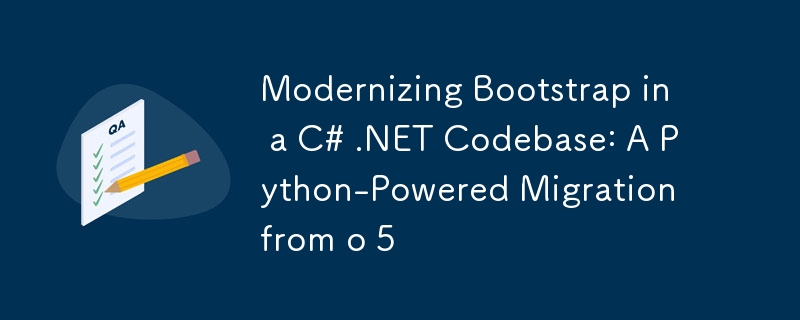
Introduction
As a developer, I recently found myself faced with an exciting challenge: modernizing a legacy C# .NET codebase that was still using Bootstrap 3. The goal was clear - bring the project up to speed with the latest Bootstrap 5. However, I quickly realized that making such a significant leap could be risky and time-consuming.
That's when I decided to take a phased approach:
- First, migrate from Bootstrap 3 to Bootstrap 4
- Then, once stable, make the jump from Bootstrap 4 to Bootstrap 5
This strategy would allow for a more manageable transition, easier debugging, and a smoother overall process. Today, I'm excited to share the first part of this journey - automating the migration from Bootstrap 3 to 4 using a Python script.
A Note on the Code
Before we dive in, it's important to note that the code presented here is a simplified version of the actual script used in the project. For obvious reasons, such as proprietary information and specific project requirements, I've streamlined the code for this blog post. However, the approach and core functionality remain very similar to what was implemented in the real-world scenario.
The Challenge
Migrating from Bootstrap 3 to 4 involves numerous class name changes and deprecated components. Manually updating these across an entire project can be time-consuming and error-prone. That's where our Python script comes in.
The Solution
Our script, which we'll call bootstrap_migrator.py, is designed to scan your project files and automatically update Bootstrap 3 class names to their Bootstrap 4 equivalents. It handles HTML, Razor (cshtml), and even JavaScript files, making it a comprehensive solution for your migration needs.
Breaking Down the Code
Let's dive into the details of our migration script and explain each part.
Importing Required Modules
import os import re
We start by importing two essential Python modules:
- os: This module provides a way to use operating system dependent functionality, like navigating the file system.
- re: This module provides support for regular expressions in Python.
The Main Migration Function
def update_bootstrap_classes(content, file_type):
class_mappings = {
r'\bcol-xs-(\d )\b': r'col-\1',
r'\bcol-sm-(\d )\b': r'col-sm-\1',
r'\bcol-md-(\d )\b': r'col-md-\1',
r'\bcol-lg-(\d )\b': r'col-lg-\1',
r'\bcol-xl-(\d )\b': r'col-xl-\1',
r'\bbtn-default\b': 'btn-secondary',
r'\bimg-responsive\b': 'img-fluid',
r'\bimg-circle\b': 'rounded-circle',
r'\bimg-rounded\b': 'rounded',
r'\bpanel\b': 'card',
r'\bpanel-heading\b': 'card-header',
r'\bpanel-title\b': 'card-title',
r'\bpanel-body\b': 'card-body',
r'\bpanel-footer\b': 'card-footer',
r'\bpanel-primary\b': 'card bg-primary text-white',
r'\bpanel-success\b': 'card bg-success text-white',
r'\bpanel-info\b': 'card text-white bg-info',
r'\bpanel-warning\b': 'card bg-warning',
r'\bpanel-danger\b': 'card bg-danger text-white',
r'\bwell\b': 'card card-body',
r'\bthumbnail\b': 'card card-body',
r'\blist-inline\s*>\s*li\b': 'list-inline-item',
r'\bdropdown-menu\s*>\s*li\b': 'dropdown-item',
r'\bnav\s navbar\s*>\s*li\b': 'nav-item',
r'\bnav\s navbar\s*>\s*li\s*>\s*a\b': 'nav-link',
r'\bnavbar-right\b': 'ml-auto',
r'\bnavbar-btn\b': 'nav-item',
r'\bnavbar-fixed-top\b': 'fixed-top',
r'\bnav-stacked\b': 'flex-column',
r'\bhidden-xs\b': 'd-none',
r'\bhidden-sm\b': 'd-sm-none',
r'\bhidden-md\b': 'd-md-none',
r'\bhidden-lg\b': 'd-lg-none',
r'\bvisible-xs\b': 'd-block d-sm-none',
r'\bvisible-sm\b': 'd-none d-sm-block d-md-none',
r'\bvisible-md\b': 'd-none d-md-block d-lg-none',
r'\bvisible-lg\b': 'd-none d-lg-block d-xl-none',
r'\bpull-right\b': 'float-right',
r'\bpull-left\b': 'float-left',
r'\bcenter-block\b': 'mx-auto d-block',
r'\binput-lg\b': 'form-control-lg',
r'\binput-sm\b': 'form-control-sm',
r'\bcontrol-label\b': 'col-form-label',
r'\btable-condensed\b': 'table-sm',
r'\bpagination\s*>\s*li\b': 'page-item',
r'\bpagination\s*>\s*li\s*>\s*a\b': 'page-link',
r'\bitem\b': 'carousel-item',
r'\bhelp-block\b': 'form-text',
r'\blabel\b': 'badge',
r'\bbadge\b': 'badge badge-pill'
}
This function is the heart of our script. It takes two parameters:
- content: The content of the file we're updating.
- file_type: The type of file we're dealing with (HTML, JS, etc.).
The class_mappings dictionary is crucial. It maps Bootstrap 3 class patterns (as regex) to their Bootstrap 4 equivalents. For example, col-xs-* becomes just col-* in Bootstrap 4.
Replacing Classes in HTML and Razor Files
def replace_class(match):
classes = match.group(1).split()
updated_classes = []
for cls in classes:
replaced = False
for pattern, replacement in class_mappings.items():
if re.fullmatch(pattern, cls):
updated_cls = re.sub(pattern, replacement, cls)
updated_classes.append(updated_cls)
replaced = True
break
if not replaced:
updated_classes.append(cls)
return f'class="{" ".join(updated_classes)}"'
if file_type in ['cshtml', 'html']:
return re.sub(r'class="([^"]*)"', replace_class, content)
This part handles the replacement of classes in HTML and Razor files:
- It finds all class attributes in the HTML.
- For each class found, it checks if it matches any of our Bootstrap 3 patterns.
- If a match is found, it replaces the class with its Bootstrap 4 equivalent.
- Classes that don't match any patterns are left unchanged.
Updating JavaScript Selectors
def replace_js_selectors(match):
full_match = match.group(0)
method = match.group(1)
selector = match.group(2)
classes = re.findall(r'\.[-\w] ', selector)
for i, cls in enumerate(classes):
cls = cls[1:]
for pattern, replacement in class_mappings.items():
if re.fullmatch(pattern, cls):
new_cls = re.sub(pattern, replacement, cls)
classes[i] = f'.{new_cls}'
break
updated_selector = selector
for old_cls, new_cls in zip(re.findall(r'\.[-\w] ', selector), classes):
updated_selector = updated_selector.replace(old_cls, new_cls)
return f"{method}('{updated_selector}')"
if file_type == 'js':
js_jquery_methods = [
'querySelector', 'querySelectorAll', 'getElementById', 'getElementsByClassName',
'$', 'jQuery', 'find', 'children', 'siblings', 'parent', 'closest', 'next', 'prev',
'addClass', 'removeClass', 'toggleClass', 'hasClass'
]
method_pattern = '|'.join(map(re.escape, js_jquery_methods))
content = re.sub(rf"({method_pattern})\s*\(\s*['\"]([^'\"] )['\"]\s*\)", replace_js_selectors, content)
return content
This section handles updating class names in JavaScript files:
- It defines a list of common JavaScript and jQuery methods that might use class selectors.
- It then uses regex to find these method calls and updates the class names in their selectors.
- It also updates class names used in jQuery's .css() method calls.
Processing Individual Files
def process_file(file_path):
try:
with open(file_path, 'r', encoding='utf-8') as file:
content = file.read()
file_type = file_path.split('.')[-1].lower()
updated_content = update_bootstrap_classes(content, file_type)
if content != updated_content:
with open(file_path, 'w', encoding='utf-8') as file:
file.write(updated_content)
print(f"Updated: {file_path}")
else:
print(f"No changes: {file_path}")
except Exception as e:
print(f"Error processing {file_path}: {str(e)}")
This function handles the processing of individual files:
- It reads the content of the file.
- Determines the file type based on its extension.
- Calls update_bootstrap_classes to update the content.
- If changes were made, it writes the updated content back to the file.
- It also handles exceptions and provides feedback on the process.
The Main Function
def main():
project_dir = input("Enter the path to your project directory: ")
print(f"Scanning directory: {project_dir}")
if not os.path.exists(project_dir):
print(f"The directory {project_dir} does not exist.")
return
files_found = False
for root, dirs, files in os.walk(project_dir):
for file in files:
if file.endswith(('.cshtml', '.html', '.js')):
files_found = True
file_path = os.path.join(root, file)
print(f"Processing file: {file_path}")
process_file(file_path)
if not files_found:
print("No .cshtml, .html, or .js files found in the specified directory.")
if __name__ == "__main__":
main()
The main function ties everything together:
- It prompts the user for the project directory.
- It then walks through the directory, finding all relevant files (.cshtml, .html, .js).
- For each file found, it calls process_file to update its content.
- It provides feedback on the process, including if no relevant files were found.
Key Features
- Comprehensive Class Updates: From grid classes to component-specific classes, the script covers a wide range of Bootstrap changes.
- JavaScript Support: It updates class names in various JavaScript and jQuery selectors, ensuring your dynamic content doesn't break.
- Flexibility: The script can be easily extended to include more class mappings or file types.
- Non-Destructive: It only modifies files where changes are necessary, leaving others untouched.
Using the Script
To use the script, simply run it and provide the path to your project directory when prompted. It will then process all relevant files, updating them as necessary.
python bootstrap_migrator.py
Limitations and Considerations
While this script automates a significant portion of the migration process, it's important to note that it's not a complete solution. You should still:
- Thoroughly test your application after running the script.
- Be aware of Bootstrap 4's new components and features that may require manual implementation.
- Review your custom CSS and JavaScript that might interact with Bootstrap classes.
Conclusion
This script provides a powerful, automated way to handle a large part of the Bootstrap 3 to 4 migration process, saving developers significant time and reducing the chance of manual errors. It represents the first step in our journey to modernize our legacy C# .NET codebase. Once we've successfully migrated to Bootstrap 4 and ensured stability, we'll tackle the next phase: moving from Bootstrap 4 to 5.
Remember, while automation is incredibly helpful, it's not a substitute for understanding the changes between Bootstrap versions. Use this script as a powerful aid in your migration process, but always couple it with your expertise and thorough testing.
Happy migrating!
-
 如何使用“ JSON”软件包解析JSON阵列?parsing JSON与JSON软件包 QUALDALS:考虑以下go代码:字符串 } func main(){ datajson:=`[“ 1”,“ 2”,“ 3”]`` arr:= jsontype {} 摘要:= = json.unmarshal([] byte(...编程 发布于2025-04-05
如何使用“ JSON”软件包解析JSON阵列?parsing JSON与JSON软件包 QUALDALS:考虑以下go代码:字符串 } func main(){ datajson:=`[“ 1”,“ 2”,“ 3”]`` arr:= jsontype {} 摘要:= = json.unmarshal([] byte(...编程 发布于2025-04-05 -
 如何使用Python理解有效地创建字典?在python中,词典综合提供了一种生成新词典的简洁方法。尽管它们与列表综合相似,但存在一些显着差异。与问题所暗示的不同,您无法为钥匙创建字典理解。您必须明确指定键和值。 For example:d = {n: n**2 for n in range(5)}This creates a dicti...编程 发布于2025-04-05
如何使用Python理解有效地创建字典?在python中,词典综合提供了一种生成新词典的简洁方法。尽管它们与列表综合相似,但存在一些显着差异。与问题所暗示的不同,您无法为钥匙创建字典理解。您必须明确指定键和值。 For example:d = {n: n**2 for n in range(5)}This creates a dicti...编程 发布于2025-04-05 -
 如何使用PHP从XML文件中有效地检索属性值?从php PHP陷入困境。使用simplexmlelement :: attributes()函数提供了简单的解决方案。此函数可访问对XML元素作为关联数组的属性: - > attributes()为$ attributeName => $ attributeValue){ echo ...编程 发布于2025-04-05
如何使用PHP从XML文件中有效地检索属性值?从php PHP陷入困境。使用simplexmlelement :: attributes()函数提供了简单的解决方案。此函数可访问对XML元素作为关联数组的属性: - > attributes()为$ attributeName => $ attributeValue){ echo ...编程 发布于2025-04-05 -
 如何从Python中的字符串中删除表情符号:固定常见错误的初学者指南?从python import codecs import codecs import codecs 导入 text = codecs.decode('这狗\ u0001f602'.encode('utf-8'),'utf-8') 印刷(文字)#带有...编程 发布于2025-04-05
如何从Python中的字符串中删除表情符号:固定常见错误的初学者指南?从python import codecs import codecs import codecs 导入 text = codecs.decode('这狗\ u0001f602'.encode('utf-8'),'utf-8') 印刷(文字)#带有...编程 发布于2025-04-05 -
 为什么使用Firefox后退按钮时JavaScript执行停止?导航历史记录问题:JavaScript使用Firefox Back Back 此行为是由浏览器缓存JavaScript资源引起的。要解决此问题并确保在后续页面访问中执行脚本,Firefox用户应设置一个空功能。 警报'); }; alert('inline Alert')...编程 发布于2025-04-05
为什么使用Firefox后退按钮时JavaScript执行停止?导航历史记录问题:JavaScript使用Firefox Back Back 此行为是由浏览器缓存JavaScript资源引起的。要解决此问题并确保在后续页面访问中执行脚本,Firefox用户应设置一个空功能。 警报'); }; alert('inline Alert')...编程 发布于2025-04-05 -
 为什么不使用CSS`content'属性显示图像?在Firefox extemers属性为某些图像很大,&& && && &&华倍华倍[华氏华倍华氏度]很少见,却是某些浏览属性很少,尤其是特定于Firefox的某些浏览器未能显示图像时未能显示图像时遇到了一个问题。这可以在提供的CSS类中看到:。googlepic { 内容:url(&#...编程 发布于2025-04-05
为什么不使用CSS`content'属性显示图像?在Firefox extemers属性为某些图像很大,&& && && &&华倍华倍[华氏华倍华氏度]很少见,却是某些浏览属性很少,尤其是特定于Firefox的某些浏览器未能显示图像时未能显示图像时遇到了一个问题。这可以在提供的CSS类中看到:。googlepic { 内容:url(&#...编程 发布于2025-04-05 -
 哪种在JavaScript中声明多个变量的方法更可维护?在JavaScript中声明多个变量:探索两个方法在JavaScript中,开发人员经常遇到需要声明多个变量的需要。对此的两种常见方法是:在单独的行上声明每个变量: 当涉及性能时,这两种方法本质上都是等效的。但是,可维护性可能会有所不同。 第一个方法被认为更易于维护。每个声明都是其自己的语句,使其...编程 发布于2025-04-05
哪种在JavaScript中声明多个变量的方法更可维护?在JavaScript中声明多个变量:探索两个方法在JavaScript中,开发人员经常遇到需要声明多个变量的需要。对此的两种常见方法是:在单独的行上声明每个变量: 当涉及性能时,这两种方法本质上都是等效的。但是,可维护性可能会有所不同。 第一个方法被认为更易于维护。每个声明都是其自己的语句,使其...编程 发布于2025-04-05 -
 为什么不````''{margin:0; }`始终删除CSS中的最高边距?在CSS 问题:不正确的代码: 全球范围将所有余量重置为零,如提供的代码所建议的,可能会导致意外的副作用。解决特定的保证金问题是更建议的。 例如,在提供的示例中,将以下代码添加到CSS中,将解决余量问题: body H1 { 保证金顶:-40px; } 此方法更精确,避免了由全局保证金重置引...编程 发布于2025-04-05
为什么不````''{margin:0; }`始终删除CSS中的最高边距?在CSS 问题:不正确的代码: 全球范围将所有余量重置为零,如提供的代码所建议的,可能会导致意外的副作用。解决特定的保证金问题是更建议的。 例如,在提供的示例中,将以下代码添加到CSS中,将解决余量问题: body H1 { 保证金顶:-40px; } 此方法更精确,避免了由全局保证金重置引...编程 发布于2025-04-05 -
 为什么在我的Linux服务器上安装Archive_Zip后,我找不到“ class \” class \'ziparchive \'错误?Class 'ZipArchive' Not Found Error While Installing Archive_Zip on Linux ServerSymptom:When attempting to run a script that utilizes the ZipAr...编程 发布于2025-04-05
为什么在我的Linux服务器上安装Archive_Zip后,我找不到“ class \” class \'ziparchive \'错误?Class 'ZipArchive' Not Found Error While Installing Archive_Zip on Linux ServerSymptom:When attempting to run a script that utilizes the ZipAr...编程 发布于2025-04-05 -
 如何配置Pytesseract以使用数字输出的单位数字识别?Pytesseract OCR具有单位数字识别和仅数字约束 在pytesseract的上下文中,在配置tesseract以识别单位数字和限制单个数字和限制输出对数字可能会提出质疑。 To address this issue, we delve into the specifics of Te...编程 发布于2025-04-05
如何配置Pytesseract以使用数字输出的单位数字识别?Pytesseract OCR具有单位数字识别和仅数字约束 在pytesseract的上下文中,在配置tesseract以识别单位数字和限制单个数字和限制输出对数字可能会提出质疑。 To address this issue, we delve into the specifics of Te...编程 发布于2025-04-05 -
 在细胞编辑后,如何维护自定义的JTable细胞渲染?在JTable中维护jtable单元格渲染后,在JTable中,在JTable中实现自定义单元格渲染和编辑功能可以增强用户体验。但是,至关重要的是要确保即使在编辑操作后也保留所需的格式。在设置用于格式化“价格”列的“价格”列,用户遇到的数字格式丢失的“价格”列的“价格”之后,问题在设置自定义单元格...编程 发布于2025-04-05
在细胞编辑后,如何维护自定义的JTable细胞渲染?在JTable中维护jtable单元格渲染后,在JTable中,在JTable中实现自定义单元格渲染和编辑功能可以增强用户体验。但是,至关重要的是要确保即使在编辑操作后也保留所需的格式。在设置用于格式化“价格”列的“价格”列,用户遇到的数字格式丢失的“价格”列的“价格”之后,问题在设置自定义单元格...编程 发布于2025-04-05 -
 如何使用Regex在PHP中有效地提取括号内的文本php:在括号内提取文本在处理括号内的文本时,找到最有效的解决方案是必不可少的。一种方法是利用PHP的字符串操作函数,如下所示: 作为替代 $ text ='忽略除此之外的一切(text)'; preg_match('#((。 &&& [Regex使用模式来搜索特...编程 发布于2025-04-05
如何使用Regex在PHP中有效地提取括号内的文本php:在括号内提取文本在处理括号内的文本时,找到最有效的解决方案是必不可少的。一种方法是利用PHP的字符串操作函数,如下所示: 作为替代 $ text ='忽略除此之外的一切(text)'; preg_match('#((。 &&& [Regex使用模式来搜索特...编程 发布于2025-04-05 -
 哪种方法更有效地用于点 - 填点检测:射线跟踪或matplotlib \的路径contains_points?在Python Matplotlib's path.contains_points FunctionMatplotlib's path.contains_points function employs a path object to represent the polygon.它...编程 发布于2025-04-05
哪种方法更有效地用于点 - 填点检测:射线跟踪或matplotlib \的路径contains_points?在Python Matplotlib's path.contains_points FunctionMatplotlib's path.contains_points function employs a path object to represent the polygon.它...编程 发布于2025-04-05 -
 如何正确使用与PDO参数的查询一样?在pdo 中使用类似QUERIES在PDO中的Queries时,您可能会遇到类似疑问中描述的问题:此查询也可能不会返回结果,即使$ var1和$ var2包含有效的搜索词。错误在于不正确包含%符号。通过将变量包含在$ params数组中的%符号中,您确保将%字符正确替换到查询中。没有此修改,PDO...编程 发布于2025-04-05
如何正确使用与PDO参数的查询一样?在pdo 中使用类似QUERIES在PDO中的Queries时,您可能会遇到类似疑问中描述的问题:此查询也可能不会返回结果,即使$ var1和$ var2包含有效的搜索词。错误在于不正确包含%符号。通过将变量包含在$ params数组中的%符号中,您确保将%字符正确替换到查询中。没有此修改,PDO...编程 发布于2025-04-05 -
 为什么使用固定定位时,为什么具有100%网格板柱的网格超越身体?网格超过身体,用100%grid-template-columns 为什么在grid-template-colms中具有100%的显示器,当位置设置为设置的位置时,grid-template-colly修复了?问题: 考虑以下CSS和html: class =“ snippet-code”> g...编程 发布于2025-04-04
为什么使用固定定位时,为什么具有100%网格板柱的网格超越身体?网格超过身体,用100%grid-template-columns 为什么在grid-template-colms中具有100%的显示器,当位置设置为设置的位置时,grid-template-colly修复了?问题: 考虑以下CSS和html: class =“ snippet-code”> g...编程 发布于2025-04-04
学习中文
- 1 走路用中文怎么说?走路中文发音,走路中文学习
- 2 坐飞机用中文怎么说?坐飞机中文发音,坐飞机中文学习
- 3 坐火车用中文怎么说?坐火车中文发音,坐火车中文学习
- 4 坐车用中文怎么说?坐车中文发音,坐车中文学习
- 5 开车用中文怎么说?开车中文发音,开车中文学习
- 6 游泳用中文怎么说?游泳中文发音,游泳中文学习
- 7 骑自行车用中文怎么说?骑自行车中文发音,骑自行车中文学习
- 8 你好用中文怎么说?你好中文发音,你好中文学习
- 9 谢谢用中文怎么说?谢谢中文发音,谢谢中文学习
- 10 How to say goodbye in Chinese? 再见Chinese pronunciation, 再见Chinese learning

























