掌握 CSS:卓越网页设计的基本技术
CSS is a powerful tool for creating visually appealing websites. Mastering CSS allows designers and developers to create layouts that are not only attractive but also responsive and accessible. With a solid understanding of CSS, individuals can enhance their projects and ensure they look great on any device.

To truly excel in web design, one must grasp the fundamentals of CSS, including layout techniques and advanced styling options. By exploring resources like W3Schools.com, learners can access valuable tutorials and exercises to strengthen their skills. This knowledge not only helps in creating stunning interfaces but also plays a crucial role in implementing best practices and improving website accessibility.
As developers progress, they will encounter various CSS preprocessors and frameworks that streamline the coding process. Understanding these advanced tools, along with effective testing and debugging techniques, is essential for mastering CSS and achieving professional results.
Key Takeaways
- A strong grasp of CSS fundamentals leads to better website design.
- Learning advanced techniques enhances responsiveness and accessibility.
- Familiarity with preprocessors and frameworks streamlines coding efficiency.
https://makemychance.com/html-css-and-javascript-interview-questions/
Basics of CSS

Understanding the basics of CSS is essential for styling web pages effectively. This section covers the syntax and selectors used in CSS, how to apply styles, and the use of colors and text.
Syntax and Selectors
CSS syntax consists of selectors and declarations. A selector targets HTML elements, while a declaration defines how those elements should be styled. The declaration block is enclosed in curly braces {}, containing property-value pairs.
For example, in the code below:
h1 {
color: blue;
font-size: 20px;
}
The selector h1 targets all
elements. The properties color and font-size are set to blue and 20px, respectively.
Selectors can be simple or complex. Common types include:
- Class selectors (e.g., .myClass)
- ID selectors (e.g., #myID)
- Attribute selectors (e.g., [type="text"])
Applying Styles
Applying styles in CSS involves linking a CSS file to HTML or writing styles directly in the HTML using
Example of linking a CSS file:
Inline styles can also be used for specific cases, though they are less common. For instance:
Hello World
Using HTML classes and IDs makes it easier to manage styles and apply them across multiple elements.
Colors and Text
Colors in CSS can be defined using color names, hexadecimal values, or RGB/RGBA. For instance:
- Color names: red
- Hexadecimal: #ff0000
- RGB: rgb(255,0,0)
- RGBA: rgba(255,0,0,0.5)
Text styling includes properties like font-family, font-size, and text-align. For example:
p {
font-family: Arial, sans-serif;
font-size: 16px;
text-align: center;
}
CSS also supports text decoration and transformations, like:
- Bold: font-weight: bold;
- Italic: font-style: italic;
- Underline: text-decoration: underline;
Understanding these basics helps ensure effective and appealing web design.
Layout Techniques

Layout techniques are essential for creating visually appealing and functional web pages. Understanding the key methods helps designers control the placement and behavior of elements on a website.
The Box Model
The box model is fundamental to CSS layout. It describes how elements are structured in terms of width, height, margins, borders, and padding.
- Content: The area where text and images appear.
- Padding: Space between content and its border.
- Border: A line surrounding the padding, which can vary in thickness and color.
- Margin: The outermost layer, creating space between the element and others.
By manipulating these properties, designers control how elements interact with each other. Using tools like the Chrome Developer Tools can help visualize the box model in action. Understanding this model allows for precise and efficient layout design.
Flexbox
Flexbox is a layout model that provides a way to arrange items in a one-dimensional space, either in rows or columns. This technique allows for easy alignment and distribution of space among items in a container.
Key properties include:
- display: flex: This enables flexbox on the container.
- flex-direction: This sets the direction of item placement (row, column).
- justify-content: This adjusts the spacing between items (center, space-between, etc.).
- align-items: This aligns items vertically within the container.
Flexbox is particularly useful for responsive design. It adapts layouts seamlessly to different screen sizes, providing a flexible and user-friendly approach.
Grid Layout
Grid layout is a two-dimensional layout system that allows designers to create complex and responsive layouts easily. It divides a page into rows and columns, enabling precise control over positioning.
Key features include:
- display: grid: Activates grid layout on the container.
- grid-template-columns: Defines the number and size of columns.
- grid-template-rows: Sets the number and size of rows.
- grid-area: Allows items to span multiple rows or columns.
With grid layout, designers can create layouts that were previously challenging or impossible with traditional CSS. It is excellent for creating layouts that require both symmetry and flexibility, making it a powerful tool for modern web design.
Responsive Design

Responsive design is essential for modern web development. It allows websites to adapt to different screen sizes and orientations. This section covers key techniques to achieve effective responsive design: media queries, mobile-first approach, and scalable units.
Media Queries
Media queries are a powerful feature of CSS that enable styles to change based on the device's characteristics. This includes width, height, orientation, and resolution.
Example of a Media Query:
@media (max-width: 600px) {
body {
background-color: lightblue;
}
}
In this example, the background color changes when the screen width is 600 pixels or less. Media queries help create layouts that work well on both large and small screens. They ensure that text and images remain readable and visually appealing, regardless of the device being used.
Mobile First Approach
The mobile-first approach focuses on designing for smaller screens first and then adding more features for larger screens. This method is effective because it prioritizes essential content.
Benefits of Mobile First:
- Improves performance on mobile devices.
- Reduces the amount of CSS required.
- Ensures a better user experience.
By starting with mobile, developers can create a site that loads quickly and functions well regardless of screen size. They can progressively enhance the design with additional styles for tablets and desktops later.
Scalable Units
Using scalable units in CSS makes it easier to create flexible layouts. Scalable units like percentages, ems, and rems adjust based on the user's settings. This flexibility ensures that text and images maintain their proportions across different devices.
Common Scalable Units:
- Percentages: Useful for width, allowing elements to resize relative to their parent container.
- Ems: Scale based on the font size of the element.
- Rems: Scale based on the root font size, making them more predictable.
Employing scalable units leads to a more accessible website. This is important for users who may change their device settings for better readability.
Advanced Styling

Advanced styling techniques in CSS enable designers to create engaging and interactive web experiences. Key areas include the use of pseudo-classes and pseudo-elements, animations and transitions, and effective typography. Each of these elements plays a crucial role in modern web design.
Pseudo-Classes and Pseudo-Elements
Pseudo-classes and pseudo-elements are powerful tools in CSS. They allow for styling based on the state of an element or its relationship to other elements.
Pseudo-Classes are defined with a colon (:) and change the style of an element when it is in a specific state. For example:
- :hover changes style when a user hovers over an element.
- :focus applies styles when an element is selected.
Pseudo-Elements are defined with double colons (::) and allow styling of a specific part of an element. Examples include:
- ::before and ::after can insert content before or after an element.
- ::first-line styles the first line of a block of text.
Using these techniques can significantly enhance user interaction and visual appeal.
Animations and Transitions
Animations and transitions make web pages dynamic. They help to create a smoother experience as users navigate through a site.
Transitions allow properties to change gradually over a specified duration. For example, changing the background color can look more appealing if it fades from one color to another:
.button {
transition: background-color 0.3s ease;
}
Animations define multiple keyframes, allowing for more complex movements. For instance:
@keyframes slide {
from { transform: translateX(0); }
to { transform: translateX(100px); }
}
Using animations and transitions appropriately improves user experience by drawing attention to important elements.
Typography and Web Fonts
Typography significantly impacts a website's readability and overall aesthetics. CSS supports a variety of web fonts, improving design flexibility.
Using @font-face allows designers to include custom fonts. This enhances branding and user engagement:
@font-face {
font-family: 'MyCustomFont';
src: url('MyCustomFont.woff2') format('woff2');
}
Choosing suitable font sizes and weights is essential. It's important to maintain a hierarchy, using larger sizes for headings and smaller sizes for body text.
Additionally, utilizing line height and letter spacing can improve text legibility. This careful attention to typography fosters a better user experience.
Preprocessors and Frameworks

Preprocessors and frameworks are essential tools in CSS development. They help simplify coding and enhance design capabilities, allowing developers to create responsive and efficient web applications. Key tools like Sass, LESS, Bootstrap, and Tailwind CSS offer unique features and benefits.
Sass and LESS
Sass (Syntactically Awesome Style Sheets) and LESS (Leaner Style Sheets) are popular CSS preprocessors. They add useful features like variables, nesting, and mixins, which make CSS more maintainable.
Key features of Sass:
- Variables: Store values such as colors and font sizes for reuse.
- Nesting: Organize styles hierarchically, making the CSS more readable.
- Mixins: Create reusable chunks of code that can be included in other styles.
LESS offers similar benefits with its own syntax and features. Both preprocessors compile to standard CSS, making integration into projects seamless. Developers choose based on their preferences and project requirements.
Bootstrap and Tailwind CSS
Bootstrap and Tailwind CSS are CSS frameworks that help streamline web development. They provide pre-built components and styles, allowing developers to focus on functionality rather than starting from scratch.
Bootstrap:
- Responsive Grid System: Easily create layouts that adapt to different screen sizes.
- Components: Offers a variety of UI elements like buttons, forms, and navbars.
- Customizable: Allows developers to adjust styles with a simple configuration file.
Tailwind CSS:
- Utility-First: Encourages using small utility classes to build designs directly in HTML.
- Customizability: Highly configurable, enabling developers to create unique designs.
- Responsive Design: Built-in classes allow easy adjustment for various screen sizes.
These frameworks enhance productivity and help maintain a consistent design across projects.
Best Practices

Effective CSS requires strong practices that enhance code organization and improve performance. Adhering to these guidelines helps developers create cleaner, more efficient stylesheets.
Code Organization
Organizing CSS code is essential for maintaining readability and ease of updates. A structured approach involves separating styles into logical sections. Developers should consider using comments to mark different layout components, such as headers, footers, and content areas.
A common practice is to use a naming convention like BEM (Block Element Modifier) to help clearly define relationships between selectors. This method creates consistent and predictable class names, which makes finding and modifying styles easier.
Additionally, grouping related styles together within a stylesheet reduces the effort to locate specific rules. For larger projects, using multiple stylesheets for different components can further enhance organization, making navigation systematic.
Performance Optimization
Optimization is vital in CSS to ensure fast loading and efficient rendering of web pages. Developers can start by minimizing the use of complex selectors. Simple selectors often perform better than complex ones because they require less computation when the browser renders the page.
Another important practice is to reduce CSS file sizes. This can be achieved by removing unused styles and employing tools like CSS preprocessors. These tools allow developers to combine and minify stylesheets, reducing HTTP requests and improving load times.
Using shorthand properties also helps minimize code. For example, using margin: 5px 10px; instead of specifying each side increases efficiency. Finally, loading CSS files in the head of the document can enhance rendering speed, providing a better user experience.
Accessibility and Internationalization

Accessibility in web design ensures that all users, including those with disabilities, can use a website. This includes using clear fonts, proper color contrasts, and alternative text for images.
Internationalization, on the other hand, makes a website usable for people from different cultures and languages. It involves using standard character codes, such as Unicode, to support various languages and symbols.
Here are some key practices for both accessibility and internationalization:
-
Use Semantic HTML: This helps screen readers interpret the content accurately.
-
Provide Text Alternatives: Images should have descriptive alt text to inform users.
-
Responsive Design: Websites should adapt to different devices and screen sizes.
-
Standardize Characters: Utilize Unicode Character Code Charts to ensure characters display correctly across languages.
-
Language Attributes: Use HTML language attributes to specify the language of the content.
-
CSS for Accessibility: Use CSS to improve layout and readability. Good document flow and positioning can enhance usability for all users.
By focusing on these practices, web creators can make their sites more inclusive and usable for diverse audiences.
Testing and Debugging
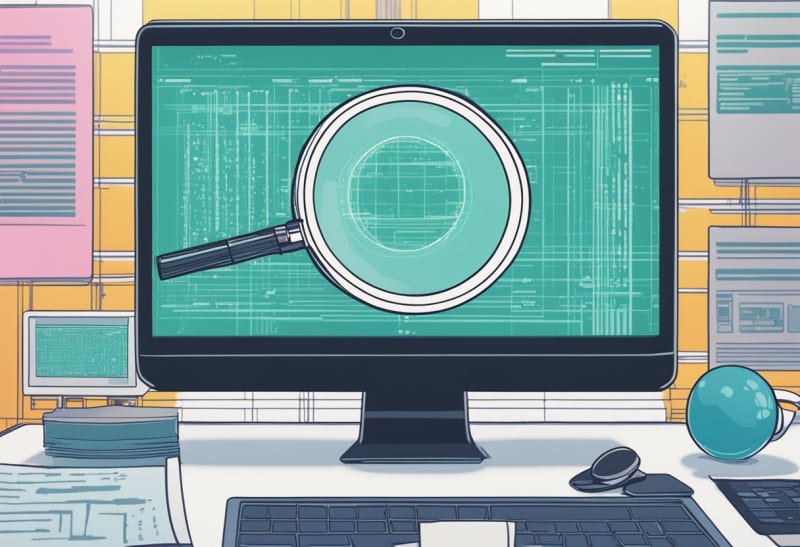
Testing and debugging are essential for ensuring a website functions as intended. Proper tools help identify issues in CSS and simplify the process of fixing them. The following sections will explore the use of browser developer tools and CSS linting tools.
Browser Developer Tools
Browser developer tools are built into most modern web browsers. These tools allow users to inspect CSS styles directly on a web page. By right-clicking on an element and selecting "Inspect," users can see the CSS rules applied to that element.
They can modify these rules in real-time to observe how changes impact the layout. Key features include:
- Element Inspector: View and alter HTML and CSS.
- Console: Check for errors and warnings in scripts.
- Network Monitor: Analyze resource loading and performance.
Using these features helps identify and resolve issues quickly, enhancing overall web performance and user experience.
CSS Linting Tools
CSS linting tools analyze CSS code for errors and possible improvements. They help maintain clean, efficient code by spotting mistakes early in the development process. Common linting tools include:
- CSS Lint: Checks for code quality and compatibility issues.
- Stylelint: A modern tool that supports custom rules and plugins.
These tools provide feedback, like identifying unused styles or suggesting better practices. Integrating linting into the development workflow can prevent bugs and simplify future updates, boosting productivity and code quality.
CSS in Practice
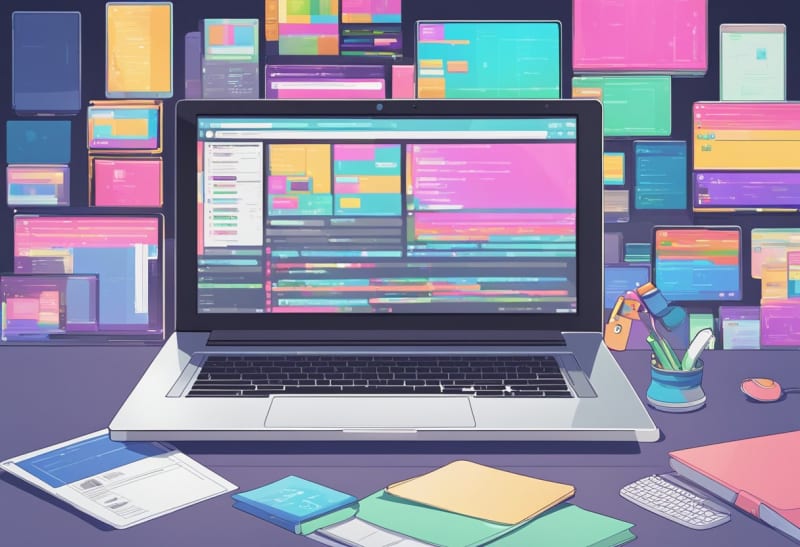
Applying CSS in real-world situations requires a solid understanding of how styles affect layout, functionality, and user experience. This section explores practical applications through real-world scenarios and relevant case studies.
Real-World Scenarios
In many projects, CSS is used to enhance user interaction. For instance, a responsive website design adjusts to different screen sizes, ensuring accessibility across devices.
A common scenario includes creating navigation menus. Developers can use CSS to style dropdowns and highlight active links, making sites more user-friendly.
Key techniques include:
- Flexbox: Ideal for layout control, allowing easy alignment of items.
- Grid: Perfect for complex layouts, offering precise control over columns and rows.
In another case, CSS animations can draw attention to important content. Subtle effects, like fading in elements on scroll, improve user engagement.
Case Studies
One notable example is the redesign of a retail website. The team applied CSS to create a vibrant, mobile-friendly layout. They implemented media queries to adapt styles based on device width, improving user navigation.
Another successful case involved a tech blog that employed CSS variables for theme customization. This allowed users to switch themes easily, enhancing personalization.
Using cascading stylesheets effectively can lead to better performance and a seamless user experience. By analyzing these cases, developers can understand how practical applications of CSS contribute to successful web projects.
Frequently Asked Questions

Many learners seek answers about mastering CSS. This section addresses common queries regarding effective learning strategies, resources, recommended reading, and the impact of CSS proficiency on web development.
What are effective strategies for learning advanced CSS techniques?
To learn advanced CSS techniques, one effective strategy is to build projects that challenge existing skills. Creating a responsive website or experimenting with animations can deepen understanding.
Participating in online communities and forums also helps. Engaging with others provides insights and different perspectives on complex topics.
How can I access resources for mastering CSS for free?
There are many free online resources available for mastering CSS. Websites like Mozilla Developer Network (MDN) offer comprehensive documentation and tutorials.
Additionally, platforms like freeCodeCamp provide hands-on coding exercises. Utilizing coding practice sites like CodePen can also enhance skills through real-time feedback.
What are some recommended books or materials for deepening knowledge in CSS?
Several books are highly regarded for deepening CSS knowledge. For instance, "CSS Mastery" is a popular choice that covers advanced techniques in depth.
Another recommendation is "AdvancED CSS," which explores modern styling practices. These books can provide both foundational and advanced insights into CSS.
Can proficiency in CSS significantly improve web development skills?
Proficiency in CSS can greatly enhance web development skills. It enables developers to create visually appealing designs that improve user experience.
Mastering CSS also facilitates collaboration with designers, as it allows for more effective communication regarding layout and styling.
How much time should I allocate to practice to become proficient in CSS?
Allocating consistent practice time is essential for proficiency in CSS. Aim for at least a few hours each week dedicated to hands-on coding.
Frequent practice leads to better retention of concepts and techniques. Short, focused sessions can be more effective than infrequent longer ones.
What are the benefits of learning CSS frameworks like Tailwind compared to traditional CSS?
Learning CSS frameworks like Tailwind offers several advantages. They provide ready-made utility classes that speed up development and improve consistency across projects.
Compared to traditional CSS, frameworks encourage a more modular approach. This can simplify maintenance and updates, making the development process more efficient.
-
 如何使用FormData()处理多个文件上传?)处理多个文件输入时,通常需要处理多个文件上传时,通常是必要的。 The fd.append("fileToUpload[]", files[x]); method can be used for this purpose, allowing you to send multi...编程 发布于2025-04-20
如何使用FormData()处理多个文件上传?)处理多个文件输入时,通常需要处理多个文件上传时,通常是必要的。 The fd.append("fileToUpload[]", files[x]); method can be used for this purpose, allowing you to send multi...编程 发布于2025-04-20 -
 如何使用不同数量列的联合数据库表?合并列数不同的表 当尝试合并列数不同的数据库表时,可能会遇到挑战。一种直接的方法是在列数较少的表中,为缺失的列追加空值。 例如,考虑两个表,表 A 和表 B,其中表 A 的列数多于表 B。为了合并这些表,同时处理表 B 中缺失的列,请按照以下步骤操作: 确定表 B 中缺失的列,并将它们添加到表的末...编程 发布于2025-04-20
如何使用不同数量列的联合数据库表?合并列数不同的表 当尝试合并列数不同的数据库表时,可能会遇到挑战。一种直接的方法是在列数较少的表中,为缺失的列追加空值。 例如,考虑两个表,表 A 和表 B,其中表 A 的列数多于表 B。为了合并这些表,同时处理表 B 中缺失的列,请按照以下步骤操作: 确定表 B 中缺失的列,并将它们添加到表的末...编程 发布于2025-04-20 -
 Go语言垃圾回收如何处理切片内存?在Go Slices中的垃圾收集:详细的分析在GO中,Slice是一个动态数组,引用了基础阵列。使用切片时,了解垃圾收集行为至关重要,以避免潜在的内存泄漏。考虑使用slice使用slice的以下实现:字符串{ R:=(*Q)[0] *q =(*q)[1:len(*q)] 返回...编程 发布于2025-04-20
Go语言垃圾回收如何处理切片内存?在Go Slices中的垃圾收集:详细的分析在GO中,Slice是一个动态数组,引用了基础阵列。使用切片时,了解垃圾收集行为至关重要,以避免潜在的内存泄漏。考虑使用slice使用slice的以下实现:字符串{ R:=(*Q)[0] *q =(*q)[1:len(*q)] 返回...编程 发布于2025-04-20 -
 如何干净地删除匿名JavaScript事件处理程序?删除匿名事件侦听器将匿名事件侦听器添加到元素中会提供灵活性和简单性,但是当要删除它们时,可以构成挑战,而无需替换元素本身就可以替换一个问题。 element? element.addeventlistener(event,function(){/在这里工作/},false); 要解决此问题,请考虑...编程 发布于2025-04-20
如何干净地删除匿名JavaScript事件处理程序?删除匿名事件侦听器将匿名事件侦听器添加到元素中会提供灵活性和简单性,但是当要删除它们时,可以构成挑战,而无需替换元素本身就可以替换一个问题。 element? element.addeventlistener(event,function(){/在这里工作/},false); 要解决此问题,请考虑...编程 发布于2025-04-20 -
 如何从PHP中的数组中提取随机元素?从阵列中的随机选择,可以轻松从数组中获取随机项目。考虑以下数组:; 从此数组中检索一个随机项目,利用array_rand( array_rand()函数从数组返回一个随机键。通过将$项目数组索引使用此键,我们可以从数组中访问一个随机元素。这种方法为选择随机项目提供了一种直接且可靠的方法。编程 发布于2025-04-20
如何从PHP中的数组中提取随机元素?从阵列中的随机选择,可以轻松从数组中获取随机项目。考虑以下数组:; 从此数组中检索一个随机项目,利用array_rand( array_rand()函数从数组返回一个随机键。通过将$项目数组索引使用此键,我们可以从数组中访问一个随机元素。这种方法为选择随机项目提供了一种直接且可靠的方法。编程 发布于2025-04-20 -
 在所有浏览器中实现左对齐文本的斜线方法] 在倾斜行上的文本对齐背景在倾斜行上实现左对齐的文本可能会构成挑战,在nectera时尤其是挑战。兼容性(返回IE9)。通过引入一系列平方元素并计算其尺寸,我们可以创建一个有效的解决方案: .loop(@i) when (@i > 0){ .loop((@i - 1...编程 发布于2025-04-20
在所有浏览器中实现左对齐文本的斜线方法] 在倾斜行上的文本对齐背景在倾斜行上实现左对齐的文本可能会构成挑战,在nectera时尤其是挑战。兼容性(返回IE9)。通过引入一系列平方元素并计算其尺寸,我们可以创建一个有效的解决方案: .loop(@i) when (@i > 0){ .loop((@i - 1...编程 发布于2025-04-20 -
 在UTF8 MySQL表中正确将Latin1字符转换为UTF8的方法在UTF8表中将latin1字符转换为utf8 ,您遇到了一个问题,其中含义的字符(例如,“jáuòiñe”)在utf8 table tabled tablesset中被extect(例如,“致电。为了解决此问题,您正在尝试使用“ mb_convert_encoding”和“ iconv”转换受...编程 发布于2025-04-20
在UTF8 MySQL表中正确将Latin1字符转换为UTF8的方法在UTF8表中将latin1字符转换为utf8 ,您遇到了一个问题,其中含义的字符(例如,“jáuòiñe”)在utf8 table tabled tablesset中被extect(例如,“致电。为了解决此问题,您正在尝试使用“ mb_convert_encoding”和“ iconv”转换受...编程 发布于2025-04-20 -
 您如何在Laravel Blade模板中定义变量?在Laravel Blade模板中使用Elegance 在blade模板中如何分配变量对于存储以后使用的数据至关重要。在使用“ {{}}”分配变量的同时,它可能并不总是最优雅的解决方案。幸运的是,Blade通过@php Directive提供了更优雅的方法: $ old_section =“...编程 发布于2025-04-20
您如何在Laravel Blade模板中定义变量?在Laravel Blade模板中使用Elegance 在blade模板中如何分配变量对于存储以后使用的数据至关重要。在使用“ {{}}”分配变量的同时,它可能并不总是最优雅的解决方案。幸运的是,Blade通过@php Directive提供了更优雅的方法: $ old_section =“...编程 发布于2025-04-20 -
 为什么我会收到MySQL错误#1089:错误的前缀密钥?mySQL错误#1089:错误的前缀键错误descript [#1089-不正确的前缀键在尝试在表中创建一个prefix键时会出现。前缀键旨在索引字符串列的特定前缀长度长度,可以更快地搜索这些前缀。了解prefix keys `这将在整个Movie_ID列上创建标准主键。主密钥对于唯一识别...编程 发布于2025-04-20
为什么我会收到MySQL错误#1089:错误的前缀密钥?mySQL错误#1089:错误的前缀键错误descript [#1089-不正确的前缀键在尝试在表中创建一个prefix键时会出现。前缀键旨在索引字符串列的特定前缀长度长度,可以更快地搜索这些前缀。了解prefix keys `这将在整个Movie_ID列上创建标准主键。主密钥对于唯一识别...编程 发布于2025-04-20 -
 在Java中使用for-to-loop和迭代器进行收集遍历之间是否存在性能差异?For Each Loop vs. Iterator: Efficiency in Collection TraversalIntroductionWhen traversing a collection in Java, the choice arises between using a for-...编程 发布于2025-04-20
在Java中使用for-to-loop和迭代器进行收集遍历之间是否存在性能差异?For Each Loop vs. Iterator: Efficiency in Collection TraversalIntroductionWhen traversing a collection in Java, the choice arises between using a for-...编程 发布于2025-04-20 -
 在细胞编辑后,如何维护自定义的JTable细胞渲染?在JTable中维护jtable单元格渲染后,在JTable中,在JTable中实现自定义单元格渲染和编辑功能可以增强用户体验。但是,至关重要的是要确保即使在编辑操作后也保留所需的格式。在设置用于格式化“价格”列的“价格”列,用户遇到的数字格式丢失的“价格”列的“价格”之后,问题在设置自定义单元格...编程 发布于2025-04-20
在细胞编辑后,如何维护自定义的JTable细胞渲染?在JTable中维护jtable单元格渲染后,在JTable中,在JTable中实现自定义单元格渲染和编辑功能可以增强用户体验。但是,至关重要的是要确保即使在编辑操作后也保留所需的格式。在设置用于格式化“价格”列的“价格”列,用户遇到的数字格式丢失的“价格”列的“价格”之后,问题在设置自定义单元格...编程 发布于2025-04-20 -
 为什么尽管有效代码,为什么在PHP中捕获输入?在php ;?>" method="post">The intention is to capture the input from the text box and display it when the submit button is clicked.但是,输出...编程 发布于2025-04-20
为什么尽管有效代码,为什么在PHP中捕获输入?在php ;?>" method="post">The intention is to capture the input from the text box and display it when the submit button is clicked.但是,输出...编程 发布于2025-04-20 -
 在JavaScript中如何并发运行异步操作并正确处理错误?同意操作execution 在执行asynchronous操作时,相关的代码段落会遇到一个问题,当执行asynchronous操作:此实现在启动下一个操作之前依次等待每个操作的完成。要启用并发执行,需要进行修改的方法。 第一个解决方案试图通过获得每个操作的承诺来解决此问题,然后单独等待它们: co...编程 发布于2025-04-20
在JavaScript中如何并发运行异步操作并正确处理错误?同意操作execution 在执行asynchronous操作时,相关的代码段落会遇到一个问题,当执行asynchronous操作:此实现在启动下一个操作之前依次等待每个操作的完成。要启用并发执行,需要进行修改的方法。 第一个解决方案试图通过获得每个操作的承诺来解决此问题,然后单独等待它们: co...编程 发布于2025-04-20 -
 图片在Chrome中为何仍有边框?`border: none;`无效解决方案在chrome 在使用Chrome and IE9中的图像时遇到的一个频繁的问题是围绕图像的持续薄薄边框,尽管指定了图像,尽管指定了;和“边境:无;”在CSS中。要解决此问题,请考虑以下方法: Chrome具有忽略“ border:none; none;”的已知错误,风格。要解决此问题,请使用以下...编程 发布于2025-04-20
图片在Chrome中为何仍有边框?`border: none;`无效解决方案在chrome 在使用Chrome and IE9中的图像时遇到的一个频繁的问题是围绕图像的持续薄薄边框,尽管指定了图像,尽管指定了;和“边境:无;”在CSS中。要解决此问题,请考虑以下方法: Chrome具有忽略“ border:none; none;”的已知错误,风格。要解决此问题,请使用以下...编程 发布于2025-04-20 -
 为什么不````''{margin:0; }`始终删除CSS中的最高边距?在CSS 问题:不正确的代码: 全球范围将所有余量重置为零,如提供的代码所建议的,可能会导致意外的副作用。解决特定的保证金问题是更建议的。 例如,在提供的示例中,将以下代码添加到CSS中,将解决余量问题: body H1 { 保证金顶:-40px; } 此方法更精确,避免了由全局保证金重置引...编程 发布于2025-04-20
为什么不````''{margin:0; }`始终删除CSS中的最高边距?在CSS 问题:不正确的代码: 全球范围将所有余量重置为零,如提供的代码所建议的,可能会导致意外的副作用。解决特定的保证金问题是更建议的。 例如,在提供的示例中,将以下代码添加到CSS中,将解决余量问题: body H1 { 保证金顶:-40px; } 此方法更精确,避免了由全局保证金重置引...编程 发布于2025-04-20
学习中文
- 1 走路用中文怎么说?走路中文发音,走路中文学习
- 2 坐飞机用中文怎么说?坐飞机中文发音,坐飞机中文学习
- 3 坐火车用中文怎么说?坐火车中文发音,坐火车中文学习
- 4 坐车用中文怎么说?坐车中文发音,坐车中文学习
- 5 开车用中文怎么说?开车中文发音,开车中文学习
- 6 游泳用中文怎么说?游泳中文发音,游泳中文学习
- 7 骑自行车用中文怎么说?骑自行车中文发音,骑自行车中文学习
- 8 你好用中文怎么说?你好中文发音,你好中文学习
- 9 谢谢用中文怎么说?谢谢中文发音,谢谢中文学习
- 10 How to say goodbye in Chinese? 再见Chinese pronunciation, 再见Chinese learning

























