Laravel Auth 路由教程
Laravel auth routes is one of the essential features of the Laravel framework. Using middlewares you can implement different authentication strategies and attach them to different parts of your backend.
Laravel offers a complete and flexible authentication system, capable of adapting to various needs and implementations. There are also several external packages to implement additional authentication processes other than what ship with the framework by default.
In this article I show you the implications of the standard authentication system and other auth routes systems I navigated in the last ten years of experience with Laravel.
Authentication Guards e Providers in Laravel
The logic behind routes authentication in Laravel is based on the implementation of two different objects:
- Guard: defines how to determine whether an HTTP request is coming from an authenticated user;
- Provider: defines how to retrieve registered users for the application. You can check out these configurations in the config/auth.php configuration file.
/*
|--------------------------------------------------------------------------
| Authentication Guards
|--------------------------------------------------------------------------
|
*/
'guards' => [
'web' => [
'driver' => 'session',
'provider' => 'users',
],
'api' => [
'driver' => 'passport',
'provider' => 'users',
],
],
/*
|----------------------------------------------------------------------
| User Providers
|----------------------------------------------------------------------
|
*/
'providers' => [
'users' => [
'driver' => 'eloquent',
'model' => \App\Domains\Organization\Models\User::class,
],
],
A newly created Laravel application provides a default guard and provider configuration suited to the needs of an application that only delivers web pages and generates the HTML of its pages entirely on the server side.
The default guard is “session” – which uses session cookies to establish whether the request comes from an authenticated user – and the default provider is the “database” that retrieves the registered users information via Eloquent.
If you are not using a traditional relational database to store your users, you can extend Laravel with your own authentication user provider. Here is an example from the official documentation:
make('mongo.connection'));
});
}
}
Than you can change the default provider in the configuration file:
'providers' => [
'users' => [
'driver' => 'mongo',
],
],
Finally, you must reference this new provider in the guards configuration:
'guards' => [
'web' => [
'driver' => 'session',
'provider' => 'users',
],
],
There are many situations where the default configuration is not enough. For example, the case in which your application offers RESTful APIs or if it’s the backend of a Single Page Application. In this case, you need to include and configure other authentication services offered by the Laravel ecosystem.
For example, in the case of the API server, you should opt for a token-type guard, which allows you to recognize clients authenticated by a specific token present in the request. Personally I use a Laravel first-party package called Passport that implements a complete OAuth server so I can manage authentication for frontend and backend API with the same framework and a very granular logic.
User eloquent model as authentication provider
It's not a coincidence that the App\Models\User class does not directly extend the basic Eloquent Model class, but the Illuminate\Foundation\Auth\User class. This allows us to identify it as an appropriate model to be a provider for the users of the application.
use Illuminate\Foundation\Auth\User as Authenticatable;
class User extends Authenticatable
{
protected $fillable = [
'name',
'email',
'password',
];
protected $hidden = [
'password',
'remember_token',
];
}
Check if a session is authenticated
HTTP requests coming from a client that has successfully completed authentication can be spotted at various points in the stack. This allows you to intervene in appropriate ways to prevent certain actions or modify the application behaviors accordingly.
You can perform this check in controllers, views and even routes. Both individual endpoints and grouped routes.
The best way to enforce mandatory authentication on endpoints is using middleware. Laravel provides two built-in middlewares:
- guest – for routes accessible from unauthenticated clients;
- auth – for routes accessible only by authenticated users;
These middlewares are available as "route-specific" middlewares and can therefore be applied to each route, independently of any other middleware.
Navigate to the App\Http\Kernel class or in the bootstrap/app.php file inside the withMiddleware() method.
/**
* The application's route middleware.
*
* These middlewares may be assigned to groups or used individually.
*
* @var array
*/
protected $middlewareAliases = [
'auth' => \App\Http\Middleware\Authenticate::class,
'guest' => \App\Http\Middleware\RedirectIfAuthenticated::class,
...
];
You can use them to control access to your routes:
// The home page is accessible to everyone
Route::get('/', [WebsiteController:class, 'home']);
// Register routes are accessible only to unauthenticated users
Route::get('/register', [RegisterController::class, 'create'])
->name('register')
->middleware('guest');
Route::post('/register', [RegisterController::class, 'store'])
->middleware('guest');
// Dashboard is accessible only to authenticated users
Route::get('/dashboard', [DashboardController::class, 'home'])
->middleware('auth');
The difference between GUEST and AUTH route middlewares
The "guest" middleware is used to restrict access to certain routes or actions to unauthenticated users only.
Restrict access to unauthenticated users?
Yes, in fact as you can see in the snippet above the class associated with the guest middleware is "RedirectIfAuthenticated".
So guest allows you to make the routes accessible if you are a “free” user, but the moment you authenticate to the website Laravel will redirect you to the "private" section of the application. You can’t navigate "guest routes" if you are authenticated.
In a nutshell, "guest" is useful for the registration page, not in an e-commerce product page :).
The purpose of the auth middleware, however, is not at all ambiguous. It checks if the current Request is authenticated. Otherwise you are redirected to the public section of the application, such as the login page.
Authentication In Laravel Blade Template
At this point, you may want to change the behavior of some of your application pages to show different content depending on whether it is a visitor or an authenticated user. To do this, we can use the @auth directive:
@auth
Welcome {{ auth()->user()->name }}
@else
Login
Register
@endauth
The @auth and @guest directives operate like an if statement, thus allowing portions of the view to be rendered if the rendering of the view is requested by an authenticated user or a visitor respectively.
How to get the authenticated user
Laravel provides you with a built-in service called "Auth" that allows you to operate transparently with the underlying user providers and guards.To access the Auth service you can use the Facade Illuminate\Support\Facades\Auth, or the helper function auth().
use Illuminate\Support\Facades\Auth;
// Access the authenticated User instance
$name = Auth::user()->name;
$name = auth()->user()->name;
// Check if the current session is authenticated
if (Auth::check()) {
// User logged in
}
Logout: Terminate an authenticated session in Laravel
In your routes/web.php you should have the logout route:
Route::get('logout', [LoginController::class, 'logout')->middleware('auth');
In the LoginController.php
public function logout(Request $request)
{
Auth::logout();
return redirect('/login');
}
Now, you are able to logout using yourdomain.com/logout URL or if you have created a logout button, add href to "/logout".
The logout method will clear the authentication information in the user’s session.
Logout other devices
Invalidating sessions on other devices Laravel also provides a mechanism for invalidating and "logging out" user sessions that are active on other devices without invalidating the session on their current device. This feature is typically used when a user changes or updates their password and you want to invalidate sessions on other devices while maintaining the authenticity of the current device.
To implement this feature Laravel provides a built-in middleware that you should add to the “web” middleware group: \Illuminate\Session\Middleware\AuthenticateSession
'web' => [
// ...
\Illuminate\Session\Middleware\AuthenticateSession::class,
// ...
],
Once the middleware is attached you can use the logoutOtherDevices() method on the Auth service.
use Illuminate\Support\Facades\Auth;
public function logoutOtherDevices(Request $request)
{
$password = $request->input('password');
if (Hash::check($password, Auth::user()->password)) {
Auth::logoutOtherDevices($password);
// Optionally, you can regenerate the user's session ID
$request->session()->regenerate();
return redirect()->back()->with('success', 'Logged out from other devices successfully.');
}
return redirect()->back()->withErrors(['password' => 'Invalid password.']);
}
After the logoutOtherDevices method is executed, the user remains logged in on the current device, but all other sessions associated with that user are terminated. When the user tries to access the application from other devices, they will be required to log in again.After logging out from other devices, you can optionally regenerate the user's session ID using $request->session()->regenerate() to further enhance security.
You can follow me on Linkedin or X. I post about building my SaaS product.
Monitor your PHP application for free
Inspector is a Code Execution Monitoring tool specifically designed for software developers. You don't need to install anything at the server level, just install the composer package and you are ready to go.
Inspector is super easy and PHP friendly. You can try our Laravel or Symfony package.
If you are looking for HTTP monitoring, database query insights, and the ability to forward alerts and notifications into your preferred messaging environment, try Inspector for free. Register your account.
Or learn more on the website: https://inspector.dev
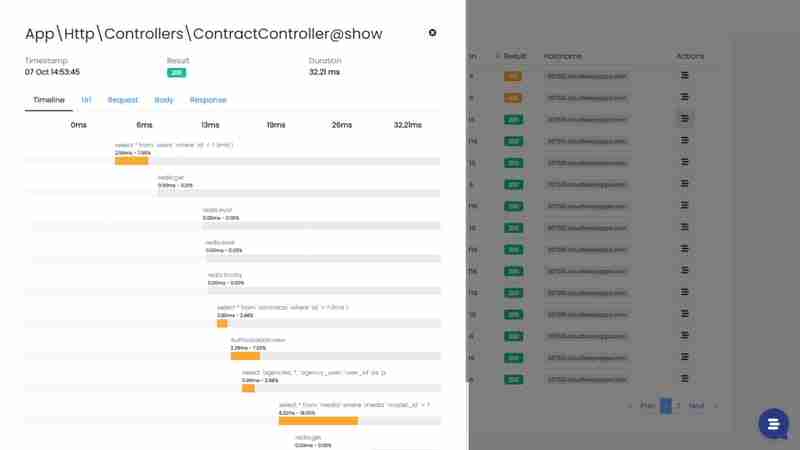
-
 如何简化PHP中的JSON解析以获取多维阵列?php 试图在PHP中解析JSON数据的JSON可能具有挑战性,尤其是在处理多维数组时。 To simplify the process, it's recommended to parse the JSON as an array rather than an object.To do...编程 发布于2025-05-01
如何简化PHP中的JSON解析以获取多维阵列?php 试图在PHP中解析JSON数据的JSON可能具有挑战性,尤其是在处理多维数组时。 To simplify the process, it's recommended to parse the JSON as an array rather than an object.To do...编程 发布于2025-05-01 -
 如何有效地选择熊猫数据框中的列?在处理数据操作任务时,在Pandas DataFrames 中选择列时,选择特定列的必要条件是必要的。在Pandas中,选择列的各种选项。选项1:使用列名 如果已知列索引,请使用ILOC函数选择它们。请注意,python索引基于零。 df1 = df.iloc [:,0:2]#使用索引0和1 的 ...编程 发布于2025-05-01
如何有效地选择熊猫数据框中的列?在处理数据操作任务时,在Pandas DataFrames 中选择列时,选择特定列的必要条件是必要的。在Pandas中,选择列的各种选项。选项1:使用列名 如果已知列索引,请使用ILOC函数选择它们。请注意,python索引基于零。 df1 = df.iloc [:,0:2]#使用索引0和1 的 ...编程 发布于2025-05-01 -
 如何在Chrome中居中选择框文本?选择框的文本对齐:局部chrome-inly-ly-ly-lyly solument 您可能希望将文本中心集中在选择框中,以获取优化的原因或提高可访问性。但是,在CSS中的选择元素中手动添加一个文本 - 对属性可能无法正常工作。初始尝试 state)</option> < op...编程 发布于2025-05-01
如何在Chrome中居中选择框文本?选择框的文本对齐:局部chrome-inly-ly-ly-lyly solument 您可能希望将文本中心集中在选择框中,以获取优化的原因或提高可访问性。但是,在CSS中的选择元素中手动添加一个文本 - 对属性可能无法正常工作。初始尝试 state)</option> < op...编程 发布于2025-05-01 -
 如何实时捕获和流媒体以进行聊天机器人命令执行?在开发能够执行命令的chatbots的领域中,实时从命令执行实时捕获Stdout,一个常见的需求是能够检索和显示标准输出(stdout)在cath cath cant cant cant cant cant cant cant cant interfaces in Chate cant inter...编程 发布于2025-05-01
如何实时捕获和流媒体以进行聊天机器人命令执行?在开发能够执行命令的chatbots的领域中,实时从命令执行实时捕获Stdout,一个常见的需求是能够检索和显示标准输出(stdout)在cath cath cant cant cant cant cant cant cant cant interfaces in Chate cant inter...编程 发布于2025-05-01 -
 如何使用Depimal.parse()中的指数表示法中的数字?在尝试使用Decimal.parse(“ 1.2345e-02”中的指数符号表示法表示的字符串时,您可能会遇到错误。这是因为默认解析方法无法识别指数符号。 成功解析这样的字符串,您需要明确指定它代表浮点数。您可以使用numbersTyles.Float样式进行此操作,如下所示:[&& && && ...编程 发布于2025-05-01
如何使用Depimal.parse()中的指数表示法中的数字?在尝试使用Decimal.parse(“ 1.2345e-02”中的指数符号表示法表示的字符串时,您可能会遇到错误。这是因为默认解析方法无法识别指数符号。 成功解析这样的字符串,您需要明确指定它代表浮点数。您可以使用numbersTyles.Float样式进行此操作,如下所示:[&& && && ...编程 发布于2025-05-01 -
 Python元类工作原理及类创建与定制python中的metaclasses是什么? Metaclasses负责在Python中创建类对象。就像类创建实例一样,元类也创建类。他们提供了对类创建过程的控制层,允许自定义类行为和属性。在Python中理解类作为对象的概念,类是描述用于创建新实例或对象的蓝图的对象。这意味着类本身是使用类关...编程 发布于2025-05-01
Python元类工作原理及类创建与定制python中的metaclasses是什么? Metaclasses负责在Python中创建类对象。就像类创建实例一样,元类也创建类。他们提供了对类创建过程的控制层,允许自定义类行为和属性。在Python中理解类作为对象的概念,类是描述用于创建新实例或对象的蓝图的对象。这意味着类本身是使用类关...编程 发布于2025-05-01 -
 掌握Selenium动态XPath编写与处理技巧It is critical for automated testing to be able to recognize the web elements of an Application Under Test (AUT). Learning how to find web elements an...编程 发布于2025-05-01
掌握Selenium动态XPath编写与处理技巧It is critical for automated testing to be able to recognize the web elements of an Application Under Test (AUT). Learning how to find web elements an...编程 发布于2025-05-01 -
 切换到MySQLi后CodeIgniter连接MySQL数据库失败原因Unable to Connect to MySQL Database: Troubleshooting Error MessageWhen attempting to switch from the MySQL driver to the MySQLi driver in CodeIgniter,...编程 发布于2025-05-01
切换到MySQLi后CodeIgniter连接MySQL数据库失败原因Unable to Connect to MySQL Database: Troubleshooting Error MessageWhen attempting to switch from the MySQL driver to the MySQLi driver in CodeIgniter,...编程 发布于2025-05-01 -
 为什么在我的Linux服务器上安装Archive_Zip后,我找不到“ class \” class \'ziparchive \'错误?class'ziparchive'在Linux Server上安装Archive_zip时找不到错误 commant in lin ins in cland ins in lin.11 on a lin.1 in a lin.11错误:致命错误:在... cass中找不到类z...编程 发布于2025-05-01
为什么在我的Linux服务器上安装Archive_Zip后,我找不到“ class \” class \'ziparchive \'错误?class'ziparchive'在Linux Server上安装Archive_zip时找不到错误 commant in lin ins in cland ins in lin.11 on a lin.1 in a lin.11错误:致命错误:在... cass中找不到类z...编程 发布于2025-05-01 -
 如何使用组在MySQL中旋转数据?在关系数据库中使用mySQL组使用mySQL组进行查询结果,在关系数据库中使用MySQL组,转移数据的数据是指重新排列的行和列的重排以增强数据可视化。在这里,我们面对一个共同的挑战:使用组的组将数据从基于行的基于列的转换为基于列。 Let's consider the following ...编程 发布于2025-05-01
如何使用组在MySQL中旋转数据?在关系数据库中使用mySQL组使用mySQL组进行查询结果,在关系数据库中使用MySQL组,转移数据的数据是指重新排列的行和列的重排以增强数据可视化。在这里,我们面对一个共同的挑战:使用组的组将数据从基于行的基于列的转换为基于列。 Let's consider the following ...编程 发布于2025-05-01 -
 为什么使用固定定位时,为什么具有100%网格板柱的网格超越身体?网格超过身体,用100%grid-template-columns 为什么在grid-template-colms中具有100%的显示器,当位置设置为设置的位置时,grid-template-colly修复了?问题: 考虑以下CSS和html: class =“ snippet-code”> g...编程 发布于2025-05-01
为什么使用固定定位时,为什么具有100%网格板柱的网格超越身体?网格超过身体,用100%grid-template-columns 为什么在grid-template-colms中具有100%的显示器,当位置设置为设置的位置时,grid-template-colly修复了?问题: 考虑以下CSS和html: class =“ snippet-code”> g...编程 发布于2025-05-01 -
 在C#中如何高效重复字符串字符用于缩进?在基于项目的深度下固定字符串时,重复一个字符串以进行凹痕,很方便有效地有一种有效的方法来返回字符串重复指定的次数的字符串。使用指定的次数。 constructor 这将返回字符串“ -----”。 字符串凹痕= new String(' - ',depth); console.Wr...编程 发布于2025-05-01
在C#中如何高效重复字符串字符用于缩进?在基于项目的深度下固定字符串时,重复一个字符串以进行凹痕,很方便有效地有一种有效的方法来返回字符串重复指定的次数的字符串。使用指定的次数。 constructor 这将返回字符串“ -----”。 字符串凹痕= new String(' - ',depth); console.Wr...编程 发布于2025-05-01 -
 我可以将加密从McRypt迁移到OpenSSL,并使用OpenSSL迁移MCRYPT加密数据?将我的加密库从mcrypt升级到openssl 问题:是否可以将我的加密库从McRypt升级到OpenSSL?如果是这样,如何?答案:是的,可以将您的Encryption库从McRypt升级到OpenSSL。可以使用openssl。附加说明: [openssl_decrypt()函数要求iv参...编程 发布于2025-05-01
我可以将加密从McRypt迁移到OpenSSL,并使用OpenSSL迁移MCRYPT加密数据?将我的加密库从mcrypt升级到openssl 问题:是否可以将我的加密库从McRypt升级到OpenSSL?如果是这样,如何?答案:是的,可以将您的Encryption库从McRypt升级到OpenSSL。可以使用openssl。附加说明: [openssl_decrypt()函数要求iv参...编程 发布于2025-05-01 -
 如何处理PHP文件系统功能中的UTF-8文件名?在PHP的Filesystem functions中处理UTF-8 FileNames 在使用PHP的MKDIR函数中含有UTF-8字符的文件很多flusf-8字符时,您可能会在Windows Explorer中遇到comploreer grounder grounder grounder gro...编程 发布于2025-05-01
如何处理PHP文件系统功能中的UTF-8文件名?在PHP的Filesystem functions中处理UTF-8 FileNames 在使用PHP的MKDIR函数中含有UTF-8字符的文件很多flusf-8字符时,您可能会在Windows Explorer中遇到comploreer grounder grounder grounder gro...编程 发布于2025-05-01 -
 如何修复\“常规错误:2006 MySQL Server在插入数据时已经消失\”?How to Resolve "General error: 2006 MySQL server has gone away" While Inserting RecordsIntroduction:Inserting data into a MySQL database can...编程 发布于2025-05-01
如何修复\“常规错误:2006 MySQL Server在插入数据时已经消失\”?How to Resolve "General error: 2006 MySQL server has gone away" While Inserting RecordsIntroduction:Inserting data into a MySQL database can...编程 发布于2025-05-01
学习中文
- 1 走路用中文怎么说?走路中文发音,走路中文学习
- 2 坐飞机用中文怎么说?坐飞机中文发音,坐飞机中文学习
- 3 坐火车用中文怎么说?坐火车中文发音,坐火车中文学习
- 4 坐车用中文怎么说?坐车中文发音,坐车中文学习
- 5 开车用中文怎么说?开车中文发音,开车中文学习
- 6 游泳用中文怎么说?游泳中文发音,游泳中文学习
- 7 骑自行车用中文怎么说?骑自行车中文发音,骑自行车中文学习
- 8 你好用中文怎么说?你好中文发音,你好中文学习
- 9 谢谢用中文怎么说?谢谢中文发音,谢谢中文学习
- 10 How to say goodbye in Chinese? 再见Chinese pronunciation, 再见Chinese learning

























