Java 生态系统概述
Table of Contents
- Introduction
-
JVM (Java Virtual Machine)
-
Architecture of the JVM
- Class Loader
-
JVM Memory
- Method Area
- Heap
- Stack Area
- Program Counter (PC) Register
- Native Method Stack
-
Execution Engine
- Interpreter
- Just-In-Time (JIT) Compiler
- Garbage Collector
-
Architecture of the JVM
-
JRE (Java Runtime Environment)
-
Key Components of the JRE
- Execution Tasks
- Class Libraries
- Java Native Interface (JNI)
- Security Manager
-
Key Components of the JRE
-
JDK (Java Development Kit)
-
Core Features of the JDK
- javac (Java Compiler)
- java (Java Application Launcher)
- jdb (Java Debugger)
- jar (Java Archive Tool)
- javadoc (Java Documentation Generator)
-
Core Features of the JDK
- JVM vs JRE vs JDK: What's the Difference?
- JDK, JRE, JVM Hierarchy
Introduction
The Java ecosystem is the broad set of tools, technologies, libraries, and frameworks that surround and support the Java programming language. It encompasses everything needed to develop, deploy, and manage Java applications. It revolves around JDK, JRE, JVM
JVM (Java Development Kit)
The JVM acts like a translator that allows your computer to run Java programs and other languages compiled into Java bytecode. It translates the code into something your computer's hardware can understand and execute.
Architecture of the JVM
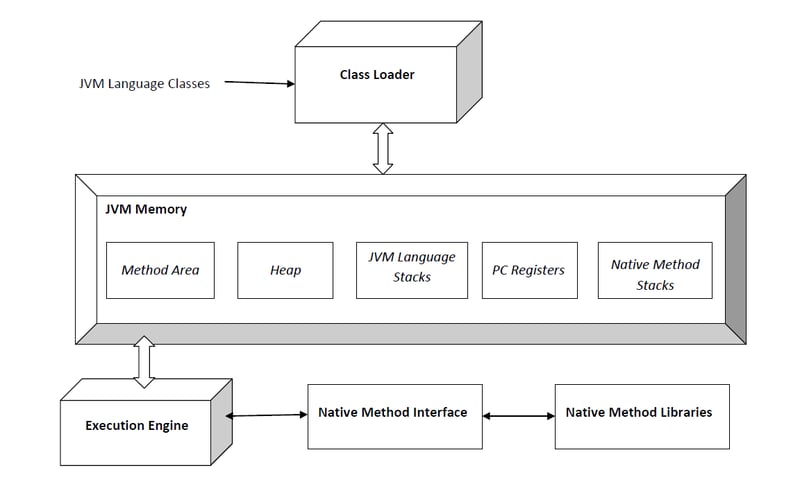
Class Loader
Loading load
Load .class files into memory. Locates, loads, and links class files (Java bytecode) for execution.-
Linking
- Verification: Verifies the bytecode.
- Preparation: Allocates memory for static variables and initializes the memory to default values.
- Resolution: Resolves symbolic references to direct references.
Initialization
Initialization is the final step where the JVM prepares a class or interface for use. This step happens after the class has been loaded (into memory) and linked.
JVM Memory
-
Method Area
Method area Stores class-level data such as methods and variables, the runtime constant pool, and code for methods.
public class Person { private String name; public void setName(String name) { this.name = name; } }When you define a class Person, the Method Area stores the structure of the Person class, including its methods (setName) and fields (name), and the runtime constant pool which contains references like method names and constant values.
-
Heap
Heap is where the runtime memory objects are allocated. The heap is shared among all threads and is where the garbage collection process occurs.
Person p = new Person();
When you create a new Person object, it is allocated on the Heap.
-
Stack Area
Stack area stores frames, which contain local variables, operand stacks, and references to the runtime constant pool of the class being executed. Each thread has its own stack.
public void someMethod() { int a = 10; int b = 20; int sum = a b; }Each time someMethod is called, a new frame is pushed onto the Stack Area. This frame includes local variables (a, b, and sum), an operand stack for intermediate calculations, and a reference to the method’s class in the Runtime Constant Pool.
Program Counter (PC) Register
PC contains the address of the current JVM instruction being executed. Each thread has its own PC register.Native Method Stack
Similar to the Java stack, but used for native methods.
Execution Engine
Interpreter
Interpreter reads Java bytecode and executes it line by line, converting each bytecode instruction into a sequence of machine-level instructions that can be executed by the CPU.Just-In-Time (JIT) Compiler
Converts bytecode into native machine code at runtime to improve performance.Garbage Collector
Garbage collector is responsible for automatically managing memory in the JVM. It identifies and deallocates memory that is no longer in use, freeing it up for new objects.
JRE
JRE is a software package that provides the necessary environment to run Java applications. It is designed to execute Java bytecode on a machine, making it an essential part of the "write once, run anywhere" (WORA) principle of Java.
Key Components of the JRE
Execution Tasks
The JRE facilitates the execution of Java applications by providing the JVM and the necessary libraries and resources. JRE ensures that the JVM has everything it needs to perform these tasks on any platform. Think of the JRE as the complete package that includes the JVM, which does the heavy lifting, and other components that support the execution of Java applications.Class Libraries
JRE includes a set of standard Java class libraries, which provide reusable code for performing common tasks, like data structures, I/O, networking, concurrency, and more.Java Native Interface (JNI)
JNI allows Java applications to interact with native code written in languages like C or C . This feature is essential for integrating platform-specific features or using existing native libraries.Security Manager
The Security Manager enforces security policies for Java applications, restricting actions such as file access, network connections, and the execution of potentially unsafe code.
JDK (Java Development Kit)
JDK is a tools that enables developers to write, compile, debug, and run Java applications. It is a superset of JRE and includes additional tools for Java development.
Core Features of the JDK
javac (Java Compiler)
javac is use to for converting Java source code (.java files) into bytecode (.class files). This bytecode is then executed by the Java Virtual Machine (JVM).java (Java Application Launcher)
java command launches a Java application. It loads the necessary class files, interprets the bytecode, and starts the application.jdb (Java Debugger)
jdb is the command-line debugger for Java programs. It allows you to inspect and debug Java applications at runtime.jar (Java Archive Tool)
jar tool packages multiple files into a single archive file, typically with a .jar extension. These JAR files are used to distribute Java applications and libraries.javadoc (Java Documentation Generator)
javadoc generates HTML documentation from Java source code, using the special /** */ comments known as doc comments.
JVM vs JVE vs JDK, what's the difference?
| Feature/Aspect | JVM | JRE | JDK |
|---|---|---|---|
| Purpose | Executes Java bytecode | Provides the environment to run Java applications | Provides tools to develop, compile, debug, and run Java applications |
| Includes | JVM itself, which includes class loader, bytecode verifier, and execution engine | JVM Core libraries (like java.lang, java.util, etc.), and other runtime components | JRE Development tools (like javac, jdb, jar, etc.), documentation |
| Components | - Class Loader - Bytecode Verifier - Execution Engine (Interpreter, JIT) |
- JVM - Core Java libraries - Java Plug-in - Java Web Start |
- JRE - Java Compiler (javac) - JAR Tool (jar) - Debugger (jdb) - Documentation Generator (javadoc) - Other development tools |
| Main Functionality | Executes Java bytecode, enabling platform independence | Provides the minimum requirements to run Java applications | Allows developers to write, compile, and debug Java code |
| Who Uses It? | End-users running Java applications | End-users running Java applications | Java developers writing and compiling Java applications |
| Installation Size | Smallest | Larger than JVM but smaller than JDK | Largest (includes JRE and development tools) |
| Developer Tools | No | No | Yes (includes compiler, debugger, profiler, etc.) |
| Required to Run Java Programs | Yes | Yes | No (but needed to create Java programs) |
| Platform Independence | Provides platform independence by abstracting the underlying hardware | Yes, because it includes the JVM | Yes, it includes everything from JRE |
| Examples of Usage | - Running any Java application (e.g., desktop applications, servers) | - Running Java applications in production or end-user environments | - Writing and compiling Java code - Packaging applications - Debugging |
| Availability | Part of JRE and JDK | Standalone or part of JDK | Standalone package |
JDK, JRE, JVM hierarchy
JDK (Java Development Kit) │ ├── JRE (Java Runtime Environment) │ │ │ ├── JVM (Java Virtual Machine) │ │ ├── Class Loader │ │ ├── Bytecode Verifier │ │ ├── Execution Engine │ │ │ ├── Interpreter │ │ │ ├── Just-In-Time (JIT) Compiler │ │ │ └── Garbage Collector │ │ └── Runtime Libraries (core libraries like java.lang, java.util, etc.) │ │ │ └── Java APIs (Core libraries and additional libraries) │ ├── Development Tools (like javac, jdb, jar, javadoc, etc.) └── Documentation (API docs, guides)
-
 如何使用Regex在PHP中有效地提取括号内的文本php:在括号内提取文本在处理括号内的文本时,找到最有效的解决方案是必不可少的。一种方法是利用PHP的字符串操作函数,如下所示: 作为替代 $ text ='忽略除此之外的一切(text)'; preg_match('#((。 &&& [Regex使用模式来搜索特...编程 发布于2025-07-12
如何使用Regex在PHP中有效地提取括号内的文本php:在括号内提取文本在处理括号内的文本时,找到最有效的解决方案是必不可少的。一种方法是利用PHP的字符串操作函数,如下所示: 作为替代 $ text ='忽略除此之外的一切(text)'; preg_match('#((。 &&& [Regex使用模式来搜索特...编程 发布于2025-07-12 -
 在GO中构造SQL查询时,如何安全地加入文本和值?在go中构造文本sql查询时,在go sql queries 中,在使用conting and contement和contement consem per时,尤其是在使用integer per当per当per时,per per per当per. 在GO中实现这一目标的惯用方法是使用fmt.spr...编程 发布于2025-07-12
在GO中构造SQL查询时,如何安全地加入文本和值?在go中构造文本sql查询时,在go sql queries 中,在使用conting and contement和contement consem per时,尤其是在使用integer per当per当per时,per per per当per. 在GO中实现这一目标的惯用方法是使用fmt.spr...编程 发布于2025-07-12 -
 Go语言如何动态发现导出包类型?与反射软件包中的有限类型的发现能力相反,本文探索了替代方法,探索了在Runruntime。go import( “ FMT” “去/进口商” ) func main(){ pkg,err:= incorter.default()。导入(“ time”) 如果err...编程 发布于2025-07-12
Go语言如何动态发现导出包类型?与反射软件包中的有限类型的发现能力相反,本文探索了替代方法,探索了在Runruntime。go import( “ FMT” “去/进口商” ) func main(){ pkg,err:= incorter.default()。导入(“ time”) 如果err...编程 发布于2025-07-12 -
 版本5.6.5之前,使用current_timestamp与时间戳列的current_timestamp与时间戳列有什么限制?在时间戳列上使用current_timestamp或MySQL版本中的current_timestamp或在5.6.5 此限制源于遗留实现的关注,这些限制需要对当前的_timestamp功能进行特定的实现。 创建表`foo`( `Productid` int(10)unsigned not n...编程 发布于2025-07-12
版本5.6.5之前,使用current_timestamp与时间戳列的current_timestamp与时间戳列有什么限制?在时间戳列上使用current_timestamp或MySQL版本中的current_timestamp或在5.6.5 此限制源于遗留实现的关注,这些限制需要对当前的_timestamp功能进行特定的实现。 创建表`foo`( `Productid` int(10)unsigned not n...编程 发布于2025-07-12 -
 同实例无需转储复制MySQL数据库方法在同一实例上复制一个MySQL数据库而无需转储在同一mySQL实例上复制数据库,而无需创建InterMediate sqql script。以下方法为传统的转储和IMPORT过程提供了更简单的替代方法。 直接管道数据 MySQL手动概述了一种允许将mysqldump直接输出到MySQL clie...编程 发布于2025-07-12
同实例无需转储复制MySQL数据库方法在同一实例上复制一个MySQL数据库而无需转储在同一mySQL实例上复制数据库,而无需创建InterMediate sqql script。以下方法为传统的转储和IMPORT过程提供了更简单的替代方法。 直接管道数据 MySQL手动概述了一种允许将mysqldump直接输出到MySQL clie...编程 发布于2025-07-12 -
 如何使用PHP将斑点(图像)正确插入MySQL?essue VALUES('$this->image_id','file_get_contents($tmp_image)')";This code builds a string in PHP, but the function call ...编程 发布于2025-07-12
如何使用PHP将斑点(图像)正确插入MySQL?essue VALUES('$this->image_id','file_get_contents($tmp_image)')";This code builds a string in PHP, but the function call ...编程 发布于2025-07-12 -
 如何使用node-mysql在单个查询中执行多个SQL语句?Multi-Statement Query Support in Node-MySQLIn Node.js, the question arises when executing multiple SQL statements in a single query using the node-mys...编程 发布于2025-07-12
如何使用node-mysql在单个查询中执行多个SQL语句?Multi-Statement Query Support in Node-MySQLIn Node.js, the question arises when executing multiple SQL statements in a single query using the node-mys...编程 发布于2025-07-12 -
 为什么PHP的DateTime :: Modify('+1个月')会产生意外的结果?使用php dateTime修改月份:发现预期的行为在使用PHP的DateTime类时,添加或减去几个月可能并不总是会产生预期的结果。正如文档所警告的那样,“当心”这些操作的“不像看起来那样直观。 ; $ date->修改('1个月'); //前进1个月 echo $ date->...编程 发布于2025-07-12
为什么PHP的DateTime :: Modify('+1个月')会产生意外的结果?使用php dateTime修改月份:发现预期的行为在使用PHP的DateTime类时,添加或减去几个月可能并不总是会产生预期的结果。正如文档所警告的那样,“当心”这些操作的“不像看起来那样直观。 ; $ date->修改('1个月'); //前进1个月 echo $ date->...编程 发布于2025-07-12 -
 如何在Chrome中居中选择框文本?选择框的文本对齐:局部chrome-inly-ly-ly-lyly solument 您可能希望将文本中心集中在选择框中,以获取优化的原因或提高可访问性。但是,在CSS中的选择元素中手动添加一个文本 - 对属性可能无法正常工作。初始尝试 state)</option> < op...编程 发布于2025-07-12
如何在Chrome中居中选择框文本?选择框的文本对齐:局部chrome-inly-ly-ly-lyly solument 您可能希望将文本中心集中在选择框中,以获取优化的原因或提高可访问性。但是,在CSS中的选择元素中手动添加一个文本 - 对属性可能无法正常工作。初始尝试 state)</option> < op...编程 发布于2025-07-12 -
 在Ubuntu/linux上安装mysql-python时,如何修复\“ mysql_config \”错误?mysql-python安装错误:“ mysql_config找不到”“ 由于缺少MySQL开发库而出现此错误。解决此问题,建议在Ubuntu上使用该分发的存储库。使用以下命令安装Python-MysqldB: sudo apt-get安装python-mysqldb sudo pip in...编程 发布于2025-07-12
在Ubuntu/linux上安装mysql-python时,如何修复\“ mysql_config \”错误?mysql-python安装错误:“ mysql_config找不到”“ 由于缺少MySQL开发库而出现此错误。解决此问题,建议在Ubuntu上使用该分发的存储库。使用以下命令安装Python-MysqldB: sudo apt-get安装python-mysqldb sudo pip in...编程 发布于2025-07-12 -
 为什么使用固定定位时,为什么具有100%网格板柱的网格超越身体?网格超过身体,用100%grid-template-columns 为什么在grid-template-colms中具有100%的显示器,当位置设置为设置的位置时,grid-template-colly修复了?问题: 考虑以下CSS和html: class =“ snippet-code”> g...编程 发布于2025-07-12
为什么使用固定定位时,为什么具有100%网格板柱的网格超越身体?网格超过身体,用100%grid-template-columns 为什么在grid-template-colms中具有100%的显示器,当位置设置为设置的位置时,grid-template-colly修复了?问题: 考虑以下CSS和html: class =“ snippet-code”> g...编程 发布于2025-07-12 -
 左连接为何在右表WHERE子句过滤时像内连接?左JOIN CONUNDRUM:WITCHING小时在数据库Wizard的领域中变成内在的加入很有趣,当将c.foobar条件放置在上面的Where子句中时,据说左联接似乎会转换为内部连接。仅当满足A.Foo和C.Foobar标准时,才会返回结果。为什么要变形?关键在于其中的子句。当左联接的右侧值...编程 发布于2025-07-12
左连接为何在右表WHERE子句过滤时像内连接?左JOIN CONUNDRUM:WITCHING小时在数据库Wizard的领域中变成内在的加入很有趣,当将c.foobar条件放置在上面的Where子句中时,据说左联接似乎会转换为内部连接。仅当满足A.Foo和C.Foobar标准时,才会返回结果。为什么要变形?关键在于其中的子句。当左联接的右侧值...编程 发布于2025-07-12 -
 图片在Chrome中为何仍有边框?`border: none;`无效解决方案在chrome 中删除一个频繁的问题时,在与Chrome and IE9中的图像一起工作时,遇到了一个频繁的问题。和“边境:无;”在CSS中。要解决此问题,请考虑以下方法: Chrome具有忽略“ border:none; none;”的已知错误,风格。要解决此问题,请使用以下CSS ID块创建带...编程 发布于2025-07-12
图片在Chrome中为何仍有边框?`border: none;`无效解决方案在chrome 中删除一个频繁的问题时,在与Chrome and IE9中的图像一起工作时,遇到了一个频繁的问题。和“边境:无;”在CSS中。要解决此问题,请考虑以下方法: Chrome具有忽略“ border:none; none;”的已知错误,风格。要解决此问题,请使用以下CSS ID块创建带...编程 发布于2025-07-12 -
 您可以使用CSS在Chrome和Firefox中染色控制台输出吗?在javascript console 中显示颜色是可以使用chrome的控制台显示彩色文本,例如红色的redors,for for for for错误消息?回答是的,可以使用CSS将颜色添加到Chrome和Firefox中的控制台显示的消息(版本31或更高版本)中。要实现这一目标,请使用以下模...编程 发布于2025-07-12
您可以使用CSS在Chrome和Firefox中染色控制台输出吗?在javascript console 中显示颜色是可以使用chrome的控制台显示彩色文本,例如红色的redors,for for for for错误消息?回答是的,可以使用CSS将颜色添加到Chrome和Firefox中的控制台显示的消息(版本31或更高版本)中。要实现这一目标,请使用以下模...编程 发布于2025-07-12 -
 为什么我会收到MySQL错误#1089:错误的前缀密钥?mySQL错误#1089:错误的前缀键错误descript [#1089-不正确的前缀键在尝试在表中创建一个prefix键时会出现。前缀键旨在索引字符串列的特定前缀长度长度,可以更快地搜索这些前缀。了解prefix keys `这将在整个Movie_ID列上创建标准主键。主密钥对于唯一识别...编程 发布于2025-07-12
为什么我会收到MySQL错误#1089:错误的前缀密钥?mySQL错误#1089:错误的前缀键错误descript [#1089-不正确的前缀键在尝试在表中创建一个prefix键时会出现。前缀键旨在索引字符串列的特定前缀长度长度,可以更快地搜索这些前缀。了解prefix keys `这将在整个Movie_ID列上创建标准主键。主密钥对于唯一识别...编程 发布于2025-07-12
学习中文
- 1 走路用中文怎么说?走路中文发音,走路中文学习
- 2 坐飞机用中文怎么说?坐飞机中文发音,坐飞机中文学习
- 3 坐火车用中文怎么说?坐火车中文发音,坐火车中文学习
- 4 坐车用中文怎么说?坐车中文发音,坐车中文学习
- 5 开车用中文怎么说?开车中文发音,开车中文学习
- 6 游泳用中文怎么说?游泳中文发音,游泳中文学习
- 7 骑自行车用中文怎么说?骑自行车中文发音,骑自行车中文学习
- 8 你好用中文怎么说?你好中文发音,你好中文学习
- 9 谢谢用中文怎么说?谢谢中文发音,谢谢中文学习
- 10 How to say goodbye in Chinese? 再见Chinese pronunciation, 再见Chinese learning

























