React 中的函数和类组件与 TypeScript
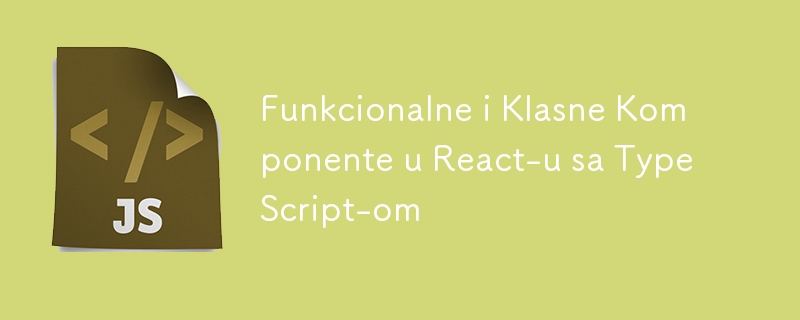
在使用 TypeScript 的 React 中,我们可以使用两种主要方法来创建组件:功能组件和类组件。两种方法都允许使用 props 和 state,但使用的范例略有不同。 TypeScript 通过提供静态类型进一步增强了开发安全性,这使我们能够精确定义 props 和 state 的形状。
下面我们将看不同组件的示例,使用接口来定义类型,以保证代码的一致性和可读性。
F-1。 没有 props 和 state 的功能组件
在这种情况下,一个既不使用 props 也不使用 state 的简单功能组件如下所示:
import React from 'react';
const FunctionalComponent: React.FC = () => {
return Hello, DEV.to!;
};
该组件仅显示静态文本。
F-2。 带 props 的功能组件
当我们想通过 props 传递数据时,我们使用接口来定义数据的形式:
import React from 'react';
interface IMyProps {
name: string;
}
const FunctionalComponentWithProps: React.FC = ({ name }) => {
return Hello, {name}!;
};
这里IMyProps包含用于显示个性化问候语的名称。
F-3。 具有状态的功能组件
在功能组件中使用状态时,我们使用React的useState hook:
import React, { useState } from 'react';
const FunctionalComponentWithState: React.FC = () => {
const [count, setCount] = useState(0);
return (
Count: {count}
);
};
该组件使用本地状态来跟踪计数器。
F-4。 具有 props 和 state 的功能组件
通过组合 props 和 state,我们可以拥有灵活的组件,通过 props 接收数据并在内部操作状态:
import React, { useState } from 'react';
interface IMyProps {
initialCount: number;
}
const FunctionalComponentWithPropsAndState: React.FC = ({ initialCount }) => {
const [count, setCount] = useState(initialCount);
return (
Count: {count}
);
};
该组件使用initialCount作为道具,并使用内部状态进行动态计数器跟踪。
K-1。 没有 props 和 state 的类组件
React 中没有 props 和 state 的类组件看起来像这样:
import React from 'react';
class ClassComponent extends React.Component {
render() {
return Hello, DEV.to!;
}
}
这是一个显示静态文本的简单类组件。
K-2。 带 props 的类组件
当类组件接收 props 时,我们使用接口定义它们:
import React from 'react';
interface IMyProps {
name: string;
}
class ClassComponentWithProps extends React.Component {
render() {
return Hello, {this.props.name}!;
}
}
与功能组件一样,这里我们使用 props 来展示个性化数据。
K-3。 具有状态的类组件
对于有状态的类组件,我们在构造函数中定义状态:
- 构造函数中的空括号
如果你不使用 props,你可以简单地将构造函数中的括号留空:
import React from 'react';
interface IMyState {
count: number;
}
class ClassComponentWithState extends React.Component {
constructor() {
super({});
this.state = {
count: 0
};
}
render() {
return (
Count: {this.state.count}
);
}
}
- 显式指定 {} 作为 props 的类型
如果你想明确 props,你可以指定 {} 作为类型:
import React from 'react';
interface IMyState {
count: number;
}
class ClassComponentWithState extends React.Component {
constructor(props: {}) {
super(props);
this.state = {
count: 0
};
}
render() {
return (
Count: {this.state.count}
);
}
}
-> 在这两种情况下,TypeScript 和 React 都可以正常工作。如果你的组件不使用 props,你可以简单地在构造函数中使用空括号,但一定要在 super 调用中传递 {} 以避免初始化错误。
该组件使用状态来跟踪计数器变化。
K-4。 具有 props 和 state 的类组件
对于同时使用 props 和 state 的类组件,我们可以结合这两个概念:
import React from 'react';
interface IMyProps {
initialCount: number;
}
interface IMyState {
count: number;
}
class ClassComponentWithPropsAndState extends React.Component {
constructor(props: IMyProps) {
super(props);
this.state = {
count: props.initialCount
};
}
render() {
return (
Count: {this.state.count}
);
}
}
该组件通过 props 接收初始计数器,并进一步在内部操作状态。
在 TypeScript 中使用接口可以带来更好的打字效果和更轻松的代码可读性,尤其是在处理更复杂的数据结构时。通过这些基本示例,您可以为使用 React 和 TypeScript 编写函数和类组件奠定基础。
-
 如何限制动态大小的父元素中元素的滚动范围?在交互式接口中实现垂直滚动元素的CSS高度限制问题: 考虑一个布局,其中我们具有可滚动的映射div,该图像div与用户的垂直滚动一起移动,同时维持固定的固定sidebar。但是,地图的滚动无限期扩展,超过了视口的高度,阻止用户访问页面页脚。 映射{} 因此。我们不使用jQuery的“ .aim...编程 发布于2025-04-07
如何限制动态大小的父元素中元素的滚动范围?在交互式接口中实现垂直滚动元素的CSS高度限制问题: 考虑一个布局,其中我们具有可滚动的映射div,该图像div与用户的垂直滚动一起移动,同时维持固定的固定sidebar。但是,地图的滚动无限期扩展,超过了视口的高度,阻止用户访问页面页脚。 映射{} 因此。我们不使用jQuery的“ .aim...编程 发布于2025-04-07 -
 如何在Java中执行命令提示命令,包括目录更改,包括目录更改?在java 通过Java通过Java运行命令命令可能很具有挑战性。尽管您可能会找到打开命令提示符的代码段,但他们通常缺乏更改目录并执行其他命令的能力。 solution:使用Java使用Java,使用processBuilder。这种方法允许您:启动一个过程,然后将其标准错误重定向到其标准输出。...编程 发布于2025-04-07
如何在Java中执行命令提示命令,包括目录更改,包括目录更改?在java 通过Java通过Java运行命令命令可能很具有挑战性。尽管您可能会找到打开命令提示符的代码段,但他们通常缺乏更改目录并执行其他命令的能力。 solution:使用Java使用Java,使用processBuilder。这种方法允许您:启动一个过程,然后将其标准错误重定向到其标准输出。...编程 发布于2025-04-07 -
 如何使用“ JSON”软件包解析JSON阵列?parsing JSON与JSON软件包 QUALDALS:考虑以下go代码:字符串 } func main(){ datajson:=`[“ 1”,“ 2”,“ 3”]`` arr:= jsontype {} 摘要:= = json.unmarshal([] byte(...编程 发布于2025-04-07
如何使用“ JSON”软件包解析JSON阵列?parsing JSON与JSON软件包 QUALDALS:考虑以下go代码:字符串 } func main(){ datajson:=`[“ 1”,“ 2”,“ 3”]`` arr:= jsontype {} 摘要:= = json.unmarshal([] byte(...编程 发布于2025-04-07 -
 为什么我的CSS背景图像出现?故障排除:CSS背景图像未出现 ,您的背景图像尽管遵循教程说明,但您的背景图像仍未加载。图像和样式表位于相同的目录中,但背景仍然是空白的白色帆布。而不是不弃用的,您已经使用了CSS样式: bockent {背景:封闭图像文件名:背景图:url(nickcage.jpg); 如果您的html,css...编程 发布于2025-04-07
为什么我的CSS背景图像出现?故障排除:CSS背景图像未出现 ,您的背景图像尽管遵循教程说明,但您的背景图像仍未加载。图像和样式表位于相同的目录中,但背景仍然是空白的白色帆布。而不是不弃用的,您已经使用了CSS样式: bockent {背景:封闭图像文件名:背景图:url(nickcage.jpg); 如果您的html,css...编程 发布于2025-04-07 -
 哪种在JavaScript中声明多个变量的方法更可维护?在JavaScript中声明多个变量:探索两个方法在JavaScript中,开发人员经常遇到需要声明多个变量的需要。对此的两种常见方法是:在单独的行上声明每个变量: 当涉及性能时,这两种方法本质上都是等效的。但是,可维护性可能会有所不同。 第一个方法被认为更易于维护。每个声明都是其自己的语句,使其...编程 发布于2025-04-07
哪种在JavaScript中声明多个变量的方法更可维护?在JavaScript中声明多个变量:探索两个方法在JavaScript中,开发人员经常遇到需要声明多个变量的需要。对此的两种常见方法是:在单独的行上声明每个变量: 当涉及性能时,这两种方法本质上都是等效的。但是,可维护性可能会有所不同。 第一个方法被认为更易于维护。每个声明都是其自己的语句,使其...编程 发布于2025-04-07 -
 如何在JavaScript对象中动态设置键?在尝试为JavaScript对象创建动态键时,如何使用此Syntax jsObj['key' i] = 'example' 1;不工作。正确的方法采用方括号: jsobj ['key''i] ='example'1; 在JavaScript中,数组是一...编程 发布于2025-04-07
如何在JavaScript对象中动态设置键?在尝试为JavaScript对象创建动态键时,如何使用此Syntax jsObj['key' i] = 'example' 1;不工作。正确的方法采用方括号: jsobj ['key''i] ='example'1; 在JavaScript中,数组是一...编程 发布于2025-04-07 -
 找到最大计数时,如何解决mySQL中的“组函数\”错误的“无效使用”?如何在mySQL中使用mySql 检索最大计数,您可能会遇到一个问题,您可能会在尝试使用以下命令:理解错误正确找到由名称列分组的值的最大计数,请使用以下修改后的查询: 计数(*)为c 来自EMP1 按名称组 c desc订购 限制1 查询说明 select语句提取名称列和每个名称...编程 发布于2025-04-07
找到最大计数时,如何解决mySQL中的“组函数\”错误的“无效使用”?如何在mySQL中使用mySql 检索最大计数,您可能会遇到一个问题,您可能会在尝试使用以下命令:理解错误正确找到由名称列分组的值的最大计数,请使用以下修改后的查询: 计数(*)为c 来自EMP1 按名称组 c desc订购 限制1 查询说明 select语句提取名称列和每个名称...编程 发布于2025-04-07 -
 如何克服PHP的功能重新定义限制?克服PHP的函数重新定义限制在PHP中,多次定义一个相同名称的函数是一个no-no。尝试这样做,如提供的代码段所示,将导致可怕的“不能重新列出”错误。 但是,PHP工具腰带中有一个隐藏的宝石:runkit扩展。它使您能够灵活地重新定义函数。 runkit_function_renction_re...编程 发布于2025-04-07
如何克服PHP的功能重新定义限制?克服PHP的函数重新定义限制在PHP中,多次定义一个相同名称的函数是一个no-no。尝试这样做,如提供的代码段所示,将导致可怕的“不能重新列出”错误。 但是,PHP工具腰带中有一个隐藏的宝石:runkit扩展。它使您能够灵活地重新定义函数。 runkit_function_renction_re...编程 发布于2025-04-07 -
 如何处理PHP文件系统功能中的UTF-8文件名?在PHP的Filesystem functions中处理UTF-8 FileNames 在使用PHP的MKDIR函数中含有UTF-8字符的文件很多flusf-8字符时,您可能会在Windows Explorer中遇到comploreer grounder grounder grounder gro...编程 发布于2025-04-07
如何处理PHP文件系统功能中的UTF-8文件名?在PHP的Filesystem functions中处理UTF-8 FileNames 在使用PHP的MKDIR函数中含有UTF-8字符的文件很多flusf-8字符时,您可能会在Windows Explorer中遇到comploreer grounder grounder grounder gro...编程 发布于2025-04-07 -
 eval()vs. ast.literal_eval():对于用户输入,哪个Python函数更安全?称量()和ast.literal_eval()中的Python Security 在使用用户输入时,必须优先确保安全性。强大的python功能eval()通常是作为潜在解决方案而出现的,但担心其潜在风险。 This article delves into the differences betwee...编程 发布于2025-04-07
eval()vs. ast.literal_eval():对于用户输入,哪个Python函数更安全?称量()和ast.literal_eval()中的Python Security 在使用用户输入时,必须优先确保安全性。强大的python功能eval()通常是作为潜在解决方案而出现的,但担心其潜在风险。 This article delves into the differences betwee...编程 发布于2025-04-07 -
 如何使用Python有效地以相反顺序读取大型文件?在python 中,如果您使用一个大文件,并且需要从最后一行读取其内容,则在第一行到第一行,Python的内置功能可能不合适。这是解决此任务的有效解决方案:反向行读取器生成器 == ord('\ n'): 缓冲区=缓冲区[:-1] ...编程 发布于2025-04-07
如何使用Python有效地以相反顺序读取大型文件?在python 中,如果您使用一个大文件,并且需要从最后一行读取其内容,则在第一行到第一行,Python的内置功能可能不合适。这是解决此任务的有效解决方案:反向行读取器生成器 == ord('\ n'): 缓冲区=缓冲区[:-1] ...编程 发布于2025-04-07 -
 我可以将加密从McRypt迁移到OpenSSL,并使用OpenSSL迁移MCRYPT加密数据?将我的加密库从mcrypt升级到openssl 问题:是否可以将我的加密库从McRypt升级到OpenSSL?如果是这样,如何?答案:是的,可以将您的Encryption库从McRypt升级到OpenSSL。可以使用openssl。附加说明: [openssl_decrypt()函数要求iv参...编程 发布于2025-04-07
我可以将加密从McRypt迁移到OpenSSL,并使用OpenSSL迁移MCRYPT加密数据?将我的加密库从mcrypt升级到openssl 问题:是否可以将我的加密库从McRypt升级到OpenSSL?如果是这样,如何?答案:是的,可以将您的Encryption库从McRypt升级到OpenSSL。可以使用openssl。附加说明: [openssl_decrypt()函数要求iv参...编程 发布于2025-04-07 -
 \“(1)vs.(;;):编译器优化是否消除了性能差异?\”答案: 在大多数现代编译器中,while(1)和(1)和(;;)之间没有性能差异。编译器: perl: 1 输入 - > 2 2 NextState(Main 2 -E:1)V-> 3 9 Leaveloop VK/2-> A 3 toterloop(next-> 8 last-> 9 ...编程 发布于2025-04-07
\“(1)vs.(;;):编译器优化是否消除了性能差异?\”答案: 在大多数现代编译器中,while(1)和(1)和(;;)之间没有性能差异。编译器: perl: 1 输入 - > 2 2 NextState(Main 2 -E:1)V-> 3 9 Leaveloop VK/2-> A 3 toterloop(next-> 8 last-> 9 ...编程 发布于2025-04-07 -
 如何使用Regex在PHP中有效地提取括号内的文本php:在括号内提取文本在处理括号内的文本时,找到最有效的解决方案是必不可少的。一种方法是利用PHP的字符串操作函数,如下所示: 作为替代 $ text ='忽略除此之外的一切(text)'; preg_match('#((。 &&& [Regex使用模式来搜索特...编程 发布于2025-04-07
如何使用Regex在PHP中有效地提取括号内的文本php:在括号内提取文本在处理括号内的文本时,找到最有效的解决方案是必不可少的。一种方法是利用PHP的字符串操作函数,如下所示: 作为替代 $ text ='忽略除此之外的一切(text)'; preg_match('#((。 &&& [Regex使用模式来搜索特...编程 发布于2025-04-07
学习中文
- 1 走路用中文怎么说?走路中文发音,走路中文学习
- 2 坐飞机用中文怎么说?坐飞机中文发音,坐飞机中文学习
- 3 坐火车用中文怎么说?坐火车中文发音,坐火车中文学习
- 4 坐车用中文怎么说?坐车中文发音,坐车中文学习
- 5 开车用中文怎么说?开车中文发音,开车中文学习
- 6 游泳用中文怎么说?游泳中文发音,游泳中文学习
- 7 骑自行车用中文怎么说?骑自行车中文发音,骑自行车中文学习
- 8 你好用中文怎么说?你好中文发音,你好中文学习
- 9 谢谢用中文怎么说?谢谢中文发音,谢谢中文学习
- 10 How to say goodbye in Chinese? 再见Chinese pronunciation, 再见Chinese learning

























