GatsbyJS 的外部内容
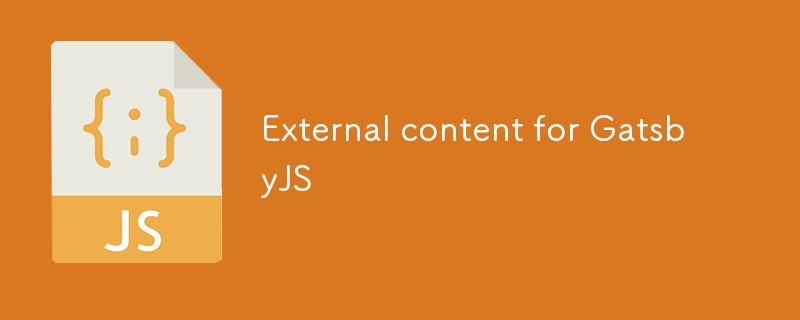
让我们用外部内容构建一个静态网站。
在这篇文章中,我将向您展示如何使用 GatsbyJS 静态渲染来自任何数据源的数据。
盖茨比JS
如果您喜欢 React 并且想要一个符合标准的高性能 Web,您应该看看 GatsbyJS。
它有什么作用?
它将把你的 React 代码编译成静态 HTML 文件的集合。
你为什么要关心?
- 最大性能 - 当用户查看您的网站时,客户端或服务器端不会运行任何代码!
- 最快的图像 - 以适合用户设备的正确分辨率逐步加载图像。
- SEO - 静态 HTML 对 google(机器人)友好。慢速网站会受到谷歌搜索的惩罚!
- React - 高效的前端开发。
- Typescript - 在用户看到错误之前捕获错误(可选,但强烈推荐)!
- 内容 - 连接并使用许多开箱即用的内容源或添加您自己的!
Gatsby JS 内容
GatsbyJS 将内容表示为节点树。节点可以是图像或文本块。
例如,博客文章是文本和图像节点的集合。
您可以在 gatsby-node.js 文件中手动创建节点。但还有更简单的方法。
插件
节点是由插件创建的。您需要哪个插件,取决于您选择的 CMS。
最直接的选项是文件系统插件,它将文件变成节点。
要找到适合您的插件,请查看此处
找不到插件
如果您有现有插件未涵盖的数据源,让我们构建自己的数据源。
这个过程相当简单,唯一复杂的部分是图像。
加载节点
在 gatsby 项目根文件夹中创建 gatsby-node.ts(或 js)文件。
添加此代码即可开始。 gatsby 项目构建时会自动调用 sourceNodes 方法。
import { GatsbyNode } from "gatsby"
import { createRemoteFileNode } from "gatsby-source-filesystem"
export const sourceNodes: GatsbyNode["sourceNodes"] = async ({
actions: { createNode },
createNodeId,
createContentDigest,
store,
cache,
}) => {
}
现在让我们获取数据。这里我使用 https://inuko.net 应用程序平台,但任何来源的过程都是类似的。
interface IPost {
id: string;
title: string;
content: string;
image_id: string;
}
const fetchPosts = async () => {
const postQuery = {
entity: {
name: "cms_content",
allattrs: true,
links: [{
name: "cms_site", from: "siteid", to: "id", alias: "cs",
filter: { conditions: [{ attribute: "name", operator: "eq", value: "NAME_OF_MY_WEB" }] }
}]
}
};
const posts = await fetchJson("/api/fetch", postQuery) as IPost[];
return posts;
}
我们还可以获取我们需要的图像。
interface IImage {
id: string;
name: string; // sunset.jpg
image_url: string; // https://sample.com/54565735235464322
}
const fetchImages = async () {
const imageQuery = {
entity: {
name: "cms_image",
allattrs: true,
links: [{
name: "cms_site", from: "siteid", to: "id", alias: "cs",
filter: { conditions: [{ attribute: "name", operator: "eq", value: "NAME_OF_MY_WEB" }] }
}]
}
};
const images = await fetchJson("/api/fetch", imageQuery) as IImage[];
return images;
}
我们现在有(博客)帖子列表和图像(链接)列表。
在此示例中,我们有一个简单的结构,其中每个帖子都有一些文本内容和单个图像的 id。
下一步是将我们从服务器获取的数据转换为 gatsby 可以使用的数据。
gatsby中的数据是用*node*来表示的,所以让我们看看如何将我们的服务器数据转换为节点。
export const sourceNodes: GatsbyNode["sourceNodes"] = async ({
actions: { createNode },
createNodeId,
createContentDigest,
store,
cache,
}) => {
const posts = await fetchPosts();
const images = await fetchImages();
// create an object for image by id lookup
const imageDict = images.reduce((d, c) => (d[c.id] = c, d), {} as { [name: string]: IImage });
for (const post of posts) {
// create a node from post
const postNodeId = createNodeId(`XPost-${post.id}`)
if (post.image_id && imageDict[post.image_id]) {
const image = imageDict[post.image_id];
const name = image.name;
const url = image.image_url;
const fileNode = await createRemoteFileNode({
url: url,
//store,
cache,
createNode,
createNodeId,
// !!! important !!!
// If your image url does not have a valid image extension, this will tell the system what type of image we are adding
ext: name.substring(name.lastIndexOf(".")),
});
post.mediaFile___NODE = fileNode.id
post.internalId = post.id; // copy our internal post. id is replaced by gatsbyjs
const nodeMeta = {
id: postNodeId,
parent: null,
children: [],
internal: {
type: `XPosts`,
mediaType: `text/json`,
content: JSON.stringify(post),
contentDigest: createContentDigest(post),
},
}
createNode(Object.assign({}, post, nodeMeta))
}
}
}
我们迭代所有帖子并为每个帖子创建相应的节点。
如果帖子有图像 post.image_id 我们还会创建一个 RemoteFileNode 节点和
将其附加到后节点
post.mediaFile___NODE = fileNode.id
重要注意:gatsby 会自动从我们的文件节点创建图像节点,但它需要一种方法来检测它是图像。
如果您的网址包含文件扩展名或者您的服务器将回复图像内容类型,那么您就已准备就绪。
如果不是这种情况,您可以在文件节点上设置显式扩展名(png、jpg)来触发图像节点创建。
ext: name.substring(name.lastIndexOf("."))
图像节点
也许您想知道为什么我们要这么麻烦地将图像加载为节点。我们可以直接使用图像网址。
例如,有时图像可能位于经过身份验证的服务后面。
但真正的原因是我们想使用 gatsby 提供的出色的图像插件。
它会自动将图像转换为适合任何浏览我们网站的设备的最佳格式和尺寸。
这意味着图像将加载得更快并且看起来更好(并且通过谷歌获得更好的分数:)。
消费页面中的节点
我们现在已准备好使用我们创建的节点。
您可以通过多种方式执行此操作,在本示例中,我们将发布一些帖子并将它们呈现在 features 页面上。
首先我们需要加载我们感兴趣的数据节点。我们将使用useStaticQuery。
然后,我们将数据传递到名为“SectionGrid”的可重用组件,该组件将呈现所有加载的帖子。
const FeaturePage = (props:{}) => {
const data = useStaticQuery(graphql`
query featuresQueryEn {
allXPosts(
filter: {language: {eq: "en"}, pageid: {label: {eq: "features"}}}
sort: {position: ASC}
) {
edges {
node {
id
content
title
mediaFile {
childImageSharp {
gatsbyImageData
}
}
}
}
}
}
`);
return Features} />
}
渲染时间!
import { Link } from "gatsby";
import { GatsbyImage } from "gatsby-plugin-image";
import React from "react";
export const SectionGrid = (props: {data: any, title: string}) => {
const edges = props.data.allXPosts.edges as any[];
return
{props.title}
{edges.map(edge => {
const node = edge.node;
return
{node.title}
{node.content}
})}
}
该组件将迭代我们从查询中获得的所有节点。它将渲染两个 div,一个用于帖子图像,一个用于文本内容。
这是一个包裹
建立一个美观且高性能的网站从未如此简单。
像 Gatsbyjs (及其插件)这样的工具将为我们完成大部分繁重的工作。
因此我们可以将 100% 的时间投入到内容和设计上。
我希望有了这篇文章,您将能够进一步自动化您的工作流程。
现在您可以将产品目录、知识库或其他有价值的内容带到您的网站。
无需复制面食并具有全自动图像处理。
黑客快乐!
-
 增强您的 Web 动画:像专业人士一样优化 requestAnimationFrame流畅且高性能的动画在现代 Web 应用程序中至关重要。然而,管理不当可能会使浏览器的主线程过载,导致性能不佳和动画卡顿。 requestAnimationFrame (rAF) 是一种浏览器 API,旨在将动画与显示器的刷新率同步,从而确保与 setTimeout 等替代方案相比更流畅的运动。但有效...编程 发布于2024-11-06
增强您的 Web 动画:像专业人士一样优化 requestAnimationFrame流畅且高性能的动画在现代 Web 应用程序中至关重要。然而,管理不当可能会使浏览器的主线程过载,导致性能不佳和动画卡顿。 requestAnimationFrame (rAF) 是一种浏览器 API,旨在将动画与显示器的刷新率同步,从而确保与 setTimeout 等替代方案相比更流畅的运动。但有效...编程 发布于2024-11-06 -
 为什么MySQL服务器在60秒内就消失了?MySQL 服务器已消失 - 恰好在 60 秒内在此场景中,之前成功运行的 MySQL 查询现在遇到了60 秒后超时,显示错误“MySQL 服务器已消失”。即使调整了 wait_timeout 变量,问题仍然存在。分析:超时正好发生在 60 秒,这表明是设置而不是资源限制是原因。直接从 MySQL ...编程 发布于2024-11-06
为什么MySQL服务器在60秒内就消失了?MySQL 服务器已消失 - 恰好在 60 秒内在此场景中,之前成功运行的 MySQL 查询现在遇到了60 秒后超时,显示错误“MySQL 服务器已消失”。即使调整了 wait_timeout 变量,问题仍然存在。分析:超时正好发生在 60 秒,这表明是设置而不是资源限制是原因。直接从 MySQL ...编程 发布于2024-11-06 -
 为什么带有“display: block”和“width: auto”的按钮无法拉伸以填充其容器?了解具有“display: block”和“width: auto”的按钮的行为当您设置“display: block”时一个按钮,它会调整其布局以占据可用的整个宽度。但是,如果将其与“width: auto”结合使用,则按钮会出现意外行为,并且无法拉伸以填充其容器。此行为源于按钮作为替换元素的基本...编程 发布于2024-11-06
为什么带有“display: block”和“width: auto”的按钮无法拉伸以填充其容器?了解具有“display: block”和“width: auto”的按钮的行为当您设置“display: block”时一个按钮,它会调整其布局以占据可用的整个宽度。但是,如果将其与“width: auto”结合使用,则按钮会出现意外行为,并且无法拉伸以填充其容器。此行为源于按钮作为替换元素的基本...编程 发布于2024-11-06 -
 为 Bluesky Social 创建机器人How the bot will work We will develop a bot for the social network Bluesky, we will use Golang for this, this bot will monitor some hashtags ...编程 发布于2024-11-06
为 Bluesky Social 创建机器人How the bot will work We will develop a bot for the social network Bluesky, we will use Golang for this, this bot will monitor some hashtags ...编程 发布于2024-11-06 -
 为什么 PHP 的浮点运算会产生意外的结果?PHP 中的浮点数计算精度:为什么它很棘手以及如何克服它在 PHP 中处理浮点数时,这一点至关重要了解其固有的准确性限制。如代码片段所示:echo("success");} else {echo("error");} 您可能会惊讶地发现,尽管值之间的差异小于 ...编程 发布于2024-11-06
为什么 PHP 的浮点运算会产生意外的结果?PHP 中的浮点数计算精度:为什么它很棘手以及如何克服它在 PHP 中处理浮点数时,这一点至关重要了解其固有的准确性限制。如代码片段所示:echo("success");} else {echo("error");} 您可能会惊讶地发现,尽管值之间的差异小于 ...编程 发布于2024-11-06 -
 Python中可以通过变量ID逆向获取对象吗?从 Python 中的变量 ID 检索对象引用Python 中的 id() 函数返回对象的唯一标识。人们很容易想知道是否可以反转此过程并从其 ID 获取对象。具体来说,我们想要检查取消引用变量的 ID 是否会检索原始对象:dereference(id(a)) == a理解解引用的概念及其在 Pyth...编程 发布于2024-11-06
Python中可以通过变量ID逆向获取对象吗?从 Python 中的变量 ID 检索对象引用Python 中的 id() 函数返回对象的唯一标识。人们很容易想知道是否可以反转此过程并从其 ID 获取对象。具体来说,我们想要检查取消引用变量的 ID 是否会检索原始对象:dereference(id(a)) == a理解解引用的概念及其在 Pyth...编程 发布于2024-11-06 -
 Go 的 Defer 关键字如何在函数执行顺序中发挥作用?了解 Go 的 Defer 关键字的功能使用 Go 时,了解 defer 关键字的行为至关重要。该关键字允许开发人员推迟函数的执行,直到周围的函数返回。但是,需要注意的是,函数的值和参数在执行 defer 语句时进行评估。示例:评估 Defer Order为了说明这一点,请考虑以下内容代码:pack...编程 发布于2024-11-06
Go 的 Defer 关键字如何在函数执行顺序中发挥作用?了解 Go 的 Defer 关键字的功能使用 Go 时,了解 defer 关键字的行为至关重要。该关键字允许开发人员推迟函数的执行,直到周围的函数返回。但是,需要注意的是,函数的值和参数在执行 defer 语句时进行评估。示例:评估 Defer Order为了说明这一点,请考虑以下内容代码:pack...编程 发布于2024-11-06 -
 WordPress Gutenberg 全局状态管理初学者指南构建复杂的 WordPress 块编辑器 (Gutenberg) 应用程序时,有效管理状态变得至关重要。这就是 @wordpress/data 发挥作用的地方。它允许您跨 WordPress 应用程序中的不同块和组件管理和共享全局状态。 如果您不熟悉管理全局状态或使用@wordpress/data,...编程 发布于2024-11-06
WordPress Gutenberg 全局状态管理初学者指南构建复杂的 WordPress 块编辑器 (Gutenberg) 应用程序时,有效管理状态变得至关重要。这就是 @wordpress/data 发挥作用的地方。它允许您跨 WordPress 应用程序中的不同块和组件管理和共享全局状态。 如果您不熟悉管理全局状态或使用@wordpress/data,...编程 发布于2024-11-06 -
 亚马逊解析简单且完全由您自己完成I came across a script on the Internet that allows you to parse product cards from Amazon. And I just needed a solution to a problem like that. I wrac...编程 发布于2024-11-06
亚马逊解析简单且完全由您自己完成I came across a script on the Internet that allows you to parse product cards from Amazon. And I just needed a solution to a problem like that. I wrac...编程 发布于2024-11-06 -
 React JSX 如何在幕后转换为 JavaScript当您编写 React 时,您会经常看到 JSX – 一种在 JavaScript 代码中看起来像 HTML 的语法。但你有没有想过这段代码在浏览器中是如何运行的? 神奇之处在于:JSX 不是有效的 JavaScript!浏览器无法直接理解它。在幕后,像 Babel 这样的工具介入将 JSX 转换(或...编程 发布于2024-11-06
React JSX 如何在幕后转换为 JavaScript当您编写 React 时,您会经常看到 JSX – 一种在 JavaScript 代码中看起来像 HTML 的语法。但你有没有想过这段代码在浏览器中是如何运行的? 神奇之处在于:JSX 不是有效的 JavaScript!浏览器无法直接理解它。在幕后,像 Babel 这样的工具介入将 JSX 转换(或...编程 发布于2024-11-06 -
 如何通过 CSS 变换实现倾斜:两侧倾斜使用 CSS 变换实现倾斜:倾斜两侧提供的图像展示了一种有趣的倾斜效果,该效果使元素的两个角都形成角度。要使用 CSS 转换重新创建此效果,请按照下列步骤操作:应用透视倾斜:要添加透视,请使用以下 CSS 属性:transform: perspective(distance) rotateY(ang...编程 发布于2024-11-06
如何通过 CSS 变换实现倾斜:两侧倾斜使用 CSS 变换实现倾斜:倾斜两侧提供的图像展示了一种有趣的倾斜效果,该效果使元素的两个角都形成角度。要使用 CSS 转换重新创建此效果,请按照下列步骤操作:应用透视倾斜:要添加透视,请使用以下 CSS 属性:transform: perspective(distance) rotateY(ang...编程 发布于2024-11-06 -
 Express.js 基础知识:初学者指南 - Node.js 教程系列 - 第 10 部分介绍: 嘿!如果您是 Node.js 新手,您可能听说过 Express.js——一个用于构建 Web 服务器和 API 的轻量级、快速且灵活的框架。在本指南中,我将引导您了解 Express 的基础知识,并向您展示入门是多么容易。 准备好?让我们开始吧! 1.安装...编程 发布于2024-11-06
Express.js 基础知识:初学者指南 - Node.js 教程系列 - 第 10 部分介绍: 嘿!如果您是 Node.js 新手,您可能听说过 Express.js——一个用于构建 Web 服务器和 API 的轻量级、快速且灵活的框架。在本指南中,我将引导您了解 Express 的基础知识,并向您展示入门是多么容易。 准备好?让我们开始吧! 1.安装...编程 发布于2024-11-06 -
 Python:未来的语言在不断发展的技术领域,某些编程语言已经占据主导地位,并塑造了我们构建软件和与软件交互的方式。其中,Python 脱颖而出,它不仅获得了巨大的普及,而且还将自己定位为未来技术的关键工具。其简单性、多功能性和强大的库使 Python 成为从 Web 开发到数据科学、人工智能、自动化等各种应用程序的首选语...编程 发布于2024-11-06
Python:未来的语言在不断发展的技术领域,某些编程语言已经占据主导地位,并塑造了我们构建软件和与软件交互的方式。其中,Python 脱颖而出,它不仅获得了巨大的普及,而且还将自己定位为未来技术的关键工具。其简单性、多功能性和强大的库使 Python 成为从 Web 开发到数据科学、人工智能、自动化等各种应用程序的首选语...编程 发布于2024-11-06 -
 如何在 PHP 中将 PDF 文件存储为 MySQL BLOB(带有代码示例)?使用 PHP 将 PDF 文件存储为 MySQL BLOB使用 PHP 在 MySQL 中将 PDF 文件存储为 BLOB(二进制大对象)时,建议考虑在数据库中存储二进制数据的潜在缺点。但是,如果您选择这样做,可以采用以下方法:首先,定义一个包含整数 ID 字段和名为 DATA 的 BLOB 列的表...编程 发布于2024-11-06
如何在 PHP 中将 PDF 文件存储为 MySQL BLOB(带有代码示例)?使用 PHP 将 PDF 文件存储为 MySQL BLOB使用 PHP 在 MySQL 中将 PDF 文件存储为 BLOB(二进制大对象)时,建议考虑在数据库中存储二进制数据的潜在缺点。但是,如果您选择这样做,可以采用以下方法:首先,定义一个包含整数 ID 字段和名为 DATA 的 BLOB 列的表...编程 发布于2024-11-06 -
 使用 React Router v6 在 React 中实现面包屑面包屑在网页开发中非常重要,因为它们为用户提供了一种方法来跟踪他们在我们网页中的当前位置,并帮助我们的网页导航。 在本指南中,我们将使用 React-router v6 和 Bootstrap 在 React 中实现面包屑。 React-router v6 是 React 和 React Nati...编程 发布于2024-11-06
使用 React Router v6 在 React 中实现面包屑面包屑在网页开发中非常重要,因为它们为用户提供了一种方法来跟踪他们在我们网页中的当前位置,并帮助我们的网页导航。 在本指南中,我们将使用 React-router v6 和 Bootstrap 在 React 中实现面包屑。 React-router v6 是 React 和 React Nati...编程 发布于2024-11-06
学习中文
- 1 走路用中文怎么说?走路中文发音,走路中文学习
- 2 坐飞机用中文怎么说?坐飞机中文发音,坐飞机中文学习
- 3 坐火车用中文怎么说?坐火车中文发音,坐火车中文学习
- 4 坐车用中文怎么说?坐车中文发音,坐车中文学习
- 5 开车用中文怎么说?开车中文发音,开车中文学习
- 6 游泳用中文怎么说?游泳中文发音,游泳中文学习
- 7 骑自行车用中文怎么说?骑自行车中文发音,骑自行车中文学习
- 8 你好用中文怎么说?你好中文发音,你好中文学习
- 9 谢谢用中文怎么说?谢谢中文发音,谢谢中文学习
- 10 How to say goodbye in Chinese? 再见Chinese pronunciation, 再见Chinese learning

























