如何在 Laravel 中使用 Database Seeders 轻松生成数据
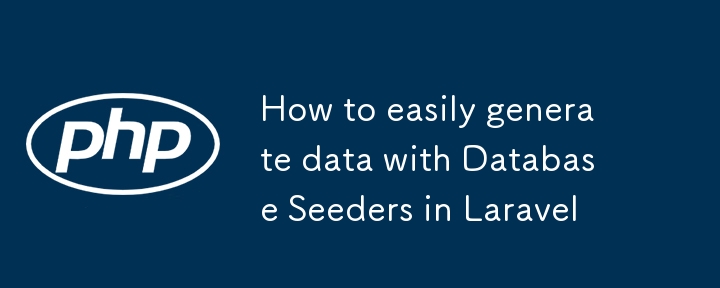
构建应用程序时,无论是小型、中型还是大型。在应用程序中使用测试数据是不可避免且重要的。
因此,让我们从简单到高级,从两个不同的场景开始。
我。所有应用程序或大多数应用程序都应该有用户。有时,我们希望将用户分类/标记为管理员或常规用户。因此,让我们生成一个包含 100 个用户的简单播种器,其表规格如下:
- ID、名字、姓氏、电子邮件、密码
- 用户类型:管理员或常规用户
所以我们开始吧。
为了植入 users 表,当然,您将拥有 Laravel 为您创建的默认用户迁移表。
因此,为了演示,您的表迁移应如下所示:
public function up()
{
Schema::create('users', function (Blueprint $table) {
$table->id();
$table->string('first_name');
$table->string('last_name');
$table->string('email');
$table->string('password');
$table->enum('user_type', ['user','admin'])->default('user');
$table->rememberToken();
$table->timestamps();
});
}
为我们的用户表创建一个播种器类。
php artisan make:seeder UserSeeder
因此,要为我们刚刚创建的播种器创建值,我们需要使用每个 Laravel 应用程序附带的默认 Faker 包。
要一次性生成 100 个用户,我们首先执行 for 循环并将假/伪数据传递到每一列,如下所示:
use Faker\Factory as Faker;
public function run()
{
$faker = Faker::create();
for(i = 0; i $faker->firstName(),
'last_name' => $faker->lastName(),
'email' => $faker->email(),
'password' => bcrypt('hello1234'), // we might want to set this to a value we can easily remember for testing sake
'user_type' => $faker->randomElement(['admin', 'user'])
]);
}
}
要将其播种到数据库中,我们需要运行以下命令:
php artisan db:seed --class=UserSeeder
这将创建 100 个用户并将其插入数据库。
就这么简单.
现在,采用更高级的解决方案。
我们需要创建:
- 包含 10 个新部门的部门表。
- 我们将创建新的 100 个用户。
- 员工表将引用用户表,具有相同的详细信息和一个额外的列来引用部门表,即department_id。
我们已经知道用户表是什么样子,让我们看看员工表和部门表是什么样子。
员工表
Schema::create('staff', function (Blueprint $table) {
$table->id();
$table->string('first_name');
$table->string('last_name');
$table->string('email');
$table->foreignId('department_id')->references('id')->on('departments');
$table->foreignId('user_id')->references('id')->on('users');
$table->timestamps();
});
部门表:
Schema::create('departments', function (Blueprint $table) {
$table->id();
$table->string('name');
$table->timestamps();
});
因此我们需要运行迁移以将这些表添加到我们的数据库中。
现在,对于 UserSeeder 类,我们将实现前面所述的要点。
- 包含 10 个新部门的部门表。
$now = now();
$count = 0;
$departmentNames = ['Electronics', 'Home & Garden', 'Toys & Games', 'Health & Beauty', 'Automotive', 'Sports & Outdoors','Clothing & Accessories',
'Books', 'Music', 'Movies & TV', 'Grocery'
];
for ($j=0; $j $departmentNames[$j],
'created_at' => $now,
'updated_at' => $now,
]);
$count ;
}
最后两个要点需要一起实施
- 我们将创建新的 100 个用户
- 员工表将引用用户表,具有相同的详细信息和一个额外的列来引用部门表,即department_id。
if ($count == 10) { // we need to make sure we have all 10 departments
$departments = Department::pluck('id')->toArray();
for ($i=0; $i $faker->firstName(),
'last_name' => $faker->lastName(),
'email' => $faker->email(),
'password' => bcrypt('hello1234'),
'user_type' => $faker->randomElement(['admin', 'user']),
'created_at' => $now,
'updated_at' => $now
]);
Staff::create([
'first_name' => $user->first_name,
'last_name' => $user->last_name,
'email' => $user->email,
'user_id' => $user->id,
'department_id' => $faker->randomElement($departments), // pick random departments from DB
'created_at' => $now,
'updated_at' => $now
]);
}
}
解释:
我们先创建了10个部门。
然后我们设置一个计数器来检查是否所有10个部门都已创建。
如果计数器条件为真,我们将创建 100 个用户。
对于这 100 个用户中的每一个,我们需要在另一个名为员工表的表中引用他们的详细信息。
每个员工必须属于一个用户,也必须属于一个部门,所以要做到这一点,我们需要获取之前创建的所有部门并将它们随机注入到department_id列中。
完整的 UserSeeder 实现
$now = now();
$count = 0;
$departmentNames = ['Electronics', 'Home & Garden', 'Toys & Games', 'Health & Beauty', 'Automotive', 'Sports & Outdoors','Clothing & Accessories',
'Books', 'Music', 'Movies & TV', 'Grocery'
];
for ($j=0; $j $departmentNames[$j],
'created_at' => $now,
'updated_at' => $now,
]);
$count ;
}
$faker = Faker::create();
if ($count == 10) {
$departments = Department::pluck('id')->toArray();
for ($i=0; $i $faker->firstName(),
'last_name' => $faker->lastName(),
'email' => $faker->email(),
'password' => bcrypt('hello1234'),
'user_type' => $faker->randomElement(['admin', 'user']),
'created_at' => $now,
'updated_at' => $now
]);
Staff::create([
'first_name' => $user->first_name,
'last_name' => $user->last_name,
'email' => $user->email,
'user_id' => $user->id,
'department_id' => $faker->randomElement($departments), // pick random departments from DB
'created_at' => $now,
'updated_at' => $now
]);
}
}
然后运行:
php artisan make:seeder --class=UserSeeder
如果您有疑问,请随时提出。快乐编码!
-
 在细胞编辑后,如何维护自定义的JTable细胞渲染?在JTable中维护jtable单元格渲染后,在JTable中,在JTable中实现自定义单元格渲染和编辑功能可以增强用户体验。但是,至关重要的是要确保即使在编辑操作后也保留所需的格式。在设置用于格式化“价格”列的“价格”列,用户遇到的数字格式丢失的“价格”列的“价格”之后,问题在设置自定义单元格...编程 发布于2025-03-25
在细胞编辑后,如何维护自定义的JTable细胞渲染?在JTable中维护jtable单元格渲染后,在JTable中,在JTable中实现自定义单元格渲染和编辑功能可以增强用户体验。但是,至关重要的是要确保即使在编辑操作后也保留所需的格式。在设置用于格式化“价格”列的“价格”列,用户遇到的数字格式丢失的“价格”列的“价格”之后,问题在设置自定义单元格...编程 发布于2025-03-25 -
 Java是否允许多种返回类型:仔细研究通用方法?在Java中的多个返回类型:一种误解类型:在Java编程中揭示,在Java编程中,Peculiar方法签名可能会出现,可能会出现,使开发人员陷入困境,使开发人员陷入困境。 getResult(string s); ,其中foo是自定义类。该方法声明似乎拥有两种返回类型:列表和E。但这确实是如此吗...编程 发布于2025-03-25
Java是否允许多种返回类型:仔细研究通用方法?在Java中的多个返回类型:一种误解类型:在Java编程中揭示,在Java编程中,Peculiar方法签名可能会出现,可能会出现,使开发人员陷入困境,使开发人员陷入困境。 getResult(string s); ,其中foo是自定义类。该方法声明似乎拥有两种返回类型:列表和E。但这确实是如此吗...编程 发布于2025-03-25 -
 您如何在Laravel Blade模板中定义变量?在Laravel Blade模板中使用Elegance 在blade模板中如何分配变量对于存储以后使用的数据至关重要。在使用“ {{}}”分配变量的同时,它可能并不总是最优雅的解决方案。幸运的是,Blade通过@php Directive提供了更优雅的方法: $ old_section =“...编程 发布于2025-03-25
您如何在Laravel Blade模板中定义变量?在Laravel Blade模板中使用Elegance 在blade模板中如何分配变量对于存储以后使用的数据至关重要。在使用“ {{}}”分配变量的同时,它可能并不总是最优雅的解决方案。幸运的是,Blade通过@php Directive提供了更优雅的方法: $ old_section =“...编程 发布于2025-03-25 -
 如何将多种用户类型(学生,老师和管理员)重定向到Firebase应用中的各自活动?Red: How to Redirect Multiple User Types to Respective ActivitiesUnderstanding the ProblemIn a Firebase-based voting app with three distinct user type...编程 发布于2025-03-25
如何将多种用户类型(学生,老师和管理员)重定向到Firebase应用中的各自活动?Red: How to Redirect Multiple User Types to Respective ActivitiesUnderstanding the ProblemIn a Firebase-based voting app with three distinct user type...编程 发布于2025-03-25 -
 为什么我会遇到MySQL错误1698(访问被拒绝),该如何解决?Handling Error 1698 During MySQL LoginUsers may encounter ERROR 1698 (28000): Access denied for user 'root'@'localhost' when trying to...编程 发布于2025-03-25
为什么我会遇到MySQL错误1698(访问被拒绝),该如何解决?Handling Error 1698 During MySQL LoginUsers may encounter ERROR 1698 (28000): Access denied for user 'root'@'localhost' when trying to...编程 发布于2025-03-25 -
 Android如何向PHP服务器发送POST数据?在android apache httpclient(已弃用) httpclient httpclient = new defaulthttpclient(); httppost httppost = new httppost(“ http://www.yoursite.com/script.p...编程 发布于2025-03-25
Android如何向PHP服务器发送POST数据?在android apache httpclient(已弃用) httpclient httpclient = new defaulthttpclient(); httppost httppost = new httppost(“ http://www.yoursite.com/script.p...编程 发布于2025-03-25 -
 C ++中成员函数的const&&&&&指定器的目的和用法是什么?在C中,可以用const&&&&& stemifiers声明成员函数。虽然构件函数的返回类型通常是讨论的重点,但这些指定符在确定成员函数的行为中起着至关重要的作用。在此示例中,const&Specifier允许在const对象a上调用dereference operator(*)。 a a; *a...编程 发布于2025-03-25
C ++中成员函数的const&&&&&指定器的目的和用法是什么?在C中,可以用const&&&&& stemifiers声明成员函数。虽然构件函数的返回类型通常是讨论的重点,但这些指定符在确定成员函数的行为中起着至关重要的作用。在此示例中,const&Specifier允许在const对象a上调用dereference operator(*)。 a a; *a...编程 发布于2025-03-25 -
 如何处理PHP文件系统功能中的UTF-8文件名?在PHP的Filesystem functions中处理UTF-8 FileNames 在使用PHP的MKDIR函数中含有UTF-8字符的文件很多flusf-8字符时,您可能会在Windows Explorer中遇到comploreer grounder grounder grounder gro...编程 发布于2025-03-25
如何处理PHP文件系统功能中的UTF-8文件名?在PHP的Filesystem functions中处理UTF-8 FileNames 在使用PHP的MKDIR函数中含有UTF-8字符的文件很多flusf-8字符时,您可能会在Windows Explorer中遇到comploreer grounder grounder grounder gro...编程 发布于2025-03-25 -
 如何限制动态大小的父元素中元素的滚动范围?在交互式接口中实现垂直滚动元素的CSS高度限制,控制元素的滚动行为对于确保用户体验和可访问性是必不可少的。一种这样的方案涉及限制动态大小的父元素中元素的滚动范围。问题:考虑一个布局,其中我们具有与用户垂直滚动一起移动的可滚动地图div,同时与固定的固定sidebar保持一致。但是,地图的滚动无限期...编程 发布于2025-03-25
如何限制动态大小的父元素中元素的滚动范围?在交互式接口中实现垂直滚动元素的CSS高度限制,控制元素的滚动行为对于确保用户体验和可访问性是必不可少的。一种这样的方案涉及限制动态大小的父元素中元素的滚动范围。问题:考虑一个布局,其中我们具有与用户垂直滚动一起移动的可滚动地图div,同时与固定的固定sidebar保持一致。但是,地图的滚动无限期...编程 发布于2025-03-25 -
 如何使用组在MySQL中旋转数据?在关系数据库中使用mySQL组使用mySQL组进行查询结果,在关系数据库中使用MySQL组,转移数据的数据是指重新排列的行和列的重排以增强数据可视化。在这里,我们面对一个共同的挑战:使用组的组将数据从基于行的基于列的转换为基于列。 Let's consider the following ...编程 发布于2025-03-25
如何使用组在MySQL中旋转数据?在关系数据库中使用mySQL组使用mySQL组进行查询结果,在关系数据库中使用MySQL组,转移数据的数据是指重新排列的行和列的重排以增强数据可视化。在这里,我们面对一个共同的挑战:使用组的组将数据从基于行的基于列的转换为基于列。 Let's consider the following ...编程 发布于2025-03-25 -
 watch.interface,cache.newinformer和cache.newsharedIndexineFormer:我什么时候应该选择哪个?watch.interface vs.cache.newinformer vs. cache.newsharedIndexinFormer:差异以及何时使用 KUBERNETES提供了几种用于监视和响应资源的方法,以对资源进行了响应。这些包括:此方法允许您通过订阅resultchan来监视资源的...编程 发布于2025-03-25
watch.interface,cache.newinformer和cache.newsharedIndexineFormer:我什么时候应该选择哪个?watch.interface vs.cache.newinformer vs. cache.newsharedIndexinFormer:差异以及何时使用 KUBERNETES提供了几种用于监视和响应资源的方法,以对资源进行了响应。这些包括:此方法允许您通过订阅resultchan来监视资源的...编程 发布于2025-03-25 -
 如何同步迭代并从PHP中的两个等级阵列打印值?同步的迭代和打印值来自相同大小的两个数组使用两个数组相等大小的selectbox时,一个包含country代码的数组,另一个包含乡村代码,另一个包含其相应名称的数组,可能会因不当提供了exply for for for the uncore for the forsion for for ytry...编程 发布于2025-03-25
如何同步迭代并从PHP中的两个等级阵列打印值?同步的迭代和打印值来自相同大小的两个数组使用两个数组相等大小的selectbox时,一个包含country代码的数组,另一个包含乡村代码,另一个包含其相应名称的数组,可能会因不当提供了exply for for for the uncore for the forsion for for ytry...编程 发布于2025-03-25 -
 为什么Microsoft Visual C ++无法正确实现两台模板的实例?The Mystery of "Broken" Two-Phase Template Instantiation in Microsoft Visual C Problem Statement:Users commonly express concerns that Micro...编程 发布于2025-03-25
为什么Microsoft Visual C ++无法正确实现两台模板的实例?The Mystery of "Broken" Two-Phase Template Instantiation in Microsoft Visual C Problem Statement:Users commonly express concerns that Micro...编程 发布于2025-03-25 -
 为什么我在Silverlight Linq查询中获得“无法找到查询模式的实现”错误?查询模式实现缺失:解决“无法找到”错误在银光应用程序中,尝试使用LINQ建立错误的数据库连接的尝试,无法找到以查询模式的实现。”当省略LINQ名称空间或查询类型缺少IEnumerable 实现时,通常会发生此错误。 解决问题来验证该类型的质量是至关重要的。在此特定实例中,tblpersoon可能需...编程 发布于2025-03-25
为什么我在Silverlight Linq查询中获得“无法找到查询模式的实现”错误?查询模式实现缺失:解决“无法找到”错误在银光应用程序中,尝试使用LINQ建立错误的数据库连接的尝试,无法找到以查询模式的实现。”当省略LINQ名称空间或查询类型缺少IEnumerable 实现时,通常会发生此错误。 解决问题来验证该类型的质量是至关重要的。在此特定实例中,tblpersoon可能需...编程 发布于2025-03-25 -
 在Java中使用for-to-loop和迭代器进行收集遍历之间是否存在性能差异?For Each Loop vs. Iterator: Efficiency in Collection TraversalIntroductionWhen traversing a collection in Java, the choice arises between using a for-...编程 发布于2025-03-25
在Java中使用for-to-loop和迭代器进行收集遍历之间是否存在性能差异?For Each Loop vs. Iterator: Efficiency in Collection TraversalIntroductionWhen traversing a collection in Java, the choice arises between using a for-...编程 发布于2025-03-25
学习中文
- 1 走路用中文怎么说?走路中文发音,走路中文学习
- 2 坐飞机用中文怎么说?坐飞机中文发音,坐飞机中文学习
- 3 坐火车用中文怎么说?坐火车中文发音,坐火车中文学习
- 4 坐车用中文怎么说?坐车中文发音,坐车中文学习
- 5 开车用中文怎么说?开车中文发音,开车中文学习
- 6 游泳用中文怎么说?游泳中文发音,游泳中文学习
- 7 骑自行车用中文怎么说?骑自行车中文发音,骑自行车中文学习
- 8 你好用中文怎么说?你好中文发音,你好中文学习
- 9 谢谢用中文怎么说?谢谢中文发音,谢谢中文学习
- 10 How to say goodbye in Chinese? 再见Chinese pronunciation, 再见Chinese learning

























