Django 请求生命周期解释
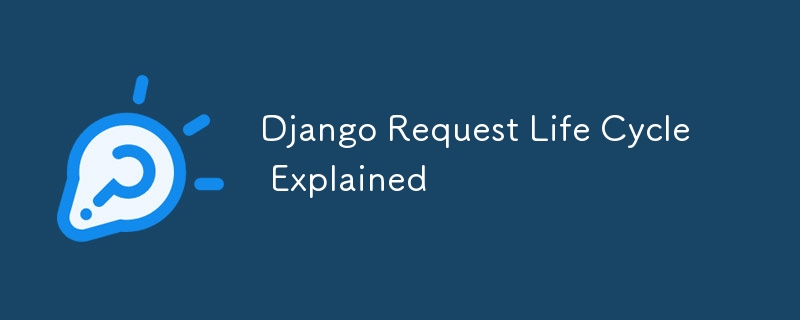
In the world of web development, understanding the request life cycle is crucial for optimizing performance, debugging issues, and building robust applications. In Django, a popular Python web framework, the request life cycle is a well-defined sequence of steps that a request goes through from the moment it is received by the server until a response is sent back to the client.
An extensive examination of the Django request life cycle is given in this blog article. We will walk you through each stage of the procedure, provide you code samples, and provide you with tips and advice on how to tweak and improve the performance of your Django apps. You will have a thorough knowledge of Django's request and response handling by the conclusion of this post.
- Introduction to the Django Request Life Cycle
Before diving into the specifics of the request life cycle, it’s essential to understand what a request is in the context of web development. A request is an HTTP message sent by a client (usually a web browser) to a server, asking for a specific resource or action. The server processes the request and sends back an HTTP response, which could be a web page, an image, or data in JSON format.
Django, being a high-level Python web framework, abstracts much of the complexity of handling HTTP requests and responses. However, understanding the underlying mechanics of how Django handles these requests is invaluable for developers who want to leverage the full power of the framework.
- The Anatomy of a Django Request
At its core, a Django request is an instance of the HttpRequest class. When a request is received by the server, Django creates an HttpRequest object that contains metadata about the request, such as:
Method: The HTTP method used (GET, POST, PUT, DELETE, etc.).
Path: The URL path of the request.
Headers: A dictionary containing HTTP headers, such as User-Agent, Host, etc.
Body: The body of the request, which may contain form data, JSON payload, etc.
Here's a simple example of accessing some of these properties in a Django view:
from django.http import HttpResponse
def example_view(request):
method = request.method
path = request.path
user_agent = request.headers.get('User-Agent', '')
response_content = f"Method: {method}, Path: {path}, User-Agent: {user_agent}"
return HttpResponse(response_content)
In this example, example_view is a basic Django view that extracts the HTTP method, path, and user agent from the request and returns them in the response.
- Step-by-Step Breakdown of the Django Request Life Cycle
Let's explore each step of the Django request life cycle in detail:
Step 1: URL Routing
When a request arrives at the Django server, the first step is URL routing. Django uses a URL dispatcher to match the incoming request's path against a list of predefined URL patterns defined in the urls.py file.
# urls.py
from django.urls import path
from .views import example_view
urlpatterns = [
path('example/', example_view, name='example'),
]
In this example, any request with the path /example/ will be routed to the example_view function.
If Django finds a matching URL pattern, it calls the associated view function. If no match is found, Django returns a 404 Not Found response.
Step 2: Middleware Processing
Before the view is executed, Django processes the request through a series of middleware. Middleware are hooks that allow developers to process requests and responses globally. They can be used for various purposes, such as authentication, logging, or modifying the request/response.
Here’s an example of a custom middleware that logs the request method and path:
# middleware.py
class LogRequestMiddleware:
def __init__(self, get_response):
self.get_response = get_response
def __call__(self, request):
# Process the request
print(f"Request Method: {request.method}, Path: {request.path}")
response = self.get_response(request)
# Process the response
return response
To use this middleware, add it to the MIDDLEWARE list in the settings.py file:
# settings.py
MIDDLEWARE = [
'django.middleware.security.SecurityMiddleware',
'django.contrib.sessions.middleware.SessionMiddleware',
# Add your custom middleware here
'myapp.middleware.LogRequestMiddleware',
'django.middleware.common.CommonMiddleware',
'django.middleware.csrf.CsrfViewMiddleware',
'django.contrib.auth.middleware.AuthenticationMiddleware',
'django.contrib.messages.middleware.MessageMiddleware',
'django.middleware.clickjacking.XFrameOptionsMiddleware',
]
Middleware is processed in the order they are listed in the MIDDLEWARE list. The request passes through each middleware in the list until it reaches the view.
Step 3: View Execution
Once the request has passed through all the middleware, Django calls the view associated with the matched URL pattern. The view is where the core logic of the application resides. It is responsible for processing the request, interacting with models and databases, and returning a response.
Here’s an example of a Django view that interacts with a database:
# views.py
from django.shortcuts import render
from .models import Product
def product_list(request):
products = Product.objects.all()
return render(request, 'product_list.html', {'products': products})
In this example, the product_list view queries the Product model to retrieve all products from the database and passes them to the product_list.html template for rendering.
Step 4: Template Rendering
If the view returns an HttpResponse object directly, Django skips the template rendering step. However, if the view returns a dictionary of context data, Django uses a template engine to render an HTML response.
Here’s an example of a simple Django template:
Product List
Products
-
{% for product in products %}
- {{ product.name }} - ${{ product.price }} {% endfor %}
In this example, the product_list.html template loops through the products context variable and renders each product's name and price in an unordered list.
Step 5: Response Generation
After the view has processed the request and rendered the template (if applicable), Django generates an HttpResponse object. This object contains the HTTP status code, headers, and content of the response.
Here's an example of manually creating an HttpResponse object:
from django.http import HttpResponse
def custom_response_view(request):
response = HttpResponse("Hello, Django!")
response.status_code = 200
response['Content-Type'] = 'text/plain'
return response
In this example, the custom_response_view function returns a plain text response with a status code of 200 (OK).
Step 6: Middleware Response Processing
Before the response is sent back to the client, it passes through the middleware again. This time, Django processes the response through any middleware that has a process_response method.
This is useful for tasks such as setting cookies, compressing content, or adding custom headers. Here’s an example of a middleware that adds a custom header to the response:
# middleware.py
class CustomHeaderMiddleware:
def __init__(self, get_response):
self.get_response = get_response
def __call__(self, request):
response = self.get_response(request)
response['X-Custom-Header'] = 'MyCustomHeaderValue'
return response
Step 7: Sending the Response
Finally, after all middleware processing is complete, Django sends the HttpResponse object back to the client. The client receives the response and renders the content (if it’s a web page) or processes it further (if it’s an API response).
- Advanced Topics in Django Request Handling
Now that we’ve covered the basics of the Django request life cycle, let's explore some advanced topics:
4.1 Custom Middleware
Creating custom middleware allows you to hook into the request/response life cycle and add custom functionality globally. Here’s an example of a middleware that checks for a custom header and rejects requests that do not include it:
# middleware.py
from django.http import HttpResponseForbidden
class RequireCustomHeaderMiddleware:
def __init__(self, get_response):
self.get_response = get_response
def __call__(self, request):
if 'X-Required-Header' not in request.headers:
return HttpResponseForbidden("Forbidden: Missing required header")
response = self.get_response(request)
return response
4.2 Request and Response Objects
Django's HttpRequest and HttpResponse objects are highly customizable. You can subclass these objects to add custom behavior. Here’s an example of a custom request class that adds a method for checking if the request is coming from a mobile device:
# custom_request.py
from django.http import HttpRequest
class CustomHttpRequest(HttpRequest):
def is_mobile(self):
user_agent = self.headers.get('User-Agent', '').lower()
return 'mobile' in user_agent
To use this custom request class, you need to set it in the settings.py file:
# settings.py
MIDDLEWARE = [
'django.middleware.security.SecurityMiddleware',
'django.contrib.sessions.middleware.SessionMiddleware',
'django.middleware.common.Common
Middleware',
# Use your custom request class
'myapp.custom_request.CustomHttpRequest',
'django.middleware.csrf.CsrfViewMiddleware',
'django.contrib.auth.middleware.AuthenticationMiddleware',
'django.contrib.messages.middleware.MessageMiddleware',
'django.middleware.clickjacking.XFrameOptionsMiddleware',
]
4.3 Optimizing the Request Life Cycle
Optimizing the request life cycle can significantly improve your Django application's performance. Here are some tips:
Use Caching: Caching can drastically reduce the load on your server by storing frequently accessed data in memory. Django provides a robust caching framework that supports multiple backends, such as Memcached and Redis.
# views.py
from django.views.decorators.cache import cache_page
@cache_page(60 * 15) # Cache the view for 15 minutes
def my_view(request):
# View logic here
return HttpResponse("Hello, Django!")
Minimize Database Queries: Use Django’s select_related and prefetch_related methods to minimize the number of database queries.
# views.py
from django.shortcuts import render
from .models import Author
def author_list(request):
# Use select_related to reduce database queries
authors = Author.objects.select_related('profile').all()
return render(request, 'author_list.html', {'authors': authors})
Leverage Middleware for Global Changes: Instead of modifying each view individually, use middleware to make global changes. This can include setting security headers, handling exceptions, or modifying the request/response.
Asynchronous Views: Starting with Django 3.1, you can write asynchronous views to handle requests asynchronously. This can improve performance for I/O-bound tasks such as making external API calls or processing large files.
# views.py
from django.http import JsonResponse
import asyncio
async def async_view(request):
await asyncio.sleep(1) # Simulate a long-running task
return JsonResponse({'message': 'Hello, Django!'})
- Conclusion
Understanding the Django request life cycle is fundamental for any Django developer. By knowing how requests are processed, you can write more efficient, maintainable, and scalable applications. This guide has walked you through each step of the request life cycle, from URL routing to sending the response, and provided code examples and tips for optimizing your Django applications.
By leveraging the power of Django’s middleware, request and response objects, and caching framework, you can build robust web applications that perform well under load and provide a great user experience.
References
Django Documentation: https://docs.djangoproject.com/en/stable/
Django Middleware: https://docs.djangoproject.com/en/stable/topics/http/middleware/
Django Views: https://docs.djangoproject.com/en/stable/topics/http/views/
Django Templates: https://docs.djangoproject.com/en/stable/topics/templates/
Django Caching: https://docs.djangoproject.com/en/stable/topics/cache/
-
 对象拟合:IE和Edge中的封面失败,如何修复?To resolve this issue, we employ a clever CSS solution that solves the problem:position: absolute;top: 50%;left: 50%;transform: translate(-50%, -50%)...编程 发布于2025-04-09
对象拟合:IE和Edge中的封面失败,如何修复?To resolve this issue, we employ a clever CSS solution that solves the problem:position: absolute;top: 50%;left: 50%;transform: translate(-50%, -50%)...编程 发布于2025-04-09 -
 如何使用组在MySQL中旋转数据?在关系数据库中使用mySQL组使用mySQL组进行查询结果,在关系数据库中使用MySQL组,转移数据的数据是指重新排列的行和列的重排以增强数据可视化。在这里,我们面对一个共同的挑战:使用组的组将数据从基于行的基于列的转换为基于列。 Let's consider the following ...编程 发布于2025-04-09
如何使用组在MySQL中旋转数据?在关系数据库中使用mySQL组使用mySQL组进行查询结果,在关系数据库中使用MySQL组,转移数据的数据是指重新排列的行和列的重排以增强数据可视化。在这里,我们面对一个共同的挑战:使用组的组将数据从基于行的基于列的转换为基于列。 Let's consider the following ...编程 发布于2025-04-09 -
 为什么尽管有效代码,为什么在PHP中捕获输入?在php ;?>" method="post">The intention is to capture the input from the text box and display it when the submit button is clicked.但是,输出...编程 发布于2025-04-09
为什么尽管有效代码,为什么在PHP中捕获输入?在php ;?>" method="post">The intention is to capture the input from the text box and display it when the submit button is clicked.但是,输出...编程 发布于2025-04-09 -
 如何使用替换指令在GO MOD中解析模块路径差异?在使用GO MOD时,在GO MOD 中克服模块路径差异时,可能会遇到冲突,其中3个Party Package将另一个PAXPANCE带有导入式套件之间的另一个软件包,并在导入式套件之间导入另一个软件包。如回声消息所证明的那样: go.etcd.io/bbolt [&&&&&&&&&&&&&&&&...编程 发布于2025-04-09
如何使用替换指令在GO MOD中解析模块路径差异?在使用GO MOD时,在GO MOD 中克服模块路径差异时,可能会遇到冲突,其中3个Party Package将另一个PAXPANCE带有导入式套件之间的另一个软件包,并在导入式套件之间导入另一个软件包。如回声消息所证明的那样: go.etcd.io/bbolt [&&&&&&&&&&&&&&&&...编程 发布于2025-04-09 -
 如何在其容器中为DIV创建平滑的左右CSS动画?通用CSS动画,用于左右运动 ,我们将探索创建一个通用的CSS动画,以向左和右移动DIV,从而到达其容器的边缘。该动画可以应用于具有绝对定位的任何div,无论其未知长度如何。问题:使用左直接导致瞬时消失 更加流畅的解决方案:混合转换和左 [并实现平稳的,线性的运动,我们介绍了线性的转换。这...编程 发布于2025-04-09
如何在其容器中为DIV创建平滑的左右CSS动画?通用CSS动画,用于左右运动 ,我们将探索创建一个通用的CSS动画,以向左和右移动DIV,从而到达其容器的边缘。该动画可以应用于具有绝对定位的任何div,无论其未知长度如何。问题:使用左直接导致瞬时消失 更加流畅的解决方案:混合转换和左 [并实现平稳的,线性的运动,我们介绍了线性的转换。这...编程 发布于2025-04-09 -
 如何从Google API中检索最新的jQuery库?从Google APIS 问题中提供的jQuery URL是版本1.2.6。对于检索最新版本,以前有一种使用特定版本编号的替代方法,它是使用以下语法:获取最新版本:未压缩)While these legacy URLs still remain in use, it is recommended ...编程 发布于2025-04-09
如何从Google API中检索最新的jQuery库?从Google APIS 问题中提供的jQuery URL是版本1.2.6。对于检索最新版本,以前有一种使用特定版本编号的替代方法,它是使用以下语法:获取最新版本:未压缩)While these legacy URLs still remain in use, it is recommended ...编程 发布于2025-04-09 -
 如何配置Pytesseract以使用数字输出的单位数字识别?Pytesseract OCR具有单位数字识别和仅数字约束 在pytesseract的上下文中,在配置tesseract以识别单位数字和限制单个数字和限制输出对数字可能会提出质疑。 To address this issue, we delve into the specifics of Te...编程 发布于2025-04-09
如何配置Pytesseract以使用数字输出的单位数字识别?Pytesseract OCR具有单位数字识别和仅数字约束 在pytesseract的上下文中,在配置tesseract以识别单位数字和限制单个数字和限制输出对数字可能会提出质疑。 To address this issue, we delve into the specifics of Te...编程 发布于2025-04-09 -
 如何解决由于Android的内容安全策略而拒绝加载脚本... \”错误?Unveiling the Mystery: Content Security Policy Directive ErrorsEncountering the enigmatic error "Refused to load the script..." when deployi...编程 发布于2025-04-09
如何解决由于Android的内容安全策略而拒绝加载脚本... \”错误?Unveiling the Mystery: Content Security Policy Directive ErrorsEncountering the enigmatic error "Refused to load the script..." when deployi...编程 发布于2025-04-09 -
 如何将来自三个MySQL表的数据组合到新表中?mysql:从三个表和列的新表创建新表 答案:为了实现这一目标,您可以利用一个3-way Join。 选择p。*,d.content作为年龄 来自人为p的人 加入d.person_id = p.id上的d的详细信息 加入T.Id = d.detail_id的分类法 其中t.taxonomy =...编程 发布于2025-04-09
如何将来自三个MySQL表的数据组合到新表中?mysql:从三个表和列的新表创建新表 答案:为了实现这一目标,您可以利用一个3-way Join。 选择p。*,d.content作为年龄 来自人为p的人 加入d.person_id = p.id上的d的详细信息 加入T.Id = d.detail_id的分类法 其中t.taxonomy =...编程 发布于2025-04-09 -
 您可以使用CSS在Chrome和Firefox中染色控制台输出吗?在javascript console 中显示颜色是可以使用chrome的控制台显示彩色文本,例如红色的redors,for for for for错误消息?回答是的,可以使用CSS将颜色添加到Chrome和Firefox中的控制台显示的消息(版本31或更高版本)中。要实现这一目标,请使用以下模...编程 发布于2025-04-09
您可以使用CSS在Chrome和Firefox中染色控制台输出吗?在javascript console 中显示颜色是可以使用chrome的控制台显示彩色文本,例如红色的redors,for for for for错误消息?回答是的,可以使用CSS将颜色添加到Chrome和Firefox中的控制台显示的消息(版本31或更高版本)中。要实现这一目标,请使用以下模...编程 发布于2025-04-09 -
 How to Efficiently Retrieve the Last Row for Each Unique Identifier in PostgreSQL?postgresql:为每个唯一标识符提取最后一行,在Postgresql中,您可能需要遇到与在数据库中的每个不同标识相关的信息中提取信息的情况。考虑以下数据:[ 1 2014-02-01 kjkj 在数据集中的每个唯一ID中检索最后一行的信息,您可以在操作员上使用Postgres的有效效率: ...编程 发布于2025-04-09
How to Efficiently Retrieve the Last Row for Each Unique Identifier in PostgreSQL?postgresql:为每个唯一标识符提取最后一行,在Postgresql中,您可能需要遇到与在数据库中的每个不同标识相关的信息中提取信息的情况。考虑以下数据:[ 1 2014-02-01 kjkj 在数据集中的每个唯一ID中检索最后一行的信息,您可以在操作员上使用Postgres的有效效率: ...编程 发布于2025-04-09 -
 如何在php中使用卷发发送原始帖子请求?如何使用php 创建请求来发送原始帖子请求,开始使用curl_init()开始初始化curl session。然后,配置以下选项: curlopt_url:请求 [要发送的原始数据指定内容类型,为原始的帖子请求指定身体的内容类型很重要。在这种情况下,它是文本/平原。要执行此操作,请使用包含以下标头...编程 发布于2025-04-09
如何在php中使用卷发发送原始帖子请求?如何使用php 创建请求来发送原始帖子请求,开始使用curl_init()开始初始化curl session。然后,配置以下选项: curlopt_url:请求 [要发送的原始数据指定内容类型,为原始的帖子请求指定身体的内容类型很重要。在这种情况下,它是文本/平原。要执行此操作,请使用包含以下标头...编程 发布于2025-04-09 -
 如何在Java的全屏独家模式下处理用户输入?Handling User Input in Full Screen Exclusive Mode in JavaIntroductionWhen running a Java application in full screen exclusive mode, the usual event ha...编程 发布于2025-04-09
如何在Java的全屏独家模式下处理用户输入?Handling User Input in Full Screen Exclusive Mode in JavaIntroductionWhen running a Java application in full screen exclusive mode, the usual event ha...编程 发布于2025-04-09 -
 为什么我在Silverlight Linq查询中获得“无法找到查询模式的实现”错误?查询模式实现缺失:解决“无法找到”错误在银光应用程序中,尝试使用LINQ建立错误的数据库连接的尝试,无法找到以查询模式的实现。”当省略LINQ名称空间或查询类型缺少IEnumerable 实现时,通常会发生此错误。 解决问题来验证该类型的质量是至关重要的。在此特定实例中,tblpersoon可能需...编程 发布于2025-04-09
为什么我在Silverlight Linq查询中获得“无法找到查询模式的实现”错误?查询模式实现缺失:解决“无法找到”错误在银光应用程序中,尝试使用LINQ建立错误的数据库连接的尝试,无法找到以查询模式的实现。”当省略LINQ名称空间或查询类型缺少IEnumerable 实现时,通常会发生此错误。 解决问题来验证该类型的质量是至关重要的。在此特定实例中,tblpersoon可能需...编程 发布于2025-04-09
学习中文
- 1 走路用中文怎么说?走路中文发音,走路中文学习
- 2 坐飞机用中文怎么说?坐飞机中文发音,坐飞机中文学习
- 3 坐火车用中文怎么说?坐火车中文发音,坐火车中文学习
- 4 坐车用中文怎么说?坐车中文发音,坐车中文学习
- 5 开车用中文怎么说?开车中文发音,开车中文学习
- 6 游泳用中文怎么说?游泳中文发音,游泳中文学习
- 7 骑自行车用中文怎么说?骑自行车中文发音,骑自行车中文学习
- 8 你好用中文怎么说?你好中文发音,你好中文学习
- 9 谢谢用中文怎么说?谢谢中文发音,谢谢中文学习
- 10 How to say goodbye in Chinese? 再见Chinese pronunciation, 再见Chinese learning

























