自定义转录和剪辑管道
发布于2024-08-01
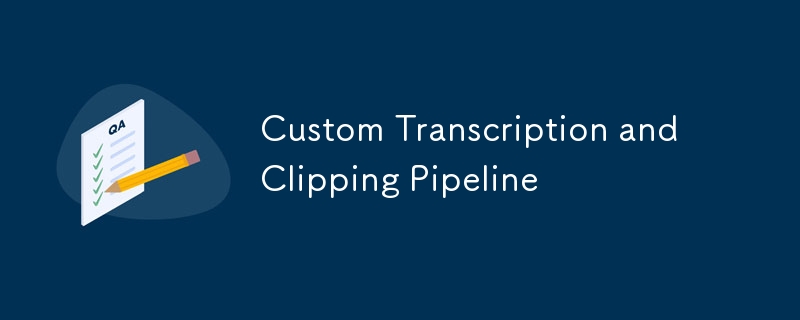
我为什么这么做:
我正在研究这个项目,并开发了一堆工具来完成重型数据工程组件的发布,因为其中一些工具很巧妙,但大多数都是这样,以便它们被下一个 Gemini 模型取代并纳入到愚蠢的 Google Colab Gemini 建议引擎。 - 蒂姆
说明和解释
指示:
- 确保您安装了所需的依赖项(例如 ffmpeg、whisperx)。
- 将根目录设置为包含视频文件的工作目录。
- 定义您想要在转录本中检测的阶段。
- 运行脚本生成文字记录并根据检测到的阶段提取视频剪辑。
说明:
- 该工具处理根目录中的视频文件。
- 它使用 WhisperX 模型转录每个视频。
- 然后,脚本根据脚本中找到的阶段从视频中提取剪辑。
- 脚本和剪辑保存在指定的输出目录中。
代码:
import os
import shutil
import cv2
import numpy as np
import json
from PIL import Image
import random
import string
from rembg import remove
import ffmpeg
from datetime import timedelta
from ultralytics import YOLO
import whisperx
import gc
gc.collect()
# Define paths to directories
root = '/
workspace/'
stages = ['apple', 'banana', 'car', 'dog']
transcript_dir = root 'transcripts'
clip_output_dir = root 'stage1'
stage1_clips_dir = clip_output_dir
# Ensure the output directory exists
os.makedirs(transcript_dir, exist_ok=True)
os.makedirs(clip_output_dir, exist_ok=True)
def log_and_print(message):
print(message)
def convert_time_to_seconds(time_str):
hours, minutes, seconds_milliseconds = time_str.split(':')
seconds, milliseconds = seconds_milliseconds.split(',')
total_seconds = int(hours) * 3600 int(minutes) * 60 int(seconds) int(milliseconds) / 1000
return total_seconds
def transcribe_video(video_path):
"""Transcribe the video using Whisper model and return the transcript."""
compute_type = "float32"
model = whisperx.load_model("large-v2", device='cpu', compute_type=compute_type)
audio = whisperx.load_audio(video_path)
result = model.transcribe(audio, batch_size=4, language="en")
model_a, metadata = whisperx.load_align_model(language_code=result["language"], device='cpu')
aligned_result = whisperx.align(result["segments"], model_a, metadata, audio, 'cpu', return_char_alignments=False)
segments = aligned_result["segments"]
transcript = []
for index, segment in enumerate(segments):
start_time = str(0) str(timedelta(seconds=int(segment['start']))) ',000'
end_time = str(0) str(timedelta(seconds=int(segment['end']))) ',000'
text = segment['text']
segment_text = {
"index": index 1,
"start_time": start_time,
"end_time": end_time,
"text": text.strip(),
}
transcript.append(segment_text)
return transcript
def extract_clips(video_path, transcript, stages):
"""Extract clips from the video based on the transcript and stages."""
base_filename = os.path.splitext(os.path.basename(video_path))[0]
clip_index = 0
current_stage = None
start_time = None
partial_transcript = []
for segment in transcript:
segment_text = segment["text"].lower()
for stage in stages:
if stage in segment_text:
if current_stage is not None:
end_time = convert_time_to_seconds(segment["start_time"])
output_clip_filename = f"{base_filename}.{current_stage}.mp4"
output_clip = os.path.join(clip_output_dir, output_clip_filename)
if not os.path.exists(output_clip):
try:
ffmpeg.input(video_path, ss=start_time, to=end_time).output(output_clip, loglevel='error', q='100', s='1920x1080', vcodec='libx264', pix_fmt='yuv420p').run(overwrite_output=True)
log_and_print(f"Extracted clip for {current_stage} from {start_time} to {end_time}. Saved: {output_clip}")
except ffmpeg.Error as e:
log_and_print(f"Error extracting clip: {e}")
transcript_text = "\n".join([f"{seg['start_time']} --> {seg['end_time']}\n{seg['text']}" for seg in partial_transcript])
transcript_path = os.path.join(clip_output_dir, f"{base_filename}.{current_stage}.json")
with open(transcript_path, 'w', encoding='utf-8') as f:
json.dump(transcript_text, f, ensure_ascii=False, indent=4)
log_and_print(f"Saved partial transcript to {transcript_path}")
partial_transcript = []
current_stage = stage
start_time = convert_time_to_seconds(segment["start_time"])
partial_transcript.append(segment)
if current_stage is not None:
end_time = convert_time_to_seconds(transcript[-1]["end_time"])
output_clip_filename = f"{base_filename}.{current_stage}.mp4"
output_clip = os.path.join(clip_output_dir, output_clip_filename)
if not os.path.exists(output_clip):
try:
ffmpeg.input(video_path, ss=start_time, to=end_time).output(output_clip, loglevel='error', q='100', s='1920x1080', vcodec='libx264', pix_fmt='yuv420p').run(overwrite_output=True)
log_and_print(f"Extracted clip for {current_stage} from {start_time} to {end_time}. Saved: {output_clip}")
except ffmpeg.Error as e:
log_and_print(f"Error extracting clip: {e}")
transcript_text = "\n".join([f"{seg['start_time']} --> {seg['end_time']}\n{seg['text']}" for seg in partial_transcript])
transcript_path = os.path.join(clip_output_dir, f"{base_filename}.{current_stage}.json")
with open(transcript_path, 'w', encoding='utf-8') as f:
json.dump(transcript_text, f, ensure_ascii=False, indent=4)
log_and_print(f"Saved partial transcript to {transcript_path}")
def process_transcripts(input_dir, transcript_dir, stages):
"""Process each video file to generate transcripts and extract clips."""
video_files = [f for f in os.listdir(input_dir) if f.endswith('.mp4') or f.endswith('.MOV') or f.endswith('.mov')]
for video_file in video_files:
video_path = os.path.join(input_dir, video_file)
transcript_path = os.path.join(transcript_dir, os.path.splitext(video_file)[0] ".json")
if not os.path.exists(transcript_path):
transcript = transcribe_video(video_path)
with open(transcript_path, 'w', encoding='utf-8') as f:
json.dump(transcript, f, ensure_ascii=False, indent=4)
log_and_print(f"Created transcript for {video_path}")
else:
with open(transcript_path, 'r', encoding='utf-8') as f:
transcript = json.load(f)
extract_clips(video_path, transcript, stages)
process_transcripts(root, transcript_dir, stages)
关键词和标签
- 关键字:转录、视频处理、剪辑、WhisperX、自动化、舞台、视频剪辑
- 标签:#TranscriptionTool #VideoProcessing #ClippingTool #WhisperX #VideoAutomation #StageDetection #VideoClips
---------EOF------------
由来自加拿大中西部的 Tim 创建。
2024.
本文档已获得 GPL 许可。
版本声明
本文转载于:https://dev.to/fosteman/custom-transcription-and-clipping-pipeline-2814?1如有侵犯,请联系[email protected]删除
最新教程
更多>
-
 如何在无序集合中为元组实现通用哈希功能?在未订购的集合中的元素要纠正此问题,一种方法是手动为特定元组类型定义哈希函数,例如: template template template 。 struct std :: hash { size_t operator()(std :: tuple const&tuple)const {...编程 发布于2025-07-07
如何在无序集合中为元组实现通用哈希功能?在未订购的集合中的元素要纠正此问题,一种方法是手动为特定元组类型定义哈希函数,例如: template template template 。 struct std :: hash { size_t operator()(std :: tuple const&tuple)const {...编程 发布于2025-07-07 -
 如何处理PHP文件系统功能中的UTF-8文件名?在PHP的Filesystem functions中处理UTF-8 FileNames 在使用PHP的MKDIR函数中含有UTF-8字符的文件很多flusf-8字符时,您可能会在Windows Explorer中遇到comploreer grounder grounder grounder gro...编程 发布于2025-07-07
如何处理PHP文件系统功能中的UTF-8文件名?在PHP的Filesystem functions中处理UTF-8 FileNames 在使用PHP的MKDIR函数中含有UTF-8字符的文件很多flusf-8字符时,您可能会在Windows Explorer中遇到comploreer grounder grounder grounder gro...编程 发布于2025-07-07 -
 为什么Microsoft Visual C ++无法正确实现两台模板的实例?The Mystery of "Broken" Two-Phase Template Instantiation in Microsoft Visual C Problem Statement:Users commonly express concerns that Micro...编程 发布于2025-07-07
为什么Microsoft Visual C ++无法正确实现两台模板的实例?The Mystery of "Broken" Two-Phase Template Instantiation in Microsoft Visual C Problem Statement:Users commonly express concerns that Micro...编程 发布于2025-07-07 -
 编译器报错“usr/bin/ld: cannot find -l”解决方法错误:“ usr/bin/ld:找不到-l “ 此错误表明链接器在链接您的可执行文件时无法找到指定的库。为了解决此问题,我们将深入研究如何指定库路径并将链接引导到正确位置的详细信息。添加库搜索路径的一个可能的原因是,此错误是您的makefile中缺少库搜索路径。要解决它,您可以在链接器命令中添加...编程 发布于2025-07-07
编译器报错“usr/bin/ld: cannot find -l”解决方法错误:“ usr/bin/ld:找不到-l “ 此错误表明链接器在链接您的可执行文件时无法找到指定的库。为了解决此问题,我们将深入研究如何指定库路径并将链接引导到正确位置的详细信息。添加库搜索路径的一个可能的原因是,此错误是您的makefile中缺少库搜索路径。要解决它,您可以在链接器命令中添加...编程 发布于2025-07-07 -
 在Java中使用for-to-loop和迭代器进行收集遍历之间是否存在性能差异?For Each Loop vs. Iterator: Efficiency in Collection TraversalIntroductionWhen traversing a collection in Java, the choice arises between using a for-...编程 发布于2025-07-07
在Java中使用for-to-loop和迭代器进行收集遍历之间是否存在性能差异?For Each Loop vs. Iterator: Efficiency in Collection TraversalIntroductionWhen traversing a collection in Java, the choice arises between using a for-...编程 发布于2025-07-07 -
 可以在纯CS中将多个粘性元素彼此堆叠在一起吗?[2这里: https://webthemez.com/demo/sticky-multi-header-scroll/index.html </main> <section> { display:grid; grid-template-...编程 发布于2025-07-07
可以在纯CS中将多个粘性元素彼此堆叠在一起吗?[2这里: https://webthemez.com/demo/sticky-multi-header-scroll/index.html </main> <section> { display:grid; grid-template-...编程 发布于2025-07-07 -
 C++中如何将独占指针作为函数或构造函数参数传递?在构造函数和函数中将唯一的指数管理为参数 unique pointers( unique_ptr [2启示。通过值: base(std :: simelor_ptr n) :next(std :: move(n)){} 此方法将唯一指针的所有权转移到函数/对象。指针的内容被移至功能中,在操作...编程 发布于2025-07-07
C++中如何将独占指针作为函数或构造函数参数传递?在构造函数和函数中将唯一的指数管理为参数 unique pointers( unique_ptr [2启示。通过值: base(std :: simelor_ptr n) :next(std :: move(n)){} 此方法将唯一指针的所有权转移到函数/对象。指针的内容被移至功能中,在操作...编程 发布于2025-07-07 -
 如何使用node-mysql在单个查询中执行多个SQL语句?Multi-Statement Query Support in Node-MySQLIn Node.js, the question arises when executing multiple SQL statements in a single query using the node-mys...编程 发布于2025-07-07
如何使用node-mysql在单个查询中执行多个SQL语句?Multi-Statement Query Support in Node-MySQLIn Node.js, the question arises when executing multiple SQL statements in a single query using the node-mys...编程 发布于2025-07-07 -
 PHP与C++函数重载处理的区别作为经验丰富的C开发人员脱离谜题,您可能会遇到功能超载的概念。这个概念虽然在C中普遍,但在PHP中构成了独特的挑战。让我们深入研究PHP功能过载的复杂性,并探索其提供的可能性。在PHP中理解php的方法在PHP中,函数超载的概念(如C等语言)不存在。函数签名仅由其名称定义,而与他们的参数列表无关。...编程 发布于2025-07-07
PHP与C++函数重载处理的区别作为经验丰富的C开发人员脱离谜题,您可能会遇到功能超载的概念。这个概念虽然在C中普遍,但在PHP中构成了独特的挑战。让我们深入研究PHP功能过载的复杂性,并探索其提供的可能性。在PHP中理解php的方法在PHP中,函数超载的概念(如C等语言)不存在。函数签名仅由其名称定义,而与他们的参数列表无关。...编程 发布于2025-07-07 -
 \“(1)vs.(;;):编译器优化是否消除了性能差异?\”答案: 在大多数现代编译器中,while(1)和(1)和(;;)之间没有性能差异。编译器: perl: 1 输入 - > 2 2 NextState(Main 2 -E:1)V-> 3 9 Leaveloop VK/2-> A 3 toterloop(next-> 8 last-> 9 ...编程 发布于2025-07-07
\“(1)vs.(;;):编译器优化是否消除了性能差异?\”答案: 在大多数现代编译器中,while(1)和(1)和(;;)之间没有性能差异。编译器: perl: 1 输入 - > 2 2 NextState(Main 2 -E:1)V-> 3 9 Leaveloop VK/2-> A 3 toterloop(next-> 8 last-> 9 ...编程 发布于2025-07-07 -
 CSS强类型语言解析您可以通过其强度或弱输入的方式对编程语言进行分类的方式之一。在这里,“键入”意味着是否在编译时已知变量。一个例子是一个场景,将整数(1)添加到包含整数(“ 1”)的字符串: result = 1 "1";包含整数的字符串可能是由带有许多运动部件的复杂逻辑套件无意间生成的。它也可以是故意从单个真理...编程 发布于2025-07-07
CSS强类型语言解析您可以通过其强度或弱输入的方式对编程语言进行分类的方式之一。在这里,“键入”意味着是否在编译时已知变量。一个例子是一个场景,将整数(1)添加到包含整数(“ 1”)的字符串: result = 1 "1";包含整数的字符串可能是由带有许多运动部件的复杂逻辑套件无意间生成的。它也可以是故意从单个真理...编程 发布于2025-07-07 -
 C++20 Consteval函数中模板参数能否依赖于函数参数?[ consteval函数和模板参数依赖于函数参数在C 17中,模板参数不能依赖一个函数参数,因为编译器仍然需要对非contexexpr futcoriations contim at contexpr function进行评估。 compile time。 C 20引入恒定函数,必须在编译时进行...编程 发布于2025-07-07
C++20 Consteval函数中模板参数能否依赖于函数参数?[ consteval函数和模板参数依赖于函数参数在C 17中,模板参数不能依赖一个函数参数,因为编译器仍然需要对非contexexpr futcoriations contim at contexpr function进行评估。 compile time。 C 20引入恒定函数,必须在编译时进行...编程 发布于2025-07-07 -
 为什么使用Firefox后退按钮时JavaScript执行停止?导航历史记录问题:JavaScript使用Firefox Back Back 此行为是由浏览器缓存JavaScript资源引起的。要解决此问题并确保在后续页面访问中执行脚本,Firefox用户应设置一个空功能。 警报'); }; alert('inline Alert')...编程 发布于2025-07-07
为什么使用Firefox后退按钮时JavaScript执行停止?导航历史记录问题:JavaScript使用Firefox Back Back 此行为是由浏览器缓存JavaScript资源引起的。要解决此问题并确保在后续页面访问中执行脚本,Firefox用户应设置一个空功能。 警报'); }; alert('inline Alert')...编程 发布于2025-07-07 -
 Java的Map.Entry和SimpleEntry如何简化键值对管理?A Comprehensive Collection for Value Pairs: Introducing Java's Map.Entry and SimpleEntryIn Java, when defining a collection where each element com...编程 发布于2025-07-07
Java的Map.Entry和SimpleEntry如何简化键值对管理?A Comprehensive Collection for Value Pairs: Introducing Java's Map.Entry and SimpleEntryIn Java, when defining a collection where each element com...编程 发布于2025-07-07 -
 CSS可以根据任何属性值来定位HTML元素吗?靶向html元素,在CSS 中使用任何属性值,在CSS中,可以基于特定属性(如下所示)基于特定属性的基于特定属性的emants目标元素: 字体家庭:康斯拉斯(Consolas); } 但是,出现一个常见的问题:元素可以根据任何属性值而定位吗?本文探讨了此主题。的目标元素有任何任何属性值,属...编程 发布于2025-07-07
CSS可以根据任何属性值来定位HTML元素吗?靶向html元素,在CSS 中使用任何属性值,在CSS中,可以基于特定属性(如下所示)基于特定属性的基于特定属性的emants目标元素: 字体家庭:康斯拉斯(Consolas); } 但是,出现一个常见的问题:元素可以根据任何属性值而定位吗?本文探讨了此主题。的目标元素有任何任何属性值,属...编程 发布于2025-07-07
学习中文
- 1 走路用中文怎么说?走路中文发音,走路中文学习
- 2 坐飞机用中文怎么说?坐飞机中文发音,坐飞机中文学习
- 3 坐火车用中文怎么说?坐火车中文发音,坐火车中文学习
- 4 坐车用中文怎么说?坐车中文发音,坐车中文学习
- 5 开车用中文怎么说?开车中文发音,开车中文学习
- 6 游泳用中文怎么说?游泳中文发音,游泳中文学习
- 7 骑自行车用中文怎么说?骑自行车中文发音,骑自行车中文学习
- 8 你好用中文怎么说?你好中文发音,你好中文学习
- 9 谢谢用中文怎么说?谢谢中文发音,谢谢中文学习
- 10 How to say goodbye in Chinese? 再见Chinese pronunciation, 再见Chinese learning

























