使用这些项目涵盖所有 Python 基础知识 |从测验到密码管理器。
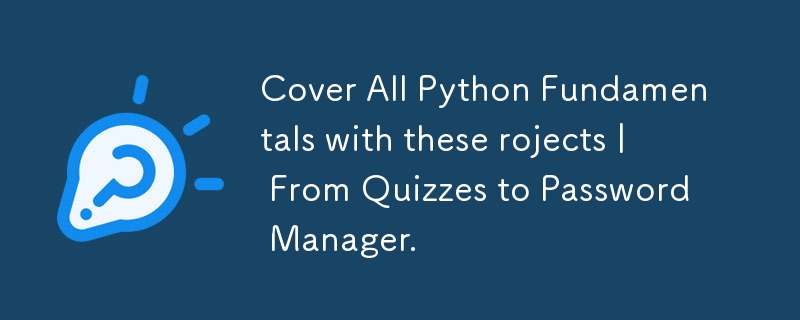
Making projects is the best way to take what you learn and put it into action. While these projects may seem simple and easy, they play a crucial role in building a strong foundation in Python programming. I've created these projects to cover most of the fundamentals in Python, ensuring that anyone can learn and improve their coding skills through hands-on practice.
1. Quiz Game
What is it? A simple quiz game where the computer asks questions and the player answers them.
Concepts used:
- Lists and tuples
- Random module
- Loops
- Conditional statements
- User input handling
- Score tracking
How it works: The game starts by welcoming the player and asking if they want to play. It then presents a series of randomized questions from a predefined list. The player's answers are checked, and their score is updated accordingly. The game provides feedback on each answer and displays the final score at the end.
import random # Import the random module for shuffling
print("Welcome to the Quiz Game") # Print welcome message
wanna_play = input("Do you want to play the game (yes/no): ").lower() # Ask if the user wants to play
if wanna_play != 'yes': # If user does not want to play, quit
quit()
print("Okay, then! Let's play") # Print message to start the game
# Creating a list of tuples containing questions and answers
question_answer_pairs = [
("What does CPU stand for?", "Central Processing Unit"),
("Which programming language is known as the 'mother of all languages'?", "C"),
("What does HTML stand for?", "HyperText Markup Language"),
# ... (more questions)
]
# Shuffle the list of tuples to ensure random order
random.shuffle(question_answer_pairs)
score = 0
# Iterate through the shuffled list of tuples
for question, correct_answer in question_answer_pairs:
user_answer = input(f"{question} ").strip() # Ask the question and get user input
if user_answer.lower() == correct_answer.lower(): # Check if the answer is correct
print("Correct answer")
score = 1 # Increase score for a correct answer
else:
print(f"Incorrect answer. The correct answer is: {correct_answer}")
score -= 1 # Decrease score for an incorrect answer
print(f"Current Score: {score}")
# Print the final score
print(f"Quiz over! Your final score is {score}/{len(question_answer_pairs)}")
2. Number Guessing Game (Computer Guesses)
What is it? A number guessing game where the computer tries to guess a number chosen by the user.
Concepts used:
- Functions
- Loops
- Conditional statements
- User input handling
- Binary search algorithm
How it works: The user defines a range and chooses a number within that range. The computer then uses a binary search approach to guess the number, with the user providing feedback on whether the guess is too high, too low, or correct. The game continues until the computer guesses correctly or determines that the number is outside the specified range.
def guess_number():
"""
Function where the computer attempts to guess a number chosen by the user within a specified range.
The user defines the lower and upper bounds of the range and provides a number for the computer to guess.
The computer uses a binary search approach to guess the number and the user provides feedback to guide it.
"""
# Get the lower bound of the range from the user
low = int(input("Enter the lower range: "))
# Get the upper bound of the range from the user
high = int(input("Enter the higher range: "))
# Check if the provided range is valid
if low >= high:
print("Invalid range. The higher range must be greater than the lower range.")
return # Exit the function if the range is invalid
# Get the number from the user that the computer will attempt to guess
Your_number = int(input(f"Enter your number for the computer to guess between {low} and {high}: "))
# Check if the number entered by the user is within the specified range
if Your_number high:
print("The number you entered is out of the specified range.")
return # Exit the function if the number is out of the range
# Initialize the computer's guess variable
computer_guess = None
# Loop until the computer guesses the correct number
while computer_guess != Your_number:
# Compute the computer's guess as the midpoint of the current range
computer_guess = (low high) // 2
print(f"The computer guesses: {computer_guess}")
# Get feedback from the user about the computer's guess
feedback = input(f"Is {computer_guess} too low, too high, or correct? (Enter 'h' for higher, 'l' for lower, 'c' for correct): ").strip().lower()
# Process the user's feedback to adjust the guessing range
if feedback == 'c':
if computer_guess == Your_number:
print("The computer guessed your number correctly! Congrats!")
return # Exit the function once the correct number is guessed
else:
continue
elif feedback == 'h':
high = computer_guess - 1 # If the guess is too high, lower the upper range
elif feedback == 'l':
low = computer_guess 1 # If the guess is too low, increase the lower range
else:
print("Invalid feedback, please enter 'h', 'l', or 'c'.") # Handle invalid feedback
# Call the function to start the guessing game
guess_number()
3. Number Guessing Game (User Guesses)
What is it? A number guessing game where the user tries to guess a randomly generated number.
Concepts used:
- Functions
- Random module
- Loops
- Conditional statements
- Exception handling
- User input validation
How it works: The computer generates a random number within a specified range. The user then makes guesses, and the program provides feedback on whether the guess is too high or too low. The game continues until the user guesses the correct number or decides to quit.
import random # Import the random module to use its functions for generating random numbers
def guess_random_number(number):
"""
Function to allow the user to guess a random number between 1 and the specified `number`.
This function generates a random integer between 1 and the provided `number` (inclusive).
It then repeatedly prompts the user to guess the random number, providing feedback on whether
the guess is too high or too low, until the correct number is guessed. The function handles
invalid inputs by catching exceptions and informing the user to enter a valid integer.
"""
# Generate a random number between 1 and the specified `number` (inclusive)
random_number = random.randint(1, number)
guess = None # Initialize the variable `guess` to None before starting the loop
# Loop until the user guesses the correct number
while guess != random_number:
try:
# Prompt the user to enter a number between 1 and `number`
guess = int(input(f"Enter a number between 1 and {number}: "))
# Provide feedback based on whether the guess is too low or too high
if guess random_number:
print("Too high, guess a smaller number.")
except ValueError:
# Handle the case where the user inputs something that isn't an integer
print("Invalid input. Please enter a valid integer.")
# Congratulate the user once they guess the correct number
print("You have guessed the random number correctly. Congrats!")
# Call the function with an upper limit of 10
guess_random_number(10)
4. Hangman Game
What is it? A classic word guessing game where the player tries to guess a hidden word letter by letter.
Concepts used:
- Importing modules
- Random selection from a list
- String manipulation
- Loops
- Conditional statements
- List comprehension
How it works: The game selects a random word from a predefined list. The player then guesses letters one at a time. Correct guesses reveal the letter's position in the word, while incorrect guesses reduce the player's remaining lives. The game ends when the player guesses the entire word or runs out of lives.
import random
from word_list import words # Import the words from word_list.py file
def hangman():
random_word = random.choice(words) # Generate the random word
print(random_word) # Print the chosen word for testing purposes; remove in production
word_display = ["_"] * len(random_word) # Create blank lines "_" equal to the length of the word
guessed_letters = [] # Empty list to store the letters that have been guessed
lives = 5 # Number of lives for the player
print("Welcome to Hangman!") # Print welcome statement
print(" ".join(word_display)) # Display the current state of the word
while lives > 0: # The game continues to run as long as the player has more than 0 lives
user_guess = input("Enter a single letter for your guess: ").lower() # Ask the player to input a letter
# Check whether the player entered a valid input
if len(user_guess) != 1 or not user_guess.isalpha():
print("Invalid input. Please enter a single letter.")
continue
# Check if the letter has already been guessed
if user_guess in guessed_letters:
print(f"You've already guessed '{user_guess}'. Try another guess.")
continue
# Add the guessed letter to the guessed_letters list
guessed_letters.append(user_guess)
# Check if the guessed letter is in the random_word
if user_guess in random_word:
# Update word_display with the correctly guessed letter
for index, letter in enumerate(random_word):
if letter == user_guess:
word_display[index] = user_guess
print("Good guess!")
else:
lives -= 1 # Reduce the number of remaining lives by 1 for an incorrect guess
print(f"Wrong guess! Remaining lives: {lives}")
# Display the current state of the word
print(" ".join(word_display))
# Check if the player has guessed all letters
if "_" not in word_display:
print("Congratulations, you guessed the word!")
break
else:
# This runs if no lives are left
print(f"You have run out of lives. The word was: {random_word}")
hangman() # Function to start the game
5.Rock Paper Scissors
What is it? A classic "Rock, Paper, Scissors" game where the user plays against the computer.
Concepts used:
- Loops
- Conditional statements
- Functions
- Random module
- User input handling
How it works: The user chooses either rock, paper, or scissors, while the computer randomly picks one of the options as well. The program then compares the choices, determines the winner, and asks the user if they want to play again.
import random # Import the random module to generate random choices for the computer.
def playGame():
while True: # Infinite loop to keep the game running until the user decides to stop.
# Ask the user to enter their choice and convert it to lowercase.
user_choice = input("Enter 'r' for rock, 'p' for paper, 's' for scissors: ").strip().lower()
# Check if the user input is valid (i.e., 'r', 'p', or 's').
if user_choice not in ['r', 'p', 's']:
print("Invalid Input. Please try again.")
continue # If the input is invalid, restart the loop.
print(f"You chose {user_choice}") # Display the user's choice.
# Computer randomly picks one of the choices ('r', 'p', 's').
computer_choice = random.choice(['r', 'p', 's'])
print(f"The computer chose {computer_choice}") # Display the computer's choice.
# Check if the user's choice is the same as the computer's choice.
if user_choice == computer_choice:
print("It's a tie.") # It's a tie if both choices are the same.
elif _iswinner(user_choice, computer_choice):
print("You won!") # The user wins if their choice beats the computer's choice.
else:
print("You lost.") # The user loses if the computer's choice beats theirs.
# Ask the user if they want to play again.
play_again = input("Do you want to play again? Enter 'yes' or 'no': ").strip().lower()
# If the user doesn't enter 'yes', end the game.
if play_again != 'yes':
print("Thank you for playing!") # Thank the user for playing.
break # Exit the loop and end the game.
def _iswinner(user, computer):
# Determine if the user's choice beats the computer's choice.
# Rock ('r') beats Scissors ('s'), Scissors ('s') beat Paper ('p'), Paper ('p') beats Rock ('r').
if (user == "r" and computer == "s") or (user == "p" and computer == "r") or (user == "s" and computer == "p"):
return True # Return True if the user wins.
# Start the game by calling the playGame function.
playGame()
6. 2 User Tick Tack Toe
What is it Tic-Tac-Toe is a classic two-player game where players take turns marking spaces on a 3x3 grid. The goal is to be the first to get three of their marks in a row, either horizontally, vertically, or diagonally. The game ends when one player achieves this, or when all spaces on the grid are filled without a winner, resulting in a draw.
*Concepts used: *
- Function Definition and Calling
- Data Structures (2D List)
- Loops (for, while)
- Conditional Statements (if, else)
- Input Handling and Validation
- Game State Management
- String Formatting
- Exception Handling
def print_board(board):
"""Prints the game board in a structured format with borders."""
print("\n --- --- --- ") # Print the top border of the board
for row in board:
# print each row with cell values separated by borders
print("| " " | ".join(row) " |")
# print the border after each row
print(" --- --- --- ")
def check_winner(board):
"""Checks for a winner or a draw."""
# define all possible winning lines: rows, columns, and diagonals
lines = [
[board[0][0], board[0][1], board[0][2]], # Row 1
[board[1][0], board[1][1], board[1][2]], # Row 2
[board[2][0], board[2][1], board[2][2]], # Row 3
[board[0][0], board[1][0], board[2][0]], # Column 1
[board[0][1], board[1][1], board[2][1]], # Column 2
[board[0][2], board[1][2], board[2][2]], # Column 3
[board[0][0], board[1][1], board[2][2]], # Diagonal from top-left to bottom-right
[board[0][2], board[1][1], board[2][0]] # Diagonal from top-right to bottom-left
]
# Check each line to see if all three cells are the same and not empty
for line in lines:
if line[0] == line[1] == line[2] and line[0] != ' ':
return line[0] # Return the player ('X' or 'O') who has won
# Check if all cells are filled and there is no winner
if all(cell != ' ' for row in board for cell in row):
return 'Draw' # Return 'Draw' if the board is full and no winner
return None # Return None if no winner and the game is not a draw
def main():
"""Main function to play the Tic Tac Toe game."""
# Initialize the board with empty spaces
board = [[' ' for _ in range(3)] for _ in range(3)]
current_player = 'X' # Start with player 'X'
while True:
print_board(board) # Print the current state of the board
try:
# Prompt the current player for their move
move = input(f"Player {current_player}, enter your move (1-9): ")
move = int(move) # Convert the input to an integer
# Check if the move is valid (between 1 and 9)
if move 9:
print("Invalid move, try again.")
continue # Ask for a new move
except ValueError:
# Handle cases where the input is not an integer
print("Invalid move, try again.")
continue # Ask for a new move
# Convert the move number to board coordinates (row, col)
row, col = divmod(move - 1, 3)
# Check if the cell is already occupied
if board[row][col] != ' ':
print("Cell already occupied. Choose a different cell.")
continue # Ask for a new move
# Place the current player's mark on the board
board[row][col] = current_player
# Check if there is a winner or if the game is a draw
winner = check_winner(board)
if winner:
print_board(board) # Print the final board state
if winner == 'Draw':
print("The game is a draw!")
else:
print(f"Player {winner} wins!") # Announce the winner
break # End the game
# Switch players
current_player = 'O' if current_player == 'X' else 'X'
if __name__ == "__main__":
main() # Start the game
7. Password Manager
What is it? A simple password manager that allows users to store and retrieve encrypted passwords.
Concepts used:
- File I/O operations
- Encryption using the cryptography library
- Functions
- Exception handling
- User input handling
- Loops
How it works: The program uses the Fernet symmetric encryption from the cryptography library to securely store passwords. Users can add new passwords or view existing ones. Passwords are stored in an encrypted format in a text file, and decrypted when viewed.
from cryptography.fernet import Fernet
# The write_key function generates an encryption key and saves it to a file.
# It's currently commented out, but you need to run it once to create the 'key.key' file.
'''
def write_key():
key = Fernet.generate_key()
with open("key.key", "wb") as key_file:
key_file.write(key)
'''
def load_key():
"""This function loads the encryption key from the 'key.key' file."""
file = open("key.key", "rb")
key = file.read()
file.close()
return key
# Load the key and create a Fernet object
key = load_key()
fer = Fernet(key)
def view():
"""Function to view stored passwords in the 'passwords.txt' file"""
with open('passwords.txt', 'r') as f:
for line in f.readlines():
data = line.rstrip()
user, passw = data.split("|")
decrypted_password = fer.decrypt(passw.encode()).decode()
print("User:", user, "| Password:", decrypted_password)
def add():
"""Function to add new account names and passwords to the 'passwords.txt' file"""
name = input('Account Name: ')
pwd = input("Password: ")
with open('passwords.txt', 'a') as f:
encrypted_password = fer.encrypt(pwd.encode()).decode()
f.write(name "|" encrypted_password "\n")
# Main loop to ask the user what they want to do: view passwords, add new passwords, or quit
while True:
mode = input(
"Would you like to add a new password or view existing ones (view, add), press q to quit? ").lower()
if mode == "q":
break
if mode == "view":
view()
elif mode == "add":
add()
else:
print("Invalid mode.")
continue
Thanks for stopping and reading the blog.
Github Repo : https://github.com/iamdipsan/Python-Projects
-
 \“(1)vs.(;;):编译器优化是否消除了性能差异?\”答案: 在大多数现代编译器中,while(1)和(1)和(;;)之间没有性能差异。编译器: perl: 1 输入 - > 2 2 NextState(Main 2 -E:1)V-> 3 9 Leaveloop VK/2-> A 3 toterloop(next-> 8 last-> 9 ...编程 发布于2025-04-09
\“(1)vs.(;;):编译器优化是否消除了性能差异?\”答案: 在大多数现代编译器中,while(1)和(1)和(;;)之间没有性能差异。编译器: perl: 1 输入 - > 2 2 NextState(Main 2 -E:1)V-> 3 9 Leaveloop VK/2-> A 3 toterloop(next-> 8 last-> 9 ...编程 发布于2025-04-09 -
 如何将MySQL数据库添加到Visual Studio 2012中的数据源对话框中?在Visual Studio 2012 尽管已安装了MySQL Connector v.6.5.4,但无法将MySQL数据库添加到实体框架的“ DataSource对话框”中。为了解决这一问题,至关重要的是要了解MySQL连接器v.6.5.5及以后的6.6.x版本将提供MySQL的官方Visual...编程 发布于2025-04-09
如何将MySQL数据库添加到Visual Studio 2012中的数据源对话框中?在Visual Studio 2012 尽管已安装了MySQL Connector v.6.5.4,但无法将MySQL数据库添加到实体框架的“ DataSource对话框”中。为了解决这一问题,至关重要的是要了解MySQL连接器v.6.5.5及以后的6.6.x版本将提供MySQL的官方Visual...编程 发布于2025-04-09 -
 如何简化PHP中的JSON解析以获取多维阵列?php 试图在PHP中解析JSON数据的JSON可能具有挑战性,尤其是在处理多维数组时。 To simplify the process, it's recommended to parse the JSON as an array rather than an object.To do...编程 发布于2025-04-09
如何简化PHP中的JSON解析以获取多维阵列?php 试图在PHP中解析JSON数据的JSON可能具有挑战性,尤其是在处理多维数组时。 To simplify the process, it's recommended to parse the JSON as an array rather than an object.To do...编程 发布于2025-04-09 -
 如何限制动态大小的父元素中元素的滚动范围?在交互式接口中实现垂直滚动元素的CSS高度限制,控制元素的滚动行为对于确保用户体验和可访问性是必不可少的。一种这样的方案涉及限制动态大小的父元素中元素的滚动范围。问题:考虑一个布局,其中我们具有与用户垂直滚动一起移动的可滚动地图div,同时与固定的固定sidebar保持一致。但是,地图的滚动无限期...编程 发布于2025-04-09
如何限制动态大小的父元素中元素的滚动范围?在交互式接口中实现垂直滚动元素的CSS高度限制,控制元素的滚动行为对于确保用户体验和可访问性是必不可少的。一种这样的方案涉及限制动态大小的父元素中元素的滚动范围。问题:考虑一个布局,其中我们具有与用户垂直滚动一起移动的可滚动地图div,同时与固定的固定sidebar保持一致。但是,地图的滚动无限期...编程 发布于2025-04-09 -
 如何克服PHP的功能重新定义限制?克服PHP的函数重新定义限制在PHP中,多次定义一个相同名称的函数是一个no-no。尝试这样做,如提供的代码段所示,将导致可怕的“不能重新列出”错误。 但是,PHP工具腰带中有一个隐藏的宝石:runkit扩展。它使您能够灵活地重新定义函数。 runkit_function_renction_re...编程 发布于2025-04-09
如何克服PHP的功能重新定义限制?克服PHP的函数重新定义限制在PHP中,多次定义一个相同名称的函数是一个no-no。尝试这样做,如提供的代码段所示,将导致可怕的“不能重新列出”错误。 但是,PHP工具腰带中有一个隐藏的宝石:runkit扩展。它使您能够灵活地重新定义函数。 runkit_function_renction_re...编程 发布于2025-04-09 -
 如何为PostgreSQL中的每个唯一标识符有效地检索最后一行?postgresql:为每个唯一标识符提取最后一行,在Postgresql中,您可能需要遇到与在数据库中的每个不同标识相关的信息中提取信息的情况。考虑以下数据:[ 1 2014-02-01 kjkj 在数据集中的每个唯一ID中检索最后一行的信息,您可以在操作员上使用Postgres的有效效率: ...编程 发布于2025-04-09
如何为PostgreSQL中的每个唯一标识符有效地检索最后一行?postgresql:为每个唯一标识符提取最后一行,在Postgresql中,您可能需要遇到与在数据库中的每个不同标识相关的信息中提取信息的情况。考虑以下数据:[ 1 2014-02-01 kjkj 在数据集中的每个唯一ID中检索最后一行的信息,您可以在操作员上使用Postgres的有效效率: ...编程 发布于2025-04-09 -
 在程序退出之前,我需要在C ++中明确删除堆的堆分配吗?在C中的显式删除 在C中的动态内存分配时,开发人员通常会想知道是否需要手动调用“ delete”操作员在heap-exprogal exit exit上。本文深入研究了这个主题。 在C主函数中,使用了动态分配变量(HEAP内存)的指针。当应用程序退出时,此内存是否会自动发布?通常,是。但是,即使在这...编程 发布于2025-04-09
在程序退出之前,我需要在C ++中明确删除堆的堆分配吗?在C中的显式删除 在C中的动态内存分配时,开发人员通常会想知道是否需要手动调用“ delete”操作员在heap-exprogal exit exit上。本文深入研究了这个主题。 在C主函数中,使用了动态分配变量(HEAP内存)的指针。当应用程序退出时,此内存是否会自动发布?通常,是。但是,即使在这...编程 发布于2025-04-09 -
 如何使用Python理解有效地创建字典?在python中,词典综合提供了一种生成新词典的简洁方法。尽管它们与列表综合相似,但存在一些显着差异。与问题所暗示的不同,您无法为钥匙创建字典理解。您必须明确指定键和值。 For example:d = {n: n**2 for n in range(5)}This creates a dicti...编程 发布于2025-04-09
如何使用Python理解有效地创建字典?在python中,词典综合提供了一种生成新词典的简洁方法。尽管它们与列表综合相似,但存在一些显着差异。与问题所暗示的不同,您无法为钥匙创建字典理解。您必须明确指定键和值。 For example:d = {n: n**2 for n in range(5)}This creates a dicti...编程 发布于2025-04-09 -
 为什么使用Firefox后退按钮时JavaScript执行停止?导航历史记录问题:JavaScript使用Firefox Back Back 此行为是由浏览器缓存JavaScript资源引起的。要解决此问题并确保在后续页面访问中执行脚本,Firefox用户应设置一个空功能。 警报'); }; alert('inline Alert')...编程 发布于2025-04-09
为什么使用Firefox后退按钮时JavaScript执行停止?导航历史记录问题:JavaScript使用Firefox Back Back 此行为是由浏览器缓存JavaScript资源引起的。要解决此问题并确保在后续页面访问中执行脚本,Firefox用户应设置一个空功能。 警报'); }; alert('inline Alert')...编程 发布于2025-04-09 -
 为什么尽管有效代码,为什么在PHP中捕获输入?在php ;?>" method="post">The intention is to capture the input from the text box and display it when the submit button is clicked.但是,输出...编程 发布于2025-04-09
为什么尽管有效代码,为什么在PHP中捕获输入?在php ;?>" method="post">The intention is to capture the input from the text box and display it when the submit button is clicked.但是,输出...编程 发布于2025-04-09 -
 如何检查对象是否具有Python中的特定属性?方法来确定对象属性存在寻求一种方法来验证对象中特定属性的存在。考虑以下示例,其中尝试访问不确定属性会引起错误: >>> a = someClass() >>> A.property Trackback(最近的最新电话): 文件“ ”,第1行, attributeError:SomeClass实...编程 发布于2025-04-09
如何检查对象是否具有Python中的特定属性?方法来确定对象属性存在寻求一种方法来验证对象中特定属性的存在。考虑以下示例,其中尝试访问不确定属性会引起错误: >>> a = someClass() >>> A.property Trackback(最近的最新电话): 文件“ ”,第1行, attributeError:SomeClass实...编程 发布于2025-04-09 -
 对象拟合:IE和Edge中的封面失败,如何修复?To resolve this issue, we employ a clever CSS solution that solves the problem:position: absolute;top: 50%;left: 50%;transform: translate(-50%, -50%)...编程 发布于2025-04-09
对象拟合:IE和Edge中的封面失败,如何修复?To resolve this issue, we employ a clever CSS solution that solves the problem:position: absolute;top: 50%;left: 50%;transform: translate(-50%, -50%)...编程 发布于2025-04-09 -
 Java是否允许多种返回类型:仔细研究通用方法?在Java中的多个返回类型:一种误解类型:在Java编程中揭示,在Java编程中,Peculiar方法签名可能会出现,可能会出现,使开发人员陷入困境,使开发人员陷入困境。 getResult(string s); ,其中foo是自定义类。该方法声明似乎拥有两种返回类型:列表和E。但这确实是如此吗...编程 发布于2025-04-09
Java是否允许多种返回类型:仔细研究通用方法?在Java中的多个返回类型:一种误解类型:在Java编程中揭示,在Java编程中,Peculiar方法签名可能会出现,可能会出现,使开发人员陷入困境,使开发人员陷入困境。 getResult(string s); ,其中foo是自定义类。该方法声明似乎拥有两种返回类型:列表和E。但这确实是如此吗...编程 发布于2025-04-09 -
 为什么Microsoft Visual C ++无法正确实现两台模板的实例?在Microsoft Visual C 中,Microsoft consions用户strate strate strate strate strate strate strate strate strate strate strate strate strate strate strate st...编程 发布于2025-04-09
为什么Microsoft Visual C ++无法正确实现两台模板的实例?在Microsoft Visual C 中,Microsoft consions用户strate strate strate strate strate strate strate strate strate strate strate strate strate strate strate st...编程 发布于2025-04-09 -
 如何实时捕获和流媒体以进行聊天机器人命令执行?在开发能够执行命令的chatbots的领域中,实时从命令执行实时捕获Stdout,一个常见的需求是能够检索和显示标准输出(stdout)在cath cath cant cant cant cant cant cant cant cant interfaces in Chate cant inter...编程 发布于2025-04-09
如何实时捕获和流媒体以进行聊天机器人命令执行?在开发能够执行命令的chatbots的领域中,实时从命令执行实时捕获Stdout,一个常见的需求是能够检索和显示标准输出(stdout)在cath cath cant cant cant cant cant cant cant cant interfaces in Chate cant inter...编程 发布于2025-04-09
学习中文
- 1 走路用中文怎么说?走路中文发音,走路中文学习
- 2 坐飞机用中文怎么说?坐飞机中文发音,坐飞机中文学习
- 3 坐火车用中文怎么说?坐火车中文发音,坐火车中文学习
- 4 坐车用中文怎么说?坐车中文发音,坐车中文学习
- 5 开车用中文怎么说?开车中文发音,开车中文学习
- 6 游泳用中文怎么说?游泳中文发音,游泳中文学习
- 7 骑自行车用中文怎么说?骑自行车中文发音,骑自行车中文学习
- 8 你好用中文怎么说?你好中文发音,你好中文学习
- 9 谢谢用中文怎么说?谢谢中文发音,谢谢中文学习
- 10 How to say goodbye in Chinese? 再见Chinese pronunciation, 再见Chinese learning

























