Magic Mushrooms:使用 Mage 探索和处理空数据
Mage 是用于 ETL 任务的强大工具,具有支持数据探索和挖掘的功能、通过图形模板进行快速可视化以及其他一些功能,可将您的数据工作转变为神奇的东西。
在数据处理中,在 ETL 过程中,经常会发现丢失的数据,这些数据可能会在将来产生问题,具体取决于我们要对数据集执行的活动,空数据可能会造成相当大的破坏。
为了识别数据集中是否缺少数据,我们可以使用 Python 和 pandas 库来检查呈现空值的数据,此外,我们可以创建图表来更清楚地显示这些空值的影响我们的数据集。
我们的管道由 4 个步骤组成:从加载数据开始,两个处理步骤和导出数据。
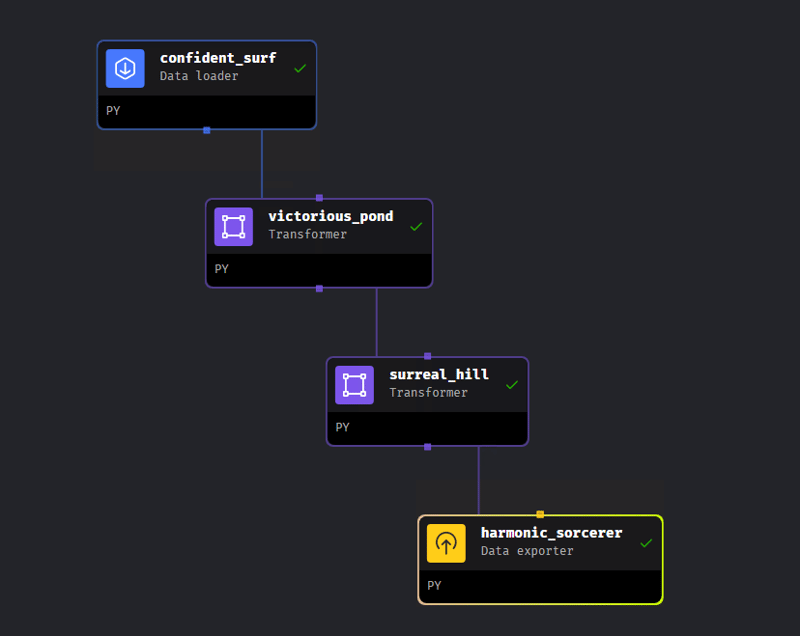
数据加载器
在本文中,我们将使用数据集:有毒蘑菇的二进制预测,该数据集可在 Kaggle 上作为竞赛的一部分获得。让我们使用网站上提供的训练数据集。
让我们使用 python 创建一个数据加载器步骤,以便能够加载我们将要使用的数据。在此步骤之前,我在 Postgres 数据库中创建了一个表,该数据库位于我的本地计算机上,以便能够加载数据。由于数据位于 Postgres 中,我们将使用 Mage 中已定义的 Postgres 加载模板。
from mage_ai.settings.repo import get_repo_path from mage_ai.io.config import ConfigFileLoader from mage_ai.io.postgres import Postgres from os import path if 'data_loader' not in globals(): from mage_ai.data_preparation.decorators import data_loader if 'test' not in globals(): from mage_ai.data_preparation.decorators import test @data_loader def load_data_from_postgres(*args, **kwargs): """ Template for loading data from a PostgreSQL database. Specify your configuration settings in 'io_config.yaml'. Docs: https://docs.mage.ai/design/data-loading#postgresql """ query = 'SELECT * FROM mushroom' # Specify your SQL query here config_path = path.join(get_repo_path(), 'io_config.yaml') config_profile = 'default' with Postgres.with_config(ConfigFileLoader(config_path, config_profile)) as loader: return loader.load(query) @test def test_output(output, *args) -> None: """ Template code for testing the output of the block. """ assert output is not None, 'The output is undefined'
在函数load_data_from_postgres()中,我们将定义用于加载数据库中的表的查询。就我而言,我在文件 io_config.yaml 中配置了银行信息,其中它被定义为默认配置,因此我们只需将默认名称传递给变量 config_profile。
执行该块后,我们将使用“添加图表”功能,该功能将通过已定义的模板提供有关我们的数据的信息。只需单击播放按钮旁边的图标(在图像中用黄线标记)。

我们将选择两个选项来进一步探索我们的数据集,即 summay_overview 和 feature_profiles 选项。通过summary_overview,我们可以获得数据集中的列数和行数信息,我们还可以按类型查看列的总数,例如分类列、数字列和布尔列的总数。而Feature_profiles则呈现了更多关于数据的描述性信息,例如:类型、最小值、最大值等信息,我们甚至可以将缺失值可视化,这是我们处理的重点。
为了能够更多地关注缺失数据,让我们使用模板:缺失值百分比,这是一个条形图,每列中包含缺失数据的百分比。
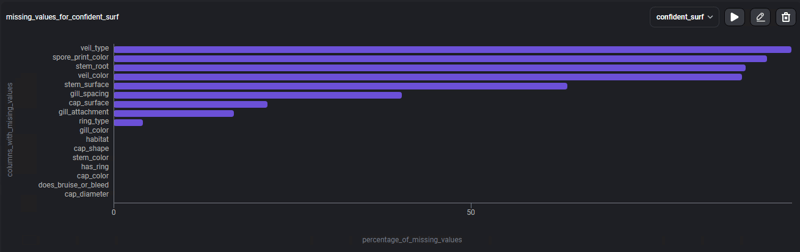
该图显示了 4 列,其中缺失值对应于其内容的 80% 以上,而其他列则呈现缺失值,但数量较少,这些信息现在允许我们寻求不同的策略来处理此问题空数据。
变压器跌落柱对于空值超过 80% 的列,我们将遵循的策略是在数据框中执行删除列,选择我们要从数据框中排除的列。使用Python语言中的
TRANSFORMER块,我们将选择选项列删除。
from mage_ai.data_cleaner.transformer_actions.base import BaseAction from mage_ai.data_cleaner.transformer_actions.constants import ActionType, Axis from mage_ai.data_cleaner.transformer_actions.utils import build_transformer_action from pandas import DataFrame if 'transformer' not in globals(): from mage_ai.data_preparation.decorators import transformer if 'test' not in globals(): from mage_ai.data_preparation.decorators import test @transformer def execute_transformer_action(df: DataFrame, *args, **kwargs) -> DataFrame: """ Execute Transformer Action: ActionType.REMOVE Docs: https://docs.mage.ai/guides/transformer-blocks#remove-columns """ action = build_transformer_action( df, action_type=ActionType.REMOVE, arguments=['veil_type', 'spore_print_color', 'stem_root', 'veil_color'], axis=Axis.COLUMN, ) return BaseAction(action).execute(df) @test def test_output(output, *args) -> None: """ Template code for testing the output of the block. """ assert output is not None, 'The output is undefined'在函数
execute_transformer_action()中,我们将在参数变量中插入一个列表,其中包含我们想要从数据集中排除的列的名称,在此步骤之后,只需执行该块即可。
变压器填充缺失值现在,对于空值少于 80% 的列,我们将使用策略
填充缺失值,在某些情况下,尽管存在缺失数据,但仍将其替换为诸如以下的值平均,或时尚,它可能能够满足数据需求,而不会对数据集造成太多更改,具体取决于您的最终目标。
有一些任务,例如分类,用与数据集相关的值(众数、平均值、中位数)替换缺失数据,可以对分类算法做出贡献,如果删除数据,分类算法可以得出其他结论正如我们使用的其他策略一样。为了决定我们将使用哪种测量,我们将再次使用 Mage 的
添加图表功能。使用模板最常见的值我们可以可视化每列中该值的众数和频率。
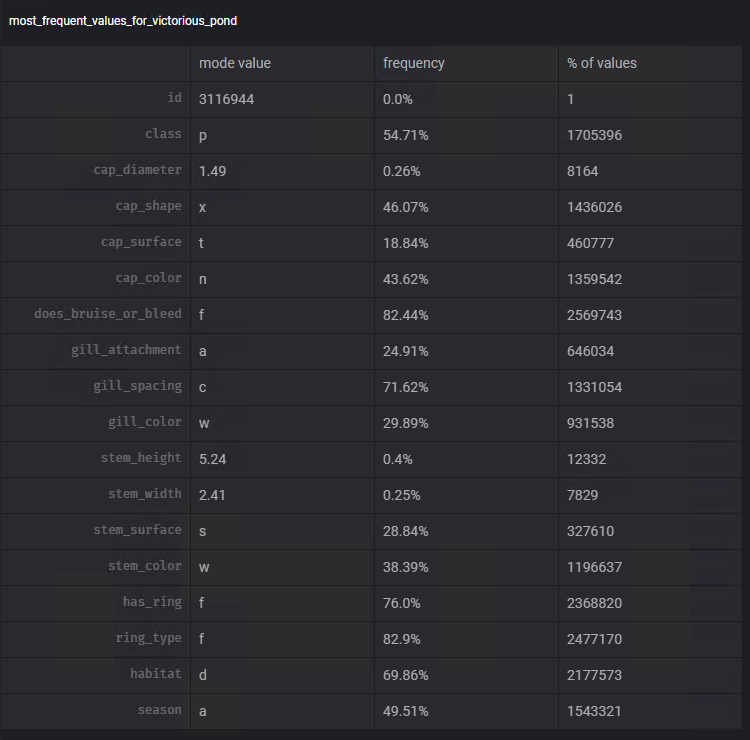
填充缺失值,使用每列的模式来执行减去缺失数据的任务:steam_surface、gill_spacing、cap_surface 、gill_attachment、ring_type。
from mage_ai.data_cleaner.transformer_actions.base import BaseAction from mage_ai.data_cleaner.transformer_actions.constants import ActionType, Axis from mage_ai.data_cleaner.transformer_actions.utils import build_transformer_action from pandas import DataFrame if 'transformer' not in globals(): from mage_ai.data_preparation.decorators import transformer if 'test' not in globals(): from mage_ai.data_preparation.decorators import test @transformer def execute_transformer_action(df: DataFrame, *args, **kwargs) -> DataFrame: """ Execute Transformer Action: ActionType.REMOVE Docs: https://docs.mage.ai/guides/transformer-blocks#remove-columns """ action = build_transformer_action( df, action_type=ActionType.REMOVE, arguments=['veil_type', 'spore_print_color', 'stem_root', 'veil_color'], axis=Axis.COLUMN, ) return BaseAction(action).execute(df) @test def test_output(output, *args) -> None: """ Template code for testing the output of the block. """ assert output is not None, 'The output is undefined'在函数
execute_transformer_action()中,我们定义了替换Python字典中数据的策略。如需更多替换选项,只需访问变压器文档:https://docs.mage.ai/guides/transformer-blocks#fill-in-missing-values。
数据导出器执行所有转换时,我们将把现在处理的数据集保存在同一个 Postgres 数据库中,但现在使用不同的名称,以便我们可以区分。 使用
Data Exporter 块并选择 Postgres,我们将定义要保存的模式和表,记住数据库配置之前保存在文件 io_config.yaml 中。
from mage_ai.data_cleaner.transformer_actions.base import BaseAction from mage_ai.data_cleaner.transformer_actions.constants import ActionType, Axis from mage_ai.data_cleaner.transformer_actions.utils import build_transformer_action from pandas import DataFrame if 'transformer' not in globals(): from mage_ai.data_preparation.decorators import transformer if 'test' not in globals(): from mage_ai.data_preparation.decorators import test @transformer def execute_transformer_action(df: DataFrame, *args, **kwargs) -> DataFrame: """ Execute Transformer Action: ActionType.REMOVE Docs: https://docs.mage.ai/guides/transformer-blocks#remove-columns """ action = build_transformer_action( df, action_type=ActionType.REMOVE, arguments=['veil_type', 'spore_print_color', 'stem_root', 'veil_color'], axis=Axis.COLUMN, ) return BaseAction(action).execute(df) @test def test_output(output, *args) -> None: """ Template code for testing the output of the block. """ assert output is not None, 'The output is undefined'谢谢您,下次再见?
repo -> https://github.com/DeadPunnk/Mushrooms/tree/main
-
 如何使用Python的请求和假用户代理绕过网站块?如何使用Python的请求模拟浏览器行为,以及伪造的用户代理提供了一个用户 - 代理标头一个有效方法是提供有效的用户式header,以提供有效的用户 - 设置,该标题可以通过browser和Acterner Systems the equestersystermery和操作系统。通过模仿像Chro...编程 发布于2025-07-17
如何使用Python的请求和假用户代理绕过网站块?如何使用Python的请求模拟浏览器行为,以及伪造的用户代理提供了一个用户 - 代理标头一个有效方法是提供有效的用户式header,以提供有效的用户 - 设置,该标题可以通过browser和Acterner Systems the equestersystermery和操作系统。通过模仿像Chro...编程 发布于2025-07-17 -
 为什么我的CSS背景图像出现?故障排除:CSS背景图像未出现 ,您的背景图像尽管遵循教程说明,但您的背景图像仍未加载。图像和样式表位于相同的目录中,但背景仍然是空白的白色帆布。而不是不弃用的,您已经使用了CSS样式: bockent {背景:封闭图像文件名:背景图:url(nickcage.jpg); 如果您的html,css...编程 发布于2025-07-17
为什么我的CSS背景图像出现?故障排除:CSS背景图像未出现 ,您的背景图像尽管遵循教程说明,但您的背景图像仍未加载。图像和样式表位于相同的目录中,但背景仍然是空白的白色帆布。而不是不弃用的,您已经使用了CSS样式: bockent {背景:封闭图像文件名:背景图:url(nickcage.jpg); 如果您的html,css...编程 发布于2025-07-17 -
 解决MySQL插入Emoji时出现的\\"字符串值错误\\"异常Resolving Incorrect String Value Exception When Inserting EmojiWhen attempting to insert a string containing emoji characters into a MySQL database us...编程 发布于2025-07-17
解决MySQL插入Emoji时出现的\\"字符串值错误\\"异常Resolving Incorrect String Value Exception When Inserting EmojiWhen attempting to insert a string containing emoji characters into a MySQL database us...编程 发布于2025-07-17 -
 Python高效去除文本中HTML标签方法在Python中剥离HTML标签,以获取原始的文本表示Achieving Text-Only Extraction with Python's MLStripperTo streamline the stripping process, the Python standard librar...编程 发布于2025-07-17
Python高效去除文本中HTML标签方法在Python中剥离HTML标签,以获取原始的文本表示Achieving Text-Only Extraction with Python's MLStripperTo streamline the stripping process, the Python standard librar...编程 发布于2025-07-17 -
 如何避免Go语言切片时的内存泄漏?,a [j:] ...虽然通常有效,但如果使用指针,可能会导致内存泄漏。这是因为原始的备份阵列保持完整,这意味着新切片外部指针引用的任何对象仍然可能占据内存。 copy(a [i:] 对于k,n:= len(a)-j i,len(a); k编程 发布于2025-07-17
如何避免Go语言切片时的内存泄漏?,a [j:] ...虽然通常有效,但如果使用指针,可能会导致内存泄漏。这是因为原始的备份阵列保持完整,这意味着新切片外部指针引用的任何对象仍然可能占据内存。 copy(a [i:] 对于k,n:= len(a)-j i,len(a); k编程 发布于2025-07-17 -
 人脸检测失败原因及解决方案:Error -215错误处理:解决“ error:((-215)!empty()in Function Multultiscale中的“ openCV 要解决此问题,必须确保提供给HAAR CASCADE XML文件的路径有效。在提供的代码片段中,级联分类器装有硬编码路径,这可能对您的系统不准确。相反,OPENCV提...编程 发布于2025-07-17
人脸检测失败原因及解决方案:Error -215错误处理:解决“ error:((-215)!empty()in Function Multultiscale中的“ openCV 要解决此问题,必须确保提供给HAAR CASCADE XML文件的路径有效。在提供的代码片段中,级联分类器装有硬编码路径,这可能对您的系统不准确。相反,OPENCV提...编程 发布于2025-07-17 -
 PHP与C++函数重载处理的区别作为经验丰富的C开发人员脱离谜题,您可能会遇到功能超载的概念。这个概念虽然在C中普遍,但在PHP中构成了独特的挑战。让我们深入研究PHP功能过载的复杂性,并探索其提供的可能性。在PHP中理解php的方法在PHP中,函数超载的概念(如C等语言)不存在。函数签名仅由其名称定义,而与他们的参数列表无关。...编程 发布于2025-07-17
PHP与C++函数重载处理的区别作为经验丰富的C开发人员脱离谜题,您可能会遇到功能超载的概念。这个概念虽然在C中普遍,但在PHP中构成了独特的挑战。让我们深入研究PHP功能过载的复杂性,并探索其提供的可能性。在PHP中理解php的方法在PHP中,函数超载的概念(如C等语言)不存在。函数签名仅由其名称定义,而与他们的参数列表无关。...编程 发布于2025-07-17 -
 如何使用Java.net.urlConnection和Multipart/form-data编码使用其他参数上传文件?使用http request 上传文件上传到http server,同时也提交其他参数,java.net.net.urlconnection and Multipart/form-data Encoding是普遍的。 Here's a breakdown of the process:Mu...编程 发布于2025-07-17
如何使用Java.net.urlConnection和Multipart/form-data编码使用其他参数上传文件?使用http request 上传文件上传到http server,同时也提交其他参数,java.net.net.urlconnection and Multipart/form-data Encoding是普遍的。 Here's a breakdown of the process:Mu...编程 发布于2025-07-17 -
 如何干净地删除匿名JavaScript事件处理程序?删除匿名事件侦听器将匿名事件侦听器添加到元素中会提供灵活性和简单性,但是当要删除它们时,可以构成挑战,而无需替换元素本身就可以替换一个问题。 element? element.addeventlistener(event,function(){/在这里工作/},false); 要解决此问题,请考虑...编程 发布于2025-07-17
如何干净地删除匿名JavaScript事件处理程序?删除匿名事件侦听器将匿名事件侦听器添加到元素中会提供灵活性和简单性,但是当要删除它们时,可以构成挑战,而无需替换元素本身就可以替换一个问题。 element? element.addeventlistener(event,function(){/在这里工作/},false); 要解决此问题,请考虑...编程 发布于2025-07-17 -
 CSS强类型语言解析您可以通过其强度或弱输入的方式对编程语言进行分类的方式之一。在这里,“键入”意味着是否在编译时已知变量。一个例子是一个场景,将整数(1)添加到包含整数(“ 1”)的字符串: result = 1 "1";包含整数的字符串可能是由带有许多运动部件的复杂逻辑套件无意间生成的。它也可以是故意从单个真理...编程 发布于2025-07-17
CSS强类型语言解析您可以通过其强度或弱输入的方式对编程语言进行分类的方式之一。在这里,“键入”意味着是否在编译时已知变量。一个例子是一个场景,将整数(1)添加到包含整数(“ 1”)的字符串: result = 1 "1";包含整数的字符串可能是由带有许多运动部件的复杂逻辑套件无意间生成的。它也可以是故意从单个真理...编程 发布于2025-07-17 -
 在Pandas中如何将年份和季度列合并为一个周期列?pandas data frame thing commans date lay neal and pree pree'和pree pree pree”,季度 2000 q2 这个目标是通过组合“年度”和“季度”列来创建一个新列,以获取以下结果: [python中的concate...编程 发布于2025-07-17
在Pandas中如何将年份和季度列合并为一个周期列?pandas data frame thing commans date lay neal and pree pree'和pree pree pree”,季度 2000 q2 这个目标是通过组合“年度”和“季度”列来创建一个新列,以获取以下结果: [python中的concate...编程 发布于2025-07-17 -
 FastAPI自定义404页面创建指南response = await call_next(request) if response.status_code == 404: return RedirectResponse("https://fastapi.tiangolo.com") else: ...编程 发布于2025-07-17
FastAPI自定义404页面创建指南response = await call_next(request) if response.status_code == 404: return RedirectResponse("https://fastapi.tiangolo.com") else: ...编程 发布于2025-07-17 -
 如何从Google API中检索最新的jQuery库?从Google APIS 问题中提供的jQuery URL是版本1.2.6。对于检索最新版本,以前有一种使用特定版本编号的替代方法,它是使用以下语法:获取最新版本:未压缩)While these legacy URLs still remain in use, it is recommended ...编程 发布于2025-07-17
如何从Google API中检索最新的jQuery库?从Google APIS 问题中提供的jQuery URL是版本1.2.6。对于检索最新版本,以前有一种使用特定版本编号的替代方法,它是使用以下语法:获取最新版本:未压缩)While these legacy URLs still remain in use, it is recommended ...编程 发布于2025-07-17 -
 左连接为何在右表WHERE子句过滤时像内连接?左JOIN CONUNDRUM:WITCHING小时在数据库Wizard的领域中变成内在的加入很有趣,当将c.foobar条件放置在上面的Where子句中时,据说左联接似乎会转换为内部连接。仅当满足A.Foo和C.Foobar标准时,才会返回结果。为什么要变形?关键在于其中的子句。当左联接的右侧值...编程 发布于2025-07-17
左连接为何在右表WHERE子句过滤时像内连接?左JOIN CONUNDRUM:WITCHING小时在数据库Wizard的领域中变成内在的加入很有趣,当将c.foobar条件放置在上面的Where子句中时,据说左联接似乎会转换为内部连接。仅当满足A.Foo和C.Foobar标准时,才会返回结果。为什么要变形?关键在于其中的子句。当左联接的右侧值...编程 发布于2025-07-17 -
 Java的Map.Entry和SimpleEntry如何简化键值对管理?A Comprehensive Collection for Value Pairs: Introducing Java's Map.Entry and SimpleEntryIn Java, when defining a collection where each element com...编程 发布于2025-07-17
Java的Map.Entry和SimpleEntry如何简化键值对管理?A Comprehensive Collection for Value Pairs: Introducing Java's Map.Entry and SimpleEntryIn Java, when defining a collection where each element com...编程 发布于2025-07-17
学习中文
- 1 走路用中文怎么说?走路中文发音,走路中文学习
- 2 坐飞机用中文怎么说?坐飞机中文发音,坐飞机中文学习
- 3 坐火车用中文怎么说?坐火车中文发音,坐火车中文学习
- 4 坐车用中文怎么说?坐车中文发音,坐车中文学习
- 5 开车用中文怎么说?开车中文发音,开车中文学习
- 6 游泳用中文怎么说?游泳中文发音,游泳中文学习
- 7 骑自行车用中文怎么说?骑自行车中文发音,骑自行车中文学习
- 8 你好用中文怎么说?你好中文发音,你好中文学习
- 9 谢谢用中文怎么说?谢谢中文发音,谢谢中文学习
- 10 How to say goodbye in Chinese? 再见Chinese pronunciation, 再见Chinese learning

























