构建可靠的软件:测试概念和技术
Ensuring code quality and reliability is a must! This often means adopting various testing methodologies and tools to validate that the software performs as expected. As developers, especially those new to the field, it is crucial to understand concepts like Unit Tests, Mocks, End-to-End Testing, Test Driven Development (TDD), and some other concepts that we’ll discuss further in this article. Each of these plays a significant role in the testing ecosystem, helping teams create robust, maintainable, and reliable applications. The goal is to clarify some testing techniques and concepts, providing explanations and practical examples so one can understand a bit more about software testing, especially in the JavaScript ecosystem.
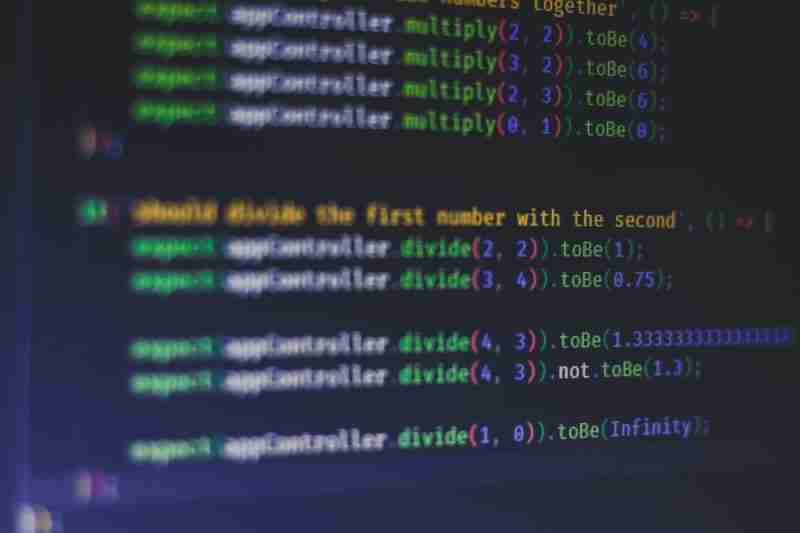
Unit Tests
Unit tests are a fundamental aspect of software testing that focus on verifying the functionality of individual components or units of code, typically functions or methods. These tests aim to ensure that each unit of the code performs as expected in isolation, without relying on external systems or dependencies.
What Are Unit Tests?
Granular Testing: Unit tests target the smallest parts of an application, such as individual functions or methods.
Isolation: They isolate the code under test from other parts of the application and external dependencies.
Automated: Unit tests are typically automated, allowing them to be run frequently during development.
Why Use Unit Tests?
Early Bug Detection: They catch bugs early in the development process, making them easier and cheaper to fix.
Code Quality: Unit tests promote better code quality by ensuring that each unit of code works correctly.
Refactoring Safety: They provide a safety net when refactoring code, ensuring that changes do not introduce new bugs.
Documentation: Unit tests serve as a form of documentation, showing how individual units are supposed to function.
Real-World Scenario
Consider a scenario where you have a function that calculates the factorial of a number. You want to ensure this function works correctly for various inputs, including edge cases.
Example Code
Here’s a simple implementation of a factorial function and its corresponding unit tests using Jest:
// factorial.js
function factorial(n) {
if (n
Unit Tests
// factorial.test.js
const factorial = require('./factorial');
describe('Factorial Function', () => {
it('should return 1 for input 0', () => {
expect(factorial(0)).toBe(1);
});
it('should return 1 for input 1', () => {
expect(factorial(1)).toBe(1);
});
it('should return 120 for input 5', () => {
expect(factorial(5)).toBe(120);
});
it('should throw an error for negative input', () => {
expect(() => factorial(-1)).toThrow('Negative input is not allowed');
});
});
Explanation
Function Implementation: The factorial function calculates the factorial of a number recursively, with error handling for negative inputs.
Test Suite: Using Jest, we define a test suite (describe) and multiple test cases (it) for different inputs.
Test Cases:
• The first test checks if the function returns 1 for input 0.
• The second test checks if the function returns 1 for input 1.
• The third test checks if the function returns 120 for input 5.
• The fourth test checks if the function throws an error for negative input.
Benefits of Unit Tests
Speed: Unit tests are fast to run because they test small units of code in isolation.
Reliability: They provide consistent results and help maintain high reliability in codebases.
Regression Prevention: By running unit tests frequently, developers can catch regressions early in the development cycle.
Best Practices for Writing Unit Tests
Keep Tests Small and Focused: Each test should verify one specific behavior or scenario.
Use Descriptive Names: Test names should clearly describe what they are testing.
Avoid External Dependencies: Mock or stub external dependencies to keep tests isolated and fast.
Run Tests Frequently: Integrate unit tests into your continuous integration pipeline to run them on every code change.
Cover Edge Cases: Ensure tests cover edge cases, including error conditions and boundary values.
Integrating unit tests into your development workflow can significantly enhance the reliability and maintainability of your software as they are a critical part of a comprehensive testing strategy.
Mocks
Mocks are an essential concept in software testing, particularly when dealing with dependencies that make testing difficult. To put it simply, mocks are objects that simulate the behavior of real objects in a controlled way. This allows you to test your code in isolation by replacing real dependencies with mock ones.
Why Use Mocks?
Isolation: Test your code independently from external systems or services (like databases, APIs, etc.).
Speed: Avoid delays from network calls or database operations, making tests faster.
Control: Simulate various scenarios, including edge cases and error conditions, that might be hard to reproduce with real dependencies.
Reliability: Ensure tests run consistently without being affected by the external environment.
Real-World Scenario
Imagine you have a UserService that needs to create new users by saving their information to a database. During testing, you don't want to actually perform database operations for several reasons (speed, cost, data integrity). Instead, you use a mock to simulate the database interaction. By using a mock, you can ensure that the saveUser method is called correctly when createUser is executed.
Let's explore this scenario using Node.js with a testing setup involving Jest to mock the Database class and verify the interactions in UserService.
Example Code
UserService.ts
export class UserService {
private db;
constructor(db) {
this.db = db;
}
getUser(id: string) {
return this.db.findUserById(id);
}
createUser(user) {
this.db.saveUser(user);
}
}
Database.ts
export class Database {
findUserById(id: string) {
// Simulate database lookup
return { id, name: "John Doe" };
}
saveUser(user) {
// Simulate saving user to the database
}
}
Test with Mock
import { UserService } from './UserService';
import { Database } from './Database';
jest.mock('./Database');
describe('UserService - Mocks', () => {
let userService;
let mockDatabase;
beforeEach(() => {
mockDatabase = new Database();
userService = new UserService(mockDatabase);
});
it('should call saveUser when createUser is called', () => {
const user = { id: '123', name: 'Alice' };
userService.createUser(user);
expect(mockDatabase.saveUser).toHaveBeenCalled();
expect(mockDatabase.saveUser).toHaveBeenCalledWith(user);
});
});
Explanation
Setup Mocks: Before each test, we set up a mock for the Database class using Jest to simulate the behavior of the saveUser method.
Define Behavior: We ensure that mockDatabase.saveUser is called with the correct user object when createUser is executed.
**Test Case: **We check that createUser correctly calls saveUser with the provided user details.
By using mocks, we isolate the UserService from the actual database and control the test environment, ensuring our tests are reliable and efficient. This approach is common across many programming languages and testing frameworks, making it a universal concept in software development.
Stubs
Stubs, like mocks, are test doubles used to simulate the behavior of real objects in a controlled way during testing. However, there are some key differences between stubs and mocks.
What Are Stubs?
Stubs are predefined responses to specific calls made during the test. Unlike mocks, which can also be used to verify interactions and behaviors (such as ensuring certain methods were called), stubs are primarily focused on providing controlled outputs to method calls.
Why Use Stubs?
Control: Provide predetermined responses to method calls, ensuring consistent test outcomes.
Isolation: Isolate the code under test from external dependencies, similar to mocks.
Simplicity: Often simpler to set up and use when you only need to control return values and not verify interactions.
Real-World Scenario
Consider a scenario where you have a service that calculates the total price of items in a shopping cart. This service relies on another service to fetch the price of each item. During testing, you don’t want to rely on the actual price-fetching service, so you use stubs to simulate the behavior.
Example Code
Service Implementation
// cartService.js
class CartService {
constructor(priceService) {
this.priceService = priceService;
}
async calculateTotal(cart) {
let total = 0;
for (let item of cart) {
const price = await this.priceService.getPrice(item.id);
total = price * item.quantity;
}
return total;
}
}
module.exports = CartService;
Test with Stubs
// cartService.test.js
const chai = require('chai');
const sinon = require('sinon');
const CartService = require('./cartService');
const expect = chai.expect;
describe('CartService', () => {
let priceServiceStub;
let cartService;
beforeEach(() => {
priceServiceStub = {
getPrice: sinon.stub()
};
cartService = new CartService(priceServiceStub);
});
it('should calculate the total price of items in the cart', async () => {
priceServiceStub.getPrice.withArgs(1).resolves(10);
priceServiceStub.getPrice.withArgs(2).resolves(20);
const cart = [
{ id: 1, quantity: 2 },
{ id: 2, quantity: 1 }
];
const total = await cartService.calculateTotal(cart);
expect(total).to.equal(40);
});
it('should handle an empty cart', async () => {
const cart = [];
const total = await cartService.calculateTotal(cart);
expect(total).to.equal(0);
});
});
Explanation
Setup Stubs: Before each test, we create priceServiceStub using Sinon to stub the getPrice method.
Define Behavior: We define the behavior of priceServiceStub for specific inputs:
• withArgs(1).resolves(10) makes getPrice(1) return 10.
•withArgs(2).resolves(20) makes getPrice(2) return 20.Test Cases:
• In the first test, we verify that calculateTotal correctly computes the total price of the items in the cart.
• In the second test, we verify that calculateTotal returns 0 when the cart is empty.
With stubs we isolate the CartService from the actual price-fetching service and provide controlled return values, ensuring consistent and reliable test outcomes. Stubs are useful when you need to control the return values of methods without verifying the interactions between objects, which makes them a simpler alternative to mocks in many scenarios.
Spies
Spies are another type of test double used in unit testing to observe the behavior of functions. Unlike mocks and stubs, spies are primarily used to monitor how functions are called during the execution of the test. They can wrap existing functions or methods, allowing you to verify if and how they were called, without necessarily altering their behavior.
What Are Spies?
Spies are used to:
Track Function Calls: Check if a function was called, how many times it was called, and with what arguments.
Monitor Interactions: Observe interactions between different parts of the code.
Verify Side Effects: Ensure certain functions are invoked as part of the code execution.
Why Use Spies?
Non-Intrusive: Spies can wrap existing methods without changing their behavior, making them less intrusive.
Verification: Great for verifying that certain methods or functions are called correctly during tests.
Flexibility: Can be used in conjunction with stubs and mocks for comprehensive testing.
Real-World Scenario
Imagine you have a NotificationService that sends notifications and logs these actions. You want to ensure that every time a notification is sent, it is properly logged. Instead of replacing the logging functionality, you can use a spy to monitor the log method calls.
Example Code
NotificationService.ts
export class NotificationService {
private logger;
constructor(logger) {
this.logger = logger;
}
sendNotification(message: string) {
// Simulate sending a notification
this.logger.log(`Notification sent: ${message}`);
}
}
Logger.ts
export class Logger {
log(message: string) {
console.log(message);
}
}
Test with Spies
import { NotificationService } from './NotificationService';
import { Logger } from './Logger';
import { jest } from '@jest/globals';
describe('NotificationService - Spies', () => {
let notificationService;
let logger;
beforeEach(() => {
logger = new Logger();
notificationService = new NotificationService(logger);
});
it('should call log method when sendNotification is called', () => {
const logSpy = jest.spyOn(logger, 'log');
const message = 'Hello, World!';
notificationService.sendNotification(message);
expect(logSpy).toHaveBeenCalled();
expect(logSpy).toHaveBeenCalledWith(`Notification sent: ${message}`);
});
});
Explanation
Setup Service: Before each test, we create a notificationService using a logger instance in order to spy on the log method.
Invoke Methods: We call the sendNotification method on the notificationService instance with a test message.
Verify Calls: We check that the log method is called and with the correct argument when a notification is sent.
Spies allows us to verify that the log method is called as expected without altering its behavior. Spies are especially useful for verifying interactions and side effects in your code, making them a valuable tool for ensuring the correctness of your application's behavior during testing.
Integration Tests
Integration tests are important to verify that the different modules of a software application interact as expected. In contrast to unit tests, which concentrate on single units of code, integration tests assess the collaboration between integrated components, identifying any issues that may result from their combined operation.
What Are Integration Tests?
Combined Components: Integration tests assess how well combined parts of a system work together.
Realistic Environment: These tests often use more realistic scenarios compared to unit tests, involving databases, external APIs, and other system components.
Middleware Testing: They test the middleware and the connections between different parts of the system.
Why Use Integration Tests?
Detect Interface Issues: They help detect issues at the boundaries where different components interact.
Ensure Component Synergy: Verify that different parts of the system work together as expected.
System Reliability: Increase the overall reliability of the system by catching errors that unit tests might miss.
Complex Scenarios: Test more complex, real-world scenarios that involve multiple parts of the system.
Real-World Scenario
Consider a web application with a backend API and a database. You want to ensure that a specific API endpoint correctly retrieves data from the database and returns it in the expected format.
Example Code
Here’s a simple example of an integration test for a Node.js application using Jest and Supertest:
// app.js
const express = require('express');
const app = express();
const { getUser } = require('./database');
app.get('/user/:id', async (req, res) => {
try {
const user = await getUser(req.params.id);
if (user) {
res.status(200).json(user);
} else {
res.status(404).send('User not found');
}
} catch (error) {
res.status(500).send('Server error');
}
});
module.exports = app;
Integration Tests
// app.test.js
const request = require('supertest');
const app = require('./app');
const { getUser } = require('./database');
jest.mock('./database');
describe('GET /user/:id', () => {
it('should return a user for a valid ID', async () => {
const userId = '1';
const user = { id: '1', name: 'John Doe' };
getUser.mockResolvedValue(user);
const response = await request(app).get(`/user/${userId}`);
expect(response.status).toBe(200);
expect(response.body).toEqual(user);
});
it('should return 404 if user is not found', async () => {
const userId = '2';
getUser.mockResolvedValue(null);
const response = await request(app).get(`/user/${userId}`);
expect(response.status).toBe(404);
expect(response.text).toBe('User not found');
});
it('should return 500 on server error', async () => {
const userId = '3';
getUser.mockRejectedValue(new Error('Database error'));
const response = await request(app).get(`/user/${userId}`);
expect(response.status).toBe(500);
expect(response.text).toBe('Server error');
});
});
Explanation
Application Setup: The Express application defines a route that fetches a user by ID from a database.
Mocking Dependencies: The getUser function from the database module is mocked to simulate different scenarios.
Test Suite:
• The first test checks if the endpoint returns the correct user data for a valid ID.
• The second test verifies that a 404 status is returned if the user is not found.
• The third test ensures that a 500 status is returned in case of a server error.
Benefits of Integration Tests
Comprehensive Coverage: They provide more comprehensive test coverage by validating interactions between multiple components.
Identify Hidden Issues: Catch bugs that might not be apparent when testing components in isolation.
Increased Confidence: Boost confidence in the system’s overall functionality and reliability.
Real-World Scenarios: Test scenarios that closely mimic real-world usage of the application.
Best Practices for Writing Integration Tests
Realistic Environments: Use environments that closely resemble production to uncover environment-specific issues.
Data Management: Set up and tear down test data to ensure tests run with predictable, known states.
Mock External Services: Mock external dependencies and services to focus on the integration between your components.
Test Key Interactions: Focus on testing critical paths and key interactions between system components.
Combine with Unit Tests: Use integration tests in conjunction with unit tests for thorough coverage.
End-to-End tests
End-to-End (E2E) tests are a type of testing that focuses on verifying the complete functionality of an application, ensuring that it works as intended from start to finish. Unlike unit tests that test individual components or functions, E2E tests simulate real user interactions and test the entire system, including the frontend, backend, and database.
What Are End-to-End Tests?
Test the Complete Workflow: They test the full flow of the application from the user interface (UI) to the backend and back.
Simulate Real User Actions: They simulate user interactions such as clicking buttons, filling out forms, and navigating through the application.
Ensure Integration: They verify that all parts of the system work together correctly.
Why Use End-to-End Tests?
Comprehensive Coverage: They provide the highest level of confidence that the application works as a whole.
Catch Integration Issues: They identify problems that occur when different parts of the system interact.
User-Centric: They validate that the application behaves correctly from the user’s perspective.
Real-World Scenario
Let’s consider a scenario where you have a web application with a user login functionality. An E2E test for this scenario would involve opening the login page, entering a username and password, clicking the login button, and verifying that the user is successfully logged in and redirected to the dashboard.
We will create a simple E2E test using mocha, chai, and supertest to test a Node.js backend application.
Example Code
Backend Route Implementation
// app.js
const express = require('express');
const bodyParser = require('body-parser');
const app = express();
app.use(bodyParser.json());
app.post('/login', (req, res) => {
const { username, password } = req.body;
if (username === 'john_doe' && password === 'password123') {
return res.status(200).send({ message: 'Welcome, John Doe' });
}
return res.status(401).send({ message: 'Invalid credentials' });
});
app.get('/dashboard', (req, res) => {
res.status(200).send({ message: 'This is the dashboard' });
});
module.exports = app;
E2E Test with Mocha, Chai, and Supertest
// app.test.js
const chai = require('chai');
const chaiHttp = require('chai-http');
const app = require('./app');
const expect = chai.expect;
chai.use(chaiHttp);
describe('User Login E2E Test', () => {
it('should log in and redirect to the dashboard', (done) => {
chai.request(app)
.post('/login')
.send({ username: 'john_doe', password: 'password123' })
.end((err, res) => {
expect(res).to.have.status(200);
expect(res.body).to.have.property('message', 'Welcome, John Doe');
chai.request(app)
.get('/dashboard')
.end((err, res) => {
expect(res).to.have.status(200);
expect(res.body).to.have.property('message', 'This is the dashboard');
done();
});
});
});
it('should not log in with invalid credentials', (done) => {
chai.request(app)
.post('/login')
.send({ username: 'john_doe', password: 'wrongpassword' })
.end((err, res) => {
expect(res).to.have.status(401);
expect(res.body).to.have.property('message', 'Invalid credentials');
done();
});
});
});
Explanation
Setup Test: We describe a test suite (describe) and test cases (it) using Mocha and Chai.
Simulate User Actions:
• We use chai.request(app) to simulate HTTP requests to the application.
• .post('/login') sends a POST request to the login endpoint with the username and password.
• .send({ username: 'john_doe', password: 'password123' }) sends the login credentials.Verify Outcomes:
• We check the response status and message to verify successful login.
• We send a GET request to the dashboard endpoint and check the response to verify access to the dashboard after login.Handle Errors: We also test the scenario where login credentials are invalid and verify the appropriate error message and status code.
Benefits of E2E Testing
User Experience Validation: E2E tests ensure that the application provides a good user experience.
Comprehensive Testing: They test the entire application stack, catching issues that unit or integration tests might miss.
Automation: E2E tests can be automated, allowing you to run them as part of your CI/CD pipeline to catch issues before deployment.
End-to-End tests are crucial for validating the full functionality and user experience of your application. They **ensure that all parts of your system work together **and that real-world user scenarios are handled correctly. Using tools like Mocha, Chai, and Supertest, you can automate these tests to maintain high confidence in the quality and reliability of your application.
Code Coverage
Code coverage is a metric used in software testing to measure the extent to which the source code of a program is executed when a particular test suite runs. It helps determine how much of your code is being tested and can identify areas of the codebase that are not covered by any tests.
Key Concepts of Code Coverage
Statement Coverage: Measures the percentage of executable statements that have been executed.
Branch Coverage: Measures the percentage of branches (decision points like if-else conditions) that have been executed.
Function Coverage: Measures the percentage of functions or methods that have been called.
Line Coverage: Measures the percentage of lines of code that have been executed.
Condition Coverage: Measures the percentage of boolean sub-expressions within conditionals that have been evaluated to both true and false.
Why Use Code Coverage?
Identify Untested Code: Helps you find parts of your codebase that are not covered by tests.
Improve Test Quality: Ensures that your tests are thorough and cover various scenarios.
Maintain Code Quality: Promotes better code maintenance practices by encouraging more comprehensive testing.
Reduce Bugs: Increases the likelihood of catching bugs and errors by ensuring more of your code is tested.
Example of Code Coverage
Consider a simple function and its tests:
Implementation
// math.js
function add(a, b) {
return a b;
}
function multiply(a, b) {
return a * b;
}
function subtract(a, b) {
return a - b;
}
module.exports = { add, multiply, subtract };
Tests
// math.test.js
const chai = require('chai');
const expect = chai.expect;
const { add, multiply, subtract } = require('./math');
describe('Math Functions', () => {
it('should add two numbers', () => {
expect(add(2, 3)).to.equal(5);
});
it('should multiply two numbers', () => {
expect(multiply(2, 3)).to.equal(6);
});
it('should subtract two numbers', () => {
expect(subtract(5, 3)).to.equal(2);
});
});
Generating Code Coverage
To measure code coverage, we can use a tool like Istanbul (now called NYC). Here’s how you can set it up:
- Install NYC: First, install NYC as a development dependency.
npm install --save-dev nyc
- Configure NYC: Add a configuration in your package.json or create an .nycrc file.
// package.json
"nyc": {
"reporter": ["html", "text"],
"exclude": ["test"]
}
- Run Tests with Coverage: Modify your test script to include NYC.
// package.json
"scripts": {
"test": "nyc mocha"
}
- Execute Tests: Run your tests with the coverage command.
npm test
Interpreting Code Coverage Reports
After running the tests, NYC will generate a coverage report. The report typically includes:
Summary: A summary of coverage percentages for statements, branches, functions, and lines.
Detailed Report: A detailed report showing which lines of code were covered and which were not.
Example output (simplified):
=============================== Coverage summary =============================== Statements : 100% ( 12/12 ) Branches : 100% ( 4/4 ) Functions : 100% ( 3/3 ) Lines : 100% ( 12/12 ) ================================================================================
Code coverage is a nice metric in software testing that helps ensure your code is well-tested and reliable. By using tools like NYC, you can measure and visualize how much of your code is covered by tests, identify gaps, and improve the overall quality of your codebase. High code coverage can significantly reduce the risk of bugs and improve the maintainability of your software.
Test Driven Development
Test Driven Development (TDD) is a software development approach where tests are written before the actual code. The process emphasizes writing a failing test first, then writing the minimal amount of code needed to pass that test, and finally refactoring the code to meet acceptable standards. TDD aims to ensure that code is reliable, maintainable, and meets the requirements from the start.
Key Concepts of Test Driven Development
Red-Green-Refactor Cycle:
• Red: Write a test for a new function or feature. Initially, the test will fail because the feature hasn’t been implemented yet.
• Green: Write the minimal amount of code necessary to make the test pass.
• Refactor: Refactor the new code to improve its structure and readability without changing its behavior. Ensure all tests still pass after refactoring.Small Iterations: TDD encourages small, incremental changes. Each iteration involves writing a test, making it pass, and then refactoring.
Focus on Requirements: Writing tests first forces developers to consider the requirements and design of the feature before implementation.
Why Use Test Driven Development?
Improved Code Quality: TDD leads to better-designed, cleaner, and more maintainable code.
Less Debugging: Bugs are caught early in the development process, reducing the time spent on debugging.
Better Requirements Understanding: Writing tests first helps clarify requirements and design before implementation.
High Test Coverage: Since tests are written for every feature, TDD ensures high code coverage.
Example of Test Driven Development
Let’s walk through a simple example of implementing a function to check if a number is prime using TDD in JavaScript with Mocha and Chai.
Step 1: Write a Failing Test (Red)
First, we write a test for a function isPrime that doesn't exist yet.
// isPrime.test.js
const chai = require('chai');
const expect = chai.expect;
const { isPrime } = require('./isPrime');
describe('isPrime', () => {
it('should return true for prime number 7', () => {
expect(isPrime(7)).to.be.true;
});
it('should return false for non-prime number 4', () => {
expect(isPrime(4)).to.be.false;
});
it('should return false for number 1', () => {
expect(isPrime(1)).to.be.false;
});
it('should return false for number 0', () => {
expect(isPrime(0)).to.be.false;
});
it('should return false for negative numbers', () => {
expect(isPrime(-3)).to.be.false;
});
});
Run the test, and it will fail since the isPrime function is not defined yet.
Step 2: Write Minimal Code to Pass the Test (Green)
Next, we write the minimal code needed to pass the test.
// isPrime.js
function isPrime(num) {
if (num
Run the test again. This time, it should pass.
Step 3: Refactor the Code
Finally, we refactor the code to improve its efficiency and readability without changing its behavior.
// isPrime.js
function isPrime(num) {
if (num
Run the tests again to ensure they all still pass after the refactoring.
Benefits of TDD
Confidence in Code: Ensures that code changes do not introduce new bugs.
Documentation: Tests serve as a form of documentation, providing examples of how the code is supposed to work.
Design Improvements: Encourages better software design and architecture.
Reduced Debugging Time: Early bug detection minimizes the time spent on debugging.
Test Driven Development (TDD) is a powerful methodology that helps developers create high-quality, reliable, and maintainable code. By following the Red-Green-Refactor cycle, developers can ensure their code meets requirements from the start and maintain high test coverage. TDD leads to better design, less debugging, and more confidence in the codebase.
Behavior Driven Development
Behavior Driven Development (BDD) is a software development methodology that extends the principles of Test Driven Development (TDD) by focusing on the behavior of the system from the perspective of its stakeholders. BDD emphasizes collaboration between developers, testers, and business stakeholders to ensure that the software meets the desired behaviors and requirements.
Key Concepts of Behavior Driven Development
Shared Understanding: BDD encourages collaboration and communication among team members to ensure everyone has a clear understanding of the desired behavior of the system.
User Stories and Scenarios: BDD uses user stories and scenarios to describe the expected behavior of the system in plain language that can be understood by both technical and non-technical stakeholders.
Given-When-Then Syntax: BDD scenarios typically follow a structured format known as Given-When-Then, which describes the initial context (Given), the action being performed (When), and the expected outcome (Then).
Automated Acceptance Tests: BDD scenarios are often automated using testing frameworks, allowing them to serve as both executable specifications and regression tests.
Why Use Behavior Driven Development?
Clarity and Understanding: BDD promotes a shared understanding of requirements among team members, reducing ambiguity and misunderstandings.
Alignment with Business Goals: By focusing on behaviors and user stories, BDD ensures that development efforts are aligned with business objectives and user needs.
Early Detection of Issues: BDD scenarios serve as early acceptance criteria, allowing teams to detect issues and misunderstandings early in the development process.
Improved Collaboration: BDD encourages collaboration between developers, testers, and business stakeholders, fostering a shared sense of ownership and responsibility for the quality of the software.
Example of Behavior Driven Development
Let’s consider a simple example of implementing a feature to withdraw money from an ATM using BDD with Gherkin syntax and Cucumber.js.
Feature File (ATMWithdrawal.feature)
Feature: ATM Withdrawal
As a bank customer
I want to withdraw money from an ATM
So that I can access my funds
Scenario: Withdrawal with sufficient balance
Given my account has a balance of $100
When I withdraw $20 from the ATM
Then the ATM should dispense $20
And my account balance should be $80
Scenario: Withdrawal with insufficient balance
Given my account has a balance of $10
When I withdraw $20 from the ATM
Then the ATM should display an error message
And my account balance should remain $10
Step Definitions (atmWithdrawal.js)
const { Given, When, Then } = require('cucumber');
const { expect } = require('chai');
let accountBalance = 0;
let atmBalance = 100;
Given('my account has a balance of ${int}', function (balance) {
accountBalance = balance;
});
When('I withdraw ${int} from the ATM', function (amount) {
if (amount > accountBalance) {
this.errorMessage = 'Insufficient funds';
return;
}
accountBalance -= amount;
atmBalance -= amount;
this.withdrawnAmount = amount;
});
Then('the ATM should dispense ${int}', function (amount) {
expect(this.withdrawnAmount).to.equal(amount);
});
Then('my account balance should be ${int}', function (balance) {
expect(accountBalance).to.equal(balance);
});
Then('the ATM should display an error message', function () {
expect(this.errorMessage).to.equal('Insufficient funds');
});
Running the Scenarios
You can run the scenarios using Cucumber.js, which will parse the feature file, match the steps to their definitions, and execute the tests.
Benefits of BDD
Shared Understanding: Promotes a shared understanding of requirements among team members.
Alignment with Business Goals: Ensures that development efforts are aligned with business objectives and user needs.
Early Detection of Issues: BDD scenarios serve as early acceptance criteria, allowing teams to detect issues and misunderstandings early in the development process.
Improved Collaboration: Encourages collaboration between developers, testers, and business stakeholders, fostering a shared sense of ownership and responsibility for the quality of the software.
Behavior Driven Development (BDD) is a powerful methodology for developing software that focuses on the behaviors and requirements of the system from the perspective of its stakeholders. By using plain language scenarios and automated tests, BDD promotes collaboration, shared understanding, and alignment with business goals, ultimately leading to higher quality software that better meets the needs of its users.
Conclusion
Understanding and implementing effective testing strategies is a fundamental principle for a professional software development. By leveraging Mocks, Stubs, and Spies, developers can isolate and test individual components, ensuring each part functions correctly. End-to-End Testing provides confidence that the entire system works harmoniously from the user’s perspective. Code Coverage metrics help identify gaps in testing, driving improvements in test comprehensiveness. Applying Test Driven Development (TDD) and Behavior Driven Development (BDD) fosters a culture of quality, clarity, and collaboration, ensuring that software not only meets technical requirements but also aligns with business goals and user expectations. As developers, applying and refining these practices over time allows us to build more reliable, sustainable, and successful software solutions.
-
 为什么我的网站在 Mac 和 PC 上看起来不同?Mac 和 PC 上的字体行高差异Mac 和 PC 系统之间的字体渲染和行高差异问题可以通过一直令网页设计师头疼的问题。 HTML 和 CSS 对元素外部的行高提供有限的控制,这可能会导致在使用基于表格的布局或使用特定字体时内容未对齐。在所呈现的情况下,编码设计旨在对齐信息小部件垂直位于 div 中...编程 发布于2024-11-16
为什么我的网站在 Mac 和 PC 上看起来不同?Mac 和 PC 上的字体行高差异Mac 和 PC 系统之间的字体渲染和行高差异问题可以通过一直令网页设计师头疼的问题。 HTML 和 CSS 对元素外部的行高提供有限的控制,这可能会导致在使用基于表格的布局或使用特定字体时内容未对齐。在所呈现的情况下,编码设计旨在对齐信息小部件垂直位于 div 中...编程 发布于2024-11-16 -
 为什么 Go 中的空结构如此强大?理解 Go 中空结构体的使用空结构体,只是 Go 中的 struct{} 类型,服务于一系列专门用途,并在优化代码性能并有效管理语言内的数据结构:属性和优点:最小尺寸:空结构恰好占用 0 字节内存,使它们成为 Go 中最小的构建块。Slice 和 Channel优化: 空结构体的切片和通道非常节省内...编程 发布于2024-11-16
为什么 Go 中的空结构如此强大?理解 Go 中空结构体的使用空结构体,只是 Go 中的 struct{} 类型,服务于一系列专门用途,并在优化代码性能并有效管理语言内的数据结构:属性和优点:最小尺寸:空结构恰好占用 0 字节内存,使它们成为 Go 中最小的构建块。Slice 和 Channel优化: 空结构体的切片和通道非常节省内...编程 发布于2024-11-16 -
 为什么我的文本区域看起来比其相邻元素更高?Textarea 和相邻元素对齐方式的差异:详细说明尽管出现了这种情况,但代码片段中的 textarea 元素并未放置在更高的位置比它的邻居,跨度元素。这种视觉错觉源于网页布局的一个基本方面,称为基线对齐。基线对齐和下降渲染内联元素,例如跨度和文本区域在同一基线上,这是大多数角色所在的线。但是,某些...编程 发布于2024-11-16
为什么我的文本区域看起来比其相邻元素更高?Textarea 和相邻元素对齐方式的差异:详细说明尽管出现了这种情况,但代码片段中的 textarea 元素并未放置在更高的位置比它的邻居,跨度元素。这种视觉错觉源于网页布局的一个基本方面,称为基线对齐。基线对齐和下降渲染内联元素,例如跨度和文本区域在同一基线上,这是大多数角色所在的线。但是,某些...编程 发布于2024-11-16 -
 如何使用 OpenCV 解决数字提取过程中数独方块中的凸性缺陷?使用 OpenCV 解决数独方块中的凸性缺陷问题:在使用 OpenCV 从数独图像中提取数字的过程中,出现了差异数独的真实边界(红线)和图像扭曲后的近似轮廓(绿线)之间。这种位移可能会影响OCR过程的准确性。解决方案:1.图像调整:为了补偿亮度变化,将每个像素除以闭运算的结果来调整图像的对比度。2....编程 发布于2024-11-16
如何使用 OpenCV 解决数字提取过程中数独方块中的凸性缺陷?使用 OpenCV 解决数独方块中的凸性缺陷问题:在使用 OpenCV 从数独图像中提取数字的过程中,出现了差异数独的真实边界(红线)和图像扭曲后的近似轮廓(绿线)之间。这种位移可能会影响OCR过程的准确性。解决方案:1.图像调整:为了补偿亮度变化,将每个像素除以闭运算的结果来调整图像的对比度。2....编程 发布于2024-11-16 -
 在 Go 中使用 WebSocket 进行实时通信构建需要实时更新的应用程序(例如聊天应用程序、实时通知或协作工具)需要一种比传统 HTTP 更快、更具交互性的通信方法。这就是 WebSockets 发挥作用的地方!今天,我们将探讨如何在 Go 中使用 WebSocket,以便您可以向应用程序添加实时功能。 在这篇文章中,我们将介绍: WebSoc...编程 发布于2024-11-16
在 Go 中使用 WebSocket 进行实时通信构建需要实时更新的应用程序(例如聊天应用程序、实时通知或协作工具)需要一种比传统 HTTP 更快、更具交互性的通信方法。这就是 WebSockets 发挥作用的地方!今天,我们将探讨如何在 Go 中使用 WebSocket,以便您可以向应用程序添加实时功能。 在这篇文章中,我们将介绍: WebSoc...编程 发布于2024-11-16 -
 为什么 C/C++ 中 `size_t` 是无符号的:历史的必然还是现代的 bug 磁石?为什么 size_t 无符号?Bjarne Stroustrup 的观察结果是“使用无符号而不是 int 来多获得一位来表示正整数几乎从来都不是一个好主意”引起了人们对将 size_t 设为无符号的决定的担忧。历史起源最初,size_t 是无符号的,以适应具有 16 位指针的体系结构,例如 DOS ...编程 发布于2024-11-16
为什么 C/C++ 中 `size_t` 是无符号的:历史的必然还是现代的 bug 磁石?为什么 size_t 无符号?Bjarne Stroustrup 的观察结果是“使用无符号而不是 int 来多获得一位来表示正整数几乎从来都不是一个好主意”引起了人们对将 size_t 设为无符号的决定的担忧。历史起源最初,size_t 是无符号的,以适应具有 16 位指针的体系结构,例如 DOS ...编程 发布于2024-11-16 -
 如何使用 Selenium Python 从 Shadow Root 中提取信息?如何使用 Selenium 从影子根中提取信息 PythonSelenium 为 Web 自动化提供了一个强大的框架,包括提取信息的能力来自动态加载的 Web 元素(例如影子根)的信息。本指南将演示如何克服从影子根中的特定在线商店提取产品标签和其他字段的挑战。挑战:从影子根中提取信息 当遇到影子根时...编程 发布于2024-11-16
如何使用 Selenium Python 从 Shadow Root 中提取信息?如何使用 Selenium 从影子根中提取信息 PythonSelenium 为 Web 自动化提供了一个强大的框架,包括提取信息的能力来自动态加载的 Web 元素(例如影子根)的信息。本指南将演示如何克服从影子根中的特定在线商店提取产品标签和其他字段的挑战。挑战:从影子根中提取信息 当遇到影子根时...编程 发布于2024-11-16 -
 如何使用特定字段中的值数组从 MySQL 表中选择数据?从 MySQL 表中选择特定字段中包含值的数组在使用 MySQL 数据库时,您可能会遇到需要的场景根据存储在数组中的值检索数据。例如,假设您有一个名为 $array 的数组,其中包含用户 ID 列表:$array = array(1, 40, 20, 55, 29, 48);To选择 myField...编程 发布于2024-11-16
如何使用特定字段中的值数组从 MySQL 表中选择数据?从 MySQL 表中选择特定字段中包含值的数组在使用 MySQL 数据库时,您可能会遇到需要的场景根据存储在数组中的值检索数据。例如,假设您有一个名为 $array 的数组,其中包含用户 ID 列表:$array = array(1, 40, 20, 55, 29, 48);To选择 myField...编程 发布于2024-11-16 -
 在 HTML 中添加 Javascript 文件的最佳方法在 HTML 中,有多种方法可以包含 JavaScript 文件。我将解释四种不同的方法及其缺点,最后强调最佳方法。 1.中的 <!DOCTYPE html> <html lang="en"> <head> <meta charset="UTF-8...编程 发布于2024-11-16
在 HTML 中添加 Javascript 文件的最佳方法在 HTML 中,有多种方法可以包含 JavaScript 文件。我将解释四种不同的方法及其缺点,最后强调最佳方法。 1.中的 <!DOCTYPE html> <html lang="en"> <head> <meta charset="UTF-8...编程 发布于2024-11-16 -
 为什么我的 Bootstrap 4 列是垂直对齐而不是水平对齐?Bootstrap 4 列对齐不一致在从 Bootstrap 3 到 4 的过渡中,您注意到您的列是垂直对齐的,而不是水平地。这可以归因于 Bootstrap 4 中网格系统的更改。Col-12 Issue在 Bootstrap 3 中,您可以使用以下方法将列包装在父行中“col-12”类。这在 B...编程 发布于2024-11-16
为什么我的 Bootstrap 4 列是垂直对齐而不是水平对齐?Bootstrap 4 列对齐不一致在从 Bootstrap 3 到 4 的过渡中,您注意到您的列是垂直对齐的,而不是水平地。这可以归因于 Bootstrap 4 中网格系统的更改。Col-12 Issue在 Bootstrap 3 中,您可以使用以下方法将列包装在父行中“col-12”类。这在 B...编程 发布于2024-11-16 -
 如何在 Python 中确定生成器是否为空确定生成器的空性在Python中,生成器是用于惰性评估和迭代大型数据集的强大工具。然而,由于发电机的动态特性,确定发电机是否为空是一个独特的挑战。与列表或元组不同,生成器没有大小属性,简单地迭代它们会导致 StopIteration 异常。Peek 与 HasNext有些人可能会建议使用 pee...编程 发布于2024-11-16
如何在 Python 中确定生成器是否为空确定生成器的空性在Python中,生成器是用于惰性评估和迭代大型数据集的强大工具。然而,由于发电机的动态特性,确定发电机是否为空是一个独特的挑战。与列表或元组不同,生成器没有大小属性,简单地迭代它们会导致 StopIteration 异常。Peek 与 HasNext有些人可能会建议使用 pee...编程 发布于2024-11-16 -
 如何基于公共列合并多个 DataFrame 并保留共享行?基于公共列合并多个数据帧您有多个具有公共列“日期”的数据帧,并且需要合并它们同时保留所有数据帧共有日期的行。递归函数方法可能很复杂并且容易出错。这是使用 pandas 强大的分组和合并功能的更简单的解决方案:import pandas as pd # Create a list of datafra...编程 发布于2024-11-16
如何基于公共列合并多个 DataFrame 并保留共享行?基于公共列合并多个数据帧您有多个具有公共列“日期”的数据帧,并且需要合并它们同时保留所有数据帧共有日期的行。递归函数方法可能很复杂并且容易出错。这是使用 pandas 强大的分组和合并功能的更简单的解决方案:import pandas as pd # Create a list of datafra...编程 发布于2024-11-16 -
 如何使用 MySQL 查找今天生日的用户?如何使用 MySQL 识别今天生日的用户使用 MySQL 确定今天是否是用户的生日涉及查找生日匹配的所有行今天的日期。这可以通过一个简单的 MySQL 查询来实现,该查询将存储为 UNIX 时间戳的生日与今天的日期进行比较。以下 SQL 查询将获取今天有生日的所有用户: FROM USERS ...编程 发布于2024-11-16
如何使用 MySQL 查找今天生日的用户?如何使用 MySQL 识别今天生日的用户使用 MySQL 确定今天是否是用户的生日涉及查找生日匹配的所有行今天的日期。这可以通过一个简单的 MySQL 查询来实现,该查询将存储为 UNIX 时间戳的生日与今天的日期进行比较。以下 SQL 查询将获取今天有生日的所有用户: FROM USERS ...编程 发布于2024-11-16 -
 为什么 PHP 中的特殊字符会显示为带问号的黑钻石?PHP字符编码问题:带有问号的小黑钻石用户在使用PHP从数据库中检索数据时经常遇到一个特殊问题:特殊字符(例如引号)显示为带有问号 (�) 的黑色菱形。此问题是由于数据的编码与用于显示它的编码之间的差异引起的。要解决此问题,您可以实现多种方法:HTTP 标头: 添加 HTTP 标头,为浏览器指定正确...编程 发布于2024-11-16
为什么 PHP 中的特殊字符会显示为带问号的黑钻石?PHP字符编码问题:带有问号的小黑钻石用户在使用PHP从数据库中检索数据时经常遇到一个特殊问题:特殊字符(例如引号)显示为带有问号 (�) 的黑色菱形。此问题是由于数据的编码与用于显示它的编码之间的差异引起的。要解决此问题,您可以实现多种方法:HTTP 标头: 添加 HTTP 标头,为浏览器指定正确...编程 发布于2024-11-16
学习中文
- 1 走路用中文怎么说?走路中文发音,走路中文学习
- 2 坐飞机用中文怎么说?坐飞机中文发音,坐飞机中文学习
- 3 坐火车用中文怎么说?坐火车中文发音,坐火车中文学习
- 4 坐车用中文怎么说?坐车中文发音,坐车中文学习
- 5 开车用中文怎么说?开车中文发音,开车中文学习
- 6 游泳用中文怎么说?游泳中文发音,游泳中文学习
- 7 骑自行车用中文怎么说?骑自行车中文发音,骑自行车中文学习
- 8 你好用中文怎么说?你好中文发音,你好中文学习
- 9 谢谢用中文怎么说?谢谢中文发音,谢谢中文学习
- 10 How to say goodbye in Chinese? 再见Chinese pronunciation, 再见Chinese learning

























