使用 Cypress 进行 API 测试:完整指南
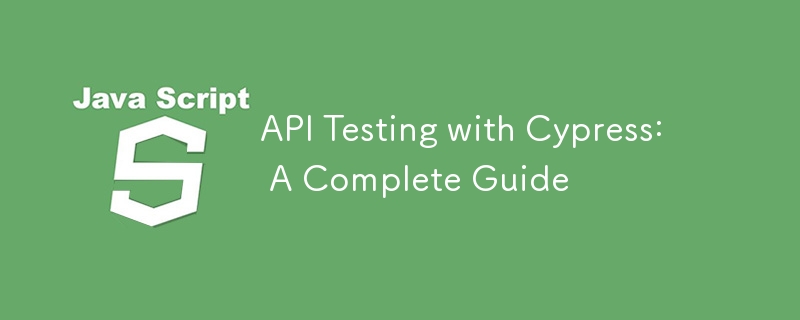
介绍
Cypress 以其端到端测试能力而闻名,但它也是测试 API 的强大工具。 API 测试是确保现代 Web 应用程序的可靠性、性能和安全性的重要组成部分,因为当今许多应用程序严重依赖后端服务和 API。这篇文章将引导您了解使用 Cypress 进行 API 测试的基础知识,包括设置 API 测试、发出请求、验证响应以及自动化流程。
为什么使用 Cypress 进行 API 测试?
- 内置功能: Cypress 具有用于发出 HTTP 请求、断言和管理异步测试的内置功能。
- 轻松集成:您可以轻松地将 API 测试与 UI 测试一起集成到现有的 Cypress 测试套件中。
- 出色的开发人员体验: Cypress 提供用户友好的界面、快速反馈和实时调试。
- 自动化:您可以在 CI/CD 管道中自动化 API 测试,确保每次部署时对 API 进行一致的测试。
Cypress 中的 API 测试入门
如果您已经安装了 Cypress 进行端到端测试,那么您就可以开始 API 测试了。如果没有,请按照以下安装步骤操作。
第 1 步:安装 Cypress
npm install cypress --save-dev
安装后,您可以使用以下命令运行 Cypress:
npx cypress open
第 2 步:设置您的第一个 API 测试
Cypress 提供了 cy.request() 方法,可用于发送 HTTP 请求。以下是测试返回用户列表的 API 的基本示例:
describe('API Testing with Cypress', () => {
it('should retrieve a list of users', () => {
cy.request('GET', 'https://jsonplaceholder.typicode.com/users')
.then((response) => {
// Validate the status code
expect(response.status).to.eq(200);
// Validate the response body
expect(response.body).to.have.length(10);
expect(response.body[0]).to.have.property('name');
});
});
});
在此示例中,我们正在测试 GET 请求来检索用户列表。 Cypress 验证响应状态代码并检查响应正文是否包含 10 个用户。
API测试中常用的HTTP方法
以下是如何在 Cypress 中执行常见的 HTTP 请求,例如 GET、POST、PUT 和 DELETE。
GET请求
GET 请求用于从服务器检索数据。例如:
cy.request('GET', 'https://jsonplaceholder.typicode.com/posts/1')
.then((response) => {
expect(response.status).to.eq(200);
expect(response.body).to.have.property('id', 1);
});
POST 请求
POST 请求用于在服务器上创建新资源。以下是测试 POST 请求的方法:
cy.request('POST', 'https://jsonplaceholder.typicode.com/posts', {
title: 'New Post',
body: 'This is the content of the new post.',
userId: 1
})
.then((response) => {
expect(response.status).to.eq(201);
expect(response.body).to.have.property('title', 'New Post');
});
PUT 请求
PUT 请求用于更新现有资源。例子:
cy.request('PUT', 'https://jsonplaceholder.typicode.com/posts/1', {
id: 1,
title: 'Updated Post Title',
body: 'Updated content',
userId: 1
})
.then((response) => {
expect(response.status).to.eq(200);
expect(response.body).to.have.property('title', 'Updated Post Title');
});
删除请求
DELETE 请求用于删除资源。例子:
cy.request('DELETE', 'https://jsonplaceholder.typicode.com/posts/1')
.then((response) => {
expect(response.status).to.eq(200);
});
先进的API测试技术
一旦您掌握了基本的 API 请求,您就可以继续学习更高级的 API 测试技术,例如处理身份验证、测试 API 失败和链接 API 调用。
处理身份验证
某些 API 需要通过令牌或 API 密钥进行身份验证。 Cypress 可以通过设置自定义标头来处理身份验证。例如:
cy.request({
method: 'GET',
url: 'https://api.example.com/protected',
headers: {
Authorization: `Bearer ${Cypress.env('auth_token')}`
}
})
.then((response) => {
expect(response.status).to.eq(200);
});
此处,授权标头用于随请求一起发送令牌。
测试 API 失败
测试 API 在出现问题(例如无效输入或缺少资源)时的行为非常重要。例如,测试404错误:
cy.request({
method: 'GET',
url: 'https://jsonplaceholder.typicode.com/posts/9999',
failOnStatusCode: false
})
.then((response) => {
expect(response.status).to.eq(404);
});
通过设置failOnStatusCode: false,Cypress 不会自动对非 2xx 响应进行测试失败,从而允许您验证错误响应。
链接 API 调用
有时,您需要将多个 API 调用链接在一起,例如,创建一个资源,然后在后续测试中使用它:
cy.request('POST', 'https://jsonplaceholder.typicode.com/posts', {
title: 'Post for chaining',
body: 'Chained post content',
userId: 1
}).then((postResponse) => {
cy.request('GET', `https://jsonplaceholder.typicode.com/posts/${postResponse.body.id}`)
.then((getResponse) => {
expect(getResponse.body).to.have.property('title', 'Post for chaining');
});
});
在此示例中,POST 请求创建一个新帖子,GET 请求根据第一次调用返回的 ID 检索该帖子。
在 CI/CD 管道中自动化 API 测试
为了确保 API 的稳定性,将 API 测试作为持续集成/持续部署 (CI/CD) 管道的一部分来运行至关重要。 Cypress 可以轻松集成到 Jenkins、GitHub Actions 或 Travis CI 等 CI/CD 工具中。
以下是在每次推送时运行 Cypress 测试的 GitHub Actions 工作流程示例:
name: CI
on:
push:
branches:
- main
jobs:
test:
runs-on: ubuntu-latest
steps:
- name: Checkout code
uses: actions/checkout@v2
- name: Set up Node.js
uses: actions/setup-node@v2
with:
node-version: '14'
- name: Install dependencies
run: npm install
- name: Run Cypress tests
run: npx cypress run
此工作流程确保每次将代码推送到主分支时都会自动执行 API 测试。
使用 Cypress 进行 API 测试的最佳实践
为了确保您的 API 测试可靠、可维护且高效,请遵循以下最佳实践:
- 使用环境变量: 在环境变量中存储 API 密钥、令牌或基本 URL 等敏感数据。
- 必要时模拟响应:如果您不想每次都访问真实的 API,请使用 cy.intercept() 模拟 API 响应。
- 处理速率限制:如果您的 API 有速率限制,请确保您的测试通过在请求之间添加重试或延迟来适当处理它们。
- 保持测试独立:确保每个 API 测试独立于其他测试,以便它们可以按任何顺序运行而不会出现依赖性问题。
- 关注边缘情况: 测试快乐路径和边缘情况(例如无效输入、大数据集、速率限制)以涵盖所有潜在场景。
结论
API 测试是确保应用程序无缝运行的重要组成部分,即使它依赖于外部服务或后端 API。 Cypress 提供了一种简单而强大的方法来测试 API 和 UI 测试,使其成为使用现代 JavaScript 应用程序的开发人员的绝佳选择。通过利用 cy.request()、断言和 CI/CD 集成等功能,您可以构建强大且可靠的 API 测试套件,以尽早发现问题并确保 API 的质量。
立即开始使用 Cypress 测试您的 API,并通过自动化、可靠的测试改进您的开发工作流程!
-
 如何使用组在MySQL中旋转数据?在关系数据库中使用mySQL组使用mySQL组进行查询结果,在关系数据库中使用MySQL组,转移数据的数据是指重新排列的行和列的重排以增强数据可视化。在这里,我们面对一个共同的挑战:使用组的组将数据从基于行的基于列的转换为基于列。 Let's consider the following ...编程 发布于2025-07-17
如何使用组在MySQL中旋转数据?在关系数据库中使用mySQL组使用mySQL组进行查询结果,在关系数据库中使用MySQL组,转移数据的数据是指重新排列的行和列的重排以增强数据可视化。在这里,我们面对一个共同的挑战:使用组的组将数据从基于行的基于列的转换为基于列。 Let's consider the following ...编程 发布于2025-07-17 -
 可以在纯CS中将多个粘性元素彼此堆叠在一起吗?[2这里: https://webthemez.com/demo/sticky-multi-header-scroll/index.html </main> <section> { display:grid; grid-template-...编程 发布于2025-07-17
可以在纯CS中将多个粘性元素彼此堆叠在一起吗?[2这里: https://webthemez.com/demo/sticky-multi-header-scroll/index.html </main> <section> { display:grid; grid-template-...编程 发布于2025-07-17 -
 在UTF8 MySQL表中正确将Latin1字符转换为UTF8的方法在UTF8表中将latin1字符转换为utf8 ,您遇到了一个问题,其中含义的字符(例如,“jáuòiñe”)在utf8 table tabled tablesset中被extect(例如,“致电。为了解决此问题,您正在尝试使用“ mb_convert_encoding”和“ iconv”转换受...编程 发布于2025-07-17
在UTF8 MySQL表中正确将Latin1字符转换为UTF8的方法在UTF8表中将latin1字符转换为utf8 ,您遇到了一个问题,其中含义的字符(例如,“jáuòiñe”)在utf8 table tabled tablesset中被extect(例如,“致电。为了解决此问题,您正在尝试使用“ mb_convert_encoding”和“ iconv”转换受...编程 发布于2025-07-17 -
 为什么在我的Linux服务器上安装Archive_Zip后,我找不到“ class \” class \'ziparchive \'错误?Class 'ZipArchive' Not Found Error While Installing Archive_Zip on Linux ServerSymptom:When attempting to run a script that utilizes the ZipAr...编程 发布于2025-07-17
为什么在我的Linux服务器上安装Archive_Zip后,我找不到“ class \” class \'ziparchive \'错误?Class 'ZipArchive' Not Found Error While Installing Archive_Zip on Linux ServerSymptom:When attempting to run a script that utilizes the ZipAr...编程 发布于2025-07-17 -
 将图片浮动到底部右侧并环绕文字的技巧在Web设计中围绕在Web设计中,有时可以将图像浮动到页面右下角,从而使文本围绕它缠绕。这可以在有效地展示图像的同时创建一个吸引人的视觉效果。 css位置在右下角,使用css float and clear properties: img { 浮点:对; ...编程 发布于2025-07-17
将图片浮动到底部右侧并环绕文字的技巧在Web设计中围绕在Web设计中,有时可以将图像浮动到页面右下角,从而使文本围绕它缠绕。这可以在有效地展示图像的同时创建一个吸引人的视觉效果。 css位置在右下角,使用css float and clear properties: img { 浮点:对; ...编程 发布于2025-07-17 -
 为什么PHP的DateTime :: Modify('+1个月')会产生意外的结果?使用php dateTime修改月份:发现预期的行为在使用PHP的DateTime类时,添加或减去几个月可能并不总是会产生预期的结果。正如文档所警告的那样,“当心”这些操作的“不像看起来那样直观。 考虑文档中给出的示例:这是内部发生的事情: 现在在3月3日添加另一个月,因为2月在2001年只有2...编程 发布于2025-07-17
为什么PHP的DateTime :: Modify('+1个月')会产生意外的结果?使用php dateTime修改月份:发现预期的行为在使用PHP的DateTime类时,添加或减去几个月可能并不总是会产生预期的结果。正如文档所警告的那样,“当心”这些操作的“不像看起来那样直观。 考虑文档中给出的示例:这是内部发生的事情: 现在在3月3日添加另一个月,因为2月在2001年只有2...编程 发布于2025-07-17 -
 如何使用Python的请求和假用户代理绕过网站块?如何使用Python的请求模拟浏览器行为,以及伪造的用户代理提供了一个用户 - 代理标头一个有效方法是提供有效的用户式header,以提供有效的用户 - 设置,该标题可以通过browser和Acterner Systems the equestersystermery和操作系统。通过模仿像Chro...编程 发布于2025-07-17
如何使用Python的请求和假用户代理绕过网站块?如何使用Python的请求模拟浏览器行为,以及伪造的用户代理提供了一个用户 - 代理标头一个有效方法是提供有效的用户式header,以提供有效的用户 - 设置,该标题可以通过browser和Acterner Systems the equestersystermery和操作系统。通过模仿像Chro...编程 发布于2025-07-17 -
 您如何在Laravel Blade模板中定义变量?在Laravel Blade模板中使用Elegance 在blade模板中如何分配变量对于存储以后使用的数据至关重要。在使用“ {{}}”分配变量的同时,它可能并不总是最优雅的解决方案。幸运的是,Blade通过@php Directive提供了更优雅的方法: $ old_section =“...编程 发布于2025-07-17
您如何在Laravel Blade模板中定义变量?在Laravel Blade模板中使用Elegance 在blade模板中如何分配变量对于存储以后使用的数据至关重要。在使用“ {{}}”分配变量的同时,它可能并不总是最优雅的解决方案。幸运的是,Blade通过@php Directive提供了更优雅的方法: $ old_section =“...编程 发布于2025-07-17 -
 如何有效地转换PHP中的时区?在PHP 利用dateTime对象和functions DateTime对象及其相应的功能别名为时区转换提供方便的方法。例如: //定义用户的时区 date_default_timezone_set('欧洲/伦敦'); //创建DateTime对象 $ dateTime = ne...编程 发布于2025-07-17
如何有效地转换PHP中的时区?在PHP 利用dateTime对象和functions DateTime对象及其相应的功能别名为时区转换提供方便的方法。例如: //定义用户的时区 date_default_timezone_set('欧洲/伦敦'); //创建DateTime对象 $ dateTime = ne...编程 发布于2025-07-17 -
 为什么Microsoft Visual C ++无法正确实现两台模板的实例?The Mystery of "Broken" Two-Phase Template Instantiation in Microsoft Visual C Problem Statement:Users commonly express concerns that Micro...编程 发布于2025-07-17
为什么Microsoft Visual C ++无法正确实现两台模板的实例?The Mystery of "Broken" Two-Phase Template Instantiation in Microsoft Visual C Problem Statement:Users commonly express concerns that Micro...编程 发布于2025-07-17 -
 C++20 Consteval函数中模板参数能否依赖于函数参数?[ consteval函数和模板参数依赖于函数参数在C 17中,模板参数不能依赖一个函数参数,因为编译器仍然需要对非contexexpr futcoriations contim at contexpr function进行评估。 compile time。 C 20引入恒定函数,必须在编译时进行...编程 发布于2025-07-17
C++20 Consteval函数中模板参数能否依赖于函数参数?[ consteval函数和模板参数依赖于函数参数在C 17中,模板参数不能依赖一个函数参数,因为编译器仍然需要对非contexexpr futcoriations contim at contexpr function进行评估。 compile time。 C 20引入恒定函数,必须在编译时进行...编程 发布于2025-07-17 -
 如何在Chrome中居中选择框文本?选择框的文本对齐:局部chrome-inly-ly-ly-lyly solument 您可能希望将文本中心集中在选择框中,以获取优化的原因或提高可访问性。但是,在CSS中的选择元素中手动添加一个文本 - 对属性可能无法正常工作。初始尝试 state)</option> < op...编程 发布于2025-07-17
如何在Chrome中居中选择框文本?选择框的文本对齐:局部chrome-inly-ly-ly-lyly solument 您可能希望将文本中心集中在选择框中,以获取优化的原因或提高可访问性。但是,在CSS中的选择元素中手动添加一个文本 - 对属性可能无法正常工作。初始尝试 state)</option> < op...编程 发布于2025-07-17 -
 用户本地时间格式及时区偏移显示指南在用户的语言环境格式中显示日期/时间,并使用时间偏移在向最终用户展示日期和时间时,以其localzone and格式显示它们至关重要。这确保了不同地理位置的清晰度和无缝用户体验。以下是使用JavaScript实现此目的的方法。方法:推荐方法是处理客户端的Javascript中的日期/时间格式化和时...编程 发布于2025-07-17
用户本地时间格式及时区偏移显示指南在用户的语言环境格式中显示日期/时间,并使用时间偏移在向最终用户展示日期和时间时,以其localzone and格式显示它们至关重要。这确保了不同地理位置的清晰度和无缝用户体验。以下是使用JavaScript实现此目的的方法。方法:推荐方法是处理客户端的Javascript中的日期/时间格式化和时...编程 发布于2025-07-17 -
 在细胞编辑后,如何维护自定义的JTable细胞渲染?在JTable中维护jtable单元格渲染后,在JTable中,在JTable中实现自定义单元格渲染和编辑功能可以增强用户体验。但是,至关重要的是要确保即使在编辑操作后也保留所需的格式。在设置用于格式化“价格”列的“价格”列,用户遇到的数字格式丢失的“价格”列的“价格”之后,问题在设置自定义单元格...编程 发布于2025-07-17
在细胞编辑后,如何维护自定义的JTable细胞渲染?在JTable中维护jtable单元格渲染后,在JTable中,在JTable中实现自定义单元格渲染和编辑功能可以增强用户体验。但是,至关重要的是要确保即使在编辑操作后也保留所需的格式。在设置用于格式化“价格”列的“价格”列,用户遇到的数字格式丢失的“价格”列的“价格”之后,问题在设置自定义单元格...编程 发布于2025-07-17
学习中文
- 1 走路用中文怎么说?走路中文发音,走路中文学习
- 2 坐飞机用中文怎么说?坐飞机中文发音,坐飞机中文学习
- 3 坐火车用中文怎么说?坐火车中文发音,坐火车中文学习
- 4 坐车用中文怎么说?坐车中文发音,坐车中文学习
- 5 开车用中文怎么说?开车中文发音,开车中文学习
- 6 游泳用中文怎么说?游泳中文发音,游泳中文学习
- 7 骑自行车用中文怎么说?骑自行车中文发音,骑自行车中文学习
- 8 你好用中文怎么说?你好中文发音,你好中文学习
- 9 谢谢用中文怎么说?谢谢中文发音,谢谢中文学习
- 10 How to say goodbye in Chinese? 再见Chinese pronunciation, 再见Chinese learning

























