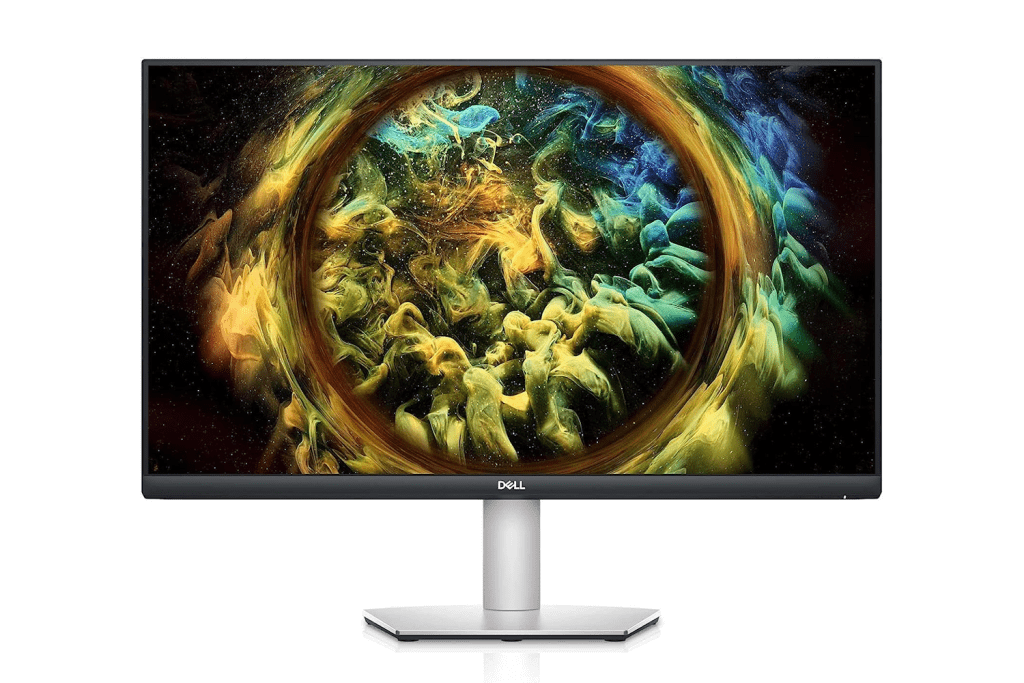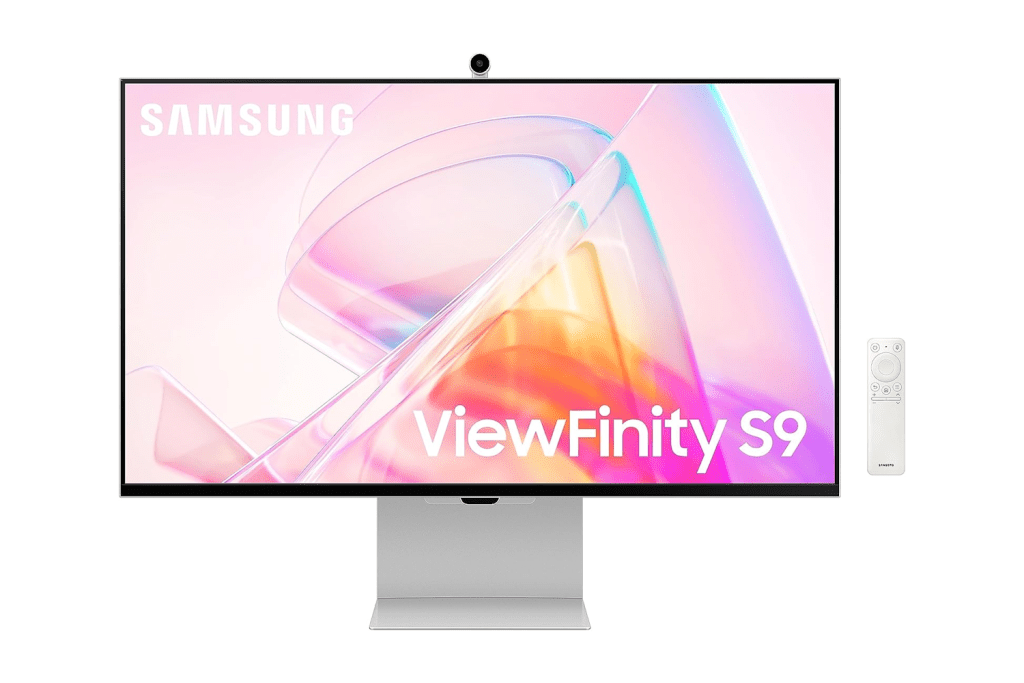2024 年 5 款最适合 iMac M3 的第二台显示器
The iMac M3 is a powerhouse of a desktop, but even the mightiest machine can benefit from a trusty sidekick. The 24-inch 4.5K monitor offers excellent visuals and clarity, but having a second monitor can take things to the next level. Thanks to the added room to keep added applications open at the same time, it takes your productivity and multitasking to the next level. However, with so many options out there, what are the best second monitors for the iMac M3? That’s what this article is all about.

In this post, we’ll take a look at some of the top monitors on the market, that can be used as a secondary monitor for your iMac M3. Also, these aren’t just any monitors, they have a similar feature set and panel quality to complement your iMac. At the end of the day, you’ll be able to elevate your productivity, while also maintaining the elegance of your setup. So let’s take a look at the best options on the market.
But first, you might want to check out the following:
- Complete your setup with these M3 iMac Accessories that you must buy.
- Do you use your iMac for content creation? Check out these mice for photo and video editing.
- Want to upgrade your iMac’s webcam? Use one of these Continuity camera mounts for your iPhone with your iMac.
1. Dell S2721QS
- Screen size: 27-inches
- Resolution: 3840 x 2160 pixels (4K)
- Peak brightness: 350 nits
The Dell S2721QS stands out thanks to its impressive 27-inch 4K UHD display, offering users a visually stunning and detailed viewing experience. The monitor’s resolution of 3840 x 2160 pixels ensures crisp and vibrant images, making it an excellent choice for tasks that demand high visual fidelity, such as photo editing or graphic design. The slim and modern design of the monitor, coupled with its virtually borderless InfinityEdge display, not only enhances its aesthetics but also provides an immersive viewing experience.
It is also well-complimented with a sturdy stand that looks quite premium and allows for a lot of adjustability. At a peak brightness of 350 nits, it’s not as bright as your iMac’s display, but it should get the job done for most folks. As for connectivity, there’s no USB-C input, so you will have to use a USB-C to HDMI port for this monitor. Those are short drawbacks, which aren’t a deal breaker, especially if you’re shopping on a budget.
What We Like
What We Don’t Like
2. LG 24MD4KL-B
- Screen size: 24-inches
- Resolution: 3840 x 2160 pixels (4K)
- Peak brightness: 500 nits
The LG 24MD4KL-B caters to users who prefer a slightly smaller display without compromising on performance. This 24-inch 4K UltraFine monitor is designed specifically for Apple products, ensuring seamless integration with iMac M3. You can use either of the two Thunderbolt 3 for connecting the display. Add to that, the monitor also includes three more USB-C ports that you can use for connecting other peripherals.
As for the panel itself, it’s quite similar to the iMac. Compared to the iMac’s 4.5K panel, the LG 24MD4KL-B offers a 4K panel with a pixel density of 185 ppi. It shares the same 500 nits of peak brightness, supporting a wide color gamut at 98% DCI-P3 coverage. The stand itself allows for both height and tilt adjustability, to create a setup most suitable to your needs. While a black colorway monitor will stand out next to your iMac, its functionality and quality make it one of the best monitors to pair with the iMac M3.
However, if you’re willing to shop for a little less from the house of LG for a 24-inch 4K panel, you’d have to compromise on the peak brightness with the LG 24UD58-B. It doesn’t get any points for its thick bezels, but the panel has excellent quality and is loved by customers to be a great external monitor for iMac.
What We Like
What We Don’t Like
3. BenQ PD2725U
- Screen size: 27-inches
- Resolution: 3840 x 2160 pixels (4K)
- Peak brightness: 400 nits
BenQ’s PD2725U is tailored for professionals who demand exceptional color accuracy in their work. The 27-inch 4K UHD display boasts impressive color reproduction of 100% Rec.709 & sRGB coverage along with 95% DCI-P3 coverage. This makes it an ideal choice of an extra monitor for the iMac for graphic designers, video editors, and other creative professionals. Add to that, the monitor comes with BenQ Display Pilot and BenQ ICCsync. This allows you to seamlessly sync the color profiles of your iMac and the panel with ease.
As for connectivity, the PD2725U comes with plenty of options, including USB-C Thunderbolt 3 connectivity. It also includes a built-in KVM switch, which comes in handy if you wish to connect another MacBook to the monitor while still using the same peripherals. The product is rated to be completely compatible with macOS, allowing for easy color profile switching and adjustments. Additionally, BenQ ships the monitor with its Hotkey Puck G2. Loved by customers, it’s a programmable puck that can be used to control the monitor as per your liking.
If you don’t care much about the design and want similar features on a budget, you can check out the ASUS ProArt PA279CRV Display. It’s a similar 27-inch 4K display with exceptional color accuracy. ASUS is also throwing in a free 3-month Adobe Creative Cloud Subscription with every purchase.
What We Like
What We Don’t Like
4. SAMSUNG ViewFinity S9
- Screen size: 27-inches
- Resolution: 5120 x 2880 pixels (5K)
- Peak brightness: 600 nits
The SAMSUNG ViewFinity S9 brings about a 27-inch panel, with a massive 5120 x 2880 resolution. That translates to a pixel density of 218 ppi, the same as the iMac M3. The panel also offers a 99% DCI-P3 color gamut and an improved peak brightness of 600 nits. If you plan on using it for content creation, you’d embrace the factory-calibrated color accuracy (ΔE
In terms of connectivity, the monitor makes use of a Thunderbolt 4 port, which is backward compatible with the Thunderbolt 3 on the iMac. But that’s not where the fun ends. The monitor also has a Smart TV OS inside it coupled with dual 5W speakers, so you can use it to stream content while relaxing. It also supports Apple AirPlay, so you can seamlessly cast content from your iPhone to this monitor. And for video calls, the monitor comes with its own 4K SlimFit camera at the top. All things considered, the Samsung ViewFinity S9 is easily one of the best monitors to pair with the iMac M3.
It’s worth noting that if you don’t care about a Smart TV OS and want better multi-window management, you can opt for the LG Ultrafine 27MD5KL-B. It also offers seamless connectivity to iMac, while sharing most features of the SAMSUNG ViewFinity S9. That being said, the S9 is comparatively more affordable while also looking arguably more in line with Apple’s design language. It’s not made from Apple, but the design definitely seems like it, and it works flawlessly with Apple’s products. It does come with a beefy power brick and the speakers aren’t exceptional by any means, but it’s still a lot cheaper compared to Apple’s Studio Display while offering most of its features.
What We Like
What We Don’t Like
5. Apple Studio Display
- Screen size: 27-inches
- Resolution: 5120 x 2880 pixels (4K)
- Peak brightness: 600 nits
In terms of the design, the Apple Studio Display features a sleek and minimalist aesthetic with thin bezels, allowing the display to take center stage. The ergonomic stand provides stability and allows users to adjust the height and tilt for optimal viewing angles, prioritizing user comfort during extended usage.
At the heart of its appeal is the remarkable 5K Retina display. With a stunning resolution of 5120 x 2880 pixels, this 27-inch display guarantees an immersive visual experience. Whether you’re editing high-resolution images, watching 4K videos, or simply working on everyday tasks, the clarity, and vibrancy of the visuals are truly unparalleled. That being said, do note that the panel is SDR only, and doesn’t support HDR content, which is a shame, especially at this price. For that, Apple offers the Pro Display XDR.
The Studio Display also comes with three USB-C ports to connect and charge devices. And it’s an Apple product, so it blends seamlessly into the ecosystem, allowing smooth connectivity to your iMac. It includes an additional 12MP ultra-wide webcam, with support for Center Stage. Add to that, the monitor also includes studio-quality mics, so you not only look better but even sound better on video calls.
As for entertainment needs, the display also boasts a six-speaker sound system. As per TomsGuide’s review, it delivers excellent sound quality with powerful bass too. Whether you’re watching movies, or listening to music, the built-in speakers provide a rich and immersive sound experience. This also eliminates the need for external speakers, contributing to a clean and minimalist desktop setup.
What We Like
What We Don’t Like
Let Your Second Monitor Be a Wingman for Your iMac M3
Well, that was our list of the best second monitors for the iMac M3. Each of the monitors discussed in this guide brings its own set of unique features to the table, catering to a diverse range of users. Whether you prioritize high-resolution displays, color accuracy for creative work, seamless integration with the Apple ecosystem, or a balance between performance and affordability, there’s an option tailored just for you. Ultimately, the best second monitor for your iMac M3 is the one that aligns with your individual preferences and complements your workflow.
-
 如何删除时间机器备份?如何擦除并重新开始?Time Machine是Apple内置备份解决方案,提供自动增量备份,可保留多个文件版本,以便于恢复。 但是,这些备份可以占用大量的存储空间。本指南详细介绍了几种删除旧时间机器备份的方法,从而释放了Mac或外部驱动器上有价值的磁盘空间。 您应该手动删除时机备份吗? 虽然时间机自动在存储较低时...软件教程 发布于2025-03-25
如何删除时间机器备份?如何擦除并重新开始?Time Machine是Apple内置备份解决方案,提供自动增量备份,可保留多个文件版本,以便于恢复。 但是,这些备份可以占用大量的存储空间。本指南详细介绍了几种删除旧时间机器备份的方法,从而释放了Mac或外部驱动器上有价值的磁盘空间。 您应该手动删除时机备份吗? 虽然时间机自动在存储较低时...软件教程 发布于2025-03-25 -
 如何防止人们窃取您的Wi-Fi保护您的Wi-Fi网络对于您的在线安全性和隐私至关重要。 未经授权的访问可以揭示您的浏览历史记录和存储的文件。 幸运的是,确保网络比您想象的要容易。这是使不受欢迎的客人远离Wi-Fi的方法。 常规密码更改:辩护的第一行 防止Wi-Fi盗窃的最简单方法是经常更改网络密码。访问路由器的设置(请咨询路...软件教程 发布于2025-03-25
如何防止人们窃取您的Wi-Fi保护您的Wi-Fi网络对于您的在线安全性和隐私至关重要。 未经授权的访问可以揭示您的浏览历史记录和存储的文件。 幸运的是,确保网络比您想象的要容易。这是使不受欢迎的客人远离Wi-Fi的方法。 常规密码更改:辩护的第一行 防止Wi-Fi盗窃的最简单方法是经常更改网络密码。访问路由器的设置(请咨询路...软件教程 发布于2025-03-25 -
 现在,为Android找到我的设备Android查找我的设备应用程序已通过新的,用户友好的接口进行了更新。现在以单独的“设备”和“ People”标签为特色,简化了与朋友和家人共享的位置,从而易于协调聚会或检查儿童安全到达家。 可用在像素设备上预装,作为其他Android用户的免费下载,该应用程序还提供Web访问权限。 虽然iO...软件教程 发布于2025-03-25
现在,为Android找到我的设备Android查找我的设备应用程序已通过新的,用户友好的接口进行了更新。现在以单独的“设备”和“ People”标签为特色,简化了与朋友和家人共享的位置,从而易于协调聚会或检查儿童安全到达家。 可用在像素设备上预装,作为其他Android用户的免费下载,该应用程序还提供Web访问权限。 虽然iO...软件教程 发布于2025-03-25 -
 Excel中的货币与会计编号格式:有什么区别?Excel货币与会计数字格式详解:何时该用哪个? 本文将深入探讨Excel中货币和会计数字格式的细微差别,帮助您更好地选择适合电子表格的格式。两者都用于显示货币值,包括所选货币的符号,但其默认对齐方式、零值显示、负值显示以及可调整性方面存在差异。 默认对齐方式 在Excel中,未格式化的数字默认右对...软件教程 发布于2025-03-25
Excel中的货币与会计编号格式:有什么区别?Excel货币与会计数字格式详解:何时该用哪个? 本文将深入探讨Excel中货币和会计数字格式的细微差别,帮助您更好地选择适合电子表格的格式。两者都用于显示货币值,包括所选货币的符号,但其默认对齐方式、零值显示、负值显示以及可调整性方面存在差异。 默认对齐方式 在Excel中,未格式化的数字默认右对...软件教程 发布于2025-03-25 -
 4个聆听更多播客的技巧,更快[2 今天可用的播客量很大! 从科学到真正的犯罪,都有一个播客。但是这种丰富的人会导致越来越多的未知情节积压。 这是征服您的播客队列的方法: 1。加速播放: 大多数播客应用程序都可以调整播放速度而不会影响音高。 将速度提高到1.25倍甚至2倍会大大减少听力时间。 虽然这可能不允许对每个...软件教程 发布于2025-03-25
4个聆听更多播客的技巧,更快[2 今天可用的播客量很大! 从科学到真正的犯罪,都有一个播客。但是这种丰富的人会导致越来越多的未知情节积压。 这是征服您的播客队列的方法: 1。加速播放: 大多数播客应用程序都可以调整播放速度而不会影响音高。 将速度提高到1.25倍甚至2倍会大大减少听力时间。 虽然这可能不允许对每个...软件教程 发布于2025-03-25 -
 我会喜欢带有可交换相机镜头的电话:为什么不发生?就像手机摄像机一样,它们可以通过使用可分离的镜头来提供更好的镜头,就像专用摄像机一样。我希望这是一件事情。 像大多数人一样,我的相机是我的手机你知道的格言:最好的相机是你身上的相机。多年来,这感觉像是一种牺牲。电话摄像头不能完全与便携式数码相机相提并论,但是这些照片已经足够好,值得一提。硬件继续以这...软件教程 发布于2025-03-25
我会喜欢带有可交换相机镜头的电话:为什么不发生?就像手机摄像机一样,它们可以通过使用可分离的镜头来提供更好的镜头,就像专用摄像机一样。我希望这是一件事情。 像大多数人一样,我的相机是我的手机你知道的格言:最好的相机是你身上的相机。多年来,这感觉像是一种牺牲。电话摄像头不能完全与便携式数码相机相提并论,但是这些照片已经足够好,值得一提。硬件继续以这...软件教程 发布于2025-03-25 -
 如何将PC游戏流式传输到所有屏幕[2 除了音乐和电影之外,游戏流媒体迅速越来越受欢迎。 这不仅仅是基于云的游戏;您还可以将游戏从一个设备流式传输到家中的另一个设备。 在您的卧室里有一台功能强大的游戏PC? 将这些游戏流式传输到其他计算机或机顶盒,例如您的客厅电视。 几个平台可以促进这一点;这是我们的首选,可满足各种硬件和软件...软件教程 发布于2025-03-24
如何将PC游戏流式传输到所有屏幕[2 除了音乐和电影之外,游戏流媒体迅速越来越受欢迎。 这不仅仅是基于云的游戏;您还可以将游戏从一个设备流式传输到家中的另一个设备。 在您的卧室里有一台功能强大的游戏PC? 将这些游戏流式传输到其他计算机或机顶盒,例如您的客厅电视。 几个平台可以促进这一点;这是我们的首选,可满足各种硬件和软件...软件教程 发布于2025-03-24 -
 如何通过网络在安全模式下重新启动远程PC阅读我们的披露页面,以了解如何帮助Mspoweruser维持编辑团队阅读更多 如果您是技术人员或管理自己的远程计算机,则可能想知道如何在...软件教程 发布于2025-03-24
如何通过网络在安全模式下重新启动远程PC阅读我们的披露页面,以了解如何帮助Mspoweruser维持编辑团队阅读更多 如果您是技术人员或管理自己的远程计算机,则可能想知道如何在...软件教程 发布于2025-03-24 -
 三星Galaxy S25+与Galaxy S24+:值得升级吗?三星Galaxy S25拥有更强大的处理器和增强的相机软件,但这是否证明了S24的升级合理?让我们深入研究细节。 [2 Galaxy S25(256GB)的零售价为999.99美元,可用于在线预订,并在2025年2月7日起在商店中。S24(256GB)最初以类似的价格推出,但目前以最佳购买折扣享受...软件教程 发布于2025-03-24
三星Galaxy S25+与Galaxy S24+:值得升级吗?三星Galaxy S25拥有更强大的处理器和增强的相机软件,但这是否证明了S24的升级合理?让我们深入研究细节。 [2 Galaxy S25(256GB)的零售价为999.99美元,可用于在线预订,并在2025年2月7日起在商店中。S24(256GB)最初以类似的价格推出,但目前以最佳购买折扣享受...软件教程 发布于2025-03-24 -
 什么是Apple Carplay,它比仅仅在车上使用手机好吗?Apple CarPlay:驾车更安全、更便捷的iPhone体验 Apple CarPlay 为您提供了一种比在车内使用手机更安全的方式,让您轻松访问应用程序和Siri功能。虽然无线CarPlay更加方便,无需连接手机,但有线CarPlay更为常见且运行良好。您可以通过更改壁纸、添加、删除和重新排列...软件教程 发布于2025-03-24
什么是Apple Carplay,它比仅仅在车上使用手机好吗?Apple CarPlay:驾车更安全、更便捷的iPhone体验 Apple CarPlay 为您提供了一种比在车内使用手机更安全的方式,让您轻松访问应用程序和Siri功能。虽然无线CarPlay更加方便,无需连接手机,但有线CarPlay更为常见且运行良好。您可以通过更改壁纸、添加、删除和重新排列...软件教程 发布于2025-03-24 -
 顶级技术交易:Pixel 9 Pro XL,Samsung Portable SSD,视频门铃等等本周的技术交易太过错过了,无论您是在寻找总统的日间讨价还价还是情人节惊喜! 我们在顶级技术上发现了绝佳的折扣,包括最新的Kindle Paperwhite,Beats Studio Pro耳机,令人印象深刻的Pixel 9 Pro XL等。 请参阅下面的亮点: Google Pixel 9 p...软件教程 发布于2025-03-23
顶级技术交易:Pixel 9 Pro XL,Samsung Portable SSD,视频门铃等等本周的技术交易太过错过了,无论您是在寻找总统的日间讨价还价还是情人节惊喜! 我们在顶级技术上发现了绝佳的折扣,包括最新的Kindle Paperwhite,Beats Studio Pro耳机,令人印象深刻的Pixel 9 Pro XL等。 请参阅下面的亮点: Google Pixel 9 p...软件教程 发布于2025-03-23 -
 Android 16最终可以为通知混乱带来订单Android 16或将推出“捆绑通知”功能,解决通知过载问题! 面对日益增多的手机通知,谷歌似乎找到了新的解决方案——“捆绑通知” (Bundled Notifications),该功能可能在Android 16系统中正式亮相。 什么是“捆绑通知”? 这一功能最早由Mishaal Rahman在...软件教程 发布于2025-03-23
Android 16最终可以为通知混乱带来订单Android 16或将推出“捆绑通知”功能,解决通知过载问题! 面对日益增多的手机通知,谷歌似乎找到了新的解决方案——“捆绑通知” (Bundled Notifications),该功能可能在Android 16系统中正式亮相。 什么是“捆绑通知”? 这一功能最早由Mishaal Rahman在...软件教程 发布于2025-03-23 -
 将您的数码照片带入现实世界的5种方法将珍藏的数码照片带入现实生活,让回忆更加生动!本文介绍五种方法,让您不再让照片沉睡在电子设备中,而是以更持久、更令人愉悦的方式展示它们。 本文已更新,最初发表于2018年3月1日 手机拍照如此便捷,照片却常常被遗忘?别让照片蒙尘!以下五种方法,让您轻松将心爱的照片变为可触可感的现实存在。 使用专业照...软件教程 发布于2025-03-23
将您的数码照片带入现实世界的5种方法将珍藏的数码照片带入现实生活,让回忆更加生动!本文介绍五种方法,让您不再让照片沉睡在电子设备中,而是以更持久、更令人愉悦的方式展示它们。 本文已更新,最初发表于2018年3月1日 手机拍照如此便捷,照片却常常被遗忘?别让照片蒙尘!以下五种方法,让您轻松将心爱的照片变为可触可感的现实存在。 使用专业照...软件教程 发布于2025-03-23 -
 为什么我的笔记本电脑的鼠标台面连接到充电器时无法正常工作?插入时,笔记本电脑的Mousepad的原因不起作用。 在我们开始对此问题进行故障排除之前,让我们检查一些潜在的原因,一旦连接充电器,您的笔记本电脑的鼠标都无法正常工作。 充电端口松动,导致充电器无法正确插入。 充电器存在问题,一旦连接了充电器,就会导致鼠标故障。笔记本电脑主板的接地问题使鼠标台充电器...软件教程 发布于2025-03-23
为什么我的笔记本电脑的鼠标台面连接到充电器时无法正常工作?插入时,笔记本电脑的Mousepad的原因不起作用。 在我们开始对此问题进行故障排除之前,让我们检查一些潜在的原因,一旦连接充电器,您的笔记本电脑的鼠标都无法正常工作。 充电端口松动,导致充电器无法正确插入。 充电器存在问题,一旦连接了充电器,就会导致鼠标故障。笔记本电脑主板的接地问题使鼠标台充电器...软件教程 发布于2025-03-23 -
 未找到防暴客户错误的5个有效方法想象一下,当您想通过玩游戏休息时,您的骚乱行不通,并向您展示未找到的错误消息。那将是多么令人沮丧!因此,要摆脱这场瘟疫,该指南在Minitool上将帮助您修复未找到的Riot客户端错误。您必须与上述问题相同,并且非常渴望解决它,以便跳入您喜欢的游戏。 Without further ado, let...软件教程 发布于2025-03-23
未找到防暴客户错误的5个有效方法想象一下,当您想通过玩游戏休息时,您的骚乱行不通,并向您展示未找到的错误消息。那将是多么令人沮丧!因此,要摆脱这场瘟疫,该指南在Minitool上将帮助您修复未找到的Riot客户端错误。您必须与上述问题相同,并且非常渴望解决它,以便跳入您喜欢的游戏。 Without further ado, let...软件教程 发布于2025-03-23
学习中文
- 1 走路用中文怎么说?走路中文发音,走路中文学习
- 2 坐飞机用中文怎么说?坐飞机中文发音,坐飞机中文学习
- 3 坐火车用中文怎么说?坐火车中文发音,坐火车中文学习
- 4 坐车用中文怎么说?坐车中文发音,坐车中文学习
- 5 开车用中文怎么说?开车中文发音,开车中文学习
- 6 游泳用中文怎么说?游泳中文发音,游泳中文学习
- 7 骑自行车用中文怎么说?骑自行车中文发音,骑自行车中文学习
- 8 你好用中文怎么说?你好中文发音,你好中文学习
- 9 谢谢用中文怎么说?谢谢中文发音,谢谢中文学习
- 10 How to say goodbye in Chinese? 再见Chinese pronunciation, 再见Chinese learning