在 React Hooks 應用程式中利用 Web Worker 進行背景處理。
1.0 Introduction
Web Workers in React are functions that allow concurrent running of multiple threads in a React application.It enables some of the threads to run in the background, to exclude it from running as part of the main thread.
Take for example, you have an application where maybe you want to perform a complex calculation, large data fetching from an API or implementing a background notification, without altering the normal funtionality of the currently running main thread. This can be achieved by implementing React Web Hooks that ensure that the User Interface does not freeze while all these processes run in a React app.
In this guide, we will create a sample react project that implements web workers in custom react hooks to perform an exponential calculation.
Steps
Step 1: Create the React App
Create a react application.
npx create-vite myproject -- --template react
I prefer using vite to create a react app since it has a faster run time compared to create-react-app .
Here we use react as the template from vite.
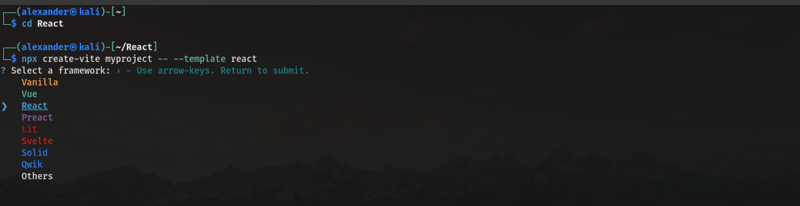
select JavaScript:
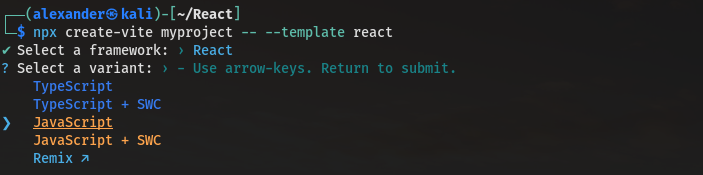

open the project on an editor. (I'll use Vs code for this project)
code .
Step 2: Scaffolding our project.
Inside the src directory, create another directory hooks/useWebWorkers.
Inside this folder, create an index.js file that will hold our web worker as shown below:
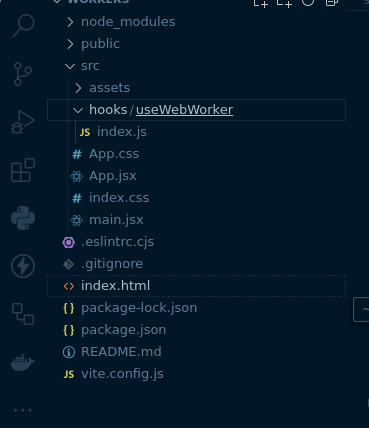
Step 3: Creating our web worker
Inside our /hooks/useWebWorker/index.js, we create a custom hook, that creates our web worker
Create a useWebWorker custom hook that takes workerFunction and inputData as parameters.
const useWebWorker =(workerFunction,inputData)=>{
}
export default useWebWorker;
Initialize states for our result,error and status of our web worker using useState hook.
import {useState} from 'react'
const useWebWorker =(workerFunction,inputData)=>{
const [result,setResult] = useState(null);
const [error,setError] = useState(null);
const [loading,setLoading] = useState(false);
}
export default useWebWorker;
i) result stores the result of our web worker. Initially set to null.
ii)error keeps track of the error that may occur in the web worker.Initially set to null.
iii) loading gives state of our web worker whether it's processing data or not.Initially set to false.
Initialize a useEffect to hold our web worker.
import {useState,useEffect} from 'react'
const useWebWorker =(workerFunction,inputData)=>{
const [result,setResult] = useState(null);
const [error,setError] = useState(null);
const [loading,setLoading] = useState(false);
useEffect(()=>{
},[inputData])
}
export default useWebWorker;
The useEffect hook runs whenever inputData changes, because it has been set as a delimiter,
When the inputData is null or undefined, the hook exits early.
if(!inputData)return;
Ensure that all the states are correctly reset
setLoading(true);
setError(null);
setResult(null);
Create a web worker blob
const blob = new Blob(
[
`
self.onmessage = function(event) {
(${workerFunction.toString()})(event);
};
`,
],
{ type: "application/javascript" }
);
Converts workerFunction to a string and includes it in a Blob object.This Blob represents the JavaScript code that will run in the Web Worker.
Create a Worker that generates a URL for the Blob and creates a new Web Worker using this URL:
const workerScriptUrl = URL.createObjectURL(blob);
const worker = new Worker(workerScriptUrl);
Set up an event handler for the message emitted by the worker.
worker.onmessage(event){
}
when the web worker sends a message to the main thread (using postMessage), the event handler is triggered.
event.data contains either valid result or error in the web worker. We handle rendering of either the error or valid results inside the if-else statements.
In case of an error, we set the error to event.data.error inside setError().
if valid results are returned, we pass the result to event.data inside the setResult()
worker.onmessage = (event) => {
console.log("Worker result:", event.data);
if (event.data.error) {
setError(event.data.error);
} else {
setResult(event.data);
}
setLoading(false);
};
Sets loading to false when done.
Handle Web worker errors:
We use worker.onerror(event){
}
We pass event as a parameter,update the error to event.message and update loading state to false.
worker.onerror = (event) => {
console.error("Worker error:", event.message);
setError(event.message);
setLoading(false);
};
We now send the inputData to the web worker
worker.postMessage(inputData);
We terminate the Web Worker and revoke the Blob URL when the component unmounts or inputData or workerFunction changes:
return () => {
worker.terminate();
URL.revokeObjectURL(workerScriptUrl);
};
}, [inputData, workerFunction]);
We finally return the state of the web worker by returning result,error and loading states:
return {result,error,loading}
Export the useWebWorker:
export default useWebWorker;
Below is the complete code for hooks/useWebWorker/index.js:
import { useState, useEffect } from "react";
const useWebWorker = (workerFunction, inputData) => {
const [result, setResult] = useState(null);
const [error, setError] = useState(null);
const [loading, setLoading] = useState(false);
useEffect(() => {
if (!inputData) return;
setLoading(true);
setError(null);
setResult(null);
const blob = new Blob(
[
`
self.onmessage = function(event) {
(${workerFunction})(event);
};
`,
],
{ type: "application/javascript" }
);
const workerScriptUrl = URL.createObjectURL(blob);
const worker = new Worker(workerScriptUrl);
worker.onmessage = (event) => {
console.log("Worker result:", event.data);
setResult(event.data);
setLoading(false);
};
worker.onerror = (event) => {
console.error("Worker error:", event.message);
setError(event.message);
setLoading(false);
};
console.log("Posting message to worker:", inputData);
worker.postMessage(inputData);
return () => {
worker.terminate();
URL.revokeObjectURL(workerScriptUrl);
};
}, [inputData, workerFunction]);
return { result, error, loading };
};
export default useWebWorker;
Step 4: Editing our App.jsx
In our App.jsx, let's define a worker function that will be executed by our web worker:
const workerFunction = (e) => {
const { base, exponent } = e.data;
console.log("Worker function received data:", base, exponent);
let result = 1;
for (let i = 0; i
e.data contains data from the web worker.
The workerFunction:
Logs the received data (base and exponent).
Computes the power of base raised to exponent.
Sends the result back to the main thread using self.postMessage(result).
Let's now define our App functional component inside our App.jsx:
const App = () => {
const [base, setBase] = useState("");
const [exponent, setExponent] = useState("");
const [inputData, setInputData] = useState(null);
const { result, error, loading } = useWebWorker(workerFunction, inputData);
base: Stores the base number input.
exponent: Stores the exponent number input.
inputData: Stores the data to be sent to the worker.
Custom Hook Usage: useWebWorker is used to create a Web Worker and manage its state.
const handleBaseChange = (e) => setBase(e.target.value);
const handleExponentChange = (e) => setExponent(e.target.value);
handleBaseChange: Updates base state when the input value changes.
handleExponentChange: Updates exponent state when the input value changes
const handleCalculate = () => {
setInputData({ base: Number(base), exponent: Number(exponent) });
};
handleCalculate Function: Converts base and exponent to numbers and sets them as inputData for the Web Worker.
return (
Exponential Calculation with Web Worker
{loading && Loading...}
{error && Error: {error}}
{!loading && !error && result !== null && Result: {result}}
);
};
JSX Layout:
Displays a title and input fields for base and exponent.
A button triggers the handleCalculate function.
Conditionally renders loading, error, or result messages based on the state.
Below is the complete App.jsx code:
import { useState } from "react";
import useWebWorker from "./hooks/useWebWorker";
import "./App.css";
const workerFunction = (e) => {
const { base, exponent } = e.data;
console.log("Worker function received data:", base, exponent);
let result = 1;
for (let i = 0; i {
const [base, setBase] = useState("");
const [exponent, setExponent] = useState("");
const [inputData, setInputData] = useState(null);
const { result, error, loading } = useWebWorker(workerFunction, inputData);
const handleBaseChange = (e) => setBase(e.target.value);
const handleExponentChange = (e) => setExponent(e.target.value);
const handleCalculate = () => {
setInputData({ base: Number(base), exponent: Number(exponent) });
};
return (
Exponential Calculation with Web Worker
{loading && Loading...}
{error && Error: {error}}
{!loading && !error && result !== null && Result: {result}}
);
};
export default App;
We can now use npm run dev to view our project.
Below is a live preview of our project:
Web Workers Project Implementation
Conclusion
Implementing Web Workers in your React applications can significantly enhance performance, especially when dealing with CPU-intensive tasks. By offloading such tasks to background threads, you ensure that your app remains responsive and provides a smooth user experience.
In our example, we've seen how straightforward it can be to set up and use Web Workers in a React environment. From dynamically creating a worker using a custom hook to managing the communication between the main thread and the worker, every step is designed to be both efficient and easy to integrate.
This approach not only helps in maintaining a responsive UI but also makes your app more robust and user-friendly. Whether it's for complex calculations, data processing, or any other heavy lifting, Web Workers can be your go-to solution for multitasking in modern web applications.
Remember, the key to a great user experience is not just about what your app does but how it feels while doing it. By implementing Web Workers, you can ensure that your app feels snappy and responsive, keeping your users happy and engaged. So, go ahead and explore the power of Web Workers in your next React project – your users will thank you for it!
-
 Python 電腦視覺簡介(第 1 部分)注意:在这篇文章中,我们将仅使用灰度图像以使其易于理解。 什么是图像? 图像可以被认为是值的矩阵,其中每个值代表像素的强度。图像格式主要分为三种类型: Binary:此格式的图像由值为 0(黑色)和 1(白色)的单个二维矩阵表示。这是最简单的图像表示形式。 Grey-Scale:在此...程式設計 發佈於2024-11-05
Python 電腦視覺簡介(第 1 部分)注意:在这篇文章中,我们将仅使用灰度图像以使其易于理解。 什么是图像? 图像可以被认为是值的矩阵,其中每个值代表像素的强度。图像格式主要分为三种类型: Binary:此格式的图像由值为 0(黑色)和 1(白色)的单个二维矩阵表示。这是最简单的图像表示形式。 Grey-Scale:在此...程式設計 發佈於2024-11-05 -
 網站 HTML 程式碼我一直在嘗試建立一個與航空公司相關的網站。我只是想確認我是否可以使用人工智慧生成程式碼來產生整個網站。 HTML 網站是否相容於博客,或者我應該使用 JavaScript?這是我用作演示的程式碼。 <!DOCTYPE html> <html lang="en">[](url...程式設計 發佈於2024-11-05
網站 HTML 程式碼我一直在嘗試建立一個與航空公司相關的網站。我只是想確認我是否可以使用人工智慧生成程式碼來產生整個網站。 HTML 網站是否相容於博客,或者我應該使用 JavaScript?這是我用作演示的程式碼。 <!DOCTYPE html> <html lang="en">[](url...程式設計 發佈於2024-11-05 -
 像程式設計師一樣思考:學習 Java 基礎知識本文介紹了 Java 程式設計的基本概念和結構。它首先介紹了變數和資料類型,然後討論了操作符和表達式,以及控制流程。其次,它解釋了方法和類,然後介紹了輸入和輸出操作。最後,本文透過一個工資計算器的實際範例展示了這些概念的應用。 像程式設計師一樣思考:掌握Java 基礎1. 變數與資料型別 ]Java...程式設計 發佈於2024-11-05
像程式設計師一樣思考:學習 Java 基礎知識本文介紹了 Java 程式設計的基本概念和結構。它首先介紹了變數和資料類型,然後討論了操作符和表達式,以及控制流程。其次,它解釋了方法和類,然後介紹了輸入和輸出操作。最後,本文透過一個工資計算器的實際範例展示了這些概念的應用。 像程式設計師一樣思考:掌握Java 基礎1. 變數與資料型別 ]Java...程式設計 發佈於2024-11-05 -
 PHP GD 可以比較兩個影像的相似性嗎?PHP GD 可以確定兩個影像的相似度嗎? 正在考慮的問題詢問是否可以使用以下命令確定兩個圖像是否相同PHP GD 通過比較它們的差異。這需要獲取兩個影像之間的差異並確定它是否完全由白色(或任何統一的顏色)組成。 根據所提供的答案,雜湊函數(如其他回應所建議的)不適用於此情境。比較必須涉及圖像內容而...程式設計 發佈於2024-11-05
PHP GD 可以比較兩個影像的相似性嗎?PHP GD 可以確定兩個影像的相似度嗎? 正在考慮的問題詢問是否可以使用以下命令確定兩個圖像是否相同PHP GD 通過比較它們的差異。這需要獲取兩個影像之間的差異並確定它是否完全由白色(或任何統一的顏色)組成。 根據所提供的答案,雜湊函數(如其他回應所建議的)不適用於此情境。比較必須涉及圖像內容而...程式設計 發佈於2024-11-05 -
 使用這些鍵編寫進階測試(JavaScript 中的測試需求)在本文中,您將學習每個高級開發人員都應該了解的 12 個測試最佳實踐。您將看到 Kent Beck 的文章“Test Desiderata”的真實 JavaScript 範例,因為他的文章是用 Ruby 編寫的。 這些屬性旨在幫助您編寫更好的測試。了解它們還可以幫助您在下一次工作面試中取得好成績。...程式設計 發佈於2024-11-05
使用這些鍵編寫進階測試(JavaScript 中的測試需求)在本文中,您將學習每個高級開發人員都應該了解的 12 個測試最佳實踐。您將看到 Kent Beck 的文章“Test Desiderata”的真實 JavaScript 範例,因為他的文章是用 Ruby 編寫的。 這些屬性旨在幫助您編寫更好的測試。了解它們還可以幫助您在下一次工作面試中取得好成績。...程式設計 發佈於2024-11-05 -
 透過將 matlab/octave 演算法移植到 C 來實現 AEC 的最佳解決方案完畢!對自己有點印象。 我們的產品需要迴聲消除功能,確定了三種可能的技術方案, 1)利用MCU偵測audio out和audio in的音訊訊號,編寫演算法計算兩側聲音訊號的強度,根據audio out和audio in的強弱在兩個通道之間進行可選的切換,實現半雙工通話效果,但現在市面上都是全雙工...程式設計 發佈於2024-11-05
透過將 matlab/octave 演算法移植到 C 來實現 AEC 的最佳解決方案完畢!對自己有點印象。 我們的產品需要迴聲消除功能,確定了三種可能的技術方案, 1)利用MCU偵測audio out和audio in的音訊訊號,編寫演算法計算兩側聲音訊號的強度,根據audio out和audio in的強弱在兩個通道之間進行可選的切換,實現半雙工通話效果,但現在市面上都是全雙工...程式設計 發佈於2024-11-05 -
 逐步建立網頁:探索 HTML 中的結構和元素?今天標誌著我軟體開發之旅的關鍵一步! ?我編寫了第一行程式碼,深入研究了 HTML 的本質。涵蓋的元素和標籤。昨天,我探索了建立網站的拳擊技術,今天我透過創建頁眉、頁腳和內容區域等部分將其付諸實踐。我還添加了各種 HTML 元素,包括圖像元素和連結元素,甚至嘗試在單頁網站上進行內部連結。看到這些部...程式設計 發佈於2024-11-05
逐步建立網頁:探索 HTML 中的結構和元素?今天標誌著我軟體開發之旅的關鍵一步! ?我編寫了第一行程式碼,深入研究了 HTML 的本質。涵蓋的元素和標籤。昨天,我探索了建立網站的拳擊技術,今天我透過創建頁眉、頁腳和內容區域等部分將其付諸實踐。我還添加了各種 HTML 元素,包括圖像元素和連結元素,甚至嘗試在單頁網站上進行內部連結。看到這些部...程式設計 發佈於2024-11-05 -
 專案創意不一定是獨特的:原因如下在創新領域,存在一個常見的誤解,即專案創意需要具有開創性或完全獨特才有價值。然而,事實並非如此。我們今天使用的許多成功產品與其競爭對手共享一組核心功能。讓他們與眾不同的不一定是想法,而是他們如何執行它、適應用戶需求以及在關鍵領域進行創新。 通訊應用案例:相似但不同 讓我們考慮一下 ...程式設計 發佈於2024-11-05
專案創意不一定是獨特的:原因如下在創新領域,存在一個常見的誤解,即專案創意需要具有開創性或完全獨特才有價值。然而,事實並非如此。我們今天使用的許多成功產品與其競爭對手共享一組核心功能。讓他們與眾不同的不一定是想法,而是他們如何執行它、適應用戶需求以及在關鍵領域進行創新。 通訊應用案例:相似但不同 讓我們考慮一下 ...程式設計 發佈於2024-11-05 -
![HackTheBox - Writeup 社論 [已退休]](/style/images/moren/moren.png) HackTheBox - Writeup 社論 [已退休]Neste writeup iremos explorar uma máquina easy linux chamada Editorial. Esta máquina explora as seguintes vulnerabilidades e técnicas de exploração: S...程式設計 發佈於2024-11-05
HackTheBox - Writeup 社論 [已退休]Neste writeup iremos explorar uma máquina easy linux chamada Editorial. Esta máquina explora as seguintes vulnerabilidades e técnicas de exploração: S...程式設計 發佈於2024-11-05 -
 強大的 JavaScript 技術可提升您的編碼技能JavaScript is constantly evolving, and mastering the language is key to writing cleaner and more efficient code. ?✨ Whether you’re just getting starte...程式設計 發佈於2024-11-05
強大的 JavaScript 技術可提升您的編碼技能JavaScript is constantly evolving, and mastering the language is key to writing cleaner and more efficient code. ?✨ Whether you’re just getting starte...程式設計 發佈於2024-11-05 -
 如何在 ReactJS 中建立可重複使用的 Button 元件按鈕無疑是任何 React 應用程式中重要的 UI 元件,按鈕可能用於提交表單或開啟新頁面等場景。您可以在 React.js 中建立可重複使用的按鈕元件,您可以在應用程式的不同部分中使用它們。因此,維護您的應用程式將變得更加簡單,並且您的程式碼將保持 DRY(不要重複自己)。 您必須先在元件資料夾...程式設計 發佈於2024-11-05
如何在 ReactJS 中建立可重複使用的 Button 元件按鈕無疑是任何 React 應用程式中重要的 UI 元件,按鈕可能用於提交表單或開啟新頁面等場景。您可以在 React.js 中建立可重複使用的按鈕元件,您可以在應用程式的不同部分中使用它們。因此,維護您的應用程式將變得更加簡單,並且您的程式碼將保持 DRY(不要重複自己)。 您必須先在元件資料夾...程式設計 發佈於2024-11-05 -
 如何在 Apache HttpClient 4 中實作搶佔式基本驗證?使用Apache HttpClient 4 簡化搶佔式基本驗證雖然Apache HttpClient 4 已經取代了早期版本中的搶佔式驗證方法,但它提供了替代方法以實現相同的功能。對於尋求直接搶佔式基本驗證方法的開發人員,本文探討了一種簡化方法。 為了避免向每個請求手動新增 BasicHttpCon...程式設計 發佈於2024-11-05
如何在 Apache HttpClient 4 中實作搶佔式基本驗證?使用Apache HttpClient 4 簡化搶佔式基本驗證雖然Apache HttpClient 4 已經取代了早期版本中的搶佔式驗證方法,但它提供了替代方法以實現相同的功能。對於尋求直接搶佔式基本驗證方法的開發人員,本文探討了一種簡化方法。 為了避免向每個請求手動新增 BasicHttpCon...程式設計 發佈於2024-11-05 -
 如何在不使用「dangerouslySetInnerHTML」的情況下安全地在 React 中渲染原始 HTML?使用更安全的方法在React 中渲染原始HTML在React 中,您現在可以使用更安全的方法來渲染原始HTML ,避免使用危險的SetInnerHTML 。這裡有四個選項:1。 Unicode 編碼使用Unicode 字元表示UTF-8 編碼檔案中的HTML 實體:<div>{`Firs...程式設計 發佈於2024-11-05
如何在不使用「dangerouslySetInnerHTML」的情況下安全地在 React 中渲染原始 HTML?使用更安全的方法在React 中渲染原始HTML在React 中,您現在可以使用更安全的方法來渲染原始HTML ,避免使用危險的SetInnerHTML 。這裡有四個選項:1。 Unicode 編碼使用Unicode 字元表示UTF-8 編碼檔案中的HTML 實體:<div>{`Firs...程式設計 發佈於2024-11-05 -
 PHP 死了嗎?不,它正在蓬勃發展PHP 是一種不斷受到批評但仍在蓬勃發展的程式語言。 使用率:根據 W3Techs 的數據,截至 2024 年 8 月,全球 75.9% 的網站仍在使用 PHP,其中 43% 的網站基於 WordPress。使用PHP作為開發語言的主流網站中,超過70%包括Facebook、微軟、維基百科、Moz...程式設計 發佈於2024-11-05
PHP 死了嗎?不,它正在蓬勃發展PHP 是一種不斷受到批評但仍在蓬勃發展的程式語言。 使用率:根據 W3Techs 的數據,截至 2024 年 8 月,全球 75.9% 的網站仍在使用 PHP,其中 43% 的網站基於 WordPress。使用PHP作為開發語言的主流網站中,超過70%包括Facebook、微軟、維基百科、Moz...程式設計 發佈於2024-11-05
學習中文
- 1 走路用中文怎麼說? 走路中文發音,走路中文學習
- 2 坐飛機用中文怎麼說? 坐飞机中文發音,坐飞机中文學習
- 3 坐火車用中文怎麼說? 坐火车中文發音,坐火车中文學習
- 4 坐車用中文怎麼說? 坐车中文發音,坐车中文學習
- 5 開車用中文怎麼說? 开车中文發音,开车中文學習
- 6 游泳用中文怎麼說? 游泳中文發音,游泳中文學習
- 7 騎自行車用中文怎麼說? 骑自行车中文發音,骑自行车中文學習
- 8 你好用中文怎麼說? 你好中文發音,你好中文學習
- 9 謝謝用中文怎麼說? 谢谢中文發音,谢谢中文學習
- 10 How to say goodbye in Chinese? 再见Chinese pronunciation, 再见Chinese learning









![HackTheBox - Writeup 社論 [已退休]](http://www.luping.net/uploads/20241023/17296887756718f4c779ded.png)















