使用 JavaScript 釋放大型語言模型的力量:實際應用程式
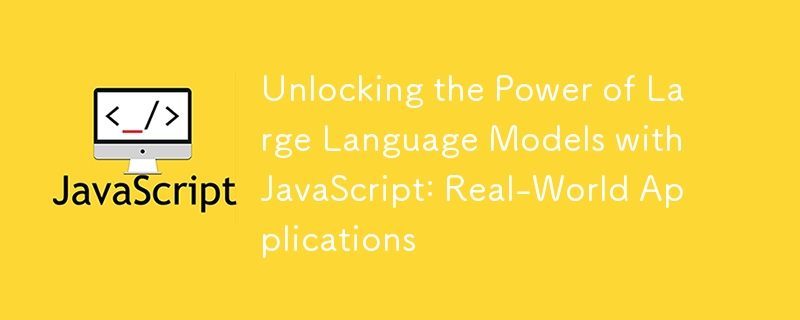
In recent years, Large Language Models (LLMs) have revolutionized how we interact with technology, enabling machines to understand and generate human-like text. With JavaScript being a versatile language for web development, integrating LLMs into your applications can open up a world of possibilities. In this blog, we'll explore some exciting practical use cases for LLMs using JavaScript, complete with examples to get you started.
1. Enhancing Customer Support with Intelligent Chatbots
Imagine having a virtual assistant that can handle customer queries 24/7, providing instant and accurate responses. LLMs can be used to build chatbots that understand and respond to customer questions effectively.
Example: Customer Support Chatbot
const axios = require('axios');
// Replace with your OpenAI API key
const apiKey = 'YOUR_OPENAI_API_KEY';
const apiUrl = 'https://api.openai.com/v1/completions';
async function getSupportResponse(query) {
try {
const response = await axios.post(apiUrl, {
model: 'text-davinci-003',
prompt: `Customer query: "${query}". How should I respond?`,
max_tokens: 100,
temperature: 0.5
}, {
headers: {
'Authorization': `Bearer ${apiKey}`,
'Content-Type': 'application/json'
}
});
return response.data.choices[0].text.trim();
} catch (error) {
console.error('Error generating response:', error);
return 'Sorry, I am unable to help with that request.';
}
}
// Example usage
const customerQuery = 'How do I reset my password?';
getSupportResponse(customerQuery).then(response => {
console.log('Support Response:', response);
});
With this example, you can build a chatbot that provides helpful responses to common customer queries, improving user experience and reducing the workload on human support agents.
2. Boosting Content Creation with Automated Blog Outlines
Creating engaging content can be a time-consuming process. LLMs can assist in generating blog post outlines, making content creation more efficient.
Example: Blog Post Outline Generator
const axios = require('axios');
// Replace with your OpenAI API key
const apiKey = 'YOUR_OPENAI_API_KEY';
const apiUrl = 'https://api.openai.com/v1/completions';
async function generateBlogOutline(topic) {
try {
const response = await axios.post(apiUrl, {
model: 'text-davinci-003',
prompt: `Create a detailed blog post outline for the topic: "${topic}".`,
max_tokens: 150,
temperature: 0.7
}, {
headers: {
'Authorization': `Bearer ${apiKey}`,
'Content-Type': 'application/json'
}
});
return response.data.choices[0].text.trim();
} catch (error) {
console.error('Error generating outline:', error);
return 'Unable to generate the blog outline.';
}
}
// Example usage
const topic = 'The Future of Artificial Intelligence';
generateBlogOutline(topic).then(response => {
console.log('Blog Outline:', response);
});
This script helps you quickly generate a structured outline for your next blog post, giving you a solid starting point and saving time in the content creation process.
3. Breaking Language Barriers with Real-Time Translation
Language translation is another area where LLMs excel. You can leverage LLMs to provide instant translations for users who speak different languages.
Example: Text Translation
const axios = require('axios');
// Replace with your OpenAI API key
const apiKey = 'YOUR_OPENAI_API_KEY';
const apiUrl = 'https://api.openai.com/v1/completions';
async function translateText(text, targetLanguage) {
try {
const response = await axios.post(apiUrl, {
model: 'text-davinci-003',
prompt: `Translate the following English text to ${targetLanguage}: "${text}"`,
max_tokens: 60,
temperature: 0.3
}, {
headers: {
'Authorization': `Bearer ${apiKey}`,
'Content-Type': 'application/json'
}
});
return response.data.choices[0].text.trim();
} catch (error) {
console.error('Error translating text:', error);
return 'Translation error.';
}
}
// Example usage
const text = 'Hello, how are you?';
translateText(text, 'French').then(response => {
console.log('Translated Text:', response);
});
With this example, you can integrate translation features into your app, making it accessible to a global audience.
4. Summarizing Complex Texts for Easy Consumption
Reading and understanding lengthy articles can be challenging. LLMs can help summarize these texts, making them easier to digest.
Example: Text Summarization
const axios = require('axios');
// Replace with your OpenAI API key
const apiKey = 'YOUR_OPENAI_API_KEY';
const apiUrl = 'https://api.openai.com/v1/completions';
async function summarizeText(text) {
try {
const response = await axios.post(apiUrl, {
model: 'text-davinci-003',
prompt: `Summarize the following text: "${text}"`,
max_tokens: 100,
temperature: 0.5
}, {
headers: {
'Authorization': `Bearer ${apiKey}`,
'Content-Type': 'application/json'
}
});
return response.data.choices[0].text.trim();
} catch (error) {
console.error('Error summarizing text:', error);
return 'Unable to summarize the text.';
}
}
// Example usage
const article = 'The quick brown fox jumps over the lazy dog. This sentence contains every letter of the English alphabet at least once.';
summarizeText(article).then(response => {
console.log('Summary:', response);
});
This code snippet helps you create summaries of long articles or documents, which can be useful for content curation and information dissemination.
5. Assisting Developers with Code Generation
Developers can use LLMs to generate code snippets, providing assistance with coding tasks and reducing the time spent on writing boilerplate code.
Example: Code Generation
const axios = require('axios');
// Replace with your OpenAI API key
const apiKey = 'YOUR_OPENAI_API_KEY';
const apiUrl = 'https://api.openai.com/v1/completions';
async function generateCodeSnippet(description) {
try {
const response = await axios.post(apiUrl, {
model: 'text-davinci-003',
prompt: `Write a JavaScript function that ${description}.`,
max_tokens: 100,
temperature: 0.5
}, {
headers: {
'Authorization': `Bearer ${apiKey}`,
'Content-Type': 'application/json'
}
});
return response.data.choices[0].text.trim();
} catch (error) {
console.error('Error generating code:', error);
return 'Unable to generate the code.';
}
}
// Example usage
const description = 'calculates the factorial of a number';
generateCodeSnippet(description).then(response => {
console.log('Generated Code:', response);
});
With this example, you can generate code snippets based on descriptions, making development tasks more efficient.
6. Providing Personalized Recommendations
LLMs can help provide personalized recommendations based on user interests, enhancing user experience in various applications.
Example: Book Recommendation
const axios = require('axios');
// Replace with your OpenAI API key
const apiKey = 'YOUR_OPENAI_API_KEY';
const apiUrl = 'https://api.openai.com/v1/completions';
async function recommendBook(interest) {
try {
const response = await axios.post(apiUrl, {
model: 'text-davinci-003',
prompt: `Recommend a book for someone interested in ${interest}.`,
max_tokens: 60,
temperature: 0.5
}, {
headers: {
'Authorization': `Bearer ${apiKey}`,
'Content-Type': 'application/json'
}
});
return response.data.choices[0].text.trim();
} catch (error) {
console.error('Error recommending book:', error);
return 'Unable to recommend a book.';
}
}
// Example usage
const interest = 'science fiction';
recommendBook(interest).then(response => {
console.log('Book Recommendation:', response);
});
This script provides personalized book recommendations based on user interests, which can be useful for creating tailored content suggestions.
7. Supporting Education with Concept Explanations
LLMs can assist in education by providing detailed explanations of complex concepts, making learning more accessible.
Example: Concept Explanation
const axios = require('axios');
// Replace with your OpenAI API key
const apiKey = 'YOUR_OPENAI_API_KEY';
const apiUrl = 'https://api.openai.com/v1/completions';
async function explainConcept(concept) {
try {
const response = await axios.post(apiUrl, {
model: 'text-davinci-003',
prompt: `Explain the concept of ${concept} in detail.`,
max_tokens: 150,
temperature: 0.5
}, {
headers: {
'Authorization': `Bearer ${apiKey}`,
'Content-Type': 'application/json'
}
});
return response.data.choices[0].text.trim();
} catch (error) {
console.error('Error explaining concept:', error);
return 'Unable to explain the concept.';
}
}
// Example usage
const concept = 'quantum computing';
explainConcept(concept).then(response => {
console.log('Concept Explanation:', response);
});
This example helps generate detailed explanations of complex concepts, aiding in educational contexts.
8. Drafting Personalized Email Responses
Crafting personalized responses can be time-consuming. LLMs can help generate tailored email responses based on context and user input.
Example: Email Response Drafting
const axios = require('axios');
// Replace with your OpenAI API key
const apiKey = 'YOUR_OPENAI_API_KEY';
const apiUrl = 'https://api.openai.com/v1/completions';
async function draftEmailResponse(emailContent) {
try {
const response = await axios.post(apiUrl, {
model: 'text-davinci-003',
prompt: `Draft a response to the following email: "${emailContent}"`,
max_tokens: 100,
temperature: 0.5
}, {
headers: {
'Authorization': `Bearer ${apiKey}`,
'Content-Type': 'application/json'
}
});
return response.data.choices[0].text.trim();
} catch (error) {
console.error('Error drafting email response:', error);
return 'Unable to draft the email response.';
}
}
// Example usage
const emailContent = 'I am interested in your product and would like more information.';
draftEmailResponse(emailContent).then(response => {
console.log('Drafted Email Response:', response);
});
This script automates the process of drafting email responses, saving time and ensuring consistent communication.
9. Summarizing Legal Documents
Legal documents can be dense and difficult to parse. LLMs can help summarize these documents, making them more accessible.
Example: Legal Document Summary
const axios = require('axios');
// Replace with your OpenAI API key
const apiKey = 'YOUR_OPENAI_API_KEY';
const apiUrl = 'https://api.openai.com/v1/completions';
async function summarizeLegalDocument(document) {
try {
const response = await axios.post(apiUrl, {
model: 'text-davinci-003',
prompt: `Summarize the following legal document: "${document}"`,
max_tokens: 150,
temperature: 0.5
}, {
headers: {
'Authorization': `Bearer ${apiKey}`,
'Content-Type': 'application/json'
}
});
return response.data.choices[0].text.trim();
} catch (error) {
console.error('Error summarizing document:', error);
return 'Unable to summarize the document.';
}
}
// Example usage
const document = 'This agreement governs the terms under which the parties agree to collaborate...';
summarizeLegalDocument(document).then(response => {
console.log('Document Summary:', response);
});
This example demonstrates how to summarize complex legal documents, making them easier to understand.
10. Explaining Medical Conditions
Medical information can be complex and challenging to grasp. LLMs can provide clear and concise explanations of medical conditions.
Example: Medical Condition Explanation
const axios = require('axios');
// Replace with your OpenAI API key
const apiKey = 'YOUR_OPENAI_API_KEY';
const apiUrl = 'https://api.openai.com/v1/completions';
async function explainMedicalCondition(condition) {
try {
const response = await axios.post(apiUrl, {
model: 'text-davinci-003',
prompt: `Explain the medical condition ${condition} in simple terms.`,
max_tokens: 100,
temperature: 0.5
}, {
headers: {
'Authorization': `Bearer ${apiKey}`,
'Content-Type': 'application/json'
}
});
return response.data.choices[0].text.trim();
} catch (error) {
console.error('Error explaining condition:', error);
return 'Unable to explain the condition.';
}
}
// Example usage
const condition = 'Type 2 Diabetes';
explainMedicalCondition(condition).then(response => {
console.log('Condition Explanation:', response);
});
This script provides a simplified explanation of medical conditions, aiding in patient education and understanding.
Incorporating LLMs into your JavaScript applications can significantly enhance functionality and user experience. Whether you're building chatbots, generating content, or assisting with education, LLMs offer powerful capabilities to streamline and improve various processes. By integrating these examples into your projects, you can leverage the power of AI to create more intelligent and responsive applications.
Feel free to adapt and expand upon these examples based on your specific needs and use cases. Happy coding!
-
 如何在 PHP 中組合兩個關聯數組,同時保留唯一 ID 並處理重複名稱?在 PHP 中組合關聯數組在 PHP 中,將兩個關聯數組組合成一個數組是常見任務。考慮以下請求:問題描述:提供的代碼定義了兩個關聯數組,$array1 和 $array2。目標是建立一個新陣列 $array3,它合併兩個陣列中的所有鍵值對。 此外,提供的陣列具有唯一的 ID,而名稱可能重疊。要求是建...程式設計 發佈於2024-12-26
如何在 PHP 中組合兩個關聯數組,同時保留唯一 ID 並處理重複名稱?在 PHP 中組合關聯數組在 PHP 中,將兩個關聯數組組合成一個數組是常見任務。考慮以下請求:問題描述:提供的代碼定義了兩個關聯數組,$array1 和 $array2。目標是建立一個新陣列 $array3,它合併兩個陣列中的所有鍵值對。 此外,提供的陣列具有唯一的 ID,而名稱可能重疊。要求是建...程式設計 發佈於2024-12-26 -
 儘管程式碼有效,為什麼 POST 請求無法擷取 PHP 中的輸入?解決PHP 中的POST 請求故障在提供的程式碼片段中:action=''而非:action="<?php echo $_SERVER['PHP_SELF'];?>";?>"檢查$_POST陣列:表單提交後使用 var_dump 檢查 $_POST 陣列的內...程式設計 發佈於2024-12-26
儘管程式碼有效,為什麼 POST 請求無法擷取 PHP 中的輸入?解決PHP 中的POST 請求故障在提供的程式碼片段中:action=''而非:action="<?php echo $_SERVER['PHP_SELF'];?>";?>"檢查$_POST陣列:表單提交後使用 var_dump 檢查 $_POST 陣列的內...程式設計 發佈於2024-12-26 -
 插入資料時如何修復「常規錯誤:2006 MySQL 伺服器已消失」?插入記錄時如何解決「一般錯誤:2006 MySQL 伺服器已消失」介紹:將資料插入MySQL 資料庫有時會導致錯誤「一般錯誤:2006 MySQL 伺服器已消失」。當與伺服器的連線遺失時會出現此錯誤,通常是由於 MySQL 配置中的兩個變數之一所致。 解決方案:解決此錯誤的關鍵是調整wait_tim...程式設計 發佈於2024-12-26
插入資料時如何修復「常規錯誤:2006 MySQL 伺服器已消失」?插入記錄時如何解決「一般錯誤:2006 MySQL 伺服器已消失」介紹:將資料插入MySQL 資料庫有時會導致錯誤「一般錯誤:2006 MySQL 伺服器已消失」。當與伺服器的連線遺失時會出現此錯誤,通常是由於 MySQL 配置中的兩個變數之一所致。 解決方案:解決此錯誤的關鍵是調整wait_tim...程式設計 發佈於2024-12-26 -
 Bootstrap 4 Beta 中的列偏移發生了什麼事?Bootstrap 4 Beta:列偏移的刪除和恢復Bootstrap 4 在其Beta 1 版本中引入了重大更改柱子偏移了。然而,隨著 Beta 2 的後續發布,這些變化已經逆轉。 從 offset-md-* 到 ml-auto在 Bootstrap 4 Beta 1 中, offset-md-*...程式設計 發佈於2024-12-26
Bootstrap 4 Beta 中的列偏移發生了什麼事?Bootstrap 4 Beta:列偏移的刪除和恢復Bootstrap 4 在其Beta 1 版本中引入了重大更改柱子偏移了。然而,隨著 Beta 2 的後續發布,這些變化已經逆轉。 從 offset-md-* 到 ml-auto在 Bootstrap 4 Beta 1 中, offset-md-*...程式設計 發佈於2024-12-26 -
 在 Go 中使用 WebSocket 進行即時通信构建需要实时更新的应用程序(例如聊天应用程序、实时通知或协作工具)需要比传统 HTTP 更快、更具交互性的通信方法。这就是 WebSockets 发挥作用的地方!今天,我们将探讨如何在 Go 中使用 WebSocket,以便您可以向应用程序添加实时功能。 在这篇文章中,我们将介绍: WebSocke...程式設計 發佈於2024-12-26
在 Go 中使用 WebSocket 進行即時通信构建需要实时更新的应用程序(例如聊天应用程序、实时通知或协作工具)需要比传统 HTTP 更快、更具交互性的通信方法。这就是 WebSockets 发挥作用的地方!今天,我们将探讨如何在 Go 中使用 WebSocket,以便您可以向应用程序添加实时功能。 在这篇文章中,我们将介绍: WebSocke...程式設計 發佈於2024-12-26 -
 如何在 HTML 表格中有效地使用 Calc() 和基於百分比的欄位?在表格中使用Calc():克服百分比困境創建具有固定寬度列和可變寬度列的表格可能具有挑戰性,尤其是在嘗試在其中使用calc() 函數。 在 HTML 中,使用 px 或 em 設定固定列寬非常簡單。但是,對於可變寬度列,通常使用百分比 (%) 單位。然而,當在表中使用 calc() 時,百分比似乎無...程式設計 發佈於2024-12-26
如何在 HTML 表格中有效地使用 Calc() 和基於百分比的欄位?在表格中使用Calc():克服百分比困境創建具有固定寬度列和可變寬度列的表格可能具有挑戰性,尤其是在嘗試在其中使用calc() 函數。 在 HTML 中,使用 px 或 em 設定固定列寬非常簡單。但是,對於可變寬度列,通常使用百分比 (%) 單位。然而,當在表中使用 calc() 時,百分比似乎無...程式設計 發佈於2024-12-26 -
 如何在PHP中透過POST提交和處理多維數組?在PHP 中透過POST 提交多維數組當使用具有可變長度的多列和行的PHP 表單時,有必要進行轉換輸入到多維數組中。這是解決這項挑戰的方法。 首先,為每列分配唯一的名稱,例如:<input name="topdiameter[' current ']" type="...程式設計 發佈於2024-12-26
如何在PHP中透過POST提交和處理多維數組?在PHP 中透過POST 提交多維數組當使用具有可變長度的多列和行的PHP 表單時,有必要進行轉換輸入到多維數組中。這是解決這項挑戰的方法。 首先,為每列分配唯一的名稱,例如:<input name="topdiameter[' current ']" type="...程式設計 發佈於2024-12-26 -
 for(;;) 迴圈到底是什麼、它是如何運作的?揭秘神秘的for(;;) 循環在古老的程式碼庫深處,你偶然發現了一個令人困惑的奇特for 循環你的理解。其顯示如下:for (;;) { //Some stuff }您深入研究線上資源,但發現自己陷入沉默。讓我們來剖析這個神秘的構造。 for 迴圈的結構Java 中的for 迴圈遵循特定的語...程式設計 發佈於2024-12-25
for(;;) 迴圈到底是什麼、它是如何運作的?揭秘神秘的for(;;) 循環在古老的程式碼庫深處,你偶然發現了一個令人困惑的奇特for 循環你的理解。其顯示如下:for (;;) { //Some stuff }您深入研究線上資源,但發現自己陷入沉默。讓我們來剖析這個神秘的構造。 for 迴圈的結構Java 中的for 迴圈遵循特定的語...程式設計 發佈於2024-12-25 -
 Java 的 Scanner.useDelimiter() 如何使用正規表示式?Java 使用Scanner.useDelimiter 了解分隔符號Java 中使用Scanner.useDelimiter 了解分隔符號Java 中的Scanner 類別提供了useDelimiter 方法,讓您指定分隔符號(代字或模式)來分隔代字幣。然而,使用分隔符號可能會讓初學者感到困惑。讓我...程式設計 發佈於2024-12-25
Java 的 Scanner.useDelimiter() 如何使用正規表示式?Java 使用Scanner.useDelimiter 了解分隔符號Java 中使用Scanner.useDelimiter 了解分隔符號Java 中的Scanner 類別提供了useDelimiter 方法,讓您指定分隔符號(代字或模式)來分隔代字幣。然而,使用分隔符號可能會讓初學者感到困惑。讓我...程式設計 發佈於2024-12-25 -
 如何在 Android 中顯示動畫 GIF?在Android 中顯示動畫GIF儘管最初誤解Android 不支援動畫GIF,但實際上它具有解碼和顯示動畫的能力顯示它們。這是透過利用 android.graphics.Movie 類別來實現的,儘管這方面沒有廣泛記錄。 要分解動畫 GIF 並將每個幀作為可繪製對象合併到 AnimationDra...程式設計 發佈於2024-12-25
如何在 Android 中顯示動畫 GIF?在Android 中顯示動畫GIF儘管最初誤解Android 不支援動畫GIF,但實際上它具有解碼和顯示動畫的能力顯示它們。這是透過利用 android.graphics.Movie 類別來實現的,儘管這方面沒有廣泛記錄。 要分解動畫 GIF 並將每個幀作為可繪製對象合併到 AnimationDra...程式設計 發佈於2024-12-25 -
 為什麼我在執行 phpize 時出現「找不到 config.m4」錯誤?解決phpize 中的“找不到config.m4”錯誤在運行phpize 時遇到“找不到config.m4”錯誤是可能阻礙ffmpeg 等擴充安裝的常見問題。以下是解決此錯誤並讓 phpize 啟動並運行的方法。 先決條件:您已經安裝了適合您的PHP 版本的必要開發包,例如php- Debian/U...程式設計 發佈於2024-12-25
為什麼我在執行 phpize 時出現「找不到 config.m4」錯誤?解決phpize 中的“找不到config.m4”錯誤在運行phpize 時遇到“找不到config.m4”錯誤是可能阻礙ffmpeg 等擴充安裝的常見問題。以下是解決此錯誤並讓 phpize 啟動並運行的方法。 先決條件:您已經安裝了適合您的PHP 版本的必要開發包,例如php- Debian/U...程式設計 發佈於2024-12-25 -
 列印時如何在每頁重複表頭?在印刷模式下重複表格標題當表格在印刷過程中跨越多個頁面時,通常需要有標題行(TH元素)在每頁重複,以便於參考。 CSS 提供了一種機制來實現此目的。 解決方案:使用 THEAD 元素CSS 中的 THEAD 元素是專門為此目的而設計的。它允許您定義一組應在每個列印頁面上重複的標題行。使用方法如下:將...程式設計 發佈於2024-12-25
列印時如何在每頁重複表頭?在印刷模式下重複表格標題當表格在印刷過程中跨越多個頁面時,通常需要有標題行(TH元素)在每頁重複,以便於參考。 CSS 提供了一種機制來實現此目的。 解決方案:使用 THEAD 元素CSS 中的 THEAD 元素是專門為此目的而設計的。它允許您定義一組應在每個列印頁面上重複的標題行。使用方法如下:將...程式設計 發佈於2024-12-25 -
 為什麼 `cout` 會誤解 `uint8_t` 以及如何修復它?深入分析:為什麼 uint8_t 無法正確列印您遇到了 uint8_t 變數的值無法正確列印的問題庫特。經過調查,您發現將資料類型變更為 uint16_t 可以解決該問題。此行為源自於 uint8_t 的基本性質以及 cout 處理字元資料的方式。 uint8_t 在內部儲存一個無符號 8 位元整數...程式設計 發佈於2024-12-25
為什麼 `cout` 會誤解 `uint8_t` 以及如何修復它?深入分析:為什麼 uint8_t 無法正確列印您遇到了 uint8_t 變數的值無法正確列印的問題庫特。經過調查,您發現將資料類型變更為 uint16_t 可以解決該問題。此行為源自於 uint8_t 的基本性質以及 cout 處理字元資料的方式。 uint8_t 在內部儲存一個無符號 8 位元整數...程式設計 發佈於2024-12-25
學習中文
- 1 走路用中文怎麼說? 走路中文發音,走路中文學習
- 2 坐飛機用中文怎麼說? 坐飞机中文發音,坐飞机中文學習
- 3 坐火車用中文怎麼說? 坐火车中文發音,坐火车中文學習
- 4 坐車用中文怎麼說? 坐车中文發音,坐车中文學習
- 5 開車用中文怎麼說? 开车中文發音,开车中文學習
- 6 游泳用中文怎麼說? 游泳中文發音,游泳中文學習
- 7 騎自行車用中文怎麼說? 骑自行车中文發音,骑自行车中文學習
- 8 你好用中文怎麼說? 你好中文發音,你好中文學習
- 9 謝謝用中文怎麼說? 谢谢中文發音,谢谢中文學習
- 10 How to say goodbye in Chinese? 再见Chinese pronunciation, 再见Chinese learning

























