了解 WebSocket:React 開發人員綜合指南
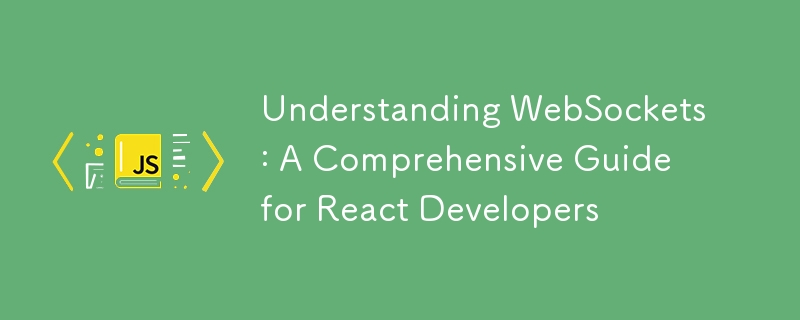
Understanding WebSockets: A Comprehensive Guide for React Developers
In today’s world of modern web applications, real-time communication is a game-changer. From live chats and notifications to online multiplayer games and stock market dashboards, real-time interaction is essential for user experience. Traditional HTTP protocols are great for static or one-time data fetches, but they fall short when it comes to real-time, two-way communication. This is where WebSockets come into play.
WebSocket is a protocol that enables interactive, real-time, and bi-directional communication between a web browser (client) and a web server. Unlike the traditional request-response mechanism of HTTP, WebSockets keep the connection open, allowing data to be transmitted back and forth without repeated handshakes, making it more efficient for real-time applications.
What Makes WebSockets Special?
- Persistent Connection: Once established, WebSockets maintain a constant connection, enabling continuous data flow in both directions (client ↔ server).
- Low Latency: Because the connection remains open, there’s no need to wait for HTTP headers or repeated handshakes, which significantly reduces latency.
- Full-Duplex Communication: Both client and server can send data simultaneously, unlike HTTP, where the client requests, and the server responds.
- Efficient Bandwidth Usage: With WebSockets, you avoid the overhead of HTTP headers for each data exchange, saving bandwidth for data-heavy applications.
Why Use WebSockets in Your React Applications?
React is one of the most popular JavaScript libraries for building user interfaces. When combined with WebSockets, it offers the ability to create seamless, real-time user experiences. If your application requires live updates (e.g., stock prices, notifications, chat messages), WebSockets provide a more elegant solution compared to other techniques like polling.
Scenarios Where WebSockets Shine:
- Chat Applications: Real-time messages that appear without delay.
- Live Sports Scores: Continuously updated data streams for scores or statistics.
- Online Multiplayer Games: Instantaneous interaction between players and servers.
- Collaboration Tools: Real-time document editing and file sharing.
- Stock Market Dashboards: Live stock price updates without constant refreshing.
How WebSockets Work
- Handshake: A WebSocket connection starts with a handshake, where the client sends an HTTP request to the server, asking for an upgrade to the WebSocket protocol.
- Open Connection: Once both the client and server agree, the connection is upgraded to WebSocket, and both parties can now exchange data.
- Bi-Directional Communication: The connection stays open, allowing both the client and server to send and receive messages without having to re-establish the connection.
- Close Connection: The WebSocket connection can be closed by either the client or server, when no longer needed.
Implementing WebSockets in a React Application
Let’s walk through a simple implementation of WebSockets in React. We will cover both the server-side (using Node.js and WebSocket library) and the client-side (React component with WebSocket connection).
Step 1: Setting Up a Basic WebSocket Server in Node.js
To create a WebSocket server, we'll use Node.js with the ws package. The server will listen for connections from clients and send/receive messages.
Install the ws package:
npm install ws
WebSocket Server Code (Node.js):
const WebSocket = require('ws');
// Create WebSocket server on port 8080
const wss = new WebSocket.Server({ port: 8080 });
wss.on('connection', (ws) => {
console.log('Client connected to the WebSocket server.');
// Send a welcome message when a new client connects
ws.send('Welcome to the WebSocket server!');
// Handle incoming messages from the client
ws.on('message', (message) => {
console.log(`Received from client: ${message}`);
ws.send(`Server received: ${message}`);
});
// Handle client disconnection
ws.on('close', () => {
console.log('Client disconnected.');
});
});
console.log('WebSocket server running on ws://localhost:8080');
Step 2: Setting Up a WebSocket Client in React
In your React application, you’ll create a WebSocket connection and manage the real-time communication between the client and the server.
Basic WebSocket React Component:
import React, { useState, useEffect } from 'react';
const WebSocketComponent = () => {
const [socket, setSocket] = useState(null); // Store WebSocket instance
const [message, setMessage] = useState(''); // Store the message to send
const [response, setResponse] = useState(''); // Store server's response
useEffect(() => {
// Establish WebSocket connection on component mount
const ws = new WebSocket('ws://localhost:8080');
// Event listener when connection is opened
ws.onopen = () => {
console.log('Connected to WebSocket server.');
};
// Event listener for receiving messages from server
ws.onmessage = (event) => {
console.log('Received:', event.data);
setResponse(event.data); // Update state with the received message
};
// Event listener for WebSocket close event
ws.onclose = () => {
console.log('Disconnected from WebSocket server.');
};
setSocket(ws);
// Cleanup function to close the WebSocket connection when the component unmounts
return () => {
ws.close();
};
}, []);
// Function to send a message to the server
const sendMessage = () => {
if (socket && message) {
socket.send(message);
setMessage('');
}
};
return (
WebSocket Example
setMessage(e.target.value)}
placeholder="Type a message"
/>
Server Response: {response}
);
};
export default WebSocketComponent;
What’s Happening in the Code:
- The component establishes a WebSocket connection when it mounts using the useEffect hook.
- Messages can be sent to the server by the user, and any response from the server is displayed in real-time.
- The connection is cleaned up (i.e., closed) when the component unmounts to avoid memory leaks.
Best Practices for WebSockets in React
When building real-time applications, following best practices ensures the robustness and scalability of your application. Below are some key considerations:
1. Reconnection Strategies
WebSocket connections may drop due to various reasons (e.g., network issues). Implementing a reconnection strategy ensures the user experience remains smooth.
Example of Reconnection Logic:
const [socket, setSocket] = useState(null);
const connectWebSocket = () => {
const ws = new WebSocket('ws://localhost:8080');
ws.onclose = () => {
console.log('Connection closed. Attempting to reconnect...');
setTimeout(connectWebSocket, 3000); // Reconnect after 3 seconds
};
setSocket(ws);
};
useEffect(() => {
connectWebSocket();
return () => socket && socket.close();
}, []);
2. Ping/Pong for Connection Health
To keep the WebSocket connection alive and healthy, you should implement a "heartbeat" or ping/pong mechanism. The client periodically sends a "ping" message, and the server responds with a "pong." If the client doesn’t receive a "pong," it can try to reconnect.
setInterval(() => {
if (socket && socket.readyState === WebSocket.OPEN) {
socket.send(JSON.stringify({ type: 'ping' }));
}
}, 30000); // Send a ping every 30 seconds
3. Graceful Error Handling
Handling errors gracefully is crucial for maintaining a reliable user experience. WebSocket errors should be handled with care to ensure users are notified of issues or that the system falls back to another communication method.
socket.onerror = (error) => {
console.error('WebSocket Error:', error);
// Optionally implement a fallback mechanism like HTTP polling
};
4. Throttle or Debounce High-Frequency Messages
If your application needs to send frequent updates (e.g., typing indicators), throttling or debouncing can help reduce the load on the WebSocket server.
const sendThrottledMessage = throttle((msg) => {
if (socket && socket.readyState === WebSocket.OPEN) {
socket.send(msg);
}
}, 500); // Limit message sending to once every 500ms
5. Security and HTTPS
Always use secure WebSocket connections (wss://) when dealing with sensitive data or in production environments where your app is served over HTTPS.
const ws = new WebSocket('wss://your-secure-server.com');
6. Efficient Resource Management
Always close WebSocket connections when they are no longer needed to free up resources and avoid unnecessary open connections.
useEffect(() => {
return () => {
if (socket) {
socket.close();
}
};
}, [socket]);
7. Scaling WebSocket Applications
Scaling WebSocket applications can be tricky due to the persistent
connection between client and server. When scaling horizontally (adding more servers), you’ll need to distribute the WebSocket connections across instances. Consider using tools like Redis Pub/Sub or message brokers to manage real-time data across multiple servers.
Common WebSocket Use Cases in React Applications
1. Real-time Chat Applications
React paired with WebSockets is an excellent combination for building chat applications, where each new message is instantly transmitted to all connected clients without page reloads.
2. Live Notifications
WebSockets can be used to push real-time notifications (e.g., social media notifications or task updates in project management apps).
3. Collaboration Tools
Applications like Google Docs or Notion rely on real-time collaboration features where multiple users can edit the same document. WebSockets allow users to see updates from other users instantly.
4. Online Multiplayer Games
In gaming applications, WebSockets enable real-time gameplay and communication between players, ensuring low-latency interaction.
Final Thoughts
WebSockets are a powerful tool for building modern, real-time web applications. When integrated into a React app, they offer a smooth, efficient, and real-time user experience. By following best practices like reconnection strategies, security measures, and error handling, you can ensure that your application remains robust, scalable, and user-friendly.
Whether you're building a chat app, stock price tracker, or online game, WebSockets will help take your real-time communication to the next level.
-
 如何使用PHP從XML文件中有效地檢索屬性值?從php $xml = simplexml_load_file($file); foreach ($xml->Var[0]->attributes() as $attributeName => $attributeValue) { echo $attributeName,...程式設計 發佈於2025-04-30
如何使用PHP從XML文件中有效地檢索屬性值?從php $xml = simplexml_load_file($file); foreach ($xml->Var[0]->attributes() as $attributeName => $attributeValue) { echo $attributeName,...程式設計 發佈於2025-04-30 -
 為什麼使用Firefox後退按鈕時JavaScript執行停止?導航歷史記錄問題:JavaScript使用Firefox Back Back 此行為是由瀏覽器緩存JavaScript資源引起的。要解決此問題並確保在後續頁面訪問中執行腳本,Firefox用戶應設置一個空功能。 警報'); }; alert('inline Alert')...程式設計 發佈於2025-04-30
為什麼使用Firefox後退按鈕時JavaScript執行停止?導航歷史記錄問題:JavaScript使用Firefox Back Back 此行為是由瀏覽器緩存JavaScript資源引起的。要解決此問題並確保在後續頁面訪問中執行腳本,Firefox用戶應設置一個空功能。 警報'); }; alert('inline Alert')...程式設計 發佈於2025-04-30 -
 如何從2D數組中提取元素?使用另一數組的索引Using NumPy Array as Indices for the 2nd Dimension of Another ArrayTo extract specific elements from a 2D array based on indices provided by a second ...程式設計 發佈於2025-04-30
如何從2D數組中提取元素?使用另一數組的索引Using NumPy Array as Indices for the 2nd Dimension of Another ArrayTo extract specific elements from a 2D array based on indices provided by a second ...程式設計 發佈於2025-04-30 -
 Java中如何使用觀察者模式實現自定義事件?在Java 中創建自定義事件的自定義事件在許多編程場景中都是無關緊要的,使組件能夠基於特定的觸發器相互通信。本文旨在解決以下內容:問題語句我們如何在Java中實現自定義事件以促進基於特定事件的對象之間的交互,定義了管理訂閱者的類界面。 以下代碼片段演示瞭如何使用觀察者模式創建自定義事件: args...程式設計 發佈於2025-04-30
Java中如何使用觀察者模式實現自定義事件?在Java 中創建自定義事件的自定義事件在許多編程場景中都是無關緊要的,使組件能夠基於特定的觸發器相互通信。本文旨在解決以下內容:問題語句我們如何在Java中實現自定義事件以促進基於特定事件的對象之間的交互,定義了管理訂閱者的類界面。 以下代碼片段演示瞭如何使用觀察者模式創建自定義事件: args...程式設計 發佈於2025-04-30 -
 如何配置Pytesseract以使用數字輸出的單位數字識別?Pytesseract OCR具有單位數字識別和僅數字約束 在pytesseract的上下文中,在配置tesseract以識別單位數字和限制單個數字和限制輸出對數字可能會提出質疑。 To address this issue, we delve into the specifics of Te...程式設計 發佈於2025-04-30
如何配置Pytesseract以使用數字輸出的單位數字識別?Pytesseract OCR具有單位數字識別和僅數字約束 在pytesseract的上下文中,在配置tesseract以識別單位數字和限制單個數字和限制輸出對數字可能會提出質疑。 To address this issue, we delve into the specifics of Te...程式設計 發佈於2025-04-30 -
 如何在Chrome中居中選擇框文本?選擇框的文本對齊:局部chrome-inly-ly-ly-lyly solument 您可能希望將文本中心集中在選擇框中,以獲取優化的原因或提高可訪問性。但是,在CSS中的選擇元素中手動添加一個文本 - 對屬性可能無法正常工作。 初始嘗試 state)</option> < o...程式設計 發佈於2025-04-30
如何在Chrome中居中選擇框文本?選擇框的文本對齊:局部chrome-inly-ly-ly-lyly solument 您可能希望將文本中心集中在選擇框中,以獲取優化的原因或提高可訪問性。但是,在CSS中的選擇元素中手動添加一個文本 - 對屬性可能無法正常工作。 初始嘗試 state)</option> < o...程式設計 發佈於2025-04-30 -
 如何使用不同數量列的聯合數據庫表?合併列數不同的表 當嘗試合併列數不同的數據庫表時,可能會遇到挑戰。一種直接的方法是在列數較少的表中,為缺失的列追加空值。 例如,考慮兩個表,表 A 和表 B,其中表 A 的列數多於表 B。為了合併這些表,同時處理表 B 中缺失的列,請按照以下步驟操作: 確定表 B 中缺失的列,並將它們添加到表的...程式設計 發佈於2025-04-30
如何使用不同數量列的聯合數據庫表?合併列數不同的表 當嘗試合併列數不同的數據庫表時,可能會遇到挑戰。一種直接的方法是在列數較少的表中,為缺失的列追加空值。 例如,考慮兩個表,表 A 和表 B,其中表 A 的列數多於表 B。為了合併這些表,同時處理表 B 中缺失的列,請按照以下步驟操作: 確定表 B 中缺失的列,並將它們添加到表的...程式設計 發佈於2025-04-30 -
 Python類繼承之謎:為何要繼承自`object`?理解Python class sashitance Why Inherit from object (Python 2.x vs. Python 3.x)In Python 2.x, class declarations without an explicit parent class are k...程式設計 發佈於2025-04-30
Python類繼承之謎:為何要繼承自`object`?理解Python class sashitance Why Inherit from object (Python 2.x vs. Python 3.x)In Python 2.x, class declarations without an explicit parent class are k...程式設計 發佈於2025-04-30 -
 如何使用Python理解有效地創建字典?在python中,詞典綜合提供了一種生成新詞典的簡潔方法。儘管它們與列表綜合相似,但存在一些顯著差異。 與問題所暗示的不同,您無法為鑰匙創建字典理解。您必須明確指定鍵和值。 For example:d = {n: n**2 for n in range(5)}This creates a dict...程式設計 發佈於2025-04-30
如何使用Python理解有效地創建字典?在python中,詞典綜合提供了一種生成新詞典的簡潔方法。儘管它們與列表綜合相似,但存在一些顯著差異。 與問題所暗示的不同,您無法為鑰匙創建字典理解。您必須明確指定鍵和值。 For example:d = {n: n**2 for n in range(5)}This creates a dict...程式設計 發佈於2025-04-30 -
 \“(1)vs.(;;):編譯器優化是否消除了性能差異?\”答案: 在大多數現代編譯器中,while(1)和(1)和(;;)之間沒有性能差異。編譯器: perl: 1 輸入 - > 2 2 NextState(Main 2 -E:1)V-> 3 9 Leaveloop VK/2-> A 3 toterloop(next-> 8 last-> 9 ...程式設計 發佈於2025-04-30
\“(1)vs.(;;):編譯器優化是否消除了性能差異?\”答案: 在大多數現代編譯器中,while(1)和(1)和(;;)之間沒有性能差異。編譯器: perl: 1 輸入 - > 2 2 NextState(Main 2 -E:1)V-> 3 9 Leaveloop VK/2-> A 3 toterloop(next-> 8 last-> 9 ...程式設計 發佈於2025-04-30 -
 Python高效去除文本中HTML標籤方法在Python中剝離HTML標籤,以獲取原始的文本表示 僅通過Python的MlStripper 來簡化剝離過程,Python Standard庫提供了一個專門的功能,MLSTREPERE,MLSTREPERIPLE,MLSTREPERE,MLSTREPERIPE,MLSTREPERCE,MLST...程式設計 發佈於2025-04-30
Python高效去除文本中HTML標籤方法在Python中剝離HTML標籤,以獲取原始的文本表示 僅通過Python的MlStripper 來簡化剝離過程,Python Standard庫提供了一個專門的功能,MLSTREPERE,MLSTREPERIPLE,MLSTREPERE,MLSTREPERIPE,MLSTREPERCE,MLST...程式設計 發佈於2025-04-30 -
 在程序退出之前,我需要在C ++中明確刪除堆的堆分配嗎?在C中的顯式刪除 在C中的動態內存分配時,開發人員通常會想知道是否需要手動調用“ delete”操作員在heap-exprogal exit exit上。本文深入研究了這個主題。 在C主函數中,使用了動態分配變量(HEAP內存)的指針。當應用程序退出時,此內存是否會自動發布?通常,是。但是,即使在...程式設計 發佈於2025-04-30
在程序退出之前,我需要在C ++中明確刪除堆的堆分配嗎?在C中的顯式刪除 在C中的動態內存分配時,開發人員通常會想知道是否需要手動調用“ delete”操作員在heap-exprogal exit exit上。本文深入研究了這個主題。 在C主函數中,使用了動態分配變量(HEAP內存)的指針。當應用程序退出時,此內存是否會自動發布?通常,是。但是,即使在...程式設計 發佈於2025-04-30 -
 Python不會對超範圍子串切片報錯的原因在python中用索引切片範圍:二重性和空序列索引單個元素不同,該元素會引起錯誤,切片在序列的邊界之外沒有。 這種行為源於索引和切片之間的基本差異。索引一個序列,例如“示例” [3],返回一個項目。但是,切片序列(例如“示例” [3:4])返回項目的子序列。 索引不存在的元素時,例如“示例” [9...程式設計 發佈於2025-04-30
Python不會對超範圍子串切片報錯的原因在python中用索引切片範圍:二重性和空序列索引單個元素不同,該元素會引起錯誤,切片在序列的邊界之外沒有。 這種行為源於索引和切片之間的基本差異。索引一個序列,例如“示例” [3],返回一個項目。但是,切片序列(例如“示例” [3:4])返回項目的子序列。 索引不存在的元素時,例如“示例” [9...程式設計 發佈於2025-04-30 -
 如何在Java的全屏獨家模式下處理用戶輸入?Handling User Input in Full Screen Exclusive Mode in JavaIntroductionWhen running a Java application in full screen exclusive mode, the usual event ha...程式設計 發佈於2025-04-30
如何在Java的全屏獨家模式下處理用戶輸入?Handling User Input in Full Screen Exclusive Mode in JavaIntroductionWhen running a Java application in full screen exclusive mode, the usual event ha...程式設計 發佈於2025-04-30 -
 如何使用Regex在PHP中有效地提取括號內的文本php:在括號內提取文本在處理括號內的文本時,找到最有效的解決方案是必不可少的。一種方法是利用PHP的字符串操作函數,如下所示: 作為替代 $ text ='忽略除此之外的一切(text)'; preg_match('#((。 &&& [Regex使用模式來搜索特...程式設計 發佈於2025-04-30
如何使用Regex在PHP中有效地提取括號內的文本php:在括號內提取文本在處理括號內的文本時,找到最有效的解決方案是必不可少的。一種方法是利用PHP的字符串操作函數,如下所示: 作為替代 $ text ='忽略除此之外的一切(text)'; preg_match('#((。 &&& [Regex使用模式來搜索特...程式設計 發佈於2025-04-30
學習中文
- 1 走路用中文怎麼說? 走路中文發音,走路中文學習
- 2 坐飛機用中文怎麼說? 坐飞机中文發音,坐飞机中文學習
- 3 坐火車用中文怎麼說? 坐火车中文發音,坐火车中文學習
- 4 坐車用中文怎麼說? 坐车中文發音,坐车中文學習
- 5 開車用中文怎麼說? 开车中文發音,开车中文學習
- 6 游泳用中文怎麼說? 游泳中文發音,游泳中文學習
- 7 騎自行車用中文怎麼說? 骑自行车中文發音,骑自行车中文學習
- 8 你好用中文怎麼說? 你好中文發音,你好中文學習
- 9 謝謝用中文怎麼說? 谢谢中文發音,谢谢中文學習
- 10 How to say goodbye in Chinese? 再见Chinese pronunciation, 再见Chinese learning

























