了解 Redux:初學者綜合指南
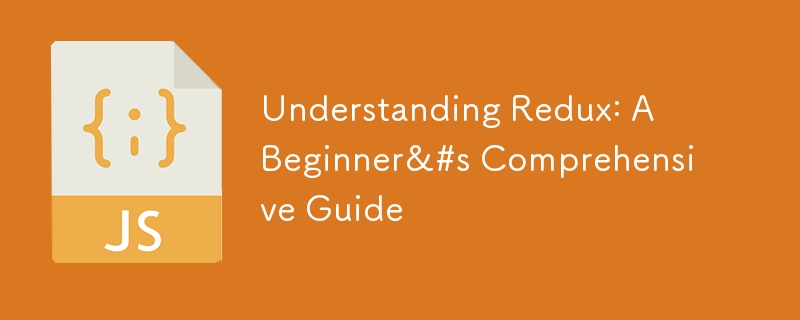
Introduction: What is Redux and Why Do We Need It?
As web applications grow in complexity, managing state becomes increasingly challenging. If you've ever found yourself tangled in a web of unpredictable state changes and difficult-to-track data flows, you're not alone. This is where Redux comes in as a lifesaver.
Redux is a state management library for JavaScript applications, renowned for its effectiveness, particularly when used with React. By providing a predictable and centralized way to manage application state, Redux simplifies the process of tracking how data changes over time and how different parts of your application interact with each other.
But why is Redux necessary? In any large-scale application, state changes can occur in multiple places, making it hard to pinpoint where and how a particular piece of data was altered. Debugging and maintaining such applications can become a nightmare. Redux addresses these challenges by storing the entire application's state in a single, centralized place called the store. This centralized approach not only simplifies state management but also enhances the predictability and testability of your application.
This guide will take you on a detailed journey through Redux, from understanding its core concepts to setting up and using it in a React application. By the end of this article, you'll have a solid grasp of Redux and be well-equipped to apply it to your projects.
Core Concepts of Redux
To truly understand Redux, it's essential to familiarize yourself with three fundamental concepts: the store, actions, and reducers. Let's dive deeper into each of these concepts.
1. The Store: The Single Source of Truth
At the heart of Redux lies the store, a centralized repository that holds the entire state of your application. The store is the single source of truth for your app's data. No matter how large or complex your application becomes, all the state is stored in one place, making it easier to manage and debug.
Imagine the store as a giant JavaScript object containing all the information your application needs to function. Whether it's user data, UI state, or server responses, everything is stored in this object. This centralized approach contrasts with the traditional method of managing state locally within individual components, which can lead to inconsistencies and difficulties in tracking state changes.
The store in Redux is immutable, meaning that once a state is set, it cannot be changed directly. Instead, a new state is created whenever a change is needed. This immutability is crucial for maintaining predictability in your application, as it ensures that each state change is intentional and traceable.
2. Actions: Describing What Happened
Actions in Redux are plain JavaScript objects that describe an event or change in the application. They are like messengers that carry information about what happened in the app. Each action has a type property that defines the nature of the action and, optionally, a payload property that contains any additional data related to the action.
For example, in a todo list application, an action might represent the addition of a new todo item, the completion of an existing item, or the deletion of an item. Each of these actions would have a unique type, such as ADD_TODO, TOGGLE_TODO, or DELETE_TODO, and might include additional data like the ID or text of the todo.
Actions are dispatched to the store, where they are processed by reducers (which we'll discuss next). By clearly defining what happened in your application, actions help maintain a clear and understandable flow of data changes.
3. Reducers: Defining How State Changes
Reducers are pure functions in Redux that define how the application's state should change in response to an action. They take the current state and an action as their arguments and return a new state. The term "pure function" means that the output of the reducer only depends on its inputs (the current state and the action) and that it does not produce any side effects, such as modifying external variables or performing asynchronous operations.
In Redux, reducers are responsible for the actual state updates. When an action is dispatched, Redux passes the current state and the action to the appropriate reducer, which then calculates and returns the new state. This process ensures that the state changes in a predictable and traceable manner.
For example, a reducer for a todo list application might look like this:
function todoReducer(state = [], action) {
switch (action.type) {
case 'ADD_TODO':
return [...state, action.payload];
case 'TOGGLE_TODO':
return state.map(todo =>
todo.id === action.payload.id
? { ...todo, completed: !todo.completed }
: todo
);
default:
return state;
}
}
In this example, the todoReducer handles two types of actions: ADD_TODO and TOGGLE_TODO. Depending on the action type, it either adds a new todo item to the state or toggles the completed status of an existing item. The reducer always returns a new state object, ensuring that the original state remains unchanged.
Setting Up and Using Redux: A Detailed Step-by-Step Guide
Now that we've covered the core concepts of Redux, it's time to see how they come together in a real-world application. In this section, we'll walk through the process of setting up and using Redux in a simple React application.
Step 1: Install Redux and Related Packages
The first step in using Redux is to install the necessary packages. Redux itself is a standalone library, but when used with React, you'll also want to install react-redux, a package that provides bindings to integrate Redux with React components.
To install Redux and React-Redux, open your terminal and run the following command in your project directory:
npm install redux react-redux
This command installs both redux and react-redux, which we'll use to connect our React components to the Redux store.
Step 2: Create the Store
Once Redux is installed, the next step is to create the store. The store holds the application's state and provides methods for dispatching actions and subscribing to state changes.
In this example, we'll create a store for a simple todo list application. Start by creating a reducer function that will handle the state changes:
import { createStore } from 'redux';
// This is our reducer function
function todoReducer(state = [], action) {
switch (action.type) {
case 'ADD_TODO':
return [...state, action.payload];
case 'TOGGLE_TODO':
return state.map(todo =>
todo.id === action.payload.id
? { ...todo, completed: !todo.completed }
: todo
);
default:
return state;
}
}
// Create the store
const store = createStore(todoReducer);
In this code, the todoReducer function handles two types of actions: ADD_TODO for adding a new todo item and TOGGLE_TODO for toggling the completed status of an item. The createStore function from Redux is used to create the store, passing in the todoReducer as an argument.
Step 3: Define Actions and Action Creators
Actions are essential in Redux as they describe what happened in the application. However, manually creating action objects every time you want to dispatch an action can become cumbersome. This is where action creators come in. Action creators are functions that return action objects.
Let's define an action creator for adding a todo item:
function addTodo(text) {
return {
type: 'ADD_TODO',
payload: { id: Date.now(), text, completed: false }
};
}
The addTodo function takes a text argument and returns an action object with a type of ADD_TODO and a payload containing the todo item data. This action creator simplifies the process of dispatching actions, making the code more readable and maintainable.
You can also define other action creators, such as toggleTodo, for toggling the completed status of a todo item:
function toggleTodo(id) {
return {
type: 'TOGGLE_TODO',
payload: { id }
};
}
Step 4: Dispatch Actions to Update State
With the store and actions in place, you can now dispatch actions to update the state. Dispatching an action is how you inform Redux that something happened in the application, triggering the appropriate reducer to update the state.
Here's how you can dispatch actions to add and toggle todo items:
store.dispatch(addTodo('Learn Redux'));
store.dispatch(addTodo('Build an app'));
store.dispatch(toggleTodo(1621234567890));
When you dispatch the addTodo action, Redux calls the todoReducer with the current state and the action, and the reducer returns a new state with the added todo item. Similarly, when you dispatch the toggleTodo action, the reducer updates the completed status of the specified todo item.
Step 5: Access and Subscribe to State Changes
To read the current state of the application, you can use the getState method provided by the store. This method returns the entire state object stored in the Redux store:
console.log(store.getState());
// Output: [{ id: 1621234567890, text: 'Learn Redux', completed: true },
// { id: 1621234567891, text: 'Build an app', completed: false }]
In addition to reading the state, you can also subscribe to state changes using the subscribe method. This method allows you to execute a callback function whenever the state changes, making it useful for updating the UI or performing other side effects in response to state updates:
const unsubscribe = store.subscribe(() => {
console.log('State updated:', store.getState());
});
When you're done subscribing to state changes, you can unsubscribe by calling the function returned by subscribe:
unsubscribe();
Step 6: Connect Redux to React Components
To integrate Redux with React, you need to connect your React components to the Redux store. This is where the react-redux package comes into play, providing the Provider, useSelector, and useDispatch utilities.
Start by wrapping your entire application in a Provider component, passing the Redux store as a prop. This makes the Redux store available to all components in your React app:
import React from 'react';
import ReactDOM from 'react-dom';
import { Provider } from 'react-redux';
import { createStore } from 'redux';
import App from './App';
import todoReducer from './reducers';
// Create the Redux store
const store = createStore(todoReducer);
ReactDOM.render(
,
document.getElementById('root')
);
Next, use the useSelector and useDispatch hooks to connect your components to the Redux store. useSelector allows you to access the state, while useDispatch allows you to dispatch actions:
import React from 'react';
import { useSelector, useDispatch } from 'react-redux';
import { addTodo, toggleTodo } from './actions';
function TodoList() {
const todos = useSelector(state => state);
const dispatch = useDispatch();
const handleAddTodo = (text) => {
dispatch(addTodo(text));
};
const handleToggleTodo = (id) => {
dispatch(toggleTodo(id));
};
return (
{todos.map(todo => (
- handleToggleTodo(todo.id)}
style={{ textDecoration: todo.completed ? 'line-through' : 'none' }}
>
{todo.text}
))}
);
}
export default TodoList;
In this example, the TodoList component displays a list of todo items, with the ability to add new items and toggle their completion status. The useSelector hook retrieves the state from the Redux store, while the useDispatch hook allows the component to dispatch actions.
By connecting your React components to Redux in this way, you can ensure that your application's state is managed consistently and predictably.
Best Practices and Common Pitfalls
While Redux is a powerful tool for managing state in complex applications, it also comes with its own set of best practices and potential pitfalls. Understanding these will help you avoid common mistakes and make the most of Redux in your projects.
Best Practices
- Keep Your State Normalized: In large applications, it's essential to keep your state normalized, meaning that you avoid nesting data too deeply. Instead of storing entire objects within other objects, store only the references (e.g., IDs) and keep the actual objects in a separate, flat structure. This approach simplifies state updates and prevents unnecessary data duplication.
- Use Action Creators: Action creators are functions that return action objects. They not only make your code more readable but also allow you to modify the structure of actions later without changing the code that dispatches them. Always use action creators instead of directly creating action objects in your components.
- Use Immutable Update Patterns: Redux relies on immutability, meaning that state objects should never be modified directly. Instead, always return new objects when updating the state in reducers. You can use tools like the spread operator (...) or utility libraries like Immutable.js or Immer to help with this.
- Keep Reducers Pure: Reducers should be pure functions, meaning that they should only depend on their arguments and not produce side effects, such as modifying external variables or making API calls. This purity ensures that your state changes are predictable and easy to test.
- Split Your Reducers: As your application grows, so will your state. Instead of having one large reducer that handles everything, split your reducers into smaller, more manageable functions, each responsible for a specific part of the state. Redux provides a combineReducers function to help you merge these smaller reducers into a single root reducer.
- Use Middleware for Side Effects: Redux is designed to be a synchronous state container, but many applications need to handle asynchronous actions, such as API calls. To manage these side effects, use middleware like redux-thunk or redux-saga, which allows you to handle asynchronous actions in a clean and maintainable way.
Common Pitfalls to Avoid
- Overusing Redux: Not every piece of state needs to be stored in Redux. While Redux is great for managing application-wide state, it's overkill for local UI state that doesn't need to be shared across components. For example, the state of a dropdown menu or a modal window is better managed with React's built-in useState hook.
- Mutating State Directly: One of the most common mistakes in Redux is directly mutating the state object in reducers. Doing so can lead to subtle bugs and make your application unpredictable. Always return a new state object instead of modifying the existing one.
- Putting Everything in One Reducer: While it's possible to manage your entire application's state with a single reducer, doing so will quickly become unmanageable as your application grows. Instead, break down your state into smaller pieces and create a reducer for each piece. Use combineReducers to merge them into a single root reducer.
- Ignoring the Redux DevTools: Redux DevTools is an invaluable tool for debugging and understanding how your state changes over time. It allows you to inspect every action that is dispatched, view the current state, and even "time travel" by replaying actions. Make sure to integrate Redux DevTools into your development environment.
- Not Handling Side Effects Properly: Redux is designed to be a synchronous state container, but most applications need to deal with asynchronous actions, such as API calls. If you handle these side effects within reducers or actions, you break the purity of your functions and make your code harder to test and maintain. Instead, use middleware like redux-thunk or redux-saga to manage side effects.
Conclusion and Next Steps
In this comprehensive guide, we've covered the fundamentals of Redux, from its core concepts to setting up and using it in a simple React application. Redux is a powerful tool for managing state in complex applications, but it also comes with its own learning curve and best practices.
By understanding the store, actions, and reducers, you can take control of your application's state and ensure that it behaves predictably and consistently. With the step-by-step guide provided, you should now be able to set up Redux in your own projects and start managing state like a pro.
However, Redux is a vast topic with many advanced features and use cases. To deepen your understanding, consider exploring the following:
- Middleware: Learn how to handle asynchronous actions and side effects with middleware like redux-thunk and redux-saga.
- Redux Toolkit: Simplify Redux development by using Redux Toolkit, a set of tools and best practices that make working with Redux easier and more efficient.
- Testing Redux Applications: Explore how to write unit tests for your reducers, actions, and connected components.
- Advanced Patterns: Discover advanced Redux patterns, such as handling complex state shapes, optimizing performance, and integrating Redux with other libraries.
- Community and Resources: Join the Redux community, read the official documentation, and explore online tutorials and courses to continue learning.
Remember, mastering Redux takes time and practice. The more you work with it, the more comfortable you'll become. Keep experimenting, keep learning.
-
 `console.log`顯示修改後對象值異常的原因foo = [{id:1},{id:2},{id:3},{id:4},{id:id:5},],]; console.log('foo1',foo,foo.length); foo.splice(2,1); console.log('foo2', foo, foo....程式設計 發佈於2025-07-05
`console.log`顯示修改後對象值異常的原因foo = [{id:1},{id:2},{id:3},{id:4},{id:id:5},],]; console.log('foo1',foo,foo.length); foo.splice(2,1); console.log('foo2', foo, foo....程式設計 發佈於2025-07-05 -
 如何使用Python理解有效地創建字典?在python中,詞典綜合提供了一種生成新詞典的簡潔方法。儘管它們與列表綜合相似,但存在一些顯著差異。 與問題所暗示的不同,您無法為鑰匙創建字典理解。您必須明確指定鍵和值。 For example:d = {n: n**2 for n in range(5)}This creates a dict...程式設計 發佈於2025-07-05
如何使用Python理解有效地創建字典?在python中,詞典綜合提供了一種生成新詞典的簡潔方法。儘管它們與列表綜合相似,但存在一些顯著差異。 與問題所暗示的不同,您無法為鑰匙創建字典理解。您必須明確指定鍵和值。 For example:d = {n: n**2 for n in range(5)}This creates a dict...程式設計 發佈於2025-07-05 -
 您可以使用CSS在Chrome和Firefox中染色控制台輸出嗎?在javascript console 中顯示顏色是可以使用chrome的控制台顯示彩色文本,例如紅色的redors,for for for for錯誤消息? 回答是的,可以使用CSS將顏色添加到Chrome和Firefox中的控制台顯示的消息(版本31或更高版本)中。要實現這一目標,請使用以下...程式設計 發佈於2025-07-05
您可以使用CSS在Chrome和Firefox中染色控制台輸出嗎?在javascript console 中顯示顏色是可以使用chrome的控制台顯示彩色文本,例如紅色的redors,for for for for錯誤消息? 回答是的,可以使用CSS將顏色添加到Chrome和Firefox中的控制台顯示的消息(版本31或更高版本)中。要實現這一目標,請使用以下...程式設計 發佈於2025-07-05 -
 C++成員函數指針正確傳遞方法如何將成員函數置於c 的函數時,接受成員函數指針的函數時,必須同時提供對象的指針,並提供指針和指針到函數。需要具有一定簽名的功能指針。要通過成員函數,您需要同時提供對象指針(此)和成員函數指針。這可以通過修改Menubutton :: SetButton()(如下所示:[&& && && &&華)...程式設計 發佈於2025-07-05
C++成員函數指針正確傳遞方法如何將成員函數置於c 的函數時,接受成員函數指針的函數時,必須同時提供對象的指針,並提供指針和指針到函數。需要具有一定簽名的功能指針。要通過成員函數,您需要同時提供對象指針(此)和成員函數指針。這可以通過修改Menubutton :: SetButton()(如下所示:[&& && && &&華)...程式設計 發佈於2025-07-05 -
 Python讀取CSV文件UnicodeDecodeError終極解決方法在試圖使用已內置的CSV模塊讀取Python中時,CSV文件中的Unicode Decode Decode Decode Decode decode Error讀取,您可能會遇到錯誤的錯誤:無法解碼字節 在位置2-3中:截斷\ uxxxxxxxx逃脫當CSV文件包含特殊字符或Unicode的路徑逃...程式設計 發佈於2025-07-05
Python讀取CSV文件UnicodeDecodeError終極解決方法在試圖使用已內置的CSV模塊讀取Python中時,CSV文件中的Unicode Decode Decode Decode Decode decode Error讀取,您可能會遇到錯誤的錯誤:無法解碼字節 在位置2-3中:截斷\ uxxxxxxxx逃脫當CSV文件包含特殊字符或Unicode的路徑逃...程式設計 發佈於2025-07-05 -
 如何使用Python的請求和假用戶代理繞過網站塊?如何使用Python的請求模擬瀏覽器行為,以及偽造的用戶代理提供了一個用戶 - 代理標頭一個有效方法是提供有效的用戶式header,以提供有效的用戶 - 設置,該標題可以通過browser和Acterner Systems the equestersystermery和操作系統。通過模仿像Chro...程式設計 發佈於2025-07-05
如何使用Python的請求和假用戶代理繞過網站塊?如何使用Python的請求模擬瀏覽器行為,以及偽造的用戶代理提供了一個用戶 - 代理標頭一個有效方法是提供有效的用戶式header,以提供有效的用戶 - 設置,該標題可以通過browser和Acterner Systems the equestersystermery和操作系統。通過模仿像Chro...程式設計 發佈於2025-07-05 -
 Java中假喚醒真的會發生嗎?在Java中的浪費喚醒:真實性或神話? 在Java同步中偽裝喚醒的概念已經是討論的主題。儘管存在這種行為的潛力,但問題仍然存在:它們實際上是在實踐中發生的嗎? Linux的喚醒機制根據Wikipedia關於偽造喚醒的文章,linux實現了pthread_cond_wait()功能的Linux實現,...程式設計 發佈於2025-07-05
Java中假喚醒真的會發生嗎?在Java中的浪費喚醒:真實性或神話? 在Java同步中偽裝喚醒的概念已經是討論的主題。儘管存在這種行為的潛力,但問題仍然存在:它們實際上是在實踐中發生的嗎? Linux的喚醒機制根據Wikipedia關於偽造喚醒的文章,linux實現了pthread_cond_wait()功能的Linux實現,...程式設計 發佈於2025-07-05 -
 反射動態實現Go接口用於RPC方法探索在GO 使用反射來實現定義RPC式方法的界面。例如,考慮一個接口,例如:鍵入myService接口{ 登錄(用戶名,密碼字符串)(sessionId int,錯誤錯誤) helloworld(sessionid int)(hi String,錯誤錯誤) } 替代方案而不是依靠反射...程式設計 發佈於2025-07-05
反射動態實現Go接口用於RPC方法探索在GO 使用反射來實現定義RPC式方法的界面。例如,考慮一個接口,例如:鍵入myService接口{ 登錄(用戶名,密碼字符串)(sessionId int,錯誤錯誤) helloworld(sessionid int)(hi String,錯誤錯誤) } 替代方案而不是依靠反射...程式設計 發佈於2025-07-05 -
 為什麼在我的Linux服務器上安裝Archive_Zip後,我找不到“ class \” class \'ziparchive \'錯誤?Class 'ZipArchive' Not Found Error While Installing Archive_Zip on Linux ServerSymptom:When attempting to run a script that utilizes the ZipAr...程式設計 發佈於2025-07-05
為什麼在我的Linux服務器上安裝Archive_Zip後,我找不到“ class \” class \'ziparchive \'錯誤?Class 'ZipArchive' Not Found Error While Installing Archive_Zip on Linux ServerSymptom:When attempting to run a script that utilizes the ZipAr...程式設計 發佈於2025-07-05 -
 Java是否允許多種返回類型:仔細研究通用方法?在Java中的多個返回類型:一種誤解類型:在Java編程中揭示,在Java編程中,Peculiar方法簽名可能會出現,可能會出現,使開發人員陷入困境,使開發人員陷入困境。 getResult(string s); ,其中foo是自定義類。該方法聲明似乎擁有兩種返回類型:列表和E。但這確實是如此嗎...程式設計 發佈於2025-07-05
Java是否允許多種返回類型:仔細研究通用方法?在Java中的多個返回類型:一種誤解類型:在Java編程中揭示,在Java編程中,Peculiar方法簽名可能會出現,可能會出現,使開發人員陷入困境,使開發人員陷入困境。 getResult(string s); ,其中foo是自定義類。該方法聲明似乎擁有兩種返回類型:列表和E。但這確實是如此嗎...程式設計 發佈於2025-07-05 -
 如何將多種用戶類型(學生,老師和管理員)重定向到Firebase應用中的各自活動?Red: How to Redirect Multiple User Types to Respective ActivitiesUnderstanding the ProblemIn a Firebase-based voting app with three distinct user type...程式設計 發佈於2025-07-05
如何將多種用戶類型(學生,老師和管理員)重定向到Firebase應用中的各自活動?Red: How to Redirect Multiple User Types to Respective ActivitiesUnderstanding the ProblemIn a Firebase-based voting app with three distinct user type...程式設計 發佈於2025-07-05 -
 如何同步迭代並從PHP中的兩個等級陣列打印值?同步的迭代和打印值來自相同大小的兩個數組使用兩個數組相等大小的selectbox時,一個包含country代碼的數組,另一個包含鄉村代碼,另一個包含其相應名稱的數組,可能會因不當提供了exply for for for the uncore for the forsion for for ytry...程式設計 發佈於2025-07-05
如何同步迭代並從PHP中的兩個等級陣列打印值?同步的迭代和打印值來自相同大小的兩個數組使用兩個數組相等大小的selectbox時,一個包含country代碼的數組,另一個包含鄉村代碼,另一個包含其相應名稱的數組,可能會因不當提供了exply for for for the uncore for the forsion for for ytry...程式設計 發佈於2025-07-05 -
 找到最大計數時,如何解決mySQL中的“組函數\”錯誤的“無效使用”?如何在mySQL中使用mySql 檢索最大計數,您可能會遇到一個問題,您可能會在嘗試使用以下命令:理解錯誤正確找到由名稱列分組的值的最大計數,請使用以下修改後的查詢: 計數(*)為c 來自EMP1 按名稱組 c desc訂購 限制1 查詢說明 select語句提取名稱列和每個名稱...程式設計 發佈於2025-07-05
找到最大計數時,如何解決mySQL中的“組函數\”錯誤的“無效使用”?如何在mySQL中使用mySql 檢索最大計數,您可能會遇到一個問題,您可能會在嘗試使用以下命令:理解錯誤正確找到由名稱列分組的值的最大計數,請使用以下修改後的查詢: 計數(*)為c 來自EMP1 按名稱組 c desc訂購 限制1 查詢說明 select語句提取名稱列和每個名稱...程式設計 發佈於2025-07-05 -
 如何解決AppEngine中“無法猜測文件類型,使用application/octet-stream...”錯誤?appEngine靜態文件mime type override ,靜態文件處理程序有時可以覆蓋正確的mime類型,在錯誤消息中導致錯誤消息:“無法猜測mimeType for for file for file for [File]。 application/application/octet...程式設計 發佈於2025-07-05
如何解決AppEngine中“無法猜測文件類型,使用application/octet-stream...”錯誤?appEngine靜態文件mime type override ,靜態文件處理程序有時可以覆蓋正確的mime類型,在錯誤消息中導致錯誤消息:“無法猜測mimeType for for file for file for [File]。 application/application/octet...程式設計 發佈於2025-07-05 -
 Go語言垃圾回收如何處理切片內存?Garbage Collection in Go Slices: A Detailed AnalysisIn Go, a slice is a dynamic array that references an underlying array.使用切片時,了解垃圾收集行為至關重要,以避免潛在的內存洩...程式設計 發佈於2025-07-05
Go語言垃圾回收如何處理切片內存?Garbage Collection in Go Slices: A Detailed AnalysisIn Go, a slice is a dynamic array that references an underlying array.使用切片時,了解垃圾收集行為至關重要,以避免潛在的內存洩...程式設計 發佈於2025-07-05
學習中文
- 1 走路用中文怎麼說? 走路中文發音,走路中文學習
- 2 坐飛機用中文怎麼說? 坐飞机中文發音,坐飞机中文學習
- 3 坐火車用中文怎麼說? 坐火车中文發音,坐火车中文學習
- 4 坐車用中文怎麼說? 坐车中文發音,坐车中文學習
- 5 開車用中文怎麼說? 开车中文發音,开车中文學習
- 6 游泳用中文怎麼說? 游泳中文發音,游泳中文學習
- 7 騎自行車用中文怎麼說? 骑自行车中文發音,骑自行车中文學習
- 8 你好用中文怎麼說? 你好中文發音,你好中文學習
- 9 謝謝用中文怎麼說? 谢谢中文發音,谢谢中文學習
- 10 How to say goodbye in Chinese? 再见Chinese pronunciation, 再见Chinese learning

























