了解 JavaScript 中的嵌套對象
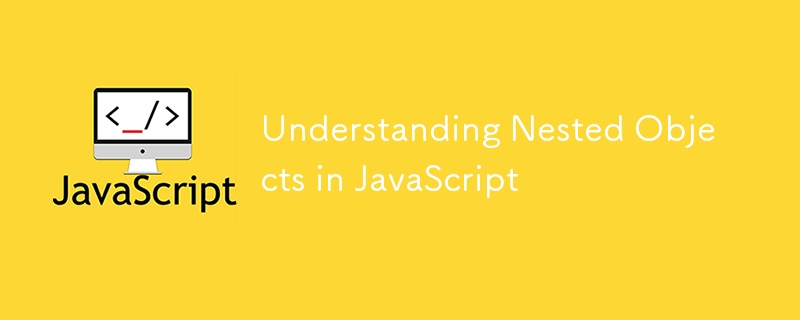
对象是 JavaScript 开发人员所要处理的事情,不用说,这也适用于 TypeScript。 TypeScript 为您提供了多种方法来定义对象属性的类型定义。我们将在这篇文章中介绍其中的几个,从简单的示例开始,然后转向一些高级类型定义。
JavaScript 中的嵌套对象是包含其他对象或数组作为其属性的对象。这允许创建可以更有效地表示现实世界实体的复杂数据结构。
在 JavaScript 中,您可以将对象嵌套在其他对象中。这也称为对象嵌套或对象组合。对象嵌套允许您通过在对象内组织对象来创建复杂的数据结构。
创建嵌套对象
这是表示用户配置文件的嵌套对象的简单示例:
const userProfile = {
username: "irena_doe",
age: 30,
contact: {
email: "[email protected]",
phone: {
home: "123-456-7890",
mobile: "987-654-3210"
}
},
preferences: {
notifications: true,
theme: "dark"
}
};
例如:
userProfile 对象具有用户名、年龄和联系人等属性。
contact 属性本身是一个包含电子邮件和电话的对象。
电话属性是另一个包含家庭号码和手机号码的嵌套对象。
访问嵌套对象属性
要访问嵌套对象内的属性,可以使用点表示法或方括号表示法。以下是获取用户手机号码的方法:
const mobileNumber = userProfile.contact.phone.mobile; console.log(mobileNumber); // Output: 987-654-3210
您还可以修改嵌套属性。例如,如果您想更改主题首选项:
userProfile.preferences.theme = "light"; console.log(userProfile.preferences.theme); // Output: light
将类型与嵌套对象一起使用
使用 TypeScript 时,您可以定义嵌套对象的类型以确保类型安全。以下是如何定义 userProfile 对象的类型:
type UserProfile = {
username: string;
age: number;
contact: {
email: string;
phone: {
home: string;
mobile: string;
};
};
preferences: {
notifications: boolean;
theme: string;
};
};
const user: UserProfile = {
username: "irena_doe",
age: 30,
contact: {
email: "[email protected]",
phone: {
home: "123-456-7890",
mobile: "987-654-3210"
}
},
preferences: {
notifications: true,
theme: "dark"
}
};
在此 TypeScript 示例中,UserProfile 类型定义了 userProfile 对象的结构,确保所有属性都正确键入。
这是 JavaScript 中嵌套对象的另一个示例
让我们看一个代表图书馆系统的更复杂的示例,其中每本书都有各种详细信息,包括其作者、出版商和流派。
嵌套对象可以使用 type 关键字本身来定义。 TypeScript 还可以将嵌套对象的类型定义抽象为类型定义。当您不确定对象将具有多少属性但确定对象属性的类型时,可以使用索引签名
为图书馆系统定义嵌套对象
以下是针对此场景构建嵌套对象的方法:
const library = {
name: "Central City Library",
location: {
address: {
street: "123 Main St",
city: "Central City",
state: "CC",
zip: "12345"
},
coordinates: {
latitude: 40.7128,
longitude: -74.0060
}
},
books: [
{
title: "JavaScript: The Good Parts",
author: {
firstName: "Douglas",
lastName: "Crockford"
},
publishedYear: 2008,
genres: ["Programming", "Technology"],
availableCopies: 5
},
{
title: "Clean Code",
author: {
firstName: "Robert",
lastName: "C. Martin"
},
publishedYear: 2008,
genres: ["Programming", "Software Engineering"],
availableCopies: 3
}
],
totalBooks: function() {
return this.books.length;
}
};
让我们来分析一下嵌套对象结构
- 图书馆对象:代表整个图书馆,包含名称、位置和书籍等属性。
- 位置对象:包含地址和坐标的嵌套对象。
- 地址包括街道、城市、州和邮政编码。 坐标存储纬度和经度。
- Books Array:保存多个书籍对象的数组,每个对象包含:
- Title:书名。
- 作者对象:包含作者名字和姓氏的嵌套对象。
-出版年份:书籍出版的年份。
-流派:该书所属的流派数组。
- 可用副本:表示可用副本数量的数字。
访问和操作数据
您可以通过多种方式访问和操作此嵌套对象。以下是如何获取第一本书的作者:
const firstBookAuthor = library.books[0].author;
console.log(`${firstBookAuthor.firstName} ${firstBookAuthor.lastName}`);
// Output: Douglas Crockford
要将新书添加到图书馆:
library.books.push({
title: "The Pragmatic Programmer",
author: {
firstName: "Andrew",
lastName: "Hunt"
},
publishedYear: 1999,
genres: ["Programming", "Career"],
availableCopies: 4
});
使用对象中的方法
您还可以利用对象中定义的方法。例如获取图书总数:
console.log(library.totalBooks()); // Output: 3
此示例说明了如何使用嵌套对象来创建更全面的结构来表示复杂的数据,例如图书馆系统。通过将相关信息组织在一起,您可以轻松地以有意义的方式管理数据并与数据交互。
另一个嵌套示例
为了提高代码组织和可维护性,您可以将嵌套对象抽象为单独的类型。这种方法允许您单独定义 Caterer 类型并在 Train 类型中使用它。以下是在 TypeScript 中执行此操作的方法:
// Define the type for Caterer
type Caterer = {
name: string; // Name of the catering company
address: string; // Address of the catering company
phone: number; // Phone number of the catering company
};
定义列车类型
接下来,我们将定义 Train 类型,它将使用 Caterer 类型作为其餐饮属性。
// Define the type for Train
type Train = {
model: string; // Model of the train
trainNumber: string; // Unique train number
timeOfDeparture: Date; // Departure time
timeOfArrival: Date; // Arrival time
caterer: Caterer; // Reference to the Caterer type
};
火车对象的示例
现在,我们可以创建 Train 类型的实例,包括 Caterer 详细信息。
// Example of a Train object
const train: Train = {
model: "Shinkansen N700",
trainNumber: "S1234",
timeOfDeparture: new Date("2024-10-25T09:00:00Z"),
timeOfArrival: new Date("2024-10-25T11:30:00Z"),
caterer: {
name: "Gourmet Train Catering",
address: "123 Culinary Ave, Tokyo",
phone: 1234567890,
},
};
这种方法的好处是:
- 可重用性:Caterer 类型可以在代码的其他部分重用,例如不同的交通类型(例如飞机、公共汽车)。
- 清晰度:分离 Caterer 类型使 Train 类型更清晰、更容易理解。
- 可维护性:如果Caterer的结构发生变化,只需在一处更新即可。
通过将嵌套对象抽象为单独的类型,您可以增强 TypeScript 代码的组织性和清晰度。这种方法可以实现更好的可重用性和可维护性,从而更容易管理复杂的数据结构。
让我们回顾一下
嵌套对象是 JavaScript 中的一项强大功能,允许组织复杂的数据结构。
通过使用嵌套对象,您可以创建更有意义的数据表示,使您的代码更易于理解和维护。此外,在处理这些复杂对象时,使用 TypeScript 可以帮助增强结构和类型安全性。
-
 用戶本地時間格式及時區偏移顯示指南在用戶的語言環境格式中顯示日期/時間,並使用時間偏移在向最終用戶展示日期和時間時,以其localzone and格式顯示它們至關重要。這確保了不同地理位置的清晰度和無縫用戶體驗。以下是使用JavaScript實現此目的的方法。 方法:推薦方法是處理客戶端的Javascript中的日期/時間格式化和...程式設計 發佈於2025-07-17
用戶本地時間格式及時區偏移顯示指南在用戶的語言環境格式中顯示日期/時間,並使用時間偏移在向最終用戶展示日期和時間時,以其localzone and格式顯示它們至關重要。這確保了不同地理位置的清晰度和無縫用戶體驗。以下是使用JavaScript實現此目的的方法。 方法:推薦方法是處理客戶端的Javascript中的日期/時間格式化和...程式設計 發佈於2025-07-17 -
 Python高效去除文本中HTML標籤方法在Python中剝離HTML標籤,以獲取原始的文本表示Achieving Text-Only Extraction with Python's MLStripperTo streamline the stripping process, the Python standard librar...程式設計 發佈於2025-07-17
Python高效去除文本中HTML標籤方法在Python中剝離HTML標籤,以獲取原始的文本表示Achieving Text-Only Extraction with Python's MLStripperTo streamline the stripping process, the Python standard librar...程式設計 發佈於2025-07-17 -
 左連接為何在右表WHERE子句過濾時像內連接?左JOIN CONUNDRUM:WITCHING小時在數據庫Wizard的領域中變成內在的加入很有趣,當將c.foobar條件放置在上面的Where子句中時,據說左聯接似乎會轉換為內部連接。僅當滿足A.Foo和C.Foobar標準時,才會返回結果。 為什麼要變形?關鍵在於其中的子句。當左聯接的右側...程式設計 發佈於2025-07-17
左連接為何在右表WHERE子句過濾時像內連接?左JOIN CONUNDRUM:WITCHING小時在數據庫Wizard的領域中變成內在的加入很有趣,當將c.foobar條件放置在上面的Where子句中時,據說左聯接似乎會轉換為內部連接。僅當滿足A.Foo和C.Foobar標準時,才會返回結果。 為什麼要變形?關鍵在於其中的子句。當左聯接的右側...程式設計 發佈於2025-07-17 -
 如何有效地轉換PHP中的時區?在PHP 利用dateTime對象和functions DateTime對象及其相應的功能別名為時區轉換提供方便的方法。例如: //定義用戶的時區 date_default_timezone_set('歐洲/倫敦'); //創建DateTime對象 $ dateTime = ne...程式設計 發佈於2025-07-17
如何有效地轉換PHP中的時區?在PHP 利用dateTime對象和functions DateTime對象及其相應的功能別名為時區轉換提供方便的方法。例如: //定義用戶的時區 date_default_timezone_set('歐洲/倫敦'); //創建DateTime對象 $ dateTime = ne...程式設計 發佈於2025-07-17 -
 JavaScript計算兩個日期之間天數的方法How to Calculate the Difference Between Dates in JavascriptAs you attempt to determine the difference between two dates in Javascript, consider this s...程式設計 發佈於2025-07-17
JavaScript計算兩個日期之間天數的方法How to Calculate the Difference Between Dates in JavascriptAs you attempt to determine the difference between two dates in Javascript, consider this s...程式設計 發佈於2025-07-17 -
 如何克服PHP的功能重新定義限制?克服PHP的函數重新定義限制在PHP中,多次定義一個相同名稱的函數是一個no-no。嘗試這樣做,如提供的代碼段所示,將導致可怕的“不能重新列出”錯誤。 但是,PHP工具腰帶中有一個隱藏的寶石:runkit擴展。它使您能夠靈活地重新定義函數。 runkit_function_renction_...程式設計 發佈於2025-07-17
如何克服PHP的功能重新定義限制?克服PHP的函數重新定義限制在PHP中,多次定義一個相同名稱的函數是一個no-no。嘗試這樣做,如提供的代碼段所示,將導致可怕的“不能重新列出”錯誤。 但是,PHP工具腰帶中有一個隱藏的寶石:runkit擴展。它使您能夠靈活地重新定義函數。 runkit_function_renction_...程式設計 發佈於2025-07-17 -
 可以在純CS中將多個粘性元素彼此堆疊在一起嗎?[2这里: https://webthemez.com/demo/sticky-multi-header-scroll/index.html </main> <section> { display:grid; grid-template-...程式設計 發佈於2025-07-17
可以在純CS中將多個粘性元素彼此堆疊在一起嗎?[2这里: https://webthemez.com/demo/sticky-multi-header-scroll/index.html </main> <section> { display:grid; grid-template-...程式設計 發佈於2025-07-17 -
 如何從Python中的字符串中刪除表情符號:固定常見錯誤的初學者指南?從python import codecs import codecs import codecs 導入 text = codecs.decode('這狗\ u0001f602'.encode('utf-8'),'utf-8') 印刷(文字)#帶有...程式設計 發佈於2025-07-17
如何從Python中的字符串中刪除表情符號:固定常見錯誤的初學者指南?從python import codecs import codecs import codecs 導入 text = codecs.decode('這狗\ u0001f602'.encode('utf-8'),'utf-8') 印刷(文字)#帶有...程式設計 發佈於2025-07-17 -
 如何簡化PHP中的JSON解析以獲取多維陣列?php 試圖在PHP中解析JSON數據的JSON可能具有挑戰性,尤其是在處理多維數組時。 To simplify the process, it's recommended to parse the JSON as an array rather than an object.To do...程式設計 發佈於2025-07-17
如何簡化PHP中的JSON解析以獲取多維陣列?php 試圖在PHP中解析JSON數據的JSON可能具有挑戰性,尤其是在處理多維數組時。 To simplify the process, it's recommended to parse the JSON as an array rather than an object.To do...程式設計 發佈於2025-07-17 -
 使用jQuery如何有效修改":after"偽元素的CSS屬性?在jquery中了解偽元素的限制:訪問“ selector 嘗試修改“:”選擇器的CSS屬性時,您可能會遇到困難。 This is because pseudo-elements are not part of the DOM (Document Object Model) and are th...程式設計 發佈於2025-07-17
使用jQuery如何有效修改":after"偽元素的CSS屬性?在jquery中了解偽元素的限制:訪問“ selector 嘗試修改“:”選擇器的CSS屬性時,您可能會遇到困難。 This is because pseudo-elements are not part of the DOM (Document Object Model) and are th...程式設計 發佈於2025-07-17 -
 如何使用FormData()處理多個文件上傳?)處理多個文件輸入時,通常需要處理多個文件上傳時,通常是必要的。 The fd.append("fileToUpload[]", files[x]); method can be used for this purpose, allowing you to send multi...程式設計 發佈於2025-07-17
如何使用FormData()處理多個文件上傳?)處理多個文件輸入時,通常需要處理多個文件上傳時,通常是必要的。 The fd.append("fileToUpload[]", files[x]); method can be used for this purpose, allowing you to send multi...程式設計 發佈於2025-07-17 -
 哪種方法更有效地用於點 - 填點檢測:射線跟踪或matplotlib \的路徑contains_points?在Python Matplotlib's path.contains_points FunctionMatplotlib's path.contains_points function employs a path object to represent the polygon.它...程式設計 發佈於2025-07-17
哪種方法更有效地用於點 - 填點檢測:射線跟踪或matplotlib \的路徑contains_points?在Python Matplotlib's path.contains_points FunctionMatplotlib's path.contains_points function employs a path object to represent the polygon.它...程式設計 發佈於2025-07-17 -
 如何在其容器中為DIV創建平滑的左右CSS動畫?通用CSS動畫,用於左右運動 ,我們將探索創建一個通用的CSS動畫,以向左和右移動DIV,從而到達其容器的邊緣。該動畫可以應用於具有絕對定位的任何div,無論其未知長度如何。 問題:使用左直接導致瞬時消失 更加流暢的解決方案:混合轉換和左 [並實現平穩的,線性的運動,我們介紹了線性的轉換。...程式設計 發佈於2025-07-17
如何在其容器中為DIV創建平滑的左右CSS動畫?通用CSS動畫,用於左右運動 ,我們將探索創建一個通用的CSS動畫,以向左和右移動DIV,從而到達其容器的邊緣。該動畫可以應用於具有絕對定位的任何div,無論其未知長度如何。 問題:使用左直接導致瞬時消失 更加流暢的解決方案:混合轉換和左 [並實現平穩的,線性的運動,我們介紹了線性的轉換。...程式設計 發佈於2025-07-17 -
 如何在GO編譯器中自定義編譯優化?在GO編譯器中自定義編譯優化 GO中的默認編譯過程遵循特定的優化策略。 However, users may need to adjust these optimizations for specific requirements.Optimization Control in Go Compi...程式設計 發佈於2025-07-17
如何在GO編譯器中自定義編譯優化?在GO編譯器中自定義編譯優化 GO中的默認編譯過程遵循特定的優化策略。 However, users may need to adjust these optimizations for specific requirements.Optimization Control in Go Compi...程式設計 發佈於2025-07-17 -
 查找當前執行JavaScript的腳本元素方法如何引用當前執行腳本的腳本元素在某些方案中理解問題在某些方案中,開發人員可能需要將其他腳本動態加載其他腳本。但是,如果Head Element尚未完全渲染,則使用document.getElementsbytagname('head')[0] .appendChild(v)的常規方...程式設計 發佈於2025-07-17
查找當前執行JavaScript的腳本元素方法如何引用當前執行腳本的腳本元素在某些方案中理解問題在某些方案中,開發人員可能需要將其他腳本動態加載其他腳本。但是,如果Head Element尚未完全渲染,則使用document.getElementsbytagname('head')[0] .appendChild(v)的常規方...程式設計 發佈於2025-07-17
學習中文
- 1 走路用中文怎麼說? 走路中文發音,走路中文學習
- 2 坐飛機用中文怎麼說? 坐飞机中文發音,坐飞机中文學習
- 3 坐火車用中文怎麼說? 坐火车中文發音,坐火车中文學習
- 4 坐車用中文怎麼說? 坐车中文發音,坐车中文學習
- 5 開車用中文怎麼說? 开车中文發音,开车中文學習
- 6 游泳用中文怎麼說? 游泳中文發音,游泳中文學習
- 7 騎自行車用中文怎麼說? 骑自行车中文發音,骑自行车中文學習
- 8 你好用中文怎麼說? 你好中文發音,你好中文學習
- 9 謝謝用中文怎麼說? 谢谢中文發音,谢谢中文學習
- 10 How to say goodbye in Chinese? 再见Chinese pronunciation, 再见Chinese learning

























