理解 Python 中的關鍵字參數
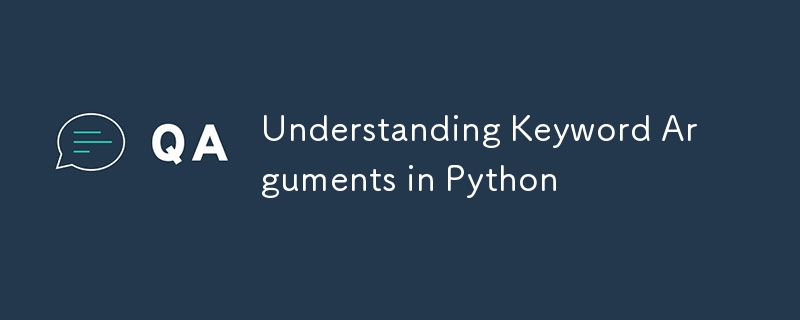
When you're programming in Python, knowing how to pass arguments to functions is key for writing clear, flexible, and easy-to-maintain code.
One powerful feature Python offers is the use of keyword arguments. These let you call functions in a concise, readable, and customizable way.
This article will explain what keyword arguments are, how to use them, their benefits, practical examples, and advanced features.
What Are Keyword Arguments?
In Python, functions can accept arguments in two main ways:
Keyword arguments
These allow you to specify the argument name explicitly when calling a function, so you don’t have to worry about the order.
For example:
def greet(name, message):
print(f"{message}, {name}!")
greet(name="Alice", message="Hello")
You can also switch the order of arguments when using keyword arguments:
greet(message="Hello", name="Alice")
Both examples will output:
Hello, Alice!
Positional arguments
These are passed to a function based on their position in the function call. For example:
def greet(name, message):
print(f"{message}, {name}!")
greet("Alice", "Hello")
Here, "Alice" is passed as the name, and "Hello" is passed as the message based on their positions.
Are you tired of writing the same old Python code? Want to take your programming skills to the next level? Look no further! This book is the ultimate resource for beginners and experienced Python developers alike.
Get "Python's Magic Methods - Beyond init and str"
Magic methods are not just syntactic sugar, they're powerful tools that can significantly improve the functionality and performance of your code. With this book, you'll learn how to use these tools correctly and unlock the full potential of Python.
Syntax of Keyword Arguments
The syntax for keyword arguments is simple and intuitive.
When calling a function, you specify the name of the parameter, followed by an equal sign (=), and then the value you want to assign to that parameter.
For example:
def order_coffee(size="medium", type="latte", syrup=None):
print(f"Order: {size} {type} with {syrup if syrup else 'no'} syrup.")
# Calling the function with keyword arguments
order_coffee(size="large", type="cappuccino", syrup="vanilla")
# Output
# Order: large cappuccino with vanilla syrup.
In this example, the function order_coffee has default values for each of its parameters, but by using keyword arguments, you can override these defaults with specific values.
Benefits of Using Keyword Arguments
Reducing Errors
Using keyword arguments can help prevent errors that might occur when you accidentally pass arguments in the wrong order.
This is especially useful in large codebases or when working on complex functions with many parameters.
Consider a function that processes a transaction:
def process_transaction(amount, currency="USD", discount=0, tax=0.05):
total = amount - discount (amount * tax)
print(f"Processing {currency} transaction: Total is {total:.2f}")
If you mistakenly pass the arguments in the wrong order using positional arguments, it could lead to incorrect calculations.
However, using keyword arguments eliminates this risk:
process_transaction(amount=100, discount=10, tax=0.08) # Output: # Processing USD transaction: Total is 98.00
Default Values
Python functions can define default values for certain parameters, making them optional in function calls.
This is often done in conjunction with keyword arguments to provide flexibility without sacrificing clarity.
For example:
def greet(name, message="Hello"):
print(f"{message}, {name}!")
greet(name="Alice")
# Output:
# Hello, Alice!
In this case, if you don't provide a message, it defaults to "Hello", allowing for a simple yet flexible function call.
Flexibility
Keyword arguments offer the flexibility to pass arguments in any order.
This is particularly useful in functions that have many parameters, where remembering the exact order can be cumbersome.
For instance, consider a function that handles user registration:
def register_user(username, email, password, age=None, newsletter=False):
print("username:", username)
print("email:", email)
print("password:", password)
print("age:", age)
print("newsletter:", newsletter)
Using keyword arguments, you can call this function as follows:
register_user(username="johndoe", password="securepassword", email="[email protected]") # Output: # username: johndoe # email: [email protected] # password: securepassword # age: None # newsletter: False
In this example, the order of the arguments does not matter, making the function call more flexible and easier to manage.
Clarity and Readability
One of the biggest advantages of keyword arguments is the clarity they bring to your code.
When you explicitly name the arguments in a function call, it becomes immediately clear what each value represents.
This is especially helpful in functions with multiple parameters or when working in teams where code readability is crucial.
Compare the following two function calls:
# Using positional arguments
order_coffee("large", "cappuccino", "vanilla")
# Using keyword arguments
order_coffee(size="large", type="cappuccino", syrup="vanilla")
The second call, which uses keyword arguments, is much easier to understand at a glance.
Combining Positional and Keyword Arguments
You can mix both positional and keyword arguments when calling a function.
However, it’s important to note that all positional arguments must come before any keyword arguments in the function call.
Here's an example:
def describe_pet(animal_type, pet_name):
print(f"I have a {animal_type} named {pet_name}.")
describe_pet("dog", pet_name="Buddy")
# Output:
# I have a dog named Buddy.
In this case, "dog" is passed as a positional argument to animal_type, and "Buddy" is passed as a keyword argument to pet_name.
Attempting to place a positional argument after a keyword argument would result in a syntax error.
Example of Mixing Positional and Keyword Arguments
Consider a more complex example:
def schedule_meeting(date, time, topic="General Meeting", duration=1):
print(f"Meeting on {topic} scheduled for {date} at {time} for {duration} hour(s).")
# Using both positional and keyword arguments
schedule_meeting("2024-09-25", "10:00 AM", duration=2, topic="Project Kickoff")
# Output:
# Meeting on Project Kickoff scheduled for 2024-09-25 at 10:00 AM for 2 hour(s).
In this example, date and time are provided as positional arguments, while duration and topic are provided as keyword arguments.
This mix allows for flexibility while maintaining clarity in the function call.
Handling Arbitrary Keyword Arguments with **kwargs
In some scenarios, you may want to create functions that accept an arbitrary number of keyword arguments.
Python provides a way to do this using **kwargs. The kwargs parameter is a dictionary that captures all keyword arguments passed to the function that aren't explicitly defined.
This feature is particularly useful when you want to allow for additional customization or handle varying sets of parameters.
Here’s a practical example:
def build_profile(first, last, **user_info):
profile = {
'first_name': first,
'last_name': last,
}
profile.update(user_info)
return profile
user_profile = build_profile('John', 'Doe', location='New York', field='Engineering', hobby='Photography')
print(user_profile)
# Output: {'first_name': 'John', 'last_name': 'Doe', 'location': 'New York', 'field': 'Engineering', 'hobby': 'Photography'}
In this example, the **user_info captures any additional keyword arguments and adds them to the profile dictionary.
This makes the function highly flexible, allowing users to pass in a wide variety of attributes without needing to modify the function’s definition.
When to Use **kwargs
The **kwargs feature is particularly useful when:
- You are creating APIs or libraries where you want to provide flexibility for future enhancements.
- You are working with functions that may need to accept a variable number of configuration options.
- You want to pass additional metadata or parameters that aren’t always required.
However, while **kwargs offers a lot of flexibility, it’s essential to use it judiciously.
Overuse can lead to functions that are difficult to understand and debug, as it may not be immediately clear what arguments are expected or supported.
Advanced Use Cases
Overriding Default Values in Functions
In more advanced scenarios, you might want to override default values in functions dynamically.
This can be achieved using keyword arguments in conjunction with the **kwargs pattern.
def generate_report(data, format="PDF", **options):
if 'format' in options:
format = options.pop('format')
print(f"Generating {format} report with options: {options}")
generate_report(data=[1, 2, 3], format="HTML", title="Monthly Report", author="John Doe")
# Output:
# Generating HTML report with options: {'title': 'Monthly Report', 'author': 'John Doe'}
This allows the function to override default values based on the keyword arguments passed in **kwargs, providing even greater flexibility.
Keyword-Only Arguments
Python 3 introduced the concept of keyword-only arguments, which are arguments that must be passed as keyword arguments.
This is useful when you want to enforce clarity and prevent certain arguments from being passed as positional arguments.
def calculate_total(amount, *, tax=0.05, discount=0):
total = amount (amount * tax) - discount
return total
# Correct usage
print(calculate_total(100, tax=0.08, discount=5))
# Incorrect usage (will raise an error)
print(calculate_total(100, 0.08, 5))
In this example, tax and discount must be provided as keyword arguments, ensuring that their intent is always clear.
Conclusion
Keyword arguments are a versatile tool in Python that can make your functions easier to understand and more flexible to use.
By allowing you to specify arguments by name, Python ensures that your code is clear and maintainable.
Whether you’re working with default values, combining positional and keyword arguments, or handling arbitrary numbers of keyword arguments, mastering this feature is key to writing efficient Python code.
Remember, while keyword arguments offer many benefits, it's essential to use them judiciously to keep your code clean and understandable.
-
 為什麼我的CSS背景圖像出現?故障排除:CSS背景圖像未出現 ,您的背景圖像儘管遵循教程說明,但您的背景圖像仍未加載。圖像和样式表位於相同的目錄中,但背景仍然是空白的白色帆布。 而不是不棄用的,您已經使用了CSS樣式: bockent {背景:封閉圖像文件名:背景圖:url(nickcage.jpg); 如果您的html,cs...程式設計 發佈於2025-07-12
為什麼我的CSS背景圖像出現?故障排除:CSS背景圖像未出現 ,您的背景圖像儘管遵循教程說明,但您的背景圖像仍未加載。圖像和样式表位於相同的目錄中,但背景仍然是空白的白色帆布。 而不是不棄用的,您已經使用了CSS樣式: bockent {背景:封閉圖像文件名:背景圖:url(nickcage.jpg); 如果您的html,cs...程式設計 發佈於2025-07-12 -
 如何限制動態大小的父元素中元素的滾動範圍?在交互式接口中實現垂直滾動元素的CSS高度限制,控制元素的滾動行為對於確保用戶體驗和可訪問性是必不可少的。一種這樣的方案涉及限制動態大小的父元素中元素的滾動範圍。 問題:考慮一個佈局,其中我們具有與用戶垂直滾動一起移動的可滾動地圖div,同時與固定的固定sidebar保持一致。但是,地圖的滾動無限...程式設計 發佈於2025-07-12
如何限制動態大小的父元素中元素的滾動範圍?在交互式接口中實現垂直滾動元素的CSS高度限制,控制元素的滾動行為對於確保用戶體驗和可訪問性是必不可少的。一種這樣的方案涉及限制動態大小的父元素中元素的滾動範圍。 問題:考慮一個佈局,其中我們具有與用戶垂直滾動一起移動的可滾動地圖div,同時與固定的固定sidebar保持一致。但是,地圖的滾動無限...程式設計 發佈於2025-07-12 -
 為什麼我在Silverlight Linq查詢中獲得“無法找到查詢模式的實現”錯誤?查詢模式實現缺失:解決“無法找到”錯誤在銀光應用程序中,嘗試使用LINQ建立錯誤的數據庫連接的嘗試,無法找到以查詢模式的實現。 ”當省略LINQ名稱空間或查詢類型缺少IEnumerable 實現時,通常會發生此錯誤。 解決問題來驗證該類型的質量是至關重要的。在此特定實例中,tblpersoon可能...程式設計 發佈於2025-07-12
為什麼我在Silverlight Linq查詢中獲得“無法找到查詢模式的實現”錯誤?查詢模式實現缺失:解決“無法找到”錯誤在銀光應用程序中,嘗試使用LINQ建立錯誤的數據庫連接的嘗試,無法找到以查詢模式的實現。 ”當省略LINQ名稱空間或查詢類型缺少IEnumerable 實現時,通常會發生此錯誤。 解決問題來驗證該類型的質量是至關重要的。在此特定實例中,tblpersoon可能...程式設計 發佈於2025-07-12 -
 版本5.6.5之前,使用current_timestamp與時間戳列的current_timestamp與時間戳列有什麼限制?在時間戳列上使用current_timestamp或MySQL版本中的current_timestamp或在5.6.5 此限制源於遺留實現的關注,這些限制需要對當前的_timestamp功能進行特定的實現。 創建表`foo`( `Productid` int(10)unsigned not ...程式設計 發佈於2025-07-12
版本5.6.5之前,使用current_timestamp與時間戳列的current_timestamp與時間戳列有什麼限制?在時間戳列上使用current_timestamp或MySQL版本中的current_timestamp或在5.6.5 此限制源於遺留實現的關注,這些限制需要對當前的_timestamp功能進行特定的實現。 創建表`foo`( `Productid` int(10)unsigned not ...程式設計 發佈於2025-07-12 -
 如何將PANDAS DataFrame列轉換為DateTime格式並按日期過濾?Transform Pandas DataFrame Column to DateTime FormatScenario:Data within a Pandas DataFrame often exists in various formats, including strings.使用時間數據時...程式設計 發佈於2025-07-12
如何將PANDAS DataFrame列轉換為DateTime格式並按日期過濾?Transform Pandas DataFrame Column to DateTime FormatScenario:Data within a Pandas DataFrame often exists in various formats, including strings.使用時間數據時...程式設計 發佈於2025-07-12 -
 `console.log`顯示修改後對象值異常的原因foo = [{id:1},{id:2},{id:3},{id:4},{id:id:5},],]; console.log('foo1',foo,foo.length); foo.splice(2,1); console.log('foo2', foo, foo....程式設計 發佈於2025-07-12
`console.log`顯示修改後對象值異常的原因foo = [{id:1},{id:2},{id:3},{id:4},{id:id:5},],]; console.log('foo1',foo,foo.length); foo.splice(2,1); console.log('foo2', foo, foo....程式設計 發佈於2025-07-12 -
 Python中嵌套函數與閉包的區別是什麼嵌套函數與python 在python中的嵌套函數不被考慮閉合,因為它們不符合以下要求:不訪問局部範圍scliables to incling scliables在封裝範圍外執行範圍的局部範圍。 make_printer(msg): DEF打印機(): 打印(味精) ...程式設計 發佈於2025-07-12
Python中嵌套函數與閉包的區別是什麼嵌套函數與python 在python中的嵌套函數不被考慮閉合,因為它們不符合以下要求:不訪問局部範圍scliables to incling scliables在封裝範圍外執行範圍的局部範圍。 make_printer(msg): DEF打印機(): 打印(味精) ...程式設計 發佈於2025-07-12 -
 圖片在Chrome中為何仍有邊框? `border: none;`無效解決方案在chrome 中刪除一個頻繁的問題時,在與Chrome and IE9中的圖像一起工作時,遇到了一個頻繁的問題。和“邊境:無;”在CSS中。要解決此問題,請考慮以下方法: Chrome具有忽略“ border:none; none;”的已知錯誤,風格。要解決此問題,請使用以下CSS ID塊創建帶...程式設計 發佈於2025-07-12
圖片在Chrome中為何仍有邊框? `border: none;`無效解決方案在chrome 中刪除一個頻繁的問題時,在與Chrome and IE9中的圖像一起工作時,遇到了一個頻繁的問題。和“邊境:無;”在CSS中。要解決此問題,請考慮以下方法: Chrome具有忽略“ border:none; none;”的已知錯誤,風格。要解決此問題,請使用以下CSS ID塊創建帶...程式設計 發佈於2025-07-12 -
 PHP SimpleXML解析帶命名空間冒號的XML方法在php 很少,請使用該限制很大,很少有很高。例如:這種技術可確保可以通過遍歷XML樹和使用兒童()方法()方法的XML樹和切換名稱空間來訪問名稱空間內的元素。程式設計 發佈於2025-07-12
PHP SimpleXML解析帶命名空間冒號的XML方法在php 很少,請使用該限制很大,很少有很高。例如:這種技術可確保可以通過遍歷XML樹和使用兒童()方法()方法的XML樹和切換名稱空間來訪問名稱空間內的元素。程式設計 發佈於2025-07-12 -
 人臉檢測失敗原因及解決方案:Error -215錯誤處理:解決“ error:( - 215)!empty()in Function openCv in Function MultSiscale中的“檢測”中的錯誤:在功能檢測中。”當Face Cascade分類器(即面部檢測至關重要的組件)未正確加載時,通常會出現此錯誤。 要解決此問題,必...程式設計 發佈於2025-07-12
人臉檢測失敗原因及解決方案:Error -215錯誤處理:解決“ error:( - 215)!empty()in Function openCv in Function MultSiscale中的“檢測”中的錯誤:在功能檢測中。”當Face Cascade分類器(即面部檢測至關重要的組件)未正確加載時,通常會出現此錯誤。 要解決此問題,必...程式設計 發佈於2025-07-12 -
 編譯器報錯“usr/bin/ld: cannot find -l”解決方法錯誤:“ usr/bin/ld:找不到-l “ 此錯誤表明鏈接器在鏈接您的可執行文件時無法找到指定的庫。為了解決此問題,我們將深入研究如何指定庫路徑並將鏈接引導到正確位置的詳細信息。 添加庫搜索路徑的一個可能的原因是,此錯誤是您的makefile中缺少庫搜索路徑。要解決它,您可以在鏈接器命令中添...程式設計 發佈於2025-07-12
編譯器報錯“usr/bin/ld: cannot find -l”解決方法錯誤:“ usr/bin/ld:找不到-l “ 此錯誤表明鏈接器在鏈接您的可執行文件時無法找到指定的庫。為了解決此問題,我們將深入研究如何指定庫路徑並將鏈接引導到正確位置的詳細信息。 添加庫搜索路徑的一個可能的原因是,此錯誤是您的makefile中缺少庫搜索路徑。要解決它,您可以在鏈接器命令中添...程式設計 發佈於2025-07-12 -
 如何簡化PHP中的JSON解析以獲取多維陣列?php 試圖在PHP中解析JSON數據的JSON可能具有挑戰性,尤其是在處理多維數組時。 To simplify the process, it's recommended to parse the JSON as an array rather than an object.To do...程式設計 發佈於2025-07-12
如何簡化PHP中的JSON解析以獲取多維陣列?php 試圖在PHP中解析JSON數據的JSON可能具有挑戰性,尤其是在處理多維數組時。 To simplify the process, it's recommended to parse the JSON as an array rather than an object.To do...程式設計 發佈於2025-07-12 -
 查找當前執行JavaScript的腳本元素方法如何引用當前執行腳本的腳本元素在某些方案中理解問題在某些方案中,開發人員可能需要將其他腳本動態加載其他腳本。但是,如果Head Element尚未完全渲染,則使用document.getElementsbytagname('head')[0] .appendChild(v)的常規方...程式設計 發佈於2025-07-12
查找當前執行JavaScript的腳本元素方法如何引用當前執行腳本的腳本元素在某些方案中理解問題在某些方案中,開發人員可能需要將其他腳本動態加載其他腳本。但是,如果Head Element尚未完全渲染,則使用document.getElementsbytagname('head')[0] .appendChild(v)的常規方...程式設計 發佈於2025-07-12 -
 eval()vs. ast.literal_eval():對於用戶輸入,哪個Python函數更安全?稱量()和ast.literal_eval()中的Python Security 在使用用戶輸入時,必須優先確保安全性。強大的Python功能Eval()通常是作為潛在解決方案而出現的,但擔心其潛在風險。 This article delves into the differences betwee...程式設計 發佈於2025-07-12
eval()vs. ast.literal_eval():對於用戶輸入,哪個Python函數更安全?稱量()和ast.literal_eval()中的Python Security 在使用用戶輸入時,必須優先確保安全性。強大的Python功能Eval()通常是作為潛在解決方案而出現的,但擔心其潛在風險。 This article delves into the differences betwee...程式設計 發佈於2025-07-12 -
 在GO中構造SQL查詢時,如何安全地加入文本和值?在go中構造文本sql查詢時,在go sql queries 中,在使用conting and contement和contement consem per時,尤其是在使用integer per當per當per時,per per per當per. 在GO中實現這一目標的慣用方法是使用fmt.spr...程式設計 發佈於2025-07-12
在GO中構造SQL查詢時,如何安全地加入文本和值?在go中構造文本sql查詢時,在go sql queries 中,在使用conting and contement和contement consem per時,尤其是在使用integer per當per當per時,per per per當per. 在GO中實現這一目標的慣用方法是使用fmt.spr...程式設計 發佈於2025-07-12
學習中文
- 1 走路用中文怎麼說? 走路中文發音,走路中文學習
- 2 坐飛機用中文怎麼說? 坐飞机中文發音,坐飞机中文學習
- 3 坐火車用中文怎麼說? 坐火车中文發音,坐火车中文學習
- 4 坐車用中文怎麼說? 坐车中文發音,坐车中文學習
- 5 開車用中文怎麼說? 开车中文發音,开车中文學習
- 6 游泳用中文怎麼說? 游泳中文發音,游泳中文學習
- 7 騎自行車用中文怎麼說? 骑自行车中文發音,骑自行车中文學習
- 8 你好用中文怎麼說? 你好中文發音,你好中文學習
- 9 謝謝用中文怎麼說? 谢谢中文發音,谢谢中文學習
- 10 How to say goodbye in Chinese? 再见Chinese pronunciation, 再见Chinese learning

























