Pionia 通用服務終極指南。
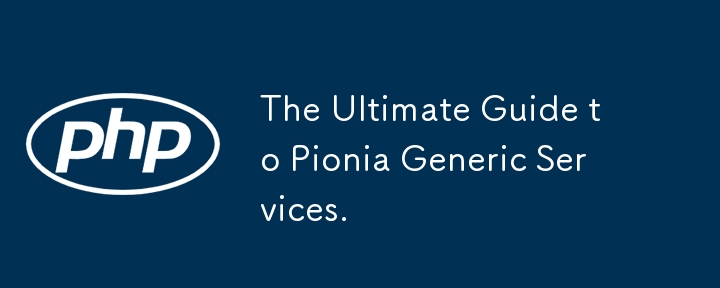
Pionia framework is a PHP Rest framework that is changing how we used to develop Rest platforms. Unlike all the existing frameworks, it gives the entire process a whole new look, making the development of APIs much simpler and less boring. This is because it runs on a different and rather 'new' pattern called moonlight.
Per se, moonlight is not a new architecture/pattern, most institutions/companies/developers have been using it but just unnamed. But today, we aren't talking about moonlight, you can read about it in my other article here and even leave your comments.
To bootstrap a new Pionia project, you need to run the following command assuming you already have composer set up.
Let's create a todo_app.
composer create-project pionia/pionia-app todo_app
You can also run the same project using the pionia command like below:
php pionia serve
To watch you logs as they happen in real time, open a second terminal and run the following command:
tail -f server.log
Background on services.
Services in the Pionia framework are the heart, probably the only part you will spend most of your time while developing your APIs. All normal services in Pionia extend Pionia\Request\BaseRestService. A normal service in Pionia may look like this.
namespace application\services;
use Exception;
use Pionia\Request\BaseRestService;
use Pionia\Response\BaseResponse;
use Porm\Porm;
class UserService extends BaseRestService
{
/**
* @throws Exception
*/
protected function login(array $data): BaseResponse
{
// password and username are required, without them we won't proceed even
$this->requires(["username", "password"]);
$username = $data["username"];
$password = password_hash($data['password'], PASSWORD_DEFAULT);
$user = Porm::from('user')->get(['username' => $username, 'password' => $password]);
//You can do more here, maybe generate a JWT token or add more checks
// for example if the user is an active or not
if ($user) {
return BaseResponse::JsonResponse(0, "Login successful", $user);
}
throw new Exception("User with the given username and password not found");
}
}
After building your service, you need to register it in the switch that shall be handling it from now on. If you are not aware of switches in Pionia, you can read about them here in the docs. So, head over to our switches folder, probably in the MainAppSwitch.php if you have not yet created another one, and register the above service as below in the registerServices method
/**
* Register your services here.
*
* @return array
*/
public function registerServices(): array
{
return [
'user' => new UserService(),
'todo' => new TodoService()
];
}
This is how you get your service to be auto-discovered by the kernel from now on. In typical settings, you would have added a router, and a controller to map to this service, but Pionia approaches things differently. Remember, you can have the same service registered in multiple switches. This is how we achieve the concept of API versioning since every switch is handled by its API endpoint. By default, MainAppSwitch can be accessed on /api/v1/.
In your requests, you can point to this service by sending the following.
// POST http://localhost:8000/api/v1/
{
"SERVICE": "user",
"ACTION": "login",
"username": "pionia",
"password": "pionia1234"
}
If you notice, ACTION is the name on the action/method we created in our SERVICE/service/class which we baptised the name user upon registration.
This is how normal services work in Pionia.
Below is a complete service that performs CRUD in Piona. It is based on the following simple table called todos in a MySQL database called todo_db.
create table todo_db.todos
(
id int auto_increment primary key,
title varchar(200) not null,
description text null,
created_at timestamp default CURRENT_TIMESTAMP null
) engine = InnoDB;
use Exception;
use Pionia\Request\BaseRestService;
use Pionia\Request\PaginationCore;
use Pionia\Response\BaseResponse;
use Porm\exceptions\BaseDatabaseException;
use Porm\Porm;
class TodoService extends BaseRestService
{
/**
* Returns all todos
* @throws Exception
*/
public function list(): BaseResponse
{
$result = Porm::table('todos')
->using('db')
->columns(['id', 'title', 'description', 'created_at'])
->all();
return BaseResponse::JsonResponse(0, null, $result);
}
/**
* Returns a single todo
* @throws Exception
*/
public function details(array $data): BaseResponse
{
$this->requires(['id']);
$id = $data['id'];
$result = Porm::table('todos')
->using('db')
->columns(['id', 'title', 'description', 'created_at'])
->get(['id' => $id]);
return BaseResponse::JsonResponse(0, null, $result);
}
/**
* Creates a new todo
* @throws Exception
*/
public function create(array $data): BaseResponse
{
$this->requires(['title', 'description']);
$title = $data['title'];
$description = $data['description'];
$result = Porm::table('todos')
->save(['title' => $title, 'description' => $description]);
return BaseResponse::JsonResponse(0, 'Todo created successfully', $result);
}
/**
* Updates a todo
* @throws Exception
*/
public function update(array $data): BaseResponse
{
$this->requires(['id']);
$id = $data['id'];
$todo = Porm::table('todos')
->get($id); // similar to `get(['id' => $id])`
// if the todo is not found, we throw an exception
if (!$todo) {
throw new BaseDatabaseException('Todo not found');
}
$description = $data['description'] ?? $todo->description;
$title = $data['title'] ?? $todo->title;
// we update in a transaction as below
$result= null;
Porm::table('todos')
->inTransaction(function () use ($description, $title, $id, &$result) {
Porm::table('todos')
->update(['description' => $description, 'title' => $title], $id);
$result = Porm::table('todos')
->get($id);
});
return BaseResponse::JsonResponse(0, "Todo $id updated successfully", $result);
}
/**
* Deletes a todo
* @throws Exception
*/
public function delete(array $data): BaseResponse
{
$this->requires(['id']);
$id = $data['id'];
$todo = Porm::table('todos')
->get($id);
if (!$todo) {
throw new BaseDatabaseException('Todo not found');
}
$deleted = false;
Porm::table('todos')
->inTransaction(function () use ($id, &$deleted) {
Porm::table('todos')
->delete($id);
$deleted = true;
});
if (!$deleted) {
throw new BaseDatabaseException('Todo not deleted');
}
return BaseResponse::JsonResponse(0, "Todo $id deleted successfully");
}
/**
* Returns a random todo object if the size is not defined or 1,
* else returns an array of random todos
* @throws Exception
*/
public function random($data): BaseResponse
{
$size = $data['size'] ?? 1;
$result = Porm::table('todos')
->random($size);
return BaseResponse::JsonResponse(0, null, $result);
}
/**
* Returns a paginated list of todos
* @throws Exception
*/
public function paginatedList(array $data): BaseResponse
{
$offset = $data['offset'] ?? 0;
$limit = $data['limit'] ?? 3;
$paginator = new PaginationCore($data, 'todos', $limit, $offset, 'db');
$result = $paginator->paginate();
return BaseResponse::JsonResponse(0, null, $result);
}
}
And since our TodoService is already registered, that's all we need to do, no adding extra routes, no adding controllers, just start hitting the actions in your requests and you should get uniform responses from all the above actions.
However much this is not alot to do, and the only thing to do in Pionia(building services), all the above actions in our TodoService can be omitted and we still get the same functionality, This is where our Generic Services come in!
Todo Service, The Generic Way.
If your logic is not more than create, delete, paginate, list, update, delete, or retrieve then Generic Services might be all you need.
Pionia provides both generic services and mixins to use. Mixins can be put together to put up your entire new Generic Service.
Provided mixins include ListMixin, CreateMixin, DeleteMixin, UpdateMixin, RandomMixin and RetrieveMixin. Under the hood, even Generic services are just combining these Mixins while extending GenericService.
Provided Generic Services include RetrieveCreateUpdateService, RetrieveListCreateService, RetrieveListCreateUpdateDeleteService, RetrieveListDeleteService, RetrieveListRandomService, RetrieveListUpdateDeleteService, RetrieveListUpdateService and UniversalGenericService.
If the above Generics don't combine the mixins in the way you want, you can extend GenericService and call all the mixins you want to use thus creating your custom generic service.
Remember, to use mixins, you must be extending Pionia\Generics\Base\GenericService not the normal BaseRestService we extended before. Also, remember that mixins are just PHP traits and should be used that way.
To refactor our TodoService, we shall need the last mentioned generic service, UniversalGenericService as it uses all the defined mixins.
Let's start by changing the class we extend. Refactor this as below
use Pionia\Generics\UniversalGenericService;
// ... rest of the imports
class TodoService extends UniversalGenericService
{
// ... rest of your actions
}
Before we do anything, let's first define the table we want to target in the database. We use the $table property for this. This is a compulsory feature and must be defined for all generic views.
use Pionia\Generics\UniversalGenericService;
// ... rest of the imports
class TodoService extends UniversalGenericService
{
public string $table = "todo";
// ... rest of your actions
}
Secondly, from our list action, we are defining columns we want to return, however, we are defining all. If you want to return a certain range of columns only, we define the $listColumns(which defaults to all) and pass the columns we want to return. Let's just still pass all though it is the default behavior of the service.
use Pionia\Generics\UniversalGenericService;
// ... rest of the imports
class TodoService extends UniversalGenericService
{
public string $table = "todo";
public ?array $listColumns = ['id', 'title', 'description', 'created_at'];
// ... rest of your actions
}
At this point, we can delete the list action from our service. That's complete!
Our second target action is now details. This one can be replaced by defining the $pk_field which defaults to id. Since our primary key field for our todo table is also id, we don't need to define it, we just need to delete it too! Remember, this one also uses the defined $listColumns for columns to return from the DB.
The RetrieveMixin also defines another sister action to this called retrieve, so in your request, you can use ACTION as details or retrieve, the two will perform the same thing.
Since we already have all we need, we can drop the details action too!
Our third action is create. For this, we must define the $createColumns to define those columns we shall be looking for from the request(required) to create a record. Let's add the property now.
use Pionia\Generics\UniversalGenericService;
// ... rest of the imports
class TodoService extends UniversalGenericService
{
public string $table = "todo";
public ?array $listColumns = ['id', 'title', 'description', 'created_at'];
public ?array $createColumns = ['title', 'description'];
// ... rest of your actions
}
After adding, go ahead and delete it too!
Our fourth action is update. For this, we require the $pk_field and can also optionally define the $updateColumns. If undefined, the responsible mixin checks if any of the properties were defined in the request, and will update only those.
Let's add the $updateColumns and give it the only properties we intend to update.
use Pionia\Generics\UniversalGenericService;
// ... rest of the imports
class TodoService extends UniversalGenericService
{
public string $table = "todo";
public ?array $listColumns = ['id', 'title', 'description', 'created_at'];
public ?array $createColumns = ['title', 'description'];
public ?array $updateColumns = ['title', 'description'];
// ... rest of your actions
}
We can now drop the update action too!
For our fifth action, delete, we only need the $pk_field which is by default id, so we shall be checking if id was passed in the request, and then we delete the associated record. So, just delete it, we already have all we need!
Now to our sixth action, random, this also uses the $listColumns to determine the columns to fetch from the DB per record. We already have out property defined, so, just drop it too!
For our seventh action, paginatedList, we can drop it, and in any request, we target our list action, but we define any of the following pairs of keys in our request.
- limit and offset on the request object level.
{
"SERVICE": "todo",
"ACTION": "list",
"limit": 3,
"offset": 0
}
- PAGINATION or pagination object on the request with limit and offset keys.
{
"SERVICE": "todo",
"ACTION": "list",
"PAGINATION": {
"limit": 3,
"offset": 0,
}
}
- SEARCH or search object on the request object with limit and offset keys.
{
"SERVICE": "todo",
"ACTION": "list",
"SEARCH": {
"limit": 3,
"offset": 0
}
}
Note: Both the limit and offset keys must be defined for pagination to kick in.
And just like that, our service now has been reduced to the following.
use Pionia\Generics\UniversalGenericService;
class TodoService extends UniversalGenericService
{
public string $table = "todo";
public ?array $listColumns = ['id', 'title', 'description', 'created_at'];
public ?array $createColumns = ['title', 'description'];
public ?array $updateColumns = ['title', 'description'];
}
Let's do a little more cleanup. As we had mentioned earlier, if we are listing all columns from our table, then we don't need to define the $listColumns property, let's remove that too.
use Pionia\Generics\UniversalGenericService;
class TodoService extends UniversalGenericService
{
public string $table = "todo";
public ?array $createColumns = ['title', 'description'];
public ?array $updateColumns = ['title', 'description'];
}
Also, since our update can also discover the columns to update from the request data, let's remove the $updateColumns too!
And we are left with the following as our new TodoService but still exposing the actions of list(all and paginated), create, update, delete, retrieve or details and random
use Pionia\Generics\UniversalGenericService;
class TodoService extends UniversalGenericService
{
public string $table = "todo";
public ?array $createColumns = ['title', 'description'];
}
You can also override how we get a single record and multiple records. You might not need it, but sometimes you may need to add where clauses and other conditions as you see fit. For that, you can read about it in this section in the docs.
Also, you may want to add your other actions in the same generic service, this is fully supported and will work as if you're in normal services, however, make sure none of those actions share the names with the provided mixin actions or otherwise you stand a chance of overriding the provided actions.
This also drives to the last point, what if you intend to override the default action? that's also okay! You can also look into it under this section of the docs.
Welcome to Pionia Framework, where we believe in both developer and program performance, writing precise and maintainable codebase with simplicity both at the front end and the back end!
Let me hear what you say about the Pionia Framework specifically about generic services. Happy coding!
-
 如何使用Python的請求和假用戶代理繞過網站塊?如何使用Python的請求模擬瀏覽器行為,以及偽造的用戶代理提供了一個用戶 - 代理標頭一個有效方法是提供有效的用戶式header,以提供有效的用戶 - 設置,該標題可以通過browser和Acterner Systems the equestersystermery和操作系統。通過模仿像Chro...程式設計 發佈於2025-03-26
如何使用Python的請求和假用戶代理繞過網站塊?如何使用Python的請求模擬瀏覽器行為,以及偽造的用戶代理提供了一個用戶 - 代理標頭一個有效方法是提供有效的用戶式header,以提供有效的用戶 - 設置,該標題可以通過browser和Acterner Systems the equestersystermery和操作系統。通過模仿像Chro...程式設計 發佈於2025-03-26 -
 Android如何向PHP服務器發送POST數據?在android apache httpclient(已棄用) httpclient httpclient = new defaulthttpclient(); httppost httppost = new httppost(“ http://www.yoursite.com/script.p...程式設計 發佈於2025-03-26
Android如何向PHP服務器發送POST數據?在android apache httpclient(已棄用) httpclient httpclient = new defaulthttpclient(); httppost httppost = new httppost(“ http://www.yoursite.com/script.p...程式設計 發佈於2025-03-26 -
 如何使用Java.net.urlConnection和Multipart/form-data編碼使用其他參數上傳文件?使用http request 上傳文件上傳到http server,同時也提交其他參數,java.net.net.urlconnection and Multipart/form-data Encoding是普遍的。 Here's a breakdown of the process:Mu...程式設計 發佈於2025-03-26
如何使用Java.net.urlConnection和Multipart/form-data編碼使用其他參數上傳文件?使用http request 上傳文件上傳到http server,同時也提交其他參數,java.net.net.urlconnection and Multipart/form-data Encoding是普遍的。 Here's a breakdown of the process:Mu...程式設計 發佈於2025-03-26 -
 如何克服PHP的功能重新定義限制?克服PHP的函數重新定義限制在PHP中,多次定義一個相同名稱的函數是一個no-no。嘗試這樣做,如提供的代碼段所示,將導致可怕的“不能重新列出”錯誤。 但是,PHP工具腰帶中有一個隱藏的寶石:runkit擴展。它使您能夠靈活地重新定義函數。 runkit_function_renction_...程式設計 發佈於2025-03-26
如何克服PHP的功能重新定義限制?克服PHP的函數重新定義限制在PHP中,多次定義一個相同名稱的函數是一個no-no。嘗試這樣做,如提供的代碼段所示,將導致可怕的“不能重新列出”錯誤。 但是,PHP工具腰帶中有一個隱藏的寶石:runkit擴展。它使您能夠靈活地重新定義函數。 runkit_function_renction_...程式設計 發佈於2025-03-26 -
 如何有效地轉換PHP中的時區?在PHP 利用dateTime對象和functions DateTime對象及其相應的功能別名為時區轉換提供方便的方法。例如: //定義用戶的時區 date_default_timezone_set('歐洲/倫敦'); //創建DateTime對象 $ dateTime = ne...程式設計 發佈於2025-03-26
如何有效地轉換PHP中的時區?在PHP 利用dateTime對象和functions DateTime對象及其相應的功能別名為時區轉換提供方便的方法。例如: //定義用戶的時區 date_default_timezone_set('歐洲/倫敦'); //創建DateTime對象 $ dateTime = ne...程式設計 發佈於2025-03-26 -
 為什麼我在Silverlight Linq查詢中獲得“無法找到查詢模式的實現”錯誤?查詢模式實現缺失:解決“無法找到”錯誤在Silverlight應用程序中,嘗試使用LINQ建立LINQ連接以錯誤而實現的數據庫”,無法找到查詢模式的實現。”當省略LINQ名稱空間或查詢類型缺少IEnumerable 實現時,通常會發生此錯誤。 解決問題來驗證該類型的質量是至關重要的。在此特定實例...程式設計 發佈於2025-03-26
為什麼我在Silverlight Linq查詢中獲得“無法找到查詢模式的實現”錯誤?查詢模式實現缺失:解決“無法找到”錯誤在Silverlight應用程序中,嘗試使用LINQ建立LINQ連接以錯誤而實現的數據庫”,無法找到查詢模式的實現。”當省略LINQ名稱空間或查詢類型缺少IEnumerable 實現時,通常會發生此錯誤。 解決問題來驗證該類型的質量是至關重要的。在此特定實例...程式設計 發佈於2025-03-26 -
 在GO中構造SQL查詢時,如何安全地加入文本和值?在go中構造文本sql查詢時,在go sql queries 中,在使用conting and contement和contement consem per時,尤其是在使用integer per當per當per時,per per per當per. [&&&&&&&&&&&&&&&&默元組方法在...程式設計 發佈於2025-03-26
在GO中構造SQL查詢時,如何安全地加入文本和值?在go中構造文本sql查詢時,在go sql queries 中,在使用conting and contement和contement consem per時,尤其是在使用integer per當per當per時,per per per當per. [&&&&&&&&&&&&&&&&默元組方法在...程式設計 發佈於2025-03-26 -
 在程序退出之前,我需要在C ++中明確刪除堆的堆分配嗎?在C中的顯式刪除 在C中的動態內存分配時,開發人員通常會想知道是否有必要在heap-procal extrable exit exit上進行手動調用“ delete”操作員,但開發人員通常會想知道是否需要手動調用“ delete”操作員。本文深入研究了這個主題。 在C主函數中,使用了動態分配變量(...程式設計 發佈於2025-03-26
在程序退出之前,我需要在C ++中明確刪除堆的堆分配嗎?在C中的顯式刪除 在C中的動態內存分配時,開發人員通常會想知道是否有必要在heap-procal extrable exit exit上進行手動調用“ delete”操作員,但開發人員通常會想知道是否需要手動調用“ delete”操作員。本文深入研究了這個主題。 在C主函數中,使用了動態分配變量(...程式設計 發佈於2025-03-26 -
 如何處理PHP文件系統功能中的UTF-8文件名?在PHP的Filesystem functions中處理UTF-8 FileNames 在使用PHP的MKDIR函數中含有UTF-8字符的文件很多flusf-8字符時,您可能會在Windows Explorer中遇到comploreer grounder grounder grounder gro...程式設計 發佈於2025-03-26
如何處理PHP文件系統功能中的UTF-8文件名?在PHP的Filesystem functions中處理UTF-8 FileNames 在使用PHP的MKDIR函數中含有UTF-8字符的文件很多flusf-8字符時,您可能會在Windows Explorer中遇到comploreer grounder grounder grounder gro...程式設計 發佈於2025-03-26 -
 為什麼Microsoft Visual C ++無法正確實現兩台模板的實例?The Mystery of "Broken" Two-Phase Template Instantiation in Microsoft Visual C Problem Statement:Users commonly express concerns that Micro...程式設計 發佈於2025-03-26
為什麼Microsoft Visual C ++無法正確實現兩台模板的實例?The Mystery of "Broken" Two-Phase Template Instantiation in Microsoft Visual C Problem Statement:Users commonly express concerns that Micro...程式設計 發佈於2025-03-26 -
 如何使用不同數量列的聯合數據庫表?合併列數不同的表 當嘗試合併列數不同的數據庫表時,可能會遇到挑戰。一種直接的方法是在列數較少的表中,為缺失的列追加空值。 例如,考慮兩個表,表 A 和表 B,其中表 A 的列數多於表 B。為了合併這些表,同時處理表 B 中缺失的列,請按照以下步驟操作: 確定表 B 中缺失的列,並將它們添加到表的...程式設計 發佈於2025-03-26
如何使用不同數量列的聯合數據庫表?合併列數不同的表 當嘗試合併列數不同的數據庫表時,可能會遇到挑戰。一種直接的方法是在列數較少的表中,為缺失的列追加空值。 例如,考慮兩個表,表 A 和表 B,其中表 A 的列數多於表 B。為了合併這些表,同時處理表 B 中缺失的列,請按照以下步驟操作: 確定表 B 中缺失的列,並將它們添加到表的...程式設計 發佈於2025-03-26 -
 如何從PHP中的數組中提取隨機元素?從陣列中的隨機選擇,可以輕鬆從數組中獲取隨機項目。考慮以下數組:; 從此數組中檢索一個隨機項目,利用array_rand( array_rand()函數從數組返回一個隨機鍵。通過將$項目數組索引使用此鍵,我們可以從數組中訪問一個隨機元素。這種方法為選擇隨機項目提供了一種直接且可靠的方法。程式設計 發佈於2025-03-26
如何從PHP中的數組中提取隨機元素?從陣列中的隨機選擇,可以輕鬆從數組中獲取隨機項目。考慮以下數組:; 從此數組中檢索一個隨機項目,利用array_rand( array_rand()函數從數組返回一個隨機鍵。通過將$項目數組索引使用此鍵,我們可以從數組中訪問一個隨機元素。這種方法為選擇隨機項目提供了一種直接且可靠的方法。程式設計 發佈於2025-03-26 -
 如何在php中使用捲髮發送原始帖子請求?如何使用php 創建請求來發送原始帖子請求,開始使用curl_init()開始初始化curl session。然後,配置以下選項: curlopt_url:請求 [要發送的原始數據指定內容類型,為原始的帖子請求指定身體的內容類型很重要。在這種情況下,它是文本/平原。要執行此操作,請使用包含以下標頭...程式設計 發佈於2025-03-26
如何在php中使用捲髮發送原始帖子請求?如何使用php 創建請求來發送原始帖子請求,開始使用curl_init()開始初始化curl session。然後,配置以下選項: curlopt_url:請求 [要發送的原始數據指定內容類型,為原始的帖子請求指定身體的內容類型很重要。在這種情況下,它是文本/平原。要執行此操作,請使用包含以下標頭...程式設計 發佈於2025-03-26 -
 如何同步迭代並從PHP中的兩個等級陣列打印值?同步的迭代和打印值來自相同大小的兩個數組使用兩個數組相等大小的selectbox時,一個包含country代碼的數組,另一個包含鄉村代碼,另一個包含其相應名稱的數組,可能會因不當提供了exply for for for the uncore for the forsion for for ytry...程式設計 發佈於2025-03-26
如何同步迭代並從PHP中的兩個等級陣列打印值?同步的迭代和打印值來自相同大小的兩個數組使用兩個數組相等大小的selectbox時,一個包含country代碼的數組,另一個包含鄉村代碼,另一個包含其相應名稱的數組,可能會因不當提供了exply for for for the uncore for the forsion for for ytry...程式設計 發佈於2025-03-26 -
 您可以使用CSS在Chrome和Firefox中染色控制台輸出嗎?在javascript console 中顯示顏色是可以使用chrome的控制台顯示彩色文本,例如紅色的redors,for for for for錯誤消息? 回答是的,可以使用CSS將顏色添加到Chrome和Firefox中的控制台顯示的消息(版本31或更高版本)中。要實現這一目標,請使用以下...程式設計 發佈於2025-03-26
您可以使用CSS在Chrome和Firefox中染色控制台輸出嗎?在javascript console 中顯示顏色是可以使用chrome的控制台顯示彩色文本,例如紅色的redors,for for for for錯誤消息? 回答是的,可以使用CSS將顏色添加到Chrome和Firefox中的控制台顯示的消息(版本31或更高版本)中。要實現這一目標,請使用以下...程式設計 發佈於2025-03-26
學習中文
- 1 走路用中文怎麼說? 走路中文發音,走路中文學習
- 2 坐飛機用中文怎麼說? 坐飞机中文發音,坐飞机中文學習
- 3 坐火車用中文怎麼說? 坐火车中文發音,坐火车中文學習
- 4 坐車用中文怎麼說? 坐车中文發音,坐车中文學習
- 5 開車用中文怎麼說? 开车中文發音,开车中文學習
- 6 游泳用中文怎麼說? 游泳中文發音,游泳中文學習
- 7 騎自行車用中文怎麼說? 骑自行车中文發音,骑自行车中文學習
- 8 你好用中文怎麼說? 你好中文發音,你好中文學習
- 9 謝謝用中文怎麼說? 谢谢中文發音,谢谢中文學習
- 10 How to say goodbye in Chinese? 再见Chinese pronunciation, 再见Chinese learning

























