JavaScript 中最大的錯誤(以及如何避免它們)
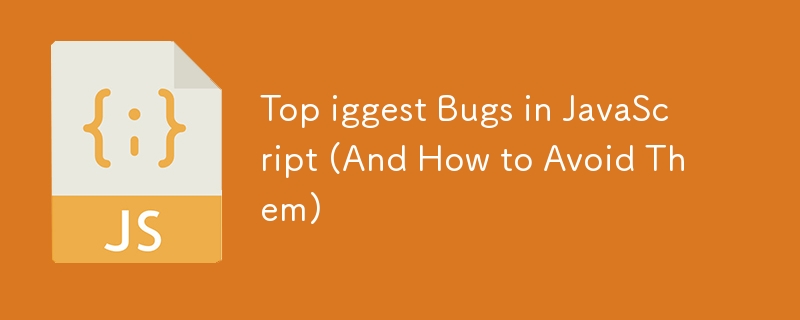
JavaScript 是一种非常强大且适应性强的语言,但它也可能存在难以检测的问题。在这篇博客文章中,我们将探讨开发人员在使用 JavaScript 时发现的五个最常见的缺陷,以及这些问题的原因和解决方案。无论您是经验丰富的开发人员还是刚刚起步的开发人员,了解这些常见危险都会为您节省故障排除时间。
这篇博客文章由 Rupesh Sharma(也称为 @hackyrupesh)撰写。
1.非预期的全局变量
问题
JavaScript 允许在不显式声明的情况下定义变量,这可能会导致意外的全局变量。这在大型代码库或与多个开发人员合作时尤其成问题,因为它可能导致冲突和难以调试的错误。
例子
function setUserName() {
userName = "Alice"; // userName is now a global variable
}
setUserName();
console.log(userName); // Outputs: "Alice"
在上面的示例中,userName 声明时没有使用 var、let 或 const,因此它自动成为全局变量。这可能会导致意外行为,特别是如果稍后在代码中的其他地方使用 userName。
解决方案
始终使用 let、const 或 var 声明变量。这可以清楚地表明变量是局部变量还是全局变量,并防止意外的全局变量。
function setUserName() {
let userName = "Alice"; // userName is now a local variable
}
setUserName();
console.log(userName); // ReferenceError: userName is not defined
参考
- Mozilla 开发者网络 (MDN):JavaScript 变量
2. 滥用该关键字
问题
JavaScript 中 this 的值可以根据调用函数的上下文而改变。这可能会导致意外行为,尤其是在使用回调或事件处理程序时。
例子
const user = {
name: "Alice",
greet: function() {
console.log(`Hello, my name is ${this.name}`);
}
};
setTimeout(user.greet, 1000); // Outputs: "Hello, my name is undefined"
在此示例中,greet 中的 this 关键字在作为回调传递给 setTimeout 时引用全局对象(或在严格模式下未定义),而不是用户对象。
解决方案
使用箭头函数或bind()来确保this保持绑定到正确的对象。
setTimeout(user.greet.bind(user), 1000); // Outputs: "Hello, my name is Alice"
或者,使用箭头函数也可以解决问题,因为它们没有自己的 this 上下文。
const user = {
name: "Alice",
greet: function() {
setTimeout(() => console.log(`Hello, my name is ${this.name}`), 1000);
}
};
user.greet(); // Outputs: "Hello, my name is Alice"
参考
- MDN:JavaScript 中的 this
3. 未定义和空的混乱
问题
JavaScript 同时存在 undefined 和 null,当它们互换使用或未正确检查时,可能会导致混乱和错误。
例子
let user = {
name: "Alice",
age: null
};
if (user.age) {
console.log(`User's age is ${user.age}`);
} else {
console.log("Age is not provided");
}
// Outputs: "Age is not provided"
此处,user.age 为 null,但 if 条件将其视为 false。如果 null 旨在作为有效状态,这可能会导致问题。
解决方案
如果应用程序中的 undefined 和 null 都是有效值,请始终明确检查它们。
if (user.age !== null && user.age !== undefined) {
console.log(`User's age is ${user.age}`);
} else {
console.log("Age is not provided");
}
使用严格相等 (===) 还可以帮助区分 undefined 和 null。
参考
- MDN:空
- MDN:未定义
4. 回调地狱
问题
回调函数是 JavaScript 中处理异步操作的常用方法。然而,当它们相互嵌套时,它们可以创建深度嵌套的结构,通常称为“回调地狱”。这使得代码难以阅读、维护和调试。
例子
doSomething(function(result1) {
doSomethingElse(result1, function(result2) {
doAnotherThing(result2, function(result3) {
doFinalThing(result3, function(finalResult) {
console.log(finalResult);
});
});
});
});
这种深度嵌套的结构很难理解,更难调试。
解决方案
使用 Promises 或 async/await 来扁平化结构并使代码更具可读性。
doSomething()
.then(result1 => doSomethingElse(result1))
.then(result2 => doAnotherThing(result2))
.then(result3 => doFinalThing(result3))
.then(finalResult => console.log(finalResult))
.catch(error => console.error(error));
或者,使用 async/await:
async function executeTasks() {
try {
const result1 = await doSomething();
const result2 = await doSomethingElse(result1);
const result3 = await doAnotherThing(result2);
const finalResult = await doFinalThing(result3);
console.log(finalResult);
} catch (error) {
console.error(error);
}
}
executeTasks();
参考
- MDN:承诺
- MDN:异步/等待
5. 浮点精度问题
问题
JavaScript 使用 IEEE 754 标准来表示数字,这可能会导致精度问题,尤其是浮点运算。这可能会导致计算出现意外结果。
例子
console.log(0.1 0.2); // Outputs: 0.30000000000000004 console.log(0.1 0.2 === 0.3); // Outputs: false
由于浮点精度误差,0.1 0.2 的结果不完全是 0.3。
解决方案
为避免这种情况,您可以将结果四舍五入到固定的小数位数。
function isEqual(a, b) {
return Math.abs(a - b)
或者,通过在执行运算之前缩放数字,然后再按比例缩小来处理整数。
console.log((0.1 * 10 0.2 * 10) / 10); // Outputs: 0.3
参考
- MDN: Number.EPSILON
- 浮点运算问题
结论
JavaScript 是一种充满特性和隐藏风险的语言,但是了解最常见的缺陷以及如何避免它们可以让您开发出更干净、更可靠的代码。从不需要的全局变量到浮点精度问题,如果不加以解决,这些缺陷中的每一个都会造成重大困难。然而,通过正确的编码方法和正确的工具,您可以减少这些问题并使您的 JavaScript 代码更具弹性。
这个博客是 Chatgpt 写的??
-
 如何干淨地刪除匿名JavaScript事件處理程序?刪除匿名事件偵聽器將匿名事件偵聽器添加到元素中會提供靈活性和簡單性,但是當要刪除它們時,可以構成挑戰,而無需替換元素本身就可以替換一個問題。 element? element.addeventlistener(event,function(){/在這里工作/},false); 要解決此問題,請考...程式設計 發佈於2025-03-10
如何干淨地刪除匿名JavaScript事件處理程序?刪除匿名事件偵聽器將匿名事件偵聽器添加到元素中會提供靈活性和簡單性,但是當要刪除它們時,可以構成挑戰,而無需替換元素本身就可以替換一個問題。 element? element.addeventlistener(event,function(){/在這里工作/},false); 要解決此問題,請考...程式設計 發佈於2025-03-10 -
 我可以將加密從McRypt遷移到OpenSSL,並使用OpenSSL遷移MCRYPT加密數據?將我的加密庫從mcrypt升級到openssl 問題:是否可以將我的加密庫從McRypt升級到OpenSSL?如果是這樣,如何? 答案:是的,可以將您的Encryption庫從McRypt升級到OpenSSL。 可以使用openssl。 附加說明: [openssl_decrypt()函數要求...程式設計 發佈於2025-03-10
我可以將加密從McRypt遷移到OpenSSL,並使用OpenSSL遷移MCRYPT加密數據?將我的加密庫從mcrypt升級到openssl 問題:是否可以將我的加密庫從McRypt升級到OpenSSL?如果是這樣,如何? 答案:是的,可以將您的Encryption庫從McRypt升級到OpenSSL。 可以使用openssl。 附加說明: [openssl_decrypt()函數要求...程式設計 發佈於2025-03-10 -
 如何使用不同數量列的聯合數據庫表?合併列數不同的表 當嘗試合併列數不同的數據庫表時,可能會遇到挑戰。一種直接的方法是在列數較少的表中,為缺失的列追加空值。 例如,考慮兩個表,表 A 和表 B,其中表 A 的列數多於表 B。為了合併這些表,同時處理表 B 中缺失的列,請按照以下步驟操作: 確定表 B 中缺失的列,並將它們添加到表的...程式設計 發佈於2025-03-10
如何使用不同數量列的聯合數據庫表?合併列數不同的表 當嘗試合併列數不同的數據庫表時,可能會遇到挑戰。一種直接的方法是在列數較少的表中,為缺失的列追加空值。 例如,考慮兩個表,表 A 和表 B,其中表 A 的列數多於表 B。為了合併這些表,同時處理表 B 中缺失的列,請按照以下步驟操作: 確定表 B 中缺失的列,並將它們添加到表的...程式設計 發佈於2025-03-10 -
 如何使用FormData()處理多個文件上傳?)處理多個文件輸入時,通常需要處理多個文件上傳時,通常是必要的。 The fd.append("fileToUpload[]", files[x]); method can be used for this purpose, allowing you to send multi...程式設計 發佈於2025-03-10
如何使用FormData()處理多個文件上傳?)處理多個文件輸入時,通常需要處理多個文件上傳時,通常是必要的。 The fd.append("fileToUpload[]", files[x]); method can be used for this purpose, allowing you to send multi...程式設計 發佈於2025-03-10 -
 如何使用組在MySQL中旋轉數據?在關係數據庫中使用mySQL組使用mySQL組進行查詢結果,在關係數據庫中使用MySQL組,轉移數據的數據是指重新排列的行和列的重排以增強數據可視化。在這裡,我們面對一個共同的挑戰:使用組的組將數據從基於行的基於列的轉換為基於列。讓我們考慮以下查詢: select data d.data_ti...程式設計 發佈於2025-03-10
如何使用組在MySQL中旋轉數據?在關係數據庫中使用mySQL組使用mySQL組進行查詢結果,在關係數據庫中使用MySQL組,轉移數據的數據是指重新排列的行和列的重排以增強數據可視化。在這裡,我們面對一個共同的挑戰:使用組的組將數據從基於行的基於列的轉換為基於列。讓我們考慮以下查詢: select data d.data_ti...程式設計 發佈於2025-03-10 -
 對象擬合:IE和Edge中的封面失敗,如何修復?解決此問題,我們採用了一個巧妙的CSS解決方案來解決問題:左:50% ; 高度:auto; 寬度:100% ; //對於水平塊 ,使用絕對定位將圖像定位在中心,以object-fit:object-fit:cover in IE和edge消除了問題。現在,圖像將按比例擴展,保持所需的效果而不會失...程式設計 發佈於2025-03-10
對象擬合:IE和Edge中的封面失敗,如何修復?解決此問題,我們採用了一個巧妙的CSS解決方案來解決問題:左:50% ; 高度:auto; 寬度:100% ; //對於水平塊 ,使用絕對定位將圖像定位在中心,以object-fit:object-fit:cover in IE和edge消除了問題。現在,圖像將按比例擴展,保持所需的效果而不會失...程式設計 發佈於2025-03-10 -
 如何使用替換指令在GO MOD中解析模塊路徑差異?在使用GO MOD時,在GO MOD 中克服模塊路徑差異時,可能會遇到衝突,其中可能會遇到一個衝突,其中3派對軟件包將另一個帶有導入套件的path package the Imptioned package the Imptioned package the Imported tocted pac...程式設計 發佈於2025-03-10
如何使用替換指令在GO MOD中解析模塊路徑差異?在使用GO MOD時,在GO MOD 中克服模塊路徑差異時,可能會遇到衝突,其中可能會遇到一個衝突,其中3派對軟件包將另一個帶有導入套件的path package the Imptioned package the Imptioned package the Imported tocted pac...程式設計 發佈於2025-03-10 -
 如何在JavaScript對像中動態設置鍵?在嘗試為JavaScript對象創建動態鍵時,如何使用此Syntax jsObj['key' i] = 'example' 1;不工作。正確的方法採用方括號: jsobj ['key''i] ='example'1; 在JavaScript中,數組是一...程式設計 發佈於2025-03-10
如何在JavaScript對像中動態設置鍵?在嘗試為JavaScript對象創建動態鍵時,如何使用此Syntax jsObj['key' i] = 'example' 1;不工作。正確的方法採用方括號: jsobj ['key''i] ='example'1; 在JavaScript中,數組是一...程式設計 發佈於2025-03-10 -
 \“(1)vs.(;;):編譯器優化是否消除了性能差異?\”答案: 在大多數現代編譯器中,while(1)和(1)和(;;)之間沒有性能差異。編譯器: perl: 1 輸入 - > 2 2 NextState(Main 2 -E:1)V-> 3 9 Leaveloop VK/2-> A 3 toterloop(next-> 8 last-> 9 ...程式設計 發佈於2025-03-10
\“(1)vs.(;;):編譯器優化是否消除了性能差異?\”答案: 在大多數現代編譯器中,while(1)和(1)和(;;)之間沒有性能差異。編譯器: perl: 1 輸入 - > 2 2 NextState(Main 2 -E:1)V-> 3 9 Leaveloop VK/2-> A 3 toterloop(next-> 8 last-> 9 ...程式設計 發佈於2025-03-10 -
 為什麼我的CSS背景圖像出現?故障排除:CSS背景圖像未出現 ,您的背景圖像儘管遵循教程說明,但您的背景圖像仍未加載。圖像和样式表位於相同的目錄中,但背景仍然是空白的白色帆布。 而不是不棄用的,您已經使用了CSS樣式: bockent {背景:封閉圖像文件名:背景圖:url(nickcage.jpg); 如果您的html,cs...程式設計 發佈於2025-03-10
為什麼我的CSS背景圖像出現?故障排除:CSS背景圖像未出現 ,您的背景圖像儘管遵循教程說明,但您的背景圖像仍未加載。圖像和样式表位於相同的目錄中,但背景仍然是空白的白色帆布。 而不是不棄用的,您已經使用了CSS樣式: bockent {背景:封閉圖像文件名:背景圖:url(nickcage.jpg); 如果您的html,cs...程式設計 發佈於2025-03-10 -
 為什麼Microsoft Visual C ++無法正確實現兩台模板的實例?The Mystery of "Broken" Two-Phase Template Instantiation in Microsoft Visual C Problem Statement:Users commonly express concerns that Micro...程式設計 發佈於2025-03-10
為什麼Microsoft Visual C ++無法正確實現兩台模板的實例?The Mystery of "Broken" Two-Phase Template Instantiation in Microsoft Visual C Problem Statement:Users commonly express concerns that Micro...程式設計 發佈於2025-03-10 -
 Java是否允許多種返回類型:仔細研究通用方法?在Java中的多個返回類型:一種誤解類型:在Java編程中揭示,在Java編程中,Peculiar方法簽名可能會出現,可能會出現,使開發人員陷入困境,使開發人員陷入困境。 getResult(string s); ,其中foo是自定義類。該方法聲明似乎擁有兩種返回類型:列表和E。但這確實是如此嗎...程式設計 發佈於2025-03-10
Java是否允許多種返回類型:仔細研究通用方法?在Java中的多個返回類型:一種誤解類型:在Java編程中揭示,在Java編程中,Peculiar方法簽名可能會出現,可能會出現,使開發人員陷入困境,使開發人員陷入困境。 getResult(string s); ,其中foo是自定義類。該方法聲明似乎擁有兩種返回類型:列表和E。但這確實是如此嗎...程式設計 發佈於2025-03-10 -
 如何從Python中的字符串中刪除表情符號:固定常見錯誤的初學者指南?從python import codecs import codecs import codecs 導入 text = codecs.decode('這狗\ u0001f602'.encode('utf-8'),'utf-8') 印刷(文字)#帶有...程式設計 發佈於2025-03-10
如何從Python中的字符串中刪除表情符號:固定常見錯誤的初學者指南?從python import codecs import codecs import codecs 導入 text = codecs.decode('這狗\ u0001f602'.encode('utf-8'),'utf-8') 印刷(文字)#帶有...程式設計 發佈於2025-03-10
學習中文
- 1 走路用中文怎麼說? 走路中文發音,走路中文學習
- 2 坐飛機用中文怎麼說? 坐飞机中文發音,坐飞机中文學習
- 3 坐火車用中文怎麼說? 坐火车中文發音,坐火车中文學習
- 4 坐車用中文怎麼說? 坐车中文發音,坐车中文學習
- 5 開車用中文怎麼說? 开车中文發音,开车中文學習
- 6 游泳用中文怎麼說? 游泳中文發音,游泳中文學習
- 7 騎自行車用中文怎麼說? 骑自行车中文發音,骑自行车中文學習
- 8 你好用中文怎麼說? 你好中文發音,你好中文學習
- 9 謝謝用中文怎麼說? 谢谢中文發音,谢谢中文學習
- 10 How to say goodbye in Chinese? 再见Chinese pronunciation, 再见Chinese learning

























