在黑客馬拉松中使用 Kintone 的技巧
Introduction
When you're participating in a hackathon, efficiency and quick iteration are key to success. One tool that can help you manage data efficiently is Kintone, a powerful no-code/low-code platform that allows you to create web-based databases with ease.
In this guide, we'll walk you through how to create a simple Kintone App to store scores for games, and demonstrate how to interact with the Kintone API using some local Python code.
Get your Kintone Environment
First we need to get our hands on a Kintone Environment!
Developers are entitled to use the Kintone Developer License - an environment that can be used for free for 1 year ❤
Get your Kintone Developer License by filling out the form.
https://kintone.dev/en/developer-license-registration-form/
Create your Kintone Database
Web Databases in Kintone are called "Apps".
Creating these Apps are easy in Kintone - you can drag-and-drop the fields that you need, without needing to code.
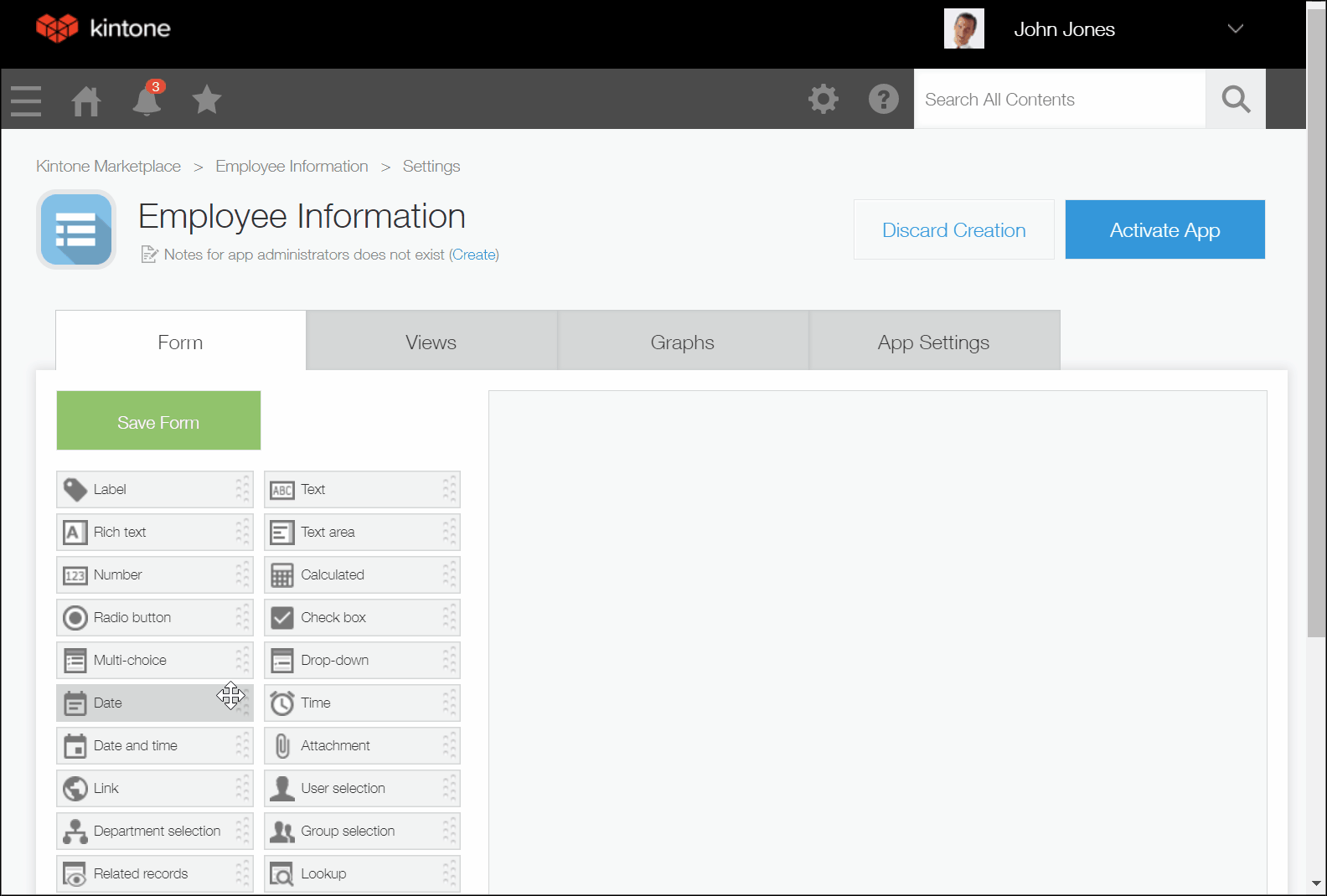
Follow the instructions on the following link to create a new App.
https://get.kintone.help/k/en/id/040133.html
These are the fields we will include in the Kintone App for this article:
| Field Type | Field Name | Field Code |
|---|---|---|
| Text | Player Name | playername |
| Number | Score | score |
| Text | Difficulty | difficulty |
The field layout should look like the following:
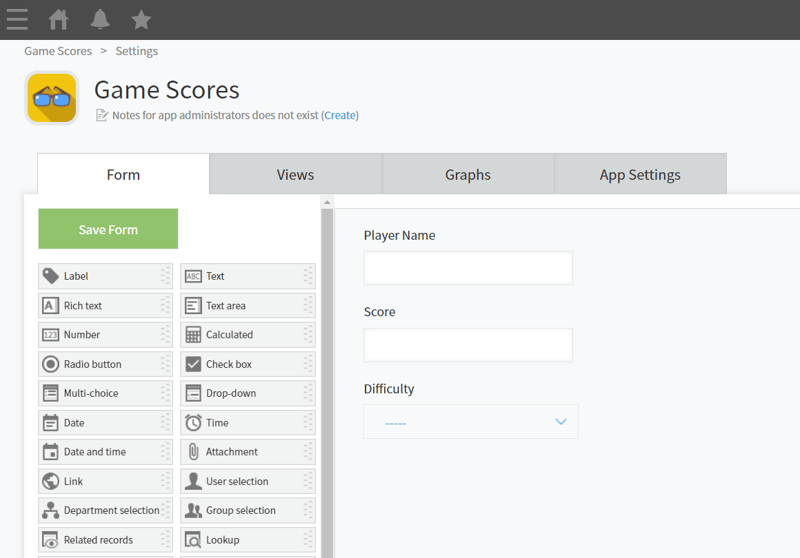
After that, proceed to the Settings tab, and generate an API Token that will be used for the authentication. Set the permissions for View records and Add records.
https://get.kintone.help/k/en/id/040471.html
Once this is done, save the settings, and click on the blue "Activate App" button.
Manually Input Some Data
Since there is no data yet inside the App, manually add in some data so that we have something to work with.
https://get.kintone.help/k/en/id/040715.html
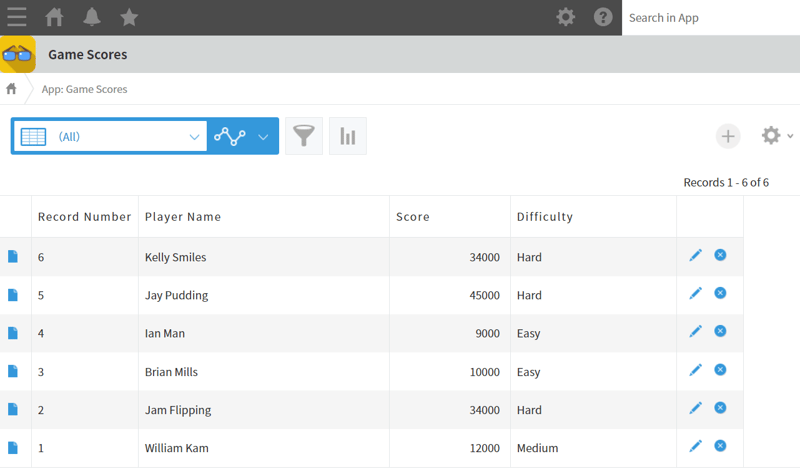
Now we're ready to interact with the Web Database with some Python code!
Sample Python Code to Interact with Kintone
Now that your app is set up, let's look at how you can interact with the Kintone API using Python. We'll cover how to add a record, retrieve all records, and query records based on difficulty.
Get a Python environment ready on your local machine. Since we will be using the requests library to make our API calls, install the library with the following command:
pip install requests
1. Adding a Record to the Kintone App
Below is a sample Python script that adds a new record to the Kintone App.
import requests
import json
def add_record():
API_endpoint = "https://{YOUR_SUBDOMAIN}.cybozu.com/k/v1/record.json"
app_id = "{APP_ID}"
kintone_headers = {
"X-Cybozu-API-Token": "{API_TOKEN}",
"Content-Type": "application/json"
}
bodydata = {
"app": app_id,
"record": {
"player": {
"value": "John Doe"
},
"score": {
"value": "1500"
},
"diff": {
"value": "Medium"
}
}
}
try:
response = requests.post(API_endpoint, headers=kintone_headers, data=json.dumps(bodydata))
jsondata = response.json()
print(jsondata)
except requests.exceptions.RequestException as error:
print(error)
add_record()
The App ID is a number that can be found in the URL of the Kintone App.
If the request is successful, a JSON is responded that includes the ID of the newly added record.
{'id': '7', 'revision': '1'}
If the request is successful, but the record data is empty, it may be because the keys inside the body data were incorrect. Make sure that the keys for the fields are stated as their field codes, and not their field names.
2. Retrieving All Records from the Kintone App
The following Python script will retrieve all records stored in your Kintone App.
import requests
def get_all_records():
API_endpoint = "https://{YOUR_SUBDOMAIN}.cybozu.com/k/v1/records.json"
app_id = "{APP_ID}"
API_endpoint = API_endpoint "?app=" app_id
kintone_headers = {
"X-Cybozu-API-Token": "{API_TOKEN}",
}
try:
response = requests.get(API_endpoint, headers=kintone_headers)
jsondata = response.json()
print(jsondata)
except requests.exceptions.RequestException as error:
print(error)
get_all_records()
If the request is successful, the response will include a JSON of all the records in the App.
"records": [
{
"difficulty": {
"type": "DROP_DOWN",
"value": null
},
"score": {
"type": "NUMBER",
"value": "1500"
},
"Record Number": {
"type": "RECORD_NUMBER",
"value": "7"
},
"Updated By": {
"type": "MODIFIER",
"value": {
"code": "Administrator",
"name": "Administrator"
}
},
"Created By": {
"type": "CREATOR",
"value": {
"code": "Administrator",
"name": "Administrator"
}
},
"playername": {
"type": "SINGLE_LINE_TEXT",
"value": ""
},
"$revision": {
"type": "__REVISION__",
"value": "1"
},
"Updated Datetime": {
"type": "UPDATED_TIME",
"value": "2024-10-06T02:33:00Z"
},
"Created Datetime": {
"type": "CREATED_TIME",
"value": "2024-10-06T02:33:00Z"
},
"$id": {
"type": "__ID__",
"value": "7"
}
},
{
"difficulty": {
"type": "DROP_DOWN",
"value": "Hard"
},
"score": {
"type": "NUMBER",
"value": "34000"
},
"Record Number": {
"type": "RECORD_NUMBER",
"value": "6"
},
"Updated By": {
"type": "MODIFIER",
"value": {
"code": "will",
"name": "will-yama"
}
},
"Created By": {
"type": "CREATOR",
"value": {
"code": "will",
"name": "will-yama"
}
},
"playername": {
"type": "SINGLE_LINE_TEXT",
"value": "Kelly Smiles"
},
"$revision": {
"type": "__REVISION__",
"value": "1"
},
"Updated Datetime": {
"type": "UPDATED_TIME",
"value": "2024-10-06T01:41:00Z"
},
"Created Datetime": {
"type": "CREATED_TIME",
"value": "2024-10-06T01:41:00Z"
},
"$id": {
"type": "__ID__",
"value": "6"
}
},...
We have cut off the above JSON response half way through for this article, as it is quite long.
3. Retrieving Records with Query Filtering
In some cases, you may want to retrieve records based on specific conditions, such as fetching records where the difficulty is set to "Hard". Add a query to the GET request to achieve this.
import requests
def get_all_records():
API_endpoint = "https://{YOUR_SUBDOMAIN}.cybozu.com/k/v1/records.json"
app_id = "{APP_ID}"
query = "difficulty in (\"Hard\")"
API_endpoint = API_endpoint "?app=" app_id "&query=" query
kintone_headers = {
"X-Cybozu-API-Token": "{API_TOKEN}",
}
try:
response = requests.get(API_endpoint, headers=kintone_headers)
jsondata = response.json()
print(jsondata)
except requests.exceptions.RequestException as error:
print(error)
get_all_records()
If the request is successful, the response will include a JSON of the filtered records.
"records": [
{
"difficulty": {
"type": "DROP_DOWN",
"value": "Hard"
},
"score": {
"type": "NUMBER",
"value": "34000"
},
"Record Number": {
"type": "RECORD_NUMBER",
"value": "6"
},
"Updated By": {
"type": "MODIFIER",
"value": {
"code": "will",
"name": "William Sayama"
}
},
"Created By": {
"type": "CREATOR",
"value": {
"code": "will",
"name": "William Sayama"
}
},
"playername": {
"type": "SINGLE_LINE_TEXT",
"value": "Kelly Smiles"
},
"$revision": {
"type": "REVISION",
"value": "1"
},
"Updated Datetime": {
"type": "UPDATED_TIME",
"value": "2024-10-06T01:41:00Z"
},
"Created Datetime": {
"type": "CREATED_TIME",
"value": "2024-10-06T01:41:00Z"
},
"$id": {
"type": "ID",
"value": "6"
}
},
{
"difficulty": {
"type": "DROP_DOWN",
"value": "Hard"
},
"score": {
"type": "NUMBER",
"value": "45000"
},
"Record Number": {
"type": "RECORD_NUMBER",
"value": "5"
},
"Updated By": {
"type": "MODIFIER",
"value": {
"code": "will",
"name": "William Sayama"
}
},
"Created By": {
"type": "CREATOR",
"value": {
"code": "will",
"name": "William Sayama"
}
},
"playername": {
"type": "SINGLE_LINE_TEXT",
"value": "Jay Pudding"
},
"$revision": {
"type": "REVISION",
"value": "1"
},
"Updated Datetime": {
"type": "UPDATED_TIME",
"value": "2024-10-06T01:38:00Z"
},
"Created Datetime": {
"type": "CREATED_TIME",
"value": "2024-10-06T01:38:00Z"
},
"$id": {
"type": "ID",
"value": "5"
}
},
{
"difficulty": {
"type": "DROP_DOWN",
"value": "Hard"
},
"score": {
"type": "NUMBER",
"value": "34000"
},
"Record Number": {
"type": "RECORD_NUMBER",
"value": "2"
},
"Updated By": {
"type": "MODIFIER",
"value": {
"code": "will",
"name": "William Sayama"
}
},
"Created By": {
"type": "CREATOR",
"value": {
"code": "will",
"name": "William Sayama"
}
},
"playername": {
"type": "SINGLE_LINE_TEXT",
"value": "Jam Flipping"
},
"$revision": {
"type": "REVISION",
"value": "2"
},
"Updated Datetime": {
"type": "UPDATED_TIME",
"value": "2024-10-06T01:38:00Z"
},
"Created Datetime": {
"type": "CREATED_TIME",
"value": "2024-10-05T01:26:00Z"
},
"$id": {
"type": "ID",
"value": "2"
}
}
],
"totalCount": null
Conclusion
By setting up a Kintone App and interacting with it via API, you can easily manage data for your projects. Whether you're keeping track of player performances or storing other types of data, Kintone’s flexible API makes it easy to integrate into any hackathon project.
This guide has provided examples for adding records, retrieving all records, and querying records with specific conditions, allowing you to customize your data management according to your needs.
Good luck at your hackathon, and happy coding with Kintone!
-
 在Python中如何創建動態變量?在Python 中,動態創建變量的功能可以是一種強大的工具,尤其是在使用複雜的數據結構或算法時,Dynamic Variable Creation的動態變量創建。 Python提供了幾種創造性的方法來實現這一目標。 利用dictionaries 一種有效的方法是利用字典。字典允許您動態創建密鑰並...程式設計 發佈於2025-07-10
在Python中如何創建動態變量?在Python 中,動態創建變量的功能可以是一種強大的工具,尤其是在使用複雜的數據結構或算法時,Dynamic Variable Creation的動態變量創建。 Python提供了幾種創造性的方法來實現這一目標。 利用dictionaries 一種有效的方法是利用字典。字典允許您動態創建密鑰並...程式設計 發佈於2025-07-10 -
 如何在Java字符串中有效替換多個子字符串?在java 中有效地替換多個substring,需要在需要替換一個字符串中的多個substring的情況下,很容易求助於重複應用字符串的刺激力量。 However, this can be inefficient for large strings or when working with nu...程式設計 發佈於2025-07-10
如何在Java字符串中有效替換多個子字符串?在java 中有效地替換多個substring,需要在需要替換一個字符串中的多個substring的情況下,很容易求助於重複應用字符串的刺激力量。 However, this can be inefficient for large strings or when working with nu...程式設計 發佈於2025-07-10 -
 如何使用Java.net.urlConnection和Multipart/form-data編碼使用其他參數上傳文件?使用http request 上傳文件上傳到http server,同時也提交其他參數,java.net.net.urlconnection and Multipart/form-data Encoding是普遍的。 Here's a breakdown of the process:Mu...程式設計 發佈於2025-07-10
如何使用Java.net.urlConnection和Multipart/form-data編碼使用其他參數上傳文件?使用http request 上傳文件上傳到http server,同時也提交其他參數,java.net.net.urlconnection and Multipart/form-data Encoding是普遍的。 Here's a breakdown of the process:Mu...程式設計 發佈於2025-07-10 -
 Java數組中元素位置查找技巧在Java數組中檢索元素的位置 利用Java的反射API將數組轉換為列表中,允許您使用indexof方法。 (primitives)(鏈接到Mishax的解決方案) 用於排序陣列的數組此方法此方法返回元素的索引,如果發現了元素的索引,或一個負值,指示應放置元素的插入點。程式設計 發佈於2025-07-10
Java數組中元素位置查找技巧在Java數組中檢索元素的位置 利用Java的反射API將數組轉換為列表中,允許您使用indexof方法。 (primitives)(鏈接到Mishax的解決方案) 用於排序陣列的數組此方法此方法返回元素的索引,如果發現了元素的索引,或一個負值,指示應放置元素的插入點。程式設計 發佈於2025-07-10 -
 如何從Google API中檢索最新的jQuery庫?從Google APIS 問題中提供的jQuery URL是版本1.2.6。對於檢索最新版本,以前有一種使用特定版本編號的替代方法,它是使用以下語法:獲取最新版本:未壓縮)While these legacy URLs still remain in use, it is recommended ...程式設計 發佈於2025-07-10
如何從Google API中檢索最新的jQuery庫?從Google APIS 問題中提供的jQuery URL是版本1.2.6。對於檢索最新版本,以前有一種使用特定版本編號的替代方法,它是使用以下語法:獲取最新版本:未壓縮)While these legacy URLs still remain in use, it is recommended ...程式設計 發佈於2025-07-10 -
 如何為PostgreSQL中的每個唯一標識符有效地檢索最後一行?postgresql:為每個唯一標識符在postgresql中提取最後一行,您可能需要遇到與數據集合中每個不同標識的信息相關的信息。考慮以下數據:[ 1 2014-02-01 kjkj 在數據集中的每個唯一ID中檢索最後一行的信息,您可以在操作員上使用Postgres的有效效率: id dat...程式設計 發佈於2025-07-10
如何為PostgreSQL中的每個唯一標識符有效地檢索最後一行?postgresql:為每個唯一標識符在postgresql中提取最後一行,您可能需要遇到與數據集合中每個不同標識的信息相關的信息。考慮以下數據:[ 1 2014-02-01 kjkj 在數據集中的每個唯一ID中檢索最後一行的信息,您可以在操作員上使用Postgres的有效效率: id dat...程式設計 發佈於2025-07-10 -
 如何使用替換指令在GO MOD中解析模塊路徑差異?在使用GO MOD時,在GO MOD 中克服模塊路徑差異時,可能會遇到衝突,其中3個Party Package將另一個PAXPANCE帶有導入式套件之間的另一個軟件包,並在導入式套件之間導入另一個軟件包。如迴聲消息所證明的那樣: go.etcd.io/bbolt [&&&&&&&&&&&&&&&&...程式設計 發佈於2025-07-10
如何使用替換指令在GO MOD中解析模塊路徑差異?在使用GO MOD時,在GO MOD 中克服模塊路徑差異時,可能會遇到衝突,其中3個Party Package將另一個PAXPANCE帶有導入式套件之間的另一個軟件包,並在導入式套件之間導入另一個軟件包。如迴聲消息所證明的那樣: go.etcd.io/bbolt [&&&&&&&&&&&&&&&&...程式設計 發佈於2025-07-10 -
 為什麼在我的Linux服務器上安裝Archive_Zip後,我找不到“ class \” class \'ziparchive \'錯誤?Class 'ZipArchive' Not Found Error While Installing Archive_Zip on Linux ServerSymptom:When attempting to run a script that utilizes the ZipAr...程式設計 發佈於2025-07-10
為什麼在我的Linux服務器上安裝Archive_Zip後,我找不到“ class \” class \'ziparchive \'錯誤?Class 'ZipArchive' Not Found Error While Installing Archive_Zip on Linux ServerSymptom:When attempting to run a script that utilizes the ZipAr...程式設計 發佈於2025-07-10 -
 CSS強類型語言解析您可以通过其强度或弱输入的方式对编程语言进行分类的方式之一。在这里,“键入”意味着是否在编译时已知变量。一个例子是一个场景,将整数(1)添加到包含整数(“ 1”)的字符串: result = 1 "1";包含整数的字符串可能是由带有许多运动部件的复杂逻辑套件无意间生成的。它也可以是故意从单个真理...程式設計 發佈於2025-07-10
CSS強類型語言解析您可以通过其强度或弱输入的方式对编程语言进行分类的方式之一。在这里,“键入”意味着是否在编译时已知变量。一个例子是一个场景,将整数(1)添加到包含整数(“ 1”)的字符串: result = 1 "1";包含整数的字符串可能是由带有许多运动部件的复杂逻辑套件无意间生成的。它也可以是故意从单个真理...程式設計 發佈於2025-07-10 -
 解決Spring Security 4.1及以上版本CORS問題指南彈簧安全性cors filter:故障排除常見問題 在將Spring Security集成到現有項目中時,您可能會遇到與CORS相關的錯誤,如果像“訪問Control-allo-allow-Origin”之類的標頭,則無法設置在響應中。為了解決此問題,您可以實現自定義過濾器,例如代碼段中的MyFi...程式設計 發佈於2025-07-10
解決Spring Security 4.1及以上版本CORS問題指南彈簧安全性cors filter:故障排除常見問題 在將Spring Security集成到現有項目中時,您可能會遇到與CORS相關的錯誤,如果像“訪問Control-allo-allow-Origin”之類的標頭,則無法設置在響應中。為了解決此問題,您可以實現自定義過濾器,例如代碼段中的MyFi...程式設計 發佈於2025-07-10 -
 為什麼PYTZ最初顯示出意外的時區偏移?與pytz 最初從pytz獲得特定的偏移。例如,亞洲/hong_kong最初顯示一個七個小時37分鐘的偏移: 差異源利用本地化將時區分配給日期,使用了適當的時區名稱和偏移量。但是,直接使用DateTime構造器分配時區不允許進行正確的調整。 example pytz.timezone(&#...程式設計 發佈於2025-07-10
為什麼PYTZ最初顯示出意外的時區偏移?與pytz 最初從pytz獲得特定的偏移。例如,亞洲/hong_kong最初顯示一個七個小時37分鐘的偏移: 差異源利用本地化將時區分配給日期,使用了適當的時區名稱和偏移量。但是,直接使用DateTime構造器分配時區不允許進行正確的調整。 example pytz.timezone(&#...程式設計 發佈於2025-07-10 -
 如何使用Depimal.parse()中的指數表示法中的數字?在嘗試使用Decimal.parse(“ 1.2345e-02”中的指數符號表示法表示的字符串時,您可能會遇到錯誤。這是因為默認解析方法無法識別指數符號。 成功解析這樣的字符串,您需要明確指定它代表浮點數。您可以使用numbersTyles.Float樣式進行此操作,如下所示:[&& && && ...程式設計 發佈於2025-07-10
如何使用Depimal.parse()中的指數表示法中的數字?在嘗試使用Decimal.parse(“ 1.2345e-02”中的指數符號表示法表示的字符串時,您可能會遇到錯誤。這是因為默認解析方法無法識別指數符號。 成功解析這樣的字符串,您需要明確指定它代表浮點數。您可以使用numbersTyles.Float樣式進行此操作,如下所示:[&& && && ...程式設計 發佈於2025-07-10 -
 如何修復\“常規錯誤:2006 MySQL Server在插入數據時已經消失\”?How to Resolve "General error: 2006 MySQL server has gone away" While Inserting RecordsIntroduction:Inserting data into a MySQL database can...程式設計 發佈於2025-07-10
如何修復\“常規錯誤:2006 MySQL Server在插入數據時已經消失\”?How to Resolve "General error: 2006 MySQL server has gone away" While Inserting RecordsIntroduction:Inserting data into a MySQL database can...程式設計 發佈於2025-07-10 -
 如何簡化PHP中的JSON解析以獲取多維陣列?php 試圖在PHP中解析JSON數據的JSON可能具有挑戰性,尤其是在處理多維數組時。要簡化過程,建議將JSON作為數組而不是對象解析。 執行此操作,將JSON_DECODE函數與第二個參數設置為true:[&&&&& && &&&&& json = JSON = JSON_DECODE($ ...程式設計 發佈於2025-07-10
如何簡化PHP中的JSON解析以獲取多維陣列?php 試圖在PHP中解析JSON數據的JSON可能具有挑戰性,尤其是在處理多維數組時。要簡化過程,建議將JSON作為數組而不是對象解析。 執行此操作,將JSON_DECODE函數與第二個參數設置為true:[&&&&& && &&&&& json = JSON = JSON_DECODE($ ...程式設計 發佈於2025-07-10 -
 左連接為何在右表WHERE子句過濾時像內連接?左JOIN CONUNDRUM:WITCHING小時在數據庫Wizard的領域中變成內在的加入很有趣,當將c.foobar條件放置在上面的Where子句中時,據說左聯接似乎會轉換為內部連接。僅當滿足A.Foo和C.Foobar標準時,才會返回結果。 為什麼要變形?關鍵在於其中的子句。當左聯接的右側...程式設計 發佈於2025-07-10
左連接為何在右表WHERE子句過濾時像內連接?左JOIN CONUNDRUM:WITCHING小時在數據庫Wizard的領域中變成內在的加入很有趣,當將c.foobar條件放置在上面的Where子句中時,據說左聯接似乎會轉換為內部連接。僅當滿足A.Foo和C.Foobar標準時,才會返回結果。 為什麼要變形?關鍵在於其中的子句。當左聯接的右側...程式設計 發佈於2025-07-10
學習中文
- 1 走路用中文怎麼說? 走路中文發音,走路中文學習
- 2 坐飛機用中文怎麼說? 坐飞机中文發音,坐飞机中文學習
- 3 坐火車用中文怎麼說? 坐火车中文發音,坐火车中文學習
- 4 坐車用中文怎麼說? 坐车中文發音,坐车中文學習
- 5 開車用中文怎麼說? 开车中文發音,开车中文學習
- 6 游泳用中文怎麼說? 游泳中文發音,游泳中文學習
- 7 騎自行車用中文怎麼說? 骑自行车中文發音,骑自行车中文學習
- 8 你好用中文怎麼說? 你好中文發音,你好中文學習
- 9 謝謝用中文怎麼說? 谢谢中文發音,谢谢中文學習
- 10 How to say goodbye in Chinese? 再见Chinese pronunciation, 再见Chinese learning

























