是時候離開了嗎?重建的時間到了!製作推特
The most critical features of a new social network for users fed up with Musk and Twitter, are as follows;
- Import Twitter's archive.zip file
- Easy as possible to sign up
- Similar if not identical user features
Less critical but definitely helpful features of the platform;
- Ethically monetised and moderated
- Make use of AI to help identify problematic content
- Blue tick with the use of Onfido or SMART identity services
In this post, we'll focus on the first feature. Importing Twitter's archive.zip file.
The file
Twitter haven't made your data all that easy to obtain. It's great that they give you access to it (legally, they have to). The format is crap.
It actually comes as a mini web archive and all your data is stuck in JavaScript files. It is more of a web app than convenient storage of data.
When you open up the Your archive.html file you get something like this;
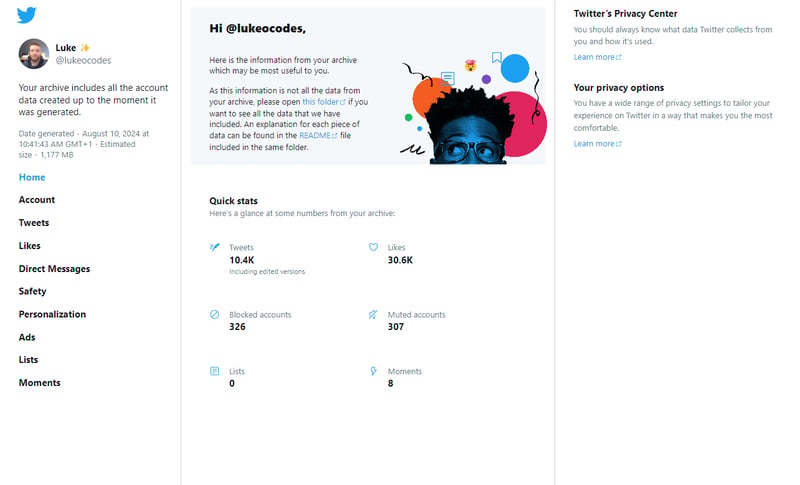
Note: I made the descision pretty early on to build using Next.js for the site, Go and GraphQL for the backend.
So, what do you do when your data isn't structured data?
Well, you parse it.
Creating a basic Go script
Head on over to the official docs on how to get started with Go, and set up your project directory.
We're going to hack this process together. It seems one of the most important features to attract people who feel too attached to TwitterX.
First step is to create a main.go file. In this file we'll GO (hah) and do some STUFF;
- os.Args: This is a slice that holds command-line arguments.
- os.Args[0] is the program's name, and os.Args[1] is the first argument passed to the program.
- Argument Check: The function checks if at least one argument is provided. If not, it prints a message asking for a path.
- run function: This function simply prints the path passed to it, for now.
package main
import (
"fmt"
"os"
)
func run(path string) {
fmt.Println("Path:", path)
}
func main() {
if len(os.Args)
At every step, we'll run the file like so;
go run main.go twitter.zip
If you don't have a Twitter archive export, create a simple manifest.js file and give it the following JavaScript.
window.__THAR_CONFIG = {
"userInfo" : {
"accountId" : "1234567890",
"userName" : "lukeocodes",
"displayName" : "Luke ✨"
},
};
Compress that into your twitter.zip file that we'll use throughout.
Read a Zip file
The next step is to read the contents of the zip file. We want to do this as efficiently as possible, and reduce time data is extracted on the disk.
There are many files in the zip that don't need to be extracted, too.
We'll edit the main.go file;
- Opening the ZIP file: The zip.OpenReader() function is used to open the ZIP file specified by path.
- Iterating through the files: The function loops over each file in the ZIP archive using r.File, which is a slice of zip.File. The Name property of each file is printed.
package main
import (
"archive/zip"
"fmt"
"log"
"os"
)
func run(path string) {
// Open the zip file
r, err := zip.OpenReader(path)
if err != nil {
log.Fatal(err)
}
defer r.Close()
// Iterate through the files in the zip archive
fmt.Println("Files in the zip archive:")
for _, f := range r.File {
fmt.Println(f.Name)
}
}
func main() {
// Example usage
if len(os.Args)
JS only! We're hunting structured data
This archive file is seriously unhelpful. We want to check for just .js files, and only in the /data directory.
- Opening the ZIP file: The ZIP file is opened using zip.OpenReader().
- Checking the /data directory: The program iterates through the files in the ZIP archive. It uses strings.HasPrefix(f.Name, "data/") to check if the file resides in the /data directory.
- Finding .js files: The program also checks if the file has a .js extension using filepath.Ext(f.Name).
- Reading and printing contents: If a .js file is found in the /data directory, the program reads and prints its contents.
package main
import (
"archive/zip"
"fmt"
"io/ioutil"
"log"
"os"
"path/filepath"
"strings"
)
func readFile(file *zip.File) {
// Open the file inside the zip
rc, err := file.Open()
if err != nil {
log.Fatal(err)
}
defer rc.Close()
// Read the contents of the file
contents, err := ioutil.ReadAll(rc) // deprecated? :/
if err != nil {
log.Fatal(err)
}
// Print the contents
fmt.Printf("Contents of %s:\n", file.Name)
fmt.Println(string(contents))
}
func run(path string) {
// Open the zip file
r, err := zip.OpenReader(path)
if err != nil {
log.Fatal(err)
}
defer r.Close()
// Iterate through the files in the zip archive
fmt.Println("JavaScript files in the zip archive:")
for _, f := range r.File {
// Use filepath.Ext to check the file extension
if strings.HasPrefix(f.Name, "data/") && strings.ToLower(filepath.Ext(f.Name)) == ".js" {
readFile(f)
return // Exit after processing the first .js file so we don't end up printing a gazillion lines when testing
}
}
}
func main() {
// Example usage
if len(os.Args)
Parse the JS! We want that data
We've found the structured data. Now we need to parse it. The good news is there are existing packages for using JavaScript inside Go. We'll be using goja.
If you're on this section, familiar with Goja, and you've seen the output of the file, you may see we're going to have errors in our future.
Install goja:
go get github.com/dop251/goja
Now we're going to edit the main.go file to do the following;
- Parsing with goja: The goja.New() function creates a new JavaScript runtime, and vm.RunString(processedContents) runs the processed JavaScript code within that runtime.
- Handle errors in parsing
package main
import (
"archive/zip"
"fmt"
"io/ioutil"
"log"
"os"
"path/filepath"
"strings"
)
func readFile(file *zip.File) {
// Open the file inside the zip
rc, err := file.Open()
if err != nil {
log.Fatal(err)
}
defer rc.Close()
// Read the contents of the file
contents, err := ioutil.ReadAll(rc) // deprecated? :/
if err != nil {
log.Fatal(err)
}
// Parse the JavaScript file using goja
vm := goja.New()
_, err = vm.RunString(contents)
if err != nil {
log.Fatalf("Error parsing JS file: %v", err)
}
fmt.Printf("Parsed JavaScript file: %s\n", file.Name)
}
func run(path string) {
// Open the zip file
r, err := zip.OpenReader(path)
if err != nil {
log.Fatal(err)
}
defer r.Close()
// Iterate through the files in the zip archive
fmt.Println("JavaScript files in the zip archive:")
for _, f := range r.File {
// Use filepath.Ext to check the file extension
if strings.HasPrefix(f.Name, "data/") && strings.ToLower(filepath.Ext(f.Name)) == ".js" {
readFile(f)
return // Exit after processing the first .js file so we don't end up printing a gazillion lines when testing
}
}
}
func main() {
// Example usage
if len(os.Args)
SUPRISE. window is not defined might be a familiar error. Basically goja runs an EMCA runtime. window is browser context and sadly unavailable.
ACTUALLY Parse the JS
I went through a few issues at this point. Including not being able to return data because it's a top level JS file.
Long story short, we need to modify the contents of the files before loading them into the runtime.
Let's modify the main.go file;
- reConfig: A regex that matches any assignment of the form window.someVariable = { and replaces it with var data = {.
- reArray: A regex that matches any assignment of the form window.someObject.someArray = [ and replaces it with var data = [
- Extracting data: Running the script, we use vm.Get("data") to retrieve the value of the data variable from the JavaScript context.
package main
import (
"archive/zip"
"fmt"
"io/ioutil"
"log"
"os"
"path/filepath"
"regexp"
"strings"
"github.com/dop251/goja"
)
func readFile(file *zip.File) {
// Open the file inside the zip
rc, err := file.Open()
if err != nil {
log.Fatal(err)
}
defer rc.Close()
// Read the contents of the file
contents, err := ioutil.ReadAll(rc)
if err != nil {
log.Fatal(err)
}
// Regular expressions to replace specific patterns
reConfig := regexp.MustCompile(`window\.\w \s*=\s*{`)
reArray := regexp.MustCompile(`window\.\w \.\w \.\w \s*=\s*\[`)
// Replace patterns in the content
processedContents := reConfig.ReplaceAllStringFunc(string(contents), func(s string) string {
return "var data = {"
})
processedContents = reArray.ReplaceAllStringFunc(processedContents, func(s string) string {
return "var data = ["
})
// Parse the JavaScript file using goja
vm := goja.New()
_, err = vm.RunString(processedContents)
if err != nil {
log.Fatalf("Error parsing JS file: %v", err)
}
// Retrieve the value of the 'data' variable from the JavaScript context
value := vm.Get("data")
if value == nil {
log.Fatalf("No data variable found in the JS file")
}
// Output the parsed data
fmt.Printf("Processed JavaScript file: %s\n", file.Name)
fmt.Printf("Data extracted: %v\n", value.Export())
}
func run(path string) {
// Open the zip file
r, err := zip.OpenReader(path)
if err != nil {
log.Fatal(err)
}
defer r.Close()
// Iterate through the files in the zip archive
for _, f := range r.File {
// Check if the file is in the /data directory and has a .js extension
if strings.HasPrefix(f.Name, "data/") && strings.ToLower(filepath.Ext(f.Name)) == ".js" {
readFile(f)
return // Exit after processing the first .js file so we don't end up printing a gazillion lines when testing
}
}
}
func main() {
// Example usage
if len(os.Args)
Hurrah. Assuming I didn't muck up the copypaste into this post, you should now see a rather ugly print of the struct data from Go.
JSON would be nice
Edit the main.go file to marshall the JSON output.
- Use value.Export() to get the data from the struct
- Use json.MarshallIndent() for pretty printed JSON (use json.Marshall if you want to minify the output).
package main
import (
"archive/zip"
"encoding/json"
"fmt"
"io/ioutil"
"log"
"os"
"path/filepath"
"regexp"
"strings"
"github.com/dop251/goja"
)
func readFile(file *zip.File) {
// Open the file inside the zip
rc, err := file.Open()
if err != nil {
log.Fatal(err)
}
defer rc.Close()
// Read the contents of the file
contents, err := ioutil.ReadAll(rc) // deprecated :/
if err != nil {
log.Fatal(err)
}
// Regular expressions to replace specific patterns
reConfig := regexp.MustCompile(`window\.\w \s*=\s*{`)
reArray := regexp.MustCompile(`window\.\w \.\w \.\w \s*=\s*\[`)
// Replace patterns in the content
processedContents := reConfig.ReplaceAllStringFunc(string(contents), func(s string) string {
return "var data = {"
})
processedContents = reArray.ReplaceAllStringFunc(processedContents, func(s string) string {
return "var data = ["
})
// Parse the JavaScript file using goja
vm := goja.New()
_, err = vm.RunString(processedContents)
if err != nil {
log.Fatalf("Error parsing JS file: %v", err)
}
// Retrieve the value of the 'data' variable from the JavaScript context
value := vm.Get("data")
if value == nil {
log.Fatalf("No data variable found in the JS file")
}
// Convert the data to a Go-native type
data := value.Export()
// Marshal the Go-native type to JSON
jsonData, err := json.MarshalIndent(data, "", " ")
if err != nil {
log.Fatalf("Error marshalling data to JSON: %v", err)
}
// Output the JSON data
fmt.Println(string(jsonData))
}
func run(zipFilePath string) {
// Open the zip file
r, err := zip.OpenReader(zipFilePath)
if err != nil {
log.Fatal(err)
}
defer r.Close()
// Iterate through the files in the zip archive
for _, f := range r.File {
// Check if the file is in the /data directory and has a .js extension
if strings.HasPrefix(f.Name, "data/") && strings.ToLower(filepath.Ext(f.Name)) == ".js" {
readFile(f)
return // Exit after processing the first .js file
}
}
}
func main() {
// Example usage
if len(os.Args)
That's it!
go run main.go twitter.zip
}
"userInfo": {
"accountId": "1234567890",
"displayName": "Luke ✨",
"userName": "lukeocodes"
}
}
Open source
I'll be open sourcing a lot of this work so that others who want to parse the data from the archive, can store it how they like.
-
 Java為何無法創建泛型數組?通用陣列創建錯誤 arrayList [2]; JAVA報告了“通用數組創建”錯誤。為什麼不允許這樣做? 答案:Create an Auxiliary Class:public static ArrayList<myObject>[] a = new ArrayList<my...程式設計 發佈於2025-07-16
Java為何無法創建泛型數組?通用陣列創建錯誤 arrayList [2]; JAVA報告了“通用數組創建”錯誤。為什麼不允許這樣做? 答案:Create an Auxiliary Class:public static ArrayList<myObject>[] a = new ArrayList<my...程式設計 發佈於2025-07-16 -
 如何使用組在MySQL中旋轉數據?在關係數據庫中使用mySQL組使用mySQL組進行查詢結果,在關係數據庫中使用MySQL組,轉移數據的數據是指重新排列的行和列的重排以增強數據可視化。在這裡,我們面對一個共同的挑戰:使用組的組將數據從基於行的基於列的轉換為基於列。 Let's consider the following ...程式設計 發佈於2025-07-16
如何使用組在MySQL中旋轉數據?在關係數據庫中使用mySQL組使用mySQL組進行查詢結果,在關係數據庫中使用MySQL組,轉移數據的數據是指重新排列的行和列的重排以增強數據可視化。在這裡,我們面對一個共同的挑戰:使用組的組將數據從基於行的基於列的轉換為基於列。 Let's consider the following ...程式設計 發佈於2025-07-16 -
 您可以使用CSS在Chrome和Firefox中染色控制台輸出嗎?在javascript console 中顯示顏色是可以使用chrome的控制台顯示彩色文本,例如紅色的redors,for for for for錯誤消息? 回答是的,可以使用CSS將顏色添加到Chrome和Firefox中的控制台顯示的消息(版本31或更高版本)中。要實現這一目標,請使用以下...程式設計 發佈於2025-07-16
您可以使用CSS在Chrome和Firefox中染色控制台輸出嗎?在javascript console 中顯示顏色是可以使用chrome的控制台顯示彩色文本,例如紅色的redors,for for for for錯誤消息? 回答是的,可以使用CSS將顏色添加到Chrome和Firefox中的控制台顯示的消息(版本31或更高版本)中。要實現這一目標,請使用以下...程式設計 發佈於2025-07-16 -
 Java的Map.Entry和SimpleEntry如何簡化鍵值對管理?A Comprehensive Collection for Value Pairs: Introducing Java's Map.Entry and SimpleEntryIn Java, when defining a collection where each element com...程式設計 發佈於2025-07-16
Java的Map.Entry和SimpleEntry如何簡化鍵值對管理?A Comprehensive Collection for Value Pairs: Introducing Java's Map.Entry and SimpleEntryIn Java, when defining a collection where each element com...程式設計 發佈於2025-07-16 -
 將圖片浮動到底部右側並環繞文字的技巧在Web設計中圍繞在Web設計中,有時可以將圖像浮動到頁面右下角,從而使文本圍繞它纏繞。這可以在有效地展示圖像的同時創建一個吸引人的視覺效果。 css位置在右下角,使用css float and clear properties: img { 浮點:對; ...程式設計 發佈於2025-07-16
將圖片浮動到底部右側並環繞文字的技巧在Web設計中圍繞在Web設計中,有時可以將圖像浮動到頁面右下角,從而使文本圍繞它纏繞。這可以在有效地展示圖像的同時創建一個吸引人的視覺效果。 css位置在右下角,使用css float and clear properties: img { 浮點:對; ...程式設計 發佈於2025-07-16 -
 在Python中如何創建動態變量?在Python 中,動態創建變量的功能可以是一種強大的工具,尤其是在使用複雜的數據結構或算法時,Dynamic Variable Creation的動態變量創建。 Python提供了幾種創造性的方法來實現這一目標。 利用dictionaries 一種有效的方法是利用字典。字典允許您動態創建密鑰並...程式設計 發佈於2025-07-16
在Python中如何創建動態變量?在Python 中,動態創建變量的功能可以是一種強大的工具,尤其是在使用複雜的數據結構或算法時,Dynamic Variable Creation的動態變量創建。 Python提供了幾種創造性的方法來實現這一目標。 利用dictionaries 一種有效的方法是利用字典。字典允許您動態創建密鑰並...程式設計 發佈於2025-07-16 -
 如何在其容器中為DIV創建平滑的左右CSS動畫?通用CSS動畫,用於左右運動 ,我們將探索創建一個通用的CSS動畫,以向左和右移動DIV,從而到達其容器的邊緣。該動畫可以應用於具有絕對定位的任何div,無論其未知長度如何。 問題:使用左直接導致瞬時消失 更加流暢的解決方案:混合轉換和左 [並實現平穩的,線性的運動,我們介紹了線性的轉換。...程式設計 發佈於2025-07-16
如何在其容器中為DIV創建平滑的左右CSS動畫?通用CSS動畫,用於左右運動 ,我們將探索創建一個通用的CSS動畫,以向左和右移動DIV,從而到達其容器的邊緣。該動畫可以應用於具有絕對定位的任何div,無論其未知長度如何。 問題:使用左直接導致瞬時消失 更加流暢的解決方案:混合轉換和左 [並實現平穩的,線性的運動,我們介紹了線性的轉換。...程式設計 發佈於2025-07-16 -
 人臉檢測失敗原因及解決方案:Error -215錯誤處理:解決“ error:((-215)!empty()in Function Multultiscale中的“ openCV 要解決此問題,必須確保提供給HAAR CASCADE XML文件的路徑有效。在提供的代碼片段中,級聯分類器裝有硬編碼路徑,這可能對您的系統不准確。相反,OPENCV提...程式設計 發佈於2025-07-16
人臉檢測失敗原因及解決方案:Error -215錯誤處理:解決“ error:((-215)!empty()in Function Multultiscale中的“ openCV 要解決此問題,必須確保提供給HAAR CASCADE XML文件的路徑有效。在提供的代碼片段中,級聯分類器裝有硬編碼路徑,這可能對您的系統不准確。相反,OPENCV提...程式設計 發佈於2025-07-16 -
 圖片在Chrome中為何仍有邊框? `border: none;`無效解決方案在chrome 中刪除一個頻繁的問題時,在與Chrome and IE9中的圖像一起工作時,遇到了一個頻繁的問題。和“邊境:無;”在CSS中。要解決此問題,請考慮以下方法: Chrome具有忽略“ border:none; none;”的已知錯誤,風格。要解決此問題,請使用以下CSS ID塊創建帶...程式設計 發佈於2025-07-16
圖片在Chrome中為何仍有邊框? `border: none;`無效解決方案在chrome 中刪除一個頻繁的問題時,在與Chrome and IE9中的圖像一起工作時,遇到了一個頻繁的問題。和“邊境:無;”在CSS中。要解決此問題,請考慮以下方法: Chrome具有忽略“ border:none; none;”的已知錯誤,風格。要解決此問題,請使用以下CSS ID塊創建帶...程式設計 發佈於2025-07-16 -
 切換到MySQLi後CodeIgniter連接MySQL數據庫失敗原因Unable to Connect to MySQL Database: Troubleshooting Error MessageWhen attempting to switch from the MySQL driver to the MySQLi driver in CodeIgniter,...程式設計 發佈於2025-07-16
切換到MySQLi後CodeIgniter連接MySQL數據庫失敗原因Unable to Connect to MySQL Database: Troubleshooting Error MessageWhen attempting to switch from the MySQL driver to the MySQLi driver in CodeIgniter,...程式設計 發佈於2025-07-16 -
 如何使用“ JSON”軟件包解析JSON陣列?parsing JSON與JSON軟件包 QUALDALS:考慮以下go代碼:字符串 } func main(){ datajson:=`[“ 1”,“ 2”,“ 3”]`` arr:= jsontype {} 摘要:= = json.unmarshal([] byte(...程式設計 發佈於2025-07-16
如何使用“ JSON”軟件包解析JSON陣列?parsing JSON與JSON軟件包 QUALDALS:考慮以下go代碼:字符串 } func main(){ datajson:=`[“ 1”,“ 2”,“ 3”]`` arr:= jsontype {} 摘要:= = json.unmarshal([] byte(...程式設計 發佈於2025-07-16 -
 如何干淨地刪除匿名JavaScript事件處理程序?刪除匿名事件偵聽器將匿名事件偵聽器添加到元素中會提供靈活性和簡單性,但是當要刪除它們時,可以構成挑戰,而無需替換元素本身就可以替換一個問題。 element? element.addeventlistener(event,function(){/在這里工作/},false); 要解決此問題,請考...程式設計 發佈於2025-07-16
如何干淨地刪除匿名JavaScript事件處理程序?刪除匿名事件偵聽器將匿名事件偵聽器添加到元素中會提供靈活性和簡單性,但是當要刪除它們時,可以構成挑戰,而無需替換元素本身就可以替換一個問題。 element? element.addeventlistener(event,function(){/在這里工作/},false); 要解決此問題,請考...程式設計 發佈於2025-07-16 -
 如何使用Python理解有效地創建字典?在python中,詞典綜合提供了一種生成新詞典的簡潔方法。儘管它們與列表綜合相似,但存在一些顯著差異。 與問題所暗示的不同,您無法為鑰匙創建字典理解。您必須明確指定鍵和值。 For example:d = {n: n**2 for n in range(5)}This creates a dict...程式設計 發佈於2025-07-16
如何使用Python理解有效地創建字典?在python中,詞典綜合提供了一種生成新詞典的簡潔方法。儘管它們與列表綜合相似,但存在一些顯著差異。 與問題所暗示的不同,您無法為鑰匙創建字典理解。您必須明確指定鍵和值。 For example:d = {n: n**2 for n in range(5)}This creates a dict...程式設計 發佈於2025-07-16 -
 如何在GO編譯器中自定義編譯優化?在GO編譯器中自定義編譯優化 GO中的默認編譯過程遵循特定的優化策略。 However, users may need to adjust these optimizations for specific requirements.Optimization Control in Go Compi...程式設計 發佈於2025-07-16
如何在GO編譯器中自定義編譯優化?在GO編譯器中自定義編譯優化 GO中的默認編譯過程遵循特定的優化策略。 However, users may need to adjust these optimizations for specific requirements.Optimization Control in Go Compi...程式設計 發佈於2025-07-16 -
 如何將來自三個MySQL表的數據組合到新表中?mysql:從三個表和列的新表創建新表 答案:為了實現這一目標,您可以利用一個3-way Join。 選擇p。 *,d.content作為年齡 來自人為p的人 加入d.person_id = p.id上的d的詳細信息 加入T.Id = d.detail_id的分類法 其中t.taxonomy ...程式設計 發佈於2025-07-16
如何將來自三個MySQL表的數據組合到新表中?mysql:從三個表和列的新表創建新表 答案:為了實現這一目標,您可以利用一個3-way Join。 選擇p。 *,d.content作為年齡 來自人為p的人 加入d.person_id = p.id上的d的詳細信息 加入T.Id = d.detail_id的分類法 其中t.taxonomy ...程式設計 發佈於2025-07-16
學習中文
- 1 走路用中文怎麼說? 走路中文發音,走路中文學習
- 2 坐飛機用中文怎麼說? 坐飞机中文發音,坐飞机中文學習
- 3 坐火車用中文怎麼說? 坐火车中文發音,坐火车中文學習
- 4 坐車用中文怎麼說? 坐车中文發音,坐车中文學習
- 5 開車用中文怎麼說? 开车中文發音,开车中文學習
- 6 游泳用中文怎麼說? 游泳中文發音,游泳中文學習
- 7 騎自行車用中文怎麼說? 骑自行车中文發音,骑自行车中文學習
- 8 你好用中文怎麼說? 你好中文發音,你好中文學習
- 9 謝謝用中文怎麼說? 谢谢中文發音,谢谢中文學習
- 10 How to say goodbye in Chinese? 再见Chinese pronunciation, 再见Chinese learning

























