使用 Fastify 和 Redis 快取加速您的網站
發佈於2024-08-27
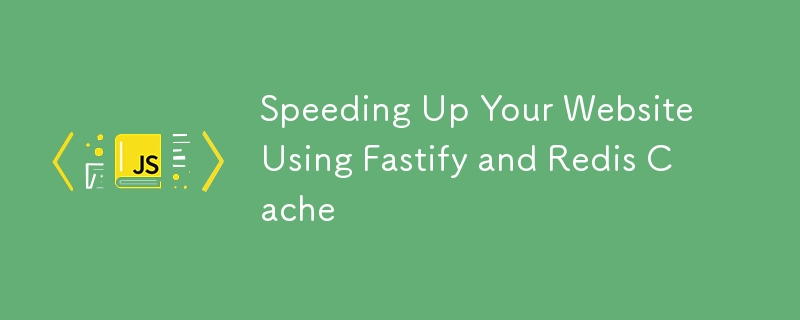
不到 24 小时前,我写了一篇关于如何使用 Cloudflare 缓存加速您的网站的文章。不过,我已经将大部分逻辑转移到使用 Redis 的 Fastify 中间件中。以下是您自己执行此操作的原因以及方法。
Cloudflare 缓存问题
我遇到了 Cloudflare 缓存的两个问题:
- 启用响应缓存后页面导航中断。不久前我在 Remix 论坛上提出了一个有关此问题的问题,但截至撰写本文时,该问题仍未解决。目前尚不清楚为什么缓存响应会导致页面导航中断,但只有当 Cloudflare 缓存响应时才会发生这种情况。
- 我无法让 Cloudflare 在重新验证时执行服务陈旧内容,如原始帖子中所述。看起来这不是一个可用的功能。
我还遇到了一些其他问题(例如无法使用模式匹配清除缓存),但这些对我的用例来说并不重要。
因此,我决定使用 Redis 将逻辑转移到 Fastify 中间件。
[!笔记]
我将 Cloudflare 缓存留给图像缓存。在这种情况下,Cloudflare 缓存有效地充当 CDN。
Fastify 中间件
下面是我使用 Fastify 编写的用于缓存响应的中间件的带注释版本。
const isCacheableRequest = (request: FastifyRequest): boolean => {
// Do not attempt to use cache for authenticated visitors.
if (request.visitor?.userAccount) {
return false;
}
if (request.method !== 'GET') {
return false;
}
// We only want to cache responses under /supplements/.
if (!request.url.includes('/supplements/')) {
return false;
}
// We provide a mechanism to bypass the cache.
// This is necessary for implementing the "Serve Stale Content While Revalidating" feature.
if (request.headers['cache-control'] === 'no-cache') {
return false;
}
return true;
};
const isCacheableResponse = (reply: FastifyReply): boolean => {
if (reply.statusCode !== 200) {
return false;
}
// We don't want to cache responses that are served from the cache.
if (reply.getHeader('x-pillser-cache') === 'HIT') {
return false;
}
// We only want to cache responses that are HTML.
if (!reply.getHeader('content-type')?.toString().includes('text/html')) {
return false;
}
return true;
};
const generateRequestCacheKey = (request: FastifyRequest): string => {
// We need to namespace the cache key to allow an easy purging of all the cache entries.
return 'request:' generateHash({
algorithm: 'sha256',
buffer: stringifyJson({
method: request.method,
url: request.url,
// This is used to cache viewport specific responses.
viewportWidth: request.viewportWidth,
}),
encoding: 'hex',
});
};
type CachedResponse = {
body: string;
headers: Record;
statusCode: number;
};
const refreshRequestCache = async (request: FastifyRequest) => {
await got({
headers: {
'cache-control': 'no-cache',
'sec-ch-viewport-width': String(request.viewportWidth),
'user-agent': request.headers['user-agent'],
},
method: 'GET',
url: pathToAbsoluteUrl(request.originalUrl),
});
};
app.addHook('onRequest', async (request, reply) => {
if (!isCacheableRequest(request)) {
return;
}
const cachedResponse = await redis.get(generateRequestCacheKey(request));
if (!cachedResponse) {
return;
}
reply.header('x-pillser-cache', 'HIT');
const response: CachedResponse = parseJson(cachedResponse);
reply.status(response.statusCode);
reply.headers(response.headers);
reply.send(response.body);
reply.hijack();
setImmediate(() => {
// After the response is sent, we send a request to refresh the cache in the background.
// This effectively serves stale content while revalidating.
// Therefore, this cache does not reduce the number of requests to the origin;
// The goal is to reduce the response time for the user.
refreshRequestCache(request);
});
});
const readableToString = (readable: Readable): Promise => {
const chunks: Uint8Array[] = [];
return new Promise((resolve, reject) => {
readable.on('data', (chunk) => chunks.push(Buffer.from(chunk)));
readable.on('error', (err) => reject(err));
readable.on('end', () => resolve(Buffer.concat(chunks).toString('utf8')));
});
};
app.addHook('onSend', async (request, reply, payload) => {
if (reply.hasHeader('x-pillser-cache')) {
return payload;
}
if (!isCacheableRequest(request) || !isCacheableResponse(reply) || !(payload instanceof Readable)) {
// Indicate that the response is not cacheable.
reply.header('x-pillser-cache', 'DYNAMIC');
return payload;
}
const content = await readableToString(payload);
const headers = omit(reply.getHeaders(), [
'content-length',
'set-cookie',
'x-pillser-cache',
]) as Record;
reply.header('x-pillser-cache', 'MISS');
await redis.setex(
generateRequestCacheKey(request),
getDuration('1 day', 'seconds'),
stringifyJson({
body: content,
headers,
statusCode: reply.statusCode,
} satisfies CachedResponse),
);
return content;
});
注释贯穿了代码,但这里有一些关键点:
- 缓存标准:
- 请求:
- 不缓存经过身份验证的用户的响应。
- 仅缓存 GET 请求。
- 仅缓存包含“/supplements/”的 URL 的响应。
- 如果请求头包含cache-control: no-cache则绕过缓存。
- 回复:
- 仅缓存成功的响应(statusCode为200)。
- 不缓存已从缓存提供的响应 (x-pillser-cache: HIT)。
- 仅缓存内容类型为text/html的响应。
- 缓存密钥生成:
- 使用包含请求方法、URL 和视口宽度的 JSON 表示形式的 SHA-256 哈希。
- 在缓存键前加上“request:”前缀,以便于命名空间和清除。
- 请求处理:
- 挂钩 onRequest 生命周期以检查请求是否有缓存的响应。
- 提供缓存的响应(如果可用),并使用 x-pillser-cache: HIT 进行标记。
- 发送缓存响应后启动后台任务刷新缓存,实现“重新验证时提供陈旧内容”。
- 响应处理:
- 挂钩 onSend 生命周期来处理和缓存响应。
- 将可读流转换为字符串以简化缓存。
- 从缓存中排除特定标头(content-length、set-cookie、x-pillser-cache)。
- 将不可缓存的响应标记为 x-pillser-cache: DYNAMIC。
- 缓存响应的 TTL(生存时间)为一天,用 x-pillser-cache 标记新条目:MISS。
结果
我从多个位置运行了延迟测试,并捕获了每个 URL 的最慢响应时间。结果如下:
| 网址 | 国家 | 原点响应时间 | Cloudflare 缓存响应时间 | Fastify 缓存响应时间 |
|---|---|---|---|---|
| https://pilser.com/vitamins/vitamin-b1 | us-west1 | 240ms | 16ms | 40ms |
| https://pilser.com/vitamins/vitamin-b1 | 欧洲西部3 | 320ms | 10ms | 110ms |
| https://pilser.com/vitamins/vitamin-b1 | 澳大利亚-东南部1 | 362ms | 16ms | 192ms |
| https://pilser.com/supplements/vitamin-b1-3254 | us-west1 | 280ms | 10ms | 38ms |
| https://pilser.com/supplements/vitamin-b1-3254 | 欧洲西部3 | 340ms | 12ms | 141ms |
| https://pilser.com/supplements/vitamin-b1-3254 | 澳大利亚-东南部1 | 362ms | 14ms | 183ms |
与 Cloudflare 缓存相比,Fastify 缓存速度较慢。这是因为缓存的内容仍然从源提供服务,而 Cloudflare 缓存则从区域边缘位置提供服务。然而,我发现这些响应时间足以实现良好的用户体验。
版本聲明
本文轉載於:https://dev.to/lilouartz/speeding-up-your-website-using-fastify-and-redis-cache-4ck6?1如有侵犯,請聯絡[email protected]刪除
最新教學
更多>
-
 Go web應用何時關閉數據庫連接?在GO Web Applications中管理數據庫連接很少,考慮以下簡化的web應用程序代碼:出現的問題:何時應在DB連接上調用Close()方法? ,該特定方案將自動關閉程序時,該程序將在EXITS EXITS EXITS出現時自動關閉。但是,其他考慮因素可能保證手動處理。 選項1:隱式關閉終...程式設計 發佈於2025-07-15
Go web應用何時關閉數據庫連接?在GO Web Applications中管理數據庫連接很少,考慮以下簡化的web應用程序代碼:出現的問題:何時應在DB連接上調用Close()方法? ,該特定方案將自動關閉程序時,該程序將在EXITS EXITS EXITS出現時自動關閉。但是,其他考慮因素可能保證手動處理。 選項1:隱式關閉終...程式設計 發佈於2025-07-15 -
 如何在鼠標單擊時編程選擇DIV中的所有文本?在鼠標上選擇div文本單擊帶有文本內容,用戶如何使用單個鼠標單擊單擊div中的整個文本?這允許用戶輕鬆拖放所選的文本或直接複製它。 在單個鼠標上單擊的div元素中選擇文本,您可以使用以下Javascript函數: function selecttext(canduterid){ if(d...程式設計 發佈於2025-07-15
如何在鼠標單擊時編程選擇DIV中的所有文本?在鼠標上選擇div文本單擊帶有文本內容,用戶如何使用單個鼠標單擊單擊div中的整個文本?這允許用戶輕鬆拖放所選的文本或直接複製它。 在單個鼠標上單擊的div元素中選擇文本,您可以使用以下Javascript函數: function selecttext(canduterid){ if(d...程式設計 發佈於2025-07-15 -
 解決MySQL插入Emoji時出現的\\"字符串值錯誤\\"異常Resolving Incorrect String Value Exception When Inserting EmojiWhen attempting to insert a string containing emoji characters into a MySQL database us...程式設計 發佈於2025-07-15
解決MySQL插入Emoji時出現的\\"字符串值錯誤\\"異常Resolving Incorrect String Value Exception When Inserting EmojiWhen attempting to insert a string containing emoji characters into a MySQL database us...程式設計 發佈於2025-07-15 -
 如何將來自三個MySQL表的數據組合到新表中?mysql:從三個表和列的新表創建新表 答案:為了實現這一目標,您可以利用一個3-way Join。 選擇p。 *,d.content作為年齡 來自人為p的人 加入d.person_id = p.id上的d的詳細信息 加入T.Id = d.detail_id的分類法 其中t.taxonomy ...程式設計 發佈於2025-07-15
如何將來自三個MySQL表的數據組合到新表中?mysql:從三個表和列的新表創建新表 答案:為了實現這一目標,您可以利用一個3-way Join。 選擇p。 *,d.content作為年齡 來自人為p的人 加入d.person_id = p.id上的d的詳細信息 加入T.Id = d.detail_id的分類法 其中t.taxonomy ...程式設計 發佈於2025-07-15 -
 如何有效地轉換PHP中的時區?在PHP 利用dateTime對象和functions DateTime對象及其相應的功能別名為時區轉換提供方便的方法。例如: //定義用戶的時區 date_default_timezone_set('歐洲/倫敦'); //創建DateTime對象 $ dateTime = ne...程式設計 發佈於2025-07-15
如何有效地轉換PHP中的時區?在PHP 利用dateTime對象和functions DateTime對象及其相應的功能別名為時區轉換提供方便的方法。例如: //定義用戶的時區 date_default_timezone_set('歐洲/倫敦'); //創建DateTime對象 $ dateTime = ne...程式設計 發佈於2025-07-15 -
 Python中何時用"try"而非"if"檢測變量值?使用“ try“ vs.” if”來測試python 在python中的變量值,在某些情況下,您可能需要在處理之前檢查變量是否具有值。在使用“如果”或“ try”構建體之間決定。 “ if” constructs result = function() 如果結果: 對於結果: ...程式設計 發佈於2025-07-15
Python中何時用"try"而非"if"檢測變量值?使用“ try“ vs.” if”來測試python 在python中的變量值,在某些情況下,您可能需要在處理之前檢查變量是否具有值。在使用“如果”或“ try”構建體之間決定。 “ if” constructs result = function() 如果結果: 對於結果: ...程式設計 發佈於2025-07-15 -
 在JavaScript中如何並發運行異步操作並正確處理錯誤?同意操作execution 在執行asynchronous操作時,相關的代碼段落會遇到一個問題,當執行asynchronous操作:此實現在啟動下一個操作之前依次等待每個操作的完成。要啟用並發執行,需要進行修改的方法。 第一個解決方案試圖通過獲得每個操作的承諾來解決此問題,然後單獨等待它們: c...程式設計 發佈於2025-07-15
在JavaScript中如何並發運行異步操作並正確處理錯誤?同意操作execution 在執行asynchronous操作時,相關的代碼段落會遇到一個問題,當執行asynchronous操作:此實現在啟動下一個操作之前依次等待每個操作的完成。要啟用並發執行,需要進行修改的方法。 第一個解決方案試圖通過獲得每個操作的承諾來解決此問題,然後單獨等待它們: c...程式設計 發佈於2025-07-15 -
 PHP與C++函數重載處理的區別作為經驗豐富的C開發人員脫離謎題,您可能會遇到功能超載的概念。這個概念雖然在C中普遍,但在PHP中構成了獨特的挑戰。讓我們深入研究PHP功能過載的複雜性,並探索其提供的可能性。 在PHP中理解php的方法在PHP中,函數超載的概念(如C等語言)不存在。函數簽名僅由其名稱定義,而與他們的參數列表無關...程式設計 發佈於2025-07-15
PHP與C++函數重載處理的區別作為經驗豐富的C開發人員脫離謎題,您可能會遇到功能超載的概念。這個概念雖然在C中普遍,但在PHP中構成了獨特的挑戰。讓我們深入研究PHP功能過載的複雜性,並探索其提供的可能性。 在PHP中理解php的方法在PHP中,函數超載的概念(如C等語言)不存在。函數簽名僅由其名稱定義,而與他們的參數列表無關...程式設計 發佈於2025-07-15 -
 如何將多種用戶類型(學生,老師和管理員)重定向到Firebase應用中的各自活動?Red: How to Redirect Multiple User Types to Respective ActivitiesUnderstanding the ProblemIn a Firebase-based voting app with three distinct user type...程式設計 發佈於2025-07-15
如何將多種用戶類型(學生,老師和管理員)重定向到Firebase應用中的各自活動?Red: How to Redirect Multiple User Types to Respective ActivitiesUnderstanding the ProblemIn a Firebase-based voting app with three distinct user type...程式設計 發佈於2025-07-15 -
 Java為何無法創建泛型數組?通用陣列創建錯誤 arrayList [2]; JAVA報告了“通用數組創建”錯誤。為什麼不允許這樣做? 答案:Create an Auxiliary Class:public static ArrayList<myObject>[] a = new ArrayList<my...程式設計 發佈於2025-07-15
Java為何無法創建泛型數組?通用陣列創建錯誤 arrayList [2]; JAVA報告了“通用數組創建”錯誤。為什麼不允許這樣做? 答案:Create an Auxiliary Class:public static ArrayList<myObject>[] a = new ArrayList<my...程式設計 發佈於2025-07-15 -
 如何使用Depimal.parse()中的指數表示法中的數字?在嘗試使用Decimal.parse(“ 1.2345e-02”中的指數符號表示法表示的字符串時,您可能會遇到錯誤。這是因為默認解析方法無法識別指數符號。 成功解析這樣的字符串,您需要明確指定它代表浮點數。您可以使用numbersTyles.Float樣式進行此操作,如下所示:[&& && && ...程式設計 發佈於2025-07-15
如何使用Depimal.parse()中的指數表示法中的數字?在嘗試使用Decimal.parse(“ 1.2345e-02”中的指數符號表示法表示的字符串時,您可能會遇到錯誤。這是因為默認解析方法無法識別指數符號。 成功解析這樣的字符串,您需要明確指定它代表浮點數。您可以使用numbersTyles.Float樣式進行此操作,如下所示:[&& && && ...程式設計 發佈於2025-07-15 -
 對象擬合:IE和Edge中的封面失敗,如何修復?To resolve this issue, we employ a clever CSS solution that solves the problem:position: absolute;top: 50%;left: 50%;transform: translate(-50%, -50%)...程式設計 發佈於2025-07-15
對象擬合:IE和Edge中的封面失敗,如何修復?To resolve this issue, we employ a clever CSS solution that solves the problem:position: absolute;top: 50%;left: 50%;transform: translate(-50%, -50%)...程式設計 發佈於2025-07-15 -
 版本5.6.5之前,使用current_timestamp與時間戳列的current_timestamp與時間戳列有什麼限制?在時間戳列上使用current_timestamp或MySQL版本中的current_timestamp或在5.6.5 此限制源於遺留實現的關注,這些限制需要對當前的_timestamp功能進行特定的實現。 創建表`foo`( `Productid` int(10)unsigned not ...程式設計 發佈於2025-07-15
版本5.6.5之前,使用current_timestamp與時間戳列的current_timestamp與時間戳列有什麼限制?在時間戳列上使用current_timestamp或MySQL版本中的current_timestamp或在5.6.5 此限制源於遺留實現的關注,這些限制需要對當前的_timestamp功能進行特定的實現。 創建表`foo`( `Productid` int(10)unsigned not ...程式設計 發佈於2025-07-15 -
 `console.log`顯示修改後對象值異常的原因foo = [{id:1},{id:2},{id:3},{id:4},{id:id:5},],]; console.log('foo1',foo,foo.length); foo.splice(2,1); console.log('foo2', foo, foo....程式設計 發佈於2025-07-15
`console.log`顯示修改後對象值異常的原因foo = [{id:1},{id:2},{id:3},{id:4},{id:id:5},],]; console.log('foo1',foo,foo.length); foo.splice(2,1); console.log('foo2', foo, foo....程式設計 發佈於2025-07-15
學習中文
- 1 走路用中文怎麼說? 走路中文發音,走路中文學習
- 2 坐飛機用中文怎麼說? 坐飞机中文發音,坐飞机中文學習
- 3 坐火車用中文怎麼說? 坐火车中文發音,坐火车中文學習
- 4 坐車用中文怎麼說? 坐车中文發音,坐车中文學習
- 5 開車用中文怎麼說? 开车中文發音,开车中文學習
- 6 游泳用中文怎麼說? 游泳中文發音,游泳中文學習
- 7 騎自行車用中文怎麼說? 骑自行车中文發音,骑自行车中文學習
- 8 你好用中文怎麼說? 你好中文發音,你好中文學習
- 9 謝謝用中文怎麼說? 谢谢中文發音,谢谢中文學習
- 10 How to say goodbye in Chinese? 再见Chinese pronunciation, 再见Chinese learning

























