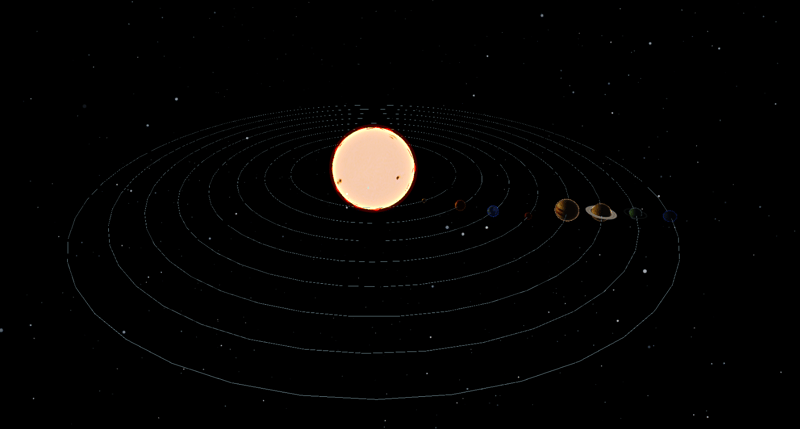使用 Three.js 的太陽能係統
Hi! Today, I’m going to build a solar system using Three.js. But before we begin, you should know that the inspiration for this article came from a client's representative whose project I’m currently working on. Yes, that's you—the one who believes the Earth is flat.
JavaScript/Node has largest ecosystem of libraries that cover enormous amount of feature that simplifies your development, so I always can choose which one is better for you purpose. However If we are talking about 3D graphics there is not that much cool options and three.js is probably the best amoug them all and has the biggest comunity.
So let's dive in Three.js and build the Solar system using it. In this article I will cover:
- Init Project and Scene
- Creating Sun
- Creating Planets
- Deploying to GitHub Pages
Init Project and Scene
First things first: to initialize the project, I'm using Vite and installing the Three.js dependency. Now, the question is how to set up Three.js. For this, you'll need three things: a scene, a camera, and a renderer. I'm also using the built-in addon, OrbitControls, which allows me to navigate within the scene. After starting the app, a black screen should appear.
import { Scene, WebGLRenderer, PerspectiveCamera } from "three";
import { OrbitControls } from "three/addons/controls/OrbitControls.js";
const w = window.innerWidth;
const h = window.innerHeight;
const scene = new Scene();
const camera = new PerspectiveCamera(75, w / h, 0.1, 100);
const renderer = new WebGLRenderer();
const controls = new OrbitControls(camera, renderer.domElement);
controls.minDistance = 10;
controls.maxDistance = 60;
camera.position.set(30 * Math.cos(Math.PI / 6), 30 * Math.sin(Math.PI / 6), 40);
renderer.setSize(w, h);
document.body.appendChild(renderer.domElement);
renderer.render(scene, camera);
window.addEventListener("resize", () => {
const w = window.innerWidth;
const h = window.innerHeight;
renderer.setSize(w, h);
camera.aspect = w / h;
camera.updateProjectionMatrix();
});
const animate = () => {
requestAnimationFrame(animate);
controls.update();
renderer.render(scene, camera);
};
animate();
You may notice that I'm limiting the zoom via controls and also changing the default angle of the camera. This will be helpful for properly displaying the scene in the next steps.
Now it’s time to add a simple starfield since our solar system should be surrounded by stars. To simplify the explanation, imagine you have a sphere, and you pick 1,000 random points on this sphere. Then, you create stars from these points by mapping a star texture onto them. Finally, I’m adding animation to make all these points spin around the y-axis. With this, the starfield is ready to be added to the scene.
import {
Group,
Color,
Points,
Vector3,
TextureLoader,
PointsMaterial,
BufferGeometry,
AdditiveBlending,
Float32BufferAttribute,
} from "three";
export class Starfield {
group;
loader;
animate;
constructor({ numStars = 1000 } = {}) {
this.numStars = numStars;
this.group = new Group();
this.loader = new TextureLoader();
this.createStarfield();
this.animate = this.createAnimateFunction();
this.animate();
}
createStarfield() {
let col;
const verts = [];
const colors = [];
const positions = [];
for (let i = 0; i {
requestAnimationFrame(this.animate);
this.group.rotation.y = 0.00005;
};
}
getStarfield() {
return this.group;
}
}
Adding the starfield is easy, just by using add method in scene class
const starfield = new Starfield().getStarfield(); scene.add(starfield);
As for the textures, you can find all the textures used in this project inside the repository, which is linked at the end of the article. Most of the textures were taken from this site, with the exceptions being the star and planets' rings textures.
Creating Sun
For the sun, I used Icosahedron geometry and mapped a texture onto it. Using Improved Noise, I achieved an effect where the sun pulses, simulating the way a real star emits streams of energy into space. The sun isn't just a figure with a mapped texture; it also needs to be a light source in the scene, so I'm using PointLight to simulate this.
import {
Mesh,
Group,
Color,
Vector3,
BackSide,
PointLight,
TextureLoader,
ShaderMaterial,
AdditiveBlending,
DynamicDrawUsage,
MeshBasicMaterial,
IcosahedronGeometry,
} from "three";
import { ImprovedNoise } from "three/addons/math/ImprovedNoise.js";
export class Sun {
group;
loader;
animate;
corona;
sunRim;
glow;
constructor() {
this.sunTexture = "/solar-system-threejs/assets/sun-map.jpg";
this.group = new Group();
this.loader = new TextureLoader();
this.createCorona();
this.createRim();
this.addLighting();
this.createGlow();
this.createSun();
this.animate = this.createAnimateFunction();
this.animate();
}
createSun() {
const map = this.loader.load(this.sunTexture);
const sunGeometry = new IcosahedronGeometry(5, 12);
const sunMaterial = new MeshBasicMaterial({
map,
emissive: new Color(0xffff99),
emissiveIntensity: 1.5,
});
const sunMesh = new Mesh(sunGeometry, sunMaterial);
this.group.add(sunMesh);
this.group.add(this.sunRim);
this.group.add(this.corona);
this.group.add(this.glow);
this.group.userData.update = (t) => {
this.group.rotation.y = -t / 5;
this.corona.userData.update(t);
};
}
createCorona() {
const coronaGeometry = new IcosahedronGeometry(4.9, 12);
const coronaMaterial = new MeshBasicMaterial({
color: 0xff0000,
side: BackSide,
});
const coronaMesh = new Mesh(coronaGeometry, coronaMaterial);
const coronaNoise = new ImprovedNoise();
let v3 = new Vector3();
let p = new Vector3();
let pos = coronaGeometry.attributes.position;
pos.usage = DynamicDrawUsage;
const len = pos.count;
const update = (t) => {
for (let i = 0; i {
const time = t * 0.00051;
requestAnimationFrame(this.animate);
this.group.userData.update(time);
};
}
getSun() {
return this.group;
}
}
Creating Planets
All planets are built using a similar logic: each planet needs an orbit, a texture, an orbit speed, and a rotation speed. For planets that require them, rings should also be added.
import {
Mesh,
Color,
Group,
DoubleSide,
RingGeometry,
TorusGeometry,
TextureLoader,
ShaderMaterial,
SRGBColorSpace,
AdditiveBlending,
MeshPhongMaterial,
MeshBasicMaterial,
IcosahedronGeometry,
} from "three";
export class Planet {
group;
loader;
animate;
planetGroup;
planetGeometry;
constructor({
orbitSpeed = 1,
orbitRadius = 1,
orbitRotationDirection = "clockwise",
planetSize = 1,
planetAngle = 0,
planetRotationSpeed = 1,
planetRotationDirection = "clockwise",
planetTexture = "/solar-system-threejs/assets/mercury-map.jpg",
rimHex = 0x0088ff,
facingHex = 0x000000,
rings = null,
} = {}) {
this.orbitSpeed = orbitSpeed;
this.orbitRadius = orbitRadius;
this.orbitRotationDirection = orbitRotationDirection;
this.planetSize = planetSize;
this.planetAngle = planetAngle;
this.planetTexture = planetTexture;
this.planetRotationSpeed = planetRotationSpeed;
this.planetRotationDirection = planetRotationDirection;
this.rings = rings;
this.group = new Group();
this.planetGroup = new Group();
this.loader = new TextureLoader();
this.planetGeometry = new IcosahedronGeometry(this.planetSize, 12);
this.createOrbit();
this.createRings();
this.createPlanet();
this.createGlow(rimHex, facingHex);
this.animate = this.createAnimateFunction();
this.animate();
}
createOrbit() {
const orbitGeometry = new TorusGeometry(this.orbitRadius, 0.01, 100);
const orbitMaterial = new MeshBasicMaterial({
color: 0xadd8e6,
side: DoubleSide,
});
const orbitMesh = new Mesh(orbitGeometry, orbitMaterial);
orbitMesh.rotation.x = Math.PI / 2;
this.group.add(orbitMesh);
}
createPlanet() {
const map = this.loader.load(this.planetTexture);
const planetMaterial = new MeshPhongMaterial({ map });
planetMaterial.map.colorSpace = SRGBColorSpace;
const planetMesh = new Mesh(this.planetGeometry, planetMaterial);
this.planetGroup.add(planetMesh);
this.planetGroup.position.x = this.orbitRadius - this.planetSize / 9;
this.planetGroup.rotation.z = this.planetAngle;
this.group.add(this.planetGroup);
}
createGlow(rimHex, facingHex) {
const uniforms = {
color1: { value: new Color(rimHex) },
color2: { value: new Color(facingHex) },
fresnelBias: { value: 0.2 },
fresnelScale: { value: 1.5 },
fresnelPower: { value: 4.0 },
};
const vertexShader = `
uniform float fresnelBias;
uniform float fresnelScale;
uniform float fresnelPower;
varying float vReflectionFactor;
void main() {
vec4 mvPosition = modelViewMatrix * vec4( position, 1.0 );
vec4 worldPosition = modelMatrix * vec4( position, 1.0 );
vec3 worldNormal = normalize( mat3( modelMatrix[0].xyz, modelMatrix[1].xyz, modelMatrix[2].xyz ) * normal );
vec3 I = worldPosition.xyz - cameraPosition;
vReflectionFactor = fresnelBias fresnelScale * pow( 1.0 dot( normalize( I ), worldNormal ), fresnelPower );
gl_Position = projectionMatrix * mvPosition;
}
`;
const fragmentShader = `
uniform vec3 color1;
uniform vec3 color2;
varying float vReflectionFactor;
void main() {
float f = clamp( vReflectionFactor, 0.0, 1.0 );
gl_FragColor = vec4(mix(color2, color1, vec3(f)), f);
}
`;
const planetGlowMaterial = new ShaderMaterial({
uniforms,
vertexShader,
fragmentShader,
transparent: true,
blending: AdditiveBlending,
});
const planetGlowMesh = new Mesh(this.planetGeometry, planetGlowMaterial);
planetGlowMesh.scale.setScalar(1.1);
this.planetGroup.add(planetGlowMesh);
}
createRings() {
if (!this.rings) return;
const innerRadius = this.planetSize 0.1;
const outerRadius = innerRadius this.rings.ringsSize;
const ringsGeometry = new RingGeometry(innerRadius, outerRadius, 32);
const ringsMaterial = new MeshBasicMaterial({
side: DoubleSide,
transparent: true,
map: this.loader.load(this.rings.ringsTexture),
});
const ringMeshs = new Mesh(ringsGeometry, ringsMaterial);
ringMeshs.rotation.x = Math.PI / 2;
this.planetGroup.add(ringMeshs);
}
createAnimateFunction() {
return () => {
requestAnimationFrame(this.animate);
this.updateOrbitRotation();
this.updatePlanetRotation();
};
}
updateOrbitRotation() {
if (this.orbitRotationDirection === "clockwise") {
this.group.rotation.y -= this.orbitSpeed;
} else if (this.orbitRotationDirection === "counterclockwise") {
this.group.rotation.y = this.orbitSpeed;
}
}
updatePlanetRotation() {
if (this.planetRotationDirection === "clockwise") {
this.planetGroup.rotation.y -= this.planetRotationSpeed;
} else if (this.planetRotationDirection === "counterclockwise") {
this.planetGroup.rotation.y = this.planetRotationSpeed;
}
}
getPlanet() {
return this.group;
}
}
For Earth, I'm extending the Planet class to add extra textures, such as clouds and a night texture for the planet's night side.
import {
Mesh,
AdditiveBlending,
MeshBasicMaterial,
MeshStandardMaterial,
} from "three";
import { Planet } from "./planet";
export class Earth extends Planet {
constructor(props) {
super(props);
this.createPlanetLights();
this.createPlanetClouds();
}
createPlanetLights() {
const planetLightsMaterial = new MeshBasicMaterial({
map: this.loader.load("/solar-system-threejs/assets/earth-map-2.jpg"),
blending: AdditiveBlending,
});
const planetLightsMesh = new Mesh(
this.planetGeometry,
planetLightsMaterial
);
this.planetGroup.add(planetLightsMesh);
this.group.add(this.planetGroup);
}
createPlanetClouds() {
const planetCloudsMaterial = new MeshStandardMaterial({
map: this.loader.load("/solar-system-threejs/assets/earth-map-3.jpg"),
transparent: true,
opacity: 0.8,
blending: AdditiveBlending,
alphaMap: this.loader.load(
"/solar-system-threejs/assets/earth-map-4.jpg"
),
});
const planetCloudsMesh = new Mesh(
this.planetGeometry,
planetCloudsMaterial
);
planetCloudsMesh.scale.setScalar(1.003);
this.planetGroup.add(planetCloudsMesh);
this.group.add(this.planetGroup);
}
}
By searching on Google for about five minutes, you’ll come across a table with all the necessary values for adding planets to the scene.
| Planet | Size (diameter) | Rotation speed | Rotation direction | Orbit speed |
|---|---|---|---|---|
| Mercury | 4,880 km | 10.83 km/h | Counterclockwise | 47.87 km/s |
| Venus | 12,104 km | 6.52 km/h | Clockwise | 35.02 km/s |
| Earth | 12,742 km | 1674.4 km/h | Counterclockwise | 29.78 km/s |
| Mars | 6,779 km | 866.5 km/h | Counterclockwise | 24.07 km/s |
| Jupiter | 142,984 km | 45,300 km/h | Counterclockwise | 13.07 km/s |
| Saturn | 120,536 km | 35,500 km/h | Counterclockwise | 9.69 km/s |
| Uranus | 51,118 km | 9,320 km/h | Clockwise | 6.81 km/s |
| Neptune | 49,528 km | 9,720 km/h | Counterclockwise | 5.43 km/s |
Now, all the planets and the sun can be added to the scene.
const planets = [
{
orbitSpeed: 0.00048,
orbitRadius: 10,
orbitRotationDirection: "clockwise",
planetSize: 0.2,
planetRotationSpeed: 0.005,
planetRotationDirection: "counterclockwise",
planetTexture: "/solar-system-threejs/assets/mercury-map.jpg",
rimHex: 0xf9cf9f,
},
{
orbitSpeed: 0.00035,
orbitRadius: 13,
orbitRotationDirection: "clockwise",
planetSize: 0.5,
planetRotationSpeed: 0.0005,
planetRotationDirection: "clockwise",
planetTexture: "/solar-system-threejs/assets/venus-map.jpg",
rimHex: 0xb66f1f,
},
{
orbitSpeed: 0.00024,
orbitRadius: 19,
orbitRotationDirection: "clockwise",
planetSize: 0.3,
planetRotationSpeed: 0.01,
planetRotationDirection: "counterclockwise",
planetTexture: "/solar-system-threejs/assets/mars-map.jpg",
rimHex: 0xbc6434,
},
{
orbitSpeed: 0.00013,
orbitRadius: 22,
orbitRotationDirection: "clockwise",
planetSize: 1,
planetRotationSpeed: 0.06,
planetRotationDirection: "counterclockwise",
planetTexture: "/solar-system-threejs/assets/jupiter-map.jpg",
rimHex: 0xf3d6b6,
},
{
orbitSpeed: 0.0001,
orbitRadius: 25,
orbitRotationDirection: "clockwise",
planetSize: 0.8,
planetRotationSpeed: 0.05,
planetRotationDirection: "counterclockwise",
planetTexture: "/solar-system-threejs/assets/saturn-map.jpg",
rimHex: 0xd6b892,
rings: {
ringsSize: 0.5,
ringsTexture: "/solar-system-threejs/assets/saturn-rings.jpg",
},
},
{
orbitSpeed: 0.00007,
orbitRadius: 28,
orbitRotationDirection: "clockwise",
planetSize: 0.5,
planetRotationSpeed: 0.02,
planetRotationDirection: "clockwise",
planetTexture: "/solar-system-threejs/assets/uranus-map.jpg",
rimHex: 0x9ab6c2,
rings: {
ringsSize: 0.4,
ringsTexture: "/solar-system-threejs/assets/uranus-rings.jpg",
},
},
{
orbitSpeed: 0.000054,
orbitRadius: 31,
orbitRotationDirection: "clockwise",
planetSize: 0.5,
planetRotationSpeed: 0.02,
planetRotationDirection: "counterclockwise",
planetTexture: "/solar-system-threejs/assets/neptune-map.jpg",
rimHex: 0x5c7ed7,
},
];
planets.forEach((item) => {
const planet = new Planet(item).getPlanet();
scene.add(planet);
});
const earth = new Earth({
orbitSpeed: 0.00029,
orbitRadius: 16,
orbitRotationDirection: "clockwise",
planetSize: 0.5,
planetAngle: (-23.4 * Math.PI) / 180,
planetRotationSpeed: 0.01,
planetRotationDirection: "counterclockwise",
planetTexture: "/solar-system-threejs/assets/earth-map-1.jpg",
}).getPlanet();
scene.add(earth);
In result all solar system will look sth like:
Deploying to GitHub Pages
For deploying to set the correct base in vite.config.js.
If you are deploying to https://
If you are deploying to https://
Go to your GitHub Pages configuration in the repository settings page and choose the source of deployment as "GitHub Actions", this will lead you to create a workflow that builds and deploys your project, a sample workflow that installs dependencies and builds using npm is provided:
# Simple workflow for deploying static content to GitHub Pages
name: Deploy static content to Pages
on:
# Runs on pushes targeting the default branch
push:
branches: ['main']
# Allows you to run this workflow manually from the Actions tab
workflow_dispatch:
# Sets the GITHUB_TOKEN permissions to allow deployment to GitHub Pages
permissions:
contents: read
pages: write
id-token: write
# Allow one concurrent deployment
concurrency:
group: 'pages'
cancel-in-progress: true
jobs:
# Single deploy job since we're just deploying
deploy:
environment:
name: github-pages
url: ${{ steps.deployment.outputs.page_url }}
runs-on: ubuntu-latest
steps:
- name: Checkout
uses: actions/checkout@v4
- name: Set up Node
uses: actions/setup-node@v4
with:
node-version: 20
cache: 'npm'
- name: Install dependencies
run: npm ci
- name: Build
run: npm run build
- name: Setup Pages
uses: actions/configure-pages@v4
- name: Upload artifact
uses: actions/upload-pages-artifact@v3
with:
# Upload dist folder
path: './dist'
- name: Deploy to GitHub Pages
id: deployment
uses: actions/deploy-pages@v4
That is it. If your deployment has not started automatically you can always start it manually in Actions tab in your repo. Link with deployed project can be found below.
Conclusion
That’s it for today! You can find the link to the entire project below. I hope you found this entertaining and don’t still believe the Earth is flat.
See ya!
Repository link
Deployment link
-
 為什麼使用固定定位時,為什麼具有100%網格板柱的網格超越身體?網格超過身體,用100%grid-template-columns 為什麼在grid-template-colms中具有100%的顯示器,當位置設置為設置的位置時,grid-template-colly修復了? 問題: 考慮以下CSS和html: class =“ snippet-code”> ...程式設計 發佈於2025-04-08
為什麼使用固定定位時,為什麼具有100%網格板柱的網格超越身體?網格超過身體,用100%grid-template-columns 為什麼在grid-template-colms中具有100%的顯示器,當位置設置為設置的位置時,grid-template-colly修復了? 問題: 考慮以下CSS和html: class =“ snippet-code”> ...程式設計 發佈於2025-04-08 -
 為什麼在我的Linux服務器上安裝Archive_Zip後,我找不到“ class \” class \'ziparchive \'錯誤?Class 'ZipArchive' Not Found Error While Installing Archive_Zip on Linux ServerSymptom:When attempting to run a script that utilizes the ZipAr...程式設計 發佈於2025-04-08
為什麼在我的Linux服務器上安裝Archive_Zip後,我找不到“ class \” class \'ziparchive \'錯誤?Class 'ZipArchive' Not Found Error While Installing Archive_Zip on Linux ServerSymptom:When attempting to run a script that utilizes the ZipAr...程式設計 發佈於2025-04-08 -
 Python讀取CSV文件UnicodeDecodeError終極解決方法在試圖使用已內置的CSV模塊讀取Python中時,CSV文件中的Unicode Decode Decode Decode Decode decode Error讀取,您可能會遇到錯誤的錯誤:無法解碼字節 在位置2-3中:截斷\ uxxxxxxxx逃脫當CSV文件包含特殊字符或Unicode的路徑逃...程式設計 發佈於2025-04-08
Python讀取CSV文件UnicodeDecodeError終極解決方法在試圖使用已內置的CSV模塊讀取Python中時,CSV文件中的Unicode Decode Decode Decode Decode decode Error讀取,您可能會遇到錯誤的錯誤:無法解碼字節 在位置2-3中:截斷\ uxxxxxxxx逃脫當CSV文件包含特殊字符或Unicode的路徑逃...程式設計 發佈於2025-04-08 -
 如何使用不同數量列的聯合數據庫表?合併列數不同的表 當嘗試合併列數不同的數據庫表時,可能會遇到挑戰。一種直接的方法是在列數較少的表中,為缺失的列追加空值。 例如,考慮兩個表,表 A 和表 B,其中表 A 的列數多於表 B。為了合併這些表,同時處理表 B 中缺失的列,請按照以下步驟操作: 確定表 B 中缺失的列,並將它們添加到表的...程式設計 發佈於2025-04-08
如何使用不同數量列的聯合數據庫表?合併列數不同的表 當嘗試合併列數不同的數據庫表時,可能會遇到挑戰。一種直接的方法是在列數較少的表中,為缺失的列追加空值。 例如,考慮兩個表,表 A 和表 B,其中表 A 的列數多於表 B。為了合併這些表,同時處理表 B 中缺失的列,請按照以下步驟操作: 確定表 B 中缺失的列,並將它們添加到表的...程式設計 發佈於2025-04-08 -
 為什麼我會收到MySQL錯誤#1089:錯誤的前綴密鑰?mySQL錯誤#1089:錯誤的前綴鍵錯誤descript [#1089-不正確的前綴鍵在嘗試在表中創建一個prefix鍵時會出現。前綴鍵旨在索引字符串列的特定前綴長度長度,可以更快地搜索這些前綴。 了解prefix keys `這將在整個Movie_ID列上創建標準主鍵。主密鑰對於唯一識...程式設計 發佈於2025-04-08
為什麼我會收到MySQL錯誤#1089:錯誤的前綴密鑰?mySQL錯誤#1089:錯誤的前綴鍵錯誤descript [#1089-不正確的前綴鍵在嘗試在表中創建一個prefix鍵時會出現。前綴鍵旨在索引字符串列的特定前綴長度長度,可以更快地搜索這些前綴。 了解prefix keys `這將在整個Movie_ID列上創建標準主鍵。主密鑰對於唯一識...程式設計 發佈於2025-04-08 -
 如何從PHP中的數組中提取隨機元素?從陣列中的隨機選擇,可以輕鬆從數組中獲取隨機項目。考慮以下數組:; 從此數組中檢索一個隨機項目,利用array_rand( array_rand()函數從數組返回一個隨機鍵。通過將$項目數組索引使用此鍵,我們可以從數組中訪問一個隨機元素。這種方法為選擇隨機項目提供了一種直接且可靠的方法。程式設計 發佈於2025-04-08
如何從PHP中的數組中提取隨機元素?從陣列中的隨機選擇,可以輕鬆從數組中獲取隨機項目。考慮以下數組:; 從此數組中檢索一個隨機項目,利用array_rand( array_rand()函數從數組返回一個隨機鍵。通過將$項目數組索引使用此鍵,我們可以從數組中訪問一個隨機元素。這種方法為選擇隨機項目提供了一種直接且可靠的方法。程式設計 發佈於2025-04-08 -
 如何從Google API中檢索最新的jQuery庫?從Google APIS 問題中提供的jQuery URL是版本1.2.6。對於檢索最新版本,以前有一種使用特定版本編號的替代方法,它是使用以下語法:獲取最新版本:未壓縮)While these legacy URLs still remain in use, it is recommended ...程式設計 發佈於2025-04-08
如何從Google API中檢索最新的jQuery庫?從Google APIS 問題中提供的jQuery URL是版本1.2.6。對於檢索最新版本,以前有一種使用特定版本編號的替代方法,它是使用以下語法:獲取最新版本:未壓縮)While these legacy URLs still remain in use, it is recommended ...程式設計 發佈於2025-04-08 -
 如何將MySQL數據庫添加到Visual Studio 2012中的數據源對話框中?在Visual Studio 2012 儘管已安裝了MySQL Connector v.6.5.4,但無法將MySQL數據庫添加到實體框架的“ DataSource對話框”中。為了解決這一問題,至關重要的是要了解MySQL連接器v.6.5.5及以後的6.6.x版本將提供MySQL的官方Visual...程式設計 發佈於2025-04-08
如何將MySQL數據庫添加到Visual Studio 2012中的數據源對話框中?在Visual Studio 2012 儘管已安裝了MySQL Connector v.6.5.4,但無法將MySQL數據庫添加到實體框架的“ DataSource對話框”中。為了解決這一問題,至關重要的是要了解MySQL連接器v.6.5.5及以後的6.6.x版本將提供MySQL的官方Visual...程式設計 發佈於2025-04-08 -
 如何配置Pytesseract以使用數字輸出的單位數字識別?Pytesseract OCR具有單位數字識別和僅數字約束 在pytesseract的上下文中,在配置tesseract以識別單位數字和限制單個數字和限制輸出對數字可能會提出質疑。 To address this issue, we delve into the specifics of Te...程式設計 發佈於2025-04-08
如何配置Pytesseract以使用數字輸出的單位數字識別?Pytesseract OCR具有單位數字識別和僅數字約束 在pytesseract的上下文中,在配置tesseract以識別單位數字和限制單個數字和限制輸出對數字可能會提出質疑。 To address this issue, we delve into the specifics of Te...程式設計 發佈於2025-04-08 -
 如何使用替換指令在GO MOD中解析模塊路徑差異?在使用GO MOD時,在GO MOD 中克服模塊路徑差異時,可能會遇到衝突,其中3個Party Package將另一個PAXPANCE帶有導入式套件之間的另一個軟件包,並在導入式套件之間導入另一個軟件包。如迴聲消息所證明的那樣: go.etcd.io/bbolt [&&&&&&&&&&&&&&&&...程式設計 發佈於2025-04-08
如何使用替換指令在GO MOD中解析模塊路徑差異?在使用GO MOD時,在GO MOD 中克服模塊路徑差異時,可能會遇到衝突,其中3個Party Package將另一個PAXPANCE帶有導入式套件之間的另一個軟件包,並在導入式套件之間導入另一個軟件包。如迴聲消息所證明的那樣: go.etcd.io/bbolt [&&&&&&&&&&&&&&&&...程式設計 發佈於2025-04-08 -
 為什麼不````''{margin:0; }`始終刪除CSS中的最高邊距?在CSS 問題:不正確的代碼: 全球範圍將所有餘量重置為零,如提供的代碼所建議的,可能會導致意外的副作用。解決特定的保證金問題是更建議的。 例如,在提供的示例中,將以下代碼添加到CSS中,將解決餘量問題: body H1 { 保證金頂:-40px; } 此方法更精確,避免了由全局保證金重置...程式設計 發佈於2025-04-08
為什麼不````''{margin:0; }`始終刪除CSS中的最高邊距?在CSS 問題:不正確的代碼: 全球範圍將所有餘量重置為零,如提供的代碼所建議的,可能會導致意外的副作用。解決特定的保證金問題是更建議的。 例如,在提供的示例中,將以下代碼添加到CSS中,將解決餘量問題: body H1 { 保證金頂:-40px; } 此方法更精確,避免了由全局保證金重置...程式設計 發佈於2025-04-08 -
 如何使用node-mysql在單個查詢中執行多個SQL語句?Multi-Statement Query Support in Node-MySQLIn Node.js, the question arises when executing multiple SQL statements in a single query using the node-mys...程式設計 發佈於2025-04-08
如何使用node-mysql在單個查詢中執行多個SQL語句?Multi-Statement Query Support in Node-MySQLIn Node.js, the question arises when executing multiple SQL statements in a single query using the node-mys...程式設計 發佈於2025-04-08 -
 為什麼PHP的DateTime :: Modify('+1個月')會產生意外的結果?使用php dateTime修改月份:發現預期的行為在使用PHP的DateTime類時,添加或減去幾個月可能並不總是會產生預期的結果。正如文檔所警告的那樣,“當心”這些操作的“不像看起來那樣直觀。 ; $ date->修改('1個月'); //前進1個月 echo $ date->...程式設計 發佈於2025-04-08
為什麼PHP的DateTime :: Modify('+1個月')會產生意外的結果?使用php dateTime修改月份:發現預期的行為在使用PHP的DateTime類時,添加或減去幾個月可能並不總是會產生預期的結果。正如文檔所警告的那樣,“當心”這些操作的“不像看起來那樣直觀。 ; $ date->修改('1個月'); //前進1個月 echo $ date->...程式設計 發佈於2025-04-08 -
 如何干淨地刪除匿名JavaScript事件處理程序?刪除匿名事件偵聽器將匿名事件偵聽器添加到元素中會提供靈活性和簡單性,但是當要刪除它們時,可以構成挑戰,而無需替換元素本身就可以替換一個問題。 element? element.addeventlistener(event,function(){/在這里工作/},false); 要解決此問題,請考...程式設計 發佈於2025-04-08
如何干淨地刪除匿名JavaScript事件處理程序?刪除匿名事件偵聽器將匿名事件偵聽器添加到元素中會提供靈活性和簡單性,但是當要刪除它們時,可以構成挑戰,而無需替換元素本身就可以替換一個問題。 element? element.addeventlistener(event,function(){/在這里工作/},false); 要解決此問題,請考...程式設計 發佈於2025-04-08 -
 如何在GO編譯器中自定義編譯優化?在GO編譯器中自定義編譯優化 GO中的默認編譯過程遵循特定的優化策略。 However, users may need to adjust these optimizations for specific requirements.Optimization Control in Go Compi...程式設計 發佈於2025-04-08
如何在GO編譯器中自定義編譯優化?在GO編譯器中自定義編譯優化 GO中的默認編譯過程遵循特定的優化策略。 However, users may need to adjust these optimizations for specific requirements.Optimization Control in Go Compi...程式設計 發佈於2025-04-08
學習中文
- 1 走路用中文怎麼說? 走路中文發音,走路中文學習
- 2 坐飛機用中文怎麼說? 坐飞机中文發音,坐飞机中文學習
- 3 坐火車用中文怎麼說? 坐火车中文發音,坐火车中文學習
- 4 坐車用中文怎麼說? 坐车中文發音,坐车中文學習
- 5 開車用中文怎麼說? 开车中文發音,开车中文學習
- 6 游泳用中文怎麼說? 游泳中文發音,游泳中文學習
- 7 騎自行車用中文怎麼說? 骑自行车中文發音,骑自行车中文學習
- 8 你好用中文怎麼說? 你好中文發音,你好中文學習
- 9 謝謝用中文怎麼說? 谢谢中文發音,谢谢中文學習
- 10 How to say goodbye in Chinese? 再见Chinese pronunciation, 再见Chinese learning