RGFW 底層:剪貼簿複製/貼上
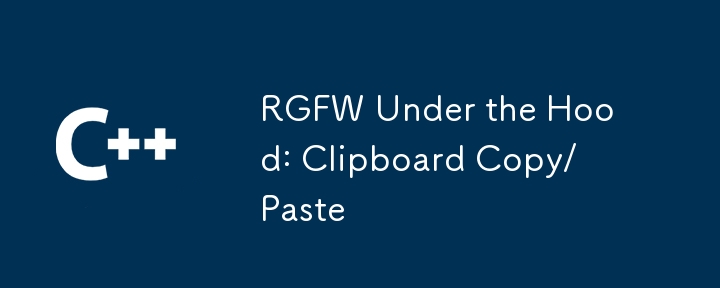
Introduction
Reading and writing to the clipboard using low-level APIs can be tricky. There are a bunch of steps required. This tutorial simplifies the process so you can easily read and write to the clipboard using the low-level APIs.
The tutorial is based on RGFW's source code and its usage of the low-level APIs.
Note: the cocoa code is written in Pure-C.
Overview
1) Clipboard Paste
- X11 (init atoms, convert section, get data)
- Win32 (open clipboard, get data, convert data, close clipboard)
- Cocoa (set datatypes, get pasteboard, get data, convert data)
2) Clipboard Copy
- X11 (init atoms, convert section, handle request, send data)
- Win32 (setup global object, convert data, open clipboard, convert string, send data, close clipboard)
- Cocoa (create datatype array, declare types, convert string, send data)
Clipboard Paste
X11
To handle the clipboard, you must create some Atoms via XInternAtom.
X Atoms are used to ask for or send specific data or properties through X11.
You'll need three atoms,
1) UTF8_STRING: Atom for a UTF-8 string.
2) CLIPBOARD: Atom for getting clipboard data.
3) XSEL_DATA: Atom to get selection data.
const Atom UTF8_STRING = XInternAtom(display, "UTF8_STRING", True); const Atom CLIPBOARD = XInternAtom(display, "CLIPBOARD", 0); const Atom XSEL_DATA = XInternAtom(display, "XSEL_DATA", 0);
Now, to get the clipboard data you have to request that the clipboard section be converted to UTF8 using XConvertSelection.
use XSync to send the request to the server.
XConvertSelection(display, CLIPBOARD, UTF8_STRING, XSEL_DATA, window, CurrentTime); XSync(display, 0);
The selection will be converted and sent back to the client as a XSelectionNotify event. You can get the next event, which should be the SelectionNotify event with XNextEvent.
XEvent event; XNextEvent(display, &event);
Check if the event is a SelectionNotify event and use .selection to ensure the type is a CLIPBOARD. Also make sure .property is not 0 and can be retrieved.
if (event.type == SelectionNotify && event.xselection.selection == CLIPBOARD && event.xselection.property != 0) {
You can get the converted data via XGetWindowProperty using the selection property.
int format;
unsigned long N, size;
char* data, * s = NULL;
Atom target;
XGetWindowProperty(event.xselection.display, event.xselection.requestor,
event.xselection.property, 0L, (~0L), 0, AnyPropertyType, &target,
&format, &size, &N, (unsigned char**) &data);
Make sure the data is in the right format by checking target
if (target == UTF8_STRING || target == XA_STRING) {
The data is stored in data, once you're done with it free it with XFree.
You can also delete the property via XDeleteProperty.
XFree(data);
}
XDeleteProperty(event.xselection.display, event.xselection.requestor, event.xselection.property);
}
winapi
First, open the clipboard OpenClipboard.
if (OpenClipboard(NULL) == 0)
return 0;
Get the clipboard data as a utf16 string via GetClipboardData
If the data is NULL, you should close the clipboard using CloseClipboard
HANDLE hData = GetClipboardData(CF_UNICODETEXT);
if (hData == NULL) {
CloseClipboard();
return 0;
}
Next, you need to convert the utf16 data back to utf8.
Start by locking memory for the utf8 data via GlobalLock.
wchar_t* wstr = (wchar_t*) GlobalLock(hData);
Use setlocale to ensure the data format is utf8.
Get the size of the UTF-8 version with wcstombs.
setlocale(LC_ALL, "en_US.UTF-8"); size_t textLen = wcstombs(NULL, wstr, 0);
If the size is valid, convert the data using wcstombs.
if (textLen) {
char* text = (char*) malloc((textLen * sizeof(char)) 1);
wcstombs(text, wstr, (textLen) 1);
text[textLen] = '\0';
free(text);
}
Make sure to free leftover global data using GlobalUnlock and close the clipboard with CloseClipboard.
GlobalUnlock(hData); CloseClipboard();
cocoa
Cocoa uses NSPasteboardTypeString to ask for string data. You'll have to define this yourself if you're not using Objective-C.
NSPasteboardType const NSPasteboardTypeString = "public.utf8-plain-text";
Although the is a c-string and Cocoa uses NSStrings, you can convert the c-string to an NSString via stringWithUTF8String.
NSString* dataType = objc_msgSend_class_char(objc_getClass("NSString"), sel_registerName("stringWithUTF8String:"), (char*)NSPasteboardTypeString);
Now we'll use generalPasteboard to get the default pasteboard object.
NSPasteboard* pasteboard = objc_msgSend_id((id)objc_getClass("NSPasteboard"), sel_registerName("generalPasteboard"));
Then you can get the pasteboard's string data with the dataType using stringForType.
However, it will give you an NSString, which can be converted with UTF8String.
NSString* clip = ((id(*)(id, SEL, const char*))objc_msgSend)(pasteboard, sel_registerName("stringForType:"), dataType);
const char* str = ((const char* (*)(id, SEL)) objc_msgSend) (clip, sel_registerName("UTF8String"));
Clipboard Copy
X11
To copy to the clipboard you'll need a few more Atoms.
1) SAVE_TARGETS: To request a section to convert to (for copying).
2) TARGETS: To handle one requested target
3) MULTIPLE: When there are multiple request targets
4) ATOM_PAIR: To get the supported data types.
5) CLIPBOARD_MANAGER: To access data from the clipboard manager.
const Atom SAVE_TARGETS = XInternAtom((Display*) display, "SAVE_TARGETS", False); const Atom TARGETS = XInternAtom((Display*) display, "TARGETS", False); const Atom MULTIPLE = XInternAtom((Display*) display, "MULTIPLE", False); const Atom ATOM_PAIR = XInternAtom((Display*) display, "ATOM_PAIR", False); const Atom CLIPBOARD_MANAGER = XInternAtom((Display*) display, "CLIPBOARD_MANAGER", False);
We can request a clipboard section. First, set the owner of the section to be a client window via XSetSelectionOwner. Next request a converted section using XConvertSelection.
XSetSelectionOwner((Display*) display, CLIPBOARD, (Window) window, CurrentTime); XConvertSelection((Display*) display, CLIPBOARD_MANAGER, SAVE_TARGETS, None, (Window) window, CurrentTime);
The rest of the code would exist in an event loop. You can create an external event loop from your main event loop if you wish or add this to your main event loop.
We'll be handling SelectionRequest in order to update the clipboard selection to the string data.
if (event.type == SelectionRequest) {
const XSelectionRequestEvent* request = &event.xselectionrequest;
At the end of the SelectionNotify event, a response will be sent back to the requester. The structure should be created here and modified depending on the request data.
XEvent reply = { SelectionNotify };
reply.xselection.property = 0;
The first target we will handle is TARGETS when the requestor wants to know which targets are supported.
if (request->target == TARGETS) {
I will create an array of supported targets
const Atom targets[] = { TARGETS,
MULTIPLE,
UTF8_STRING,
XA_STRING };
This array can be passed using XChangeProperty.
I'll also change the selection property so the requestor knows what property we changed.
XChangeProperty(display,
request->requestor,
request->property,
4,
32,
PropModeReplace,
(unsigned char*) targets,
sizeof(targets) / sizeof(targets[0]));
reply.xselection.property = request->property;
}
Next, I will handle MULTIPLE targets.
if (request->target == MULTIPLE) {
We'll start by getting the supported targets via XGetWindowProperty
Atom* targets = NULL;
Atom actualType = 0;
int actualFormat = 0;
unsigned long count = 0, bytesAfter = 0;
XGetWindowProperty(display, request->requestor, request->property, 0, LONG_MAX, False, ATOM_PAIR, &actualType, &actualFormat, &count, &bytesAfter, (unsigned char **) &targets);
Now we'll loop through the supported targets. If the supported targets match one of our supported targets, we can pass the data with XChangeProperty.
If the target is not used, the second argument should be set to None, marking it as unused.
unsigned long i;
for (i = 0; i requestor,
targets[i 1],
targets[i],
8,
PropModeReplace,
(unsigned char*) text,
sizeof(text));
XFlush(display);
} else {
targets[i 1] = None;
}
}
You can pass the final array of supported targets to the requestor using XChangeProperty. This tells the requestor which targets to expect for the original list it sent.
The message will be sent out asap when XFlush is called.
You can free your copy of the target array with XFree.
XChangeProperty((Display*) display,
request->requestor,
request->property,
ATOM_PAIR,
32,
PropModeReplace,
(unsigned char*) targets,
count);
XFlush(display);
XFree(targets);
reply.xselection.property = request->property;
}
For the final step of the event, send the selection back to the requestor via XSendEvent.
Then flush the queue with XFlush.
reply.xselection.display = request->display;
reply.xselection.requestor = request->requestor;
reply.xselection.selection = request->selection;
reply.xselection.target = request->target;
reply.xselection.time = request->time;
XSendEvent((Display*) display, request->requestor, False, 0, &reply);
XFlush(display);
}
winapi
First allocate global memory for your data and your utf-8 buffer with GlobalAlloc
HANDLE object = GlobalAlloc(GMEM_MOVEABLE, (1 textLen) * sizeof(WCHAR)); WCHAR* buffer = (WCHAR*) GlobalLock(object);
Next, you can use MultiByteToWideChar to convert your string to a wide string.
MultiByteToWideChar(CP_UTF8, 0, text, -1, buffer, textLen);
Now unlock the global object and open the clipboard
GlobalUnlock(object); OpenClipboard(NULL);
To update the clipboard data, you start by clearing what's currently on the clipboard via EmptyClipboard you can use SetClipboardData to set the data to the utf8 object.
Finally, close the clipboard with CloseClipboard.
EmptyClipboard(); SetClipboardData(CF_UNICODETEXT, object); CloseClipboard();
cocoa
Start by creating an array of the type of data you want to put on the clipboard and convert it to an NSArray using initWithObjects.
NSPasteboardType ntypes[] = { dataType };
NSArray* array = ((id (*)(id, SEL, void*, NSUInteger))objc_msgSend)
(NSAlloc(objc_getClass("NSArray")), sel_registerName("initWithObjects:count:"), ntypes, 1);
Use declareTypes to declare the array as the supported data types.
You can also free the NSArray with NSRelease.
((NSInteger(*)(id, SEL, id, void*))objc_msgSend) (pasteboard, sel_registerName("declareTypes:owner:"), array, NULL);
NSRelease(array);
You can convert the string to want to copy to an NSString via stringWithUTF8String and set the clipboard string to be that NSString using setString.
NSString* nsstr = objc_msgSend_class_char(objc_getClass("NSString"), sel_registerName("stringWithUTF8String:"), text);
((bool (*)(id, SEL, id, NSPasteboardType))objc_msgSend) (pasteboard, sel_registerName("setString:forType:"), nsstr, dataType);
Full examples
X11
// compile with: // gcc x11.c -lX11 #include#include #include #include #include #include int main(void) { Display* display = XOpenDisplay(NULL); Window window = XCreateSimpleWindow(display, RootWindow(display, DefaultScreen(display)), 10, 10, 200, 200, 1, BlackPixel(display, DefaultScreen(display)), WhitePixel(display, DefaultScreen(display))); XSelectInput(display, window, ExposureMask | KeyPressMask); const Atom UTF8_STRING = XInternAtom(display, "UTF8_STRING", True); const Atom CLIPBOARD = XInternAtom(display, "CLIPBOARD", 0); const Atom XSEL_DATA = XInternAtom(display, "XSEL_DATA", 0); const Atom SAVE_TARGETS = XInternAtom((Display*) display, "SAVE_TARGETS", False); const Atom TARGETS = XInternAtom((Display*) display, "TARGETS", False); const Atom MULTIPLE = XInternAtom((Display*) display, "MULTIPLE", False); const Atom ATOM_PAIR = XInternAtom((Display*) display, "ATOM_PAIR", False); const Atom CLIPBOARD_MANAGER = XInternAtom((Display*) display, "CLIPBOARD_MANAGER", False); // input XConvertSelection(display, CLIPBOARD, UTF8_STRING, XSEL_DATA, window, CurrentTime); XSync(display, 0); XEvent event; XNextEvent(display, &event); if (event.type == SelectionNotify && event.xselection.selection == CLIPBOARD && event.xselection.property != 0) { int format; unsigned long N, size; char* data, * s = NULL; Atom target; XGetWindowProperty(event.xselection.display, event.xselection.requestor, event.xselection.property, 0L, (~0L), 0, AnyPropertyType, &target, &format, &size, &N, (unsigned char**) &data); if (target == UTF8_STRING || target == XA_STRING) { printf("paste: %s\n", data); XFree(data); } XDeleteProperty(event.xselection.display, event.xselection.requestor, event.xselection.property); } // output char text[] = "new string\0"; XSetSelectionOwner((Display*) display, CLIPBOARD, (Window) window, CurrentTime); XConvertSelection((Display*) display, CLIPBOARD_MANAGER, SAVE_TARGETS, None, (Window) window, CurrentTime); Bool running = True; while (running) { XNextEvent(display, &event); if (event.type == SelectionRequest) { const XSelectionRequestEvent* request = &event.xselectionrequest; XEvent reply = { SelectionNotify }; reply.xselection.property = 0; if (request->target == TARGETS) { const Atom targets[] = { TARGETS, MULTIPLE, UTF8_STRING, XA_STRING }; XChangeProperty(display, request->requestor, request->property, 4, 32, PropModeReplace, (unsigned char*) targets, sizeof(targets) / sizeof(targets[0])); reply.xselection.property = request->property; } if (request->target == MULTIPLE) { Atom* targets = NULL; Atom actualType = 0; int actualFormat = 0; unsigned long count = 0, bytesAfter = 0; XGetWindowProperty(display, request->requestor, request->property, 0, LONG_MAX, False, ATOM_PAIR, &actualType, &actualFormat, &count, &bytesAfter, (unsigned char **) &targets); unsigned long i; for (i = 0; i requestor, targets[i 1], targets[i], 8, PropModeReplace, (unsigned char*) text, sizeof(text)); XFlush(display); running = False; } else { targets[i 1] = None; } } XChangeProperty((Display*) display, request->requestor, request->property, ATOM_PAIR, 32, PropModeReplace, (unsigned char*) targets, count); XFlush(display); XFree(targets); reply.xselection.property = request->property; } reply.xselection.display = request->display; reply.xselection.requestor = request->requestor; reply.xselection.selection = request->selection; reply.xselection.target = request->target; reply.xselection.time = request->time; XSendEvent((Display*) display, request->requestor, False, 0, &reply); XFlush(display); } } XCloseDisplay(display); }
Winapi
// compile with: // gcc win32.c #include#include #include int main() { // output if (OpenClipboard(NULL) == 0) return 0; HANDLE hData = GetClipboardData(CF_UNICODETEXT); if (hData == NULL) { CloseClipboard(); return 0; } wchar_t* wstr = (wchar_t*) GlobalLock(hData); setlocale(LC_ALL, "en_US.UTF-8"); size_t textLen = wcstombs(NULL, wstr, 0); if (textLen) { char* text = (char*) malloc((textLen * sizeof(char)) 1); wcstombs(text, wstr, (textLen) 1); text[textLen] = '\0'; printf("paste: %s\n", text); free(text); } GlobalUnlock(hData); CloseClipboard(); // input char text[] = "new text\0"; HANDLE object = GlobalAlloc(GMEM_MOVEABLE, (sizeof(text) / sizeof(char)) * sizeof(WCHAR)); WCHAR* buffer = (WCHAR*) GlobalLock(object); if (!buffer) { GlobalFree(object); return 0; } MultiByteToWideChar(CP_UTF8, 0, text, -1, buffer, (sizeof(text) / sizeof(char))); GlobalUnlock(object); if (OpenClipboard(NULL) == 0) { GlobalFree(object); return 0; } EmptyClipboard(); SetClipboardData(CF_UNICODETEXT, object); CloseClipboard(); }
Cocoa
// compile with: // gcc cocoa.c -framework Foundation -framework AppKit #include#include #include #include #ifdef __arm64__ /* ARM just uses objc_msgSend */ #define abi_objc_msgSend_stret objc_msgSend #define abi_objc_msgSend_fpret objc_msgSend #else /* __i386__ */ /* x86 just uses abi_objc_msgSend_fpret and (NSColor *)objc_msgSend_id respectively */ #define abi_objc_msgSend_stret objc_msgSend_stret #define abi_objc_msgSend_fpret objc_msgSend_fpret #endif typedef void NSPasteboard; typedef void NSString; typedef void NSArray; typedef void NSApplication; typedef const char* NSPasteboardType; typedef unsigned long NSUInteger; typedef long NSInteger; #define NSAlloc(nsclass) objc_msgSend_id((id)nsclass, sel_registerName("alloc")) #define objc_msgSend_bool ((BOOL (*)(id, SEL))objc_msgSend) #define objc_msgSend_void ((void (*)(id, SEL))objc_msgSend) #define objc_msgSend_void_id ((void (*)(id, SEL, id))objc_msgSend) #define objc_msgSend_uint ((NSUInteger (*)(id, SEL))objc_msgSend) #define objc_msgSend_void_bool ((void (*)(id, SEL, BOOL))objc_msgSend) #define objc_msgSend_void_int ((void (*)(id, SEL, int))objc_msgSend) #define objc_msgSend_bool_void ((BOOL (*)(id, SEL))objc_msgSend) #define objc_msgSend_void_SEL ((void (*)(id, SEL, SEL))objc_msgSend) #define objc_msgSend_id ((id (*)(id, SEL))objc_msgSend) #define objc_msgSend_id_id ((id (*)(id, SEL, id))objc_msgSend) #define objc_msgSend_id_bool ((BOOL (*)(id, SEL, id))objc_msgSend) #define objc_msgSend_class_char ((id (*)(Class, SEL, char*))objc_msgSend) void NSRelease(id obj) { objc_msgSend_void(obj, sel_registerName("release")); } int main() { /* input */ NSPasteboardType const NSPasteboardTypeString = "public.utf8-plain-text"; NSString* dataType = objc_msgSend_class_char(objc_getClass("NSString"), sel_registerName("stringWithUTF8String:"), (char*)NSPasteboardTypeString); NSPasteboard* pasteboard = objc_msgSend_id((id)objc_getClass("NSPasteboard"), sel_registerName("generalPasteboard")); NSString* clip = ((id(*)(id, SEL, const char*))objc_msgSend)(pasteboard, sel_registerName("stringForType:"), dataType); const char* str = ((const char* (*)(id, SEL)) objc_msgSend) (clip, sel_registerName("UTF8String")); printf("paste: %s\n", str); char text[] = "new string\0"; NSPasteboardType ntypes[] = { dataType }; NSArray* array = ((id (*)(id, SEL, void*, NSUInteger))objc_msgSend) (NSAlloc(objc_getClass("NSArray")), sel_registerName("initWithObjects:count:"), ntypes, 1); ((NSInteger(*)(id, SEL, id, void*))objc_msgSend) (pasteboard, sel_registerName("declareTypes:owner:"), array, NULL); NSRelease(array); NSString* nsstr = objc_msgSend_class_char(objc_getClass("NSString"), sel_registerName("stringWithUTF8String:"), text); ((bool (*)(id, SEL, id, NSPasteboardType))objc_msgSend) (pasteboard, sel_registerName("setString:forType:"), nsstr, dataType); }
-
 如何高效地在一個事務中插入數據到多個MySQL表?mySQL插入到多個表中,該數據可能會產生意外的結果。雖然似乎有多個查詢可以解決問題,但將從用戶表的自動信息ID與配置文件表的手動用戶ID相關聯提出了挑戰。 使用Transactions和last_insert_id() 插入用戶(用戶名,密碼)值('test','tes...程式設計 發佈於2025-07-09
如何高效地在一個事務中插入數據到多個MySQL表?mySQL插入到多個表中,該數據可能會產生意外的結果。雖然似乎有多個查詢可以解決問題,但將從用戶表的自動信息ID與配置文件表的手動用戶ID相關聯提出了挑戰。 使用Transactions和last_insert_id() 插入用戶(用戶名,密碼)值('test','tes...程式設計 發佈於2025-07-09 -
 如何在Java的全屏獨家模式下處理用戶輸入?Handling User Input in Full Screen Exclusive Mode in JavaIntroductionWhen running a Java application in full screen exclusive mode, the usual event ha...程式設計 發佈於2025-07-09
如何在Java的全屏獨家模式下處理用戶輸入?Handling User Input in Full Screen Exclusive Mode in JavaIntroductionWhen running a Java application in full screen exclusive mode, the usual event ha...程式設計 發佈於2025-07-09 -
 如何使用Java.net.urlConnection和Multipart/form-data編碼使用其他參數上傳文件?使用http request 上傳文件上傳到http server,同時也提交其他參數,java.net.net.urlconnection and Multipart/form-data Encoding是普遍的。 Here's a breakdown of the process:Mu...程式設計 發佈於2025-07-09
如何使用Java.net.urlConnection和Multipart/form-data編碼使用其他參數上傳文件?使用http request 上傳文件上傳到http server,同時也提交其他參數,java.net.net.urlconnection and Multipart/form-data Encoding是普遍的。 Here's a breakdown of the process:Mu...程式設計 發佈於2025-07-09 -
 FastAPI自定義404頁面創建指南response = await call_next(request) if response.status_code == 404: return RedirectResponse("https://fastapi.tiangolo.com") else: ...程式設計 發佈於2025-07-09
FastAPI自定義404頁面創建指南response = await call_next(request) if response.status_code == 404: return RedirectResponse("https://fastapi.tiangolo.com") else: ...程式設計 發佈於2025-07-09 -
 如何在鼠標單擊時編程選擇DIV中的所有文本?在鼠標上選擇div文本單擊帶有文本內容,用戶如何使用單個鼠標單擊單擊div中的整個文本?這允許用戶輕鬆拖放所選的文本或直接複製它。 在單個鼠標上單擊的div元素中選擇文本,您可以使用以下Javascript函數: function selecttext(canduterid){ if(d...程式設計 發佈於2025-07-09
如何在鼠標單擊時編程選擇DIV中的所有文本?在鼠標上選擇div文本單擊帶有文本內容,用戶如何使用單個鼠標單擊單擊div中的整個文本?這允許用戶輕鬆拖放所選的文本或直接複製它。 在單個鼠標上單擊的div元素中選擇文本,您可以使用以下Javascript函數: function selecttext(canduterid){ if(d...程式設計 發佈於2025-07-09 -
 Go語言如何動態發現導出包類型?與反射軟件包中的有限類型的發現能力相反,本文探討了在運行時發現所有包裝類型(尤其是struntime go import( “ FMT” “去/進口商” ) func main(){ pkg,err:= incorter.default()。導入(“ time”) ...程式設計 發佈於2025-07-09
Go語言如何動態發現導出包類型?與反射軟件包中的有限類型的發現能力相反,本文探討了在運行時發現所有包裝類型(尤其是struntime go import( “ FMT” “去/進口商” ) func main(){ pkg,err:= incorter.default()。導入(“ time”) ...程式設計 發佈於2025-07-09 -
 我可以將加密從McRypt遷移到OpenSSL,並使用OpenSSL遷移MCRYPT加密數據?將我的加密庫從mcrypt升級到openssl 問題:是否可以將我的加密庫從McRypt升級到OpenSSL?如果是這樣,如何? 答案:是的,可以將您的Encryption庫從McRypt升級到OpenSSL。 可以使用openssl。 附加說明: [openssl_decrypt()函數要求...程式設計 發佈於2025-07-09
我可以將加密從McRypt遷移到OpenSSL,並使用OpenSSL遷移MCRYPT加密數據?將我的加密庫從mcrypt升級到openssl 問題:是否可以將我的加密庫從McRypt升級到OpenSSL?如果是這樣,如何? 答案:是的,可以將您的Encryption庫從McRypt升級到OpenSSL。 可以使用openssl。 附加說明: [openssl_decrypt()函數要求...程式設計 發佈於2025-07-09 -
 Java中Lambda表達式為何需要“final”或“有效final”變量?Lambda Expressions Require "Final" or "Effectively Final" VariablesThe error message "Variable used in lambda expression shou...程式設計 發佈於2025-07-09
Java中Lambda表達式為何需要“final”或“有效final”變量?Lambda Expressions Require "Final" or "Effectively Final" VariablesThe error message "Variable used in lambda expression shou...程式設計 發佈於2025-07-09 -
 如何限制動態大小的父元素中元素的滾動範圍?在交互式接口中實現垂直滾動元素的CSS高度限制,控制元素的滾動行為對於確保用戶體驗和可訪問性是必不可少的。一種這樣的方案涉及限制動態大小的父元素中元素的滾動範圍。 問題:考慮一個佈局,其中我們具有與用戶垂直滾動一起移動的可滾動地圖div,同時與固定的固定sidebar保持一致。但是,地圖的滾動無限...程式設計 發佈於2025-07-09
如何限制動態大小的父元素中元素的滾動範圍?在交互式接口中實現垂直滾動元素的CSS高度限制,控制元素的滾動行為對於確保用戶體驗和可訪問性是必不可少的。一種這樣的方案涉及限制動態大小的父元素中元素的滾動範圍。 問題:考慮一個佈局,其中我們具有與用戶垂直滾動一起移動的可滾動地圖div,同時與固定的固定sidebar保持一致。但是,地圖的滾動無限...程式設計 發佈於2025-07-09 -
 如何在GO編譯器中自定義編譯優化?在GO編譯器中自定義編譯優化 GO中的默認編譯過程遵循特定的優化策略。 However, users may need to adjust these optimizations for specific requirements.Optimization Control in Go Compi...程式設計 發佈於2025-07-09
如何在GO編譯器中自定義編譯優化?在GO編譯器中自定義編譯優化 GO中的默認編譯過程遵循特定的優化策略。 However, users may need to adjust these optimizations for specific requirements.Optimization Control in Go Compi...程式設計 發佈於2025-07-09 -
 為什麼我在Silverlight Linq查詢中獲得“無法找到查詢模式的實現”錯誤?查詢模式實現缺失:解決“無法找到”錯誤在銀光應用程序中,嘗試使用LINQ建立錯誤的數據庫連接的嘗試,無法找到以查詢模式的實現。 ”當省略LINQ名稱空間或查詢類型缺少IEnumerable 實現時,通常會發生此錯誤。 解決問題來驗證該類型的質量是至關重要的。在此特定實例中,tblpersoon可能...程式設計 發佈於2025-07-09
為什麼我在Silverlight Linq查詢中獲得“無法找到查詢模式的實現”錯誤?查詢模式實現缺失:解決“無法找到”錯誤在銀光應用程序中,嘗試使用LINQ建立錯誤的數據庫連接的嘗試,無法找到以查詢模式的實現。 ”當省略LINQ名稱空間或查詢類型缺少IEnumerable 實現時,通常會發生此錯誤。 解決問題來驗證該類型的質量是至關重要的。在此特定實例中,tblpersoon可能...程式設計 發佈於2025-07-09 -
 如何在無序集合中為元組實現通用哈希功能?在未訂購的集合中的元素要糾正此問題,一種方法是手動為特定元組類型定義哈希函數,例如: template template template 。 struct std :: hash { size_t operator()(std :: tuple const&tuple)const {...程式設計 發佈於2025-07-09
如何在無序集合中為元組實現通用哈希功能?在未訂購的集合中的元素要糾正此問題,一種方法是手動為特定元組類型定義哈希函數,例如: template template template 。 struct std :: hash { size_t operator()(std :: tuple const&tuple)const {...程式設計 發佈於2025-07-09 -
 如何簡化PHP中的JSON解析以獲取多維陣列?php 試圖在PHP中解析JSON數據的JSON可能具有挑戰性,尤其是在處理多維數組時。 To simplify the process, it's recommended to parse the JSON as an array rather than an object.To do...程式設計 發佈於2025-07-09
如何簡化PHP中的JSON解析以獲取多維陣列?php 試圖在PHP中解析JSON數據的JSON可能具有挑戰性,尤其是在處理多維數組時。 To simplify the process, it's recommended to parse the JSON as an array rather than an object.To do...程式設計 發佈於2025-07-09 -
 如何使用PHP從XML文件中有效地檢索屬性值?從php $xml = simplexml_load_file($file); foreach ($xml->Var[0]->attributes() as $attributeName => $attributeValue) { echo $attributeName,...程式設計 發佈於2025-07-09
如何使用PHP從XML文件中有效地檢索屬性值?從php $xml = simplexml_load_file($file); foreach ($xml->Var[0]->attributes() as $attributeName => $attributeValue) { echo $attributeName,...程式設計 發佈於2025-07-09
學習中文
- 1 走路用中文怎麼說? 走路中文發音,走路中文學習
- 2 坐飛機用中文怎麼說? 坐飞机中文發音,坐飞机中文學習
- 3 坐火車用中文怎麼說? 坐火车中文發音,坐火车中文學習
- 4 坐車用中文怎麼說? 坐车中文發音,坐车中文學習
- 5 開車用中文怎麼說? 开车中文發音,开车中文學習
- 6 游泳用中文怎麼說? 游泳中文發音,游泳中文學習
- 7 騎自行車用中文怎麼說? 骑自行车中文發音,骑自行车中文學習
- 8 你好用中文怎麼說? 你好中文發音,你好中文學習
- 9 謝謝用中文怎麼說? 谢谢中文發音,谢谢中文學習
- 10 How to say goodbye in Chinese? 再见Chinese pronunciation, 再见Chinese learning

























